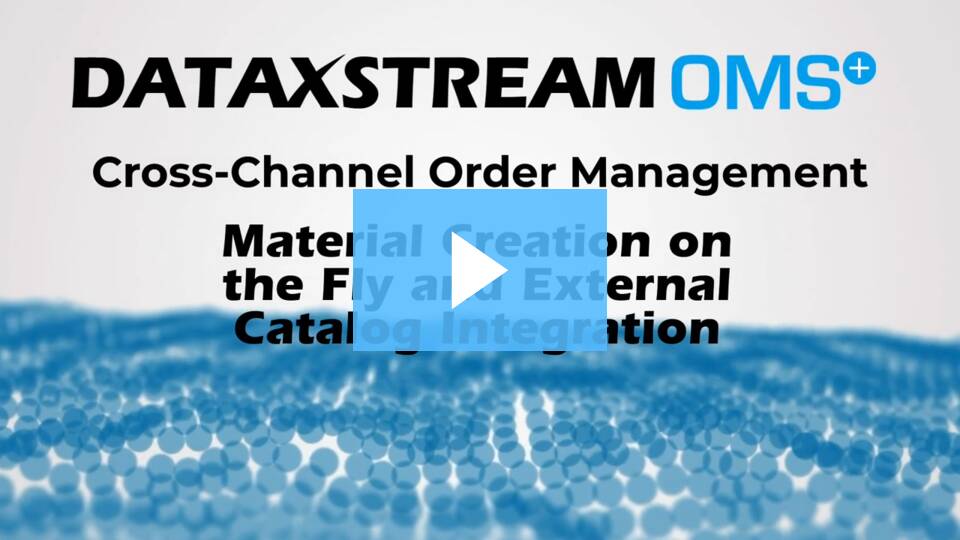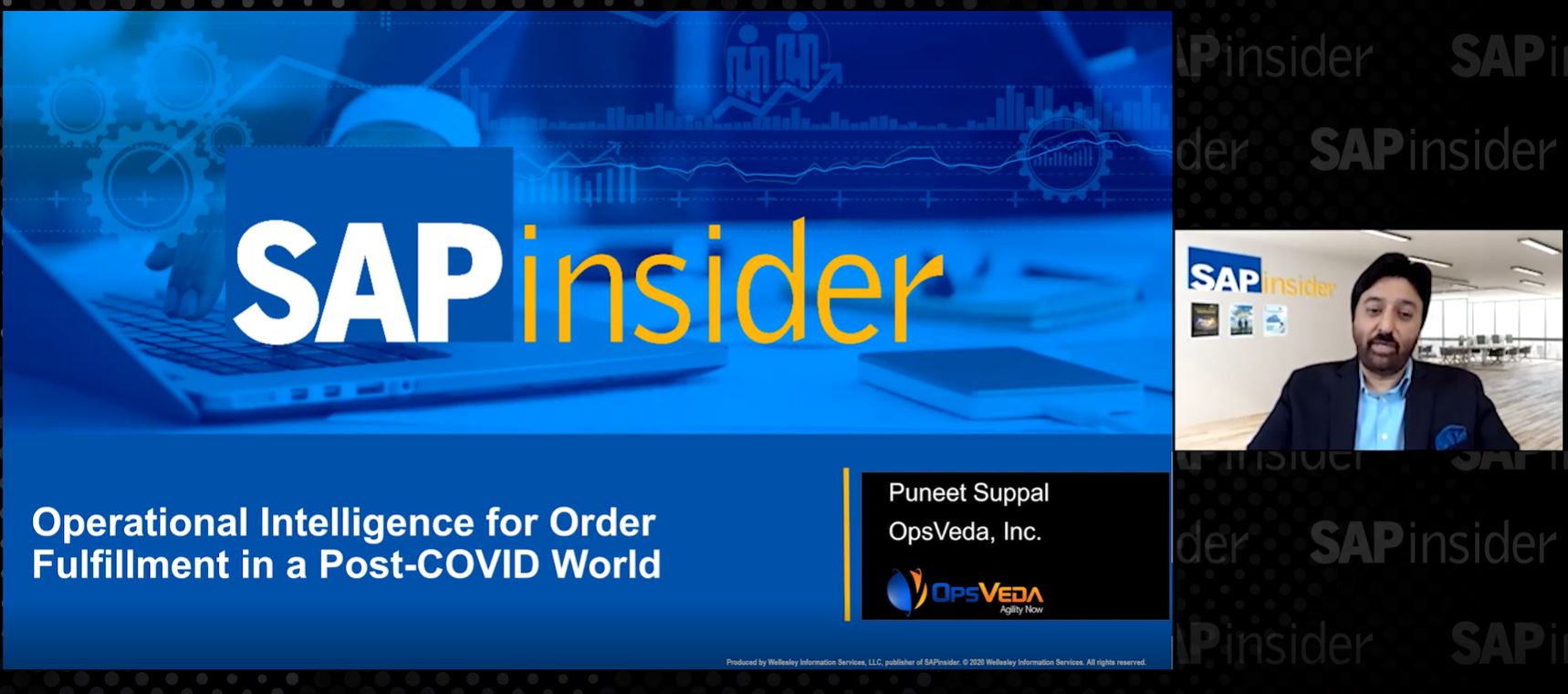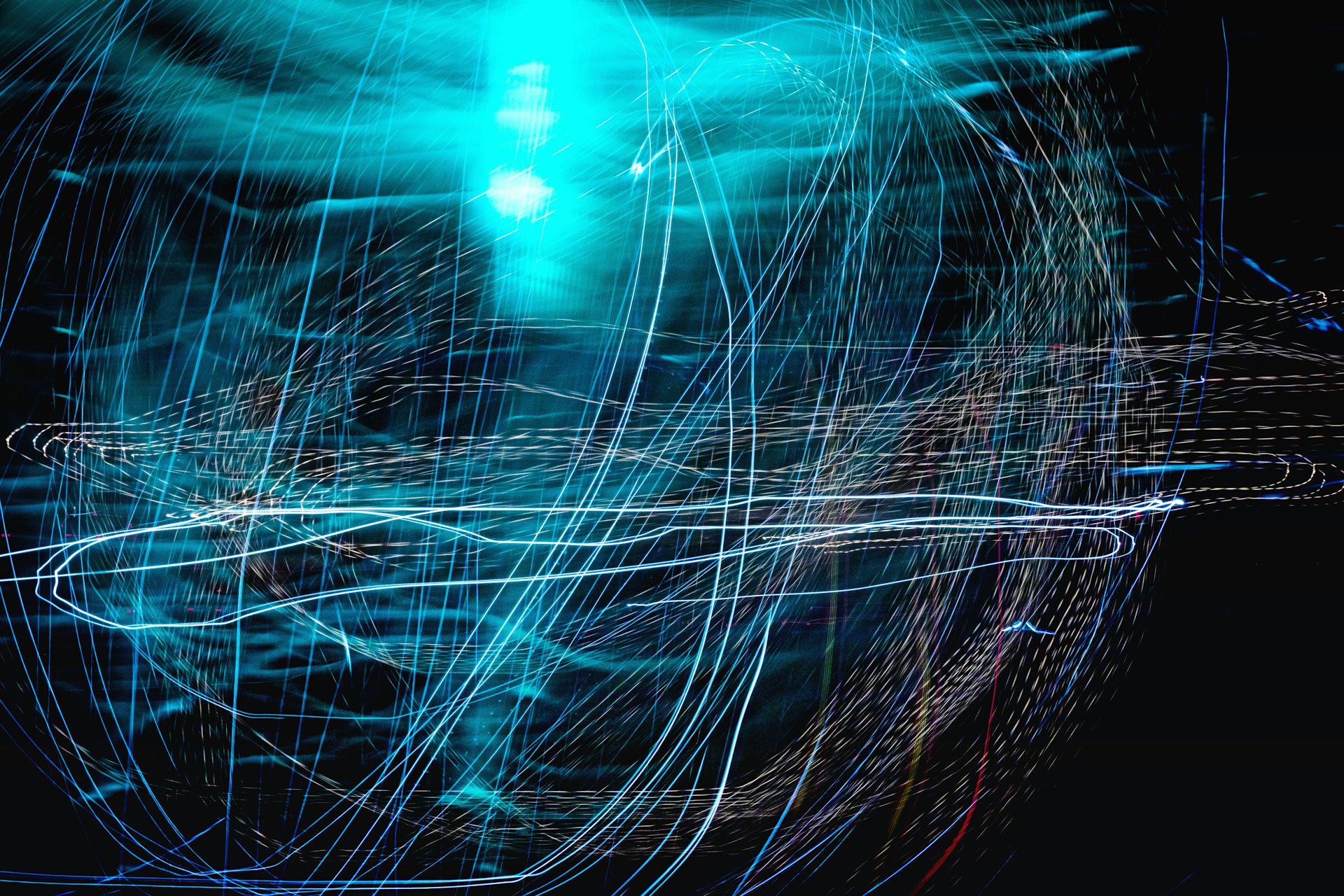OMS+ Material Creation on the fly and External Catalog Integration
Welcome back to another OMS+ featurette. In this publication we will showcase Material Creation on the Fly and External Catalog Integration within OMS+.
OMS+ Material Creation on the Fly
From within an OMS+ order, the user can create a material from the header dropdown. After selecting to create the material, the create material on the fly modal will open allowing the user to search for the vendor they will be creating the material from. With the vendor identified, OMS+ will automatically select the reference material associated with that vendor and pre-populate the appropriate fields. Once the material is populated the user can overwrite the description, set cost, and create the material which will create the material within your SAP system and be added to the order.
What is an External Catalog?
A catalog is a collection of products/materials created and stored in your system. There are two types of catalogs, internal catalogs, and external catalogs. An internal catalog is stored within your system. An internal catalog would be set up by someone within your organization and may be a curated list of your materials, or it may be a manual import of materials offered by a vendor or supplier. Maintaining the catalog internally requires a user to update the catalog any time changes are made. An external is stored outside of your organization. Many of your vendors or suppliers may offer external catalogs, and there are other organizations that may offer an external catalog as an endless aisle offering. External catalogs are maintained outside of your organization, and any changes made to the catalog automatically populate within your system. External catalogs may be leveraged to sell customers non-stock items or stock items that may not currently be available in your inventory.
OMS+ External Catalog Integration and Material Creation on the Fly
External catalogs can be easily connected to your system and accessed through an Application Program Interface (API). Because the external catalog is not within your SAP system, the descriptions, pricing, unit of measure, and images are all being pulled externally through the API. If a vendor were to change the price of a material in the external catalog the API would see that change, requiring no additional maintenance. Once a product/material has been selected from the external catalog, the material may quickly and easily be created on the fly by OMS+. OMS+ supports multiple external catalog integrations and allows the user to move freely from catalog to catalog as they assist their customer. Users may also search catalogs to quickly find what they need.
The value of the material creation on the fly is its simplicity and flexibility, leading back to two main concepts. 1.) Allowing your customer service representatives to be salespeople AND system experts with little to no training and 2.) Prioritizing the customer experience to win the deal in this competitive market. Not only can the material be created on the fly from the external catalog, it can also be extended to the plant so that you can continue to sell the item in the future without having to recreate the material. When the order is completed from the external catalog, users may vendor drop ship the material directly to the customer, or they may have it shipped to their warehouse to be delivered. A company may choose to include an external catalog because it allows them to sell non-stock items without the worry of storing them, in turn saving them valuable resources.