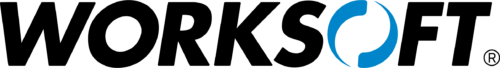SAP Process Control
Filter By
Browse By
- SAP Analytics and AI
- SAP Application Development and Integration
- All SAP Application Development and Integration
- SAP ABAP
- SAP ABAP Development Tools
- SAP ABAP Test Cockpit
- SAP API Management
- SAP BAPI
- SAP Basis
- SAP BRF
- SAP Business Application Studio
- SAP CMS
- SAP Design Studio
- SAP Development Tools
- SAP DevOps
- SAP EAI
- SAP EDI
- SAP Extension Suite
- SAP Fiori
- SAP Fiori Elements
- SAP Integration Suite
- SAP Low Code Application Development
- SAP Low Code Automation
- SAP Netweaver
- SAP Release Management
- SAP UI5
- SAP Web Application Server
- SAP Web IDE
- SAP Business Process Management
- SAP Center of Excellence
- SAP CIO
- SAP Customer Experience
- SAP Data and Data Management
- All SAP Data and Data Management
- SAP BW
- SAP BW/4HANA
- SAP Crystal Reports
- SAP Data Archiving
- SAP Data Center
- SAP Data Governance
- SAP Data Integration
- SAP Data Migration
- SAP Data Quality
- SAP Data Services
- SAP Data Strategy
- SAP Data Visualization
- SAP Data Warehouse Cloud
- SAP DMS
- SAP Document Control
- SAP EIM
- SAP ETL
- SAP ETL Tools
- SAP HANA
- SAP HANA Administration
- SAP HANA Deployment Infrastructure
- SAP HANA Studio
- SAP Master Data
- SAP Master Data Governance
- SAP MDM
- SAP Enterprise Architect
- SAP Enterprise Asset Management
- SAP ERP
- SAP Finance
- All SAP Finance
- SAP Accounting
- SAP AR AP
- SAP Asset Accounting
- SAP Billing Systems
- SAP BPC
- SAP BRIM
- SAP Cash Management
- SAP Central Finance
- SAP Controlling
- SAP COPA
- SAP Cost Center Accounting
- SAP Currency Risk
- SAP e-invoicing
- SAP FICO
- SAP Finance Automation
- SAP Advanced Financial Closing
- SAP Financial Consolidation
- SAP Financial Planning
- SAP FX Risk
- SAP General Ledger
- SAP Global Tax Management
- SAP Hyperion
- SAP Order to Cash
- SAP Payment Processing
- SAP Profitability Analysis
- SAP Rebate Management
- SAP S/4HANA Finance
- SAP SWIFT Compliance
- SAP Treasury Management
- SAP Universal Journal
- SAP Governance Risk and Compliance
- SAP Human Capital Management
- SAP Intelligent Technologies
- SAP Platform and Technology
- All SAP Platform and Technology
- SAP Business Technology Platform
- SAP Cloud
- SAP Cloud Connector
- SAP Cloud Integration Platform
- SAP Cloud Migration
- SAP Cloud Platform
- SAP Cloud Providers
- SAP Cloud Strategy
- SAP Digital Signature
- SAP Container Platform
- SAP HANA Enterprise Cloud
- SAP Digital Asset Management
- SAP Smart Forms
- SAP HEC
- SAP Digital Integration Hub
- SAP Hyperscalers
- SAP Infrastructure
- SAP Messaging
- SAP Quality and Testing
- SAP Security
- SAP Spend Management
- SAP Supply Chain Management
- All SAP Supply Chain Management
- SAP APO
- SAP Asset Management
- SAP Business Network
- SAP Digital Manufacturing Cloud
- SAP Digital Twin
- SAP EWM
- SAP IBP
- SAP Inventory Management
- SAP Label Printing
- SAP Logistics
- SAP Manufacturing
- SAP Manufacturing Automation
- SAP MES
- SAP MII
- SAP MM
- SAP MRO
- SAP MRP
- SAP Order Management
- SAP Plant Maintenance
- SAP PLM
- SAP Production Planning
- SAP S&OP
- SAP SD
- SAP SPM
- SAP Supply Chain Planning
- SAP Track and Trace
- SAP Transportation Management
- SAP System Administration
What is SAP Process Control?
Companies need to ensure their activities are carried out following board-level directives and internal policies while complying with applicable regulations. That’s where internal controls come into play, and process control is a method that companies use to streamline and automate the monitoring of business processes. SAP Process Control, part of the SAP GRC suite, is one tool that many SAP customers use to ensure their business is operating in an efficient and compliant manner.
What is SAP Process Control?
Companies need to ensure their activities are carried out following board-level directives and internal policies while complying with applicable regulations. That’s where internal controls come into play, and process control is a method that companies use to streamline and automate the monitoring of business processes. SAP Process Control, part of the SAP GRC suite, is one tool that many SAP customers use to ensure their business is operating in an efficient and compliant manner.
SAP Process Control and similar tools offer the following capabilities, among others:
- Continuous controls monitoring (CCM), which automates the monitoring of process data.
- Single source of process control data, including internal procedures and compliance policies
- Business objective and risk alignment with controls
- Automated workflows and notifications for issue response
- Internal controls evaluation
Process Control is largely manual without a targeted solution. Automation with the help of technology enables faster response to efficiency and compliance issues, while reducing workload for GRC teams.
There are many vendors that provide services and products around process control. For example, Appsian Security’ssolutions offer attribute-based controls monitoring, continuous monitoring, and real-time process analytics. System integrators such as Capgemini, Deloitte, and Accenture assist customers with establishing process controls policies and implementing SAP Process Control and other software.
Key Considerations for SAPinsiders:
- CCM automation is an appealing piece of SAP Process Control for many SAP customers. For example, as part of an SAP Process Control implementation, Eli Lilly utilized CCM to help track the company’s controlled activities. This has helped increase transparency and efficiency in the controls process.
- Business partners need to be involved in SAP Process Control. Get out in front of the process with your business partners so you can inform and co-create, making them aware of control considerations that will impact their decisions. Challenge your current processes and leverage technology and external expertise to support adoption and behavior change. Asking questions like “what is your biggest pain point” and “how do we benchmark against our peers” is important.
- Hershey is using process control to measure process and adoption rates during its phased SAP S/4HANA implementation. This phased approach allows the company to understand what extent GRC is being leveraged. Using SAP Process Control, rationalization of manual controls is targeted at 35% and control automation is expected to increase from 20% to over 50%.
431 results
-

SAP Fiori Authorizations
Reading time: 15 mins
The third generation of SAP Fiori is an exciting new user experience that becomes significantly more important when moving to SAP S/4HANA or SAP’s new cloud solutions. Find out more in our expert blogpost.
-

Overcoming Audit Obstacles with Pathlock’s Continuous Controls Monitoring
Reading time: 2 mins
To improve the compliance and risk management process, Pathlock offers Continuous Control Monitoring (CCM). It is a transformative approach that changes the way that organizations can achieve their GRC objectives. CCM helps overhaul audit preparation through advanced capabilities such as automation. By automating data collections and analysis, organizations can accomplish essential tasks like reconciling spreadsheets…
-

 Premium
Premium
Troubleshoot the Three SAPSprint Root Error Categories for Server-Based Printing on Windows
Reading time: 17 mins
A failed printout can delay or disrupt important meetings or cause you to miss deadlines. See how to avoid printer failures when using SAPSprint by analyzing the three most common types of errors. Also find answers to common SAPSprint issues in the SAPSprint FAQs. Key Concept Processing in SAPSprint involves generating print data via the...…
-
-

 Premium
Premium
Use the Primary Cost Component Split to Explain the Factors Behind Your Activity Rates
Reading time: 17 mins
You probably know that manufacturing costs are charged to production orders using an activity rate for the time worked. What you might not realize is that since Release 4.0, it has been possible to set up an alternative cost component split to view primary costs such as energy, wages, and depreciation. Without the split, these...…
-

 Premium
Premium
Product Drilldown Information System Provides User-Friendly Reporting on Production Order Cost Accounting
Reading time: 8 mins
When compared to R/3’s ready-to-use inventory accounting reports, the options for PO cost accounting are not as friendly. As of Release 4.0A, though, your R/3 system comes delivered with an extra costing database made just for accountants that you can activate, populate, and report off quite easily. Called Product Drilldown Information System, it resembles PA’s...…
-

 Premium
Premium
Demystifying CO Module “Actual Costs” and “Actual Revenues”
Reading time: 13 mins
Within the CO module, the data values “Actual Costs” and “Actual Revenues” have additional meaning not always found in other modules (such as Profit Center Accounting, Special Ledger, and Costing-Based Profitability Analysis). For FI/CO report users and developers, it is sometimes confusing how such a common, everyday word, “Actual,” can represent a very uncommon, special...…
-

 Premium
Premium
SAP Controls Programming Essentials – What Every ABAP Developer Now Needs to Know
Reading time: 2 mins
Controls technology provides an efficient way to build interactive and user-friendly interfaces. Trees, pictures, and editors are all part of the SAP GUI, waiting to be leveraged in your next application. So what do you need to know to take advantage of controls programming, and what’s the best way to get started? This article offers...…
-
-

 Premium
Premium
Keep Your Project Workflow Under Control with the Service Desk
Reading time: 19 mins
ManagerYou can use the Service Desk as much more than a help desk. Using its configuration capabilities, you can create and customize transactions to manage IT service requests, manage business process changes (regardless of whether they include system changes), and keep everyone on your team in the loop with automatic notifications. Explore how the Service...…
-

 Premium
Premium
How Rules Manager Helps You Adapt Rules During Runtime
Reading time: 13 mins
With the introduction of SAP NetWeaver Business Rules Management as part of SAP NetWeaver Composition Environment, you can increase your flexibility by externalizing often changing rules into a rules management system. The biggest advantage of using a business rules management system is that you can change the rules during runtime as your business requires it....…
-

 Premium
Premium
Improve Background Process Design with Process Chain Scheduling
Reading time: 27 mins
The true value of any new algorithm or process implementation can be derived only when the batch process in which these functionalities are executed has been optimally designed. Learn the fundamentals of process chain scheduling and then walk through eight scenarios in which you can implement such scheduling using sample utilities to improve your process...…
Become a Member
Unlimited access to thousands of resources for SAP-specific expertise that can only be found here.
Become a Partner
Access exclusive SAP insights, expert marketing strategies, and high-value services including research reports, webinars, and buyers' guides, all designed to boost your campaign ROI by up to 50% within the SAP ecosystem.
Upcoming Events
Related Vendors
Your request has been successfully sent