SAP POS
Filter By
Browse By
- SAP Analytics and AI
- SAP Application Development and Integration
- All SAP Application Development and Integration
- SAP ABAP
- SAP ABAP Development Tools
- SAP ABAP Test Cockpit
- SAP API Management
- SAP BAPI
- SAP Basis
- SAP BRF
- SAP Business Application Studio
- SAP CMS
- SAP Design Studio
- SAP Development Tools
- SAP DevOps
- SAP EAI
- SAP EDI
- SAP Extension Suite
- SAP Fiori
- SAP Fiori Elements
- SAP Integration Suite
- SAP Low Code Application Development
- SAP Low Code Automation
- SAP Netweaver
- SAP Release Management
- SAP UI5
- SAP Web Application Server
- SAP Web IDE
- SAP Business Process Management
- SAP Center of Excellence
- SAP CIO
- SAP Customer Experience
- SAP Data and Data Management
- All SAP Data and Data Management
- SAP BW
- SAP BW/4HANA
- SAP Crystal Reports
- SAP Data Archiving
- SAP Data Center
- SAP Data Governance
- SAP Data Integration
- SAP Data Migration
- SAP Data Quality
- SAP Data Services
- SAP Data Strategy
- SAP Data Visualization
- SAP Data Warehouse Cloud
- SAP DMS
- SAP Document Control
- SAP EIM
- SAP ETL
- SAP ETL Tools
- SAP HANA
- SAP HANA Administration
- SAP HANA Deployment Infrastructure
- SAP HANA Studio
- SAP Master Data
- SAP Master Data Governance
- SAP MDM
- SAP Enterprise Architect
- SAP Enterprise Asset Management
- SAP ERP
- SAP Finance
- All SAP Finance
- SAP Accounting
- SAP AR AP
- SAP Asset Accounting
- SAP Billing Systems
- SAP BPC
- SAP BRIM
- SAP Cash Management
- SAP Central Finance
- SAP Controlling
- SAP COPA
- SAP Cost Center Accounting
- SAP Currency Risk
- SAP e-invoicing
- SAP FICO
- SAP Finance Automation
- SAP Advanced Financial Closing
- SAP Financial Consolidation
- SAP Financial Planning
- SAP FX Risk
- SAP General Ledger
- SAP Global Tax Management
- SAP Hyperion
- SAP Order to Cash
- SAP Payment Processing
- SAP Profitability Analysis
- SAP Rebate Management
- SAP S/4HANA Finance
- SAP SWIFT Compliance
- SAP Treasury Management
- SAP Universal Journal
- SAP Governance Risk and Compliance
- SAP Human Capital Management
- SAP Intelligent Technologies
- SAP Platform and Technology
- All SAP Platform and Technology
- SAP Business Technology Platform
- SAP Cloud
- SAP Cloud Connector
- SAP Cloud Integration Platform
- SAP Cloud Migration
- SAP Cloud Platform
- SAP Cloud Providers
- SAP Cloud Strategy
- SAP Digital Signature
- SAP Container Platform
- SAP HANA Enterprise Cloud
- SAP Digital Asset Management
- SAP Smart Forms
- SAP HEC
- SAP Digital Integration Hub
- SAP Hyperscalers
- SAP Infrastructure
- SAP Messaging
- SAP Quality and Testing
- SAP Security
- SAP Spend Management
- SAP Supply Chain Management
- All SAP Supply Chain Management
- SAP APO
- SAP Asset Management
- SAP Business Network
- SAP Digital Manufacturing Cloud
- SAP Digital Twin
- SAP EWM
- SAP IBP
- SAP Inventory Management
- SAP Label Printing
- SAP Logistics
- SAP Manufacturing
- SAP Manufacturing Automation
- SAP MES
- SAP MII
- SAP MM
- SAP MRO
- SAP MRP
- SAP Order Management
- SAP Plant Maintenance
- SAP PLM
- SAP Production Planning
- SAP S&OP
- SAP SD
- SAP SPM
- SAP Supply Chain Planning
- SAP Track and Trace
- SAP Transportation Management
- SAP System Administration
What Is Point of Sale?
Point of Sale (POS) represents the customer payment transaction for a brick and mortar or online retailer. As part of the POS, retailers rely on hardware and software to complete the transaction and process the payment.
POS: More than a Transaction
While the POS may appear simply as a transactional activity, it has implications for customer experience and profit for the retailer. Customers want and expect a checkout process that is quick, hassle-free, and easy to navigate.
What Is Point of Sale?
Point of Sale (POS) represents the customer payment transaction for a brick and mortar or online retailer. As part of the POS, retailers rely on hardware and software to complete the transaction and process the payment.
POS: More than a Transaction
While the POS may appear simply as a transactional activity, it has implications for customer experience and profit for the retailer. Customers want and expect a checkout process that is quick, hassle-free, and easy to navigate.
The POS is also critical for understanding customer preferences in terms of product selection and variety. Retailers gain valuable analytical insight into which products are selling, at what time of day, and in what quantity. This can provide better decision-making for the marketing and sales teams.
Lastly, integration between the POS, inventory management, and operational systems is critical for maintaining supply and demand balance and identifying potential revenue opportunities. Replenishment is essential for retailers to ensure the product is on the shelf where and when customers need it. Data from the POS should also be shared with suppliers to collaborate on product promotions and new product introductions.
SAP Customer Checkout Application
SAP’s point of sale solution is SAP Customer Checkout. According to SAP, the following are key POS capabilities of the application:
- Manage sales, returns, payments, coupons, and gift cards with a central POS system
- Access real-time reports, control sales and financial results, and extend and scale the application with flexibility
- Integrate with SAP S/4HANA or other ERP systems, or use as a stand-alone application
Key Consideration for SAPinsiders
- Case Study: AGRAVIS Transforms Its POS System for the Future. In this SAP case study, German agricultural trading company AGRAVIS needed to replace its legacy POS system to meet new cash register regulations and future POS transaction requirements. The company wanted a solution that integrated with its current software landscape, but also created a single source of truth of real-time sales and inventory data. AGRAVIS also required a solution that enabled capabilities for future omnichannel retailing. It chose the SAP Customer Checkout application with native SAP S/4HANA integration and linkage to existing legacy warehouse management systems.
A vendor in the point-of-sale space includes: Verbella.
365 results
-

 Premium
Premium
Speed Your Month-End Close with Automated Reserve Setup, Utilization Tracking, and Over/Underrun Calculation
Reading time: 14 mins
Use results analysis to automatically calculate reserves for installation and warranty based on the costs planned for the relevant work breakdown structure elements. Key Concept Results analysis (RA) is a standard function in the cost object controlling module or SAP ERP Central Component. RA is used for many different objects, including internal orders, work breakdown...…
-

 Premium
Premium
Don’t Wait Until After Go-Live to Set Up Cross-Company Code Controlling
Reading time: 16 mins
A wrong decision during the setup of your organizational structure can lead to a loss of functionality in logistics and controlling. You can avoid a costly reorganization of your database with cross-company code controlling. Hear about the pros and cons and learn the prerequisites for its configuration. Key Concept Organizational structure design is one of...…
-

 Premium
Premium
Set Up a Cash Journal to Enhance Your Internal Controls
Reading time: 44 mins
See how to set up a cash journal and how to use it to record cash transactions and monitor your cash position. Key Concept Many companies have a petty cash account for small cash payments and receipts. To integrate petty cash with the SAP R/3 system, SAP developed the cash journal. The cash journal enables...…
-
-

 Premium
Premium
A Step-by-Step Process for Managing Pre-Booking Errors
Reading time: 6 mins
Gain insight into the events that trigger an employee master data pre-booking lock. Learn two different methods for removing the lock and drill down on the pre-booking lock configuration steps. Key Concept The employee master data pre-booking lock was built into SAP ERP HCM to facilitate the transfer of employees across company codes in scenarios...…
-

 Premium
Premium
How to Report What Hasn’t Been Selling
Reading time: 9 mins
BW reports are great for situations when things are in flux, but what happens when conditions are static? You can deliver sales figures, for example, for products that are selling but it’s more difficult to report on products that are not moving. Because you can use a MultiProvider that employs InfoObjects as InfoProviders, BW 3.x...…
-

 Premium
Premium
Six Steps to Creating Great-Looking PDF Reports in BW
Reading time: 14 mins
Distributing your company’s static reports to end users using the Portable Document Format (PDF) allows you to tap into the flexibility and document management benefits PDF files provide. The author shows you how to create PDF reports using standard BW functionality, which reduces the strain on your system. She also explains how to configure the...…
-

 Premium
Premium
Take Control of Customer Rebates in SD
Reading time: 16 mins
Learn how to make the necessary configuration changes and start using the Sales and Distribution rebate functionality in your ERP environment. This step-by-step guide explains how standard functionality supports automating your rebates accrual process to achieve higher accuracy, better visibility, and real-time updates posted to the Financial Accounting module. Key Concept A rebate agreement is...…
-
-

 Premium
Premium
Streamline Your Company Awards in SAP Payroll
Reading time: 13 mins
See how to maintain, monitor, process, and report on monetary and non-monetary awards in one infotype. Key Concept Infotype 0183 allows you to track both monetary and non-monetary awards in one place. This makes it possible to combine both types of awards in one report. If you have not implemented the Compensation Management module in...…
-

 Premium
Premium
Learn How to Configure the Quick View Panel in the Search Lane and Workforce Viewer of HR Renewal 1.0 Feature Pack 4
Reading time: 21 mins
Learn how to configure standard and custom infotype field information in the Workforce Viewer and quick view panel of the search lane functionalities of HR Renewal 1.0. Key Concept The Workforce Viewer is one of the new features released with HR Renewal 1.0 Feature Pack 4. The Workforce Viewer gives users an easy to use...…
-

- SAP Payroll
 Premium
Premium
How to Handle a Wage Garnishment While Awaiting Vendor Details in SAP Payroll Processing for the US
Reading time: 12 mins
In some states, vendor details may not be known or confirmed before the employer receives a notice of wage garnishment for an employee. This can happen because the garnishment notice comes from a court, or an attorney, or a credit collection agency rather than directly from the creditor. This can present problems because the garnishment...…
Become a Member
Unlimited access to thousands of resources for SAP-specific expertise that can only be found here.
Become a Partner
Access exclusive SAP insights, expert marketing strategies, and high-value services including research reports, webinars, and buyers' guides, all designed to boost your campaign ROI by up to 50% within the SAP ecosystem.
Upcoming Events
Related Vendors
Your request has been successfully sent