SAP POS
Filter By
Browse By
- SAP Analytics and AI
- SAP Application Development and Integration
- All SAP Application Development and Integration
- SAP ABAP
- SAP ABAP Development Tools
- SAP ABAP Test Cockpit
- SAP API Management
- SAP BAPI
- SAP Basis
- SAP BRF
- SAP Business Application Studio
- SAP CMS
- SAP Design Studio
- SAP Development Tools
- SAP DevOps
- SAP EAI
- SAP EDI
- SAP Extension Suite
- SAP Fiori
- SAP Fiori Elements
- SAP Integration Suite
- SAP Low Code Application Development
- SAP Low Code Automation
- SAP Netweaver
- SAP Release Management
- SAP UI5
- SAP Web Application Server
- SAP Web IDE
- SAP Business Process Management
- SAP Center of Excellence
- SAP CIO
- SAP Customer Experience
- SAP Data and Data Management
- All SAP Data and Data Management
- SAP BW
- SAP BW/4HANA
- SAP Crystal Reports
- SAP Data Archiving
- SAP Data Center
- SAP Data Governance
- SAP Data Integration
- SAP Data Migration
- SAP Data Quality
- SAP Data Services
- SAP Data Strategy
- SAP Data Visualization
- SAP Data Warehouse Cloud
- SAP DMS
- SAP Document Control
- SAP EIM
- SAP ETL
- SAP ETL Tools
- SAP HANA
- SAP HANA Administration
- SAP HANA Deployment Infrastructure
- SAP HANA Studio
- SAP Master Data
- SAP Master Data Governance
- SAP MDM
- SAP Enterprise Architect
- SAP Enterprise Asset Management
- SAP ERP
- SAP Finance
- All SAP Finance
- SAP Accounting
- SAP AR AP
- SAP Asset Accounting
- SAP Billing Systems
- SAP BPC
- SAP BRIM
- SAP Cash Management
- SAP Central Finance
- SAP Controlling
- SAP COPA
- SAP Cost Center Accounting
- SAP Currency Risk
- SAP e-invoicing
- SAP FICO
- SAP Finance Automation
- SAP Advanced Financial Closing
- SAP Financial Consolidation
- SAP Financial Planning
- SAP FX Risk
- SAP General Ledger
- SAP Global Tax Management
- SAP Hyperion
- SAP Order to Cash
- SAP Payment Processing
- SAP Profitability Analysis
- SAP Rebate Management
- SAP S/4HANA Finance
- SAP SWIFT Compliance
- SAP Treasury Management
- SAP Universal Journal
- SAP Governance Risk and Compliance
- SAP Human Capital Management
- SAP Intelligent Technologies
- SAP Platform and Technology
- All SAP Platform and Technology
- SAP Business Technology Platform
- SAP Cloud
- SAP Cloud Connector
- SAP Cloud Integration Platform
- SAP Cloud Migration
- SAP Cloud Platform
- SAP Cloud Providers
- SAP Cloud Strategy
- SAP Digital Signature
- SAP Container Platform
- SAP HANA Enterprise Cloud
- SAP Digital Asset Management
- SAP Smart Forms
- SAP HEC
- SAP Digital Integration Hub
- SAP Hyperscalers
- SAP Infrastructure
- SAP Messaging
- SAP Quality and Testing
- SAP Security
- SAP Spend Management
- SAP Supply Chain Management
- All SAP Supply Chain Management
- SAP APO
- SAP Asset Management
- SAP Business Network
- SAP Digital Manufacturing Cloud
- SAP Digital Twin
- SAP EWM
- SAP IBP
- SAP Inventory Management
- SAP Label Printing
- SAP Logistics
- SAP Manufacturing
- SAP Manufacturing Automation
- SAP MES
- SAP MII
- SAP MM
- SAP MRO
- SAP MRP
- SAP Order Management
- SAP Plant Maintenance
- SAP PLM
- SAP Production Planning
- SAP S&OP
- SAP SD
- SAP SPM
- SAP Supply Chain Planning
- SAP Track and Trace
- SAP Transportation Management
- SAP System Administration
What Is Point of Sale?
Point of Sale (POS) represents the customer payment transaction for a brick and mortar or online retailer. As part of the POS, retailers rely on hardware and software to complete the transaction and process the payment.
POS: More than a Transaction
While the POS may appear simply as a transactional activity, it has implications for customer experience and profit for the retailer. Customers want and expect a checkout process that is quick, hassle-free, and easy to navigate.
What Is Point of Sale?
Point of Sale (POS) represents the customer payment transaction for a brick and mortar or online retailer. As part of the POS, retailers rely on hardware and software to complete the transaction and process the payment.
POS: More than a Transaction
While the POS may appear simply as a transactional activity, it has implications for customer experience and profit for the retailer. Customers want and expect a checkout process that is quick, hassle-free, and easy to navigate.
The POS is also critical for understanding customer preferences in terms of product selection and variety. Retailers gain valuable analytical insight into which products are selling, at what time of day, and in what quantity. This can provide better decision-making for the marketing and sales teams.
Lastly, integration between the POS, inventory management, and operational systems is critical for maintaining supply and demand balance and identifying potential revenue opportunities. Replenishment is essential for retailers to ensure the product is on the shelf where and when customers need it. Data from the POS should also be shared with suppliers to collaborate on product promotions and new product introductions.
SAP Customer Checkout Application
SAP’s point of sale solution is SAP Customer Checkout. According to SAP, the following are key POS capabilities of the application:
- Manage sales, returns, payments, coupons, and gift cards with a central POS system
- Access real-time reports, control sales and financial results, and extend and scale the application with flexibility
- Integrate with SAP S/4HANA or other ERP systems, or use as a stand-alone application
Key Consideration for SAPinsiders
- Case Study: AGRAVIS Transforms Its POS System for the Future. In this SAP case study, German agricultural trading company AGRAVIS needed to replace its legacy POS system to meet new cash register regulations and future POS transaction requirements. The company wanted a solution that integrated with its current software landscape, but also created a single source of truth of real-time sales and inventory data. AGRAVIS also required a solution that enabled capabilities for future omnichannel retailing. It chose the SAP Customer Checkout application with native SAP S/4HANA integration and linkage to existing legacy warehouse management systems.
A vendor in the point-of-sale space includes: Verbella.
365 results
-

 Premium
Premium
Identify and Track Slow-Moving Items in BW
Reading time: 11 mins
Many companies use SAP Business Information Warehouse (BW) as the reporting tool for their SAP landscape. It does a great job reporting on transactional data like that associated with products that have posted transactional data, such as sales orders. Using MultiProviders, there are also ways to track records without transactional data. Key Concept Introduced in...…
-

 Premium
Premium
Get the Most Out of the New SAP GUI 7.30 Features: A Guide for SAP ERP HCM Users
Reading time: 18 mins
With the release of SAP GUI 7.30 comes the addition of many new, helpful features. They include the ability to define local tab order, to write system-specific comments on the logon pad, and to create client-specific color settings. Rehan Zaidi discusses these new features in detail and shows you how to get the most from...…
-

 Premium
Premium
Ask the HR Expert: Assign Requirements to a Position
Reading time: 3 mins
Where in SAP R/3 Release 4.6C configuration can you set requirements for a position? I would like to say that a manager position has certain requirements attached to it. Where can I set this up? You can assign requirements to a position using qualifications. You can assign qualifications to a person or to a position....…
-
-

- SAP S/4HANA Finance
 Premium
Premium
You Can Now Do Realignments in Account-Based CO-PA with SAP S/4HANA 1610
Reading time: 10 mins
Learn how you can do realignment of Profitability Analysis (CO-PA) data in SAP S/4HANA 1610. Realignment of CO-PA characteristics in account-based CO-PA was not available in SAP S/4HANA due to a change in database structures. The feature is now available for use. Key Concept As part of the unified data model and real-time integration between...…
-

 Premium
Premium
Use Lead Scoring to Qualify Business Opportunities
Reading time: 17 mins
Leads that are created in SAP CRM can be scored automatically using criteria that you configure in the system. In addition, you can allow users to manually score your company’s leads to give better insights into your most viable growth opportunities. Key Concept Leads are sales opportunities that have not been fully evaluated and qualified....…
-

 Premium
Premium
Use Lead Scoring to Qualify Business Opportunities
Reading time: 17 mins
Leads that are created in SAP CRM can be scored automatically using criteria that you configure in the system. In addition, you can allow users to manually score your company’s leads to give better insights into your most viable growth opportunities. Key Concept Leads are sales opportunities that have not been fully evaluated and qualified....…
-

Accelerate Your Finance Shared Services Transformation and Centralized Reporting
Reading time: 13 mins
New features have been introduced in SAP S/4HANA 1709 that enable enterprises to leverage the benefits of shared services for certain financial processes along with added reporting flexibilities. In this blog, I provide a quick overview of the innovations in SAP S/4HANA 1709 along with some key considerations and limitations while implementing them. I focus…
-
-

 Premium
Premium
Automate Overhead Allocation through Purchasing Info Records
Reading time: 26 mins
SAPexperts FinancialsFind out how to use standard SAP functionalities to allocate procurement-related overhead in both regular purchasing and subcontracting scenarios. Key Concept Using configuration settings, you can maintain the material overhead condition in purchase info records, use it in the standard cost-estimate process, and absorb the overhead during a goods receipt transaction. You can extend...…
-

 Premium
Premium
Considering IC
Reading time: 21 mins
Learn how to put together a quick proof of concept for Interaction Center (IC) WebClient and how you configure it based on configuration profiles. Then, discover how to tweak these configuration profiles to fulfill your business requirements. Key Concept Interaction Center (IC) WebClient is the framework that links various applications available in mySAP CRM (and...…
-

 Premium
Premium
A Guide to Making Bank-to-Bank Payments Using Repetitive Codes
Reading time: 12 mins
In SAP ERP Central Component most companies use transaction F110 to make payments from their SAP system. This transaction selects open customer and vendor items that are due before the next payment run is made. This program cannot be used to make bank transfers that are not based on customer and vendor open items. For...…
Become a Member
Unlimited access to thousands of resources for SAP-specific expertise that can only be found here.
Become a Partner
Access exclusive SAP insights, expert marketing strategies, and high-value services including research reports, webinars, and buyers' guides, all designed to boost your campaign ROI by up to 50% within the SAP ecosystem.
Upcoming Events
Related Vendors
Your request has been successfully sent