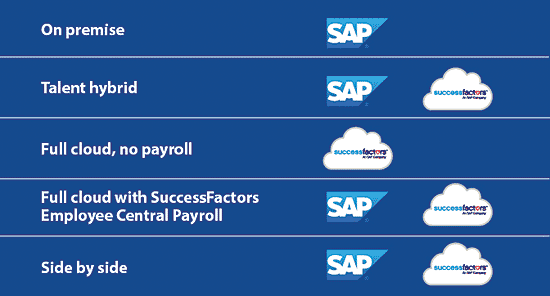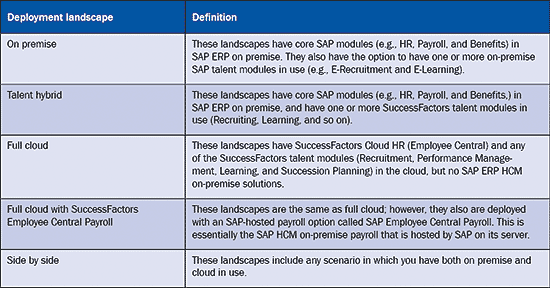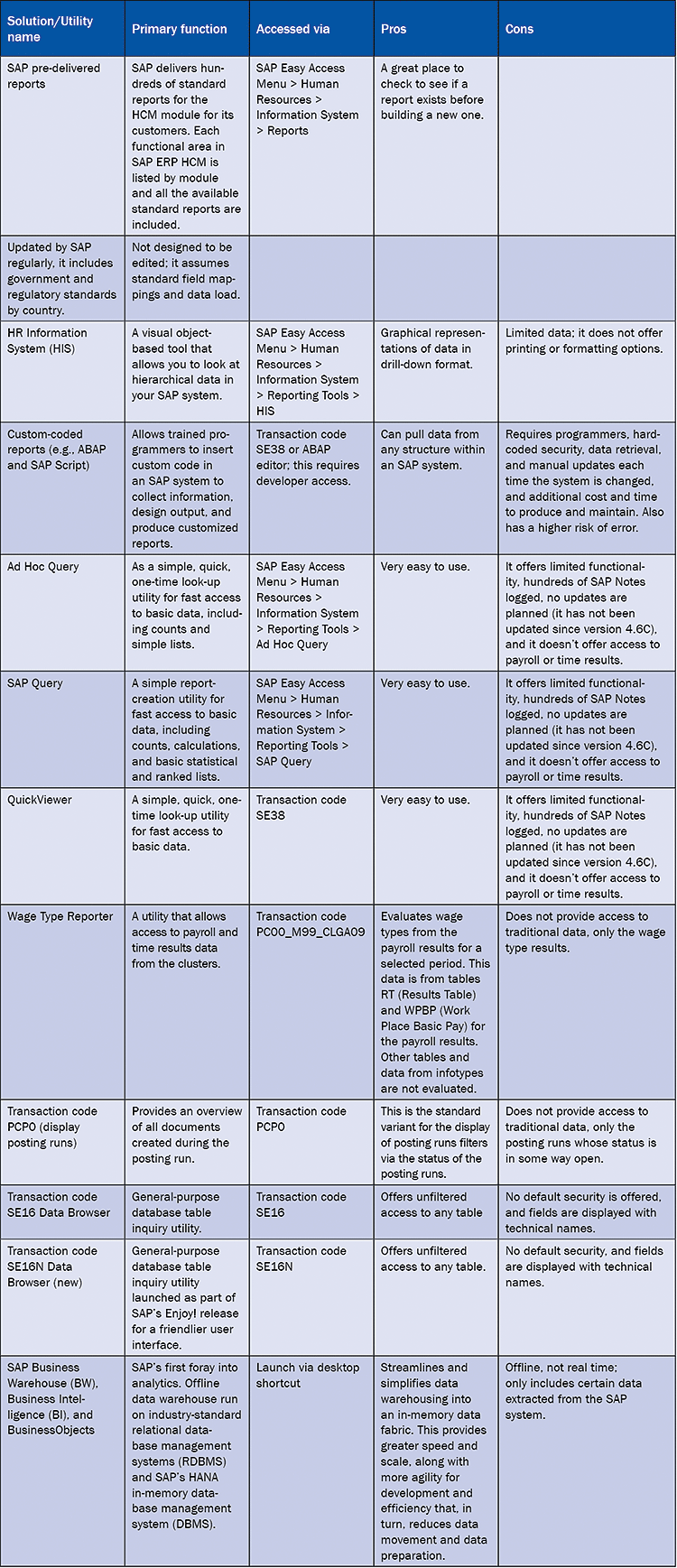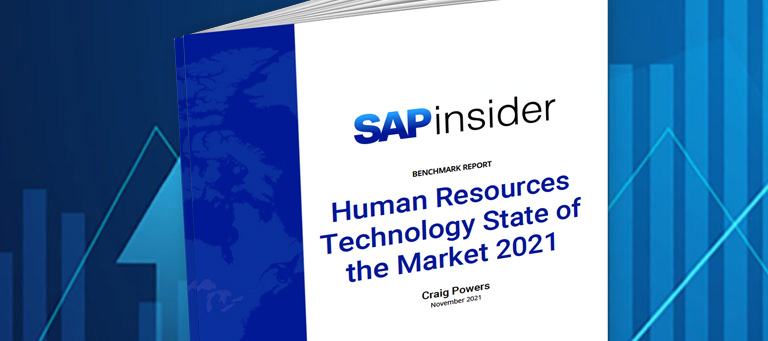Review the available SAP ERP HCM and SuccessFactors reporting options, including the pros and cons of each.
Key Concept
Hybrid reporting refers to any scenario in which you are reporting on data from your SAP ERP HCM system in addition to data from any SuccessFactors module. A real-world example is reporting on Payroll data from SAP HCM and reporting on Employee Central data from SuccessFactors.
In its Q4 update, SAP announced that there are approximately 14,000 SAP customers globally with 830 customers who have moved to SuccessFactors Employee Central, a 79-percent customer growth year on year. As companies begin to make the shift from on premise to cloud, and with the multiple landscape options in between, where the data resides and how it is accessed from a reporting perspective continues to be confusing.
In this article, a follow-up to my “
A Guide to SuccessFactors HCM Reporting Options (Part 1),”
HR Expert article, I explain the different deployment options and the pros and cons of each. As more companies move toward the cloud, users need to understand their options for reporting on their SAP ERP HCM and SuccessFactors data.
The best place to start is with the deployment landscapes, as all companies fall into one of the five scenarios shown in
Figure 1. In the chart in
Table 1, I show each of the SAP deployment landscapes and where the data resides for each—within SAP ERP HCM, within SuccessFactors, or in both.
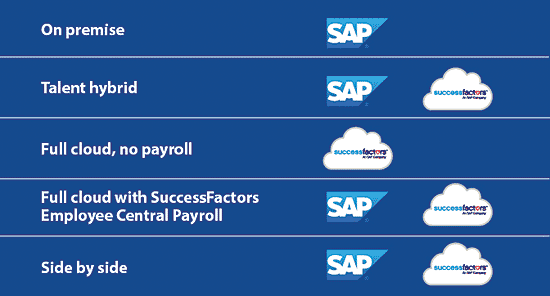
Figure 1
SAP and SuccessFactors deployment landscape options
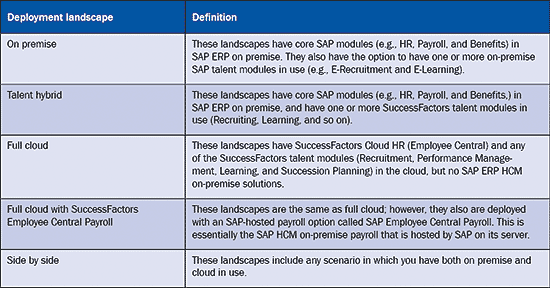
Table 1
SAP and SuccessFactors deployment landscape options
Once your company has identified which landscape your organization falls under, you can then investigate the reporting options available for each.
Any landscape deployment that shows the SAP logo in
Figure 1 has data residing within the SAP database. So let’s start with SAP’s reporting options. In
my previous article, I outlined a basic list of each of these solutions. In
Table 2, I have further defined each solution with detailed explanations, accessibility information, and the pros and cons of each.
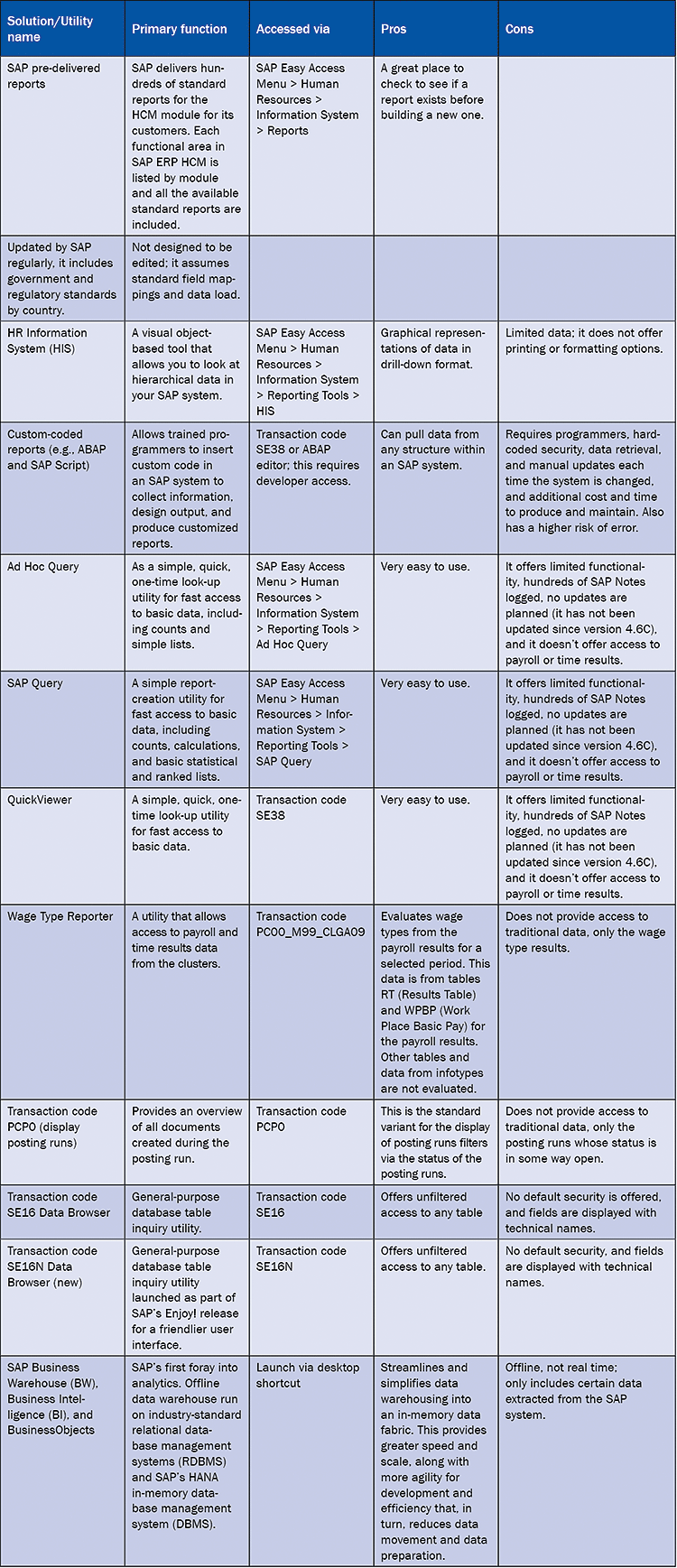
Table 2
An overview of SAP reporting solutions and utilities
Any landscape deployment that shows the SuccessFactors logo in
Figure 1 has data residing within the SuccessFactors solution. The reporting options available with SuccessFactors fall within three families: Reporting & Dashboards, Workforce Analytics, and Workforce Planning. In my previous article I outlined a basic list of each of these solutions. In
Table 3 I provide a detailed explanation for each solution and discuss the pros and cons of each module.

Table 3
An overview of SuccessFactors reporting solutions and utilities
All these interrelated solutions are available via the SuccessFactors home screen by selecting Home > Analytics.
An SAP ERP HCM/SuccessFactors HCM customer has many options for accessing and analyzing your data. I hope that this article gave you a good and illuminating overview of each of the solutions available within each of the various landscapes.

Danielle Larocca
Danielle Larocca is currently the Senior Vice President of Human Capital Management for EPI-USE Labs. Previously she was the Executive Vice President of Operations/Chief Knowledge Officer at a technology start-up. She has more than 20 years of strategic leadership experience in multi-national business, business process re-engineering, and project and people management. Danielle is an expert on SAP Human Resources (HR) and reporting and has authored four best-selling books on SAP. She is a regular speaker at numerous conferences around the world on topics such as HR, technology, change management, and leadership. She is an official SAP Mentor, a global designation assigned to less than 160 professionals worldwide, who serve as influential community participants in the SAP ecosystem. This group is nominated by the community and selected by the SAP Mentors’ Advisory Board to keep SAP relevant. Danielle also serves as an expert advisor for
SAP Professional Journal.
You may contact the author at
me@daniellelarocca.com.
If you have comments about this article or publication, or would like to submit an article idea, please contact the
editor.