SAP POS
Filter By
Browse By
- SAP Analytics and AI
- SAP Application Development and Integration
- All SAP Application Development and Integration
- SAP ABAP
- SAP ABAP Development Tools
- SAP ABAP Test Cockpit
- SAP API Management
- SAP BAPI
- SAP Basis
- SAP BRF
- SAP Business Application Studio
- SAP CMS
- SAP Design Studio
- SAP Development Tools
- SAP DevOps
- SAP EAI
- SAP EDI
- SAP Extension Suite
- SAP Fiori
- SAP Fiori Elements
- SAP Integration Suite
- SAP Low Code Application Development
- SAP Low Code Automation
- SAP Netweaver
- SAP Release Management
- SAP UI5
- SAP Web Application Server
- SAP Web IDE
- SAP Business Process Management
- SAP Center of Excellence
- SAP CIO
- SAP Customer Experience
- SAP Data and Data Management
- All SAP Data and Data Management
- SAP BW
- SAP BW/4HANA
- SAP Crystal Reports
- SAP Data Archiving
- SAP Data Center
- SAP Data Governance
- SAP Data Integration
- SAP Data Migration
- SAP Data Quality
- SAP Data Services
- SAP Data Strategy
- SAP Data Visualization
- SAP Data Warehouse Cloud
- SAP DMS
- SAP Document Control
- SAP EIM
- SAP ETL
- SAP ETL Tools
- SAP HANA
- SAP HANA Administration
- SAP HANA Deployment Infrastructure
- SAP HANA Studio
- SAP Master Data
- SAP Master Data Governance
- SAP MDM
- SAP Enterprise Architect
- SAP Enterprise Asset Management
- SAP ERP
- SAP Finance
- All SAP Finance
- SAP Accounting
- SAP AR AP
- SAP Asset Accounting
- SAP Billing Systems
- SAP BPC
- SAP BRIM
- SAP Cash Management
- SAP Central Finance
- SAP Controlling
- SAP COPA
- SAP Cost Center Accounting
- SAP Currency Risk
- SAP e-invoicing
- SAP FICO
- SAP Finance Automation
- SAP Advanced Financial Closing
- SAP Financial Consolidation
- SAP Financial Planning
- SAP FX Risk
- SAP General Ledger
- SAP Global Tax Management
- SAP Hyperion
- SAP Order to Cash
- SAP Payment Processing
- SAP Profitability Analysis
- SAP Rebate Management
- SAP S/4HANA Finance
- SAP SWIFT Compliance
- SAP Treasury Management
- SAP Universal Journal
- SAP Governance Risk and Compliance
- SAP Human Capital Management
- SAP Intelligent Technologies
- SAP Platform and Technology
- All SAP Platform and Technology
- SAP Business Technology Platform
- SAP Cloud
- SAP Cloud Connector
- SAP Cloud Integration Platform
- SAP Cloud Migration
- SAP Cloud Platform
- SAP Cloud Providers
- SAP Cloud Strategy
- SAP Digital Signature
- SAP Container Platform
- SAP HANA Enterprise Cloud
- SAP Digital Asset Management
- SAP Smart Forms
- SAP HEC
- SAP Digital Integration Hub
- SAP Hyperscalers
- SAP Infrastructure
- SAP Messaging
- SAP Quality and Testing
- SAP Security
- SAP Spend Management
- SAP Supply Chain Management
- All SAP Supply Chain Management
- SAP APO
- SAP Asset Management
- SAP Business Network
- SAP Digital Manufacturing Cloud
- SAP Digital Twin
- SAP EWM
- SAP IBP
- SAP Inventory Management
- SAP Label Printing
- SAP Logistics
- SAP Manufacturing
- SAP Manufacturing Automation
- SAP MES
- SAP MII
- SAP MM
- SAP MRO
- SAP MRP
- SAP Order Management
- SAP Plant Maintenance
- SAP PLM
- SAP Production Planning
- SAP S&OP
- SAP SD
- SAP SPM
- SAP Supply Chain Planning
- SAP Track and Trace
- SAP Transportation Management
- SAP System Administration
What Is Point of Sale?
Point of Sale (POS) represents the customer payment transaction for a brick and mortar or online retailer. As part of the POS, retailers rely on hardware and software to complete the transaction and process the payment.
POS: More than a Transaction
While the POS may appear simply as a transactional activity, it has implications for customer experience and profit for the retailer. Customers want and expect a checkout process that is quick, hassle-free, and easy to navigate.
What Is Point of Sale?
Point of Sale (POS) represents the customer payment transaction for a brick and mortar or online retailer. As part of the POS, retailers rely on hardware and software to complete the transaction and process the payment.
POS: More than a Transaction
While the POS may appear simply as a transactional activity, it has implications for customer experience and profit for the retailer. Customers want and expect a checkout process that is quick, hassle-free, and easy to navigate.
The POS is also critical for understanding customer preferences in terms of product selection and variety. Retailers gain valuable analytical insight into which products are selling, at what time of day, and in what quantity. This can provide better decision-making for the marketing and sales teams.
Lastly, integration between the POS, inventory management, and operational systems is critical for maintaining supply and demand balance and identifying potential revenue opportunities. Replenishment is essential for retailers to ensure the product is on the shelf where and when customers need it. Data from the POS should also be shared with suppliers to collaborate on product promotions and new product introductions.
SAP Customer Checkout Application
SAP’s point of sale solution is SAP Customer Checkout. According to SAP, the following are key POS capabilities of the application:
- Manage sales, returns, payments, coupons, and gift cards with a central POS system
- Access real-time reports, control sales and financial results, and extend and scale the application with flexibility
- Integrate with SAP S/4HANA or other ERP systems, or use as a stand-alone application
Key Consideration for SAPinsiders
- Case Study: AGRAVIS Transforms Its POS System for the Future. In this SAP case study, German agricultural trading company AGRAVIS needed to replace its legacy POS system to meet new cash register regulations and future POS transaction requirements. The company wanted a solution that integrated with its current software landscape, but also created a single source of truth of real-time sales and inventory data. AGRAVIS also required a solution that enabled capabilities for future omnichannel retailing. It chose the SAP Customer Checkout application with native SAP S/4HANA integration and linkage to existing legacy warehouse management systems.
A vendor in the point-of-sale space includes: Verbella.
365 results
-

 Premium
Premium
Dealing with Ukraine Regulations? Understand How to Account for Fixed Asset Repairs
Reading time: 7 mins
Leverage the country-specific functionality of your SAP system for efficient accounting and compliance with local Ukrainian laws and regulations. Key Concept Fixed asset repair costs are usually charged off when they are incurred. However, Ukraine law has a distinctive requirement to capitalize such costs if they exceed a certain limit. An SAP system provides a...…
-

- SAP ABAP
 Premium
Premium
How to Implement Execution Steps Using the Standard XSteps Library
Reading time: 11 mins
Learn how to download, install, and use the standard Execution Steps (XSteps) library to create process instruction (PI) sheets. Learn how to use the standard XSteps to create a basic example to create a PI sheet to post a confirmation for a process order. Key Concept Process instruction (PI) sheets are the default option in...…
-

 Premium
Premium
How the GR-Based Invoice Verification Setting Affects Credit Memo Processing
Reading time: 9 mins
The choice of whether to activate the GR-based invoice verification setting may seem inconsequential. However, this setting can have unforeseen repercussions, including inaccurate reconciliation figures. The author shows you what the GR-based invoice verification setting does and how it affects your bookkeeping. He also provides tips to help you avoid related processing errors. Key Concept...…
-
-

 Premium
Premium
What You Should Know About the SD Higher-Level Item Category’s Influence on Financial Reports
Reading time: 10 mins
The item category of a sales document primarily controls how the sales item is processed within SD. However, some of the settings have a significant influence on the FI module. The “higher-level” and “lower-level” item category relationships in a sales order are among the most commonly misunderstood settings in R/3. You might think that the...…
-

- SAP Cash Management
 Premium
Premium
How to Upload the Balance of Bank Accounts in the SAP ERP System into SAP S/4HANA Finance for Cash Management
Reading time: 14 mins
Learn the process, configuration, and file format required to upload the opening balance in SAP S/4HANA Finance for cash management for a bank account maintained in a remote ERP system. Key Concept SAP S/4HANA Finance for cash management benefits an organization by providing access to new business processes related to bank account management and cash...…
Become a Member
Unlimited access to thousands of resources for SAP-specific expertise that can only be found here.
Become a Partner
Access exclusive SAP insights, expert marketing strategies, and high-value services including research reports, webinars, and buyers' guides, all designed to boost your campaign ROI by up to 50% within the SAP ecosystem.
Upcoming Events
Related Vendors
Your request has been successfully sent