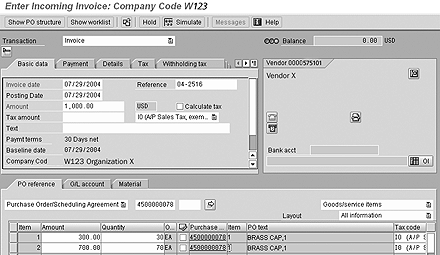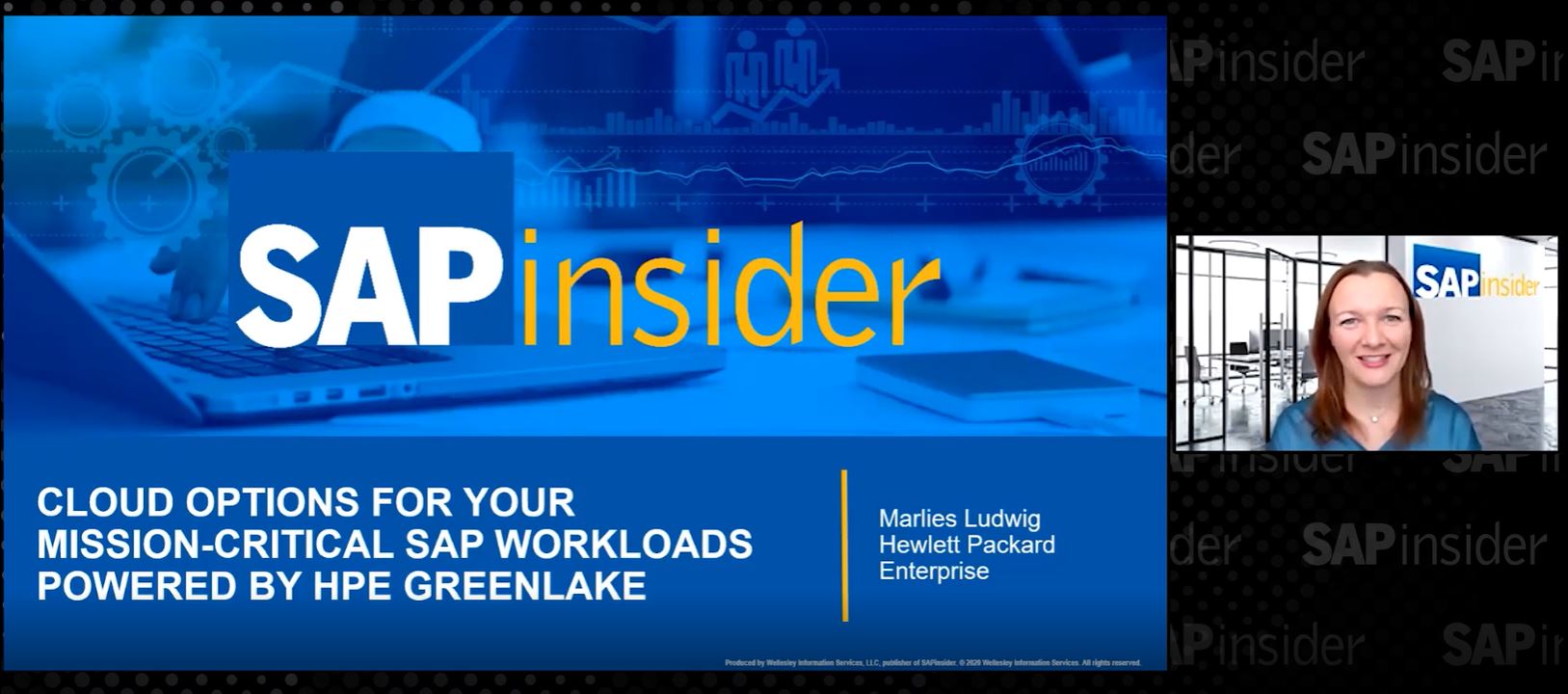The choice of whether to activate the GR-based invoice verification setting may seem inconsequential. However, this setting can have unforeseen repercussions, including inaccurate reconciliation figures. The author shows you what the GR-based invoice verification setting does and how it affects your bookkeeping. He also provides tips to help you avoid related processing errors.
Key Concept
The GR-based invoice verification check box records invoices and credit memos against individual deliveries, while the Service-based invoice verification check box records them against the sum of all deliveries for a purchase order (PO) line item. The two settings work in the same way, the difference being that the service-based indicator allows you to track invoices to individual services listed on the service entry sheets.
The customizing settings for the vendor master offer you several check box options. Of these, the two that seem particularly simple are GR-based invoice verification (where GR equals "goods receipt") and Service-based invoice verification. You can find both settings on the Purchasing data screen of the vendor master data, as shown in Figure 1.

Figure 1
The vendor master’s customizing settings
The choice of whether to turn on the GR-based invoice verification and Service- based invoice verification indicators in the vendor master seems straightforward. In the many implementations I have been involved with, I've often noticed that the implementation teams have made across-the-board decisions regarding one or both options (i.e., switching the check box on or off for all vendors). Many sites choose to use GR-based invoice verification all the time because it prevents a user from entering an invoice against a purchase order (PO) item for which no deliveries are recorded. Because the results of turning the setting on or off don't show up until long after, you could easily make the same error many times without realizing it. Unfortunately, these two check boxes can complicate the jobs of those who work in A/P.
I will show you why an across-the-board decision regarding these settings might not always be in your best interest by explaining the real impact of these settings on the business process of entering invoices and credit memos. I will focus on the GR-based invoice verification check box, but I trust that you can extrapolate my conclusions to the Service-based invoice verification setting.
Note
It is possible to influence the GR-based invoice verification indicator in the PO item in Figure 2 without using the vendor master in Figure 1. This indicator can be switched on via the purchase info record that is maintained for that vendor and material or on a more permanent basis through the item category that is used in the PO line item.

Figure 2
PO item 4500000078 with GR-based invoice verification setting active
Three-Way Match Invoice Verification
Three-way match is the classic invoicing process of matching incoming invoices on price against the POs and on quantity against the GRs made for the PO in question. A common misconception is that the GR-based invoice verification check box must be switched on to perform three-way match-based invoice verification for a specific vendor. However, this is not true. R/3 always performs the three-way match for POs against which both GRs and invoices are recorded.
So, if the GR-based invoice verification setting does not trigger or activate the three-way match process for the vendor in question, what is its real significance? Surely, SAP R/3 does not provide you with a decision point that does not serve a purpose.
The importance of the GR-based invoice verification indicator is the level of detail in the GRs that is presented to the individual entering the invoices. Vendors and POs with the GR-based invoice verification indicator switched on capture and retain information about every GR document that is entered against a specific PO item. Vendors and POs that have this indicator switched off still capture all information in the GR documents but do not keep track of the details in each individual GR document. Instead, all the GR documents are summarized by PO item. The result is that individuals who enter an invoice see information about each GR that was entered for the PO item, but they see only summarized information (i.e., the sum of the quantities in all GR documents) for that PO item.
Let's illustrate this concept with an example. Figure 2 shows the details of PO item 4500000078 where the GR-based invoice verification indicator is switched on. The Net price for 100 brass caps is $10 each. Figure 3 displays the PO history for this item and shows that two GR documents were entered against this item. The first GR entry shows an order of 70 brass caps for a price of $700. The second GR entry is for 30 brass caps and costs $300. The total of the two GR entries is $1,000 for 100 brass caps.

Figure 3
History for PO item 4500000078
Figure 4 shows the invoice entry screen for PO item 4500000078. Notice that two lines are displayed—one for each GR document ($300 for the 30 brass caps and $700 for the 70 brass caps). The person entering the invoice can match invoice line items to specific GR documents, hence the name GR-based invoice verification.
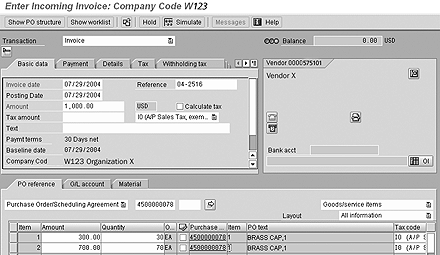
Figure 4
Invoice entry screen for PO item 4500000078
Figure 5 displays the invoice entry screen for a similar PO item. The difference between this PO item and the one in Figure 3 is that this GR-based invoice verification indicator is switched off. Even though two GR documents were recorded against this PO item, only one item is displayed for the sum of both quantities. Therefore, instead of showing that the entry is separated into two GR documents (one of 30 brass caps and the other of 70), only the total of 100 brass caps costing $1,000 is visible.

Figure 5
Invoice entry screen with GR-based invoice verification indicator switched off
Figure 6 shows the PO history for this item. In this screen, you can see the breakdown of the items, but this breakdown is not evident in the invoice. The A/P clerk needs to go to a separate screen to see this and would be unable to associate the invoice with a specific GR document.

Figure 6
History for PO item 4500000079
Now you know that the GR-based invoice verification indicator determines whether the A/P clerk sees individual GR documents (when the setting is on) or a summary (when the setting is off). You may be asking yourself, "Why is this so important?" It's because the GR display impacts how the A/P clerk processes the invoices. This is especially true in situations in which vendors display that same data on their own invoices in a different way than in your company's internal invoices. For example, the A/P clerk may be confused if a vendor summarizes on the invoice all the deliveries made, but your company lists all GR documents separately for that vendor. In that case, the A/P clerk is left with little choice but to choose those GR items that add up to the quantity listed on the invoice. The reverse of this example is just as plausible.
Effect on Credit Memo Processing
The GR-based invoice verification indicator not only affects the way invoices are entered; it also affects the credit memo process. As with the invoice process, the user entering the credit memo is presented with all GR documents entered for that PO item when the GR-based invoice verification setting is active. This might have been a minor inconvenience during invoice entry for the POs where the vendor did not list all deliveries separately on the invoice. However, this is more of a headache during credit memo processing. All of a sudden, the A/P clerk must apply the credit to a randomly picked GR document, or worse, distribute a credit amount among multiple GR documents! Figure 7 shows the entry screen for a credit memo (subsequent credit) amounting to $15 for the first GR of 30 units. The credit is for $15 in this example (instead of the previously agreed-upon price of $10) because the vendor awarded a discount of 50 cents per item when the goods did not arrive on time.

Figure 7
Credit memo entry screen
Although confusion relating to the GR-based invoice verification indicator greatly complicates the job of the unfortunate A/P clerk who must assign the credit memo to one or more GR documents, this is not the biggest consequence. The harmful business effects of this process include negative vendor evaluations as potentially wrong deliveries are assigned to the credit memo. In Figure 7, the $15 credit might also be assigned erroneously to the second delivery of 70 units even though that amount was a one-time credit for late goods.
Another potential problem is reconciliation with vendors. In the case of a dispute with a vendor regarding a PO like the one in Figure 7, reconciling your records with the vendor's could become a very difficult task. In addition, if the inventory for the material referenced in the PO and the invoice is valuated at the moving average price, then assigning the credit memo to the wrong GR document could adversely affect the stock value. In the example of Figure 7, assigning the credit to the delivery of 70 units instead of the 30-unit delivery could result in an unintended effect on the moving average price, depending on how many units are still in stock.
The GR-based invoice verification setting allows you to track invoices and credit memos against individual GR documents in greater detail. On the other hand, this decision may needlessly complicate the job of your A/P clerks. Unfortunately, there is no quick fix for existing POs against which invoices were already recorded because the GR-based invoice verification indicator can no longer be deactivated. However, in the case of vendors for which this setting no longer applies, users should make the proper changes in the vendor master so that future POs and invoices will be correct. A/P clerks in conjunction with buyers can also address outstanding POs against which no invoices have been recorded for known vendors where the wrong setting causes issues. Recognizing this problem is an easy first step, but correcting it may very well be a long process.
No all-encompassing method avoids the complications that the GR-based invoice verification setting may cause. Universal guidelines as to how the indicator needs to be set are impossible because vendors do not all use the same invoicing process. Therefore, the only rule is that this setting has to be evaluated on a case-by-case basis. While some vendors invoice individual deliveries, meaning they list each delivery on the invoice, most vendors don't.
Examples of companies that might invoice individually can be found in the high-tech industry, where companies often use subcontracted manufacturing and consequently create PO items for large quantities. The subcontractor who has to track each production lot will, in general, invoice multiple lots at once, but list quantity, pricing, etc., for each lot separately on the invoice. Because a real situation like this often includes returns as well as credit memos pertaining to individual production lots, having a functionality that tracks invoices to individual GRs would be invaluable. Until such time, A/P clerks must work carefully with vendors to ensure the accuracy of their figures.
Luc Cayet
Luc Cayet is an SAP practice manager with Ariston Consulting & Technologies, Inc. Luc has been working with SAP since 1991, focusing on the FI/CO modules with emphasis on cross-module integration to FI/CO, cost accounting, and product costing. He also has experience with MM, SD, PS, and ABAP. Although he has extensive experience with the high-tech and bioscience industries, Luc has focused his attention for the last several years on the public sector (mainly state and local government).
You may contact the author at Luc.Cayet@ariston-inc.com.
If you have comments about this article or publication, or would like to submit an article idea, please contact the editor.