SAP BOBJ
Filter By
Browse By
- SAP Analytics and AI
- SAP Application Development and Integration
- All SAP Application Development and Integration
- SAP ABAP
- SAP ABAP Development Tools
- SAP ABAP Test Cockpit
- SAP API Management
- SAP BAPI
- SAP Basis
- SAP BRF
- SAP Business Application Studio
- SAP CMS
- SAP Design Studio
- SAP Development Tools
- SAP DevOps
- SAP EAI
- SAP EDI
- SAP Extension Suite
- SAP Fiori
- SAP Fiori Elements
- SAP Integration Suite
- SAP Low Code Application Development
- SAP Low Code Automation
- SAP Netweaver
- SAP Release Management
- SAP UI5
- SAP Web Application Server
- SAP Web IDE
- SAP Business Process Management
- SAP Center of Excellence
- SAP CIO
- SAP Customer Experience
- SAP Data and Data Management
- All SAP Data and Data Management
- SAP BW
- SAP BW/4HANA
- SAP Crystal Reporting
- SAP Data Archiving
- SAP Data Center
- SAP Data Governance
- SAP Data Integration
- SAP Data Migration
- SAP Data Quality
- SAP Data Services
- SAP Data Strategy
- SAP Data Visualization
- SAP Data Warehouse Cloud
- SAP DMS
- SAP Document Control
- SAP EIM
- SAP ETL
- SAP ETL Tools
- SAP HANA
- SAP HANA Administration
- SAP HANA Deployment Infrastructure
- SAP HANA Studio
- SAP Master Data
- SAP Master Data Governance
- SAP MDM
- SAP Enterprise Architect
- SAP Enterprise Asset Management
- SAP ERP
- SAP Finance
- All SAP Finance
- SAP Accounting
- SAP AR AP
- SAP Asset Accounting
- SAP Billing Systems
- SAP BPC
- SAP BRIM
- SAP Cash Management
- SAP Central Finance
- SAP Controlling
- SAP COPA
- SAP Cost Center Accounting
- SAP e-invoicing
- SAP FICO
- SAP Finance Automation
- SAP Financial Closing Cockpit
- SAP Financial Consolidation
- SAP Financial Planning
- SAP FX Risk
- SAP General Ledger
- SAP Global Tax Management
- SAP Hyperion
- SAP Order to Cash
- SAP Payment Processing
- SAP Profitability Analysis
- SAP Rebate Management
- SAP S/4HANA Finance
- SAP Universal Journal
- SAP Governance Risk and Compliance
- SAP Human Capital Management
- SAP Intelligent Technologies
- SAP Platform and Technology
- All SAP Platform and Technology
- SAP Business Technology Platform
- SAP Cloud Connector
- SAP Cloud Integration Platform
- SAP Cloud Migration
- SAP Cloud Platform
- SAP Cloud Providers
- SAP Cloud Strategy
- SAP Container Platform
- SAP Digital Asset Management
- SAP Digital Integration Hub
- SAP Digital Signature
- SAP HANA Enterprise Cloud
- SAP HEC
- SAP Hyperscalers
- SAP Infrastructure
- SAP Messaging
- SAP Smart Forms
- SAP Quality and Testing
- SAP Security
- SAP Spend Management
- SAP Supply Chain Management
- All SAP Supply Chain Management
- SAP APO
- SAP Asset Management
- SAP Business Network
- SAP Digital Manufacturing Cloud
- SAP Digital Twin
- SAP EWM
- SAP IBP
- SAP Inventory Management
- SAP Label Printing
- SAP Logistics
- SAP Manufacturing
- SAP Manufacturing Automation
- SAP MES
- SAP MII
- SAP MM
- SAP MRO
- SAP MRP
- SAP Order Management
- SAP Plant Maintenance
- SAP PLM
- SAP Production Planning
- SAP S&OP
- SAP SD
- SAP SPM
- SAP Supply Chain Planning
- SAP Track and Trace
- SAP Transportation Management
- SAP System Administration
What is Business Intelligence (BI)?
The end-to-end process of BI involves analyzing the data generated by businesses, transforming the data into insights, and then leveraging those insights to make optimal decisions. BI tools primarily leverage “descriptive analytics,” because these tools traditionally focus on analyzing the current and historical performance based on data generated by the enterprise.
What is SAP BusinessObjects?
What is Business Intelligence (BI)?
The end-to-end process of BI involves analyzing the data generated by businesses, transforming the data into insights, and then leveraging those insights to make optimal decisions. BI tools primarily leverage “descriptive analytics,” because these tools traditionally focus on analyzing the current and historical performance based on data generated by the enterprise.
What is SAP BusinessObjects?
SAP BusinessObjects is a centralized BI tool that provides organizations with the ability to perform reporting, create visualizations, and generate real-time BI. BusinessObjects is the on-premises BI layer for SAP’s Business Technology Platform (SAP BTP). It is currently among the most widely used BI tools in the SAP technology ecosystem, according to SAPinsider research The Future of Business Intelligence. Key capabilities of this tool are:
- Near-real-time BI
- Increased user autonomy
- On-premise deployment
- Seamless integration with SAP technologies
Key Considerations for SAPinsiders
- Build a foundational analytics culture: While SAP sees the future of analytics in the cloud, primarily in the form of SAP Analytics Cloud, BI tools like BusinessObjects provide a great opportunity to fine-tune the “data-driven culture” aspect of your organization. Success with analytics tools is about the capability to assimilate, absorb, and leverage the tool in day-to-day decision making (SAPinsider research “Analytics in The Cloud”).
- Democratize BI: Modern BI tools like BusinessObjects have functionalities like drag-and-drop features to build reports, intuitive interfaces, and dashboards that allow business users to leverage these tools without needing any technical or coding skills. Ensure that you put these tools in the hands of more business users.
- Document BI tools in action: A powerful way to capture the value BI tools deliver is to document use cases generated by business users and share these across the organization to promote a data-driven business culture. You can find examples of BusinessObjects use cases on SAPinsider.
- Understand the transition to cloud roadmap: There is no doubt that SAP BusinessObjects Enterprise has amassed an immense userbase. However, as the need for business intelligence evolved, SAP created a new Software as a Service (SaaS) product in SAP Analytics Cloud. SAP has made it clear that the ultimate go-forward solution for SAP BusinessObjects Enterprise users is SAP Analytics Cloud. Many SAP BusinessObjects customers have yet to move to SAP Analytics Cloud, and it is therefore imperative that they start planning this transition strategy. Read more about what product leaders at SAP have to say about this journey to the cloud.
47 results
-

Advancing Your Analytics for the Digital Age with SAP BusinessObjects Enterprise, Premium Edition
Reading time: 21 mins
Meet the panelist: Chandran Saravana, Senior Director, Advanced Analytics SAP Chandran Saravana, Senior Director, Advanced Analytics SAP, brings over 20 years of experience in the technology sector. He has held various roles in consulting, research & development, product management and marketing with a focus on analytics and big data. He’s written numerous papers and is…...…
-

- SAP BOBJ
 Premium
Premium
New SAP BusinessObjects Functionality Streamlines Data Migration
Reading time: 27 mins
Follow this consolidated procedure to migrate SAP BusinessObjects from its source data center to a target data center environment. Easily understand what’s required for an SAP BusinessObjects migration. Key Concept SAP BusinessObjects BI (also known as BO or BOBJ) is a suite of front-end applications that allows business users to view, sort, and analyze business…...…
-

- SAP BOBJ
 Premium
Premium
What’s New in SAP BusinessObjects Design Studio 1.6 SP02?
Reading time: 14 mins
Learn about the latest updates to SAP BusinessObjects Design Studio 1.6 that are included in Support Package 02. Although this is not a new product version, there are many interesting and useful new updates, and detailed instructions for how to use these new components. Key Concept SAP BusinessObjects Design Studio is SAP’s flagship product when…...…
-
-

Discovering the Newest Developments of SAP BusinessObjects Web Intelligence 4.2
Reading time: 29 mins
During this live Q&A session, SAP’s Pierpaolo Vezzosi, Gregory Botticchio, and other members of the SAP BusinessObjects Web Intelligence product management and product development teams discussed the new innovations and enhancements to SAP BusinessObjects Web Intelligence 4.2. This Q&A is part of the Q&A and webinar series “Innovating the Core: SAP BusinessObjects Enterprise.” Register for…...…
-

How to Ensure a Successful SAP BusinessObjects BI 4.2 Upgrade
Reading time: 29 mins
In this Q&A session, experts from SAP provided answers to questions about all aspects of upgrading to SAP BusinessObjects BI 4.2, including the planning and technical considerations you’ll need to make before the move. They also addressed key new migration processes designed to save your organization time and effort when making this change. If you…...…
-

An Introduction to SAP BusinessObjects Cloud (Part 2): Taking the First Steps
Reading time: 13 mins
Learn how to use SAP BusinessObjects Cloud (formerly SAP Cloud for Analytics) to leverage your own corporate information, and create a variety of different visualizations of your data. Get step-by-step instructions for how to upload information, fine-tune the generated model, and then use the information as part of a visual story, which you can then…
-

- SAP BOBJ
 Premium
Premium
An Introduction to SAP BusinessObjects Cloud: Taking the First Steps (Part 2)
Reading time: 15 mins
Learn how to use SAP BusinessObjects Cloud (formerly SAP Cloud for Analytics) to leverage your own corporate information, and create a variety of different visualizations of your data. Get step-by-step instructions for how to upload information, fine-tune the generated model, and then use the information as part of a visual story, which you can then…...…
-
-
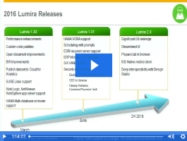
SAP’s Business Intelligence Strategy and Roadmap: Latest Functionality and Future Direction
View this session in its entirety from SAPinsider’s BI2016 conference. Blair Wheadon, GM of Data Discovery at SAP, provides an up-to-date guide to SAP’s BI and analytics portfolio, including new and planned functionality, and product convergence strategy roadmap. Come away armed with the ability to make smart investment decisions around your organization’s future business analytics program,…...…
-

- SAP BOBJ
 Premium
Premium
How to Apply Two Advanced Features of BusinessObjects Analysis, Edition for Microsoft Office, to BusinessObjects Design Studio
Reading time: 11 mins
Learn about the integration between two key SAP BusinessObjects tools: BusinessObjects Analysis, edition for Microsoft Office, and Design Studio. Specifically, two features, calculations and conditional formatting, are not in Design Studio natively, but are enabled when you integrate them with BusinessObjects Analysis, edition for Microsoft Office. Key Concept BusinessObjects Design Studio is positioned as a…...…
-

- SAP BOBJ
 Premium
Premium
An Introduction to SAP BusinessObjects Cloud (Part 1)
Reading time: 13 mins
With SAP simplifying the overall SAP BusinessObjects BI portfolio on the one hand and introducing a new cloud-based offering on the other, companies need to take a close look at SAP BusinessObjects Cloud (formerly SAP Cloud for Analytics)and its capabilities to evaluate carefully if and when a move to a cloud-based analytics environment is right…...…
Featured Insiders
-

David Maloney
N. American VP, SAP BTP Everywhere - SAP
-

Paul Grill
CEO, InfoSol
-

Tammy Powlas
SAP S/4HANA, Data & Analytics, AI & Machine Learning
Business Analyst/SAP Mentor - Fairfax Water
Become a Member
Unlimited access to thousands of resources for SAP-specific expertise that can only be found here.
Upcoming Events
-

Register Now: SAPinsider Technovation Summit Barcelona: AI + SAP BTP
May 14 - 15, 2024
Barcelona, Spain
View Event
Related Vendors
Your request has been successfully sent

