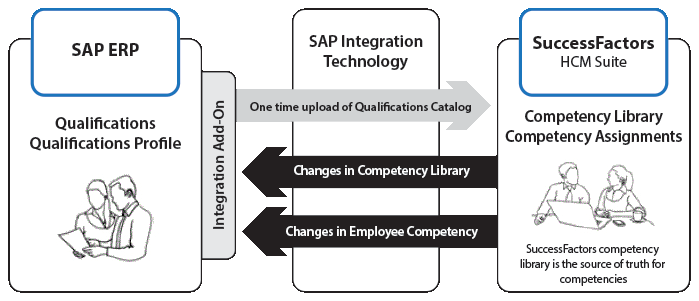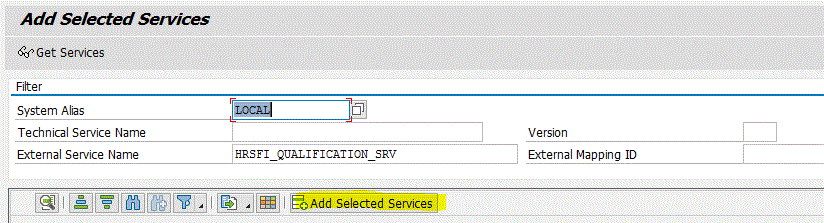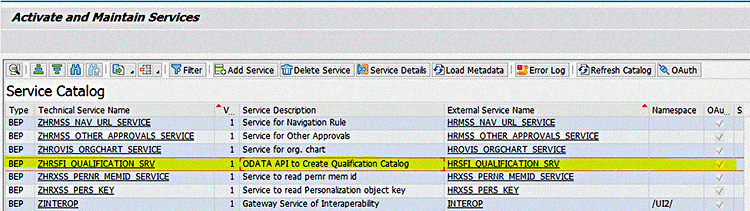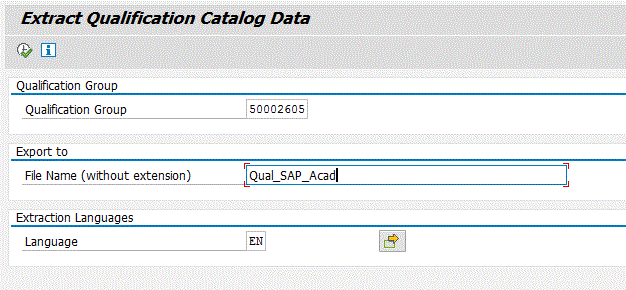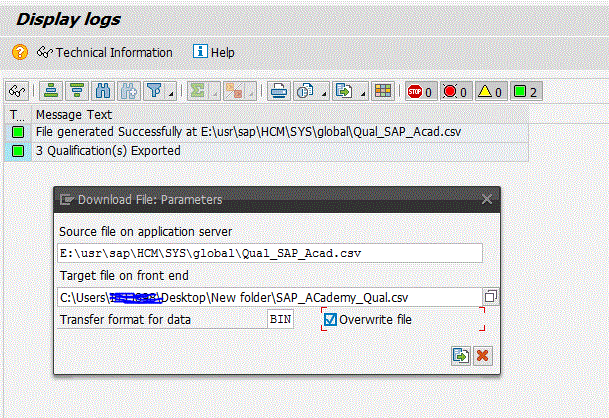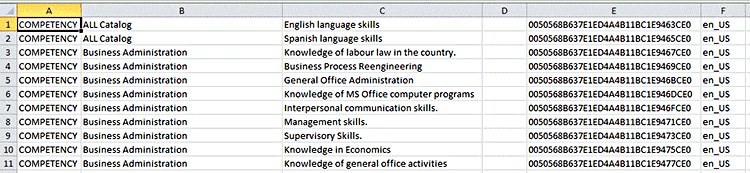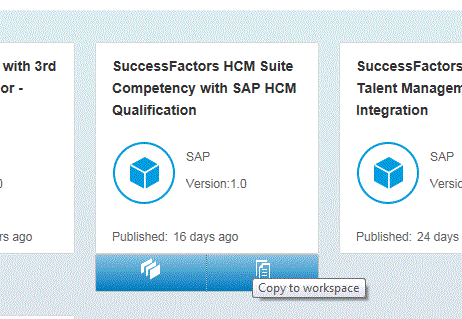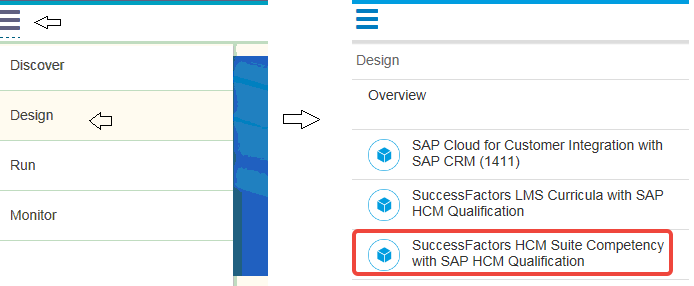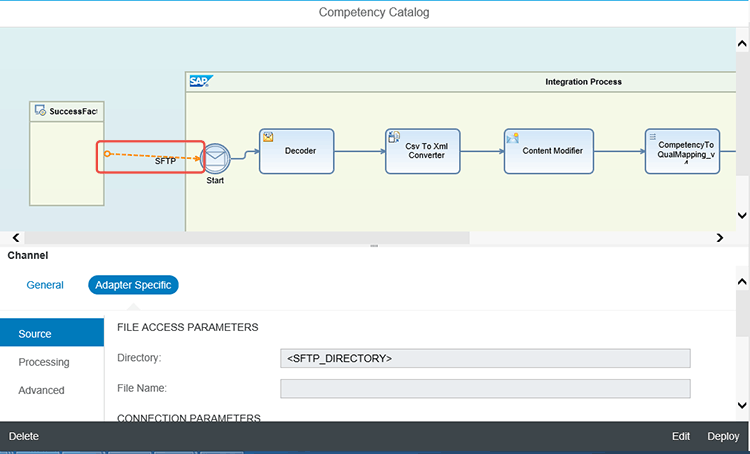Learn the steps for integrating the SAP ERP HCM qualifications with SuccessFactors HCM suite competencies as part of the Integration Add-On 3.0 for Support Package 00. See how to implement the integration process using SAP HANA Cloud Integration as middleware. Once employee competencies have been integrated between SAP ERP HCM and the SuccessFactors HCM suite companies will reap the following benefits:
1. Be able to perform any employee lifecycle activities involving employee qualifications for validations (e.g., promotion actions for employees for verifying if they have the required skills and qualifications).
2. Be able perform task assignments to employees by evaluating their qualifications in SAP ERP HCM (e.g., by pulling the employee competencies [qualifications)] from the SuccessFactors HCM suite).
Key Concept
The Integration Add-On 3.0 for SAP ERP HCM and SuccessFactors HCM suite (a talent-hybrid model) is a software component that is installed with the SAP ECC 6.0 software version. This software contains the functionality to integrate SAP ERP HCM solutions with the SuccessFactors HCM suite. Add-On 3.0 is a key element that needs to be installed to realize the standard solution for the SAP HCM talent-hybrid deployment model.
The Integration Add-On 3.0 is a key element that needs to be installed with the standard solution for the SAP ERP HCM talent-hybrid deployment model. In this model, the core HR solutions, such as Personnel Administration, Organizational Management, Payroll, and Time Management are implemented using SAP ERP HCM, and the HR talent management solutions, such as recruiting, learning solution, compensation management, and performance management are implemented on the SuccessFactors HCM suite.
In this article I focus on the integration scenarios delivered in Integration Add-On 3.0, Support Package 00 (Integrating SAP ERP HCM Qualifications with SuccessFactors HCM suite Competencies). I discuss how the Qualifications Catalog is extracted from SAP ERP HCM and then imported as Competencies into the SuccessFactors HCM suite. I also discuss the regular synchronization between employee competencies in the SuccessFactors HCM suite with the employee profile (Qualifications) in SAP ERP HCM.
Note
The Integration Add-On 3.0 for SAP ERP HCM and the SuccessFactors
HCM suite incorporates all the integration scenarios that were delivered
in Integration Add-Ons 1.0 and 2.0 previously.
Integrating SAP ERP HCM Employee Qualification Profiles with SuccessFactors HCM Suite Competencies
An employee’s talent profile, qualifications, competencies, skills, and proficiencies are managed in the SuccessFactors HCM suite and are updated during the performance management process. The qualifications profile of an employee is an important factor in assigning tasks and determining the skill gap for employees. It is helpful to use to compare employees’ qualifications to the activities associated with their positions and jobs. Because of this it is important to update employees’ qualifications in SAP ERP HCM with his or her competencies from the SuccessFactors HCM suite.
Business Case Overview
In this example scenario, I am using a healthcare company named MediaTech to illustrate my points. MediaTech has implemented an HR solution in which the core processes (e.g., Personnel Administration, Time, Payroll, and Organizational Management) are managed by SAP ERP HCM and the Talent Management functions are performed in the SuccessFactors HCM suite. Integration processes between the two systems have been implemented.
A MediaTech manager needs to evaluate the qualifications and skills of an employee in SAP ERP HCM, and based on this data he is supposed to assign the employee to the right shift, work center, and tasks. Hence he needs get the employee’s qualifications profile into the SAP ERP HCM system from the SuccessFactors system. He’s looking for a standard way to integrate SAP ERP HCM with the SuccessFactors HCM suite to do this. With the updated Employee qualifications in the SAP ERP system, certain project task allocations can be automated.
Note
In the talent-hybrid scenario, the SuccessFactors HCM suite always holds
the master data records with the employee’s qualifications,
competencies, and proficiencies ratings and records.
The Integration Process
In order to integrate SuccessFactors competencies with SAP qualifications, the SuccessFactors Competency Library has to be integrated with the SAP Qualifications Catalog, and the employee competencies have to be integrated with the employee qualifications. An illustration of this is shown in
Figure 1.
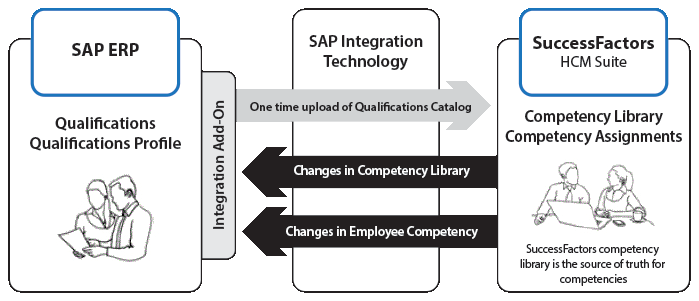
Figure 1
SuccessFactors competencies integration with SAP ERP HCM qualifications
A one-time upload of the Qualifications Catalog from SAP ERP HCM into the SuccessFactors HCM suite is required to sync the initial data in the system. Currently this is done as a manual file upload. Any further updates to the competencies for the employee are performed in the SuccessFactors HCM suite. If there are updates, these changes are replicated back into SAP ERP HCM using SAP integration technology—in this case, with SAP HANA Cloud Integration. Any changes to the Competency Library automatically update the Qualifications Catalog, and changes to the employee competencies automatically update the employee qualifications.
Note
SAP HANA Cloud Integration facilitates the integration of business processes and data
across on-premise and cloud applications (e.g., cloud-to-cloud and
cloud-to-on-premise integration). The integration supports both
Personnel Administration- and Personnel Development-based qualifications
in SAP ERP HCM.
Table 1 shows the minimum system requirements and prerequisites for this integration.
| System |
Software components
|
| SAP ECC |
SAP ERP 6.0 Support Package 15 |
| SAP HCM Integration Add-On |
Integration Add-On 3.0: SFIHCM03 Support Package 00 |
| SAP HANA Cloud Integration |
Pre-packaged content: SuccessFactors HCM Suite Competency with SAP HCM Qualifications |
| SuccessFactors HCM suite |
Release b1405 |
| SAP NetWeaver Gateway 2.0 Support Package 7 |
IW_BEP SP07 |
Table 1
System requirements for integrating competencies and qualifications
Here is an outline of the steps required to achieve this integration.
The High-Level Implementation Steps
Before you can integrate SAP ERP HCM on-premise and SuccessFactors Talent Management, there are several high-level integration steps that must be taken. They are briefly explained below.
- Check to make sure the minimum system requirements are installed.
- Check to see if the SAP HANA Cloud Integration instance has the pre-packaged content “SuccessFactors HCM suite competencies with SAP ERP HCM qualifications.”
- Make the required PROVISIONING settings in the SuccessFactors HCM suite to enable SuccessFactors application program interfaces—APIs—and set the proper access rights for the administrative user.
- Enable and activate the OData service in the SAP NetWeaver Gateway configuration.
- Make sure the SuccessFactors HCM suite is connected with SAP HANA Cloud Integration using basic user authentication (e.g., provide appropriate access for this in the Set User Permissions section).
- Identify and define the connection methodology between SAP ERP HCM and SAP HANA Cloud Integration (this is because if the on-premise instance is behind the firewall, the proper channel has to be defined for access). You can do this by defining the reverse proxy and authenticating it by using the client certificate.
- Identify the file location paths for storing the CSV file for a one-time upload.
- Configure and deploy the SAP HANA Cloud Integration-packaged content. Also define and configure the connection adapters and deploy the mapping contents.
- Implement the configuration steps defined for the “Integration scenario for Qualification data folder” in the SAP IMG.
- Schedule the regular integration program jobs in SAP HANA Cloud Integration.
Next, I discuss the setup for the configuration.
Configuration Setup in Detail
Implement the following configuration steps by following IMG menu path Personnel Management > Integration Add-On for SAP ERP HCM and SuccessFactors BizX > Integration scenario for Qualification data. From the screen that opens (not shown) you can do the following steps.
Define Authorizations
Standard ABAP role (PFCG) SAP_HR_SFI_QUALIFICATION is delivered. Copy the role to a custom role and create the appropriate profiles based on the requirements. Assign this role to the user to provide authorization to transfer qualification data from the SAP ERP HCM system to the SuccessFactors HCM suite, and vice versa.
Gateway Configuration
Activate the OData service HRSFI_QUALIFICATION_SRV in your SAP NetWeaver Gateway system.
Note
In this example, SAP NetWeaver Gateway is implemented as an
embedded deployment in the SAP Business Suite back-end system. Based on
your requirements, a central hub deployment option could be used
instead.
Navigate to following IMG path: SAP NetWeaver > Gateway > OData Channel > Administration > General Settings > Activate and Maintain Services. In the screen that opens click the Add Service button and select the appropriate filter for the SAP NetWeaver Gateway (
Figure 2).

Figure 2
Add a service to activate the OData service
Click the search icon (the binoculars in the figure) and search for the External Service Name HRSFI_QUALIFICATION_SRV. Once you find it, select it and click the Add Selected Services button to add and activate the OData service (
Figure 3). If the service is already added you don’t not need to perform this step.
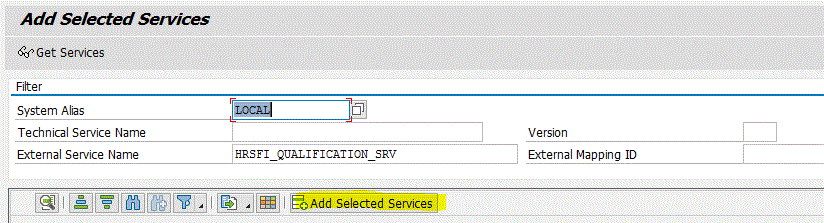
Figure 3
Add the selected service to activate the OData service
Once the service is added and activated it is listed as shown in
Figure 4.
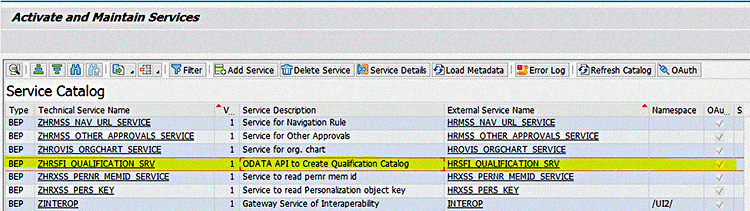
Figure 4
The activated OData service
Next you need to extract the Qualifications Catalog from the SAP ERP HCM system and import it as Competencies into the SuccessFactors HCM suite. This is a manual, one-time activity.
Define the File Path for Storing the Generated Files
From the IMG, execute the Define File path for storing the Generated File node. Scroll down to the HR_SFI_DIR file name.
The Add-On 3.0 uses logical file path and filename HR_SFI_DIR. The physical file name consists of the following placeholders; set the values as follows:
<PARAM_1> = The filename from the selection screen.
<PARAM_3> = The file extension (in this case, it’s always .csv).
Run the Extraction for the Qualifications Catalog
The next step is to run the extraction for the Qualifications Catalog. Trigger utility report RH_SFI_EXPORT_QUALI (transaction code HRSFI_QUAL_DATA_EXPT) to download the Qualifications Catalog from the SAP ERP HCM system. The generated file is stored in the directory path specified in HR_SFI_DIR (explained previously). The generated CSV file is in the format specified by the standard SuccessFactors system. This can be imported in Provisioning or Admin Tools.
The steps to execute the utility program are as follows:
- Select the Qualification Group from the search help, as shown in Figure 5.
- Enter the file name to be stored (without the extension) and the language to extract the texts for the qualifications.
- Click the execute icon.
- On execution the file is generated and stored in the specified path (e.g., HR_SFI_DIR).
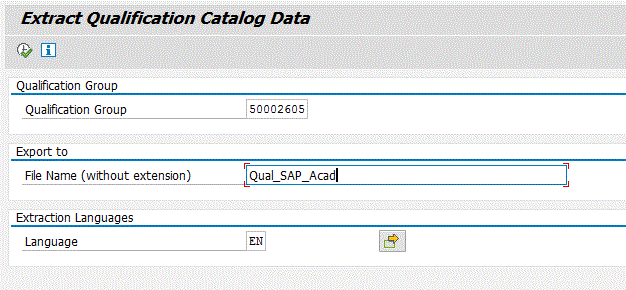
Figure 5
Execute transaction code HRSFI_QUAL_DATA_EXPT
The CSV file that is extracted and stored is retrieved to import the same in the SuccessFactors system. To retrieve the CSV file, execute transaction code CG3Y and the screen as shown in
Figure 6 opens. Specify the folder location in your system to retrieve and download the CSV file. Once it’s retrieved, you can store it the local folder by clicking the download icon on the bottom-right of the pop-up as shown in
Figure 6.
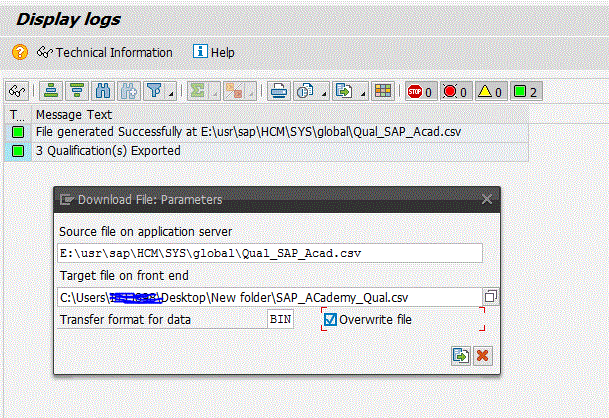
Figure 6
Download the Qualifications Catalog CSV file
Now when you open the CSV file from your desktop you see that all the qualifications are downloaded and the CSV file is ready to be imported as competencies in the SuccessFactors HCM suite.
Figure 7 shows the sample CSV file that is downloaded from the SAP ERP HCM system.
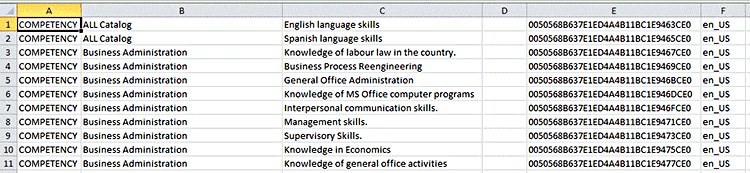
Figure 7
The downloaded Qualifications Catalog CSV file
It is important to maintain the relationship between the Qualifications Catalog ID and the SuccessFactors ID. When the standard utility tool is executed, it saves the relationship automatically. Typically it does not need to be changed, but in certain circumstances when the data is transferred manually make sure you maintain the relationships accordingly.
Middleware Configuration and Deployment
SAP HANA Cloud Integration is used as middleware to deliver the packaged solution for Integration Add-On 3.0. Briefly, here are the steps involved in the SAP HANA Cloud Integration packaged solution deployment. The package contents can be seen on the SAP HANA Cloud Integration instance when you log in to the web user interface (UI) of SAP HANA Cloud Integration as shown in
Figure 8.

Figure 8
SAP HANA Cloud Integration packaged solutions
Select the SuccessFactors HCM Suite Competency with SAP HCM Qualification package option. Choose the copy to workplace icon (
Figure 9). The package is copied and is ready for deployment.
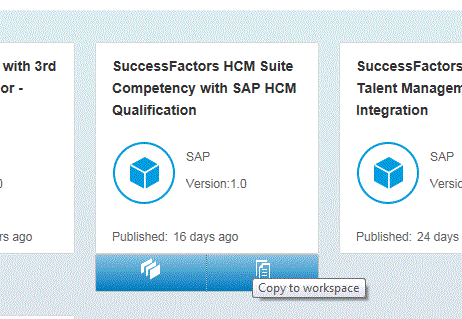
Figure 9
Copy the SAP HANA Cloud Integration package
After copying, the packaged solution is available for configuration under the Design tab. Just hover over the menu icon’s top left corner and navigate to Design (
Figure 10).
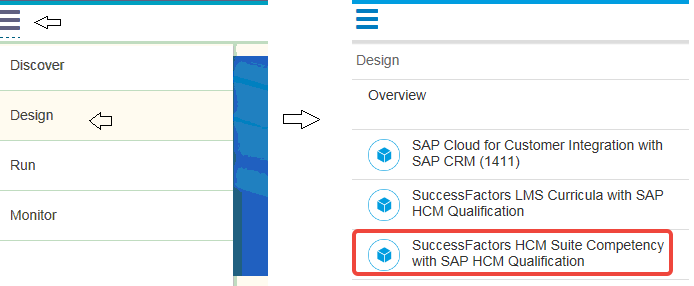
Figure 10
The SAP HANA Cloud Integration package is successfully copied to the workspace and ready to be configured
Select the SuccessFactors HCM Suite Competency with SAP HCM Qualification option (highlighted in red in the figure) and double-click it. This opens the screen in
Figure 11 with all the package contents shown on the left.

Figure 11
Open the package contents
The current package content is as follows:
- Competency Catalog: The regular process for transferring the Competency Catalog; this content needs to be configured
- Competency to Qualification Proficiency Value Mapping: This contains the standard value mapping to transfer the data from the SuccessFactors HCM suite to SAP ERP HCM.
- Configuration Guide: The document that explains the configuration steps.
- Employee Qualification Rating: The process flow that describes the one-time upload of employee qualification ratings to the SuccessFactors HCM suite; this content needs to be configured.
- SuccessFactors HCM Suite: The URL link to the solution.
- User Competency Rating: The process flow that describes the regular upload of user competencies from the SuccessFactors HCM suite to the SAP ERP HCM system; this content needs to be configured.
Set Up the SuccesssFactors Secure File Transfer Protocol (SFTP) Adapter
To configure the adapter (connection), click the link connecting the system and SAP HANA Cloud Integration (highlighted in red in
Figure 12). This opens the screen at the bottom of the figure where you find the adapter settings that need to be configured. Click the Adapter Specific button and then click Edit to edit the settings. Specify all the entries as per your system set-up as described in
Table 2.
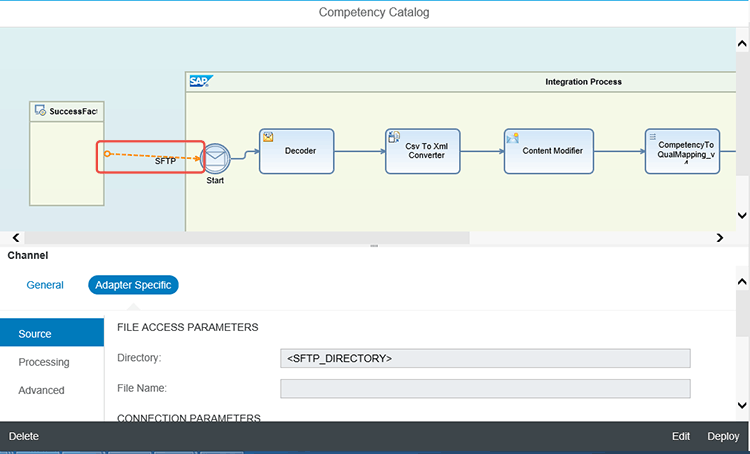
Figure 12
The SFTP adapter setting for the SuccessFactors HCM system
| Adapter settings
|
Description of the values
|
| Directory |
Specify the directory of the CSV file. |
| Server host |
The SFTP host name. |
| User name |
The name of the user who can access the system. |
Table 2
The SFTP adapter settings for the SuccessFactors HCM system
Next I show how to configure the connection with SAP ERP HCM.
Set Up the SAP HCM OData Adapter
In the screen in
Figure 12, select the Source option (on the left) and then the Adapter Specific button. This opens the screen shown in
Figure 13 with the adapter settings at the bottom. Click Edit and specify the entries as per the details in
Table 3.
| Adapter settings
|
Description of the value
|
| Address |
Enter the fully qualified server details that can be accessed passing through the firewall: HOST and PORT. Or provide the URL established via the reverse proxy, which can be authenticated by client certificate. |
| Authentication method |
This method can be in Basic or Client-Certificate mode. |
| Credential name |
If it is in Basic authentication mode then enter the deployed artifact name that is created via Eclipse that contains the User ID and Password to access the OData service. |
| Private key alias |
If it is a Client-Certificate authentication mode then enter the certificate. However, before entering the certificate, make sure that the certificate is deployed in the keystore of the SAP HANA Cloud Integration instance. |
Table 3
OData adapter settings for the SAP ERP HCM instance
Using these same steps, you need to configure all the adapter connections for all the other process flows (User Competency rating and Employee Qualification rating). More details on how to create deployed artifacts from Eclipse is available in the Configuration Guide in the package contents.
Schedule the Interface Program
Next you have to enter the processing parameters for the SFTP adapter settings. You do this by providing the appropriate details as shown in
Figure 14. Then click Processing on the left and provide the values for scheduling the interface program.
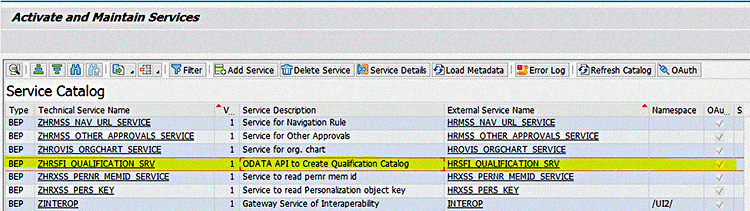
Figure 4
The activated OData service
With this step, you have finished configuring the adapter settings to connect the systems (SuccessFactors HCM suite and SAP ERP HCM) via SAP HANA Cloud Integration. Next I briefly discuss the SAP ABAP developments that are useful for the integration.
Important ABAP Developments
There are two Business Add-Ins (BAdIs) that are relevant for integrating competencies and qualifications. They are:
- HRSFI_USERID_TO_PERNR (Determine SAP ERP Personnel Numbers and SuccessFactors Userid): Method PROVIDE_PERNR is provided to determine the personnel number and SuccessFactors User IDs from the given information. Custom logic based on the requirement can be implemented.
- HRSFI_NORMALIZE_QUAL_RATING (Configure Value mapping for Qualification rating): Method NORMALIZE_RATING is provided to achieve the following logic, resolve multiple ratings for competency into one qualification rating, and adjust the incoming employee rating as per the rating scale set up in SAP ERP.
Arun Kumar Timalapur
Arun Kumar Timalapur is a certified SAP ERP HCM Solution Consultant with more than 11 years of IT experience; currently, he is working with SAP Solution Delivery Center, India. He has done various end-to-end SAP HCM implementations at different countries in a variety of industries. Arun is trained in many SuccessFactors modules and has worked on talent-hybrid integration scenarios using SAP PI and SAP HCI as middleware.
You may contact the author at
arun.kumar.timalapur@sap.com.
If you have comments about this article or publication, or would like to submit an article idea, please contact the
editor.