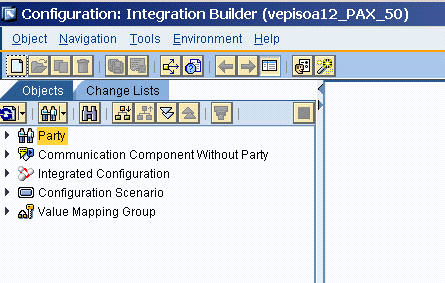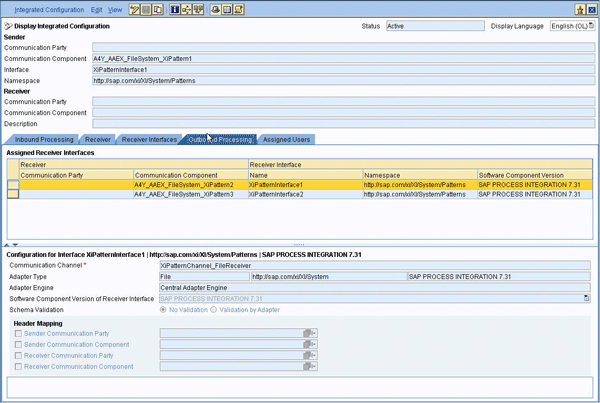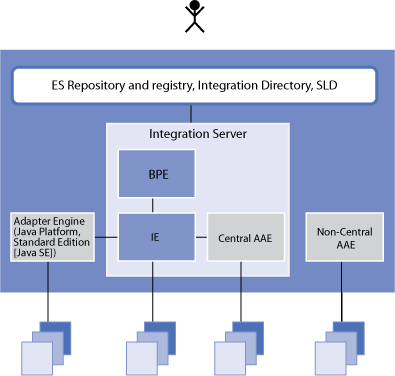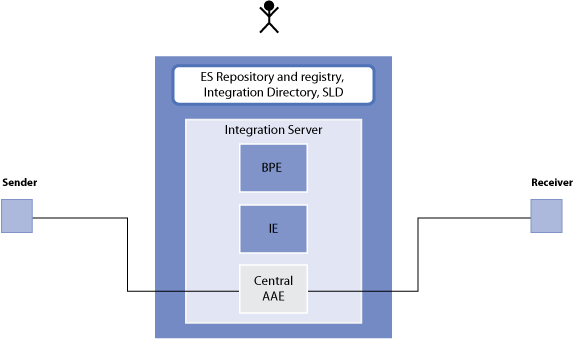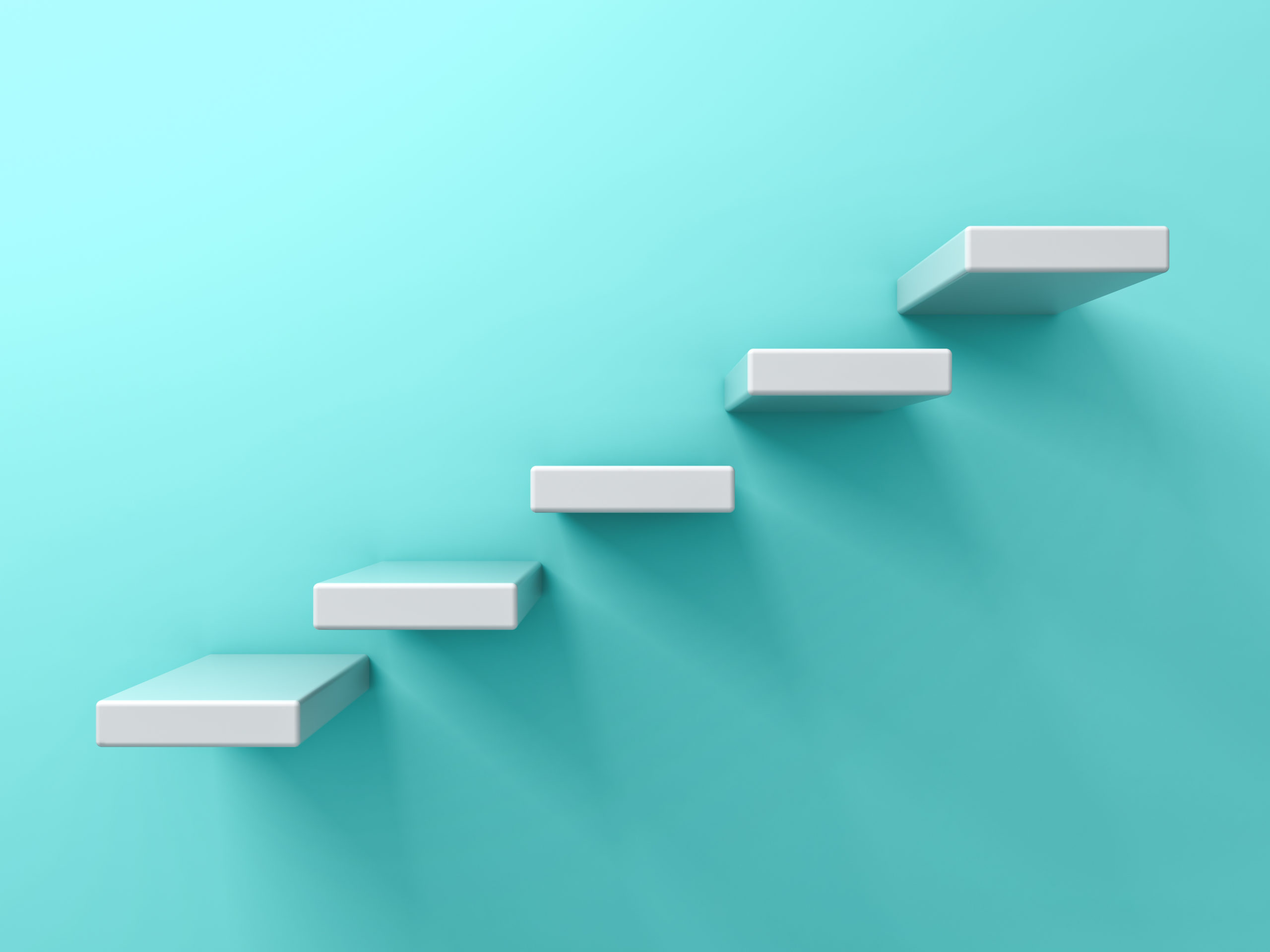Gain a good understanding of how you can use the new installation option of Advanced Adapter Engine Extended (AEX) and for which business cases it is the option of choice. In addition, get an overview of how to work with this new installation option in SAP NetWeaver 7.3.
Key Concept
Advanced Adapter Engine Extended (AEX) is a new installation option of SAP NetWeaver Process Integration (SAP NetWeaver PI) available as of release SAP NetWeaver 7.3. It provides a complete set of design, configuration, and runtime components that enables you to set up, run, and monitor integration scenarios.
As of release SAP NetWeaver 7.3, there’s a new installation option for SAP NetWeaver Process Integration (SAP NetWeaver PI), the Advanced Adapter Engine Extended (AEX). AEX is based on the Java stack only. However, it provides a complete integration middleware solution, including the Advanced Adapter Engine (AAE) as a runtime environment and the Enterprise Services Repository (ES Repository) and Integration Directory as a design and configuration environment. Compared to the standard dual-stack installation option of SAP NetWeaver PI, AEX is cost saving and easier to maintain. You can use AEX either standalone or with a standard installation of SAP NetWeaver PI.
We will introduce the new installation option and provide detailed information on the use cases for which AEX is the medium of choice. We also briefly show how to set up and run integration scenarios based on AEX.
Note
The concepts and tools described in this article are available as of SAP NetWeaver 7.3. Note that at the date of publication of this article, SAP NetWeaver 7.3 is still in Ramp-Up, which means it is not yet available unrestricted.
New Installation Option — Advanced Adapter Engine Extended
In this section, we introduce AEX and describe the basic scenarios and use cases in detail. AEX includes the following key components:
- ES Repository as the design time environment
- Integration Directory and System Landscape Directory (SLD) as configuration tools
- AAE as the runtime component
Technically, AEX is based on SAP NetWeaver Application Server Java (SAP NetWeaver AS Java) only. Therefore, AEX is a resource-sparing option compared to the standard SAP NetWeaver PI installation that is based on both SAP NetWeaver AS Java and SAP NetWeaver AS ABAP (dual stack). Also all SAP NetWeaver PI versions in releases prior to SAP NetWeaver 7.3 are based on a dual-stack system.
The main advantage of AEX is that you do not need to deal with aspects related to SAP NetWeaver AS ABAP at all. There’s no need for any knowledge about SAP’s ABAP technology to operate an AEX. This decreases your administration efforts, total cost of ownership, and total cost of understanding considerably. Of course, less hardware and memory are necessary for the installation, which also reduces the cost.
Nevertheless, because the scope of included tools as described above covers the whole life cycle of integration projects, AEX is a complete, autonomous integration middleware that you can use independently (standalone) as well as with other integration middleware solutions.
Note
There are some restrictions with AEX compared to a standard SAP NetWeaver PI installation. For example, integration processes, the XI adapter, and connectivity to components that are based on Web Services Reliable Messaging (WS-RM) are not supported. For more details, check out the SAP Help Portal documentation of SAP NetWeaver 7.3 at
https://help.sap.com/. In the SAP NetWeaver 7.3 library, follow menu path SAP NetWeaver Process Integration > Concepts > Installation and Connectivity Options > Advanced Adapter Engine Extended.
Figure 1 illustrates the key components that are installed with AEX. As the figure shows, AEX uses the AAE as a runtime component, which means that messages are always processed by the AAE. The gray box shows the design and configuration tools that act as the main user interface of AEX.

Figure 1
AEX key components
For those who already know SAP NetWeaver PI, AEX provides familiar appearance and usability. Basically, you use the same design and configuration tools. However, there are some differences compared to the standard, dual-stack setup of SAP NetWeaver PI. For example, with regard to modeling, AEX exclusively supports process integration scenarios. Therefore, the ES Repository that is installed with AEX allows you to set a filter to make accessible only those design objects that are relevant for scenarios based on AEX. A new usage profile called Advanced Adapter Engine Extended is available for this purpose.
Also, the configuration of integration content differs. As compared to a standard SAP NetWeaver PI system, you only need a subset of configuration objects to configure mapping, routing, and connectivity — basically the integrated configuration object. Therefore, the Integration Directory installed as part of AEX provides access to that subset of configuration objects. Besides that difference, which simplifies configuration work, the Integration Directory has the same look and feel as compared to the standard SAP NetWeaver PI installation.
For those who are interested in more details on how AEX fits into the overall architecture of SAP NetWeaver PI and how it compares to a standard SAP NetWeaver PI installation, refer to the sidebar “AEX and SAP NetWeaver PI Connectivity Options in Releases Prior to SAP NetWeaver 7.3.”
Basic Constellations and Use Cases
You can set up integration scenarios using two basic constellations. You can run AEX either standalone or with another standard SAP NetWeaver PI system (dual stack).
Use AEX Standalone
Figure 2 illustrates the standalone constellation. Typical use cases for the standalone constellation are scenarios, for which you only need to connect systems by the technical adapters such as the file/FTP, JDBC, and JMS adapter. In this case, AEX provides an integration middleware option that covers all the required connectivity options (adapters) as well as the corresponding user interfaces for design and configuration of your integration scenarios. Therefore, it is sufficient to install a single stack AEX — you don’t need any additional functions that are only accessible by a dual-stack implementation. Another use case is using AEX as a lean test environment for integration scenarios.

Figure 2
Using AEX standalone
Use AEX with a Standard SAP NetWeaver PI System
Figure 3 illustrates the second constellation in which AEX is used with a standard SAP NetWeaver PI dual-stack installation.

Figure 3
AEX Connected to a Dual-Stack SAP NetWeaver PI System (PI)
With this approach you can cover the following main use cases:
- Separate landscapes for different regions or organizational units of an enterprise
- Separate network zones to maximize the security level of data exchange
- Use AEX as additional fail-over system
Separating landscapes for different regions or organizational units is an important topic for larger enterprises that run a large number of business systems as well as multiple integration middleware systems. To keep the design of integration scenarios and system landscapes manageable and to increase overall performance, it is important to separate different parts of the overall landscapes from each other. A large, global enterprise might want to keep its local processes within regional subsidiaries separated from global processes that include communication and data exchange spanning multiple regions. An obvious setup is to use AEX-based integration hubs for the local integration scenarios and to use standard SAP NetWeaver PI-based hubs for the global processes.
Figure 4 illustrates a scenario with such a geographic separation of landscapes.

Figure 4
Separate landscapes for different regional subsidiaries of a large enterprise
Figure 4 illustrates that in such a scenario, all middleware systems and business systems constitute a worldwide, federated integration landscape. This federated approach allows you to keep the operation of local and global processes independent from each other. As both AEX and standard SAP NetWeaver PI installations provide complete and autonomous integration middleware systems covering the whole life cycle of integration projects, you can also keep the design, configuration, and maintenance of local and global scenarios and landscapes independent from each other.
This flexible, federated approach also helps reduce network load and improve performance and reliability. Using AEX instead of full dual-stack installations for the subsidiaries helps keep cost and administration effort at a minimum.
Geographic separation of landscapes is only one example. In some businesses, it might be required to separate landscapes with regard to different business contexts. For example, an enterprise might use an AEX integration hub to source out all exchange processes related to controlling data.
Another basic use case is the separation of network zones. Using AEX and standard SAP NetWeaver PI systems separately allows you to handle interactions that require different levels of security with different integration hubs. For example, in a business-to-business (B2B) scenario, a supplier might use a standard SAP NetWeaver PI hub to communicate with its external business partners, whereas the communication between the subsuppliers is outsourced to the demilitarized zone (DMZ). As the communication with external partners usually requires a higher security level, a standard SAP NetWeaver PI system might be used for this part of the integration scenario. Within the DMZ, an AEX might be used as a cost-saving and easy to manage middleware system of choice.
Figure 5 illustrates such a use case.

Figure 5
Separating network zones
Last but not least, we’d like to mention the third basic use case. You can set up a separate AEX instance as a cost-saving failover system for unplanned or planned downtimes of your main middleware system. In this case, AEX plays the role of a standby system that covers the most important and time-critical scenarios that need to run to bridge downtimes. Although AEX does not support all scenarios and adapters as compared to a standard SAP NetWeaver PI installation, AEX fulfills the task of covering the most important, business-critical scenarios.
These examples show you that using AEX offers options to flexibly set up federated and distributed integration scenarios. With AEX, you can implement an easier to manage — yet complete — integration hub in zones of your network where you don’t need the complete functional range of a dual-stack SAP NetWeaver PI hub.
Working with AEX
In this section, we provide a brief overview of how to implement and work with AEX.
Install AEX
You begin the AEX installation using the same tools as with a standard installation of SAP NetWeaver PI.
Figure 6 shows where to select AEX as an installation option once you have started the installation tool. Follow menu path SAP NetWeaver 7.3 > SAP Systems > Optional Standalone Units, Advanced Adapter Engine Extended. For additional details on how to start the installation, you need to refer to the official installation guide of the current release of SAP NetWeaver.

Figure 6
Select AEX in the installation tool
Figure 7 shows the dialog in the post-installation procedure where you choose the corresponding functional units (in SAP NetWeaver Administrator).

Figure 7
Choose the functional units for the AEX installation
Design and Configure Integration Scenarios
When you have installed AEX, enter the SAP NetWeaver PI tool set with the SAP NetWeaver PI start page that you use with the standard SAP NetWeaver PI installation.
Figure 8 shows the SAP NetWeaver PI start page for AEX. Choose Enterprise Services Builder under Enterprise Services Repository to access the design time environment of AEX. A logon screen appears. (You can access the following screens as long as you have a fully installed and configured AEX.)

Figure 8
SAP NetWeaver PI Start Page for AEX
When you log on to the ES Repository, you are asked to choose a usage profile (
Figure 9). SAP NetWeaver 7.3 offers an additional usage profile, called Advanced Adapter Engine Extended (SAP BASIS 7.30), when you use AEX. When you choose this usage profile, all objects are filtered out that are not relevant for working with AEX, such as process component interaction models or integration processes.

Figure 9
ES Repository usage profile for AEX
Note
When you have installed AEX, you have full access to the complete set of design objects in the ES Repository. With the AEX usage profile, you can filter out objects that are not relevant for AEX. However, you can, for example, display and edit integration processes if you choose another usage profile.
When you open the Integration Directory, you also see the same tool you are familiar with from a standard SAP NetWeaver PI installation (
Figure 10). To open the Integration Directory, on the SAP NetWeaver PI start page for AEX (
Figure 8), choose Integration Builder under Integration Directory. In contrast to the ES Repository, the Integration Directory installed with AEX only makes available the set of configuration objects that are relevant for scenarios using AEX.
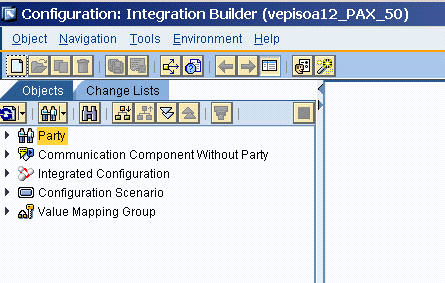
Figure 10
Integration Directory user interface for AEX
All classical configuration objects needed to configure message processing by the Integration Engine (e.g., receiver determinations and interface determinations) are missing. The key configuration object for working with AEX is the integrated configuration. You can access the user interface of the integrated configuration by either opening an existing integrated configuration from the Integration Builder navigation bar or by creating a new integrated configuration.
Figure 11 shows an example of an integrated configuration.
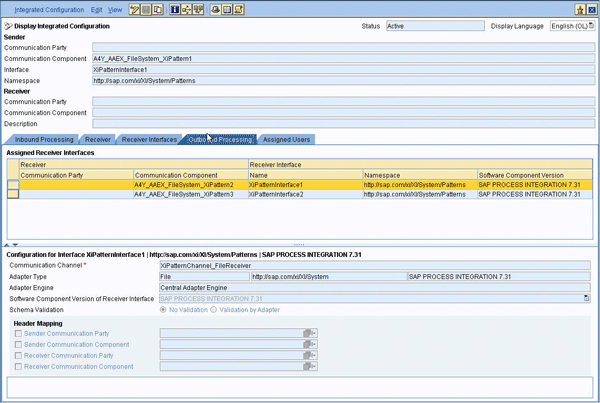
Figure 11
Configuration of outbound message processing when two receiver communication components are specified
The integrated configuration allows you to specify all the details concerning message exchange in one single object. As you can see in
Figure 11, the integrated configuration contains different tabs corresponding to the different phases of message processing (for example, Outbound Processing). Each tab page provides the configuration user interface related to the corresponding phase. To configure outbound message processing, you select the Outbound Processing tab to assign a receiver communication channel to a receiver communication component, as shown in the figure. For each specified communication component, you assign a receiver communication channel, the figure shows how to assign the channel for receiver communication component A4Y_AAEX_FileSystem_XIPattern2.
Configuration of message exchange is basically performed the same way as for classical SAP NetWeaver PI scenarios based on the dual-stack Integration Server. For AEX, it is simplified in a way that you can specify all configuration settings for a message exchange in one integrated configuration. For more details, check out the SAP Help Portal documentation of SAP NetWeaver 7.3 at
https://help.sap.com/. In the SAP NetWeaver 7.3 Library, follow menu path SAP NetWeaver Process Integration > Developing and Configuring Integration Scenarios > Procedure Using Advanced Adapter Engine Extended Stand-Alone, and read the section under Procedure > 2. Configure Integration Content.
Note
If you set up a scenario based on the combined constellation of AEX and standard SAP NetWeaver PI, you need to connect AEX to an Integration Server. AEX doesn’t support the XI adapter, so in the AEX Integration Directory, choose a SOAP adapter. To connect AEX to the interrelated Integration Server, choose the XI 3.0 protocol as the message protocol in the SOAP channel.
AEX and SAP NetWeaver PI Connectivity Options in Releases Prior to SAP NetWeaver 7.3
In releases prior to SAP NetWeaver 7.3, SAP NetWeaver PI is implemented as a dual-stack application based on both SAP NetWeaver AS ABAP and SAP NetWeaver AS Java. From a runtime perspective, you install three different runtime components on the Integration Server which complement each other: the Integration Engine (IE), the AAE, and the Business Process Engine (BPE). Whereas the IE and the BPE are based on the ABAP stack, the AAE is based on the Java stack.
Figure A shows the key components and connectivity options available until and including SAP enhancement package 1 for SAP NetWeaver PI 7.1. Note that the architecture depicted in the figure also corresponds to the standard SAP NetWeaver PI installation option in release SAP NetWeaver 7.3.
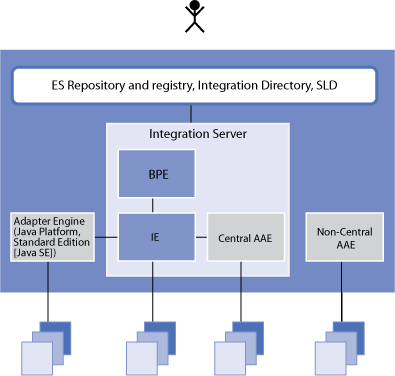
Figure A
Key components and connectivity options and in a dual-stack standard SAP NetWeaver PI installation
If configured in the standard way, it is probable that during message processing both stacks are involved. Even when you use adapters that run on the Java-based AAE (for example, the SOAP adapter), the IE is also involved at runtime because many message processing steps are done by the IE.
However, guiding messages through both stacks costs valuable performance. Therefore, as of release SAP NetWeaver PI 7.1 SAP offers the option to decouple Integration Engine and AAE at runtime. Using the integrated configuration in Integration Directory — the same object type you need in SAP NetWeaver 7.3 to configure AEX-based scenarios — you can determine that at runtime, messages flow only through the AAE, bypassing the Integration Engine.
You can use this option only when AAE adapters are needed and no integration processes are required to reach the business goal. Using this runtime option, also referred to as “local message processing using the AAE,” you can increase message processing performance considerably. At runtime, only the Java stack is involved. However, from the perspective of the whole setup, you depend on a complete, dual-stack SAP NetWeaver PI installation. The design and configuration tools — ES Repository, Integration Directory, and SLD — are only available as part of a dual-stack system.
Figure B illustrates the local message exchange using the central AAE as supported as of SAP NetWeaver PI 7.1.
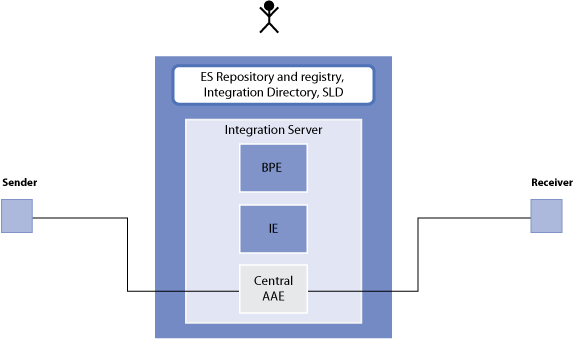
Figure B
Local message processing through AAE
For the sake of completeness, we finally mention that the dual-stack architecture of SAP NetWeaver PI also supports a constellation in which the Java-based AAE is installed as independent from the Integration Server. This installation option is called non-central AAE, which is already supported in releases prior to SAP NetWeaver 7.3. However, when using the non-central AAE you still need the complete dual-stack installation to obtain access to the design and configuration tools. This is the difference from AEX, which provides a complete, autonomous middleware option.
Elke Doering
Elke Doering joined SAP in 1995 and accompanied the development of SAP NetWeaver PI from the beginning. She works as a quality expert in the area of SAP NetWeaver Process Integration and service-oriented architecture.
You may contact the author at
elke.doering@sap.com.
If you have comments about this article or publication, or would like to submit an article idea, please contact the
editor.
Peter Gutsche
Peter Gutsche joined SAP in 1999 with a university degree in physics. As an expert in the topic area of SOA middleware, he is responsible for writing product documentation about SAP NetWeaver Process Integration.
You may contact the author at
peter.gutsche@sap.com.
If you have comments about this article or publication, or would like to submit an article idea, please contact the
editor.