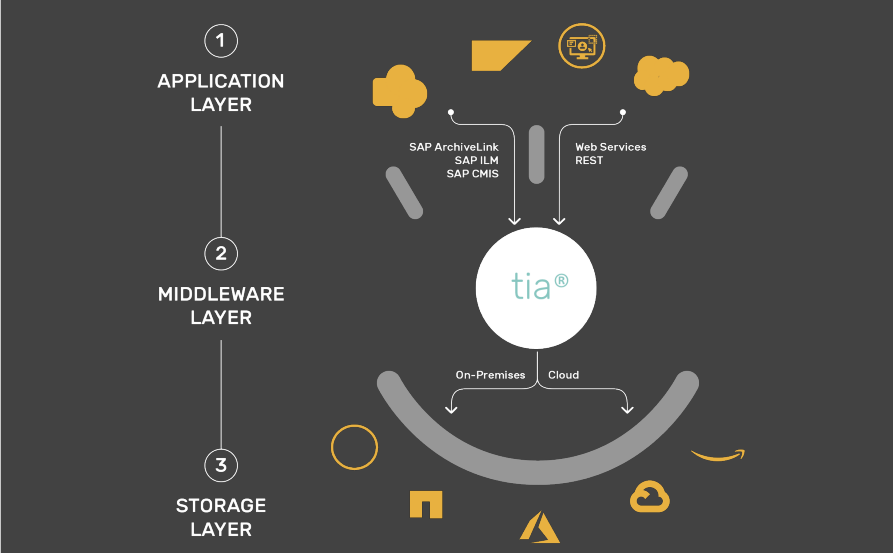Overcoming Data Archiving Pain Points with ArchiveHub
Meet the Authors
Key Takeaways
Data archiving is one of the fastest-growing solutions in the SAP data management space.
Many companies struggle with archived data because of slow access times, limited permission, lack of context, and incompatibility with reporting tools.
The ArchiveHub Archive Data Reporting solutions allows users to access archived data in the same way they would for standard data in SAP.
Data is essential for the success of any business. Companies are more focused than ever on the need for data-driven decision-making capabilities. Unfortunately, data management strategies struggle to meet this demand all too often.
One of the fastest-growing solutions in the SAP data management space is data archiving. The SAPinsider 2023 Data Management Strategies research report found that in 2022, 15% of respondents said they used data archiving tools. By 2023, that figure more than doubled to 35%. Data archiving, or moving information from the primary SAP database to an external storage system, can save time and money – but only if done correctly.
To help companies anticipate and overcome data archival hurdles, the data experts at ArchiveHub highlighted five key pain points that companies encounter all too often when archiving their data.
Explore related questions
Pain Points
- Slower access times: Some SAP users have noted that it takes longer to access archived data than it typically takes to access data stored within SAP. This is due in part to the fact that when data is archived it is stored in a compressed format and users may have to wait for that data to decompress, in addition to some processing.
- Manual intervention: In some cases, SAP users have to wait for manual permissions for IT departments or other administrators to access archived data, creating roadblocks in workflow. Though the user may have permission to access sensitive information in SAP, some data archival tools have setups that necessitate manual permissions for any access of archived data.
- Limited access: Similar to the issues with manual intervention, some users have limited access to archived data, based on their team or role at a given organization.
- Incompatibility with reporting tools: As companies grow, change, and alter how they do business, data formats often change. This poses another major challenge for SAP users, as some reporting tools or business intelligence solutions might not be compatible with the data formats used in the archiving process. Even if the users can access this data, they may not be able to use it without converting it into the format currently accepted by their technology solutions.
- Loss of context: Even if an SAP user can access all the data they need without manual permission and have it in the right format, they may lose out on critical context that can only be gained with other data that may be stored elsewhere in the archival process. As ArchiveHub pits it: “A supply chain analyst might need to review purchase orders from several years ago, but without the context of the corresponding sales orders and inventory data, it might be difficult to draw meaningful conclusions.”
Addressing Pain Points
To help address these pain points, ArchiveHub offers its ArchiveHub Archive Data Reporting for S/4HANA solution. The solution utilizes the high-performance, in-memory HANA database to help efficiently manage the ever-growing volume of archived data.
By relying on the HANA database, users can access the data the same way as in their native Fiori applications, thus eliminating decompression time and manual or limited access barriers, as well as ensuring data can be used with current reporting tools in the proper context. This allows users to not only access their archived data, but utilize it to gain key insights into their business instantly.