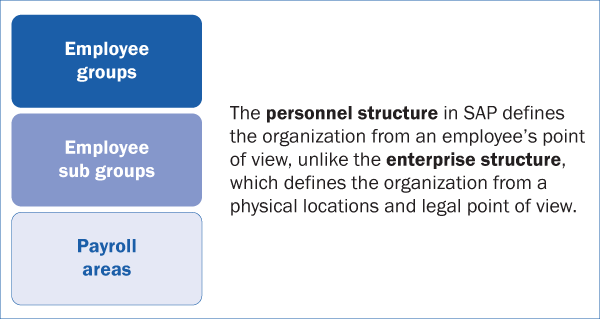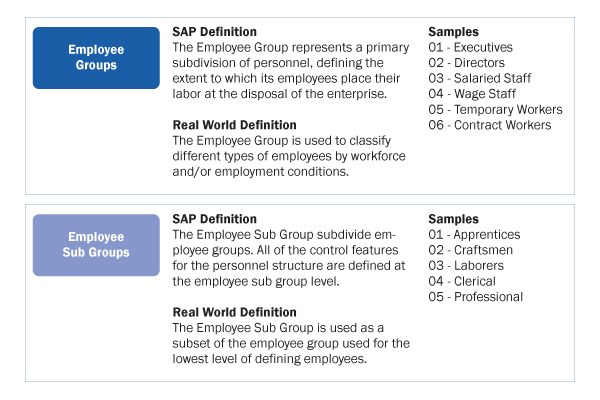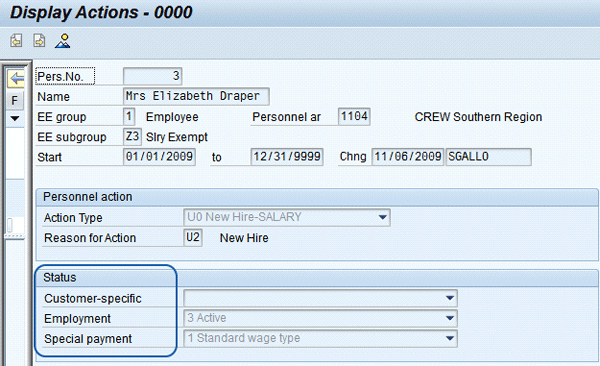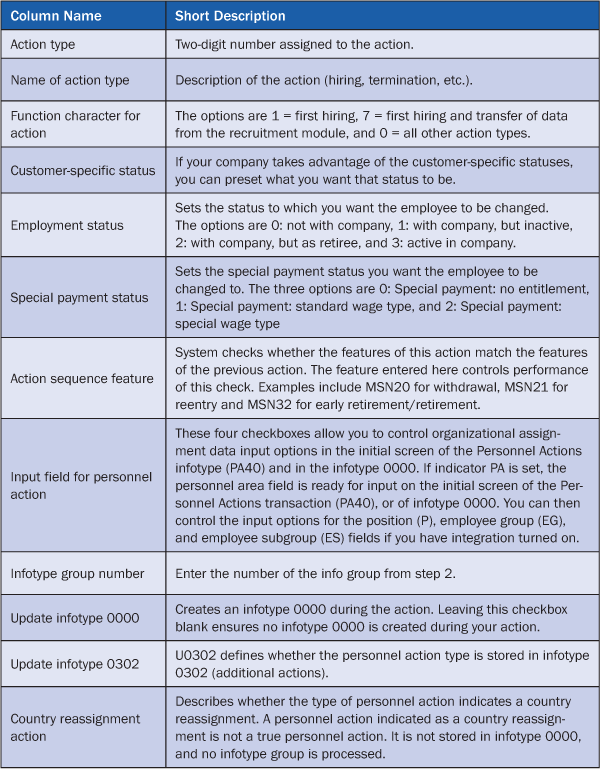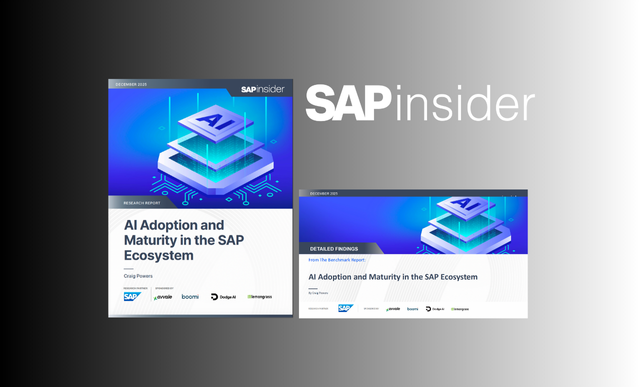Learn to use personnel structure status fields such as customer-specific status to appropriately capture employee status. Understand the options available for the classification of associates and avoid misusing the employee group and subgroup fields.
Key Concept
The personnel structure in an SAP system defines the organization from an employee’s point of view. It is designed to segregate and delineate different types of employees into categories for uses such as reporting, payroll, benefits, time management, and shift planning.
One of the key foundational components of an SAP system is the personnel structure design. This structure drives the core HR and payroll functionality of each related SAP ERP HCM module. I will explain the design and benefits of developing your personnel structure in conjunction with the SAP-delivered status fields. Note that there are some drawbacks you’ll need to consider, which I describe in the sidebar “Consequences of Changing Personnel Structure Configuration.”
Throughout the last 15 years, I have seen many different methods for configuring the key elements of personnel structure. In the past few years, a new method (that differs quite significantly from how it was done previously) has been considered the new best practice as it allows for greater classification options and flexibility in using the personnel structure. There are three main components to the personnel structure (Figure 1).
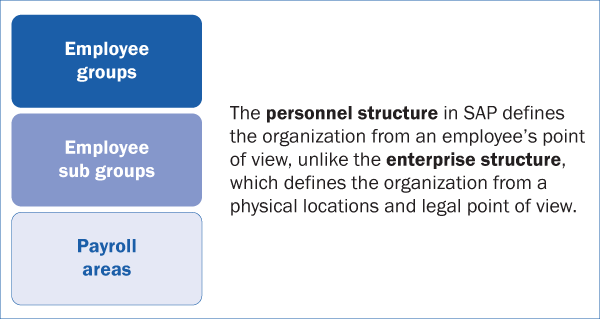
Figure 1
SAP ERP HCM personnel structure
I will not be discussing payroll areas, which group employees with the same pay rules together (e.g., monthly, weekly, and bi-monthly), because that field has not changed from the way it was originally developed. I also will not discuss the org key, which can also be classified as part of the structure. In the past, many organizations felt that the employee group and subgroup fields were the only place to store employee-related descriptors and would classify employees accordingly. Many have used the employee group field to capture the employee’s status with the company (e.g., active, terminated, or on leave) and then used the employee subgroup field to describe the employee (e.g., salaried full time, hourly, or union). This old-school approach limits your classification and reporting options and fails to capitalize on the existing SAP functionality designed to capture the employee’s status. I’ll start by taking a look at the definitions of the employee group and subgroup fields (Figure 2).
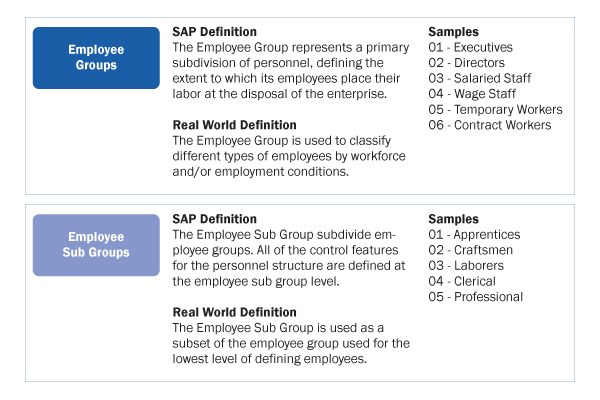
Figure 2
SAP definitions and examples for employee groups and subgroups
These classifications are intended to be used in conjunction with the employee status fields delivered by SAP to define all attributes of an employee. Three SAP standard fields are available on infotype 0000 to store the status of an employee (Figure 3).
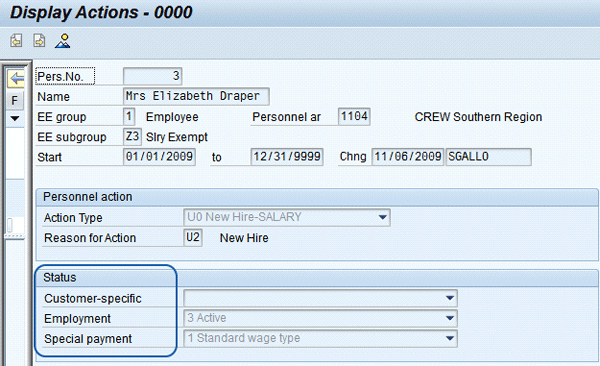
Figure 3
Sample infotype 0000 showing status field section
The Customer-specific status field (P0000-STAT1) is the appropriate place to store each of the status assignments that are unique to your organization. In this field, you designate if an employee is active, on leave, terminated, on strike, or suspended. This value is updated each time an action is processed for an employee as set in the IMG (for example, new hires are set to active and employees on leave are noted as on leave).
The values for the Employment status field (P0000-STAT2) are delivered by SAP and should not be modified. The four options are 0 Withdrawn, 1 Inactive, 2 Retiree, and 3 Active. This value is also updated each time an action is processed for an employee as set in the IMG (for example, new hires are 3 Active and employees going through the retirement action are set as 2 Retired). These classifications serve as a primary payroll driver and should be designed and modified only by the payroll team.
The third status field, the Special payment status, offers three options: 0 No entitlement, 1 Standard wage type, and 2 Special wage type. For example, processing an employee through a severance action may change their Special payment status to 2 Special Wage Type. This ensures the amount calculated for their future pay runs is the severance amount and not the basic pay. These values serve as key drivers of the payroll (its values and configuration are owned by the payroll team), and like the Employment status field, should not be modified by anyone except members of the payroll team.
You can define each personnel structure and status item via IMG menu path Personnel Management > Personnel Administration > Customizing Procedures > Actions. Each action in the IMG also contains a column in its configuration for the assignment of the three statuses. Table 1 shows a sample of each of the fields available in that configuration by action.
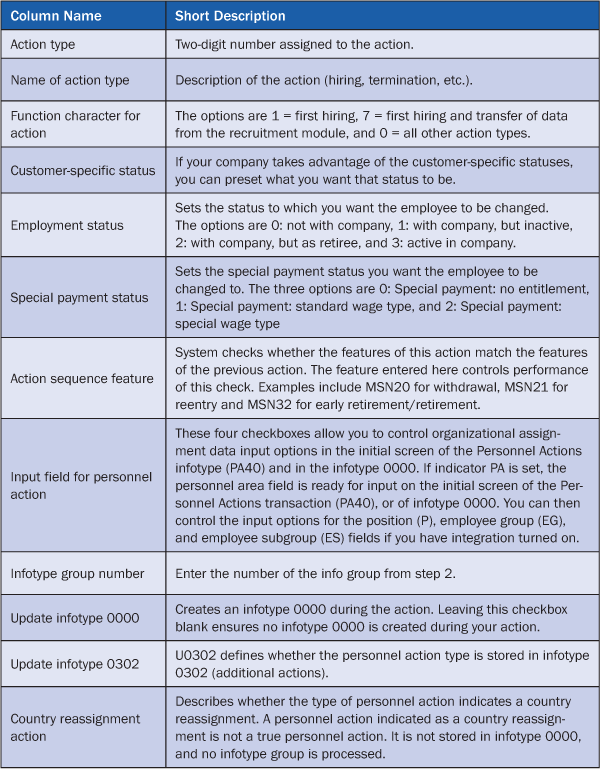
Table 1
Options for action configuration of status assignments
To learn how you can further use your reporting capabilities via the use of actions, reason codes, and status, refer to my article “Configure HR Actions/Events to Improve Your Reports.”
Consequences of Changing Personnel Structure Configuration
In early versions of the SAP system, the Customer-specific status field was not visible on infotype 0000 by default, so many people did not know that it was the appropriate place to store the status and mistakenly used the employee group field to store this information. Over the years, functionalities have shifted, and now the best practice is to use the fields I describe in this article.
Note that there is no harm in using the old methodology and I have worked quite successfully at many organizations using the older methodology. It is also important to note that there are many consequences to changing your personnel structure configuration if you are already using an SAP system. These classifications drive almost every key area of your application and cannot be easily changed midstream. The enablement and use of the Customer-specific status field on its own does not have an impact. However, changes to fields in the personnel structure (such as employee group and subgroup) do. A change of this magnitude would require a tremendous effort comparable to that of a new implementation. With that said, adding the use of the Customer-specific status field (with no changes to your existing configuration of the other fields) does not have a major impact and may provide some additional classifications.
Also, before you rush into changing configuration of your employee groups and employee subgroups, I want to mention the impact of such reclassifications on your existing payroll and time management configuration in the IMG. I’ve stated that many people use these fields and that there are alternatives, but there are also severe consequences to altering existing configurations.
You must treat the plan to change your personnel structure as a large scale project involving members from each module team, including time management, benefits, and payroll, to ensure every change is properly configured behind the scenes. The personnel structure fields direct most of the key drivers in the SAP system for time, benefits, and payroll processing; changing them in a vacuum will prevent your SAP system from functioning correctly in these areas. If this is such a big change with such large consequences, why make it?
Largely, my advice is targeted toward new implementations. However, if you have limitations with your current system you should consider whether the changes I describe will remediate that problem.

Danielle Larocca
Danielle Larocca is currently the Senior Vice President of Human Capital Management for EPI-USE Labs. Previously she was the Executive Vice President of Operations/Chief Knowledge Officer at a technology start-up. She has more than 20 years of strategic leadership experience in multi-national business, business process re-engineering, and project and people management. Danielle is an expert on SAP Human Resources (HR) and reporting and has authored four best-selling books on SAP. She is a regular speaker at numerous conferences around the world on topics such as HR, technology, change management, and leadership. She is an official SAP Mentor, a global designation assigned to less than 160 professionals worldwide, who serve as influential community participants in the SAP ecosystem. This group is nominated by the community and selected by the SAP Mentors’ Advisory Board to keep SAP relevant. Danielle also serves as an expert advisor for SAP Professional Journal.
You may contact the author at me@daniellelarocca.com.
If you have comments about this article or publication, or would like to submit an article idea, please contact the editor.