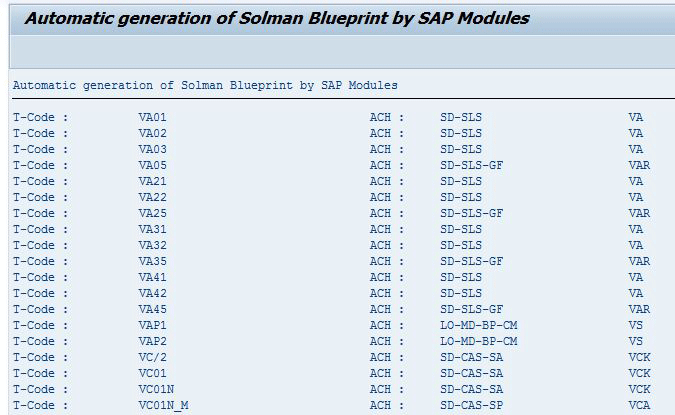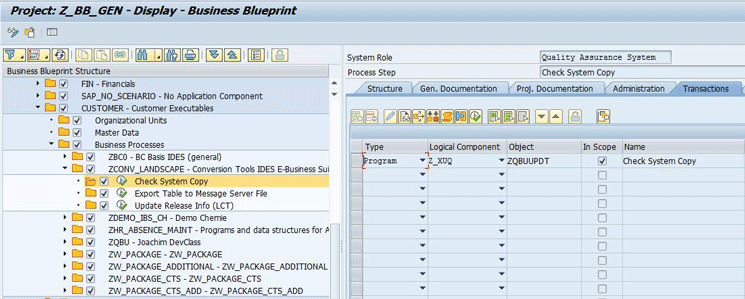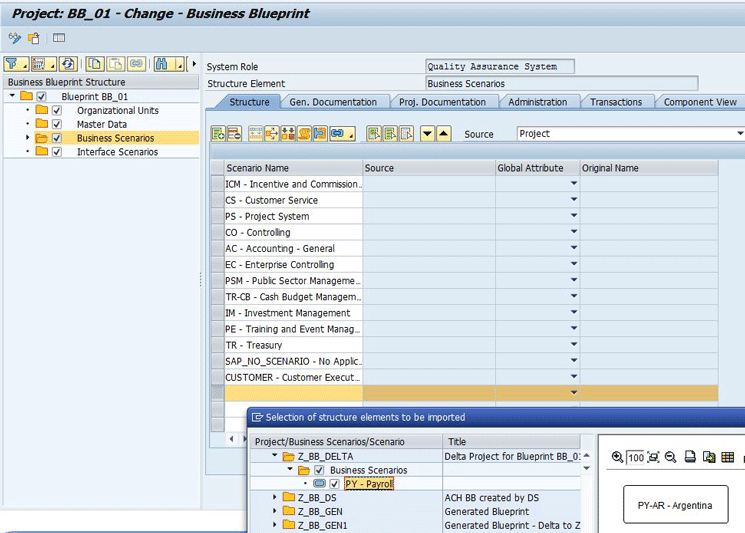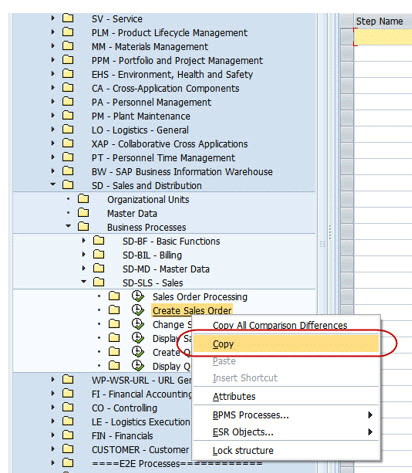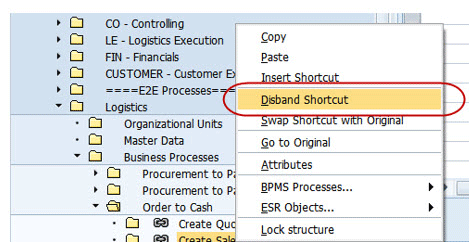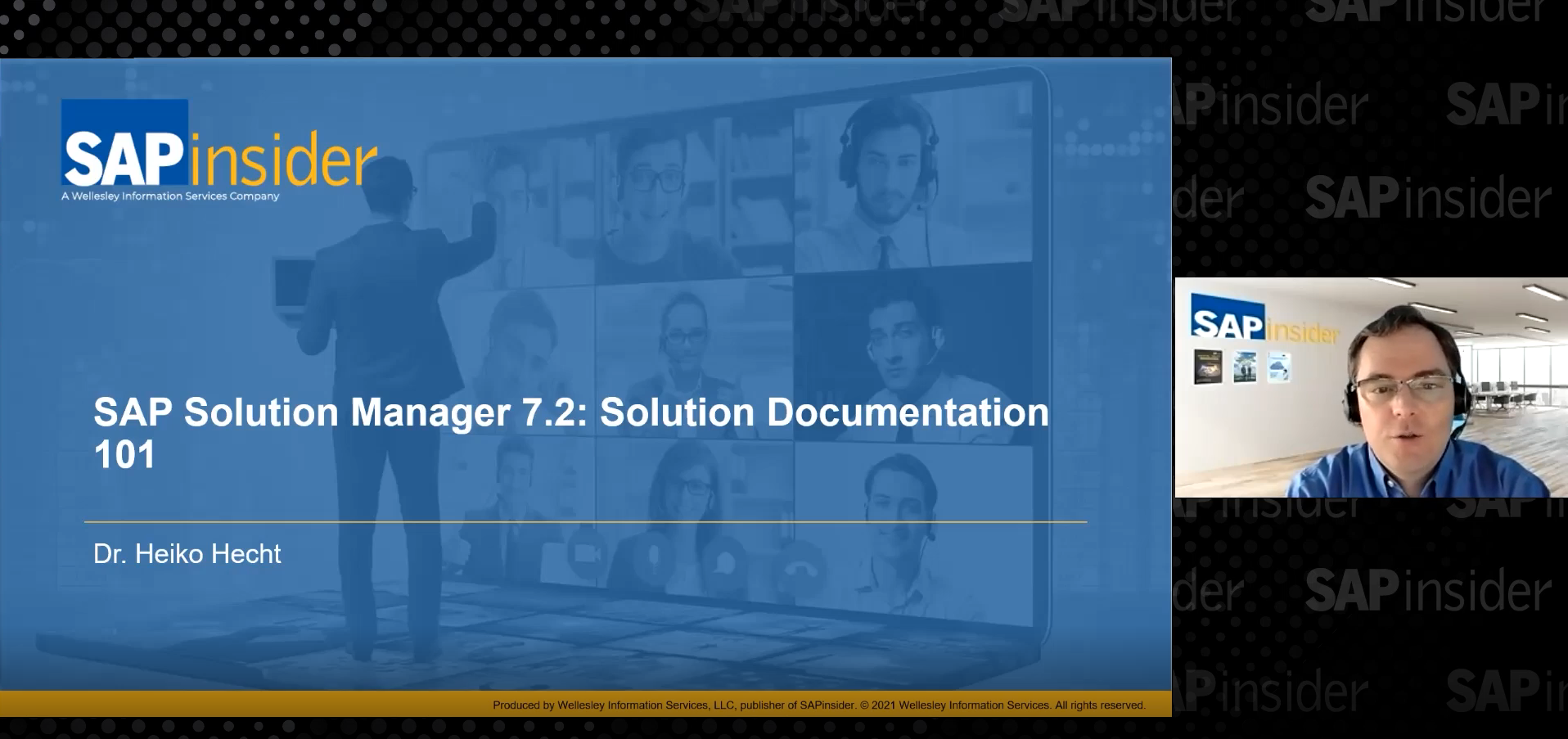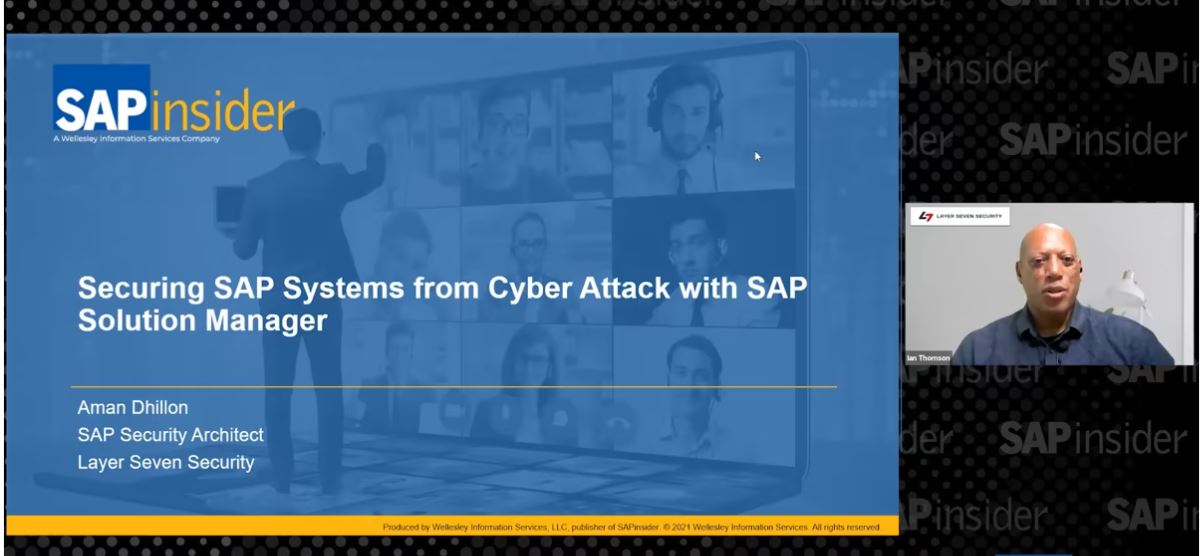Many companies struggle with the documentation of the business processes they use in their productive SAP systems. Several applications from SAP and its partners are available to solve this challenge, but require a significant effort. A new ABAP program provided by SAP Solution Manager requires a very low effort to build an SAP module-oriented Business Blueprint. The program can be used for initial Business Blueprint creation as well as for regular delta updates. The application component hierarchy (ACH)-oriented Business Blueprint can be manually extended to include end-to-end processes using the generated entries as building blocks, thus acting as an executable or process step library (PSL).
Key Concept
The ABAP program RUTILITY_BLUEPRINT_GENERATION reads usage statistics of the productive SAP system and automatically generates a new SAP Solution Manager project and a three-level hierarchy of used executables including transactions and reports. For each executable the assigned application component hierarchy (ACH) is derived, which is used to build the three-level hierarchy with the executable as the third level. The executable is assigned together with the relevant logical component including standard SAP as well as custom-built executables. The user can easily exclude SAP modules that should not be used for Business Blueprint generation, such as Basis transactions. Custom-developed executables without ACH assignment are grouped in a special section of the generated Business Blueprint using their respective development class as the second level of the three-tier Business Blueprint hierarchy.
SAP Solution Manager 7.1 includes all the required capabilities to implement, test, document, operate, and upgrade SAP solutions. Many of the Application Lifecycle Management (ALM) processes require SAP users to provide a complete documentation of their business processes, often referred to as a Business Blueprint or as Solution Documentation. The Business Blueprint needs to contain the structure of business processes with their process steps as well as the executables, such as transaction codes to execute the process steps.
Unfortunately, many companies have not created a sufficient Business Blueprint, or it is outdated and does not reflect the reality of their used SAP solutions anymore. Despite the fact that SAP and its partners offer tools to accelerate the Business Blueprint creation, the availability of documented business processes is still too low to allow fast implementation of ALM processes such as Test Management.
The new SAP Solution Manager 7.1 Support Package 11 application Scope and Effort Analyzer (SEA) provides a simplified, fast functionality to generate an SAP module-oriented blueprint. After feedback from co-innovation customers, SAP has developed a stand-alone ABAP program, RUTILITY_BLUEPRINT_GENERATION (available with SAP Note 2061626). It allows blueprint generation independent from SEA with Support Package 11 of SAP Solution Manager 7.1. With SAP Solution Manager 7.1 Support Package 13, the program is part of the standard delivery (i.e., the user no longer needs to deploy the above SAP Note).
You can use the automatically generated process step library (PSL) to compose process fragments or end-to-end (E2E) business processes through reuse of process steps and executables.
Automated Business Blueprint Generation
Following are the sections of the Business Blueprint recommended by SAP. In general, a Business Blueprint can be defined in three sections:
- PSL: a list of process steps with associated executables that are used to execute business transactions. The PSL is structured by functional areas, such as materials management (MM) or sales and distribution (SD), both of which are defined through the SAP application component hierarchy (ACH). Each SAP standard transaction or report is categorized via a specific ACH level.
- Process fragments: a sequence of process steps defining a subset of an E2E business process. The process steps included in a process fragment usually don’t cross functional areas. The Business Process Repository (BPR) content provided by the SAP Business Suite is an example of such an approach.
- Business processes: a sequence of process steps defining the entire E2E business process from start to finish. Examples include Order-to-Cash or Procure-to-Pay. Business processes can be defined using process fragments or directly using process steps of the PSL. Most companies have significant variants of the E2E process that you can define using process steps already defined in the PSL to reduce the overall documentation effort.
Prerequisites for Automated Business Blueprint Generation
The automated Business Blueprint generation program is based on execution statistics stored in the SAP production system (PRD) of SAP users. The SAP Workload Monitor collects the use statistics for transactions and reports (transaction code ST03N). These statistics include SAP standard as well as custom-developed transactions and reports. Depending on the configuration of the SAP Workload Monitor, the retention rate of the use statistics may range between days and several months.
When you set up the Early Watch Alerts (EWA), transaction code ST03N use statistics are automatically replicated to SAP Solution Manager. The advantage of this procedure is that the date interval of available statistical data is much longer and therefore the number of collected transactions or reports within the use statistics is potentially higher.
Execution statistics of transaction code ST03N are very suitable to generate the PSL, since it contains those transactions and reports used by business users in the PRD system. Unfortunately, no use statistic is collected via transaction code ST03N for business transactions executed through SAP Customer Relationship Management (CRM) WebClient, Web Dynpro ABAP, or other HTML-based user interfaces (UIs).
The ABAP Program for Automated Business Blueprint Generation
The Business Blueprint can be generated automatically through the ABAP program RUTILITY_BLUEPRINT_GENERATION available with SAP Note 2061626. The program needs to be installed in SAP Solution Manager 7.1 Support Package 10 or higher. The program is included in SAP Solution Manager with Support Package 13. Ensure that the text elements included in the SAP Note are used as well. In addition, you need the corresponding SAP Solution Manager plug-in (ST-PI) 2008_1_700 or 2008_1_710 or higher in the managed system (e.g., SAP ERP). If you experience problems using the ABAP program, you can create a ticket under component SV-SMG-IMP-BIM.
Execution Alternatives
There are two ways to execute the RUTILITY_BLUEPRINT_GENERATION program. The first is to create a new SAP Solution Manager project and Business Blueprint containing the complete PSL. The second is to create a new SAP Solution Manager project and Business Blueprint containing a delta PSL.
Alternative 1
The easiest way to generate a new Business Blueprint is based on user inputs for the following five parameters, as shown in Figure 1. To go to Figure 1 use transaction codes SE38 or SA38 and enter the name of the program RUTILITY_BLUEPRINT_GENERATION.
- SAP System ID: the system ID of your production system
- Client: the client of your production system
- Project Type: the SAP Solution Manager project type (e.g., Implementation Project)
- SAP Solman Project ID: an ID for the new project that will be generated (e.g., Z_BB_GEN)
- SAP Solman Project Title: a title for the new project
For all other parameters you can use the default values.

Figure 1
Start screen of program RUTILITY_BLUEPRINT_GENERATION
This is how the program works.
Step 1. Various system checks are performed automatically, including determination of suitable Remote Function Call (RFC) connections, logical components, and the availability of ST-PI in the managed system with the required Support Package level.
Step 2. The program reads the execution statistics (transaction code ST03N) for your selected system and client either from SAP Solution Manager (parameter Workload Statistics = L for local) or directly from the selected system (parameter Workload Statistics = R for remote). If the execution statistic cannot be read from SAP Solution Manager, the program automatically switches to a selection from the specified SAP Business Suite system.
Step 3. For each executable (e.g., transaction code) found in the execution statistics, the program determines the associated first two levels of the ACH. The first two ACH levels are used to build the first two levels of the Business Blueprint hierarchy. The third level is built using the text of the executable found in the use statistics. For all custom-built executables, the program determines the development class.
Step 4. Additional checks and filters are applied to the list of executables found in the execution statistics. The following executables are excluded from Business Blueprint generation:
- All executables defined as temporary objects ($tmp)
- All executables not listed in the TADIR directory table of the managed system
- All executables belonging to an ACH entered by the user via parameter Exclude following ACH
Step 5. A new SAP Solution Manager project is generated in the background using the user inputs for project ID, title, and type. The program derives the best matching logical component programmatically (default), or makes use of the user input of the respective parameter. The Business Blueprint hierarchy for the PSL is built with the structure shown in Table 1. In Business Blueprint hierarchy level 1 (business scenario) and level 2 (business process), the program does not assign any executable, which is why two of the cells in Table 1 are empty.
| Business Blueprint hierarchy level |
Value used to generate Business Blueprint hierarchy entries
|
Business Blueprint hierarchy – for example, transaction code VA01 |
Transactions tab – for example, transaction code VA01 |
Business scenario
|
ACH level 1
|
SD - sales and distribution
|
|
Business process
|
ACH level 2
|
SD-SLS - sales |
|
Process step
|
Text of transaction or report
|
Create Sales Order
|
Type: Transaction
Log.component: <LC>
Object: VA01
|
Table 1
Business Blueprint hierarchy for the PSL
For all custom-built executables (transactions, reports), the program determines the development class (table TADIR-DEVCLASS) and builds the following Business Blueprint hierarchy:
- Business scenario = CUSTOMER – Customer Executables (1 Scenario)
- Business processes = Development class of custom-built executable (example: Z…)
- Process step = Text of the executable (example: custom Create Sales Order)
- Tab transaction = Executable from execution statistics (example: Type: Transaction, Logical Component: Z_XUQ, Object: ZVA01)
Step 6. The program provides a short (1) or detailed (2) log based on the parameter Logging Detail as shown in Figure 1. The value 1 is the default value.
Execution Log
When you start the program with parameter Logging Detail = 1, a short execution log is provided. This log includes the following sections (Figure 2):
- Summary of input parameters for date, user, system, client, and SAP Solution Manager project
- List of all RFC destinations of type Read, Login, and Trusted. The program returns a text message if one of the RFCs cannot be used to reach the managed system.
- Result of ST-PI version check in the managed system
- Derived logical component used to create the SAP Solution Manager project
- Information on whether transaction code ST03N execution statistics are selected locally from SAP Solution Manager or remotely from the managed system
- Number of executables retrieved from execution statistics as well as the number of executables after checks and applied filters
- Information on whether the Business Blueprint was generated, updated, or aborted (due to user action or a missing system setup)

Figure 2
Program execution log using Logging Detail = 1
When you start the program with parameter Logging Detail = 2, a detailed execution log is provided. It includes the same sections as those included in the short execution log, but all executables of the execution statistics are listed with the additional attributes ACH and development class.
Figure 3 shows SAP standard transaction codes with assigned ACH (all levels) and development class. The development class is in the far right column.
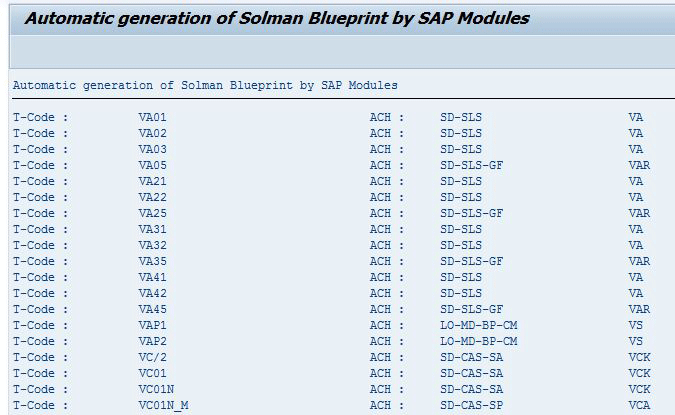
Figure 3
Program execution log using Logging Detail = 2: SAP transaction codes
Figure 4 shows custom-built reports without an ACH assignment, but with the development class in the last column.

Figure 4
Program execution log using Logging Detail = 2: custom-built reports
Finally, Figure 5 shows a detailed check and filter results.

Figure 5
Program execution log using Logging Detail = 2: executables not included in table TADIR
Result
After successful generation of the new SAP Solution Manager project, you can view the generated PSL. Use the Business Blueprint transaction (transaction code SOLAR01) when opening the Business Scenarios folder.
The example in Figure 6 shows executables that belong to application components from Product Lifecycle Management (PLM) to Financial Accounting (FI). An additional folder, SAP_NO_SCENARIO_ No Application Component, is used in the rare case that an SAP standard executable is not assigned to ACH. The CUSTOMER - Customer Executables folder contains all used custom-built transactions and reports, grouped by the development class.

Figure 6
Generated Business Blueprint with expanded level 1 of Business Scenarios
After expanding Business Scenario SD – Sales and Distribution, you can see in Figure 7 how the three levels of the Business Blueprint and the values for the Transactions tab have been generated by the ABAP program.

Figure 7
Generated Business Blueprint with expanded level 1 to 3 and the selected process step Create Sales Order
After expanding the Business Scenario CUSTOMER - Customer Executables node, you can see in Figure 8 that the ABAP program grouped the identified custom executables. The grouping is done on level 2 via the development class. Here the value is ZCONV_LANDSCAPE.
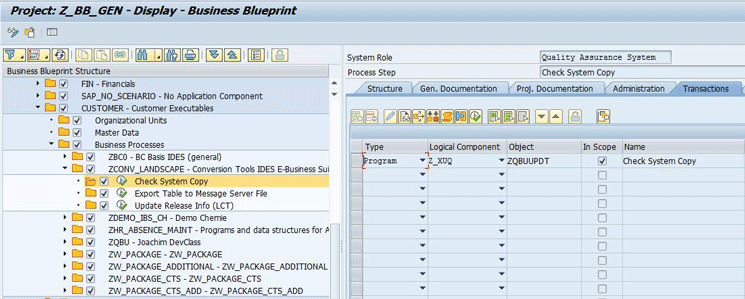
Figure 8
Generated Business Blueprint with expanded level 1 to 3 and the selected process step Check System Copy
As a result, you get a complete PSL generated in a few minutes by providing a few input parameters. The PSL contains all transactions and reports that your business users have executed in the selected SAP Business Suite system–SAP standard as well as custom built. The generated hierarchy is easy to understand since it is built automatically using the SAP modules to which the executables belong.
Note
The program execution can be repeated after the SAP Solution Manager project is already generated. A pop-up screen (Figure 9)
appears in case the SAP Solution Manager project already exists. Click
the Continue button to delete the project and generate the project from
scratch. If you click the Cancel button, the system does not overwrite
the existing project, but shows the execution log.

Figure 9
Pop-up screen for deciding whether to delete the project
Alternative 2
A delta mode is available to support the use case when one or multiple Business Blueprints already exist that are used for Solution Documentation and related ALM processes, such as Test Management. In this case the program can calculate all executables that have been executed in your production system, but are not documented in your existing Business Blueprints. In this case you can use the program to generate a new project that contains only the executables not documented in your existing projects. You can enter up to five existing projects using the parameters SAP SolMan Project for Delta (Figure 10).

Figure 10
Start screen of program RUTILITY_BLUEPRINT_GENERATION
The newly generated SAP Solution Manager project contains only those executables that are not documented in any of the projects entered as delta projects on the selection screen.
Transfer of Delta Results into an Existing Business Blueprint
Let’s assume you have a good Business Blueprint in SAP Solution Manager project BB_01 and you have generated a delta Business Blueprint with the ABAP program in project Z_BB_DELTA. It would be beneficial to transfer the additional executables stored in project Z_BB_DELTA into the main Business Blueprint stored in project BB_01 to achieve a complete Solution Documentation. This can be easily achieved with the following procedure:
- Open project BB_01 in edit mode and navigate to the business scenario and business process where you want to include the first process step of the delta project Z_BB_DELTA (Figure 11)
- Select the Structure tab and select Project from the drop-down options in the Source field
- Browse down to an empty entry, use the F4 value help, and select the generated project Z_BB_DELTA. In Figure 11 you can see that during creation of the new entry in the Scenario Name field (screen in the back) you get a pop-up that opens a hierarchy organized by projects. Here you select the project Z_BB_DELTA, which was generated by my program. Then you expand further to find the nodes that you want to take over. Select the structure elements that you want to copy on the pop-up shown in Figure 11. Don’t use the option to create a shortcut.
- Save the updated project BB_01 by clicking the Save button in the Business Blueprint transaction (transaction code SOLAR01) after you make the change.
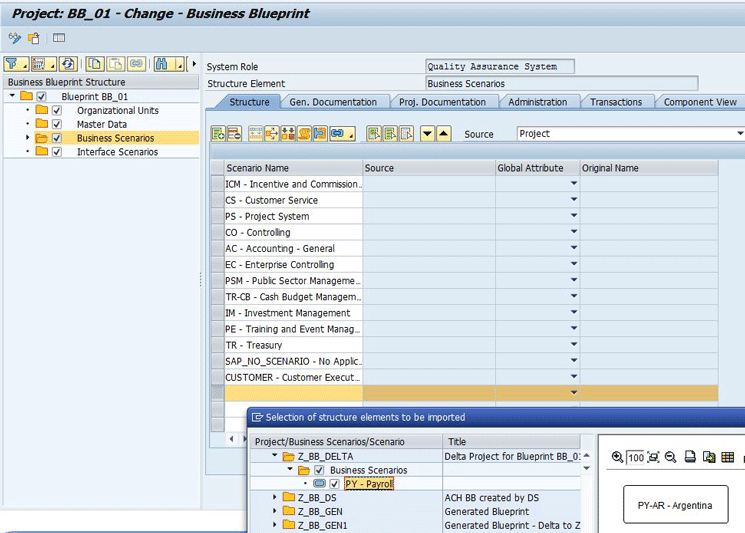
Figure 11
SAP Solution Manager application Business Blueprint
The next time you run the Blueprint Generation program you can use the same delta project Z_BB_DELTA, which overwrites the results from the last run since you have already saved these results to the existing project BB_01.
You can repeat the entire procedure on a regular basis. For example, you could repeat it every quarter to detect newly executed transactions and reports and subsequently enrich your existing Business Blueprint of project BB_01 with the delta results of project Z_BB_DELTA.
Composition of Business Processes Reusing Process Steps of the Generated Process Step Library
For most companies using an SAP system, it is not sufficient to document single process steps and assigned executables. Documentation of business process fragments or even E2E business processes such as Order-to-Cash need to be documented to use them for subsequent ALM processes, such as regression tests after deploying software changes. The generated PSL can be used as an accelerator to define those business processes in the Business Blueprint of SAP Solution Manager.
Manual Composition of Business Processes
The definition of an E2E business process can be separated in the following steps.
Step 1. Add new sections for business processes in the Business Blueprint. First, you define a new folder as a divider in the Business Blueprint, such as E2E Business Processes. Underneath you can define a new business scenario and business process, such as the scenario Order Management and business process Order to Cash Variant 1. Figure 12 shows the activity of the second step. You see the result of step 1 in the background. E2E processes were used in this example.
Step 2. Copy the process step from the PSL as shown in Figure 12. Select the first process step from the PSL and use the context menu to copy the process step.
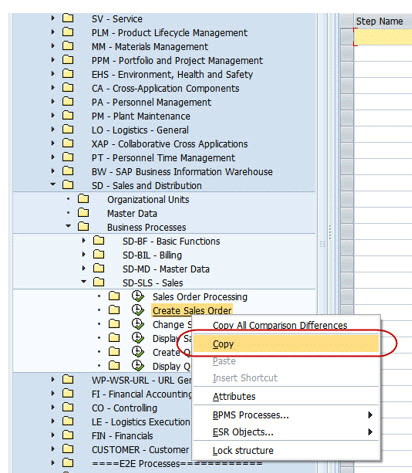
Figure 12
SAP Solution Manager application Business Blueprint: create a copy of a process step
Step 3. Extend the business process by inserting the copied process step. Navigate to the new business process and insert the copied process step via context menu entry Insert Shortcut, as shown in Figure 13. Alternatively, you could copy the process step as well. This has the disadvantage that the text includes a prefix Copy of …, which requires manual adjustment afterwards.

Figure 13
SAP Solution Manager application Business Blueprint: insert a copy of a process step as a shortcut
Step 4. Disband the shortcut. After the new process step is added to the Business Process as a shortcut, you can now disband the shortcut via the context menu entry Disband Shortcut (Figure 14). You should use the option to keep the reference to the original process step for the documentation and Technical Bill of Material (TBOM) of the SAP Solution Manager application Business Process Change Analyzer (BPCA). As a result you get the correct text of the included process step and references to the original PSL object for documentation and TBOMs. All changes on the original PLS process step are automatically available for the process step included in the business process.
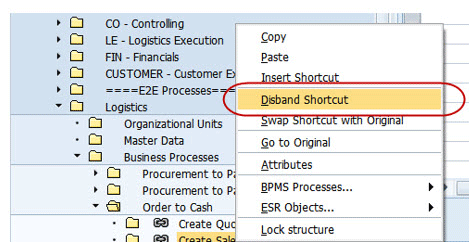
Figure 14
SAP Solution Manager application Business Blueprint: disband shortcut
Result
If you repeat this activity for all process steps of the PSL that are required to define a business process variant, you get a business process built out of centrally defined and documented process steps with documentation and TBOMs that have to be maintained only in the PSL as the central location. Figure 15 illustrates the procedure.

Figure 15
Manual composition of E2E business processes
With the ABAP program RUTILITY_BLUEPRINT_GENERATION, you can generate a PSL in a very convenient way. The resulting PSL is generated based on use statistics of the SAP user and therefore includes all transactions and reports used in the PRD system. The PSL includes not only used SAP standard transactions and reports but also custom-built executables. The program can be started with two alternative modes, allowing you to build a complete PSL from scratch or a delta including only those executables not yet documented in a Business Blueprint of Solution Manager 7.1. I advise you to manually compose business processes by reusing generated process steps of the PSL. Process steps and business processes documented with this approach can be used for many ALM processes, especially for Test Management.
Marcus Wefers
Marcus Wefers, senior director of Solution Management, is responsible for SAP's Test Management strategy, including positioning and future development of products and capabilities to support test and quality management, such as SAP Solution Manager, SAP TAO, and SAP Quality Center by HP. Focus areas of his 26 years at SAP include software development, project management, quality management, and solution management for SAP applications in the areas of Financial Consolidation, Profit Center Accounting, SEM, Analytics, Performance and Strategy Management, Business Planning, Corporate Governance, and Application Lifecycle Management. He worked on international SAP customer projects in Europe, the Americas, and APJ. In addition, he is a regular speaker at ASUG conferences, SAPPHIRE, and SAP TechEd.
You may contact the author at marcus.wefers@sap.com.
If you have comments about this article or publication, or would like to submit an article idea, please contact the editor.