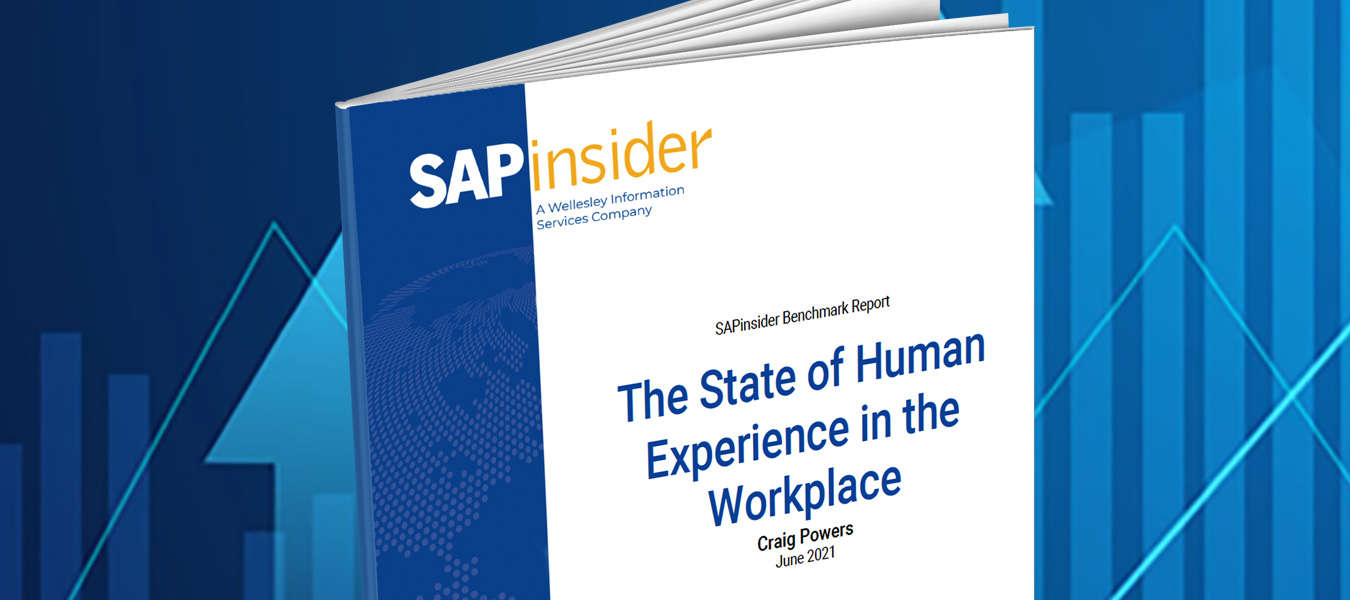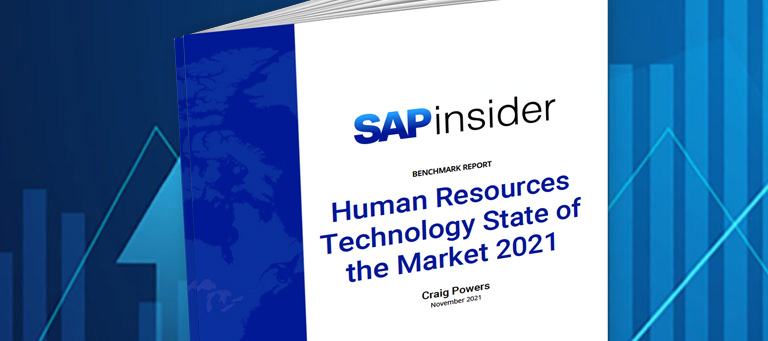By Faisal Iqbal, SAP Consultant, MSITEK LLC
SAP SuccessFactors Platform provides two different systems to implement and manage Competency Framework. Understanding the differences between both can help readers with making the right choice. If you are an Administrator – supporting the cloud HRIS, you may particularly like to read the blog. I have used an example of how Job Roles and Competencies can be managed in the system.
Scenario
Competencies are assigned to a Job Role to define what it requires from its incumbent, in terms of his/her abilities to perform the job. It helps companies in different processes, such as Career Development Planning and Succession Management. Anyone who is interested in, or a successor to, another role is first assessed for his/her readiness. To attain the required proficiency levels, an employee is often required to complete some Learning Activities or Mentoring Program(s).
[caption id="attachment_37601" align="aligncenter" width="700"]
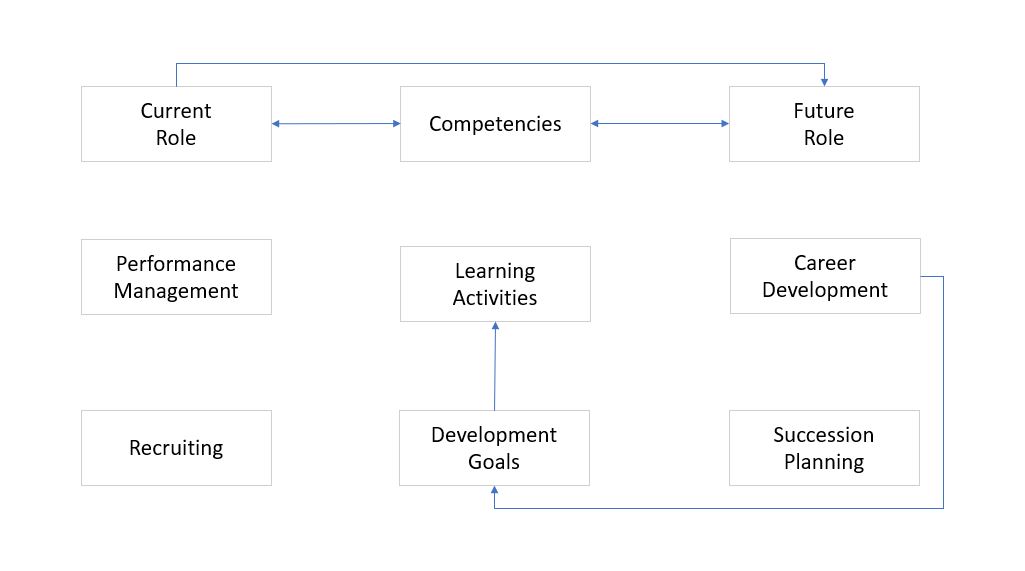
Figure 1 - Competencies and Talent Management[/caption]
Solutions
SAP SuccessFactors provides solutions to help companies managing each of the above-mentioned processes efficiently and effectively.
In this blog you’ll learn how the Competency Framework, which is at the core of Talent Management processes, can be implemented and managed in the system.
Terminologies
Before you read further, please take note of some terminologies used here.
- Competency Framework: A structure of defining competencies
- Competency: Ability to do something successfully
- Core Competencies: Corporate Competencies assigned to everyone in an organization
- Job-Specific Competencies: Competencies specific to the role or job
- Competency Library: Group of competencies
- Competency Elements: Attributes of a competency, such as Category
- Job Family: Grouping for classification of Job Roles based on Functions or Levels
- Job Role: A function fulfilled by an employee
- Job Code: Used to link Employee to a Job Role
Implementing and Managing Competency Framework
SAP SuccessFactors Platform provides two systems, JDM 1.0 and JDM 2.0, to manage Job Roles and Competencies. Here you’ll learn the differences between both.
- JDM 1.0 – Job Description Manager
The legacy system, also known as Job Data Management, provides two different tools for creating job families and job roles, adding job codes to a role, and defining competencies and mapping these to the job roles. They are
Manage Job Roles and
Manage Competencies.
When you first access the tool, the system takes you to the Job Families.
[caption id="attachment_37602" align="aligncenter" width="700"]
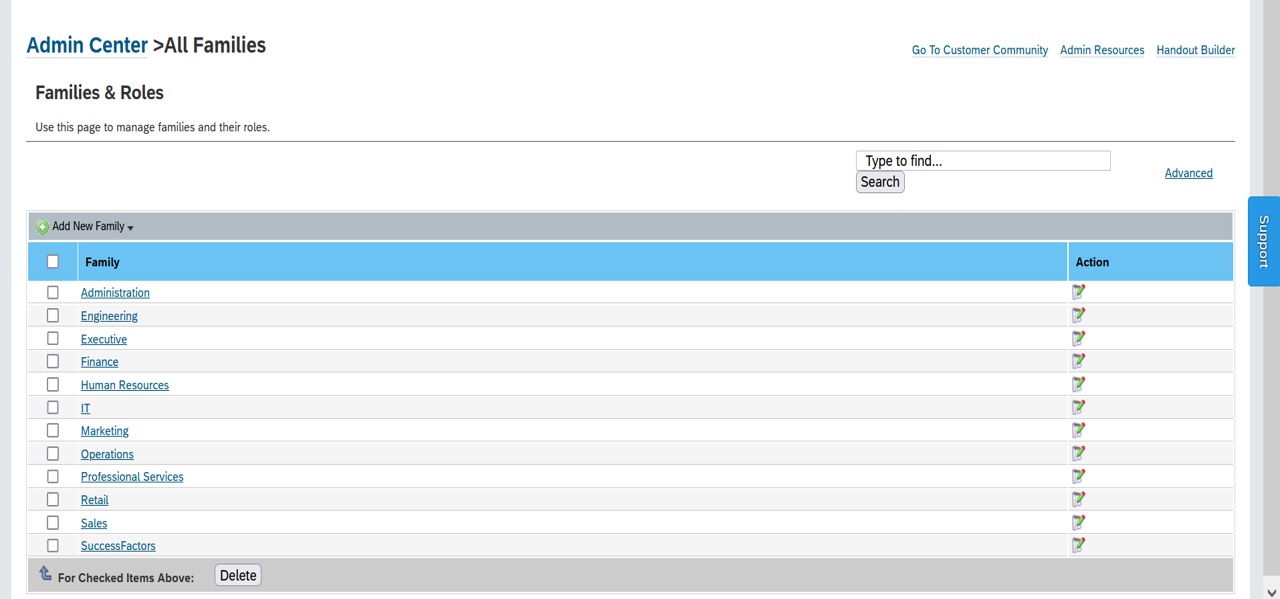
Figure 2 - Job Families[/caption]
At this page, you can
- create new families, and
- edit/delete an existing job family.
When you click on a family’s name, you get to the Job Roles defined within the family.
[caption id="attachment_37603" align="aligncenter" width="700"]
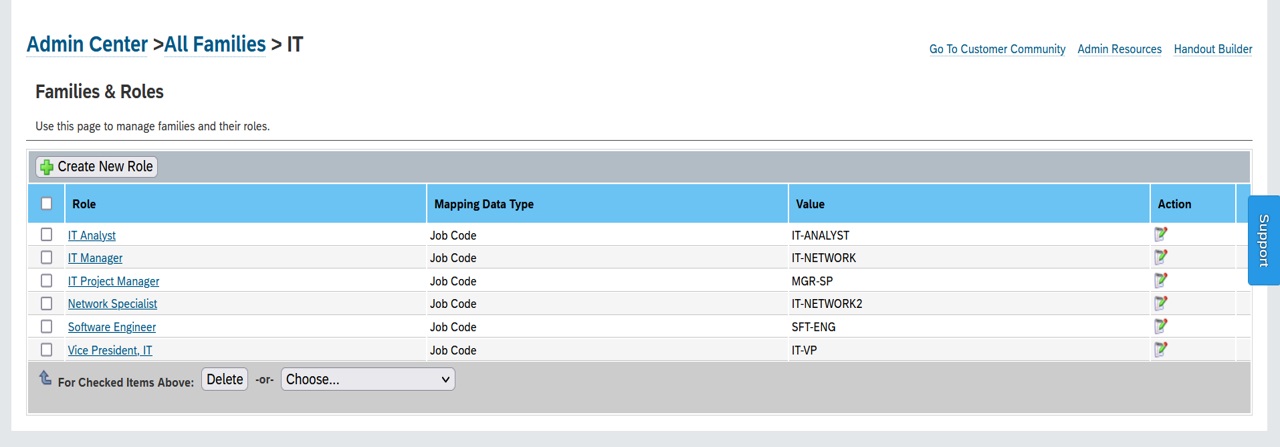
Figure 3 - Job Roles[/caption]
Here you can
- create new or edit an existing role,
- delete the selected or move it to another Job Family.
When you click on a Role’s name, you can see its details, such as the Competencies assigned to it.
[caption id="attachment_37604" align="aligncenter" width="700"]
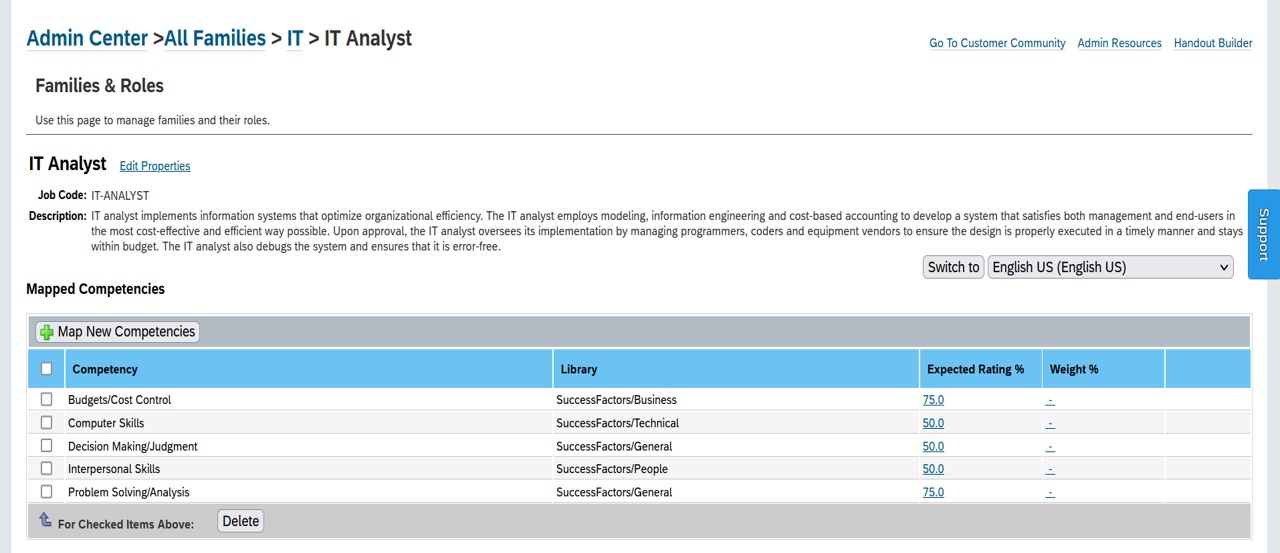
Figure 4 - Job Role Details[/caption]
At this page, many of the details can be edited, such as if you want to change the Role Name or Job Code, it can be done by choosing Edit Properties next to its name.
The requirements of a job (Job-Specific Competencies) can be defined by clicking Map New Competencies button, and by choosing the competency at the next screen.
[caption id="attachment_37605" align="aligncenter" width="633"]
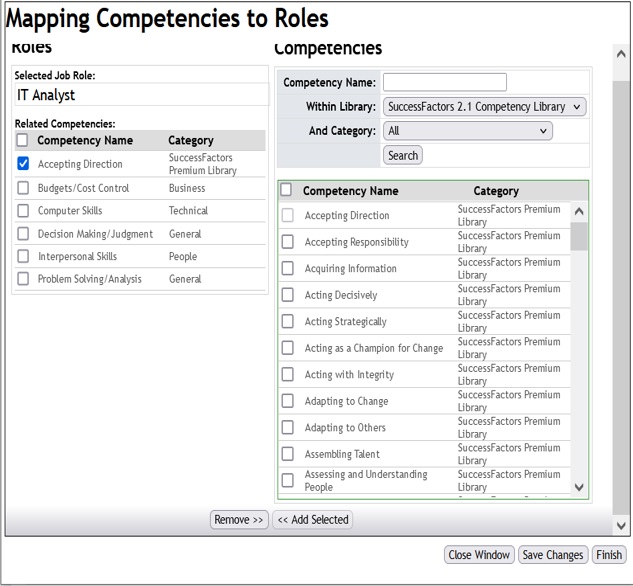
Figure 5 - Competency Mapping[/caption]
This is to map the available competencies to the Job Roles.
Competencies are organized in competency libraries. SAP SuccessFactors, in addition to providing highly-researched and behavior-focused competency libraries, allows customers to define custom competencies.
Within the library, when you click on a competency, you can
- see its details, such as its language and category, and
- mark the selected one as core, which is used along with the job-specific competencies in Performance Management.
[caption id="attachment_37606" align="aligncenter" width="700"]

Figure 6 - Competency Detail[/caption]
Let’s now look at the JDM 2.0.
- JDM 2.0 – Job Profile Builder
As the Job Profile Builder (JPB) is a successor to the JDM 1.0, it’s sometimes called JDM 2.0. The Job Profile Content, which includes the Families and Roles, is created through
Manage Job Profile Content. And the Competencies, along with other organized-defined attributes, are defined in
Manage Center of Capabilities.
- Manage Job Profile Content
The tool allows you to create a variety of job profile content, including Job Families and Job Roles.
[caption id="attachment_37627" align="aligncenter" width="700"]
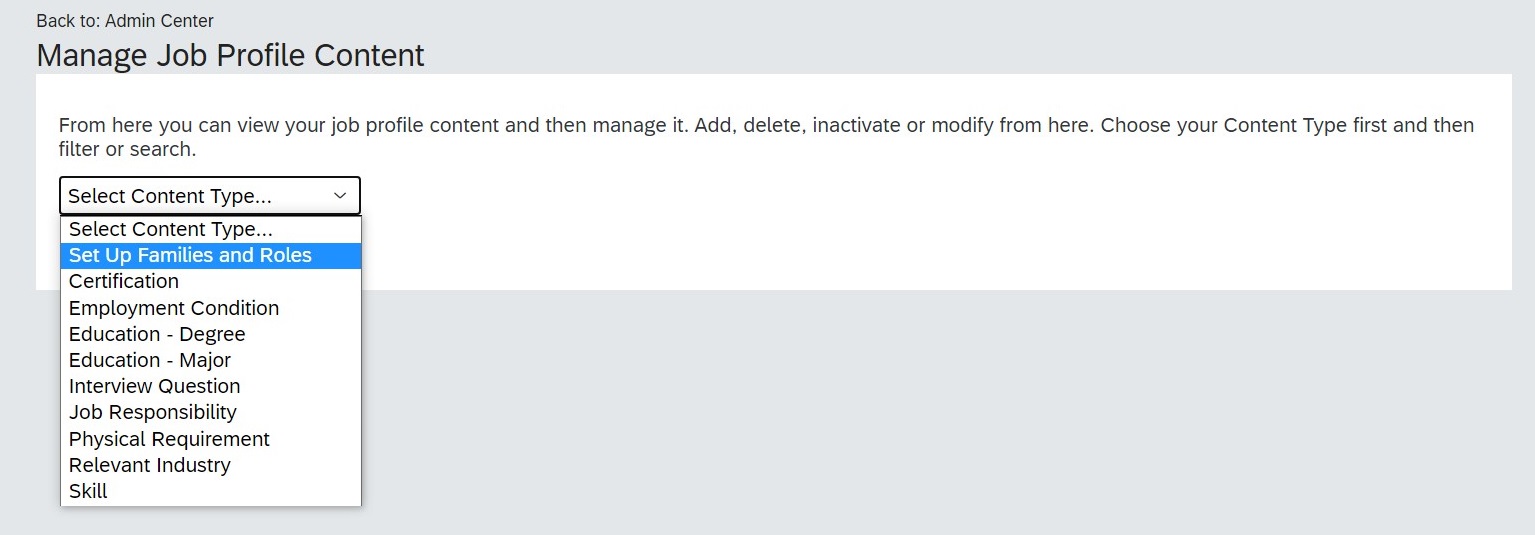
Figure 7 - Manage Job Profile Content[/caption]
When you choose Set Up Families and Roles, the system shows the content at the bottom of the screen. You can then
- select and delete, or view/edit an existing family,
- create new manually or add pre-defined families, with or without roles.
[caption id="attachment_37608" align="aligncenter" width="700"]
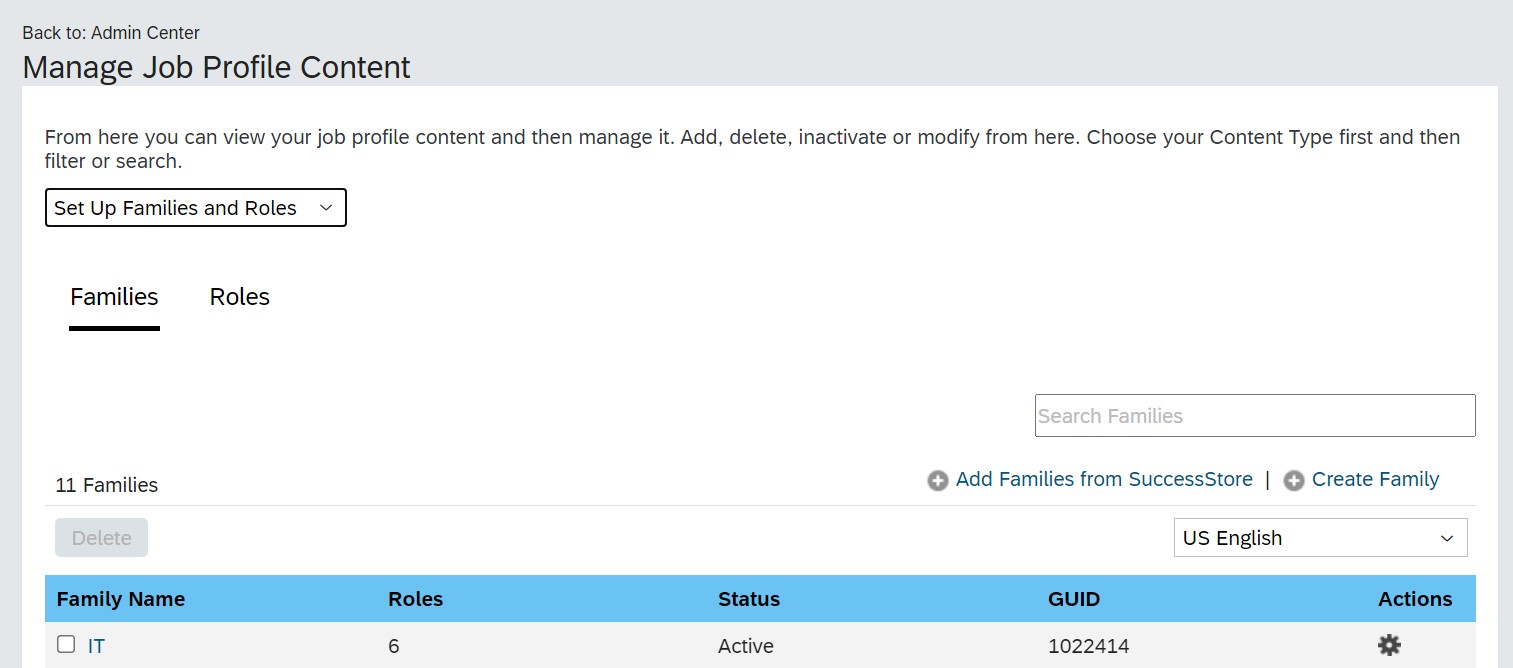
Figure 8 - Job Families and Roles Set Up[/caption]
By clicking on a family name, you can view all of the roles within it.
[caption id="attachment_37609" align="aligncenter" width="700"]
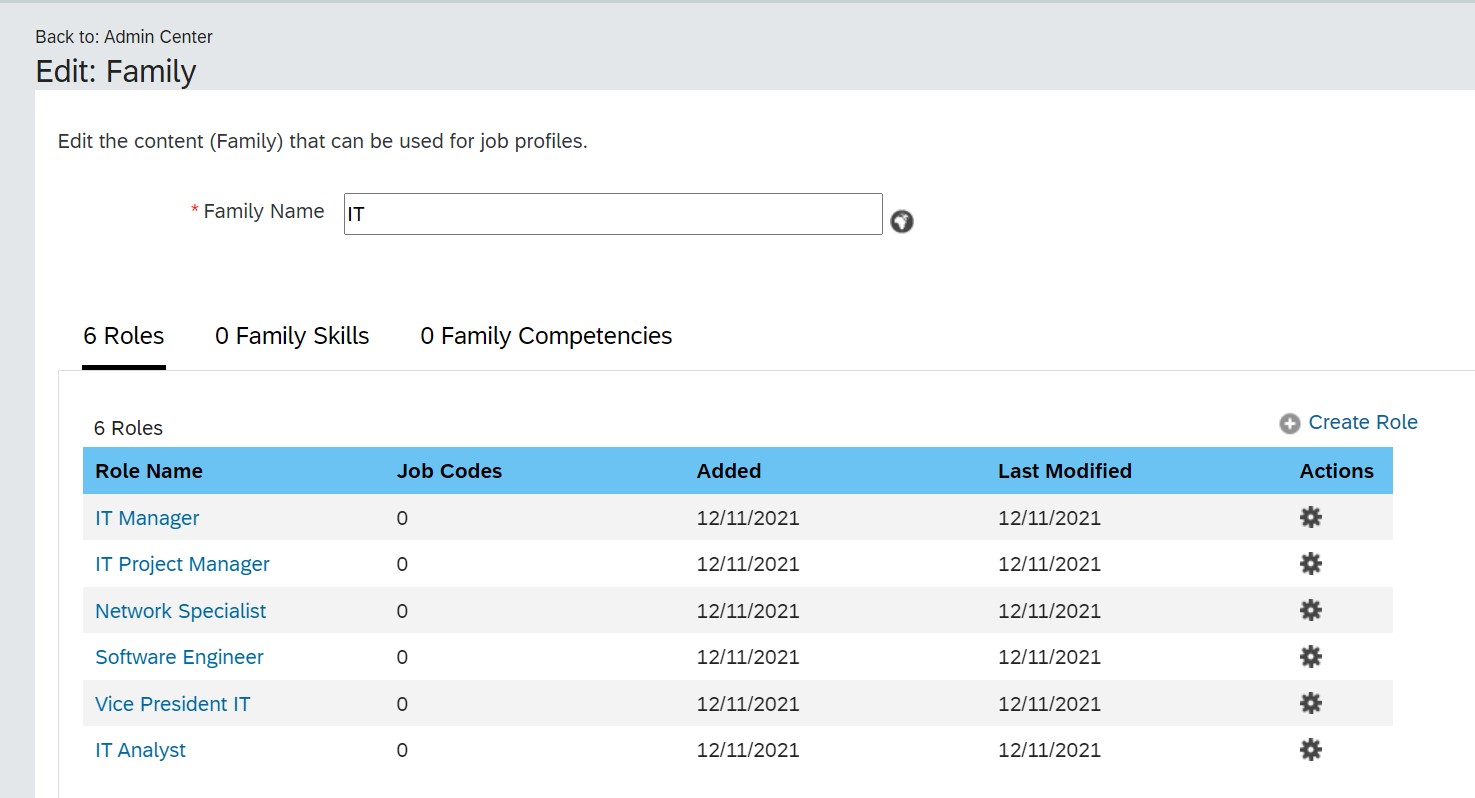
Figure 9 - Job Family Details[/caption]
Here you can
- create a new role, and
- delete or view the details of an existing one.
By clicking on a role name, you can see the job codes, skills, competencies, and talent pools mapped to the role, which are more than what we saw in the legacy system – JDM 1.0.
[caption id="attachment_37610" align="aligncenter" width="700"]
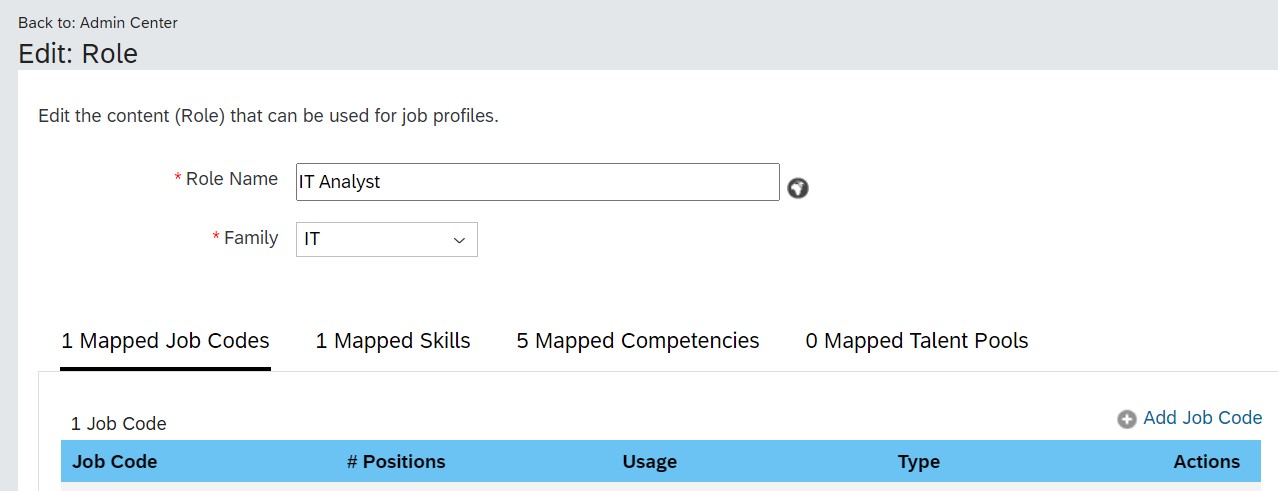
Figure 10 - Job Role Details[/caption]
You can change the Role Name, and Map Job Codes. You can also view already Mapped Competencies.
[caption id="attachment_37611" align="aligncenter" width="700"]
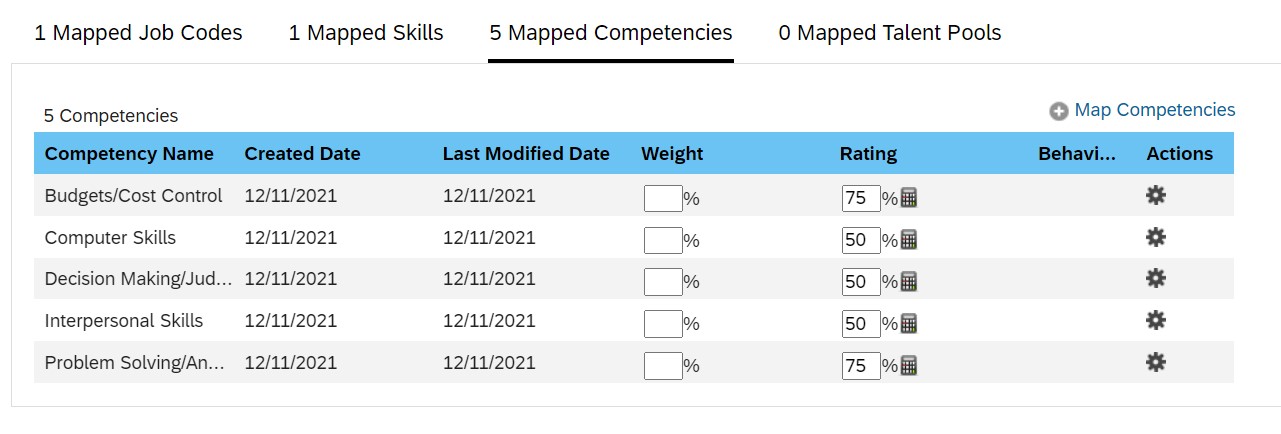
Figure 11 - Mapped Competencies[/caption]
Here you can add new competencies using Map Competencies button, which takes you to another page where you can select the competency from the relevant library.
[caption id="attachment_37612" align="aligncenter" width="700"]
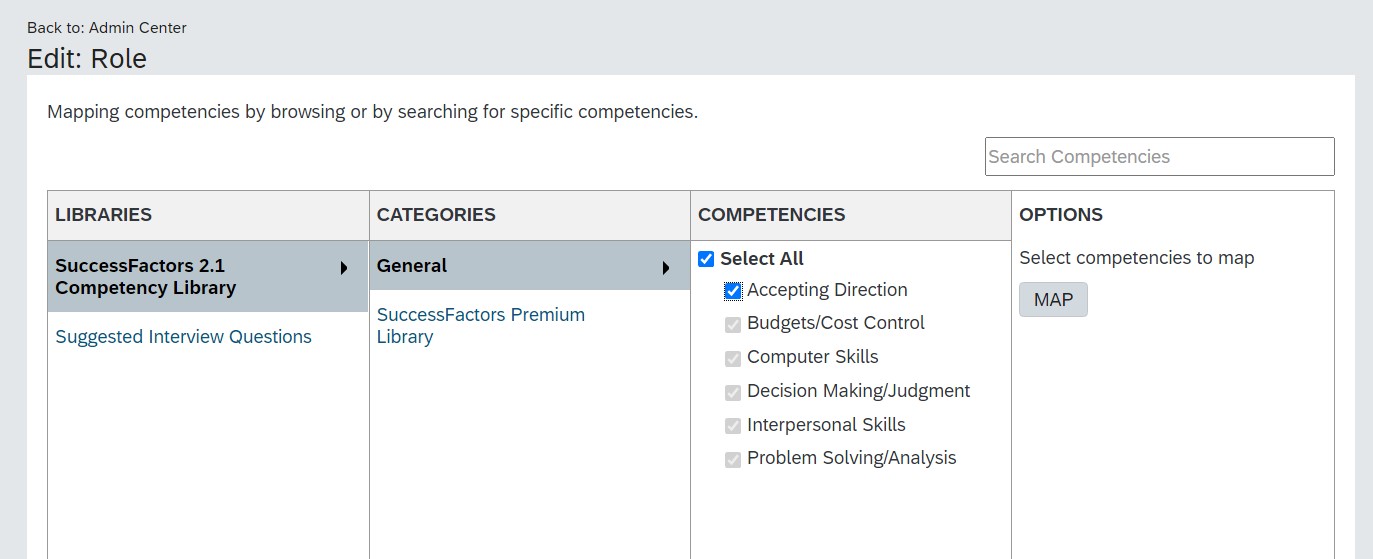
Figure 12 - Additional Competency Mapping[/caption]
When using JDM 2.0, the competencies are managed in
Manage Center of Capabilities, described subsequently.
- Manage Center of Capabilities
When the Job Profile Builder is enabled, the Center of Capabilities is also enabled. The framework provides a repository of capabilities, including competencies, work values, and other attributes defined by an organization.
[caption id="attachment_37613" align="aligncenter" width="700"]
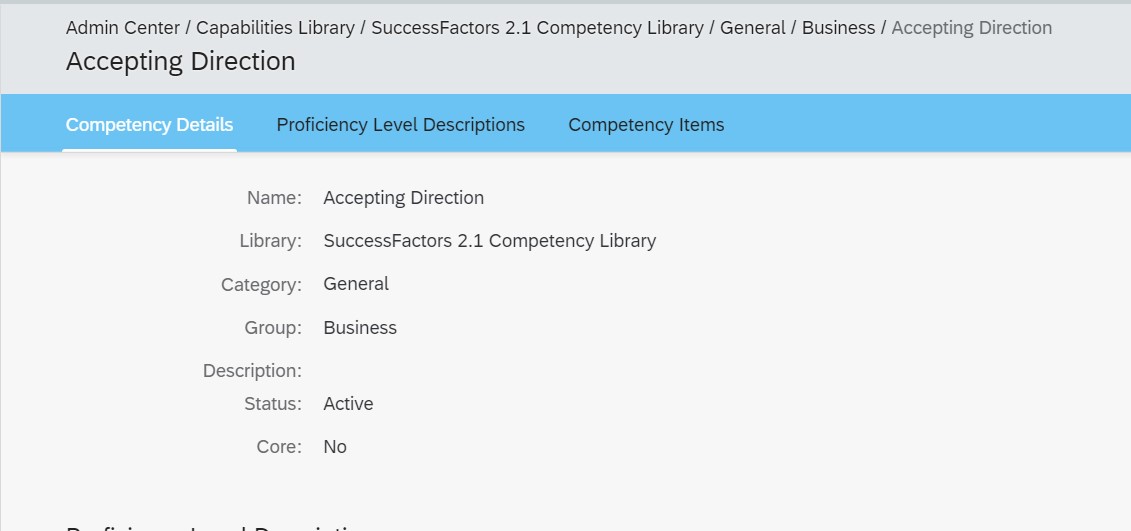
Figure 13 - Competency Details - CoC[/caption]
Implementation Considerations
Both systems can’t coexist in one SuccessFactors Instance at a time, and therefore customers have to choose one. You can use both systems with or without Employee Central. Job Profile Builder is latest system, however, JDM is also being used. To migrate from JDM 1.0 to JDM 2.0, customers have to work with Professional Services Consultant/SAP Cloud Support.
Summary
In a nutshell, customers can implement and manage their competency framework easily using either of the two systems – Job Description Manager (JDM 1.0) or Job Profile Builder (JDM 2.0), each offering certain benefits over the other.
Should you like to learn more about the other SAP SuccessFactors tools and solutions, please bookmark the HCM section on SAPinsider.
Note: The screenshots used in this blog were taken from the demo system.

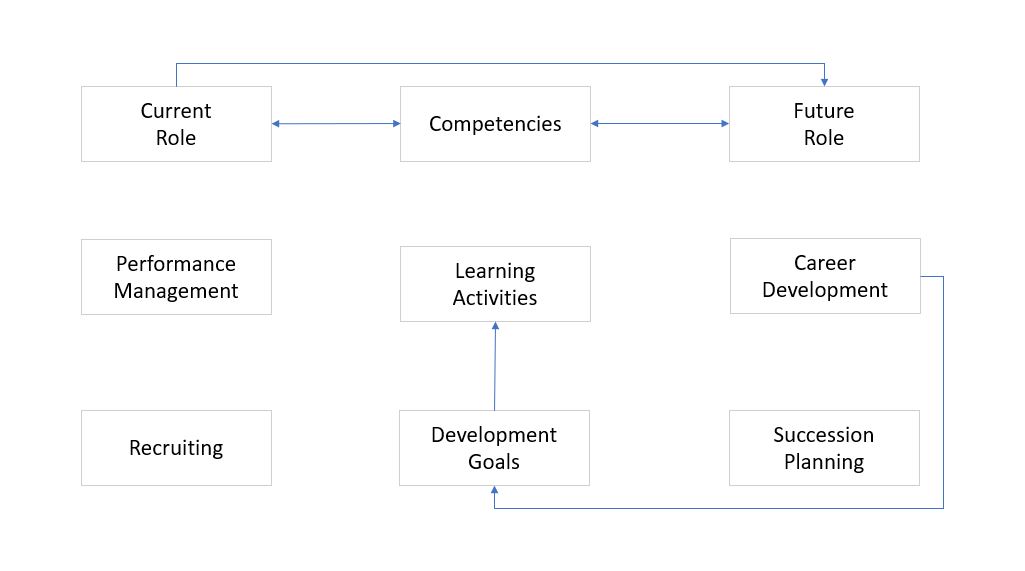 Figure 1 - Competencies and Talent Management[/caption]
Figure 1 - Competencies and Talent Management[/caption]
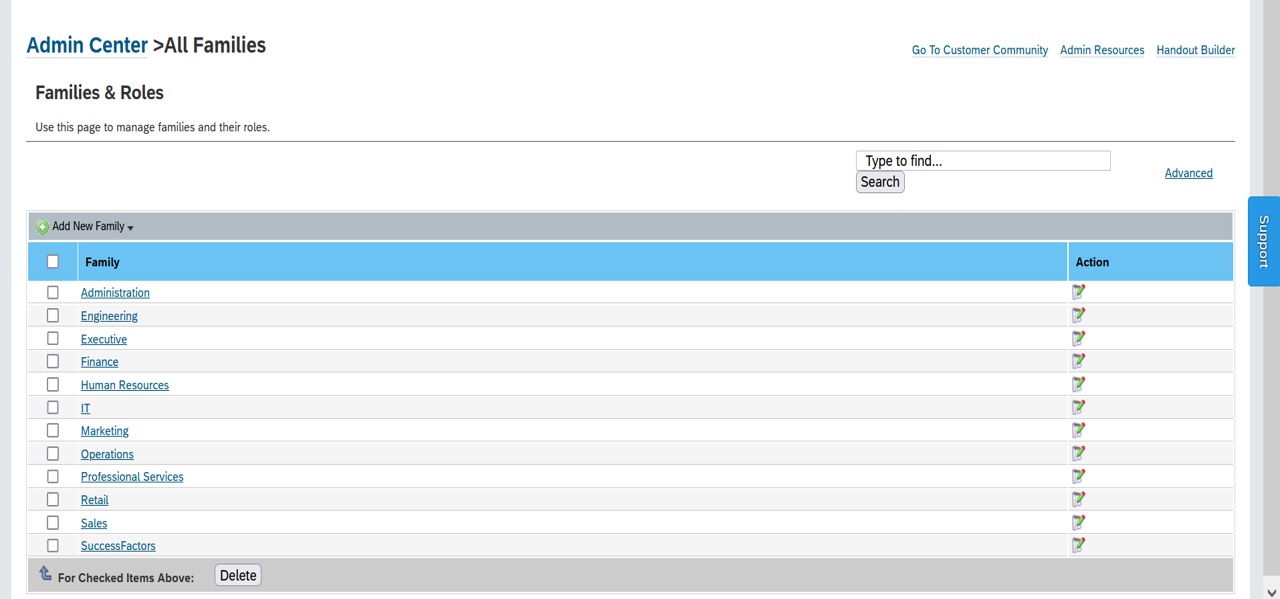 Figure 2 - Job Families[/caption]
At this page, you can
Figure 2 - Job Families[/caption]
At this page, you can
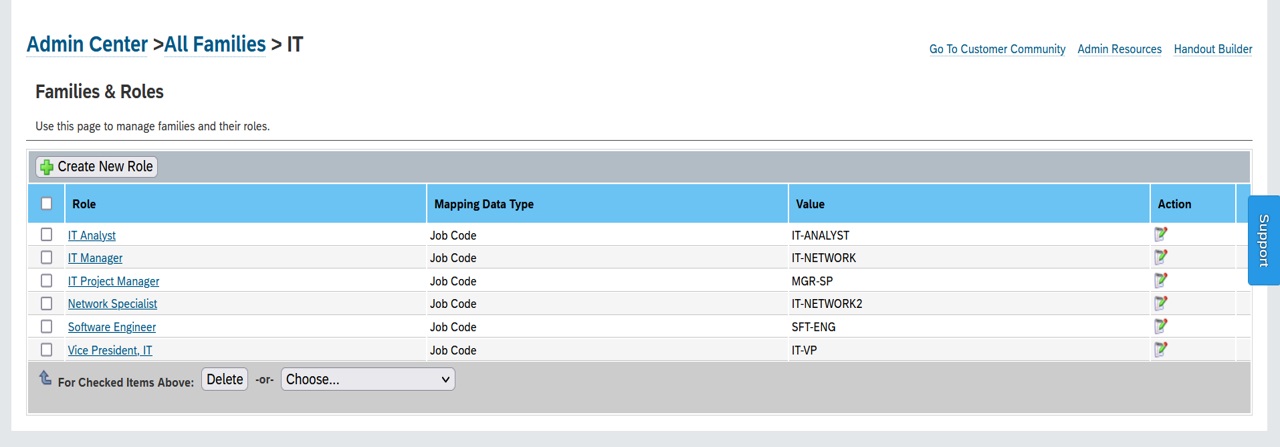 Figure 3 - Job Roles[/caption]
Here you can
Figure 3 - Job Roles[/caption]
Here you can
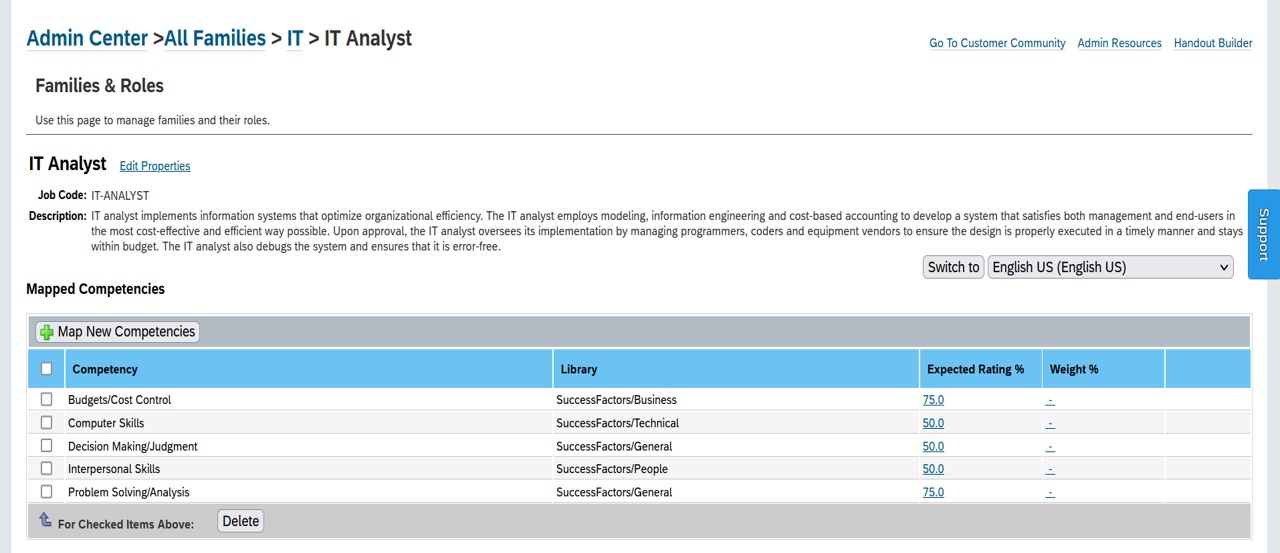 Figure 4 - Job Role Details[/caption]
At this page, many of the details can be edited, such as if you want to change the Role Name or Job Code, it can be done by choosing Edit Properties next to its name.
The requirements of a job (Job-Specific Competencies) can be defined by clicking Map New Competencies button, and by choosing the competency at the next screen.
[caption id="attachment_37605" align="aligncenter" width="633"]
Figure 4 - Job Role Details[/caption]
At this page, many of the details can be edited, such as if you want to change the Role Name or Job Code, it can be done by choosing Edit Properties next to its name.
The requirements of a job (Job-Specific Competencies) can be defined by clicking Map New Competencies button, and by choosing the competency at the next screen.
[caption id="attachment_37605" align="aligncenter" width="633"]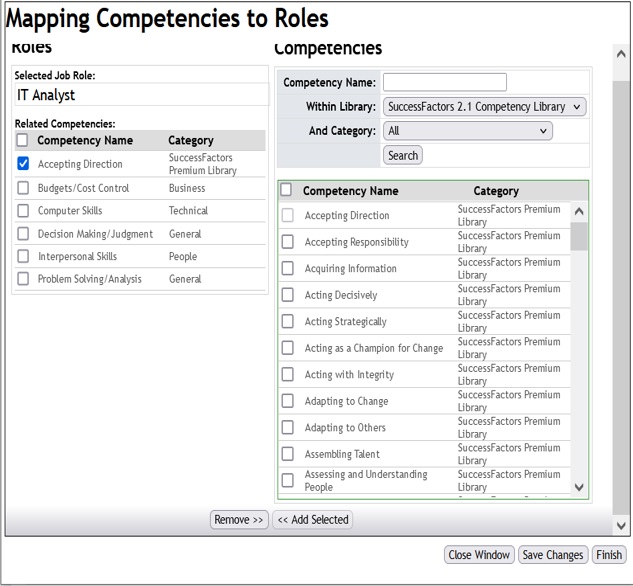 Figure 5 - Competency Mapping[/caption]
This is to map the available competencies to the Job Roles.
Figure 5 - Competency Mapping[/caption]
This is to map the available competencies to the Job Roles.
 Figure 6 - Competency Detail[/caption]
Let’s now look at the JDM 2.0.
Figure 6 - Competency Detail[/caption]
Let’s now look at the JDM 2.0.
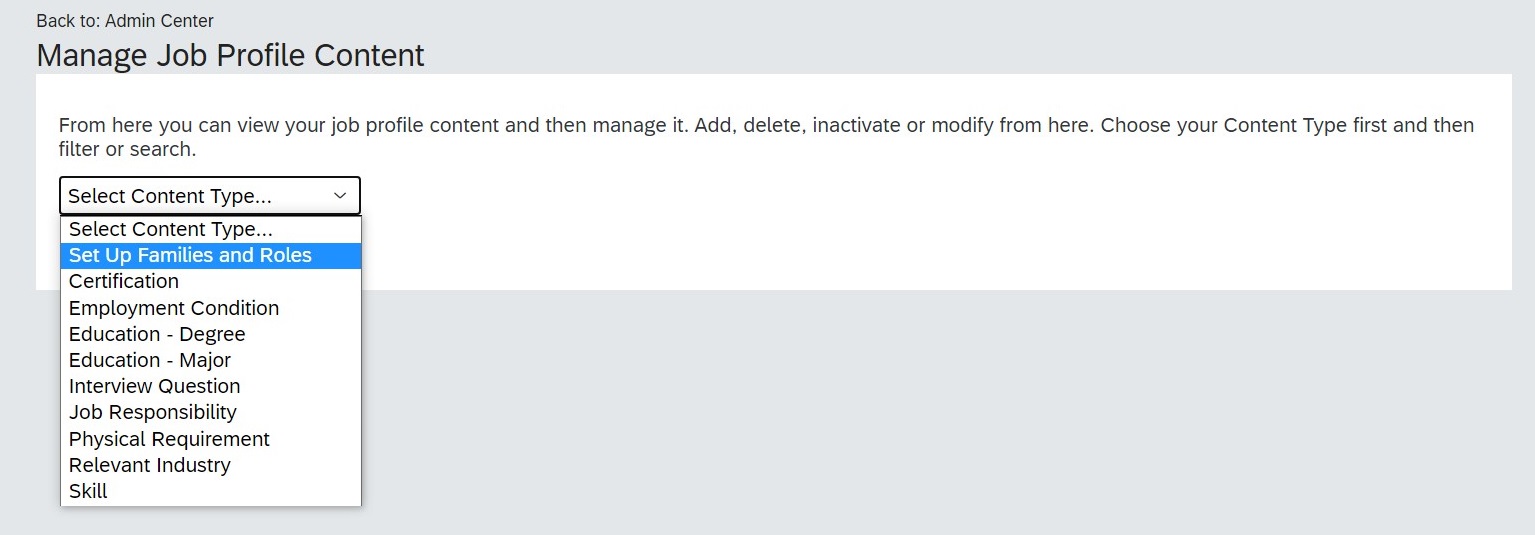 Figure 7 - Manage Job Profile Content[/caption]
When you choose Set Up Families and Roles, the system shows the content at the bottom of the screen. You can then
Figure 7 - Manage Job Profile Content[/caption]
When you choose Set Up Families and Roles, the system shows the content at the bottom of the screen. You can then
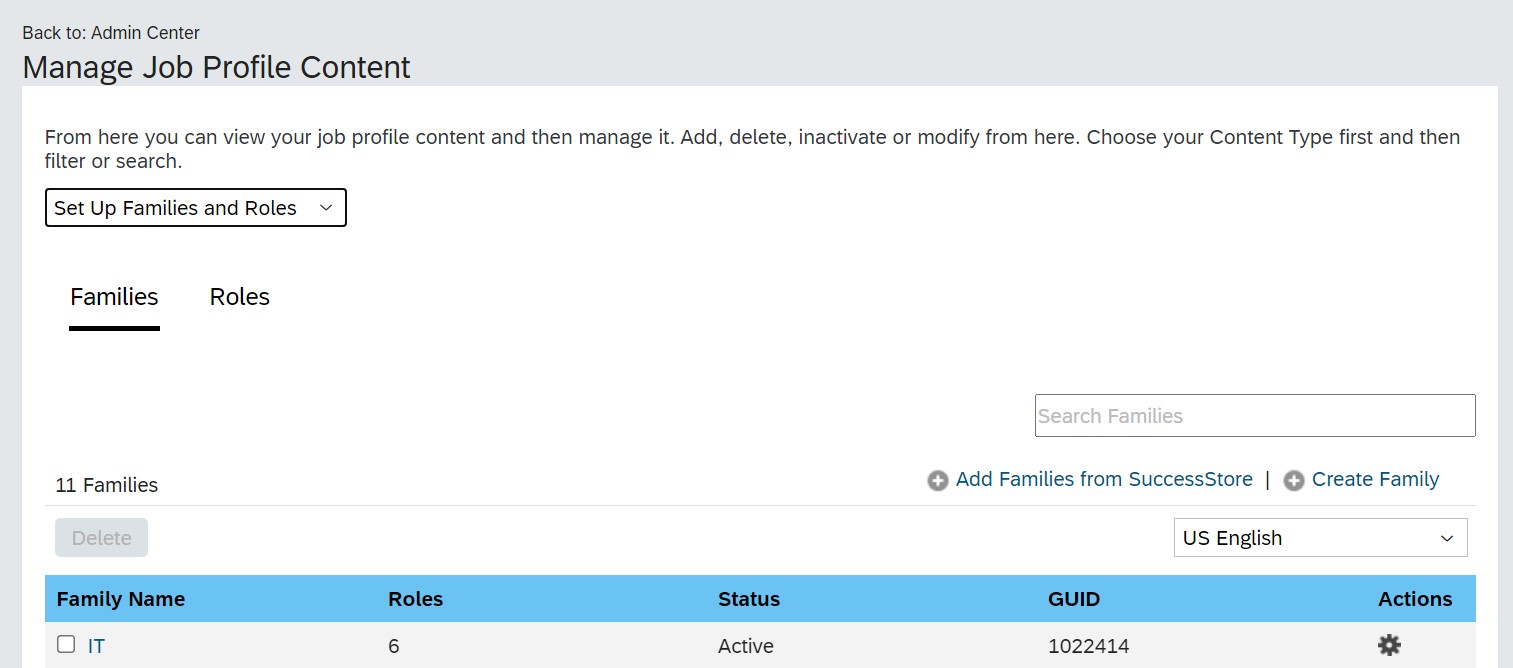 Figure 8 - Job Families and Roles Set Up[/caption]
By clicking on a family name, you can view all of the roles within it.
[caption id="attachment_37609" align="aligncenter" width="700"]
Figure 8 - Job Families and Roles Set Up[/caption]
By clicking on a family name, you can view all of the roles within it.
[caption id="attachment_37609" align="aligncenter" width="700"]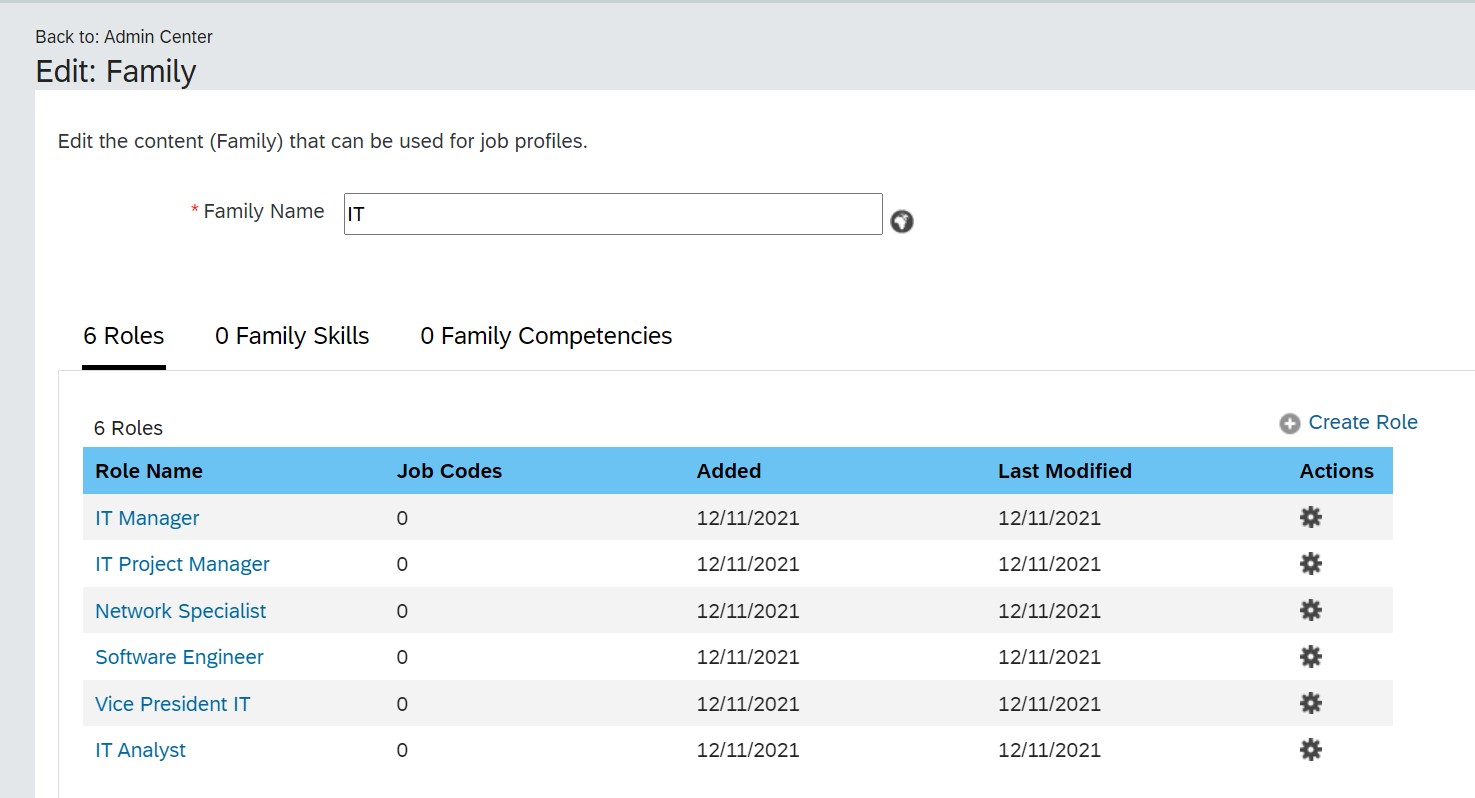 Figure 9 - Job Family Details[/caption]
Here you can
Figure 9 - Job Family Details[/caption]
Here you can
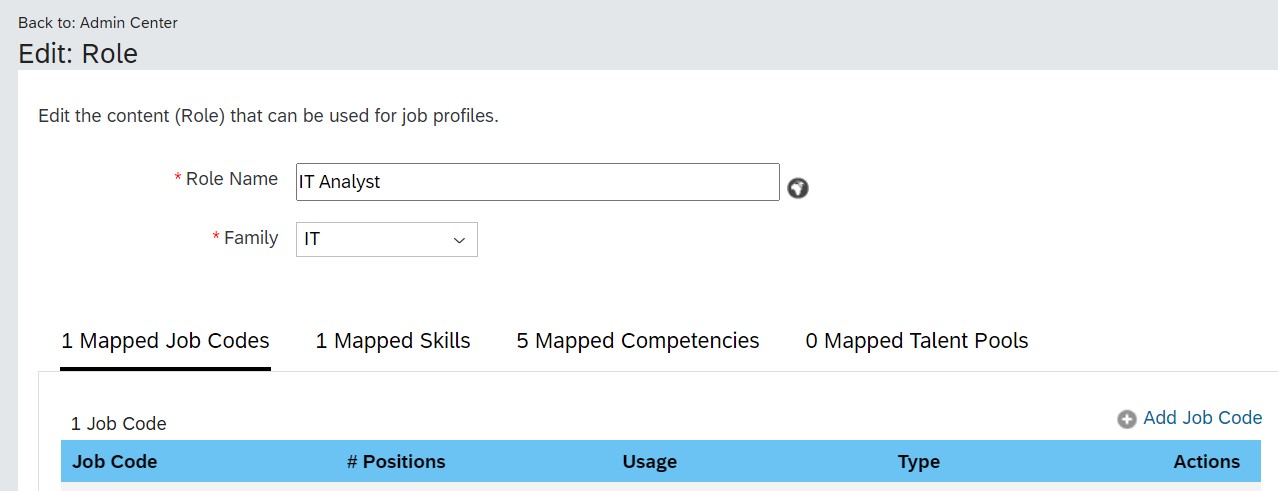 Figure 10 - Job Role Details[/caption]
You can change the Role Name, and Map Job Codes. You can also view already Mapped Competencies.
[caption id="attachment_37611" align="aligncenter" width="700"]
Figure 10 - Job Role Details[/caption]
You can change the Role Name, and Map Job Codes. You can also view already Mapped Competencies.
[caption id="attachment_37611" align="aligncenter" width="700"]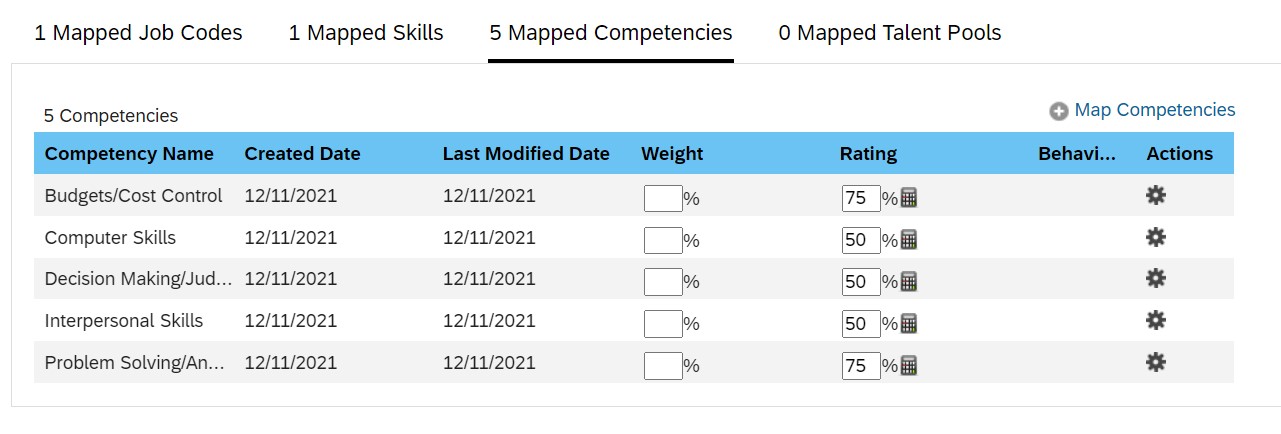 Figure 11 - Mapped Competencies[/caption]
Here you can add new competencies using Map Competencies button, which takes you to another page where you can select the competency from the relevant library.
[caption id="attachment_37612" align="aligncenter" width="700"]
Figure 11 - Mapped Competencies[/caption]
Here you can add new competencies using Map Competencies button, which takes you to another page where you can select the competency from the relevant library.
[caption id="attachment_37612" align="aligncenter" width="700"]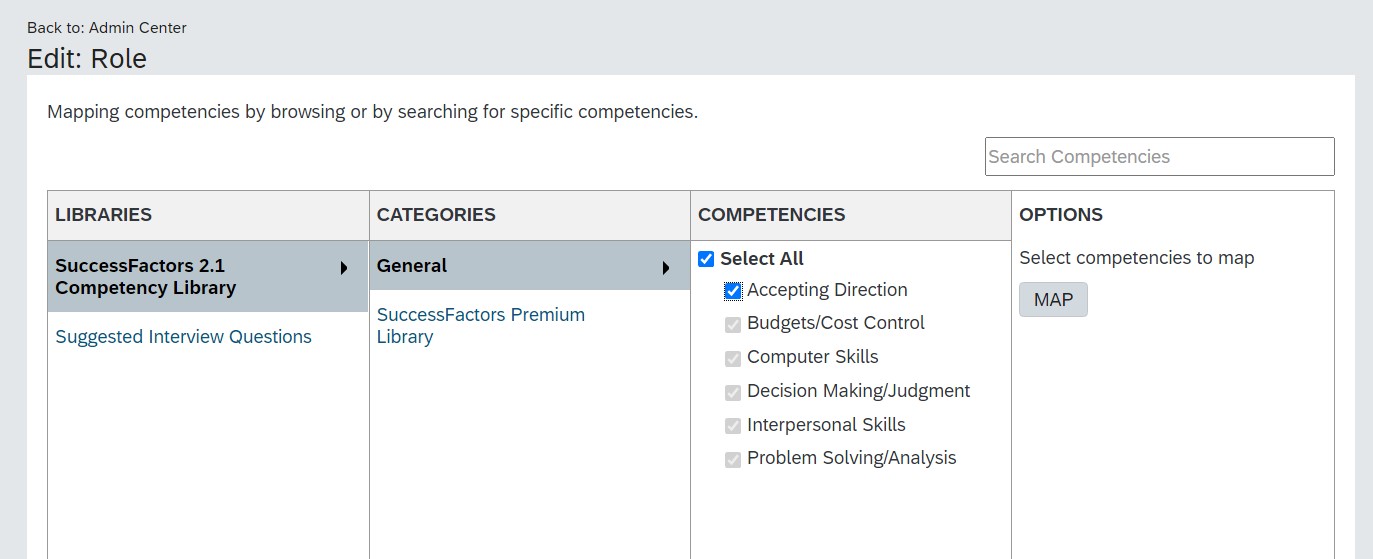 Figure 12 - Additional Competency Mapping[/caption]
When using JDM 2.0, the competencies are managed in Manage Center of Capabilities, described subsequently.
Figure 12 - Additional Competency Mapping[/caption]
When using JDM 2.0, the competencies are managed in Manage Center of Capabilities, described subsequently.
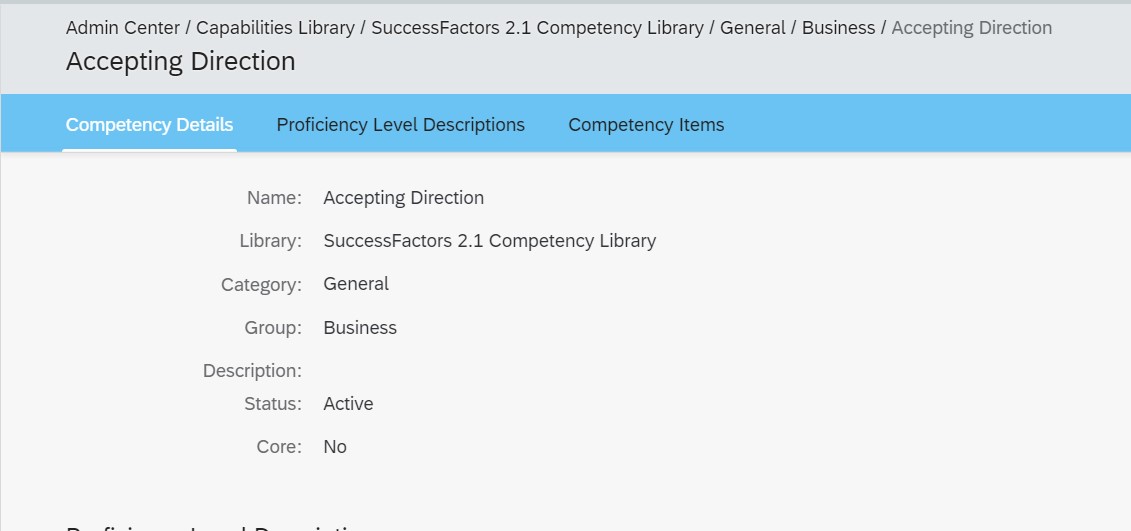 Figure 13 - Competency Details - CoC[/caption]
Figure 13 - Competency Details - CoC[/caption]