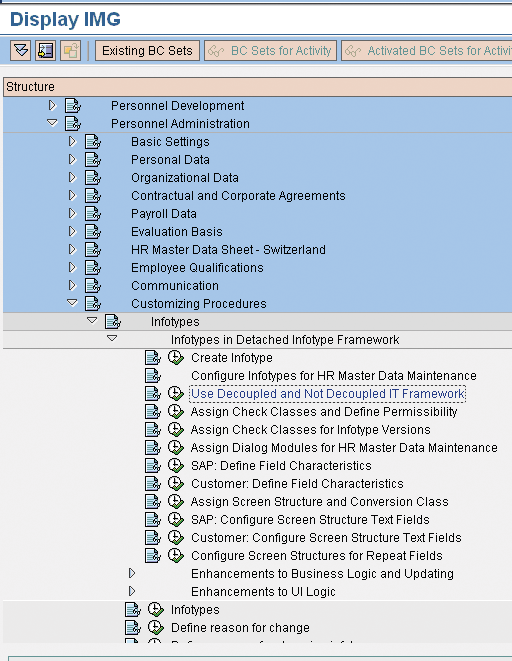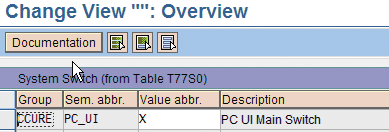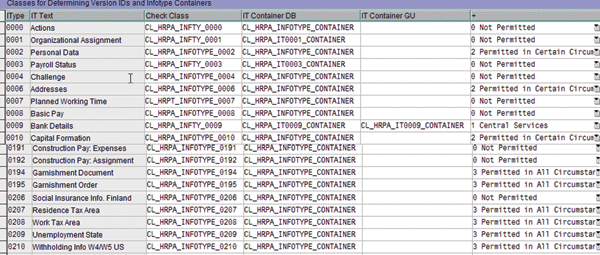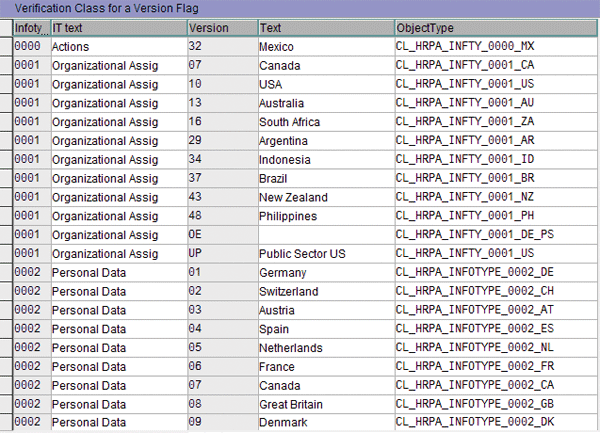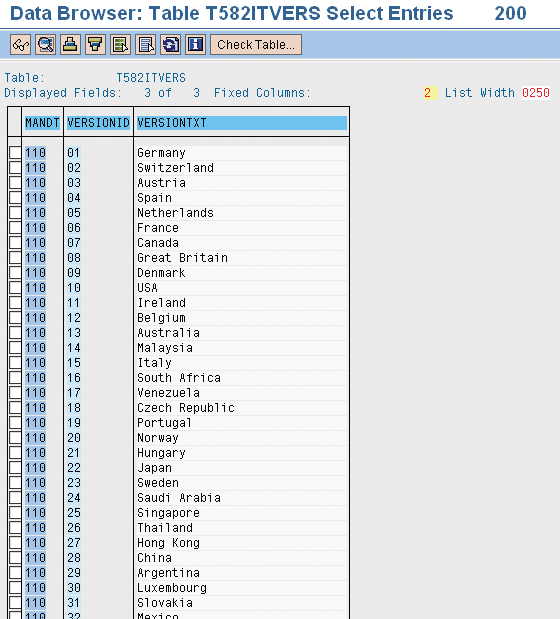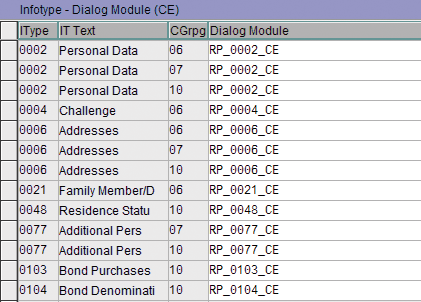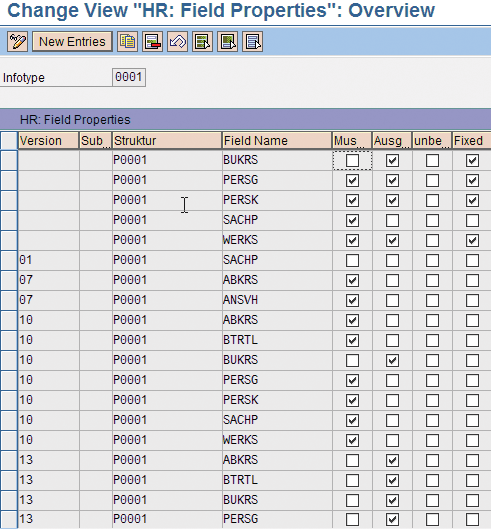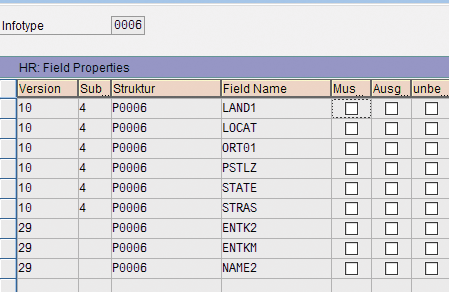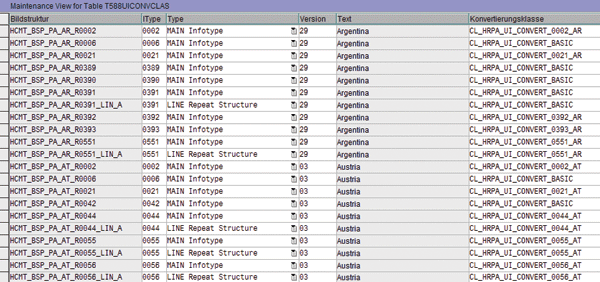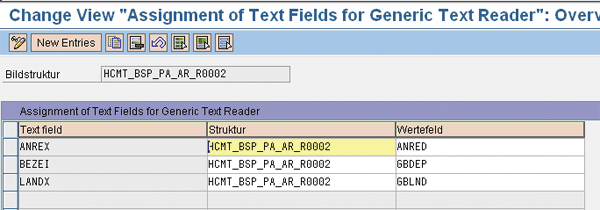New functionality in SAP ERP Central Component 6.0 makes it easier for Web-based applications to access HR master data, but you need to watch out for data inconsistency.
Key Concept
New configuration points have been added that control HR master data validation and data update for both Web-based applications and the standard HR master data transactions PA30 and PA40 . Additionally, a new suite of business logic programs called the decoupled infotype framework that affects data validations and database updates has been added. It interacts with the previously existing HR dialogue modules in a new and complex manner. ESS and HR Administrative Services use this new process exclusively to access and update HR data. If your company uses ESS, HR Administrative Services, or Concurrent Employment, you must understand how this new system works to avoid data based inconsistencies and mismatched validation procedures.
As of SAP ERP Central Component (ECC) 6.0, SAP has introduced the concept of the decoupled infotype framework. “Decoupling” means removing the previously closed link between the HR infotype business logic programming and the user interface screen programming.
In previous versions of SAP ERP HCM, the data conversion and validation logic were embedded in screen dialog module pools. ECC 6.0 uses new ABAP Object classes instead of module pools to accomplish the same processes for certain applications, such as Employee Self-Service (ESS) and HR Administrative Services. In addition, transaction
PA30 (HR master data maintenance) has been enhanced to use both the old and new technologies.
Some of the advantages of separating the business logic from the user interface are:
- The ability to interchange the user interface to keep up with new developments in visual display, including new graphic elements and portal or Internet-based screens such as ABAP or Java Web Dynpros
- The grouping of several infotypes on a single screen
Dual Environment
The new decoupled infotype framework is a different way of accessing, creating, and maintaining infotype data — but it does not replace the previous infotype processing environment. Instead, it sits alongside that environment as an alternative avenue for infotype processing. However, newer applications such as most ESS scenarios and HR Administrative Services are based exclusively on the decoupled infotype framework and only process HR infotypes using this new functionality. If your system uses Concurrent Employment (to allow only one infotype
0002 for all personnel numbers of an individual, for instance), the settings for the decoupled infotype framework are very important to ensure data consistency. For more on Concurrent Employment, see Greg Newman’s
HR Expert article “
Manage Multiple Employment Scenarios with Concurrent Employment.”
Note
Using the features of Concurrent Employment automatically activates the decoupled infotype framework in the system. If you are not using Concurrent Employment, you can still activate the decoupled infotype framework. If you are using ESS, you must configure it carefully to avoid inconsistent data validation processes between the standard R/3 screens and the Web-based screens.
If an infotype can be processed by both ESS applications and the standard transaction
PA30 SAPGUI screens, and the new decoupled infotype configuration switches are not set so both systems use the same software components, ESS applications and transaction
PA30 will use different data conversion and validation logic. This can lead to error messages and locked up screens. This situation can also lead to serious database inconsistencies, because SAP has introduced a new set of Business Add-Ins (BAdIs) for customer enhancements of infotype processing specifically for the decoupled infotype framework. If you have custom infotype validations in your systems already, you must also implement those BAdIs to ensure that identical custom processes occur for both the ESS and transaction
PA30 processing environments. You may want to consider moving your custom validations from the old user exit
ZXPADU02 and the old BAdIs to the new BAdIs to simplify programming maintenance.
Configuration
If you are not familiar with ABAP class concepts, refer to the sidebar. A new configuration sub-tree has been provided for the configuration of the decoupled infotype framework (
Figure 1). Configuration would usually be done by a functional HR expert; however, this is a business decision. After entering transaction
SPRO to access the IMG, follow menu path
Personnel Management>Personnel Administration>Customizing Procedures>Infotypes>Infotypes in Detached Infotype Framework to reach the sub-tree.
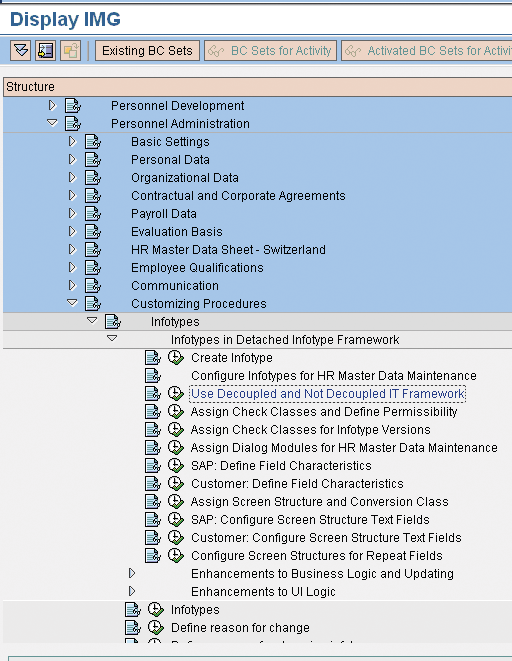
Figure 1
IMG (transaction SPRO) section pertaining to the decoupled infotype framework
Enable the Decoupled Infotype Framework
To activate the new browser and portal-based user interface for HR and enable the new decoupled infotype framework, select IMG item
Use Decoupled and Not Decoupled IT Framework. The system switch
PC_UI in
Group CCURE (the Concurrent Employment group) should be set to
X, meaning on, in table
T77S0 (
Figure 2).
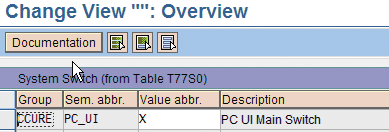
Figure 2
Turn on the system switch PC_UI to enable the decoupled infotype framework in table T77S0
Infotype-Specific Permissibility
IMG item
Assign Check Classes and Define Permissibility is used to set field
NITF_ADM (permissibility of infotype for new framework) in table
T582ITVCLAS (view
V_T582ITVCLAS) to one of the following values, as shown in
Figure 3:
0 = Not permitted: Infotype does not run using the decoupled framework in transaction
PA30. It runs using the old module pool technology, user exit
ZXPADU02, and the old BAdIs for custom validations. It only runs in the decoupled infotype framework if the infotype is accessed via ESS.
1 = Central Services: Not permitted for custom infotypes
2 = Permitted in some circumstances: Some individual versions of the infotype may run on the decoupled framework. The rest run on the old framework. This would be for infotypes that have country versions, for example.
3 = Permitted in all circumstances: This infotype and all its country versions run on the decoupled framework in transaction
PA30. All validations are carried out in the validation class. If the infotype is processed using the old framework (transaction
PA30), the new validation class is still used to perform the infotype-specific validations.
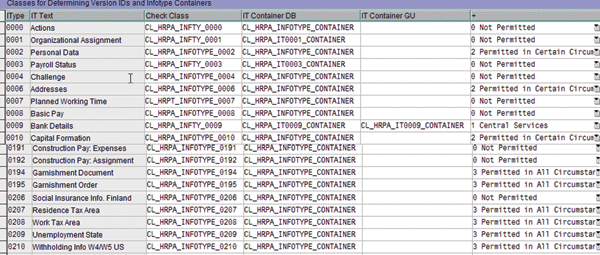
Figure 3
Set the check class, infotype containers, and decoupled permissibility for each infotype in table T582ITVCLAS
Note
Figure 3 is a composite of several screens so that you can see a number of relevant examples. You can see that for infotype 0194 (garnishments) use of the new check class is permitted in all circumstances (option 3), while for infotype 0002 use of the check class depends on the country version (i.e., permitted in some circumstances [value option 2 )]. In other words, infotype 0194 does not require that the setting to use the new check class be made at the more granular level of infotype country versions. However, infotype 0002 does have this requirement and the system needs to be configured at the country version level as some country versions use the new check class while others use the old validation logic. We will show how to make the settings for the country-specific versions in table T582ITVCHCK, shown in Figure 4.
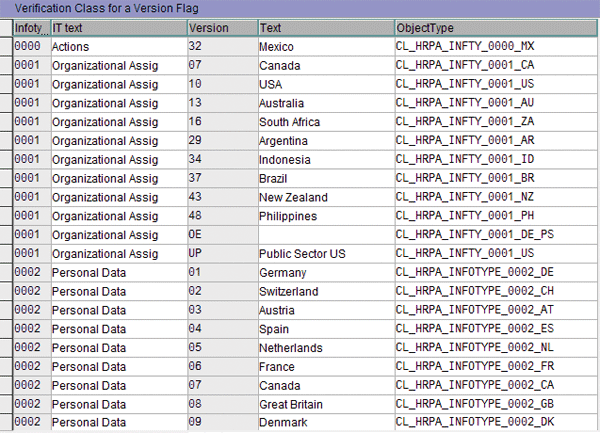
Figure 4
Assign version-specific check classes for infotype versions in table T582ITVCHCK
Besides assigning permissibility for the decoupled infotype framework, table
T582ITVCLAS also assigns the infotype container and the generic check class for the infotype. The specific check classes for infotype country versions are assigned in the next step.
Infotype Version-Specific Check Class Assignment
IMG item
Assign Check Classes for Infotype Versions assigns the check class for specific versions of each infotype in table
T582ITVCHCK (view
V_T582ITVCHCK). Only those infotypes that use a different check class from the standard international version need to have an entry in this table. All other versions use the check class assigned in table
T582ITVCLAS.
Compare the single entry in table
T582ITVCLAS for infotype
0002 in
Figure 3 with the multiple country-specific versions in table
T582ITVCHCK for the same infotype.
The
Version field,
VERSIONID, is a combination of the standard
MOLGA country codes and other values such as
UP for the US Public Sector. Table
T582ITVERS is the check table for field
VERSIONID (
Figure 5).
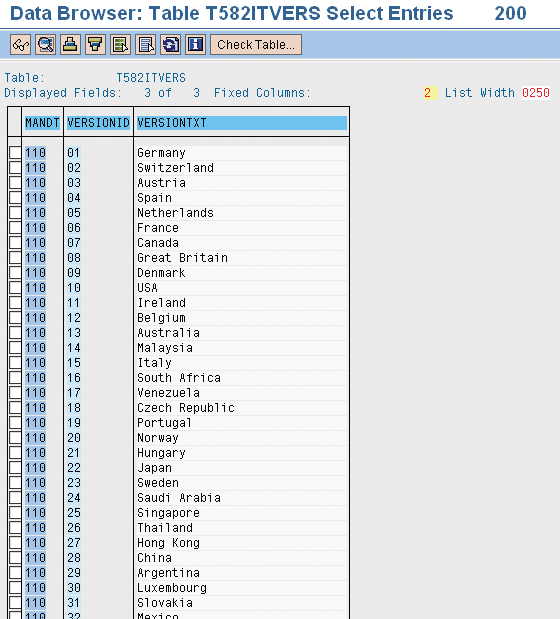
Figure 5
Check table T582ITVERS for controlling valid infotype versions
Note that if the infotype permissibility is set to
2 (permitted in certain circumstances), some versions of the infotype run the custom validations of the new BAdI for the decoupled infotype framework, while others run the custom validations in the old user exit
ZXPADU02 and the old BAdIs. Thus, two separate paths of validations exist. Two separate sets of custom ABAP code need to be carefully managed and maintained to produce identical validation results, instead of maintaining the same validation in both places (the old and new). For those infotypes that both ESS and transaction
PA30 access, you may wish to force the system to use the new decoupled infotype framework by setting the infotype to 3 (permitted in all circumstances). Then all custom validations are performed by the new framework and can be removed from the user exit. This has the advantage of no longer requiring you to maintain the same ABAP code in two separate locations.
The settings in table
T582ITVCLAS are set by SAP and users are generally discouraged from changing them. That being said, the old user exit and old BAdIs are processed whether or not the decoupled infotype framework is used. The new BAdI is more flexible and enhancable than the old exits and BAdIs and it can be separated by infotype. The decision to change the permissibility to 3 would depend on whether one would like to move all or some of the validations from the user exits/BAdIs to the new BAdI or not. At the moment, most users, due to time constraints, testing, or other issues, have made the decision to change only those infotypes used in ESS, but have plans to convert the others over time. This strategy has the advantage of providing only one place for processing validations and keeping each infotype separate — thus making testing easier.
Dialog Module Assignment for Transaction PA30
IMG item
Assign Dialog Modules for HR Master Data Maintenance assigns the dialog module used by standard infotype maintenance transaction
PA30 for infotypes that are set to 2 in previous IMG step
Assign Check Classes and Define Permissibility. For infotype versions that are not decoupled, the dialog module is set in table
T777D as before. For the decoupled versions of an infotype, the dialog module to be used by transaction
PA30 should be entered in table
T582ITD (
Figure 6).
Note
Although all the dialog modules in Figure 6 are related to Concurrent Employment, table T582ITD is still used if you are working with decoupled infotype framework but not Concurrent Employment.
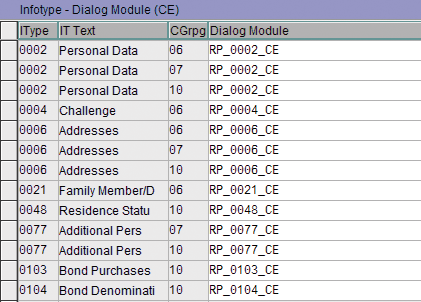
Figure 6
Assign the dialog module used by transaction PA30 for infotype versions that have been decoupled in table T582ITD
Note
If you have set all versions of an infotype with country versions to 3 in the IMG step Assign Check Classes and Define Permissibility, then you do not need to configure these infotypes in table T582ITD. The dialog module setting in T777D is used, but that dialog module should be “cored,” meaning that it has no check logic as the checks are handled in the assigned check class.
Defining Screen Field Characteristics
There are two IMG steps and two tables used to set screen field characteristics for the decoupled infotype framework. One table,
T588MFPROPS, is for SAP and the second, table
T588MFPROPC, is for users. The first of the two IMG steps,
SAP: Define Field Characteristics, is used to display the SAP settings for screen fields that should not be changed. The system is designed to use the user’s settings in table
T558MFPROPC in preference to those in table
T588MFPROPS, which is reserved for SAP.
Similar in concept to the old screen field attribute value set in table
T588M, table
T588MFPROPS allows specific screen field attributes to be set at the infotype version, subtype, and infotype number level. These settings control the appearance and behavior of the files on the Web-based screens.
T588MFPROPS is used in lieu of the old table
T588M when using the decoupled framework.
T588M does not necessarily have to match table
T588MFPROPS.
T588M is used for transaction
PA30, and table
T588MFPROPS is used for ESS.
The first classification setting in
T588MFPROPS (
Figure 7) determines if the field is
Mandatory [
Musseingabe] (checkmark = yes). The second setting determines if the field is
Output only [
Ausgabe] (checkmark = output only). If both the
Mandatory and
Output only settings are checked, the field is treated as mandatory when the infotype is first created and then as display only on subsequent updates to the infotype.
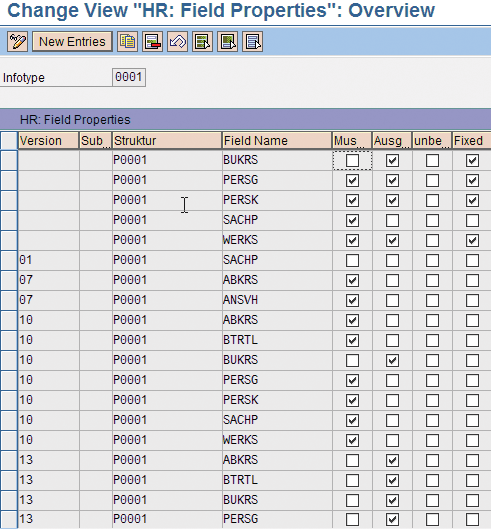
Figure 7
Assignment of field characteristics in the SAP- controlled table T588MFPROPS
The third setting (
unbe…) determines if the field is used or not used. This setting does not correspond to the hidden setting in
T588M, but means that any value in such a field is ignored during screen processing. A checkmark here means the value will not be used. If this setting is checked the first two settings are ignored as well.
The final setting (
Fixed) determines if the settings for a specific field in the customer screen field characteristics table
T588MFPROPC are effective or not. If this setting is checked, it means that any settings for this field in the designated customer table
T588MFPROPC are ignored and the settings made in
T588MFPROPS are fixed. The check mark indicates no customer override.
The next step in the IMG,
Customer: Define Field Characteristics, allows table
T588MFPROPC (
Figure 8) to be configured with user overrides that take precedence over the field characteristics set by the SAP-controlled table
T588MFPROPS (if permitted). The two tables are almost identical except the user-controlled table
T588MFPROPC does not have the
Fixed column available.
Besides overriding the characteristics settings for fields in the SAP-controlled table
T588MFPROPS, you may also set the attributes for any additional fields that you may have added to an infotype via the infotype enhancment transaction
PM01.
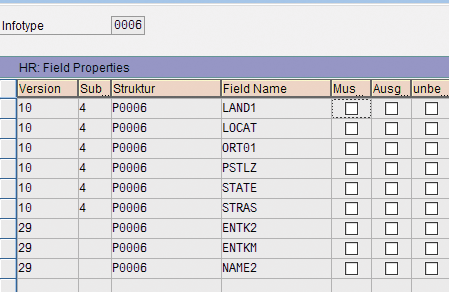
Figure 8
The user-controlled field characteristics table T588MFPROPC
Assign the Connection Between the Screen Structure and Conversion Class
In IMG step
Assign Screen Structure and Conversion Class, you can view the assignments of conversion classes that SAP has made for the SAP-delivered infotypes. If you have created a custom infotype and wish to use it in an application such as ESS that uses the decoupled infotype framework, you must enter a conversion class for that infotype in table
T588UICONVCLAS (
Figure 9). The methods of the assigned conversion class control the direction of databases to and from screen conversion processes.
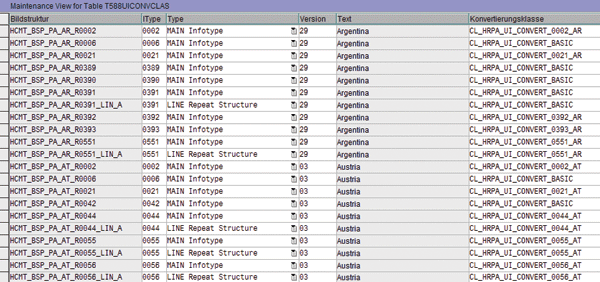
Figure 9
Assignment of database/screen conversion class to specific infotype versions in table T588UICONVCLAS
The first column in table
T588UICONVCLAS is the name of the screen structure used for decoupled infotype framework applications such as ESS. The second column is the infotype number. The third column indicates the type of structure, which can be
MAIN for editing a single infotype instance or
LINE for repeating groups of infotype fields on the screen. The fourth column indicates the infotype version, and the last column indicates the conversion class. If you wish to adjust the standard SAP conversion processes, you may use the new BAdI
HRPAD00INFTYUI. It has the same methods for handling output and input data conversions as the standard conversion classes and it is open to user modification. This BAdI can also be used to map conversions for any custom fields or custom infotypes.
Associating Screen Text Fields with Screen Value Field
IMG steps
SAP: Configure Screen Structure Text Fields and
Customer: Configure Screen Structure Text Fields work together in a manner similar to the field characteristics configuration table
T588M. Table
T588AUTO_TEXT is the SAP-reserved table for linking value fields and text fields on the same screen. For example, the text field
ANREX (title) is linked to infotype
0002 database field
ANRED (form of address) for screen display in
Figure 10.
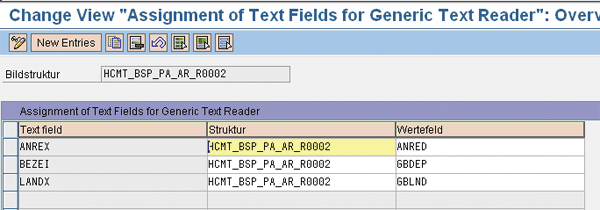
Figure 10
Assignment of text fields to value fields for screen display
Table
T588AUTO_TEXTC is the user version for assignment of screen text fields to value fields. This table is primarily used to assign text fields to value fields for custom fields that you may have added to an infotype. It is possible to override the assignments made by SAP in table
T588AUTO_TEXT, but SAP states that this is not recommended. Table
T588AUTO_TEXTC should be the table used to make all overrides or changes necessary for any existing assignments. SAP controls the values in table
T588AUTO_TEXT and can change or remove them at any stage. Changing these values yourself can create compatibility issues and would not really be necessary, as any additional entries that may be required by the customer can be added to table
T588AUTO_TEXTC.
The IMG step for configuring table
T588AUTO_TEXTC,
Configure screen structure for Repeat Fields, is a two-level configuration screen for defining repeating lines in an infotype display. The first level indicates the screen structure used for the repeating lines and the number of repetitions. The second level is used to map the field names in the structure to the field names in the database table. For example, field
LGART in screen structure
HCMT_BSP_PA_AU_R0008_LIN_A for the wage type list subscreen is mapped to database field
LGA01 in the database table
PA0008 (basic pay).
We have explained the basic IMG configuration points for setting up and using the new decoupled infotype framework. From this point, if your system has no custom user exits or BAdIs to enhance infotype screen behavior, modify infotype screen behavior, or add custom validation routines, then the system is ready to go with consistent ESS and transaction
PA30 behavior.
However, this is almost never the case. If your system has custom BAdIs or user exits, the new BAdIs associated with the decoupled infotype framework must be implemented with the same enhancement logic. Otherwise, infotype behavior in applications using the framework exclusively (such as ESS) may be different than in transaction
PA30. This problem can lead to data inconsistencies and even error messages that can freeze update operations.
The new BAdIs that must be implemented include:
- HR_PADINFTY00BL for enhancing infotype business logic
- HR_PADINFTY00DB for adjusting update operations on database tables
- HR_PADINFTY00UI for screen control (user interface) in applications such as ESS
Note
New custom infotypes created using transaction
PM01 (create infotype) are automatically created decoupled for use in the new decoupled infotype framework. SAP also recommends that any current custom infotypes be migrated to work in the new framework. You can read about this in the SAP Help documentation at:
Help.SAP.com.
ABAP Class Concepts
Here are some terms to help you understand the concepts in this article:
Conversion classes: ABAP classes with methods that convert database-structured data to screen-based structured data and back again. They also control functions such as filling input helps and controlling the attributes of screen fields. Each infotype uses at least one conversion class. Different country versions use different conversion classes.
Check classes: ABAP classes with methods that perform infotype-specific or even country/version-specific validations of input data. They can also default data values both before and after screen display, and determine if infotype records can be inserted or deleted.
Infotype container: Runtime instance of an ABAP class that holds the data values for an infotype record and any secondary infotype records, cost assignment information, or text data. Generally these are instances of class CL_HRPA_INFOTYPE_CONTAINER.
Jim McCallum
Jim McCallum is a senior technical consultant with SAP America who has specialized in HR ABAP since 1995. He has given many technical presentations on HR ABAP, ABAP Controls, and ABAP Objects on the local and national levels, including the HR 2004 and HR 2005 conferences.
You may contact the author at
jim.mccallum@mccallumalliance.com.
If you have comments about this article or publication, or would like to submit an article idea, please contact the
editor.
Shirley Kantor
Shirley Kantor is a senior technical consultant with SAP America and has specialized in HR since 1996. Recently she has been involved in three ERP Central Component 6.0 upgrades.
You may contact the author at
shirley.kantor@sap.com.
If you have comments about this article or publication, or would like to submit an article idea, please contact the
editor.