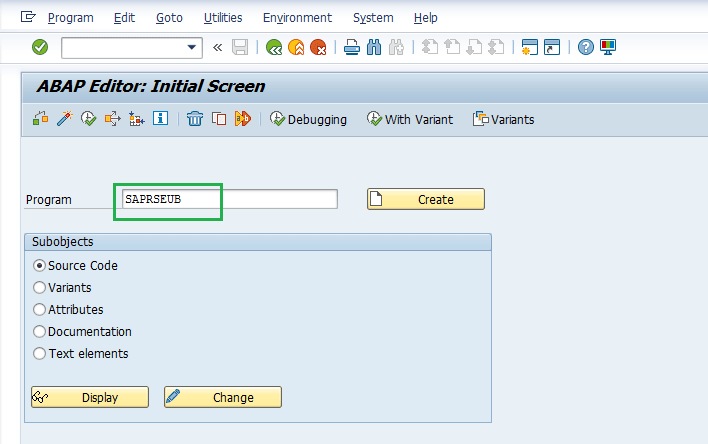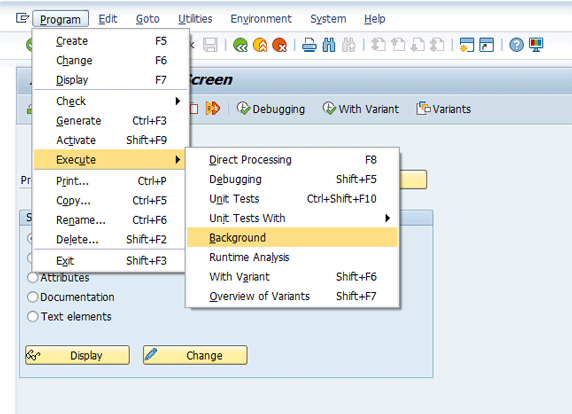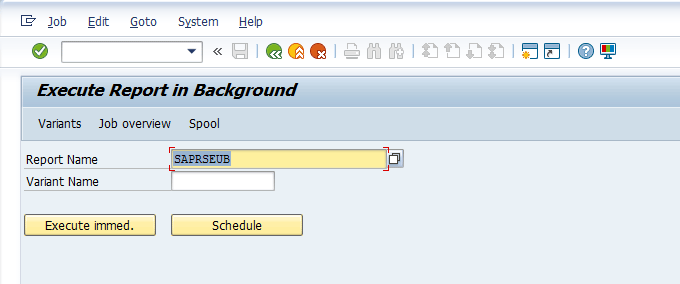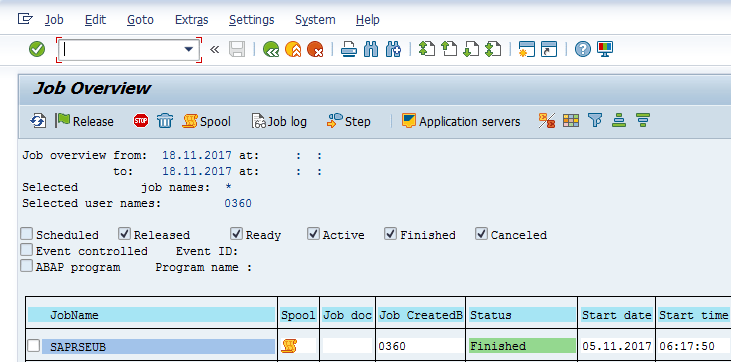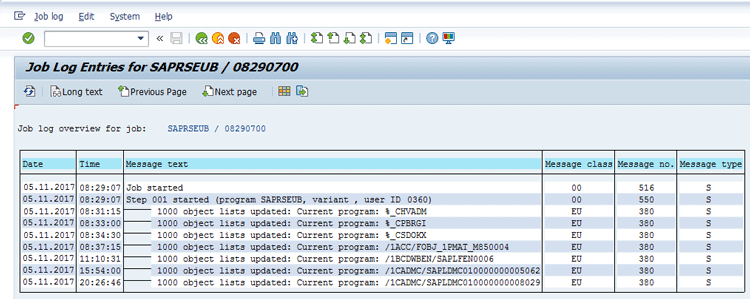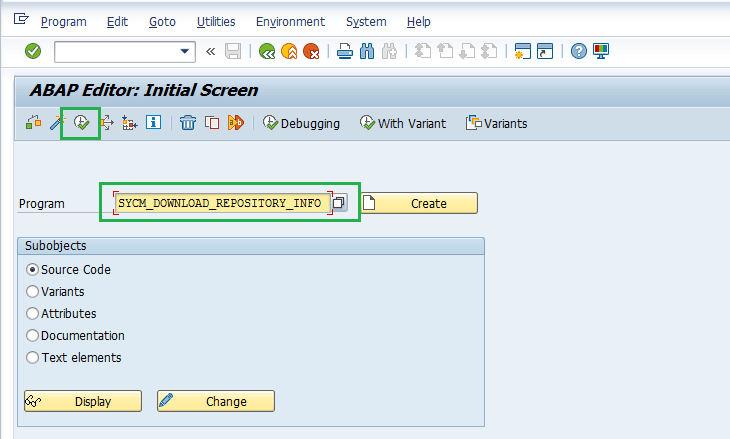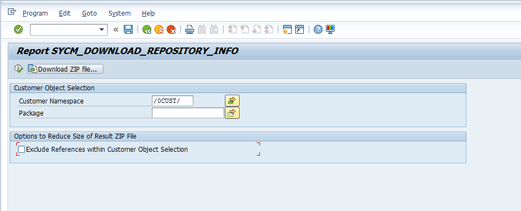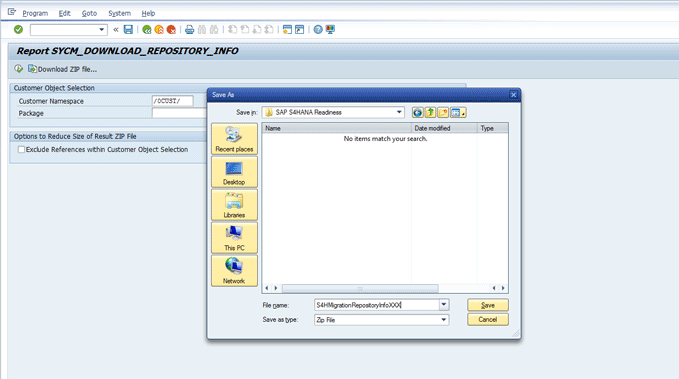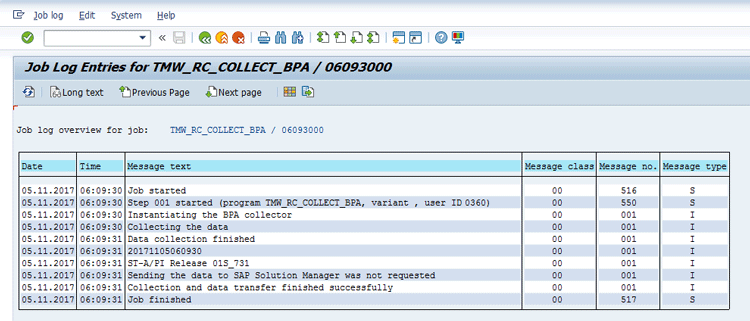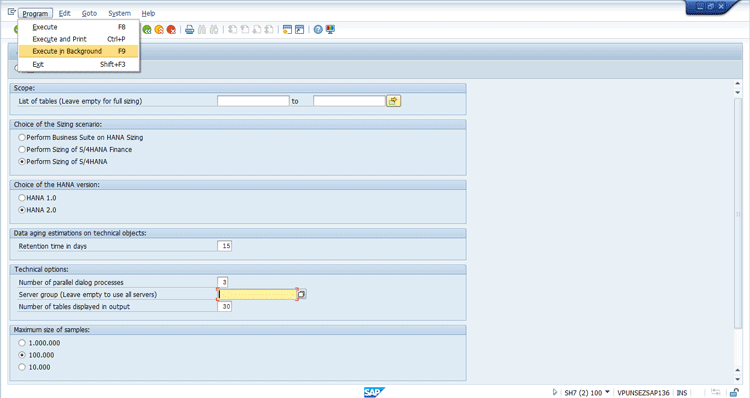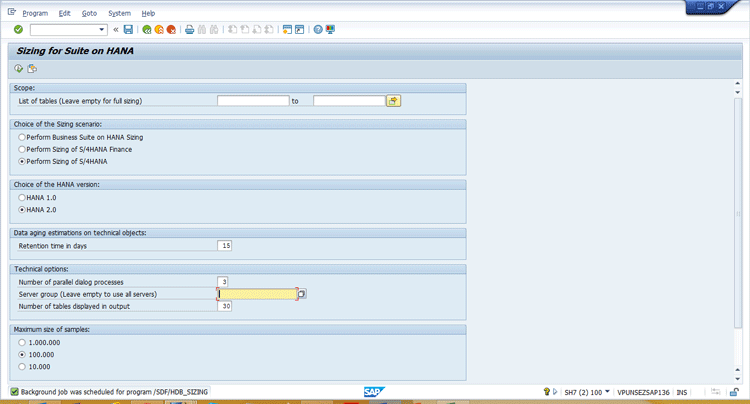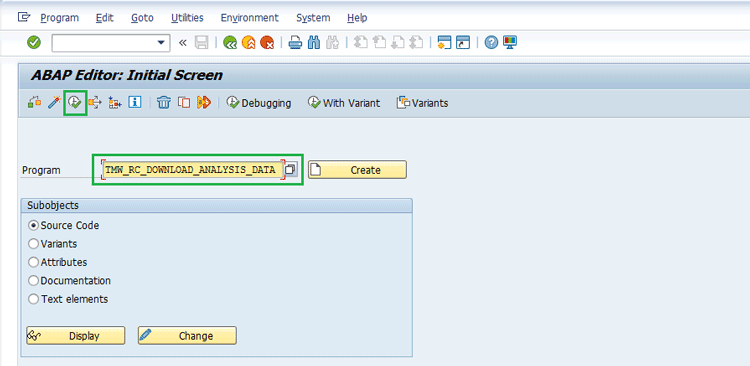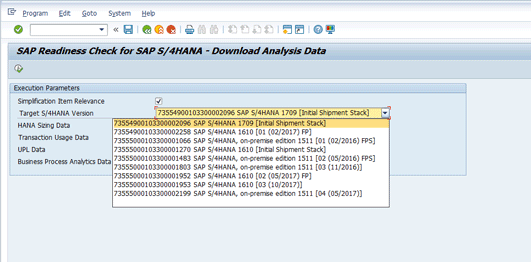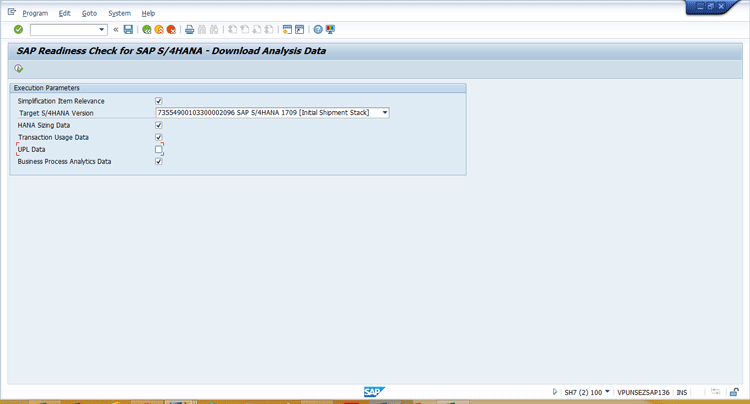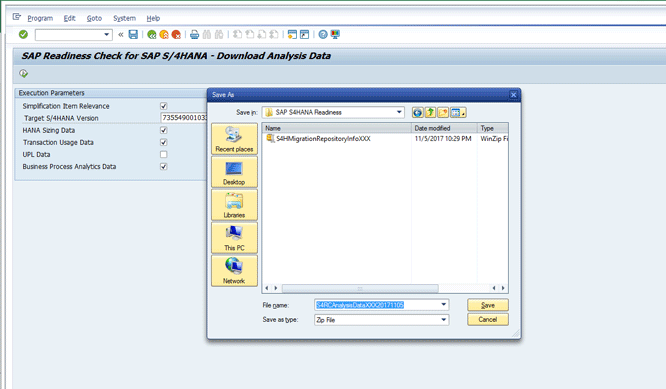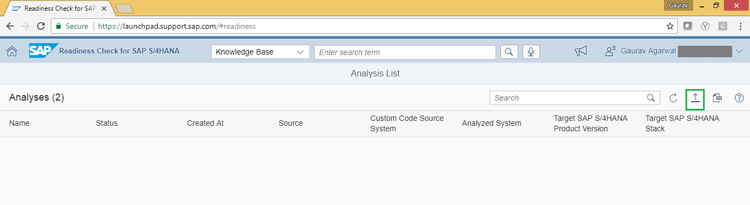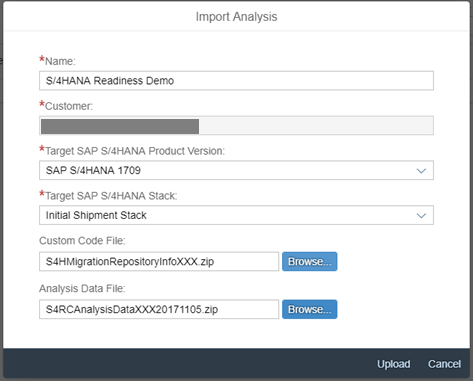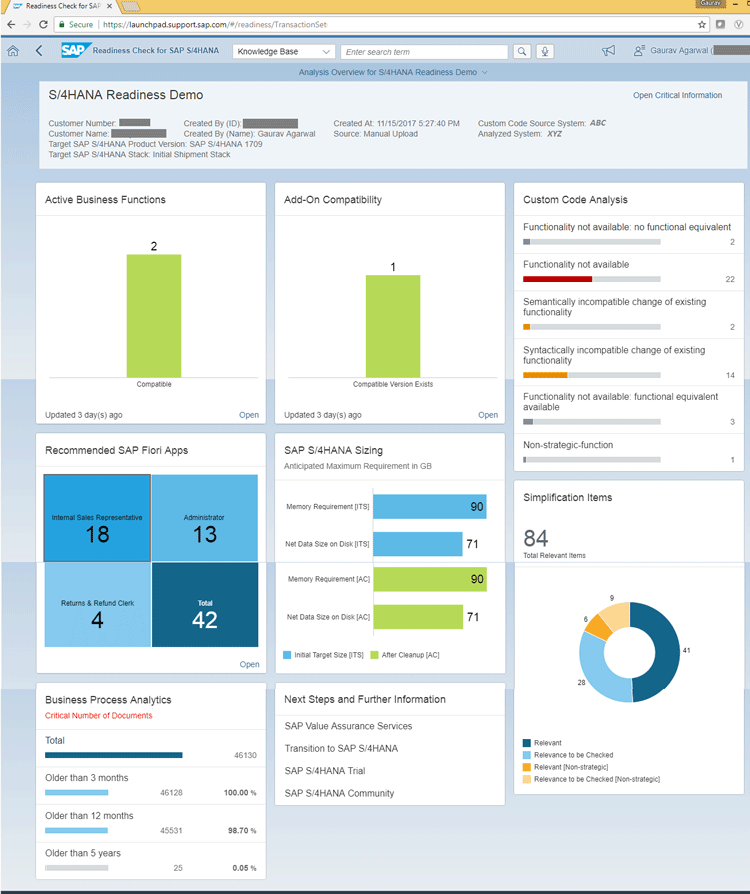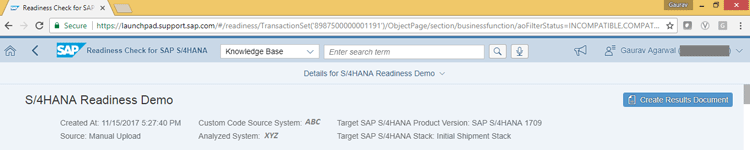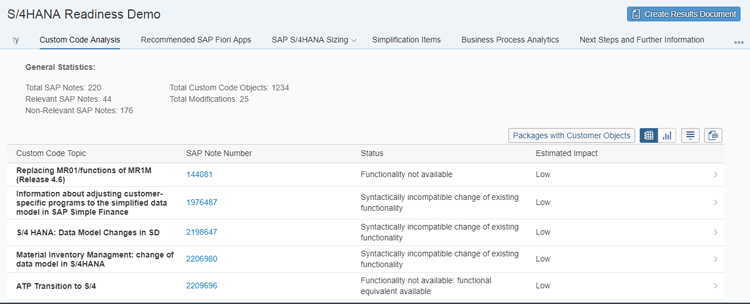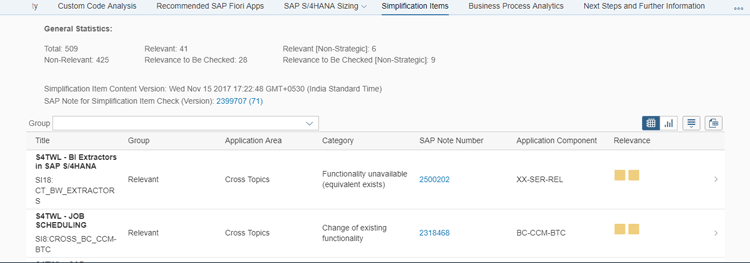Learn how to check your SAP ERP Central Component (ECC) system’s readiness for SAP S/4HANA using SAP’s free Readiness Check tool.
Key Concept
SAP S/4HANA has a large effect on organizations that implement it. Areas that SAP S/4HANA affects include the data model, user procedure changes, add-on compatibility, and business processes. Organizations implementing SAP S/4HANA need information to define the impact and the way ahead, but this preparation stage could be a costly, time-consuming exercise. The SAP Readiness Check tool for SAP S/4HANA is a quick way to do a preliminary analysis on various aspects and to get a view on the possible paths – that is, whether conversion is possible or a greenfield or landscape transformation is the only option.
Many organizations working on SAP ERP Central Component (ECC) are looking at SAP’s latest offering, SAP S/4HANA, as a way to move toward the digital era. However, the move is most confusing for organizations that have been using ECC for a long time as they have established processes and specific developments around them.
The SAP Readiness Check tool is a self-service tool that provides a quick holistic analysis on your SAP system to lay the foundation stone on a journey to SAP S/4HANA. As organizations begin an SAP S/4HANA migration journey, numerous questions emerge, such as what happens to the extensive custom code and how much change management is needed. Similarly, SAP S/4HANA adoption can have other impacts also as shown in Figure 1. I explain and demonstrate the SAP Readiness Check tool to simplify the decision process for SAP S/4HANA adoption paths. I use a dummy ECC system to prepare and run this tool and demonstrate this tool’s capabilities.

Figure 1
Various impacts from an SAP S/4HANA adoption
This tool can be run only on your source ERP system running on SAP ECC 6.0 (any enhancement package from 0 to 8) or on SAP S/4HANA Finance (1503/1605). You can also use the tool to evaluate the readiness for various other versions of SAP S/4HANA (1511, 1610, and 1709).
First, you have to prepare your source SAP system for this tool. Because SAP Readiness Check analyzes the various impacts of business process, sizing, user interface, and other areas, it should be run on the production system or on a near copy of that to have detailed relevant analysis. You can run the tool on a development environment instead of a production run only for custom-code analysis, as usually all custom developments are first made in a development system and then managed via transport to a production system.
You need to read and ensure that the following SAP Notes are installed on your selected system:
- 1872170 — Business Suite on HANA and S/4HANA sizing report
- 2185390 — Custom Code Analyzer
- 2228460 — Runtime of job EU_INIT, SAPRSEUB, performance
- 2234970 — Job EU_INIT
- 2310438 — SAP Readiness Check for SAP S/4HANA - Managed System
- 2399707 — SAP Readiness Check for SAP S/4HANA - Simplification Item
- 2443236 — SAP Readiness Check for SAP S4/HANA Business Process Improve
- 2462288 — Suite on HANA memory Sizing report - Advanced correction 8
In case you want to do a custom-code check in a separate system, then you need to apply at least SAP Notes 2185390, 2228460, 2234970, and 2310438 in that separate system.
For the purpose of simplicity, I show the extraction of data from the source system and upload that data into the SAP cloud tool for an SAP S/4HANA readiness check report. You can also generate the SAP S/4HANA readiness check report using an SAP Solution Manager system that is connected to your source system. Refer to SAP Note 2290622 to do analysis using SAP Solution Manager.
Prepare a Download for Custom-Code Analysis
In this section I explain how to extract the file for custom-code analysis. You can opt to run this in a development system also as mentioned earlier.
Update Where-Used Indexes for Custom Code
For the purpose of custom-code analysis, first your system needs to have updated information regarding where all the custom codes are being used. To complete this step, execute transaction code SA38 or SE38 to display the screen in Figure 2. In the Program field enter SAPRSEUB.
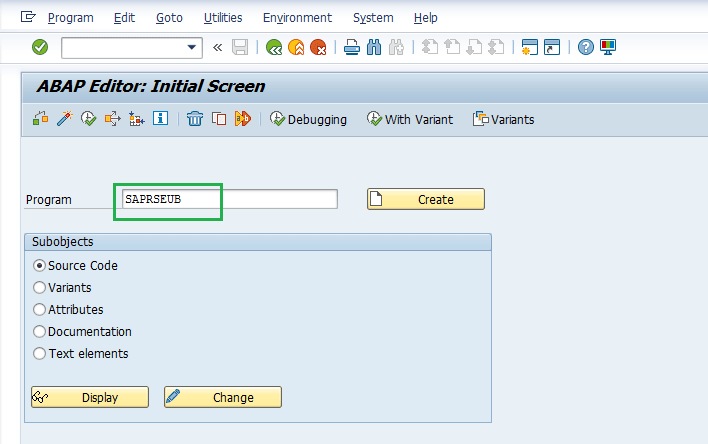
Figure 2
Execute the custom-code indexing program
After entering SAPRSEUB in the Program field, select Execute and Background in the Program menu (Figure 3).
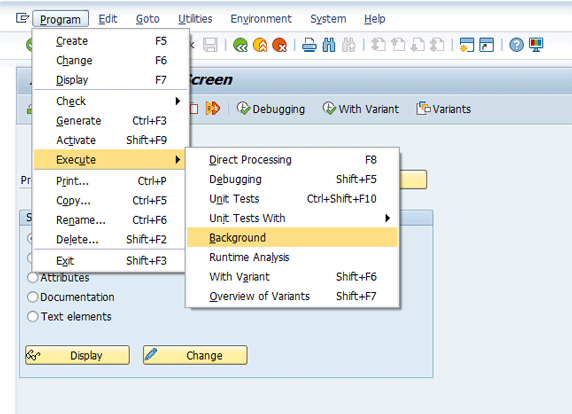
Figure 3
Select the background processing option
This action opens the screen in Figure 4.
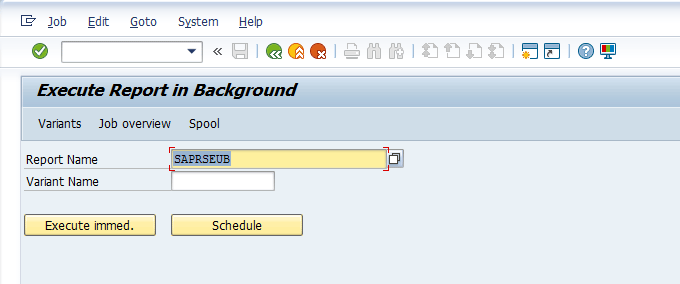
Figure 4
Options to schedule the job immediately or at a later date
In Figure 4 click the Execute immed. Button to schedule the job. The job scheduling message then appears as shown in Figure 5.
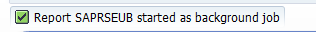
Figure 5
Successful scheduling message
Execute transaction code SM37 to verify that the job has been executed completely as shown in Figure 6. The execution time may depend on the size of the system and the business processes implemented in the system.
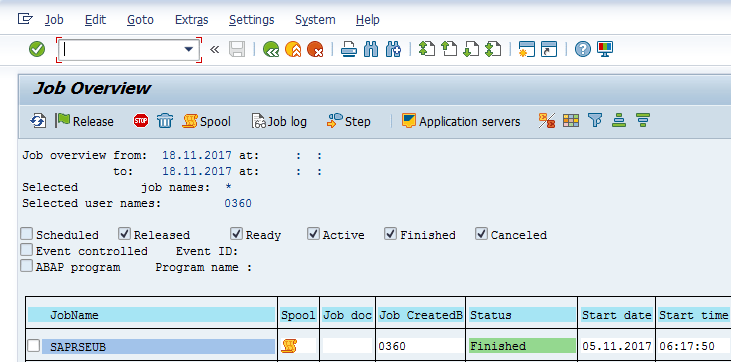
Figure 6
Check the job execution status for the custom-code indexing program
Click the Job log button in Figure 6 to check that business process data has been collected successfully or not (Figure 7).
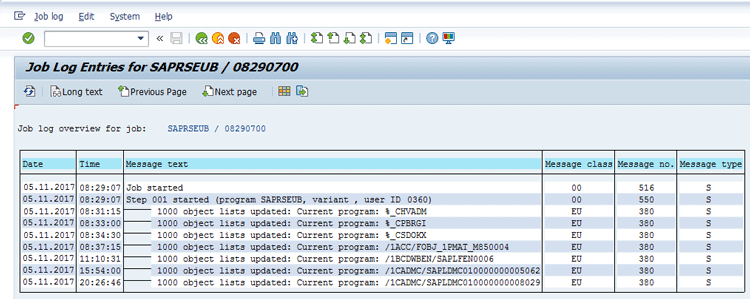
Figure 7
Check the job logs for the custom-code indexing program
Extract a File for Custom-Code Analysis
To extract a file for custom-code analysis, execute transaction code SA38 or SE38 to display the screen in Figure 8.
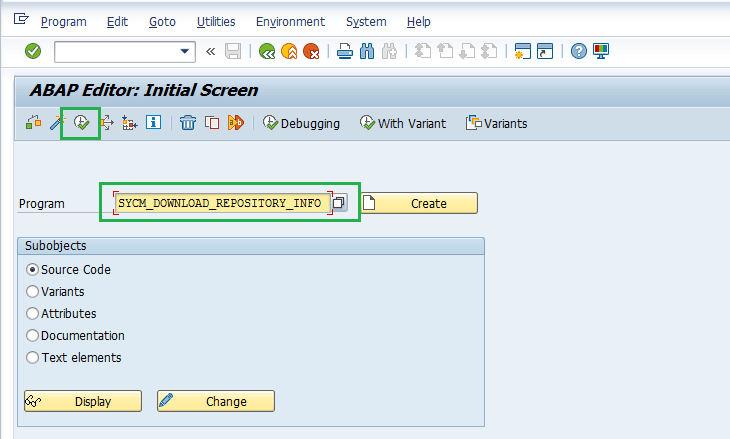
Figure 8
Execute the program for downloading custom-code analysis
In the Program field enter SYCM_DOWNLOAD_REPOSITORY_INFO and then click the execute icon to run this program. This action displays the screen in Figure 9.
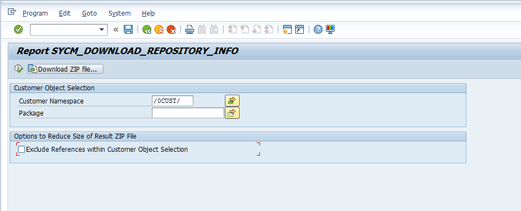
Figure 9
Selection options to execute the custom-code analysis download program
In Figure 9, enter your customer namespace information and click the Download ZIP file … button. You also have option to select a specific package of your custom code.
After you click the Download ZIP file … button, the system displays the screen in Figure 10 in which you select a location to save the custom-code analysis file from the drop-down list of options in the File name field. Click the Save button to save your selection.
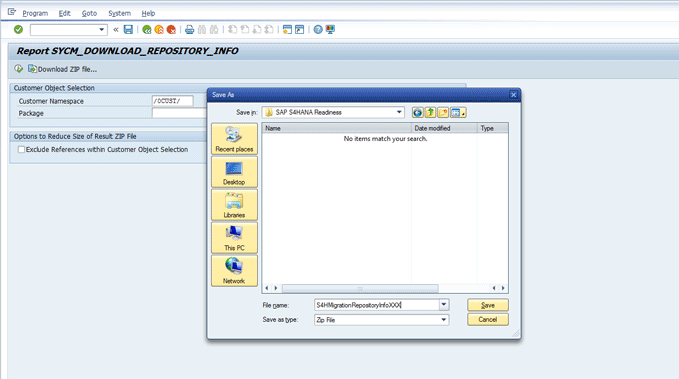
Figure 10
Select a path for the custom-code analysis download
The file is then stored in your system as shown in Figure 11.

Figure 11
Download file for custom-code analysis
Prepare the Download for Other Analysis
In this section I cover the file preparation for other analysis such as system sizing, business process impact, simplifications applicability, and add-on impact. This analysis should be extracted from the production system or a near production system (i.e., a system recently refreshed or copied from the production system) to have a better analysis.
Collect Business Process Analysis Data
To collect business process analysis data, you need to execute program TMW_RC_COLLECT_BPA in the background. To complete this step, use transaction code SA38 or SE38 and follow the instructions before Figures 2-5 in the section “Update Where-Used Indexes for Custom Code.” After you run program TMW_RC_COLLECT_BPA, execute transaction code SM37 to check that the job has been executed completely. The execution time may depend on the size of the system and the business processes implemented in the system. Click the Job log button to check whether the business process data has been collected successfully or not (Figure 12).
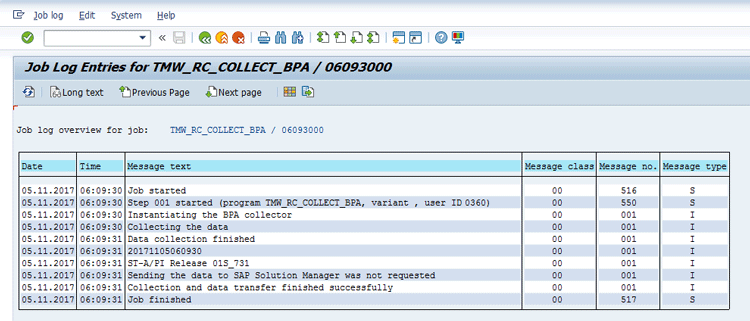
Figure 12
Check job logs for the business process analysis collection program
Collect System Sizing Data
To collect system sizing data, execute transaction codes SA38 or SE38. This action displays the screen in Figure 13.

Figure 13
Execute the program for SAP S/4HANA database sizing analysis
In the Program field enter /SDF/HDB_SIZING and then click the execute icon to run this program. This action displays the screen in Figure 14.
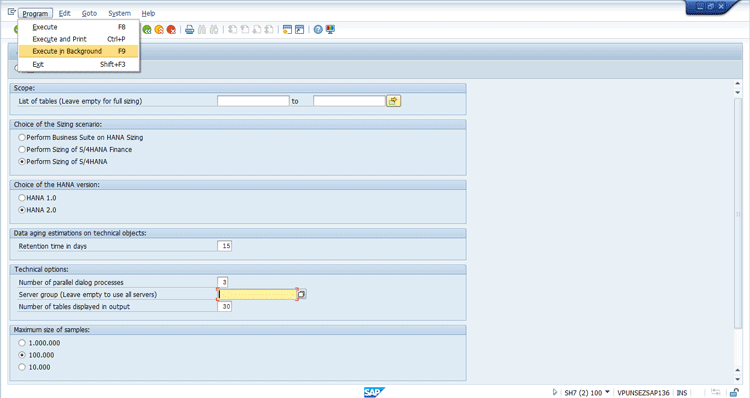
Figure 14
Select parameters for execution of the program for SAP S/4HANA database sizing analysis
In Figure 14, go to the Choice of the Sizing scenario: section and select the Perform Sizing of S/4HANA option for SAP S/4HANA 1511, 1610, or 1709. In the Choice of the HANA version: section, select the HANA 2.0 option for SAP S/4HANA version 1709 or the HANA 1.0 option for earlier versions of SAP S/4HANA. Go to the Program menu and select Execute in Background. The system then displays a confirmation for the scheduling of the job as shown in Figure 15.
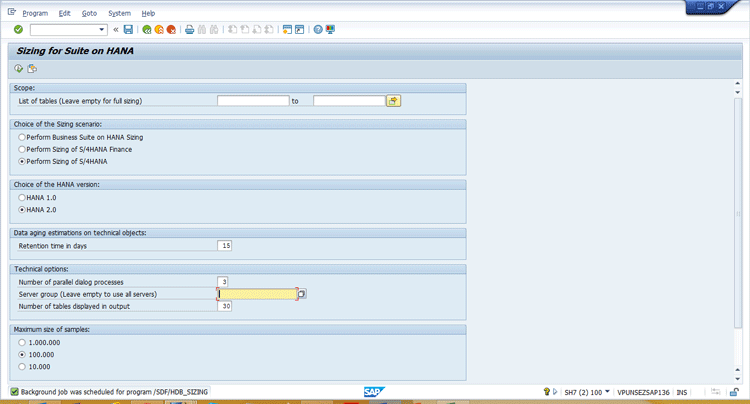
Figure 15
Job scheduling confirmation message
The job is then scheduled with a confirmation message such as the one in Figure 15.
To check the job logs, execute transaction code SM37 and in the next screen click the Job logs button to see that the job has been completed. It may take a couple of hours or even days to complete this system sizing analysis.
Extract a File for Other Analysis
To extract a file for other analysis, execute transaction codes SA38 or SE38. This action opens the screen in Figure 16.
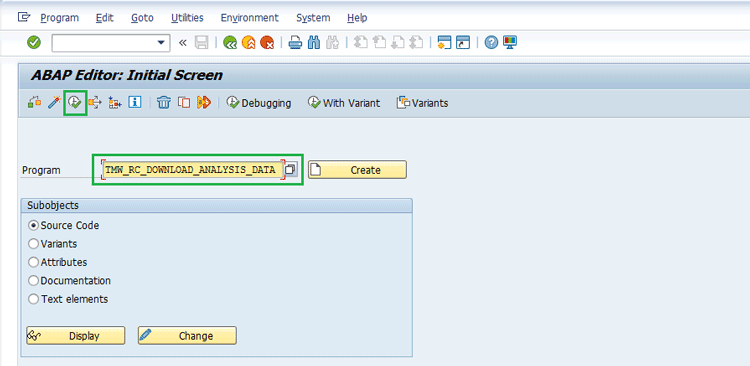
Figure 16
Execute the program to download other analysis for SAP S/4HANA
In the Program field enter TMW_RC_DOWNLOAD_ANALYSIS_DATA and then click the execute icon. This action displays the screen in Figure 17.
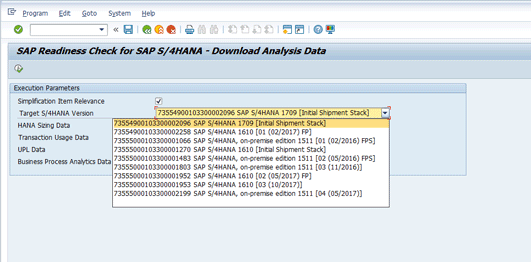
Figure 17
Various target SAP S/4HANA options for analysis
In Figure 17, select the type of analysis to be extracted and select the target SAP S/4HANA version and functional pack stack (FPS) being targeted in your digital future with SAP S/4HANA conversion as shown in Figure 18.
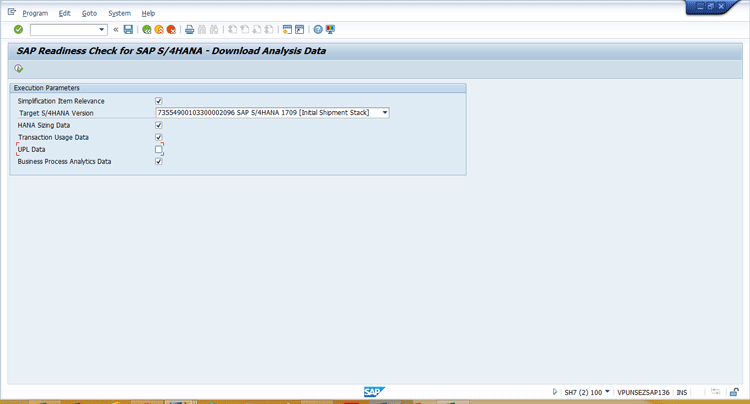
Figure 18
Selecting parameters for execution of the program to download other analysis for S/4HANA
Click the execute icon to download the data as shown in Figure 18. This action opens the screen in Figure 19.
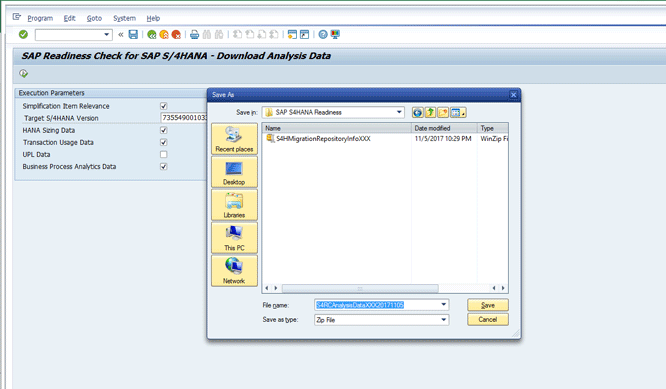
Figure 19
Select a path for downloading the other analysis file
In Figure 19, select a location to save the other analysis file. The file is then stored in your system as shown in Figure 20.

Figure 20
Downloaded files for analysis for SAP S/4HANA
Upload Files to the SAP Cloud Tool for Generating an SAP S/4HANA Readiness Report
The SAP S/4HANA Readiness Check tool is available in the SAP cloud environment. To access the SAP cloud environment, click this link (you need a valid S-User id to access this link and to upload the data to generate the report): https://launchpad.support.sap.com/#readiness.
This link takes you to the homepage shown in Figure 21.
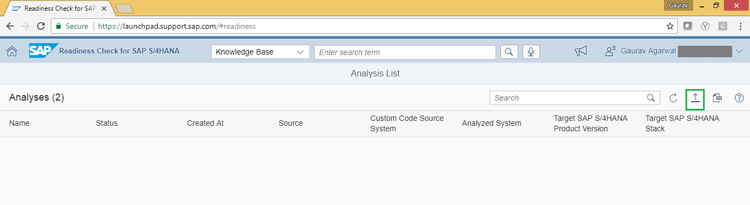
Figure 21
The SAP S/4HANA Readiness Tool homepage
Click the upload icon as highlighted in Figure 21. In the next pop-up screen (Figure 22), enter a name for your analysis and enter details of the target system and stack. Then browse for your files for custom-code analysis and other analysis and click the Upload button.
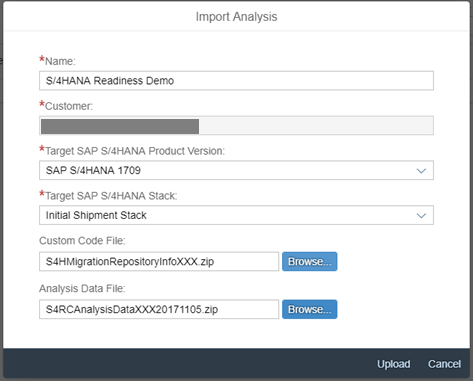
Figure 22
Upload files for SAP S/4HANA readiness analysis
After the upload, the SAP S/4HANA Readiness Check tool processes the files for SAP S/4HANA Readiness analysis and returns the status as Ready when the report is available as shown in Figure 23.

Figure 23
Ready status after upload and completion of analysis by SAP Readiness Check
Analyze the SAP S/4HANA Readiness Report
To analyze the SAP S/4HANA Readiness report, click the report line in Figure 23 to view the detailed analysis shown in Figure 24.
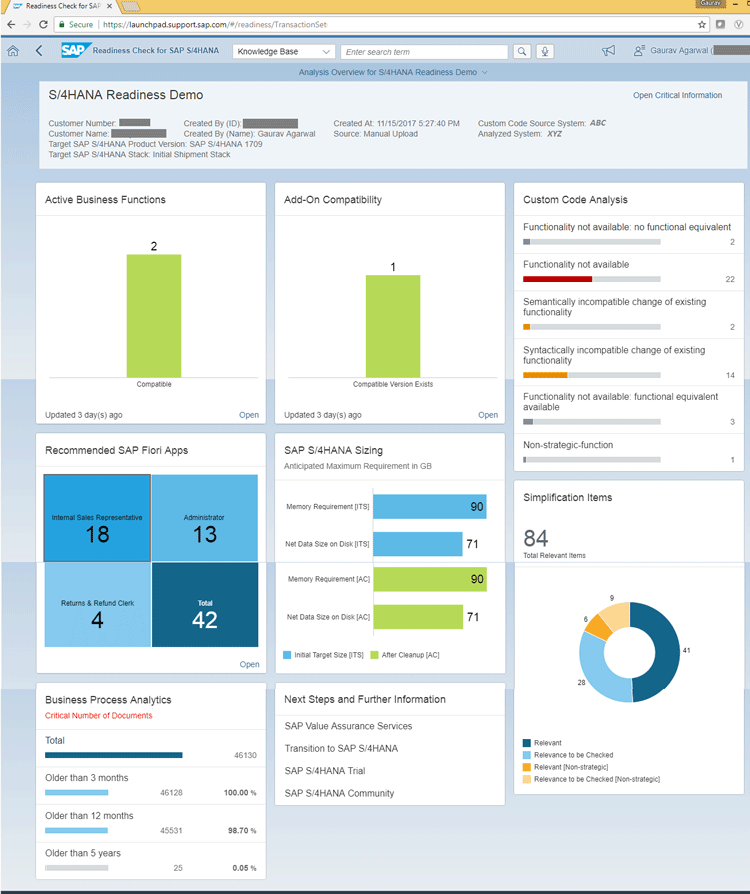
Figure 24
Tool showing various impact analyses for SAP S/4HANA conversion
Click the Open Critical Information link in Figure 24. The system then displays the screen in Figure 25 in which you can download the complete report as a Word document by clicking the Create Results Document button.
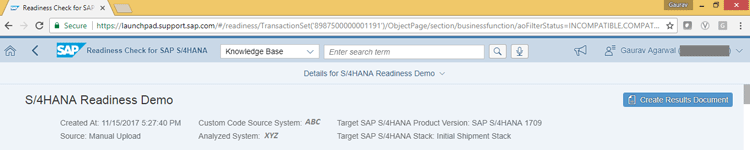
Figure 25
Detailed screen for the analysis with ability to download results
Now I’ll describe various components in this report one by one.
1. Business Functions Analysis
This section of Figure 24 shows how many business functions there are in your SAP system and their compatibility with SAP S/4HANA. You can drill down to see the details of such business functions as shown in Figure 26.

Figure 26
Business functions analysis drilldown
In SAP S/4HANA, there are three types of business functions:
In SAP S/4HANA, there are three types of business functions:
1. Always-Off business functions as listed in SAP Note 2240359. If such a business function is active in your source SAP production system, it stops you from converting your source system to an SAP S/4HANA environment. There are a few exceptions to this as listed in SAP Note 2240359.
2. Always-On business functions as listed in SAP Note 2240360. If such a business function is not active in your source SAP production system, it is automatically activated during an SAP S/4HANA conversion. You need to check the business process impact of such additional business functions.
3. Adoptable business functions.
2. Add-Ons Analysis
This section of Figure 24 shows how many add-ons are in your SAP system and their compatibility with SAP S/4HANA. You can drill down to see the details of these add-ons as shown in Figure 27.

Figure 27
Add-ons analysis drilldown
Your source system might be using various SAP standard add-ons, SAP’s custom development add-ons, or partner (third party) add-ons in your source system. The compatibility information for various add-ons is available in the SAP Note 2214409. To view the detailed roadmap for these add-ons click this link: https://www.sap.com/products/roadmaps.products-solutions.html.
3. Custom-Code Analysis
This section of Figure 24 shows the analysis on your custom code from a simplification items list perspective. You can drill down to see the details of such impacts as shown in Figure 28.
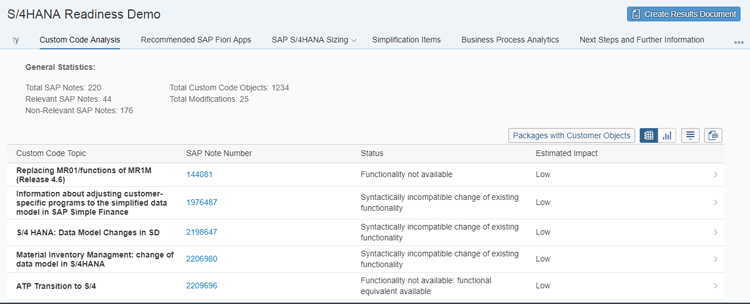
Figure 28
Custom-code analysis drilldown
4. Recommended SAP Fiori Applications Analysis
This section of Figure 24 shows the analysis of various transaction codes being used in your source SAP system. This information also enables you to check which transactions can be the target in an SAP Fiori application for the same functionality. You can drill down to see the details of such impacts as shown in Figure 29.

Figure 29
SAP Fiori applications analysis drilldown
This analysis helps you in determining your change management impact and to make users ready for the new intuitive way of working with SAP Fiori applications. You can explore such relevant SAP Fiori applications in the SAP Fiori application library by clicking this link: https://fioriappslibrary.hana.ondemand.com/sap/fix/externalViewer/.
5. SAP S/4HANA Sizing Analysis
This section of Figure 24 shows the target SAP S/4HANA system sizing analysis based on the sizing data extracted from your source system as mentioned earlier in this article in section “Extract a File for Other Analysis” (Figures 17 to 20). This is an estimated figure and you need to further expand it for additional growth you are expecting in business for new acquisitions, functionalities, and other factors. You can drill down to see the details of these impacts as shown in Figures 30 to 35.

Figure 30
SAP S/4HANA Sizing Analysis General Information
Figure 30 displays the meta information (for example, type of database, number of tables analyzed, etc.) of the analysis done.
Figure 31 displays the SAP HANA database sizing estimates for memory and disk size based on the current system analysis.

Figure 31
SAP S/4HANA Sizing Analysis Initial Target Size
Figure 32 displays the SAP HANA database sizing estimates for memory and disk size, after cleanup of the data estimated during the SAP S/4HANA conversion (for example, cleanup due to removal of redundant tables of indexes and totals in the Finance area).

Figure 32
SAP S/4HANA Sizing Analysis after cleanup
Figure 33 displays more details on the database sizing impacts of data structure changes in Finance and logistics, such as addition of new tables and some old tables becoming obsolete.

Figure 33
SAP S/4HANA Sizing Analysis Calculation Details
Figure 34 displays the estimates memory and disk size to create a shadow instance to be used during System Upgrade Manager (SUM).

Figure 34
SAP S/4HANA Sizing Analysis Upgrade Shadow Instances Requirement
Figure 35 displays the table-level information for the top sized tables with record count.

Figure 35
SAP S/4HANA Sizing Analysis Top Database Tables
6. Simplification Items Analysis
SAP S/4HANA is innovating at a very fast pace, onboarding simplifications in business processes and technical design. You can read about the available simplification items on this SAP support site at https://launchpad.support.sap.com/#/sic/. For instance, note that in SAP S/4HANA 1709 there are 484 simplifications. So do all these improvements and simplifications impact your business? The answer is not really. Although a few simplifications are mandatory, such as adoption of a business partner and adoption of the universal journal, others can be adopted by organizations based on their change management appetites and business directions.
This section of Figure 24 does a detailed analysis of SAP S/4HANA simplification items based on the tables and transaction codes being used in your source SAP system. You can drill down to see the details of these impacts as shown in Figure 36.
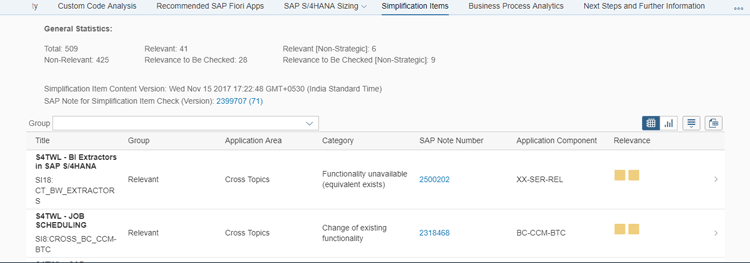
Figure 36
Simplification Items Analysis drilldown
It shows which functionalities are compatible and which are non-strategic in the SAP S/4HANA roadmap. To view the detailed list of simplification items, click this link (on this site you can also filter the details based on role or SAP S/4HANA version): https://launchpad.support.sap.com/#/sic/.
7. Business Process Impact Analysis
This section of Figure 24 does a detailed analysis of business processes impact of open documents in your source system. If you have very old open documents, that can bring inconsistencies in your business process in the target SAP S/4HANA environment, so clearing of open documents is an extremely important step before migrating to an SAP S/4HANA environment. You can drill down to see the details of these open documents categories as shown in Figure 37.

Figure 37
Business Process Analytics drilldown
8. Next Steps
The above analysis shows high-level indications of your readiness for SAP S/4HANA. You can drill further deep down into your SAP S/4HANA journey by collaborating with SAP and or finding an implementation partner to determine more impacts of SAP S/4HANA such as:
- Detailed impact on business processes
- Detailed change management need
- Security impact of change of architecture in SAP S/4HANA (for example, the impact on users or the impact on roles)
- Impacts of various inbound and outbound interfaces
- Detailed analysis of custom code on how much is to be rectified
- A pre-check report for functional impact of conversion, such as compatibility of fiscal year between company code and controlling area. Also analysis of what is mandatory to be corrected and what can be ignored.
- Transaction codes being used currently and now obsolete in an SAP S/4HANA environment.
You can explore an SAP S/4HANA trial version at https://www.sap.com/cmp/oth/crm-s4hana/s4hana-on-premise.html and you can connect with others in the SAP S/4HANA community https://www.sap.com/community/topic/s4hana.html
Gaurav Agarwal
Gaurav Aggarwal is SAP S/4HANA lead consultant at Infosys Limited. He has more than 14 years of experience, including 11 years in SAP Finance. He has expertise in both SAP FI and Controlling (CO) with integration to other modules in manufacturing and process industries. He is a chartered accountant and SAP Certified Financial Consultant. He holds a bachelor’s degree in commerce and is a techno-functional expert with thorough knowledge of the necessary ABAP for functional experts. He is a veteran in G/L, AR, AP, banking, FA, Travel Management, and closing cockpit and has handled greenfield implementation, upgrades and conversions, rollouts, and support projects.
You may contact the author at
gka2707@gmail.com.
If you have comments about this article or publication, or would like to submit an article idea, please contact the
editor.