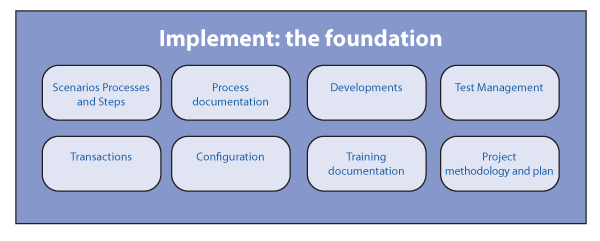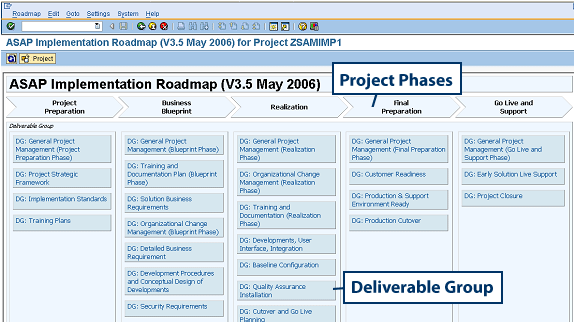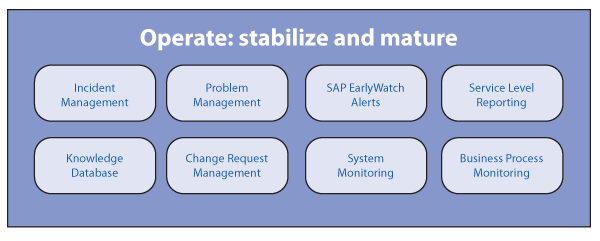Manager
Learn about some of the strategic, functional, and technical benefits of SAP Solution Manager and how to realize them. Find out the basics of functionalities such as the Service Desk, Change Request Management, and system and business process monitoring, including many helpful links to relevant articles.
Key Concept
Understanding the key areas of SAP Solution Manager allows you to set up a fully documented system. In turn, this enables you to have complete management and governance over implementation projects, service operations, change management, and system and process monitoring.
SAP Solution Manager’s full potential only becomes obvious when you take a close look into its main functionality. I recommend that anyone who isn’t sure if they have fully taken advantage of SAP Solution Manager look at it like this: In a way, SAP Solution Manager is for IT, SAP operations, and SAP implementation projects what SAP ERP Central Component (SAP ECC) is for the enterprise business — a comprehensive, well-structured set of processes, tools, and functionality aimed at delivering best practices and realizing benefits.
For this reason, the implementation of SAP Solution Manager is, like any SAP implementation, best planned and organized by reviewing your existing processes, procedures, guidelines, and practices. Then, you should compare these with SAP Solution Manager functionalities and processes and identify what matches and where the gaps are.
The tips I provide can improve your approach to SAP Solution Manager. These best practices outline an approach that enables you to understand and make full use of SAP Solution Manager.
Step 1. Set up the Foundation, Implement, and Build
Like any other SAP application, good preparation, well-maintained master data, clear concepts, and a focused approach are the key factors to achieving the benefits you want to get out of SAP Solution Manager. Considering this first step drives, enables (or disables), and significantly affects the quality, benefits, and potential of all the next steps, these initial activities deserve a great deal of attention.
Figure 1 shows an overview of the key functionality available for the implementation phase of projects, which is needed to build the foundation for most of the functionality in SAP Solution Manager (e.g., the Solution Documentation Assistant or Business Process Change Analyzer).
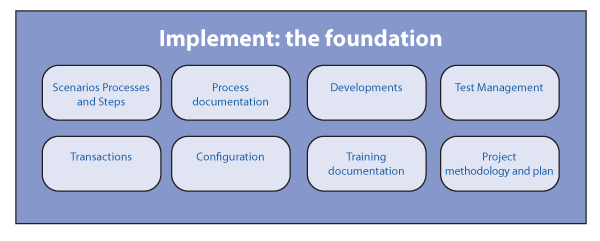
Figure 1
Summary of implementation functionality
Project Roadmap, Methodology, and Plan
In the early phases of a project or when you are considering setting up a central Project Management Office (PMO), there are often discussions about the best use of the SAP Solution Manager roadmap. Some argue that it takes too much effort to maintain. However, it can provide the best view of all activities required for actions that will be completed during the different phases of a project. It also includes valuable accelerators (i.e., documents with helpful content) for many activities. Companies often tailor roadmaps for their own custom use with additional and specific tasks, company forms, and templates.
I recommend that, at minimum, you use the roadmap as a checklist — typically before each project phase. Make sure all activities SAP proposes have either been addressed or considered not required for your particular situation. This can also give your team a good reality check — it will help you ensure the project is on track and considers all activities recommended by SAP (e.g., training plans, system and landscape design, or organizational workshops).
Figure 2 gives an overview on the main deliverable groups that are to be addressed and implemented during an implementation project. These are structured by the standard SAP project phases: Preparation, Business Blueprint, Realization, Final Preparation, and Go-Live and Support.
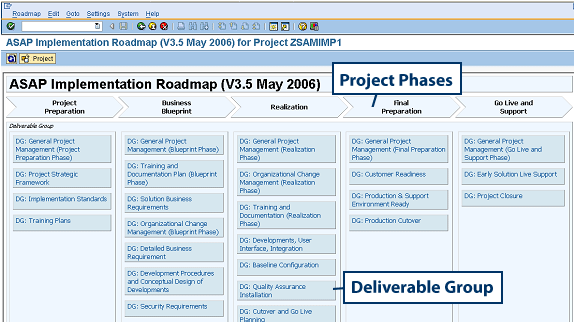
Figure 2
Overview of main screen of a project roadmap in SAP Solution Manager
For more information on these topics, you can refer to the following SAPexperts articles:
Business Scenarios, Processes, and Steps
Business processes are the central element for any activity within SAP Solution Manager. They are represented in SAP Solution Manager at three levels: scenarios, processes, and steps. These each contain documents and technical information. They are also represented in interfaces, master data, and organizational elements.
Examples of business processes that are used in later, more advanced phases (once the project with the related business process documentation has been established) include the Service Desk (to assign tickets to processes), Change Request Management (ChaRM) (to assign change requests to processes), Business Process Monitoring, the Solution Documentation Assistant, the Business Process Change Analyzer, and Test Acceleration and Optimization (TAO).
You can retrieve the structure of the scenarios, processes, steps, and information for master data and organizational units (but not interfaces) from the Business Process Repository, which is found in SAP Solution Manager. It includes scenarios, processes, steps, documents, transactions, and configuration references.
Figure 3 shows an overview of the different topics available in the roadmap, items available during the Business Blueprint phase, and additional topics available during the Realization phase. The items framed by a dotted line represent items that are copied from the Business Process Repository if you choose to use it as a source for your business processes.

Figure 3
Overview of the different topics in the project structure and the link to the Business Process Repository
A suggestion at this point: SAP has structured the business processes to be a part of implementation or upgrade projects or solutions. However, many companies see benefits in having one project with all processes (regardless of the project in which they were designed) as one central version of the truth. I’ll talk about this more in the “Business Process Management” section.
Documents and Technical Information
Once you have put the structure of the business processes (with scenarios, processes, and steps) in place, it is time to add the details. Usually, you add and maintain documents (e.g., process descriptions, blueprints, concepts, or white papers), transactions, and end user roles during the Blueprint phase. Transactions play a key role in a number of functions described later in this article. End user roles are central to designing the authorization concept, managing training assignments, and preparing and executing tests.
In the Realization phase, you add the details for related documents, configuration, developments, and training documentation. These are critical for maintaining complete and up-to-date system documentation and descriptions, as well as enabling ongoing operations and support. In the interest of central issue management, it is a best practice to maintain all issues for roadmaps, Business Blueprints, and realization related to processes from within their respective structures.
The Business Process Repository in SAP Solution Manager provides standard SAP processes — not only the structure of processes with scenarios, processes, and steps, but also transactions, configuration, documentation, white papers, and other useful information. Therefore, whenever possible, using the repository is beneficial.
For more information on this topic, see the article “Use Business Blueprints to Their Highest Potential for a Successful Implementation” by D. Russell Sloan.
The Solution Documentation Assistant
Many companies have a stable and mature SAP system that has been operating for a number of years. The Solution Documentation Assistant (outlined in more detail in the “Step 4. Update, Enhance, and Analyze” section) can help analyze current system use and cross-reference it against SAP Solution Manager business processes (either the company’s own defined processes or standard Business Process Repository processes).
System Monitoring, Service Level Reports, and SAP EarlyWatch
Oriented toward SAP and occasionally non-SAP system operations, system monitoring gives you a central overview of the current state and health of each connected system. You can configure Service Level Reports to monitor and automate reports weekly on a number of parameters, such as response time, database size, number of transports, and the number of ABAP dumps. SAP EarlyWatch alerts offer weekly reports about key health parameters of your system landscape.
Step 2. Establish the Foundation
Once you have addressed all the above items, you have laid the foundation for additional functionality. This foundation can be referred to as the single version of the truth. In other words, it is a collection of processes, documentation, and transactions (i.e., all the elements from the business processes) that forms the knowledge about all business operations of your enterprise.
The single version of the truth is not something static or something compiled once and written in stone. Instead, it is a living model of your enterprise and it should be as vivid as changing business operations. Using the Service Desk and ChaRM, you should update the documentation and information constantly so it stays in line with changes to business operations.
At times, it may be useful to copy the current project with all processes into a new project to keep older versions and determine anytime what has changed.
Validate Step 2
At this point, take a moment to cross-check that everything is in place and reflects the real situation in your business operations. The typical useful checks at this point are:
Step 3. Gain Momentum
Next, with complete and stable documentation in place, you can incorporate more SAP Solution Manager functionality. Figure 4 shows an overview of the key stabilizing functions available during operation of the solution.
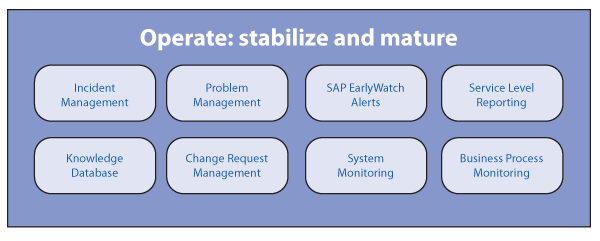
Figure 4
Major functionality available for stabilizing and maturing operations
Service Desk and Incident Management
The Service Desk and Incident Management are two of the most popular functions in SAP Solution Manager. These functionalities enable a corporate service desk (for both SAP and for non-SAP requests) that is integrated with your systems and offers enhanced functions such as ChaRM integration with BMC Remedy Incident Management, integration with a variety of other SAP modules and applications, forms, time bookings, a problem and solution database, adjustable workflows, and automated notifications.
It’s important to have the ability to link Service Desk tickets to projects and business scenarios, processes, and steps, as well as to transactions, SAP components, and systems. This enables a recording of all incidents for specific scenarios and processes and gives the support team a single place to quickly and easily find all tickets related to these scenarios and processes.
For more information on this topic, see the article “Time Recording in the Service Desk: Capturing Support Efforts in Incident Management” by Nathan Williams.
The Problem and Solution Databases
The problem and solution databases are extensions of the Service Desk and Incident Management, but you can also use them standalone. They enable the management of specific problems (both related and unrelated to Service Desk tickets) and solutions for such problems.
As shown in Figure 5, you can link a Service Desk ticket to a solution from the solution database. That solution may be the solution for one or more problems in the problem database.

Figure 5
Use of the solution and problem database related to Service Desk tickets
You can reuse these problems and solutions. Support staff or even end users can easily find, for example, standard solutions for new tickets and then apply them. What’s important about these databases is their ability to assign problems and solutions to projects or transactions, which enables an additional way to search solutions aside from the full-text index.
ChaRM
One of the most complex areas within SAP Solution Manager is ChaRM. It enables request management, workflows, approvals, and transports for ABAP, Java, and non-SAP technical objects. By implementing maintenance cycles and corrections, ChaRM also provides the framework to switch from ad hoc transports to management software release cycles.
Benefits include its integration with Service Desk, approval workflows, useful notifications, automated login to related systems, time booking, and complete transport management in all related systems. It also manages all documentation related to each change to your project or system. You can assign changes to scenarios, processes, steps, and transactions.
Many companies use ChaRM to track not only configuration and development changes, but also roles changes and user requests — essentially, using it as a request management system. This is another piece of the puzzle that helps you arrange a single central place for all documentation and knowledge any SAP (or even non-SAP) system that your company operates.
Building on the foundation of the implementation projects combined with the information from Service Desk tickets, ChaRM completes this operations activity cycle by recording and referencing changes, the requestor, the approver, and the implementer with complete documentation in one central reference: the business process.
Business Process Monitoring
With an understanding of your organization’s business requirements and the business process design and implementation in place, you can approach business process monitoring. Using knowledge of business processes, you can start monitoring your business operations and system health. This could be, for example, an alert that is raised if more than 10 purchase requisitions are unprocessed, or if the total amount of accounts payable exceeds a certain amount.
Proactive monitoring and alerts (e.g., for open purchase requisitions, open maintenance notifications, or interface records) do not enable IT teams as much as they enable the actual business users. The users are notified whenever any aspect of business operations moves outside of certain defined parameters.
For more information on this topic, see the SAPexperts articles:
Test Management
The Test Workbench is a tool for planning, organizing, assigning, tracking, and evaluating tests, test cases, and test activities among individual members of the project and based on test cases as defined by the project or test teams during the implementation project.
In the Test Workbench, you can define the test plans and scope and assign test packages to individual testers. Many companies use this functionality frequently.
For more information, see the SAPexperts articles:
eLearning
eLearning is a straightforward and easy way to distribute training material to your end users. Its learning maps can be flexible structures and you can assign training documents to different chapters as you see them required. Here’s an example: You could design one learning map for sales; define chapters for pre-sales, sales fulfilment, and after sales; and assign training documents where they fit best. Then you can add more learning maps for finance, manufacturing, and any other area for which you want training documentation. Additionally, eLearning contains an evaluation function where users can give feedback on how helpful they consider the training material or overall learning map to be.
Validate Step 3
At this point, the foundation and all key operational functions are established and implemented. This is a good time to perform a number of checks to ensure all the aspects you need for full business process and system documentation are actually correct and in place. They should reflect real situations — for example, sales users should use all the appropriate transactions defined in your business processes and not use any transactions that are not defined and documented.
Typical checks that I’ve found beneficial are:
- Service Desk tickets with or without links to transactions, modules, scenarios, or processes
- Service Desk tickets with or without solutions in the solution database
- Check for transports with or without reference to ChaRM. If you have ChaRM switched on, there should not be any transports without reference to a change request. With this check, you ensure no one unauthorized has been using change management, which is a problem that arises at some organizations.
- Compare configuration items in transports to configuration items listed in project scenarios and processes
- Compare developments in transports to developments documented in project scenarios and processes
- Check that training material exists for all processes and transactions
- Check that training material is available and published in learning maps for your end users
Not all these checks are fully automated. You need to manually compile some (if not most) of the raw data in Microsoft Excel from a number of sources, such as transport data from table E070, development information from tables TRDIR and TRDIRT, and roles from table AGR_DEFINE.
These checks give you a clear indication of the state of your SAP operations and the completion level of your full process and system documentation. With the functions listed in this third step, you have moved your original foundation to the next level — a compliant level of operations with a single central version of the truth that holds not only original implementation information but also all operational documentation and information related to enterprise business processes.
Step 4. Update, Enhance, and Analyze
With the foundation implemented and the basic operational tools in use, it is time to look at more enhanced functionality. This functionality is, in almost all cases, only available when you have implemented and documented at least some of the items outlined in the first step.
Work Centers
The work centers have brought much functionality into the Web browser, but still many key functions are only available using the SAP GUI — but other functions are only available via work centers. So, for the time being, there is no way around switching between the SAP GUI and the work centers back and forward.
For more on this topic, see the SAPexperts article “New Work Center Centralizes Issue and Support Service Management with SAP” by Veit Eska, Henrik Zimmermann, and Gergely Spiry.
Business Process Change Analyzer
The Business Process Change Analyzer (BPCA) is probably the most advanced concept contained in SAP Solution Manager. It is also the first automated IT change analyzer for any SAP ERP or software package.
First, you must generate technical bills of materials (TBOMs) for the transactions defined in processes. These contain an inventory of all technical components (e.g., function modules, screens, and dynpros) for each transaction. This can easily reach 30,000 to 50,000 components per transaction.
Based on this inventory, when a project or upgrade occurs, you can run a check that generates a list that contains all transactions that are affected by an implementation or upgrade. A detailed report enables you to specifically test all processes and transactions that are somehow affected or changed by an upgrade.
Note
Optionally, BPCA functionality can automatically create a test plan with all the test cases that need to be re-tested because of transactions affected by the upgrade.
For more on this topic, see the SAPexperts article “Analyze the Impact of SAP Software Changes on Your Business Processes” by Marcus Wefers.
Solution Documentation Assistant
The Solution Documentation Assistant delivers a functionality closely related to reverse business engineering. What it does, in short, is read the scenario and process structure with its attached transactions and cross-check it against the respective production system. It analyzes which transactions have actually been used in SAP production and thereby determines which processes are actually being used and which are not. You can save the findings as a new project for further evaluation in the scenario/process/step structure or as an update to the original project.
For more on this topic, see the SAPexperts article “Best Practices for Configuring the Solution Documentation Assistant” by Prakhar Saxena.
Custom Development Management Cockpit
The Custom Development Management Cockpit (CDMC) analyzes any developments or technical changes in your system. It gives you an overview as well as detailed items of your developments, including ABAP programs, classes, function modules, and include files (i.e., ABAP program files that can be included in one or more programs). The analysis contains items such as programs, transactions, tables, and function modules. It can also analyze changes to standard SAP code. This is beneficial when you are documenting your systems, making sure all developments are identified and documented.
For more information on this topic, see the SAPexperts article “Combat Excess Growth in SAP Systems: A Guide to the Custom Development Management Cockpit” by Kay Eidner and Oliver Kapaun.
Root Cause Analysis
End-to-End Root Cause Analysis in SAP Solution Manager is based on diagnostic clients in the systems of your SAP landscape (primarily Java instances, but ABAP instances can be analyzed as well). It is also available for IT service level reporting.
For analysis of server-side or client-side problems, a number of tools such as performance analysis, Thread Dump Analysis, and Java Memory Analysis are available.
For more information, see the following SAPexperts articles:
Data Consistency Analysis
Because the SAP landscape requires more systems than ever, you can use data consistency analysis to monitor the consistency of data between different systems (such as SAP ECC and SAP CRM). For the example of these two systems, you can monitor customer master data with specific attributes to make sure it is consistent between SAP ECC and SAP CRM. Data consistency analysis can send you alerts in case of any inconsistencies. Data consistency analysis is part of business process monitoring.
Validate Step 4
Typical useful checks at this point are:
- Check the TBOM (as generated for transactions listed in the project in preparation for the BPCA) against developments listed in the project to ensure all developments are identified and documented
- Use the Solution Documentation Assistant to check that the documented transactions are actually used in the production system
- Check the fit of roles by comparing assigned transaction authorizations in roles versus actually used transactions in production systems, which helps you identify excess authorizations
Now, with all of the fourth step functionality in place, the basic foundation in SAP Solution Manager documents the processes, systems, transactions, developments, configuration, training, and test cases. Operational tools such as Service Desk and ChaRM are in place, and the more enhanced functions have been put to best use.
With consequent use, defining the process and system documentation initially, keeping it up to date at any time and making smart use of the enhanced tools preventing issues from arising, the maintenance and operation of any SAP landscape will be effortless, giving involved parties more time to focus on important tasks.
Additional Best Practices
With SAP Solution Manager, specific roadmaps, and business processes acting as a base area, more and more companies with frequent projects are introducing permanent Project Management Offices (PMOs) to handle all organization and administration. These companies are also developing templates, procedures, and standards to enable individual projects to focus on business benefit delivery.
The business processes defined in SAP Solution Manager should ideally not only cover SAP operations, but all enterprise processes — and also non-SAP systems. With this approach, the complete scope of corporate operations will be in SAP Solution Manager and can be centrally managed, updated, matured, and raised to new levels whenever your company requires this.
The recently introduced methodology RunSAP is comparable to the ASAP methodology, but RunSAP aims at SAP operations while ASAP aims at SAP implementations. RunSAP consists of standard roadmaps, training, certification, and SAP services. It uses SAP Solution Manager as the central tool for all operations, functions, and processes. You can find more details at SAP - Run SAP methodology.
Frank Endrikat
Frank Endrikat has been active in SAP systems since 1989, initially focused on programming in SAP R/2 but in 1997 moving into SAP R/3 and module consulting. With a very strong functional background in logistics and finance and deep technical knowledge and understanding, he has focused on project management for global and international SAP implementations since 2000. SAP Solution Manager has become the recent focus area for Frank and his team, and since 2006 he has delivered a number of SAP Solution Manager courses at SAP academies and for customers. He has managed and implemented about 40 SAP Solution Manager projects in the US, Europe, Middle East, and Asia.
You may contact the author at FrankE@ne-pm.com.
If you have comments about this article or publication, or would like to submit an article idea, please contact the editor.