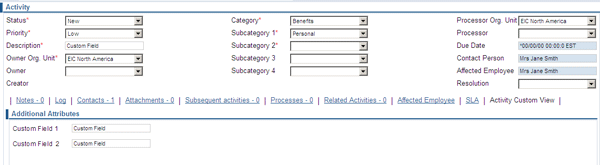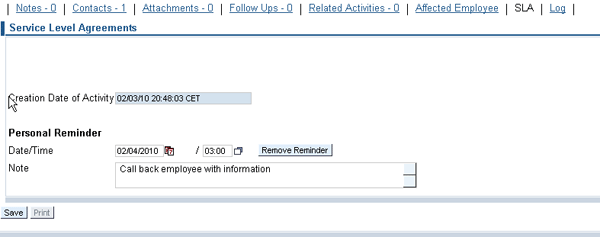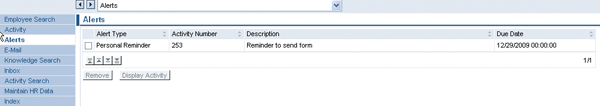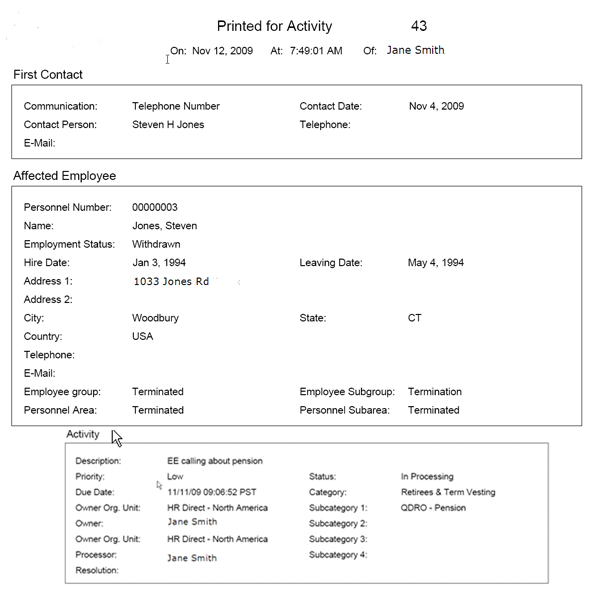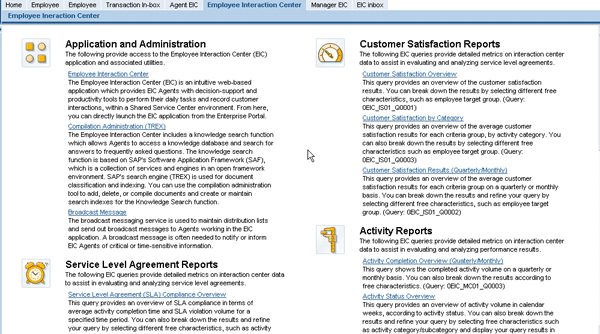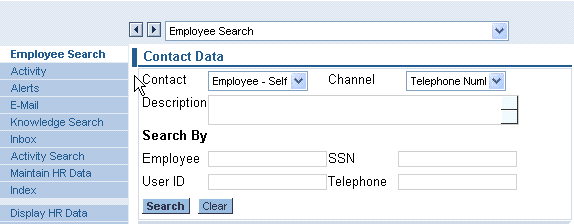Find out about some of the new and enhanced functionality in the Employee Interaction Center (EIC) with enhancement package 4. Learn how it solves previous pain points and meets core requirements.
Key Concept
The Employee Interaction Center (EIC) is a centralized call center application that is part of SAP’s shared services offering. It delivers employee information to your contact center agents and empowers them to capture the details of an interaction with an employee. SAP has added several large pieces of new or enhanced functionality in enhancement package 4.
An enhancement package is optionally installed and activated software that includes user interface (UI) simplifications, functional enhancements, and enterprise services available for SAP ERP 6.0. Companies can choose new business functions and control the activation based on specific requirements. A wealth of information regarding enhancement packages is available on the SAP Marketplace.
Note
The screenprints in this article are from an SAP ERP 6.0 system that has enhancement package 4. To use any of the functionality discussed in this article, you must be on enhancement package 4.
What’s New for EIC?
Eight new pieces of functionality in enhancement package 4 help you get the most out of your EIC.
Authorization
With enhancement package 4, you can control access to EIC activities based on the type of case or activity and the location or function of the call center. SAP has delivered a new authorization object (P_EICAU) that controls access to an activity. The following fields are available within this authorization object:
- Authorization level (create, delete, read, and modify activity)
- Activity status
- Employment status
- EIC category
- EIC subcategory
- Traditional HR objects
Standard default user role SAP_EP_HR_PAOC_EIC is a good starting point upon which to build.
Flexible Activity Views
Enhancement package 4 allows users to capture additional attributes related to an activity and store them using flexible activity views (Figure 1). This is done by implementing the Business Add-In (BAdI) BADIHREIC_ACT_CUSTOM_ATTR. Outside of the authorization functionality, the ability for users to create custom fields on the activity was a feature frequently requested by users before enhancement package 4.
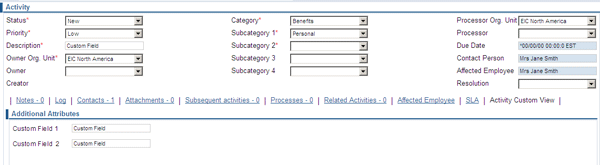
Figure 1
An example of two custom fields on the flexible activity view
Personal Reminders
SAP added new personal reminder functionality in enhancement package 4 on the service level agreement (SLA) tab (Figure 2). This provides the following enhancements:
- Allows agents to set up their own personal reminders
- Helps ensure agents meet deadlines and important time-sensitive tasks
- An activity can have both personal reminders and SLA alerts
- Allows agents to remind themselves of specific actions and time frames. For example, “Call complaint group of employee dispute next Friday.”
- The personal reminder is linked to the activity
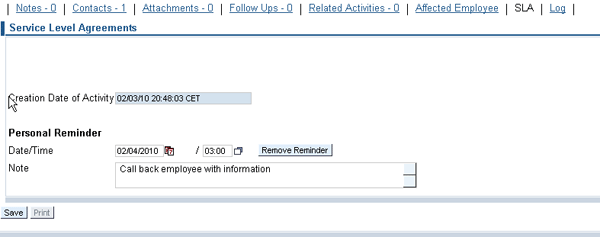
Figure 2
Example of setting a personal reminder on an activity
A new alert view (Figure 3) on the navigation bar provides the necessary details of any personal reminders and system alerts so they are easily accessible for the agents.
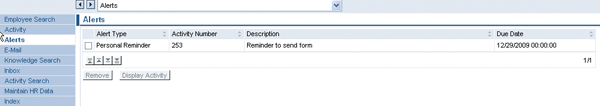
Figure 3
The alert view shows the personal reminder set by an agent
Activity Printing
Enhancement package 4 provides the ability to print an activity (Figure 4) in a document that contains all the relevant activity information. SAP delivers the PDF form HREIC_ACTIVITY_PRINT that you can copy to your user-defined form and adjust to fit your business requirements. Typical customizations include layout, adding a company logo, and new fields.
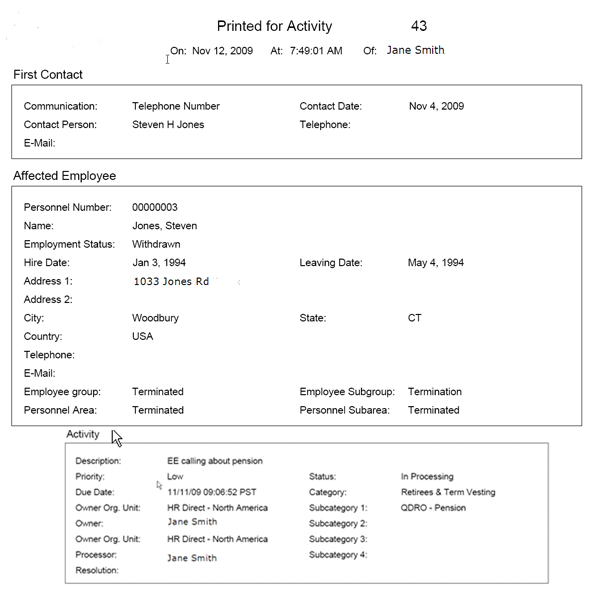
Figure 4
An example of the activity print PDF form output
Survey Enhancements
Multiple enhancements to the EIC survey are available with enhancement package 4 (Figure 5). The survey, which asks customers to evaluate EIC service representatives, used to be sent to the employee who provided the service. This employee often did not know about the survey. This was a pain point for many companies. SAP has corrected this and the survey is now sent to the initial contact employee who sent out the survey.
You can now send the survey via email with a URL or a PDF that users can fill in offline. External contacts can now receive surveys and respond via PDF.

Figure 5
An example EIC survey template
Portal
A portal role is a unified collection of links, applications, and services to which a user has access on the SAP NetWeaver Portal. The new functionality allows agents to launch EIC-related functions directly from the portal environment, such as:
- Launching the EIC application
- Accessing knowledge management
- Launching broadcast messaging
- Launching 16 delivered SAP NetWeaver Business Warehouse reports
The first portal content was delivered for EIC via business package HR EIC (SAP ERP HCM) 1.40, shown in Figure 6.
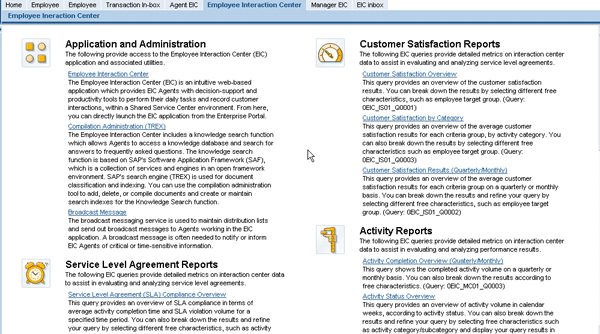
Figure 6
Example of the standard portal role for an EIC agent
Employee Search
Employee search was a pain point for early users because it did not allow agents to search for an employee with a user ID or telephone number. With enhancement package 4, SAP added the ability to search via user ID and telephone number in addition to the already delivered employee name, personnel number, and Social Security number for US users (Figure 7).
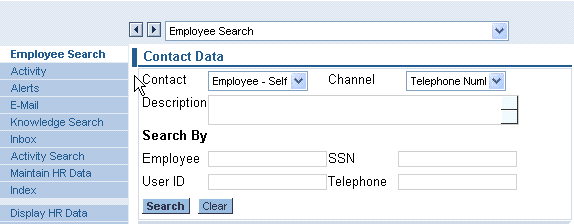
Figure 7
An example of employee search screen
External Contact Handling
SAP now offers the ability for agents to create external contact information in the address management component of the SAP system (Figure 8). SAP defines an external contact as anyone not set up in SAP master data. Once the agent creates and saves the external contact, it is stored in the SAP system and you can search for it via company, telephone, first name, or last name.

Figure 8
Create a new external contact
Jarret Pazahanick
Jarret Pazahanick is an SAP Mentor, Human Capital Management (HCM) Certified Consultant, and Managing Partner of EIC Experts who has specialized in SAP HCM since 1998. He is a subject matter expert in US Payroll, Employee Interaction Center (EIC), and Enterprise Compensation Management (ECM). Over the past 14 years, Jarret has completed 20 high profile, full life cycle SAP HCM implementations for global Fortune 1000 companies. He is SAP HCM certified and ASAP certified; author for HR Expert, CloudAve, and ASUG News; and a moderator, blogger, and gold-level contributor on the SAP Community Network.
If you have comments about this article or publication, or would like to submit an article idea, please contact the editor.
Chandan Gopalani
Chandan Gopalani is a senior SAP HCM technical consultant with over 18 years of experience working on SAP projects across various industries and clients since 1995. He is co-founder of EIC Experts and specializes in Organization Management, Employee Interaction Center (EIC), US Payroll, Enterprise Compensation Management, ESS/MSS, Personnel Administration, Benefits, CATS, Finance, and Sales & Distribution. He is ABAP certified and ASAP certified, as well the author of several HR Expert article. He is currently working as an ECM consultant for a Fortune 50 client.
You may contact the author at cgopalani@eicexperts.com.
If you have comments about this article or publication, or would like to submit an article idea, please contact the editor.