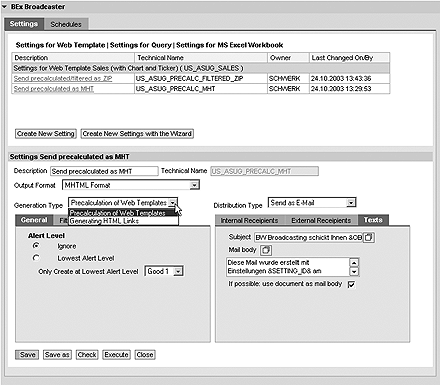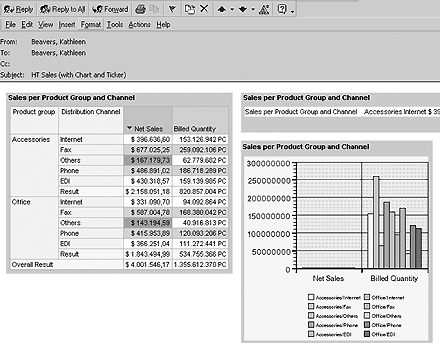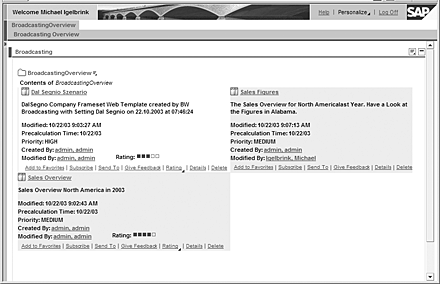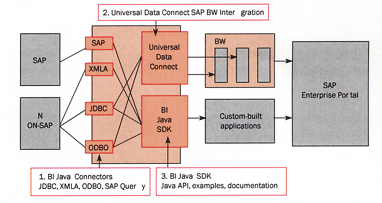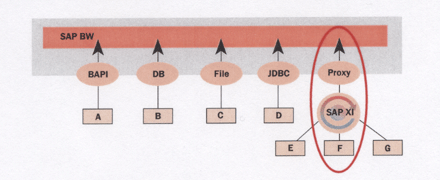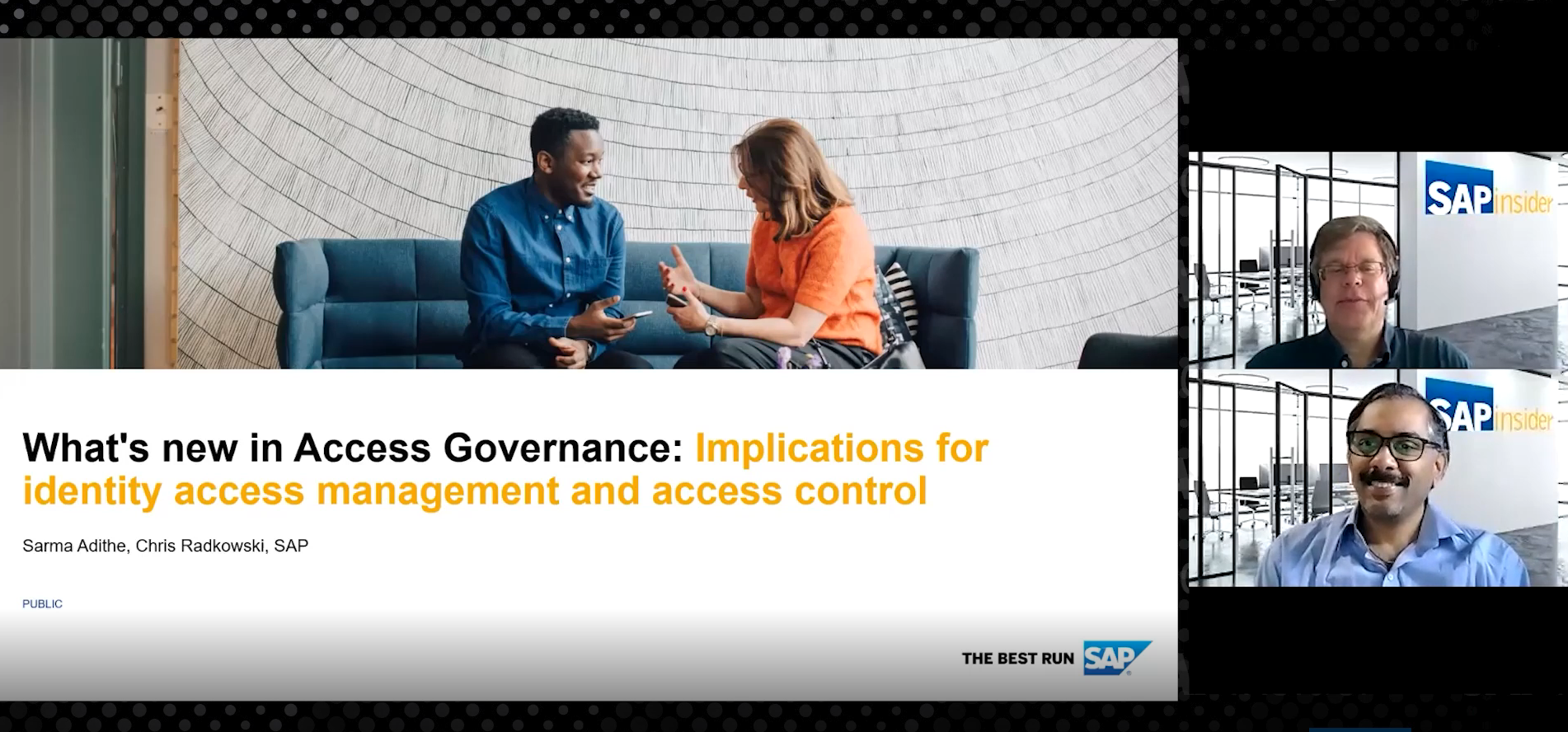SAP BW 3.5 will be a part of the SAP NetWeaver 2004 Ramp-Up in the end of March and unrestricted shipments begin in late 2004. The author explains the features of the updated program, such as an improved business intelligence platform, support for enterprise data warehousing, and new and easier ways to distribute enterprise-wide business intelligence. She also suggests how to upgrade to SAP BW 3.5.
In late March, SAP Business Information Warehouse (BW) 3.5 will be available as part of the SAP NetWeaver 2004 Ramp- Up program (restricted shipment), and unrestricted shipments begin in the fourth quarter of 2004. With this release, SAP has made significant improvements in several major areas, including support for enterprise data warehousing, an enhanced business intelligence platform, and more and better options for delivering enterprise-wide business intelligence.
Let me tell you about the most important improvements and new features of SAP BW 3.5. You will also see how BW 3.5 integrates more tightly with SAP Enterprise Portal (EP) 6.0 and other components of the NetWeaver stack. With this knowledge, you will better understand how BW 3.5 can improve your business reporting. It does so by providing users with a front-end tool that allows distribution of relevant information to the right users at the right time, using the most appropriate channels. Other reporting enhancements empower your end users with greater control of their own reporting views and more options for modifying those views as their analysis requirements demand. With the delivery of Business Planning and Simulation features in BW 3.5 (BW-BPS), you will see BW reporting capabilities extended with a flexible planning framework.
I will also discuss the new data integration components, with which you can expand the sources of data used within BW as well as develop your own business intelligence applications based on your enterprise-wide data.
Information Broadcasting and SAP EP 6.0 Integration
Enterprise-wide distribution of business intelligence allows to empower your end users. This is why Information Broadcasting is a key new feature of the SAP BI solution. It provides easy-to-use event-based or scheduled dissemination of reports via multiple channels, allowing the right users to collaborate and make vital decisions. The Information Broadcasting concept includes both SAP BW functionality and the Knowledge Management (KM) and Collaboration capabilities of SAP EP 6.0, Support Pack (SP) 3. Additional BW-to-EP publishing enhancements also facilitate the distribution of BW reports to the enterprise.
What triggers Information Broadcasting? Information Broadcasting can be integrated into process chains for event-based dissemination of reports. For example, a report can be scheduled to run when new data has been loaded into an InfoCube. Reports can also be broadcast using the new Business Explorer (BEx) Broadcaster (Figure 1). The BEx Broadcaster is a Web-based front-end tool that allows a user to broadcast reports on a schedule or on an ad hoc basis. A power user, for example, may schedule a weekly report to be precalculated every Monday prior to business hours and broadcast it to a group of users. An end user, reviewing a report and discovering an item of concern, might use the BEx Broadcaster’s ad hoc capabilities to forward the report immediately to a colleague to collaborate on the appropriate action to be taken. The BEx Broadcaster includes an option to use a Broadcasting Wizard, which further facilitates ad hoc broadcasting by providing a simpler, more streamlined interface.
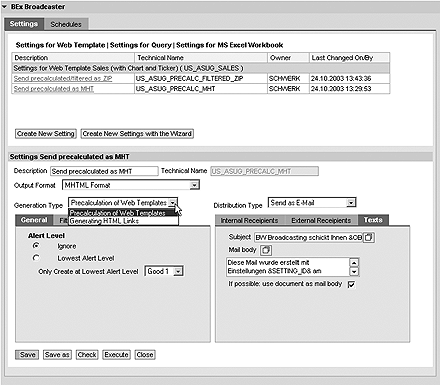
Figure 1
The BEx Broadcaster
The BEx Broadcaster can be accessed in a number of different ways, depending on the needs of the user. A user who has designed a new report can set up Information Broadcasting immediately by deploying the Broadcaster from the following front-end design tools: the BEx Query Designer, BEx Analyzer, or BEx Web Application Designer (Web AD). The BEx Broadcaster is also available as a new web item within the BEx Web AD and can be included in any Web template. The user would therefore not need to go through the design tools to access the BEx Broadcaster, but rather would require only the Web browser and the template URL. Finally, as mentioned previously, the user can broadcast directly from a report. This function is accessed via the context menu.
What reports can be broadcast? Queries, BEx Analyzer workbooks, and BI Web applications can all be broadcast. This includes precalculated and online reports. For precalculated reports, the user receives the report document, and for online reports, the system generates an HTML link for the recipient. The formats for the report documents include HTML, BEx Analyzer workbooks, email messages using Multi-Part HTML (MHTML), and ZIP files. (MHTML allows the report to be embedded in an email document; the other document types are transmitted as attachments.)
What are the Information Broadcasting channels? Information Broadcasting can direct these reports via email to individual SAP BW users, SAP BW roles, or email addresses. Figure 2 shows an example of a report sent by email.
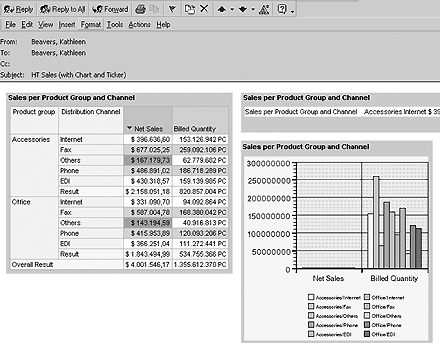
Figure 2
Information Braodcasting report sent by email
Alternatively, the reports can be broadcast to users via the SAP EP 6.0 SP3. The reports may be stored in KM folders. This enables you to easily provide a report to a group of users, and allows users to take advantage of KM services such as SAP’s TREX indexing and search engine, subscription, or downloading. Furthermore, you can combine the structured information provided by BW with other unstructured information stored in KM. For example, you could search a customer and retrieve BW reports about that customer as well as other stored documents referencing that customer such as an analyst report.
BW reports can also be broadcast to a collaboration room in SAP EP, enhancing your enterprise’s collaboration capabilities. For example, an end user wishing to discuss an action item on a report with a single colleague might choose the email broadcasting option, but might choose the collaboration room option if several colleagues need to review the item. In this way, rather than generating a series of email exchanges, the discussion can be centralized within the collaboration room.
How else has the integration with SAP EP 6.0 SP3 been enhanced? The previous SAP BW release offered several ways to deploy BI applications to SAP EP. (See “Four Ways to Publish SAP BW Content to SAP Enterprise Portal,” by Glen Leslie, in the September 2003 issue of BW Expert.) As mentioned earlier, with BW 3.5 you can automatically publish such BI applications as KM objects to KM folders and collaboration rooms in SAP EP 6.0 SP3 via Information Broadcasting. With SAP BW 3.5, the report designer can save reports directly to the portal as KM objects at design time, creating of a repository of BW reports in KM or a “BEx portfolio” (Figure 3). Each user has a single portfolio from which he or she could access all of his or her reports. Additionally, the report designer can create a BW iView in the BEx Web AD and save it directly to EP. In the past, this was a two-step process where the iView had to be created in BW and imported to the portal or transferred using role migration. Both options for deploying the iView to the portal required portal administration rights.
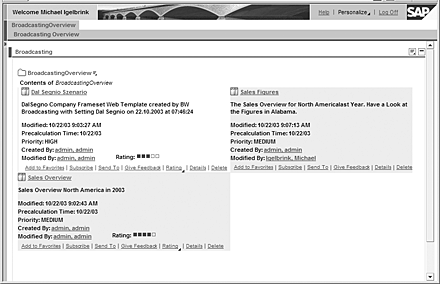
Figure 3
A BEx portfolio is a repository of reports
Universal Data Integration
Universal Data Integration is a set of new functions that significantly extends SAP BW data access capabilities to diverse data sources (Figure 4) and supports an enterprise data warehousing strategy. Universal Data Integration has three basic building blocks.
- BI Java Connectors leverage SAP Web Application Server (Web AS) 6.40 J2EE connectivity for SAP BW use. They provide access to various data sources based on industry standards for interoperability (JDBC, XMLA, and ODBO). Data can be extracted from relational source systems using the SAP BI JDBC Connector (for relational database management systems [DBMSs] such as Oracle, Microsoft SQL Server, Teradata, Excel, or text files) or the BI SAP Query Connector (for operational SAP applications such as SAP R/3 or mySAP CRM). The BI OLE for OLAP Connector provides connectivity for Microsoft Windows platforms such as Microsoft Analysis Services, SAS, and so on. The BI XMLA Connector provides Web-service-based, platform-independent access to OLAP sources such as Analysis Services, Hyperion, or MicroStrategy. This set of connectors will be extended with future SAP BW releases.
- Universal Data Connect (UDConnect) provides out-of-the-box connectivity to SAP BW for these data sources accessed through the BI Java Connectors. UDConnect offers two options for using the data in SAP BW. The data may be staged into BW – that is, extracted from the source system and transformed and loaded into SAP BW for reporting purposes. The other option is to use UDConnect for remote access to data; the data remains in the source system, but is accessed by BW for visualization in BEx. Metadata is modeled in SAP BW to support this remote access. UDConnect includes an easy-to-use wizard to deploy the Java-based connectors in SAP BW.
- BI Java SDK (Software Development Kit) provides a platform for custom-built applications accessing SAP BW or non-SAP BW data via the BI Java Connectors. Based on open and accepted standards for interoperability, the BI Java SDK is easy to use and learn. It provides simplified command interfaces to hide the complexity of underlying low-level data access protocols (MDX, SQL, HTTP, etc.); leverages a customer’s existing Java resources, skills, and infrastructures; and provides complete documentation, tutorials, and examples.
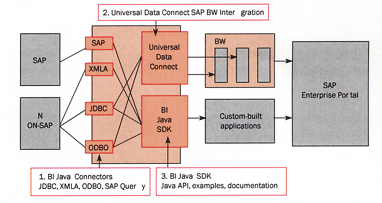
Figure 4
Universal Data Intergration architecture
BW-BPS
With SAP BW 3.5, the planning framework provided previously by the SEM-BPS application is now part of the SAP BI solution. The BW-BPS functionality will be familiar to users of SEM-BPS, featuring aspects such as:
- Planning framework provides the structure for modeling multidimensional business planning structures, defining work packages, and maintaining hierarchies, versions, user authorizations, and variables.
- Planning and analysis user interfaces allow the user to plan using Excel or a Web interface, include documents, and analyze the information using the BEx reporting tools.
- Planning functions provide automated procedures such as copy/delete, revaluation, top- down distribution, trend analysis, or simulation. You can establish planning sequences and schedule automatic execution of planning functions.
- Control and distribution of data provides process controls, such as a status and tracking monitor and retractors for distribution of data to operational systems.
With BW-BPS, you will no longer be required to install the SAP SEM Add-On to use planning functionality; it will be part of the SAP BW software installation.
Other SAP BW Enhancements
Other SAP BW enhancements include new features in the BEx Web AD and the BI Platform.
Web AD: In the BEx Web AD, an important new feature is the ability to store Web templates and to reuse them as items within other Web templates. For example, you can create header and footer templates containing standard, frequently used information such as your company logo and standard texts. These templates are then used as building blocks in other Web templates, and their contents in the resulting templates are determined at Web runtime. This allows you to maintain only the base templates when updates are required, making your report administration much easier and more efficient. A new Chart Designer with a Chart Designer Wizard provides several enhancements such as new chart types and more flexible formatting of titles, legends, layouts, fonts, coloring, etc.
New BI Web additions in the Web AD include two new items for XML: the Broadcaster Web item and a new drop- down box for data views. A data view combines a query view (a saved navigation state) and a selected visualization (e.g., a certain chart type or table). Including this Web item in a template will allow the user to create user-defined data views.
BI Platform: The Analysis Process Designer (APD) is an interactive modeling workbench in SAP BW 3.5 provided to explore data from SAP BW in a multilevel process, applying advanced analytical methods in order to gain new insights from these data. The APD has been integrated with Data Mining. Data Mining models are defined in the DM Workbench and executed in the APD. Preprocessing capabilities have been extended to define and prepare data for training or prediction of Data Mining models. Evaluation and deployment abilities have also been extended to analyze the predictive results from Data Mining.
Another new feature, which was piloted in SAP BW 3.0B, is the ability for SAP customers and partners to create business content. Customers can centrally create templates that can be rolled out to subsidiaries (an Enterprise Data Warehouse concept). Partners can create content (e.g., objects in SAP BW as well as extractors in the Service API in SAP source systems), which can be delivered individually to interested customers. This content can then be shipped via transports.
Other SAP NetWeaver Integration Enhancements
In addition to the integration points already mentioned, the SAP BW 3.5 release takes advantage of features delivered by the SAP NetWeaver solutions SAP XI 3.0 and SAP Web AS 6.40.
SAP Exchange Infrastructure (XI): SAP XI acts as a single point to channel information exchange among various systems. As an additional source system to SAP BW, it gives event-based, transaction-oriented information to provide BW with “real-time” data acquisition capability (Figure 5). The SAP BW/XI integration was rolled out in the BI Content 3.2 Add-On for the SAP BW 3.1 Content release to support Global Spend Analysis. With SAP BW 3.5, the integration scenario has been validated more extensively, and how-to documentation will be rolled out to enable customer usage.
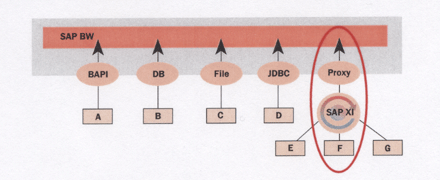
Figure 5
SAP XI channels information among various systems
SAP Web AS: SAP BW 3.5 leverages the SAP Web AS 6.40 technology infrastructure, which supports Web Services. BI Web Services that can be accessed using open standards are XML Data Load, XML for Analysis, and XML Query Result Set. For example, the metadata for the XML Data Load (function module, DataSource, data fields) can be queried via Web Services Definition Language (WSDL). The caller can now use XML and Hypertext Transfer Protocol/Simple Object Access Protocol (HTTP/SOAP) to push data into the SAP BW delta queue.
SAP BW 3.5 also takes advantage of enhancements to the Internet Graphics Server (IGS) delivered with Web AS 6.40. With SAP IGS 6.20 (SAP BW 3.0B and SAP BW 3.1 Content), you were restricted to Windows platforms. With SAP IGS 6.40, this restriction is lifted. Additionally, it supports a new Web AD chart designer, which delivers new features and is easier to use. SAP BW 3.5 provides enhanced chart-rendering capabilities – the color palette, which was fixed to 64 colors, is now extended to accept any color value. The screen resolution and depth is also now independent of the graphics card on the IGS server.
Note
If you have worked with the IGS in SAP BW 3.0B or SAP BW 3.1 Content, you will need the Windows-based IGS version during the SAP BW 3.5 Chart Migration process. You can then use the platform-independent IGS 6.40.
Note! The WebRFC via the Internet Transaction Server (ITS) will no longer be supported. Therefore, there is no support for the SAP BW 2.x Web-based BEx Browser or SAP BW 2.x Web-based geographical maps.
For the comprehensive list of BW 3.5 enhancements, please refer to the “Preliminary Features List SAP BW 3.5” available in the Service Marketplace at www.service.sap.com/bw under the path BW 3.5>Features BW 3.5.
Upgrading to SAP BW 3.5
Previously, business content was provided in the form of a new release; thus, SAP BW 2.0B customers needing new business content were required to upgrade to the SAP BW 2.1C release though the underlying technology did not change. Starting with the SAP BW 3.1 Content release, however, business content is now shipped as an Add-On. Therefore, technical upgrades are required now only for new functional SAP BW releases and content Add-Ons can be applied when needed via a delta upgrade, requiring only one to two hours.
Two content Add-Ons, BI Content 3.2 Add-On and BI Content 3.3 Add-On, were delivered in 2003 for the SAP BW 3.1 Content release. Three content Add-Ons are planned for the SAP BW 3.5 release (BI Content 3.5.1 through BI Content 3.5.3). The BI Content 3.5.1 Add-On, which will be delivered with the SAP BW 3.5 Ramp-Up release, is equivalent to the BI Content 3.3 Add-On for SAP BW 3.1 Content.
How does this affect your upgrade to SAP BW 3.5? If you are upgrading from SAP BW 3.1 Content, you must apply the BI Content 3.2 and BI Content 3.3 Add-Ons prior to upgrading. You will then perform a full release upgrade (similar to prior upgrades for SAP BW) to SAP BW 3.5. If you are upgrading from SAP BW 2.x or SAP BW 3.0B, you will be able to perform the full release upgrade to SAP BW 3.5 directly from those releases (i.e., no interim upgrades are required). For the full release upgrade, you will receive two CDs: one for the component SAP_BW 350 and a supplement CD for component BI_Content 351.
Note
IBM DB2 for zOS V8 will not be released before June 2004, and therefore will not be available for the Ramp-Up program. Also, DB2 for OS/390 V7 does not support the SAP NetWeaver components.
Note
Customers interested in an early upgrade to SAP BW 3.5 (prior to the end of Q3 2004) must apply for the SAP NetWeaver 2004 Ramp-Up program. Customers can go live during Ramp-Up. For more information on the SAP NetWeaver 2004 Ramp-Up, contact the Ramp-Up representative for your region by email. You can find contact information for your region listed in the Service Marketplace at
www.service.sap.com/nw04 under the Ramp-Up path
Katie Beavers
Katie Beavers is a product manager for SAP NetWeaver, focusing on SAP NetWeaver Business Intelligence. After several years in management consulting, Katie joined SAP as an FI/CO instructor prior to moving to the SAP NetWeaver BI team in 2000 to lead the rollout of SAP BW 3.0.
You may contact the author at kathleen.beavers@sap.com.
If you have comments about this article or publication, or would like to submit an article idea, please contact the editor.