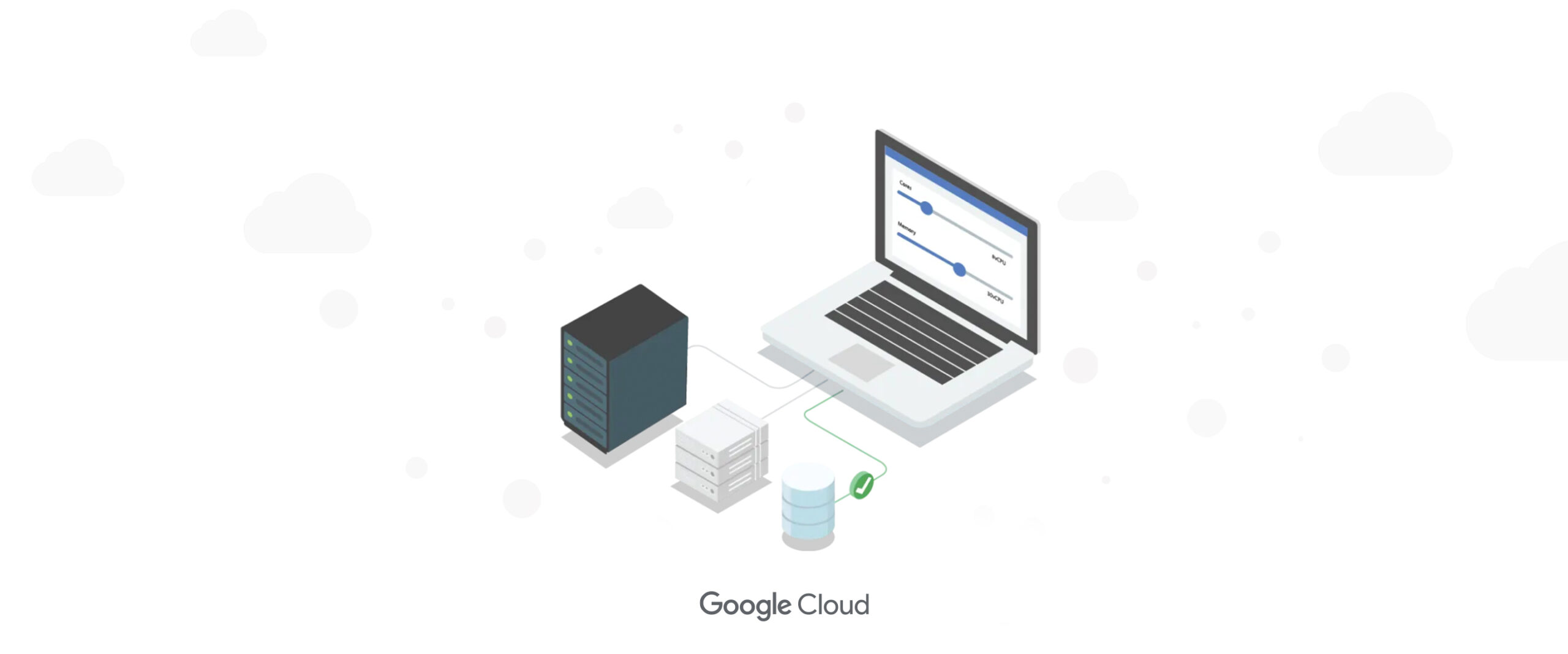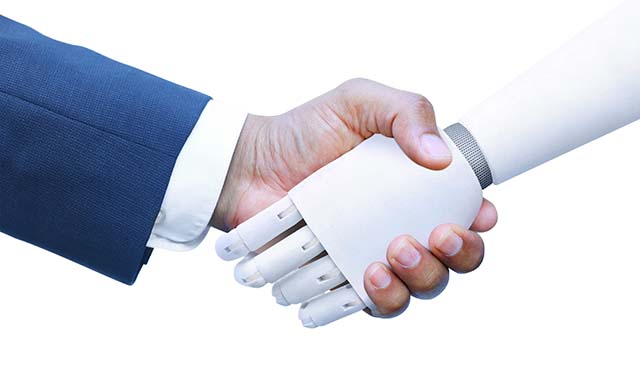Learn about SAP's Business Planning and Simulation (BPS) and why it now is a part of SAP Business Intelligence (SAP BI). In addition, find out what has changed in BW-BPS from SEM-BPS and get an overview of your upgrade options.
Key Concept
SAP’s Strategic Enterprise Management (SAP SEM) is a module that provides strategic planning capabilities. It consists of five components: Business Planning and Simulation (SEM-BPS), Stakeholder Relationship Management (SEM-SRM), Corporate Performance Monitor (SEM-CPM), Business Information Collection (BIC), and Business Consolidation (SEM-BCS). Although BPS is moving from SAP SEM to SAP BI, SAP SEM continues to offer all five tools, which are part of mySAP Financials (and thus mySAP ERP).
The growing need of companies to integrate global strategy with operational planning has led to the transition of Business Planning and Simulation (BPS) from SAP Strategic Enterprise Management (SAP SEM) to SAP Business Intelligence (SAP BI). The resulting generic planning tool, BW-BPS, can plan on various areas within an enterprise, not just financials.
Prior to SAP NetWeaver ’04, the BPS functionality was delivered as SEM-BPS — one of the SAP SEM modules. However, the planning engine of BPS is now delivered with SAP BW 3.5 (a component of SAP NetWeaver ’04) and is known as BW-BPS. I’ll answer several questions that you may have about this technology.
What Is BPS?
BPS is a module that allows businesses to plan for different scenarios. Traditionally, planning referred to various financial planning scenarios such as cost planning or investment planning. With the increasing need for planning in non-traditional areas such as sales, marketing, and human resources, SAP has moved BPS to SAP BW 3.5 to accommodate all types of planning.
What’s the Difference Between SAP SEM-BPS and BW-BPS?
Most of the functionality available with SEM-BPS is delivered with SAP NetWeaver ’04. However, some financial planning functions remain with SEM-BPS. These include offsetting entry, accumulated balances, depreciation, net present value, internal rate of return, time lag, valuation, allocation, rounding, and account-based currency translation. With additional features such as formula extensions (also called FoX formulas) and ABAP, you can also recreate these planning functions in BW-BPS. SAP will continue to support SEM- BPS, but future enhancements will be done to the planning tool in SAP BI.
Note
For more information about the planning functions that remain in SEM-BPS, visit the SAP Service Marketplace at
https://service.sap.com/bi and go to SAP BW Business Planning and Simulation>Further Information>Planning Functions in BPS (SAP BW and SAP SEM).
In addition, SAP has enhanced BW-BPS in the areas of Status and Tracking System (STS), which manages the planning process. There are also enhancements to statistical forecasting and characteristic combinations. Figure 1 shows an example of the enhanced STS.

Figure 1
The enhanced BW-BPS STS
Why Did SAP Move BPS to BW?
By transitioning BPS from SAP SEM to SAP BI, generic planning can occur centrally within SAP BI. For example, since SAP NetWeaver is the foundation for all SAP solutions and includes SAP BI, all of your planning data can reside in SAP BI. This allows you to use data from various aspects of your organization for a variety of planning capabilities. This homogenous planning environment in SAP BI ensures data accuracy.
What Does the Transition to SAP BI Involve?
The transition from SEM-BPS to BW-BPS is multifaceted. First and foremost, the generic planning engine is now part of BW-BPS and is embedded within SAP BW 3.5. This means that it is included on your SAP NetWeaver ’04 CDs. Also, the same people who developed SEM-BPS will continue to develop BW-BPS, providing continuity from SEM-BPS to BW-BPS. For more information about BW-BPS and what’s included in SAP BW 3.5, see Kathleen Beaver’s article, “What’s Coming in 2004: SAP BW 3.5 to Offer Business Reporting Enhancements and More,” in the February 2004 issue of BW Expert.
What Does BW-BPS Offer?
BW-BPS provides a generic planning tool for all solutions that will allow you to integrate global strategic goals along with operational planning within a closed-loop process (Figure 2). That means you can send information back to your OLTP system. The ability of this flexible tool to create, update, and track plans in one area reduces data redundancy, allows for one software installation (or upgrade), and permits you to use the Enterprise Services Architecture (ESA) and thus SAP NetWeaver. For more information on ESA, which is a blueprint of your company’s technology infrastructure, visit https://www.sap-si.com/services/cross-industry/esa/. For SAP NetWeaver information, go to the SAP Service Marketplace at https://service.sap.com/netweaver.

Figure 2
Various planning stages of BPS
What Are the Benefits of Using BW-BPS?
Integrating global strategic goals with operational planning targets is no small feat. When high-level global strategic goals such as yearly net revenue and overall company headcount are set, everyone in the company must react. Likewise, operational planning targets such as the number of products to be produced or machine capacity affect your aggregated plans. For example, a company sets a net revenue goal at the corporate level and based upon that goal, all company operations must contribute to achieving that goal.
It would be difficult to use various spreadsheets to integrate your global strategic goals with your operational plans. Moreover, it is an extremely time-consuming process to reconcile manually rendered plans and gather the proper resources to do the reconciliation. Using one generic planning engine that incorporates both strategic and operational plans — BW-BPS — facilitates this process.
A generic planning engine offers more capabilities than an OLAP engine, which allows you to read from an InfoCube. A planning engine not only allows you to read from an InfoCube, but also allows you to write to an InfoCube (Figure 3).

Figure 3
Reading and writing to an InfoCube
Not only will BW-BPS allow you to update your InfoCube, but once your plans have been created, modified, and saved (within the respective InfoCube), you also have the ability to close the loop and send these results back to specific operational systems via specific R/3 retractors and thus update your OLTP system with the most updated and accurate information.
What Else Does BW-BPS Do?
In addition to creating plans, budgets, and forecasts with BW-BPS within SAP BI, you can optimize the reporting and analysis capabilities of SAP BI such as Business Explorer (BEx) via Excel and the Web. Users are also able to enter plan data via Excel, the Web, or the ABAP List Viewer (ALV). An example of such functionality is displayed in Figure 4, which shows a Web-based manual entry screen within BW-BPS. A user can also execute planning functions via this screen.

Figure 4
A Web-based manual entry screen within BW-BPS
What If I Want to Upgrade?
SEM-BPS has its own dedicated SAP BI instance. Keep in mind that your SAP SEM and SAP BI versions are release dependent, meaning that you cannot upgrade to the next release of SAP BI until the corresponding SAP SEM Add-On is available. Depending on the specific release, this could be a minimum of six to nine months of lag time (based upon the length of time between the SAP BI release and the corresponding SEM Add-On). If you have SAP SEM and SAP BI on one instance for your SEM capabilities and SAP BI on another instance for traditional data warehousing, then the latter version of SAP BI is release independent of SAP SEM. This means that you can take advantage of enhanced SAP BI functionalities as soon as possible.
With the transition of BPS from SAP SEM to SAP BI, you have the option to upgrade to SAP NetWeaver ’04, even if you already have SAP SEM installed on top of SAP BI, once that corresponding SAP SEM Add-On is available.
If you have SAP SEM installed on top of SAP BI, you must continue to apply the relevant SEM Add-Ons to your SAP BI once the latest SAP SEM Add-Ons are made available. You can choose to upgrade to BW-BPS, but then also continue to work with your SEM-BPS if you choose.
You have a couple of options if you currently aren’t using any of the SAP SEM components and don’t have immediate plans to do so, but are now interested in using BW-BPS. You can either install SAP NetWeaver ’04 to get SAP BI and thus SAP BW 3.5 to use BW-BPS, or upgrade from your previous release of SAP BI to SAP NetWeaver ’04.
For additional information regarding BW-BPS and planning in general as it relates to SAP BI, refer to SAP Service Marketplace at https://service.sap.com/bi and go to SAP BW Product Information> SAP BW Business Planning and Simulation.
Karen Comer
Karen Comer is a US SAP NetWeaver product manger for SAP Business Intelligence. After several years as a business analyst, programmer, and consultant, Karen joined SAP as a BI solutions architect. Her current responsibilities in product management include being the US contact for Business Planning and Simulation; the SAP BI partner liaison, and working with SAP BI front-end features (BI Suite), including the BEx Analyzer and the Query Designer.
You may contact the author at karen.comer@sap.com.
If you have comments about this article or publication, or would like to submit an article idea, please contact the editor.