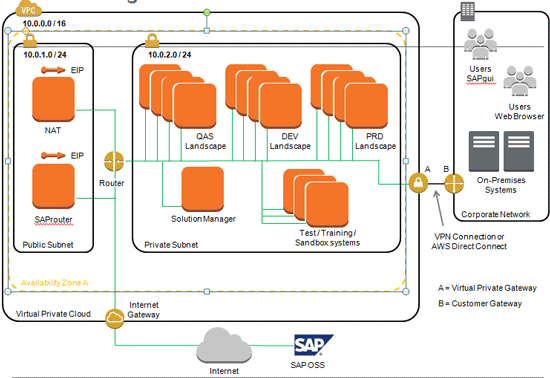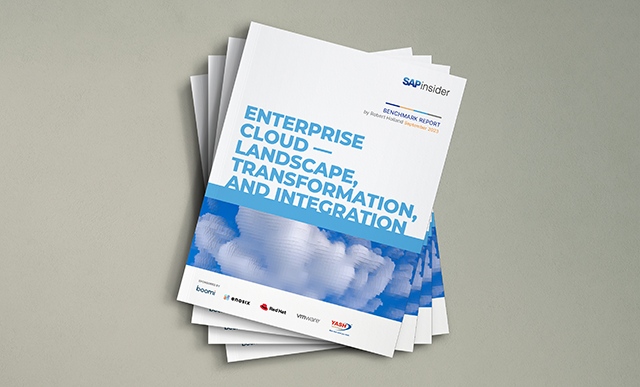Learn what you need to do if you have SAP Business Planning and Consolidation (BPC) 10.0, version for NetWeaver on premise and want to convert the deployment to the cloud. You’ll also learn how you can use SAP BPC10.0, version for NetWeaver HANA on the cloud by subscription if you don’t already have it on premise.
Key Concept
With the release of SAP Business Planning and Consolidation (BPC) 10.0, version for NetWeaver, it is now possible to leverage HANA to enable the deployment of BPC 10.0, version for NetWeaver on the cloud. SAP BPC 10.0, version for NetWeaver, can be deployed on the cloud by license (e.g., bring your own license [BYOL]) or by subscription.
SAP Business Planning and Consolidation (BPC) 10.0, version for NetWeaver can be deployed on private or public clouds. It is the centerpiece product of the SAP Enterprise Performance Management (EPM) portfolio. SAP BPC NetWeaver works with all databases supported by SAP NetWeaver. However, you can get the highest performance gains when you use SAP BPC 10.0 on HANA as the underlying database. SAP BPC provides a single tool for business planning, consolidations, and financial reporting. This article focuses on what you have to do to deploy it on the cloud. See the sidebar “Subscription Option Pros and Cons” at the end of this article if you are interested in the various licensing options.
Here are the main points that are germane to any SAP BPC 10.0, version for NetWeaver on-the-cloud decision-making:
- Convert capital to operational expenses: With cloud deployment you can eliminate up-front investments and shift funds to operating expenses. Cloud deployments give you the opportunity to modernize and simplify your IT infrastructure. With these changes, IT professionals are able to focus their efforts on innovation and revenue-driving projects rather than maintenance.
- Security of data: This is perhaps the biggest concern of any big corporation. With the passage of the USA PATRIOT Act, all data stored on servers in the US can be subjected to scrutiny by the US government. For many companies based outside of the US this kind of surveillance can be very concerning. Locating the cloud servers outside of the US and having the ability to verify where the data is stored may alleviate these reservations to some extent. Security concerns also stem from the incorrect belief that the data is more secure when stored on in-house servers than on servers in the cloud. This perception is changing rapidly though, as companies become more comfortable with the cloud and learn more about cloud-storage capabilities and security.
Deploying SAP BPC 10.0, Version for NetWeaver on the Cloud
If you decide to deploy SAP BPC NetWeaver on the cloud, the next question you need to answer is which cloud to deploy on? SAP offers its HANA Enterprise Cloud, which is a private cloud option; Amazon offers Amazon Web Service, which is a public cloud option. Other SAP partners offer private cloud options as well as SAP BPC subscription services.
Deploying SAP BPC 10.0, Version for NetWeaver on SAP HANA Enterprise Cloud
The SAP HANA Enterprise Cloud platform is a managed cloud platform that enables companies to deploy BPC 10.0 NetWeaver HANA without making any major capital expenditures to procure or maintain HANA infrastructure (Figure 1).

Figure 1
SAP Enterprise Cloud overview
Procuring and maintaining the HANA infrastructure involves sizing the system; procuring and installing the hardware; installing all the required licensed software; commissioning the system with all pre-requisite checks; monitoring the performance and fine-tuning the system parameters; updating the software regularly with the latest patches and notes released by SAP; backing up the system regularly; and recovering the system from any issues encountered. Users don’t have to spend additional funds for any of these activities if they opt for cloud deployment. By paying a fixed subscription fee, they are assured of a defined service level under the subscription agreement.
Deploying SAP BPC 10.0, Version for NetWeaver on a Public Cloud with Non-HANA Databases
If SAP BPC 10.0, version for NetWeaver has to be deployed on a public cloud with databases other than HANA on cloud (the databases that are supported by NetWeaver), then you can deploy SAP BPC 10.0 using the Amazon Web Service.
The SAP BPC NetWeaver deployment on Amazon Web Service is contained in a specific virtual cloud, where it works with your other on-premise systems (including other SAP products) through a gateway and a VPN connector. This also means that a BPC user can expect the user experience to be the same. Figure 2 shows a high-level architecture diagram for this deployment.
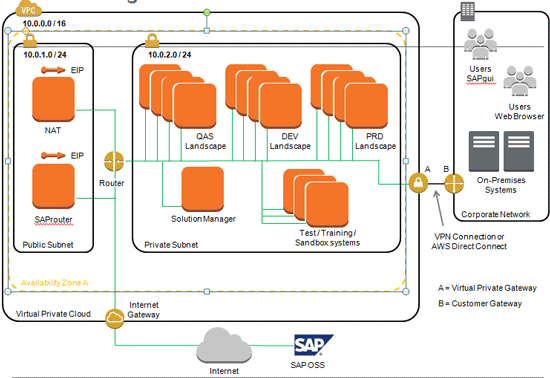
Figure 2
The Amazon Web Service deployment process (Source: Amazon.com)
How Existing Users Can Deploy SAP BPC NetWeaver on the Cloud
Now let’s discuss what a company that is already using SAP BPC 10.0 has to do to deploy SAP BPC NetWeaver on the cloud. Since the point of cloud deployment is to reduce the burden of IT people, all the technical aspects are handled by the cloud provider. Following are the only steps outlined that BPC users have to take to deploy it on the cloud.
Let us consider a scenario in which a company using BPC has a three-tiered landscape (e.g., development, quality assurance, and production) of SAP BPC NetWeaver. The operating system or database can be any supported by SAP NetWeaver. For this example, let’s say that it has AIX/Oracle as the OS/DB with two terabytes of uncompressed production database. It has a HANA sizing report output of 500 GB compressed and one 1024 GB node required. Preferably Unicode should be implemented to reduce the number of cycles during deployment.
Before proceeding with the deployment, ensure that the SAP BPC user does not require special downtime minimization considerations using Post Copy Automation and delta queue cloning. This is generally not the case with SAP BPC users.
Ideally, if a three-to-five day outage is anticipated, it’s best to schedule these processes on a weekend to minimize service disruption. In most cases a traditional five-cycle approach should be sufficient even after accounting for a stack split, if necessary, to separate the Java stack from the ABAP stack (in cases where companies are upgrading the BW from an earlier dual stack installation).
A typical landscape preparation should consider the following:
- Set up the connection between the cloud provider and existing data center. Many times IPSEC VPN and MPLS connections are used, but companies also typically use IPSEC VPN to start since it is much easier to put in place. If required, an MPLS connection can be worked in parallel while the migration project occurs.
- On the company side, the sandbox landscape should be configured from the server, operating system, and disk perspectives to receive a copy of the production system. In addition, user accounts and necessary access to the infrastructure should be checked and verified.
- On the cloud provider side, the new infrastructure should be provisioned and allocated to the company. User accounts, access via Jump Box, VPN connections, and other infrastructure tasks should be validated before beginning the deployment.
- In the first two cycles (of the five total), copies of the production and development systems should be taken and placed in the sandbox environment. The production cycle is important to review to get a fairly accurate assessment of how much downtime will be required to perform the upgrade (if necessary) and how long the operating system and database migration to HANA will take, depending on the database size.
- For each cycle where a stack split occurs, the system is updated to 7.31 (if updating is necessary) and then an OS/DB Migration export should be generated. The export dump is generally VPN’d or shipped (depending on size) to the cloud provider. From here, the cloud provider (SAP Services in cases of HANA Enterprise Cloud) should be able to run the OS/DB migration import and deploy SAP BPC 10.0, version for NetWeaver on the cloud.
Note
The ability to switch between on premise and cloud is offered only for perpetual and limited term licenses and not for subscriptions through Managed Cloud As a Service (MCAAS) partners. (Please note that MCAAS is not a deployment option for end users. MCAAS is a certification that SAP partners can get to start their own BPC subscription business.)
Subscription Option Pros and Cons
You can deploy SAP BPC 10.0, version for NetWeaver on the cloud. SAP BPC NetWeaver is ready to be used in the cloud with a perpetual license, a limited term rental license, or by subscription, all providing exactly the same user experience.
You can deploy it through any of the MCASS partners of SAP by subscription or through SAP HANA Enterprise Cloud. In addition, Amazon Web Services offers options to deploy SAP BPC NetWeaver on a public cloud with or without HANA.
Cloud deployment of SAP BPC 10.0, version for NetWeaver comes with various licensing options. Companies who already have perpetual licenses can deploy those licenses on the cloud or switch between on-premise and the cloud at any time. Companies new to SAP BPC may subscribe to SAP BPC NetWeaver offered by SAP MCAAS partners, get a limited term rental license from SAP, or buy a perpetual license with the ability to switch between on premise and on cloud. I have detailed the steps companies who already have SAP BPC 10.0, version for NetWeaver can take to deploy their SAP BPC license on the cloud.
An existing SAP BusinessObjects BPC 10.0 user can deploy SAP BPC NetWeaver on-premise or on a private or public cloud. SAP HANA Enterprise Cloud offers a way to use SAP BPC NetWeaver HANA on a monthly basis by paying fees for a limited contract term. In addition, an SAP BPC user can expect the same user experience when using an SAP BPC NetWeaver subscription service from any of the MCAAS partners certified by SAP.
If you don’t have BPC license to deploy on the cloud and are looking to use SAP BPC NetWeaver purely via subscription, then you have a couple of choices. One choice is to purchase a limited-term BPC 10.0 NetWeaver license. SAP provides the option to rent BPC 10.0 NetWeaver software licenses for a limited period of time.
The second option is to purchase a subscription for SAP BPC NetWeaver services from any of the SAP partners certified as MCAAS partners. These partners can offer SAP products by subscription and, in many cases, also act as the first line of support. For example, NTT Data and IT Methods, SAP MCAAS partners, offer SAP BPC NetWeaver on subscription.
Pravin Datar
Pravin Datar works as director in the Enterprise Performance Management (EPM) Solution Management team at the SAP BusinessObjects Division. He has more than 20 years of business experience that includes management consultancy, ERP project management, and SAP SEM, BPC RIG, and EPM solution management. He holds a master’s degree in industrial engineering and an MBA from University of California.
You may contact the author at editor@BI-expertOnline.com.
If you have comments about this article or publication, or would like to submit an article idea, please contact the editor.