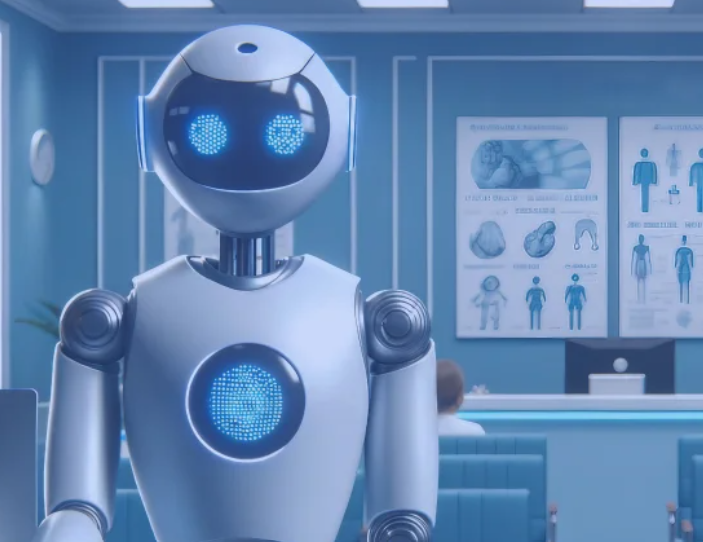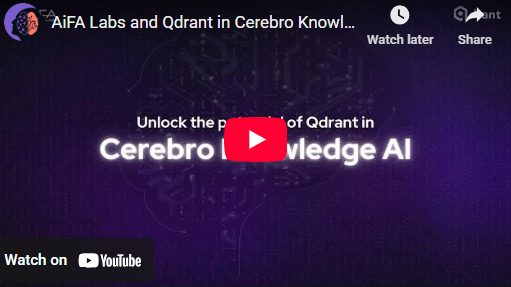SAP Web Channel Experience Management allows businesses to turn the Internet into a sales and interaction channel. It does this by providing a common platform that supports multichannel self-service interactions across e-commerce, e-marketing, and e-service. This new SAP offering should eventually replace the older SAP ERP Central Component and CRM Internet Sales solutions.
Key Concept
The new SAP Web Channel Experience Management (WCEM) 2.0 is the latest e-commerce solution offered by SAP. This Web solution was completely reworked using Web 2.0 technologies and Java standards. The new WCEM 2.0 release completes B2C functionality and introduces basic functionality for B2B scenarios, including contact login (a function that allows users to log in as a representative of another business partner, such as their company). WCEM 2.0 delivers end-to-end processes for e-commerce, e-marketing, e-service, and Web channel analytics on an extensible Web channel platform including third-party solutions. Future releases will improve the B2B scenario.
In addition to using the latest technologies, SAP Web Channel Experience Management (WCEM) has expanded features in version 2.0. They include multiple windows, third-party integrated content, right-to-left language support, gift cards, and chat, among others. The Web Store and Catalog Deployment available in the 2.0 release have the same look and feel as version 1.0, but offer more features.
The overall tool design in 2.0 is built with an extension concept and modular approach. All application functions in e-commerce, e-marketing, and e-service are grouped into individual, reusable modules. You can select any parts of the collection and easily assemble them at runtime into a complete application.
Technically, the module concept provides an encapsulated development approach at design time, and a decoupled deployment model at runtime. The main advantages are a high degree of interchangeability and technical decoupling, improvement of maintainability, optimized development-deployment cycle, and well-defined reusability parts. This approach is intended for any kind of modifications as well. If you extend the SAP modules, SAP partner or customer modules inherit, and so reuse, the standard functionality.
WCEM is a front-end application that is to be used in conjunction with either SAP CRM or SAP ERP back-end systems. For both B2B and B2C scenarios, users are able to access the Web channel to make purchases, obtain online support, manage relationships with vendors, and use more sophisticated options. Following are answers to some frequently asked questions about the new functionality. Figure 1 shows the home page.

Figure 1
WCEM 2.0 Homepage
Who Would Use WCEM?
WCEM is an interactive platform that is built to be used by:
- The customers who enter the Web shop via the Internet to buy products
- Administrators and application builders who are responsible for creating the Web channel application that can be accessed by the users
- Developers who work behind the deepest level in the structure of the Web channel and are responsible for the code and building the Web channel modules
Where Is WCEM Used?
WCEM is used as a Web portal to increase intimacy between customers and businesses. The Web channel solution provides customers with an interface that allows them to manage their purchases and support online. On the back end, WCEM lets managers flexibly set up, manage, and extend their online channel to achieve an optimal online presence for their customers, thus allowing managers to roll out Web site updates without the need for IT involvement.
Why Would One Use WCEM?
Consumers can use self-service functionality to purchase items, request service, and define personal settings for themselves. Businesses can use e-marketing, enable end-to-end order-to-cash business processes with e-commerce, and enable self-service and problem resolution with e-service. It allows them to gain insight, analyze, and act on their Web channel operations and trends, ultimately reducing transaction costs and customer service calls.
How Do You Use WCEM?
Users enter the Web shop and can navigate, shop, request service orders, and much more. Administrators/application builders can enter the Web Channel Builder, in which they can make copies of existing modules and add modifications or adjustments. They are also responsible for creating the valid on date in the Web Channel Builder, letting the system know when to make the module live. Developers work in the core of the application and are responsible for writing code and customizing Web channel modules that will be used by the administrators and application builders.
Technical Requirements for WCEM
SAP WCEM is used either with SAP CRM 7.0 enhancement package 1 (SP07)/SAP CRM 7.0 enhancement package 2 SP03 or higher, or SAP ERP 6.0 enhancement package 5 (SP07)/SAP ERP 6.0 enhancement package 6 SP03 or higher back-end system. There are features that only work in CRM and likewise in ERP, so for full use of features SAP recommends that you have both back-end systems running. To create the fully-featured product catalogs for your Web shop customers, you have the option to use SAP NetWeaver Master Data Management (MDM) 7.1 SP08 or SAP TREX (only valid for use with the SAP ERP back end).
WCEM and Web Channel Enablement
Web Channel Enablement (WCE) is SAP’s Web channel solution. It is currently shipped with the latest CRM and ERP releases and will be supported according to the standard support cycles of the underlying CRM or ERP releases. Companies running WCE are not required to upgrade to the new WCEM solution. If a company chooses to upgrade, note that the WCE and WCEM solutions are not compatible with each other. It is not technically possible to upgrade the front end of these applications. However, you can reuse back-end customizing to a great extent because the way of communicating with the back end has not changed.
Highlights of New Features in WCEM 2.0
Following are some of the features found in WCEM 2.0:
Catalog:
- Improved catalog navigation via product filters
- Color, size, and style support for fashion articles (Figure 2)
- Real-time availability check on the product detail page
- Sorting of products based on price and ratings

Figure 2
Enhanced color, size, and style support
E-commerce:
- Gift cards
- Wish list
- Google map integration with Store Locator
- In-store pickup – store availability on the product detail page (Figure 3)
- In-store pickup – store selector and order integration
- Checkout as an unregistered user

Figure 3
In-store pickup: availability of items
E-marketing:
- Advanced product recommendations
- Loyalty management (Figure 4). The goal of the loyalty program is to increase customer retention by allowing Web shop customers to earn and redeem points in the Web shop. Customers can register upon initial registration or at any point while in their account. Loyalty points are configured and assigned to products in CRM. Customers order products, some of which have bonus points assigned to them, and then can redeem those points on later purchases. All their loyalty information is stored in their My Account information, so customers can always see their balance, tier level, and an itemized list of points both redeemed and used.

Figure 4
Loyalty program
E-service:
- Installed base support
- Service contracts in service request and complaints and returns
- Live assistance. In the top navigation bar there is a Chat link. Web shop customers can click this link and the popup in Figure 5 appears. Customers can enter their question in the How can we help you? dialog box and click the Chat button at the bottom of the popup. This sends the inquiry to an interaction center agent. Live support requires integration with a communication management software (CMS) application and an interaction center application to work.

Figure 5
Ability to chat
User management:
- Contact user (B2B user). This allows customers to act on behalf of another business partner or organization, essentially logging in as someone else.
- Deviating names in additional addresses. This feature allows Web shop customers to create new, permanent addresses under a different customer name. For example, I could add my parents’ address permanently so when I order gifts for them I can easily select the radio button for their address.
Architecture:
- SAP ERP product catalog with TREX supported with ERP back end
- Support of a back-end cart with SAP ERP. This cart provides the closest possible integration to the back end, immediately creating a back-end order object. With the back-end cart, every action that is performed is communicated to the back end. Architecture-wise, this means fewer loads and less data being communicated at one time. This is useful for offering comprehensive functionality with high re-use of back-end functions, such as extensions.
- Upgrade to JSF 2.0 release
Multi browser-window and tab support: In version 1.0, a user’s session would be shared among any browser windows and tabs that were open, limiting the user from having concurrently unique shopping experiences. For example, if a user opened a Web shop and added an item to the cart, any other windows and tabs the user opened would also have this item in the cart. Version 2.0 was enhanced so a user can open multiple windows and have completely different shopping experiences at the same time. This allows a user more flexibility to multi-task. For example, users could have their cart status open in one browser and the product details of an item in another browser.
Elizabeth Thorburn
Elizabeth Thorburn is on the Customer Solution Adoption (CSA) team within SAP’s Customer LOB Solutions area, with a specific focus on SAP Web Channel Experience Management. Elizabeth has seven years’ experience working at SAP and has experience in administrative tasks and back-office support. She has supported the SAP MII product as well as most recently SAP WCEM. Elizabeth’s daily tasks today consist of writing documents about WCEM, compiling RKT materials, hosting multiplier workshops, and supporting customers in their implementations.
If you have comments about this article or publication, or would like to submit an article idea, please contact the editor.