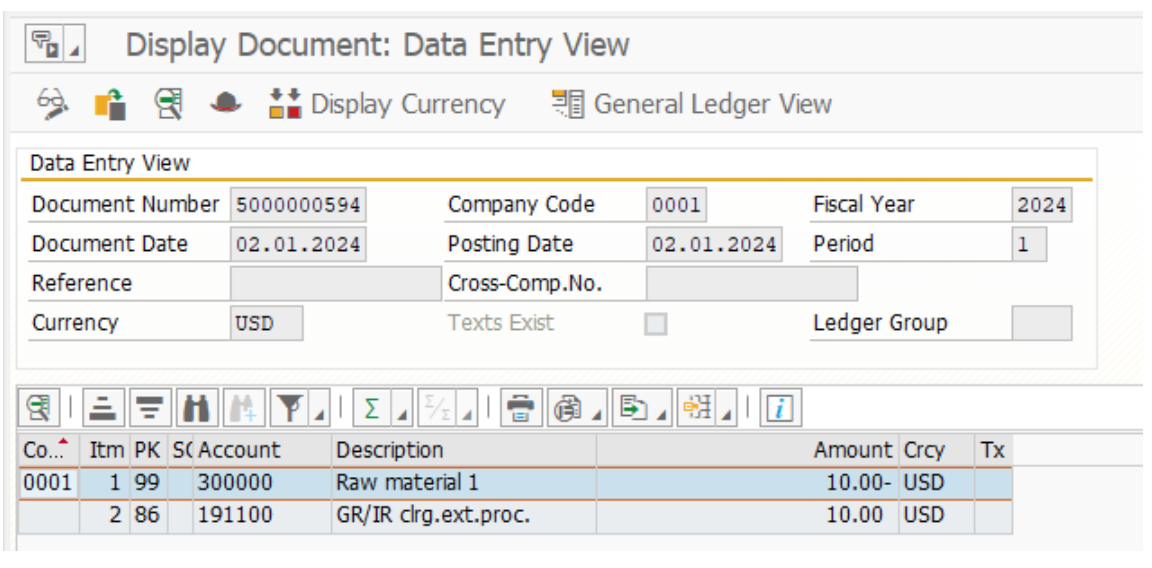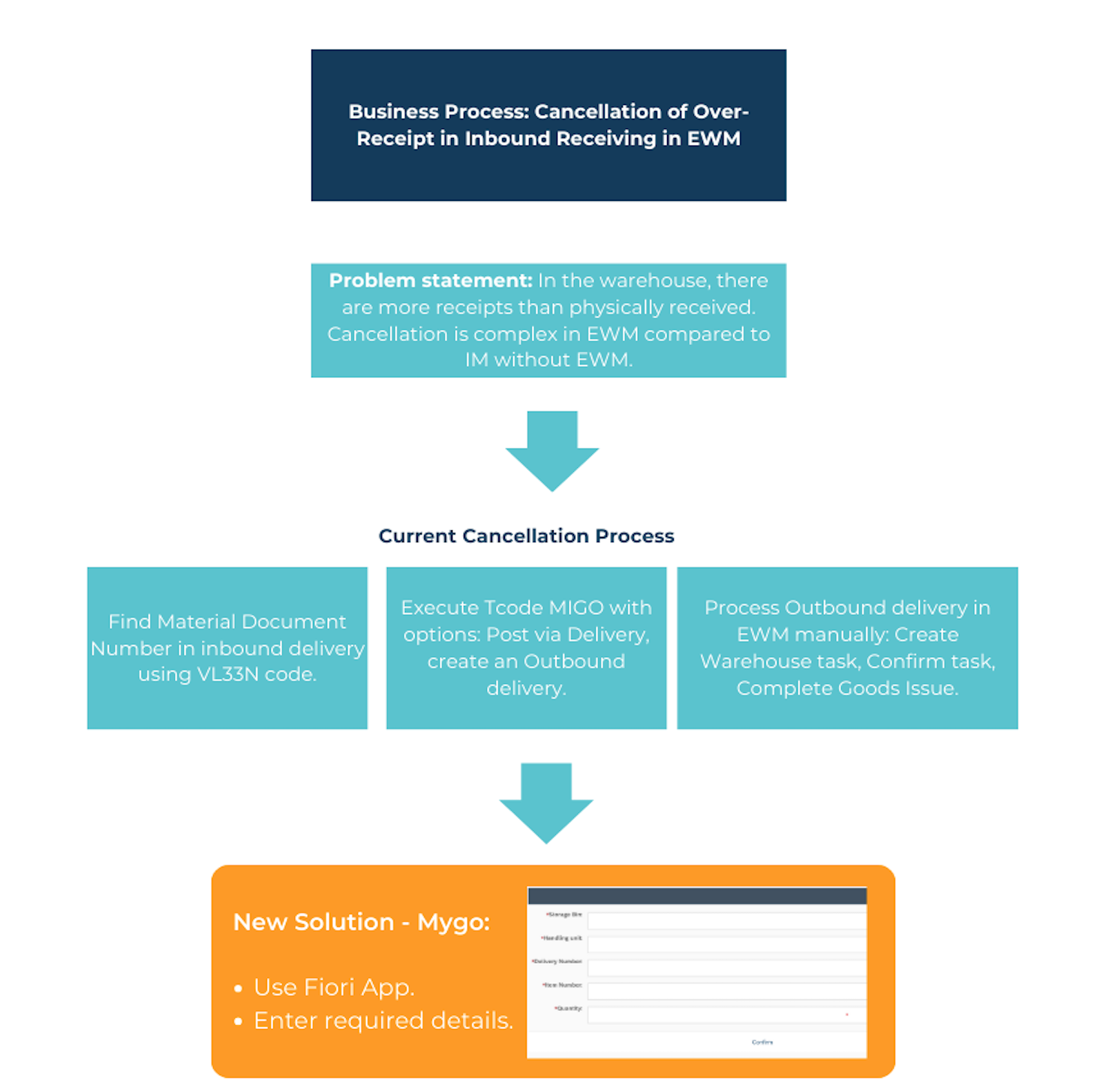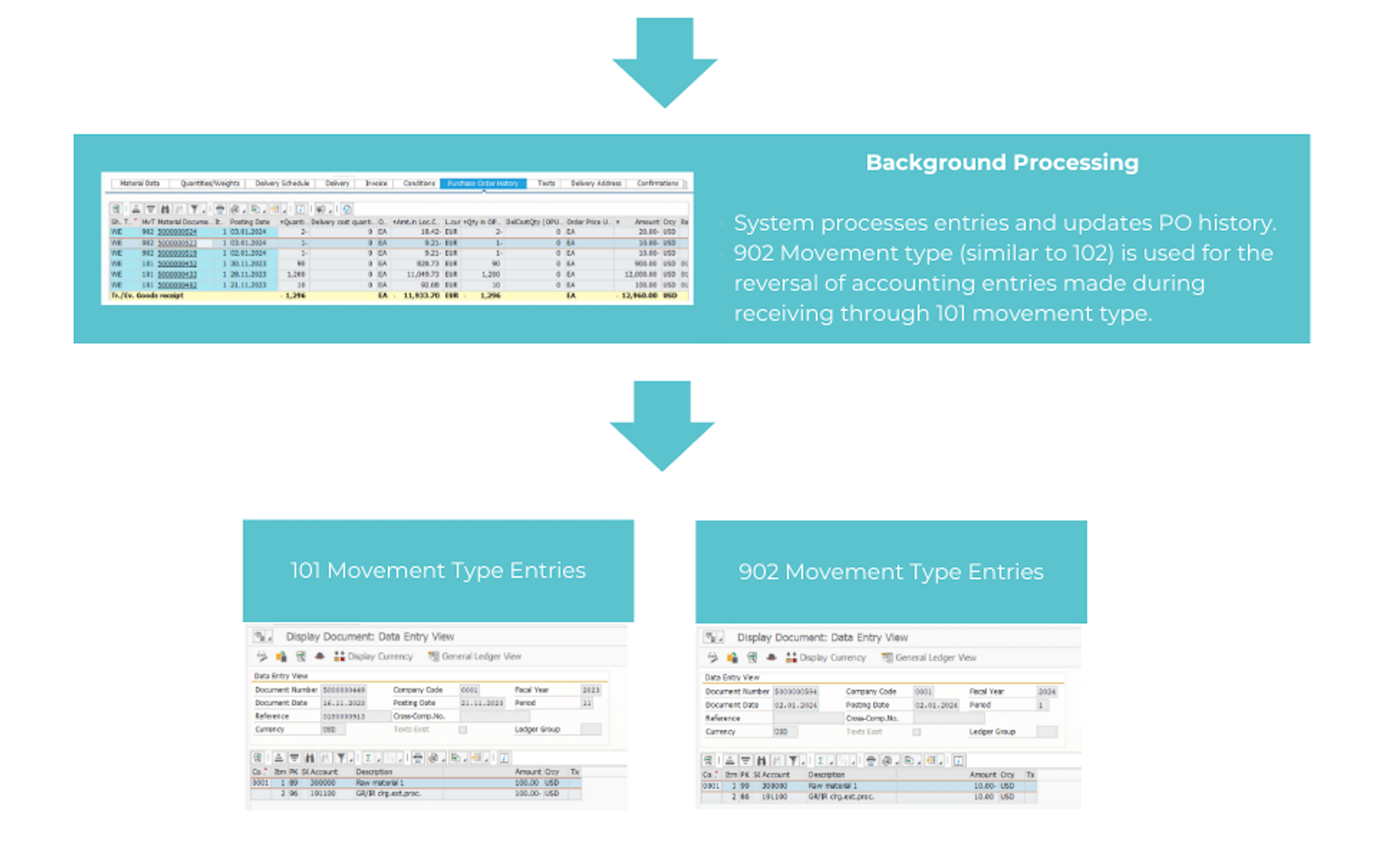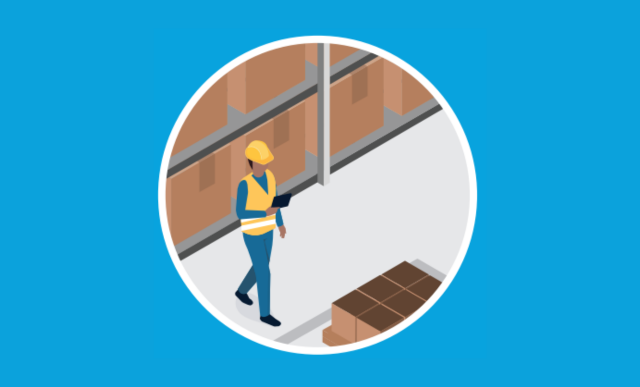Goods Receipt Cancellation for Vendor PO’s in EWM
Reading time: 1 mins
Business Process: Cancellation of over-receipt in Inbound receiving in EWM with reference to Purchase order.
Problem Statement: In the warehouse, we always see more receipts than what has been received physically. If the receiving is in EWM with Putaway completed, then the user has to perform several steps to reverse the stock, whereas when the same is done in IM without EWM, the cancellation is a single step.
Current Cancellation Process: Warehouse users must follow the steps below to cancel the over receipts.
- Find the Material document number from the inbound delivery by executing code VL33N
- Execute Tcode MIGO and choose the below options, execute and update the required quantity, Post via Delivery, The System will create an Outbound delivery.
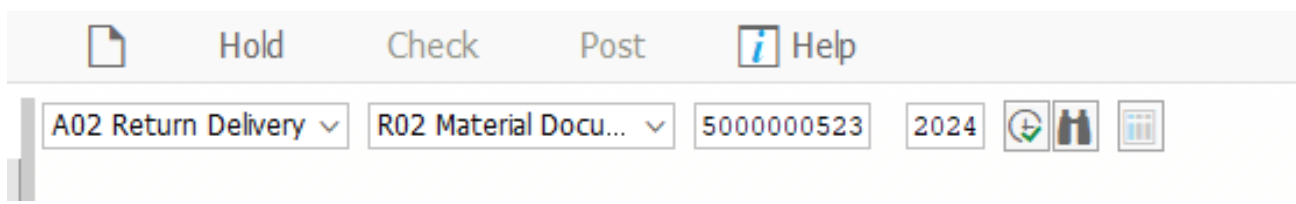
- Process Outbound delivery in EWM- Create Warehouse task manually, forcing the Source Bin, HU.
- Confirm the warehouse task and complete the Goods Issue.
- This will update the relevant Purchase order.
Mygo Solution to cancel with Single Transaction/Fiori App.
- Use the Fiori App
- Enter required details

- In the background, the system will process the required entries and update the PO history as below.
Note: 902 is similar to the 102 Movement type.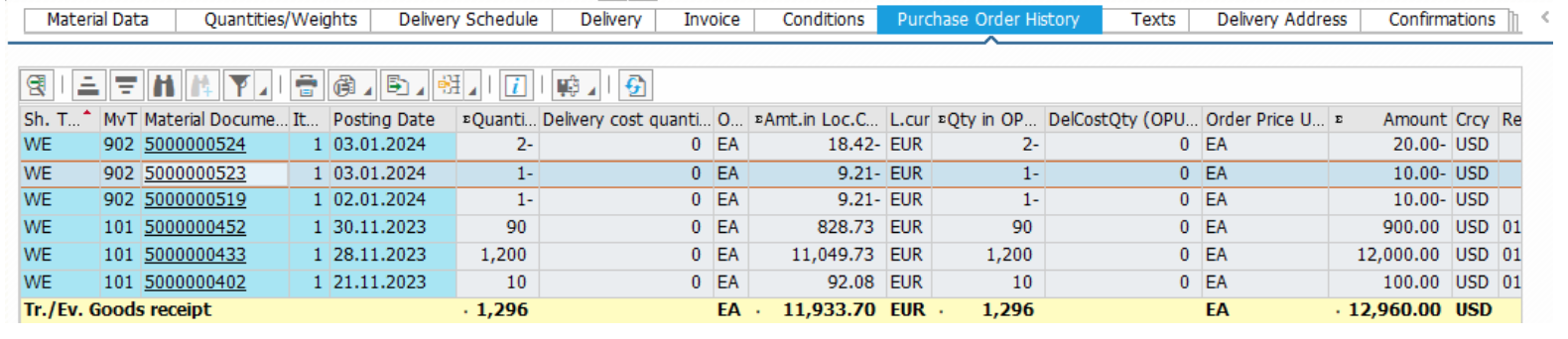
- The system will reverse the Accounting entries done while receiving through the 101 movement type.
101 Movement type entries:
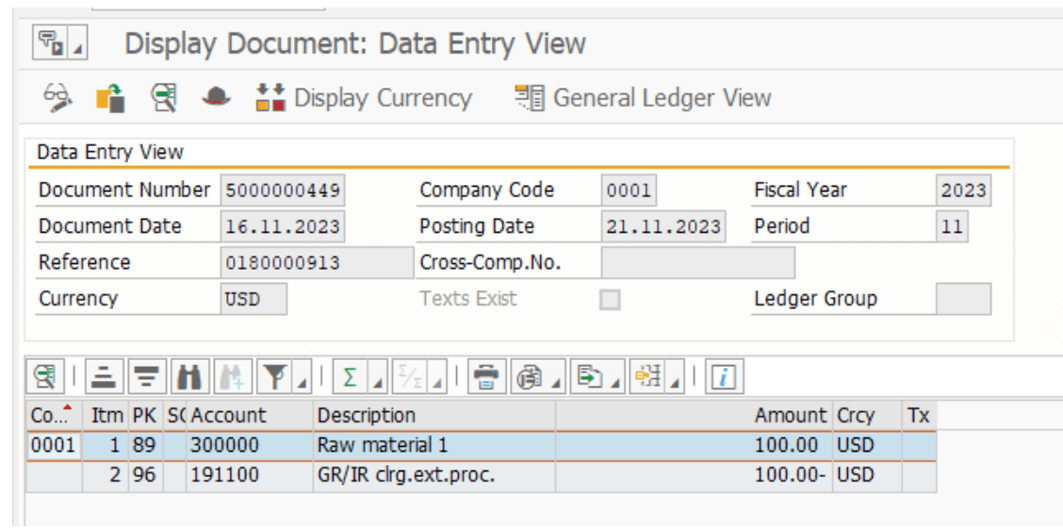
902 Movement type entries: