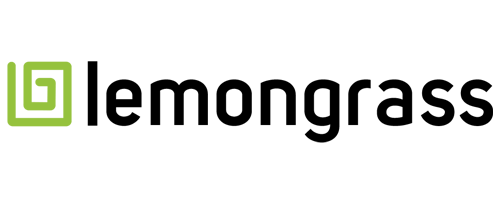SAP Disaster Recovery
Filter By
Browse By
- SAP Analytics and AI
- SAP Application Development and Integration
- All SAP Application Development and Integration
- SAP ABAP
- SAP ABAP Development Tools
- SAP ABAP Test Cockpit
- SAP API Management
- SAP BAPI
- SAP Basis
- SAP BRF
- SAP Business Application Studio
- SAP CMS
- SAP Design Studio
- SAP Development Tools
- SAP DevOps
- SAP EAI
- SAP EDI
- SAP Extension Suite
- SAP Fiori
- SAP Fiori Elements
- SAP Integration Suite
- SAP Low Code Application Development
- SAP Low Code Automation
- SAP Netweaver
- SAP Release Management
- SAP UI5
- SAP Web Application Server
- SAP Web IDE
- SAP Business Process Management
- SAP Center of Excellence
- SAP CIO
- SAP Customer Experience
- SAP Data and Data Management
- All SAP Data and Data Management
- SAP BW
- SAP BW/4HANA
- SAP Crystal Reporting
- SAP Data Archiving
- SAP Data Center
- SAP Data Governance
- SAP Data Integration
- SAP Data Migration
- SAP Data Quality
- SAP Data Services
- SAP Data Strategy
- SAP Data Visualization
- SAP Data Warehouse Cloud
- SAP DMS
- SAP Document Control
- SAP EIM
- SAP ETL
- SAP ETL Tools
- SAP HANA
- SAP HANA Administration
- SAP HANA Deployment Infrastructure
- SAP HANA Studio
- SAP Master Data
- SAP Master Data Governance
- SAP MDM
- SAP Enterprise Architect
- SAP Enterprise Asset Management
- SAP ERP
- SAP Finance
- All SAP Finance
- SAP Accounting
- SAP AR AP
- SAP Asset Accounting
- SAP Billing Systems
- SAP BPC
- SAP BRIM
- SAP Cash Management
- SAP Central Finance
- SAP Controlling
- SAP COPA
- SAP Cost Center Accounting
- SAP e-invoicing
- SAP FICO
- SAP Finance Automation
- SAP Financial Closing Cockpit
- SAP Financial Consolidation
- SAP Financial Planning
- SAP FX Risk
- SAP General Ledger
- SAP Global Tax Management
- SAP Hyperion
- SAP Order to Cash
- SAP Payment Processing
- SAP Profitability Analysis
- SAP Rebate Management
- SAP S/4HANA Finance
- SAP Universal Journal
- SAP Governance Risk and Compliance
- SAP Human Capital Management
- SAP Intelligent Technologies
- SAP Platform and Technology
- All SAP Platform and Technology
- SAP Business Technology Platform
- SAP Cloud Connector
- SAP Cloud Integration Platform
- SAP Cloud Migration
- SAP Cloud Platform
- SAP Cloud Providers
- SAP Cloud Strategy
- SAP Container Platform
- SAP Digital Asset Management
- SAP Digital Integration Hub
- SAP Digital Signature
- SAP HANA Enterprise Cloud
- SAP HEC
- SAP Hyperscalers
- SAP Infrastructure
- SAP Messaging
- SAP Smart Forms
- SAP Quality and Testing
- SAP Security
- SAP Spend Management
- SAP Supply Chain Management
- All SAP Supply Chain Management
- SAP APO
- SAP Asset Management
- SAP Business Network
- SAP Digital Manufacturing Cloud
- SAP Digital Twin
- SAP EWM
- SAP IBP
- SAP Inventory Management
- SAP Label Printing
- SAP Logistics
- SAP Manufacturing
- SAP Manufacturing Automation
- SAP MES
- SAP MII
- SAP MM
- SAP MRO
- SAP MRP
- SAP Order Management
- SAP Plant Maintenance
- SAP PLM
- SAP Production Planning
- SAP S&OP
- SAP SD
- SAP SPM
- SAP Supply Chain Planning
- SAP Track and Trace
- SAP Transportation Management
- SAP System Administration
What is Disaster Recovery?
Disaster recovery is an organization’s method of regaining access to and functionality for its IT infrastructure following disruptive events, such as major equipment failure, natural disaster, cyberattack, or pandemic. It relies on the backup of data and computer processing capabilities at a remote location not affected by the disaster. In a disaster, the organization can restore data and computing functions to continue operations.
Disaster recovery focuses on IT systems supporting critical business functions instead of business continuity, which involves keeping all essential aspects of a business functioning despite significant disruptive events. Priorities and recovery time objectives should be developed during the business impact analysis. Technology recovery strategies should be designed to restore hardware, applications, and data in time to meet the business recovery needs.
What is Disaster Recovery?
Disaster recovery is an organization’s method of regaining access to and functionality for its IT infrastructure following disruptive events, such as major equipment failure, natural disaster, cyberattack, or pandemic. It relies on the backup of data and computer processing capabilities at a remote location not affected by the disaster. In a disaster, the organization can restore data and computing functions to continue operations.
Disaster recovery focuses on IT systems supporting critical business functions instead of business continuity, which involves keeping all essential aspects of a business functioning despite significant disruptive events. Priorities and recovery time objectives should be developed during the business impact analysis. Technology recovery strategies should be designed to restore hardware, applications, and data in time to meet the business recovery needs.
What is SAP Disaster Recovery?
SAP offers standard and enhanced disaster recovery service for SAP Business Technology Platform (SAP BTP), Neo environment. Data backups are stored at a disaster recovery site and contain all data stored in the SAP BTP’s data management and document services. According to SAP, any data not stored in these services cannot be recovered.
The SAP BTP Enhanced Disaster Recovery service provides asynchronous data replication to a remote disaster recovery region to improve the time for recovery. The service requires hardware setup and covers production applications running on SAP BTP in disaster recovery-enabled subaccounts. The setup requires configuration steps that the organization and the dedicated SAP team must perform in advance.
Further Resources for SAPinsiders:
Considerations for Disaster Recovery and Automated Failover Clusters for SAP HANA Infrastructures. In this SAPinsider Q&A, SUSE’s Peter Schinagl, Technical Architect, and Markus Gürtler, Technical Alliance Manager, answer questions regarding disaster recovery scenarios for SAP HANA infrastructure, automation solutions for failover, and system replication.
A Step-by-Step Configuration Guide for Disaster Recovery. In this article, Muhammad Abdul Jamil, SAP Basis Administrator at the Orient Group of Companies, provides a detailed step-by-step guide on setting up a standby database of the SAP production server for disaster recovery.
Other vendors offering SAP disaster recovery services: AWS, Commvault, Google Cloud, NetApp, and Syntax.
257 results
-

 Premium
Premium
Forestall Data Loss and Enforce Data Security with an Air-Tight Backup Policy
Reading time: 13 mins
Learn strategies that are invaluable for designing and developing a backup and restore procedure capable of safeguarding the data in your entire SAP system landscape while guaranteeing adequate data protection, security, and compliance with legal regulations. Key Concept A backup policy covers processes and procedures of making data (or database) copies with the intent of…...…
-

 Premium
Premium
Combat Chaos with a Lock-Down Security Policy in 12 Key Areas of Your SAP Environment
Reading time: 19 mins
Security policies and procedures should be a central concern of all employees of an organization. Review important areas of the SAP ERP system that has to be driven by effective security policies. Key Concept A security policy is a formal statement of principles, rules, goals, and objectives of an organization aimed at securing the assets…...…
-

 Premium
Premium
Protect Your SAP HANA Investment with HA and DR Options
Reading time: 19 mins
Implementing an SAP HANA system involves more than just selecting a standalone server. Organizations must also consider the different options available in terms of high availability (HA) and disaster recovery (DR). Depending on the organization’s service level requirements, multiple servers, storage devices, backup devices, and network devices might be required. This article gives an overview…...…
-
-

 Premium
Premium
A Step-by-Step Configuration Guide for Disaster Recovery
Reading time: 4 mins
Follow these steps outlined by Muhammad Abdul Jamil to configure a disaster recovery server in the form of a standby database of the SAP production server in your SAP landscape. You then can go to the standby database if your primary database goes down. Key Concept When companies buy SAP ERP with Oracle they can…...…
-

 Premium
Premium
No, Your SAP HANA-Based Data Center Is Not as Simple as a Toaster
Reading time: 11 mins
Learn how to set up business continuity in SAP HANA with high availability, disaster recovery, and backup/restore concepts. This overview shows the challenges of managing SAP HANA-based applications in the data center. Key Concept In thinking about high availability (HA) and disaster recovery (DR) in SAP HANA, you need to distinguish between planned and unplanned…...…
-

 Premium
Premium
The 15 Most Overlooked Items in Planning for High Availability and Disaster Recovery
Reading time: 2 mins
In recovering from a disaster, you are rebuilding more than a system: you are rebuilding your business and everything it stands for. No detail is too large or too small to deserve your company’s full attention when developing recovery and availability strategies. Based on the author’s own experiences in the trenches, this article helps you…...…
-

Master Barcode Labeling from SAP S/4HANA, SAP ECC and SAP EWM
Reading time: 27 mins
Thank you for registering for this live Q&A on how SAP customers use Enterprise Labeling Solutions. Please find the transcript below. Matthew Shea: Hello and welcome to today’s SAPinsider live Q&A. We will be discussing how SAP customers that use SAP ERP Central Component (SAP ECC), SAP S/4HANA, and SAP Extended Warehouse Management (SAP EWM)…...…
-
-

Considerations for Disaster Recovery and Automated Failover Clusters for SAP HANA Infrastructures
Reading time: 3 mins
Data corruption, component failures, and power outages are just a few examples of major issues that IT departments must be prepared for at any given moment. In the event of system downtime, organizations must have a proper disaster recovery (DR) and high availability (HA) strategy in place to minimize the business impact. But how can…
-

 Premium
Premium
Technical Audit Scoping of an SAP HANA System: The Comprehensive Audit Questionnaire
Reading time: 19 mins
Review a series of 30 questions to use as a checklist to form the basis for identifying relevant areas of audit concerns for an SAP HANA review. This questionnaire is not exhaustive and is only designed to be used as a starting point to evaluate the audit requirements in a specific SAP HANA landscape. Key…...…
-

- SAP Operating Systems
 Premium
Premium
How to Prepare for a Comprehensive System Audit and Technical Review of SAP Access Control 10.0
Reading time: 44 mins
Learn invaluable tricks and tips for overcoming top auditing issues specific to an SAP Access Control 10.0 system. Key Concept A system audit is an exercise performed to gain assurance that defined controls work as intended, thereby eliminating the likelihood of fraudulent or malicious activities in the enterprise system. It involves the verification of conformance…...…
Featured Insiders
-

Harry Aujla
Director of Partner Alliances, SIOS Technology Corp
-

Prathyusha Garimella
Senior Engineer at SAP America, Inc.
-

Mark Rowe
SVP and CTO, Radiant Logistics
Become a Member
Unlimited access to thousands of resources for SAP-specific expertise that can only be found here.
Upcoming Events
-

Register Now: SAPinsider Technovation Summit Barcelona: AI + SAP BTP
May 14 - 15, 2024
Barcelona, Spain
View Event
Related Vendors
Your request has been successfully sent