SAP Profitability Analysis
Filter By
Browse By
- SAP Analytics and AI
- SAP Application Development and Integration
- All SAP Application Development and Integration
- SAP ABAP
- SAP ABAP Development Tools
- SAP ABAP Test Cockpit
- SAP API Management
- SAP BAPI
- SAP Basis
- SAP BRF
- SAP Business Application Studio
- SAP CMS
- SAP Design Studio
- SAP Development Tools
- SAP DevOps
- SAP EAI
- SAP EDI
- SAP Extension Suite
- SAP Fiori
- SAP Fiori Elements
- SAP Integration Suite
- SAP Low Code Application Development
- SAP Low Code Automation
- SAP Netweaver
- SAP Release Management
- SAP UI5
- SAP Web Application Server
- SAP Web IDE
- SAP Business Process Management
- SAP Center of Excellence
- SAP CIO
- SAP Customer Experience
- SAP Data and Data Management
- All SAP Data and Data Management
- SAP BW
- SAP BW/4HANA
- SAP Crystal Reports
- SAP Data Archiving
- SAP Data Center
- SAP Data Governance
- SAP Data Integration
- SAP Data Migration
- SAP Data Quality
- SAP Data Services
- SAP Data Strategy
- SAP Data Visualization
- SAP Data Warehouse Cloud
- SAP DMS
- SAP Document Control
- SAP EIM
- SAP ETL
- SAP ETL Tools
- SAP HANA
- SAP HANA Administration
- SAP HANA Deployment Infrastructure
- SAP HANA Studio
- SAP Master Data
- SAP Master Data Governance
- SAP MDM
- SAP Enterprise Architect
- SAP Enterprise Asset Management
- SAP ERP
- SAP Finance
- All SAP Finance
- SAP Accounting
- SAP AR AP
- SAP Asset Accounting
- SAP Billing Systems
- SAP BPC
- SAP BRIM
- SAP Cash Management
- SAP Central Finance
- SAP Controlling
- SAP COPA
- SAP Cost Center Accounting
- SAP Currency Risk
- SAP e-invoicing
- SAP FICO
- SAP Finance Automation
- SAP Advanced Financial Closing
- SAP Financial Consolidation
- SAP Financial Planning
- SAP FX Risk
- SAP General Ledger
- SAP Global Tax Management
- SAP Hyperion
- SAP Order to Cash
- SAP Payment Processing
- SAP Profitability Analysis
- SAP Rebate Management
- SAP S/4HANA Finance
- SAP SWIFT Compliance
- SAP Treasury Management
- SAP Universal Journal
- SAP Governance Risk and Compliance
- SAP Human Capital Management
- SAP Intelligent Technologies
- SAP Platform and Technology
- All SAP Platform and Technology
- SAP Business Technology Platform
- SAP Cloud
- SAP Cloud Connector
- SAP Cloud Integration Platform
- SAP Cloud Migration
- SAP Cloud Platform
- SAP Cloud Providers
- SAP Cloud Strategy
- SAP Digital Signature
- SAP Container Platform
- SAP HANA Enterprise Cloud
- SAP Digital Asset Management
- SAP Smart Forms
- SAP HEC
- SAP Digital Integration Hub
- SAP Hyperscalers
- SAP Infrastructure
- SAP Messaging
- SAP Quality and Testing
- SAP Security
- SAP Spend Management
- SAP Supply Chain Management
- All SAP Supply Chain Management
- SAP APO
- SAP Asset Management
- SAP Business Network
- SAP Digital Manufacturing Cloud
- SAP Digital Twin
- SAP EWM
- SAP IBP
- SAP Inventory Management
- SAP Label Printing
- SAP Logistics
- SAP Manufacturing
- SAP Manufacturing Automation
- SAP MES
- SAP MII
- SAP MM
- SAP MRO
- SAP MRP
- SAP Order Management
- SAP Plant Maintenance
- SAP PLM
- SAP Production Planning
- SAP S&OP
- SAP SD
- SAP SPM
- SAP Supply Chain Planning
- SAP Track and Trace
- SAP Transportation Management
- SAP System Administration
What Is SAP Profitability Analysis?
SAP Profitability Analysis is SAP’s business analytics solution that helps organizations understand their financial performance and identify growth opportunities. Finance and accounting managers can analyze profitability and performance at the business unit, product line, customer, and supplier levels to make better decisions about allocating resources and how to grow most profitably.
What Is SAP Profitability Analysis?
SAP Profitability Analysis is SAP’s business analytics solution that helps organizations understand their financial performance and identify growth opportunities. Finance and accounting managers can analyze profitability and performance at the business unit, product line, customer, and supplier levels to make better decisions about allocating resources and how to grow most profitably.
The key capabilities of SAP Profitability Analysis include:
- Comprehensive financial analysis: SAP Profitability Analysis provides a comprehensive view of business profitability, including product-level and customer profitability.
- Drilldown analysis: SAP Profitability Analysis offers drill-down analysis to help you quickly identify the drivers of profitability at the product and customer levels.
- SAP Crystal Reports integration: SAP Profitability Analysis integrates with SAP Crystal Reports to provide powerful graphical reporting capabilities.
- Microsoft Excel integration: SAP Profitability Analysis integrates with Microsoft Excel to provide familiar data analysis and reporting interfaces.
- Flexible deployment option: SAP Profitability Analysis is available as a hosted solution or on-premise solution.
- Comprehensive training and support: SAP provides extensive training and support for SAP Profitability Analysis.
When evaluating SAP Profitability Analysis, SAP customers should keep the following key considerations in mind:
Evaluate how migrating to SAP S/4HANA will impact core functionality for SAP Profitability Analysis. Finance and accounting leaders should understand how revenue and cost of goods sold postings in SAP Profitability Analysis for SAP S/4HANA are handled differently after conversion from core SAP ERP. The Universal Journal in SAP S/4HANA provides one source of truth and, during migration, aggregates existing account-based CO-PA data into a single profitability report. This results in the automatic enhancement of journal entries based on the relevant profitability characteristics.
Consider the importance of aligning modern business processes with SAP Profitability Analysis functionality.Globalization, e-commerce, and digital business models will only add to the types of profitability reportingorganizations will require. In addition, the macro-environment for organizations has changed dramatically in recent years, and finance and accounting teams need to adjust business processes to support current needs and future-proof finance functions for what may come next.
Advanced technologies expand the capabilities of SAP Profitability Analysis. Digital transformation powered by cloud computing is driving innovation, and SAP S/4HANA Cloud provides the foundation for advanced technologies, such as RPA and machine learning, to enhance SAP applications. For finance managers leveraging SAP Profitability Analysis, these technologies are helping to boost the performance of profitability analysis functionality.
885 results
-

 Premium
Premium
Java Memory Analysis — How Efficient Is Your Garbage Collector?
Reading time: 14 mins
ManagerLearn how to perform effective Java memory analysis on your system using a Solution Manager Diagnostics component that many users don’t take advantage of. Find out how you can tell if your Java applications are performing at their best, and discover a variety of ways to analyze system performance. Key Concept Solution Manager Diagnostics is...…
-

 Premium
Premium
The SAP BW HANA Analysis Process: Improve Data-Mining with the New Features of SAP BW 7.4
Reading time: 13 mins
Learn the technical underpinnings and practical steps needed to use the new SAP BW 7.4 HANA Analysis Process. This new tool improves on and complements the existing Analysis Process Designer (APD) as a way to execute data-mining algorithms and stored procedures using the power of SAP HANA via an SAP BW interface. Key Concept The...…
-

- SAP Financial Consolidation
 Premium
Premium
Accelerate Your Financial Close to Support Strategic Decision Making
Reading time: 17 mins
Establishing an efficient financial close is a challenge for many businesses due to the number of people and complexity of tasks involved, and yet it is key to a best-run finance organization. By understanding how financial transformation—including the use of automation to increase operational efficiency—can support finance teams in the close process and add more…
-
-

 Premium
Premium
Leverage SAP EWS for Monitoring Business Process Exceptions and Deviations
Reading time: 18 mins
Learn how to use SAP Early Warning System (EWS), an alert monitoring system that informs you whenever any deviation or exception to an important business process occurs, allowing you to take timely action. Find out how to create and group exceptions and schedule analysis and see an example of EWS in action. Key Concept SAP...…
-

 Premium
Premium
Dig Into SP04 Features for BusinessObjects Explorer and Analysis
Reading time: 13 mins
Find out about the features and enhancements that are new for the integration between the SAP BusinessObjects BI suite of products, SAP NetWeaver BW, and SAP ERP. See the changes that come with the release of Feature Pack 03 and Service Pack 04 — with a focus on SAP BusinessObjects Explorer and the OLAP edition...…
-

 Premium
Premium
The New Way to Set Up Diagnostics: Guided Procedures in SAP Solution Manager 7.0 with SAP Enhancement Package 1
Reading time: 20 mins
ManagerLearn how to set up and use Solution Manager Diagnostics (SMD) and Wily Introscope Enterprise Manager 8.2.2 using Guided Procedures. This is new feature in SAP Solution Manager 7.0 with SAP enhancement package 1 that guides you through setting up SMD, which is often a very complex process. Key Concept Starting in SAP Solution Manager...…
-

 Premium
Premium
Use the Primary Cost Component Split to Explain the Factors Behind Your Activity Rates
Reading time: 17 mins
You probably know that manufacturing costs are charged to production orders using an activity rate for the time worked. What you might not realize is that since Release 4.0, it has been possible to set up an alternative cost component split to view primary costs such as energy, wages, and depreciation. Without the split, these...…
-
-

 Premium
Premium
Comply with Sarbanes-Oxley Regulations by Locking Posting Periods in CO-PA
Reading time: 11 mins
Discover how to use the Profitability Analysis (CO-PA) valuation enhancement to lock posting periods against changes in CO-PA data. See also how this solution helps meet Sarbanes-Oxley compliance for internal controls on CO-PA reporting. Key Concept Valuation is a key capability of costing-based Profitability Analysis (CO-PA) that the system uses to automatically fill value fields...…
-

Accelerate Your Finance Shared Services Transformation and Centralized Reporting
Reading time: 13 mins
New features have been introduced in SAP S/4HANA 1709 that enable enterprises to leverage the benefits of shared services for certain financial processes along with added reporting flexibilities. In this blog, I provide a quick overview of the innovations in SAP S/4HANA 1709 along with some key considerations and limitations while implementing them. I focus…
-

SAP S/4HANA Material Ledger Actual Costing: Enhance Inventory Valuation & Profitability Analysis
The article outlines the benefits of SAP S/4HANA Material Ledger Actual Costing over traditional standard costing, emphasizing its ability to provide accurate product costing, improved inventory valuation, and better profitability analysis while detailing implementation steps, configuration options, and advanced features like the Actual Costing Cockpit.
Become a Member
Unlimited access to thousands of resources for SAP-specific expertise that can only be found here.
Become a Partner
Access exclusive SAP insights, expert marketing strategies, and high-value services including research reports, webinars, and buyers' guides, all designed to boost your campaign ROI by up to 50% within the SAP ecosystem.
Upcoming Events
Related Vendors
Your request has been successfully sent