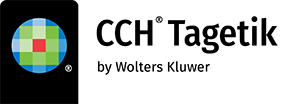SAP Payment Processing
Filter By
Browse By
- SAP Analytics and AI
- SAP Application Development and Integration
- All SAP Application Development and Integration
- SAP ABAP
- SAP ABAP Development Tools
- SAP ABAP Test Cockpit
- SAP API Management
- SAP BAPI
- SAP Basis
- SAP BRF
- SAP Business Application Studio
- SAP CMS
- SAP Design Studio
- SAP Development Tools
- SAP DevOps
- SAP EAI
- SAP EDI
- SAP Extension Suite
- SAP Fiori
- SAP Fiori Elements
- SAP Integration Suite
- SAP Low Code Application Development
- SAP Low Code Automation
- SAP Netweaver
- SAP Release Management
- SAP UI5
- SAP Web Application Server
- SAP Web IDE
- SAP Business Process Management
- SAP Center of Excellence
- SAP CIO
- SAP Customer Experience
- SAP Data and Data Management
- All SAP Data and Data Management
- SAP BW
- SAP BW/4HANA
- SAP Crystal Reports
- SAP Data Archiving
- SAP Data Center
- SAP Data Governance
- SAP Data Integration
- SAP Data Migration
- SAP Data Quality
- SAP Data Services
- SAP Data Strategy
- SAP Data Visualization
- SAP Data Warehouse Cloud
- SAP DMS
- SAP Document Control
- SAP EIM
- SAP ETL
- SAP ETL Tools
- SAP HANA
- SAP HANA Administration
- SAP HANA Deployment Infrastructure
- SAP HANA Studio
- SAP Master Data
- SAP Master Data Governance
- SAP MDM
- SAP Enterprise Architect
- SAP Enterprise Asset Management
- SAP ERP
- SAP Finance
- All SAP Finance
- SAP Accounting
- SAP AR AP
- SAP Asset Accounting
- SAP Billing Systems
- SAP BPC
- SAP BRIM
- SAP Cash Management
- SAP Central Finance
- SAP Controlling
- SAP COPA
- SAP Cost Center Accounting
- SAP Currency Risk
- SAP e-invoicing
- SAP FICO
- SAP Finance Automation
- SAP Advanced Financial Closing
- SAP Financial Consolidation
- SAP Financial Planning
- SAP FX Risk
- SAP General Ledger
- SAP Global Tax Management
- SAP Hyperion
- SAP Order to Cash
- SAP Payment Processing
- SAP Profitability Analysis
- SAP Rebate Management
- SAP S/4HANA Finance
- SAP SWIFT Compliance
- SAP Treasury Management
- SAP Universal Journal
- SAP Governance Risk and Compliance
- SAP Human Capital Management
- SAP Intelligent Technologies
- SAP Platform and Technology
- All SAP Platform and Technology
- SAP Business Technology Platform
- SAP Cloud
- SAP Cloud Connector
- SAP Cloud Integration Platform
- SAP Cloud Migration
- SAP Cloud Platform
- SAP Cloud Providers
- SAP Cloud Strategy
- SAP Digital Signature
- SAP Container Platform
- SAP HANA Enterprise Cloud
- SAP Digital Asset Management
- SAP Smart Forms
- SAP HEC
- SAP Digital Integration Hub
- SAP Hyperscalers
- SAP Infrastructure
- SAP Messaging
- SAP Quality and Testing
- SAP Security
- SAP Spend Management
- SAP Supply Chain Management
- All SAP Supply Chain Management
- SAP APO
- SAP Asset Management
- SAP Business Network
- SAP Digital Manufacturing Cloud
- SAP Digital Twin
- SAP EWM
- SAP IBP
- SAP Inventory Management
- SAP Label Printing
- SAP Logistics
- SAP Manufacturing
- SAP Manufacturing Automation
- SAP MES
- SAP MII
- SAP MM
- SAP MRO
- SAP MRP
- SAP Order Management
- SAP Plant Maintenance
- SAP PLM
- SAP Production Planning
- SAP S&OP
- SAP SD
- SAP SPM
- SAP Supply Chain Planning
- SAP Track and Trace
- SAP Transportation Management
- SAP System Administration
What is SAP Payment Processing?
SAP Payment Processing is a critical component of SAP ERP that allows organizations to manage and process payments efficiently. For SAP customers, SAP Payment Processing provides a secure, centralized, and automated solution for businesses to process and manage payments. It enables businesses to process payments quickly and accurately while meeting compliance requirements. SAP Payment Processing is a scalable solution that can meet the needs of companies of all sizes.
What is SAP Payment Processing?
SAP Payment Processing is a critical component of SAP ERP that allows organizations to manage and process payments efficiently. For SAP customers, SAP Payment Processing provides a secure, centralized, and automated solution for businesses to process and manage payments. It enables businesses to process payments quickly and accurately while meeting compliance requirements. SAP Payment Processing is a scalable solution that can meet the needs of companies of all sizes.
Key capabilities of SAP Payment Processing include:
- Ability to create and manage payments quickly and easily
- Automated payment processing, including invoice validation and authorization
- Comprehensive reporting features that provide insights into payments activity
- Integration with existing financial systems and processes
Key Considerations for SAPinsiders
Configure SAP Payment Processing properly to ensure compliant transactions processing. Although the SAP Payment Processing solution can provide significant value and benefits for businesses of all types, it should be configured to meet the business’s specific needs. Ensure all required approvals are in place before payments can be made and the solution is compliant with banking and financial regulations. This paves the way for adopting a shared services model to reduce costs.
Explore opportunities for payments automation to enhance supplier experience. This case study illustrates how an organization like Irvine Company partnered with Serrala to drive the successful automation of supplier payments.
Leverage industry-specific applications and solution extensions to enable robust SAP Payment Processing functionality. This case study, based on an interview with Jason Nyhus, Senior Vice President Global Sales and Alliances at Digital River, illustrates how global organizations with specific needs around e-commerce and cross-border transactions integrate SAP Payment Processing functionality with third-party solutions. For example, Digital River’s solution provides back-office order management automation for e-commerce companies to support payment processing.
756 results
-

 Premium
Premium
Set Up Your SAP System to View Invoices Without Deploying Any External Software
Reading time: 8 mins
Traditionally, OpenText Imaging Windows Viewer needs to be installed on every laptop or desktop in which an invoice needs to be viewed or commented on. When this capability is required for the larger audience (e.g., stores or distribution centers) to view the invoice documents that their vendors submitted, it becomes a huge deployment task to...…
-

 Premium
Premium
Implement the Appropriate Contract Manufacturing Solution
Reading time: 12 mins
Decide the appropriate solution for contract manufacturing in an SAP system based on your business needs. Learn about the possible options available across the main logistics modules. Gain details about the main master data and transactional data needed to implement the manual and subcontracting solutions. Key Concept Contract manufacturing (CM) is the process by which...…
-

 Premium
Premium
Use SAP’s Enhanced BKPF Table for VAT Liability-Based Reporting
Reading time: 8 mins
Learn how to prepare reports based on value-added tax (VAT) liability dates to comply with European legal requirements. Key Concept In the standard SAP system the value-added tax (VAT) reporting is based on the posting date. By using the document date as a selection criterion, you can report on a document date. However, for some...…
-
-

 Premium
Premium
Jet Power Your Decision Making with Visual What-If Scenarios Using Xcelsius
Reading time: 6 mins
Using an interactive Xcelsius report to conduct what-if scenarios allows users to quickly see the effects of business decisions in an engaging manner. Find out how to create your own what-if analysis report. A sample data file and a working what-if analysis report are provided as download files to help you get started. Key Concept...…
-

 Premium
Premium
Synchronize Master Data Between Customer Master Data and Business Partner
Reading time: 12 mins
See how to synchronize master data between a customer and business partner in an SAP ERP system. With this synchronization, you streamline master data, avoid redundancy, and protect master data integrity. Key Concept Master data such as products, customers, suppliers, and employees is most important for making business transactions. The SAP system uses the Business...…
-

 Premium
Premium
Use Document Simulation in the New G/L to See How the System Posts G/L Documents
Reading time: 8 mins
The classic G/L offers a feature called document simulation that helps you determine how the system automatically generates accounting entries, troubleshoot and fix missing configuration settings, and identify and rectify any mistakes made before posting the accounting transaction. This feature has improved in the new G/L and adds particular benefit to document splitting. Using document...…
-

 Premium
Premium
Tips for Integrating Global HR Processes and HCM Global Template Solutions with SAP ERP HCM and Manager Self-Service
Reading time: 11 mins
Learn the key concepts and leading practices for designing global HR processes and integrating them with the SAP ERP HCM Personnel Administration (PA) module. Use this article to understand key considerations in configuring the PA module to work for your global design by applying leading practices to your personnel actions, SAP ERP HCM Processes and...…
-
-

 Premium
Premium
How to Change or Correct Employee Dates of Hire
Reading time: 12 mins
Learn about the tools available to rectify incorrect employee hiring and leaving dates in the SAP ERP HCM system. Key Concept Changing an employee hire date in SAP ERP HCM is not an independent activity — changing this date also affects the payroll system. SAP provides tools, such as transaction code PA41, to correct the...…
-

 Premium
Premium
Improve Your Cost Analysis Reports on Time Management Infotypes
Reading time: 11 mins
Learn how to enable cost assignment, activity allocation, and external services tools in time management infotypes. This allows you to address your organization’s needs for different types of cost allocation in time management infotypes and different types of payroll posting requirements. Key Concept An SAP ERP HCM system offers a wide range of time management...…
-

 Premium
Premium
Thorough Process Documentation Maximizes Your Use of SAP Integration
Reading time: 14 mins
Learn how process documentation benefits your organization by streamlining business processes both prior to and after an SAP ERP Human Capital Management implementation. These recommendations for documenting processes ensure users understand procedures and that process measurement and controls are managed efficiently. Key Concept Process documentation is an area in which organizations often invest considerable effort,...…
Become a Member
Unlimited access to thousands of resources for SAP-specific expertise that can only be found here.
Become a Partner
Access exclusive SAP insights, expert marketing strategies, and high-value services including research reports, webinars, and buyers' guides, all designed to boost your campaign ROI by up to 50% within the SAP ecosystem.
Upcoming Events
Related Vendors
Your request has been successfully sent