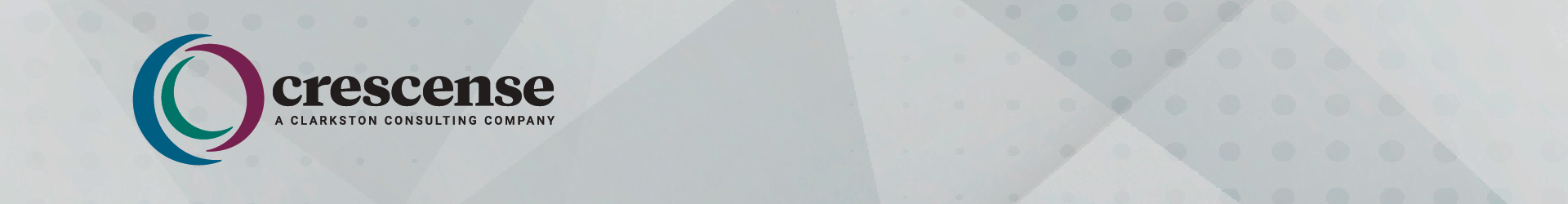SAP Field Service
Filter By
Browse By
- SAP Analytics and AI
- SAP Application Development and Integration
- All SAP Application Development and Integration
- SAP ABAP
- SAP ABAP Development Tools
- SAP ABAP Test Cockpit
- SAP API Management
- SAP BAPI
- SAP Basis
- SAP BRF
- SAP Business Application Studio
- SAP CMS
- SAP Design Studio
- SAP Development Tools
- SAP DevOps
- SAP EAI
- SAP EDI
- SAP Extension Suite
- SAP Fiori
- SAP Fiori Elements
- SAP Integration Suite
- SAP Low Code Application Development
- SAP Low Code Automation
- SAP Netweaver
- SAP Release Management
- SAP UI5
- SAP Web Application Server
- SAP Web IDE
- SAP Business Process Management
- SAP Center of Excellence
- SAP CIO
- SAP Customer Experience
- SAP Data and Data Management
- All SAP Data and Data Management
- SAP BW
- SAP BW/4HANA
- SAP Crystal Reports
- SAP Data Archiving
- SAP Data Center
- SAP Data Governance
- SAP Data Integration
- SAP Data Migration
- SAP Data Quality
- SAP Data Services
- SAP Data Strategy
- SAP Data Visualization
- SAP Data Warehouse Cloud
- SAP DMS
- SAP Document Control
- SAP EIM
- SAP ETL
- SAP ETL Tools
- SAP HANA
- SAP HANA Administration
- SAP HANA Deployment Infrastructure
- SAP HANA Studio
- SAP Master Data
- SAP Master Data Governance
- SAP MDM
- SAP Enterprise Architect
- SAP Enterprise Asset Management
- SAP ERP
- SAP Finance
- All SAP Finance
- SAP Accounting
- SAP AR AP
- SAP Asset Accounting
- SAP Billing Systems
- SAP BPC
- SAP BRIM
- SAP Cash Management
- SAP Central Finance
- SAP Controlling
- SAP COPA
- SAP Cost Center Accounting
- SAP Currency Risk
- SAP e-invoicing
- SAP FICO
- SAP Finance Automation
- SAP Advanced Financial Closing
- SAP Financial Consolidation
- SAP Financial Planning
- SAP FX Risk
- SAP General Ledger
- SAP Global Tax Management
- SAP Hyperion
- SAP Order to Cash
- SAP Payment Processing
- SAP Profitability Analysis
- SAP Rebate Management
- SAP S/4HANA Finance
- SAP SWIFT Compliance
- SAP Treasury Management
- SAP Universal Journal
- SAP Governance Risk and Compliance
- SAP Human Capital Management
- SAP Intelligent Technologies
- SAP Platform and Technology
- All SAP Platform and Technology
- SAP Business Technology Platform
- SAP Cloud
- SAP Cloud Connector
- SAP Cloud Integration Platform
- SAP Cloud Migration
- SAP Cloud Platform
- SAP Cloud Providers
- SAP Cloud Strategy
- SAP Digital Signature
- SAP Container Platform
- SAP HANA Enterprise Cloud
- SAP Digital Asset Management
- SAP Smart Forms
- SAP HEC
- SAP Digital Integration Hub
- SAP Hyperscalers
- SAP Infrastructure
- SAP Messaging
- SAP Quality and Testing
- SAP Security
- SAP Spend Management
- SAP Supply Chain Management
- All SAP Supply Chain Management
- SAP APO
- SAP Asset Management
- SAP Business Network
- SAP Digital Manufacturing Cloud
- SAP Digital Twin
- SAP EWM
- SAP IBP
- SAP Inventory Management
- SAP Label Printing
- SAP Logistics
- SAP Manufacturing
- SAP Manufacturing Automation
- SAP MES
- SAP MII
- SAP MM
- SAP MRO
- SAP MRP
- SAP Order Management
- SAP Plant Maintenance
- SAP PLM
- SAP Production Planning
- SAP S&OP
- SAP SD
- SAP SPM
- SAP Supply Chain Planning
- SAP Track and Trace
- SAP Transportation Management
- SAP System Administration
Field Service Defined
Field service is the action of dispatching workers or contractors to a specific location to install, maintain or repair equipment or assets. It is a coordination of a company’s resources, including employees and equipment, for work activities off the company property.
Common Activities in Field Service are:
- Scheduling: Arranging employee scheduling and expected work times
- Dispatch Management: Coordinating when a specialist is sent out on assignment
- Work Order Management: Tracking from creation to completion, to customer invoicing
- Inventory Management: Keeping track of parts and supplies, consumption, adjustments etc.
- Contract Management: Managing customer contracts and service level agreements
Innovative technology is available for service management and helps to create a deeper understanding of needs. To boost customer satisfaction, software solutions are available with mobile tools, artificial intelligence (AI), machine learning, and Internet of Things. They are inclusive of cloud deployment, customer self-service processes, simulated scheduling and dispatching, along with real time analytics and reporting.
SAP Field Service Management Solution
Field Service Defined
Field service is the action of dispatching workers or contractors to a specific location to install, maintain or repair equipment or assets. It is a coordination of a company’s resources, including employees and equipment, for work activities off the company property.
Common Activities in Field Service are:
- Scheduling: Arranging employee scheduling and expected work times
- Dispatch Management: Coordinating when a specialist is sent out on assignment
- Work Order Management: Tracking from creation to completion, to customer invoicing
- Inventory Management: Keeping track of parts and supplies, consumption, adjustments etc.
- Contract Management: Managing customer contracts and service level agreements
Innovative technology is available for service management and helps to create a deeper understanding of needs. To boost customer satisfaction, software solutions are available with mobile tools, artificial intelligence (AI), machine learning, and Internet of Things. They are inclusive of cloud deployment, customer self-service processes, simulated scheduling and dispatching, along with real time analytics and reporting.
SAP Field Service Management Solution
Key capabilities include:
- Real-time field service metrics. Make decisions and recognize issues quickly with standard or custom reports, observe KPIs for performance tracking, and meet requirements of service agreements.
- Mobile and desktop reporting. Complete view of customers, products, and service staff in one hub and access to dashboards or reports on mobile services, desktops, or offline sources.
- Individualized reports and invoices. Complete service reports online; ability to upload invoice reports into ERP software automatically and send invoices to customers automatically from the ERP system.
- AI-enabled scheduling. Prioritize service calls and schedules, optimize scheduling in real time with AI-based tools, and customize your planning list.
Employing software that can automate certain tasks will help to reduce the strain on your workforce, improve knowledge transfer, and provide capabilities supporting technicians in the field. Digitalize the entire network of processes to build your service on agility, safety, and efficiency.
Benefits are:
- Improve first time fix rates: Mobile technology and AI to locate the right technician and parts
- Harmonize field service operations: Processes enabling effective collaboration, keeping customers informed
- Cut field service costs and increase revenue. Boost production time and make decisions with real-time analytics
Vendor partners available to provide seamless field service interactions include: ServiceNow, SAP, and Microsoft.
775 results
-

 Premium
Premium
Create a Custom Back-End Service for SAP Processes and Forms for an Easier Way to Complete Forms
Reading time: 13 mins
Learn how to create a custom back-end service for SAP Processes and Forms. Back-end services make your forms more dynamic. Some benefits provided by back-end services are:• Data is from the back end, so users don’t have to add data that is already available in the back end for the employee• The ability to look...…
-

 Premium
Premium
How to Fix MM/FI Field Status Errors
Reading time: 29 mins
Examine why field status errors occur for Materials Management (MM) transactions. Understand the relationship between MM and Financial Accounting field status. Discover the steps required to correct field status group errors and the special considerations for configuring field status groups. Key Concept A Materials Management (MM) movement type and a general ledger (G/L) account both...…
-

 Premium
Premium
How to Enhance the SAP CRM 7.0 Mass Change Tool in SAP CRM-IPM
Reading time: 14 mins
Learn how to enhance the Mass Change Tool in SAP CRM Intellectual Property Management that is delivered with SAP CRM 7.0 enhancement package 1. Get step-by-step instructions to enhance various areas in the standard Mass Change Tool to support mass updates of custom fields and enable search help, drop-downs, and search capabilities for custom and...…
-
-

- SAP Contract Management
 Premium
Premium
How to Optimize Your Customer Contract Administration Using Master Contract Functionalities
Reading time: 21 mins
Learn how to configure and use SAP master contract referencing requirements and copy rules to optimize the administration of customer contracts in SAP sales and distribution (SD). Discover how to resolve some related customer contract issues. Key Concept The SAP master contract functionality makes it possible for the values in certain defined fields in an...…
-

 Premium
Premium
How to Add Custom Fields to a Fixed Asset
Reading time: 19 mins
Enhance fixed asset master data in your SAP ERP system by activating a user exit and creating a custom screen. You then can track additional characteristics of a fixed asset to report on and comply with industry- or country-specific requirements. Key Concept User exits allow users to add functionality to SAP’s standard program logic without...…
-

- SAP SuccessFactors
 Premium
Premium
A Guide to Configuring the SAP SuccessFactors Compensation Solution with Employee Central Integration
Reading time: 19 mins
Learn the step-by-step process for integrating SAP SuccessFactors Employee Central and the SAP SuccessFactors Compensation solution. Learn an in-depth configuration solution. Key Concept SAP SuccessFactors Employee Central is a cloud-based application that stores and processes employee information (job, time, employment, and job relationships) throughout the employee’s life cycle in an organization, from hire to termination....…
-

 Premium
Premium
SAP CRM 7.0 Enhancement Package 1: A Detailed Introduction to SAP CRM Service Request Management
Reading time: 12 mins
Learn about use cases and technical features of the service request, based on CRM 7.0 and SAP enhancement package 1. Understand which use cases the service request is suited for and how it differs from other service transactions, such as the service ticket. Key Concept From a business perspective, an SAP CRM service request is...…
-
-

- SAP Service Continuity
 Premium
Premium
Develop, Debug, and Manage C/C++ Services in SAP Business Connector 4.8
Reading time: 25 mins
Discover how SAP Business Connector C/C++ services work internally. Find out when it’s best to use them and when you should avoid them. Uncover tips and tricks for creating and debugging SAP BC C/C++ services smoothly. Key Concept The four basic rules for C/C++ services are: Keep all C/C++ services (and the interfaces used in...…
-

- SAP SuccessFactors
 Premium
Premium
How to Extract On-Boarded Employee Data from SuccessFactors into SAP ERP HCM
Reading time: 23 mins
Learn the steps for extracting and transferring on-boarded employee data from the SuccessFactors Onboarding module into the SAP ERP HCM system when an employee is hired. The integration scenarios discussed use SAP Process Integration (PI) as the middleware. Key Concept The SuccessFactors Onboarding module helps efficiently convert new hires into productive employees. The solution guides...…
-

 Premium
Premium
Part 2: Build a Reporting Hierarchy for Your Org Structure Using Custom Objects
Reading time: 26 mins
Follow these simple instructions to report on your custom hierarchical matrix. Key Concept An InfoSet is the backbone to all queries you run through SAP Query and InfoSet Query. It is a collection of field groups with combined data fields that make up the reportable data set. Think of it as an Access database that...…
Become a Member
Unlimited access to thousands of resources for SAP-specific expertise that can only be found here.
Become a Partner
Access exclusive SAP insights, expert marketing strategies, and high-value services including research reports, webinars, and buyers' guides, all designed to boost your campaign ROI by up to 50% within the SAP ecosystem.
Upcoming Events
Related Vendors
Your request has been successfully sent