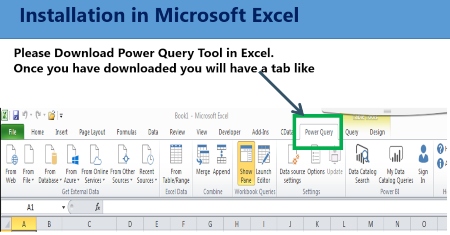SAP Fiori Elements
SAP Fiori Elements for a Improved SAP S/4HANA User Experience
Companies moving to SAP S/4HANA not only want new functionality, but also an improved user experience (UX) that can be delivered with ease. While SAP clients can develop apps using SAPUI5, it requires significant programming effort.
To improve UX, many SAP clients are using SAP Fiori, an intuitive and simple new user experience for SAP software, with thousands of pre-configured “persona-based” applications. SAPInsider’s research Application Strategies and Development for SAP S/4HANA and Cloud found that almost 90% of SAP clients have either deployed (33%), are deploying (30%), or are planning to deploy (24%) SAP Fiori apps.
SAP Fiori Elements for a Improved SAP S/4HANA User Experience
Companies moving to SAP S/4HANA not only want new functionality, but also an improved user experience (UX) that can be delivered with ease. While SAP clients can develop apps using SAPUI5, it requires significant programming effort.
To improve UX, many SAP clients are using SAP Fiori, an intuitive and simple new user experience for SAP software, with thousands of pre-configured “persona-based” applications. SAPInsider’s research Application Strategies and Development for SAP S/4HANA and Cloud found that almost 90% of SAP clients have either deployed (33%), are deploying (30%), or are planning to deploy (24%) SAP Fiori apps.
This video by SAP’s Thomas Reiss explains how companies can enhance employee experience using SAP Fiori for SAP S/4HANA: How to Get the Most out of SAP S/4HANA with SAP Fiori.
To develop the SAP Fiori apps, SAP provides a framework called SAP Fiori elements that helps to
- accelerate development of SAP Fiori apps through a low-code platform, and
- drive consistency and compliance with the latest SAP Fiori design guidelines.
Every SAP Fiori runtime app is created using the following SAP Fiori elements components:
- OData services, through which data from the backend is exposed to the SAP Fiori app. SAP provides many OData services with SAP S/4HANA, or you can write your own.
- OData annotations, a form of metadata, to specify what you want to see on the screen and the format in which it needs to be seen.
- SAP Fiori element floorplan in which the data gathered from the OData service and formatted in the OData annotations is displayed. SAP offers several standard floorplans to jumpstart development.
SAP Fiori elements is built on top of SAPUI5. It is included with the SAPUI5 delivery, so there is no additional implementation effort to use it. In addition, all new updates will be automatically applied.
Development using SAP Fiori elements is simple. For standard applications, if data sources are ready and the OData services are exposed, SAP Fiori apps can be developed using SAP Fiori elements within hours. Developers can focus on the business logic and speed up the UX development without significant coding. For custom applications, SAP Fiori elements can be customized to create custom SAP Fiori apps.
Apps developed on SAP Fiori elements are responsive and adjust automatically to the screen size and runs on desktops, tablets, and phones.
SAP Fiori elements provides the backbone for significant improvement in user experience with SAP.