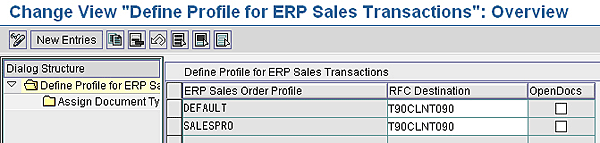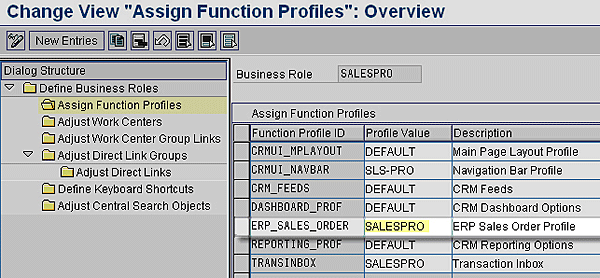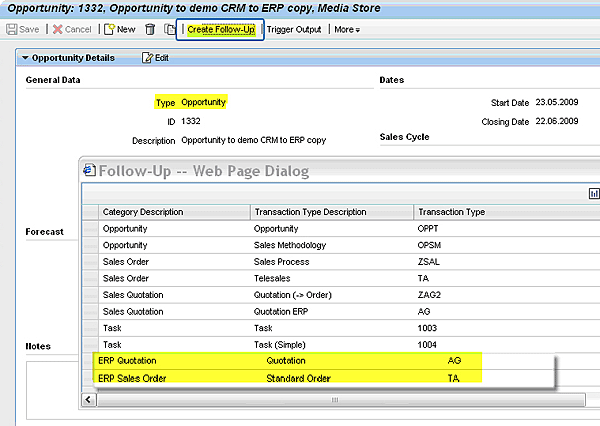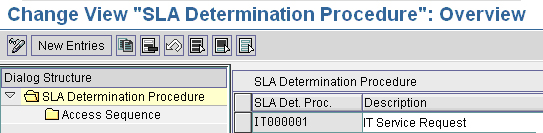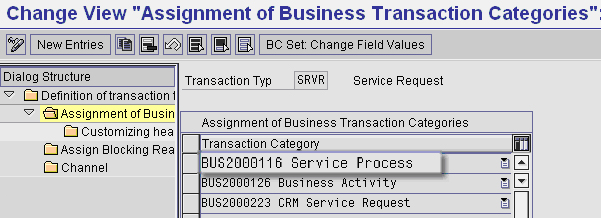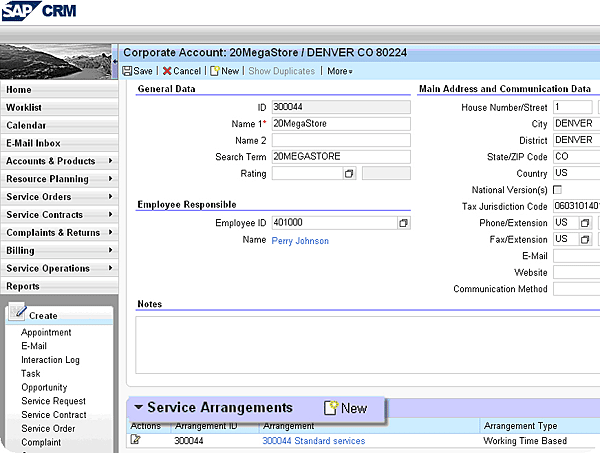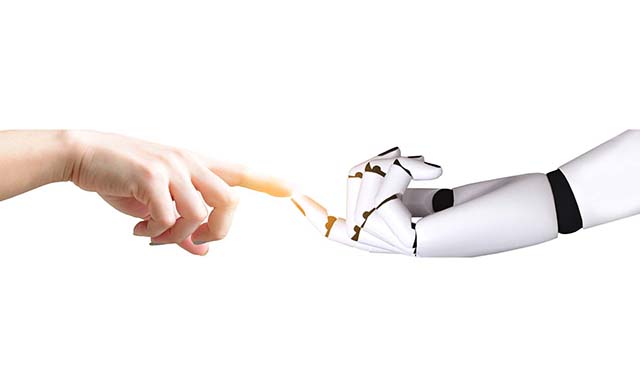Discover how upgrading to SAP CRM 7.0 can provide you with new tools to help your sales and service teams. Additions in this release include the ability to display expired contracts and the ability to create ERP quotes.
Key Concept
Part of SAP Business Suite 7.0, SAP CRM 7.0, which became generally available in May 2009, includes significant changes in all areas of CRM, including sales, service, marketing, and technology. This release also features the new CRM WebClient UI, which enables you to access content based on your business role, rather than using transaction codes.
The upgrade from SAP CRM 2007 to SAP CRM 7.0 adds new functionality and enhancements to help improve your business processes. One company recently implemented SAP CRM 7.0 to replace the host of different platforms it was using to handle issue management for its 14 million customers. The company was able to increase its first contact resolution rates from 65% to 90%, and it also increased its customer satisfaction index by 20%.
I’ll review key new pieces of functionality in each area and go into detail on some of the enhancements in the sales and service areas. I’ll provide insight into the significant functions that these upgrades offer and encourage you to investigate the items that are most important to you.
Sales and Contact Management
To start, I’ll focus on sales and list some of the new changes and offerings embedded within this upgrade.
Relationships — a contact person’s relationship has always been time dependent. Now, you can display the expired contacts of an account and re-activate them if necessary. This saves salespeople’s time when maintaining relationship master data.
Data Quality Management — The Data Quality Management framework provides a set of tools for managing account and contact records. This includes validation groups that can contain thousands of records identified using SAP CRM customer segmentation; validation tasks that can be performed once or periodically against a validation group; and predefined task types such as integrated and external duplicate checks, external postal address validation, and external content validation.
Opportunity — The opportunity transaction in SAP CRM 7.0 offers standard credit check functionality that was previously only available for quotes and sales orders. This ensures that companies focus on viable customer opportunities and do not waste time and money on invaluable ones. In addition, you can now manage pricing conditions and price totals in the opportunity header for the entire document. Previously, this functionality was only available at the item level. This simplifies maintenance for standard cost saving strategies across opportunity items.
Calendar and groupware — You can now create and manage activity records directly in the SAP CRM calendar with a new drag-and-drop navigation option for adjusting the activity start and end times. This allows users to easily identify and adjust scheduling conflicts. Client-side groupware integration also gives you more control over account and contact creation in SAP CRM from the groupware client, including only new contacts, block account creation, and contact creation. Also, for Microsoft Exchange groupware users, a new Microsoft Outlook pane allows users to assign activities to SAP CRM accounts, contacts, and sales documents without switching to the CRM WebClient UI.
Territory Management — Some of the enhancements made to Territory Management in SAP CRM 7.0 include authorization based on territory assignment; a search for accounts, products, and business transactions with territory as the criteria; integration with the Rule Engine for modeling and evaluating rules based on territory; and mass update reports for territory re-alignments. This all helps companies get more out of their investment in a Territory Management implementation.
Payment card processing — You can process payment cards in SAP CRM sales orders when you use CRM Billing. This improvement allows the triggering of re-authorization for credit cards, as well as many other features for security and the execution of settlement processing with the clearinghouse in the Online Transaction Processing (OLTP) system.
Communication-Enabled Business Processes (CEBPs) — Another new feature in the SAP CRM 7.0 sales environment are CEBPs. For example, this functionality allows a lead processor to identify available sales representatives from the parties involved in the assignment block and transfer a live call with a customer directly to the available salesperson. You can form teams across geographic boundaries and even organizational lines. This enables you to attract, transact with, and support customers through multiple communication channels, getting them into the hands of the team member with the best expertise even if they are not directly part of the call center organization.
Note
For information on more enhancements and added functionality, you can review the
CRM 7.0 Release Notes at the SAP Service Marketplace.
New Functionality for ERP Quotes
One of the most significant changes for SAP CRM 7.0 comes within the sales and quotation area. You now have the ability to create ERP quotes and orders directly in the CRM WebClient UI with a common interface. This capability facilitates sales process scenarios — starting with presales documents such as Leads and Opportunities and going all the way to ERP sales orders (the lead-to-cash process) — all from a common and simple interface in the CRM WebClient UI.
Now I’ll explore some of the new customizing settings required to process ERP transactions in the CRM WebClient UI. To start with, there is a new area of customizing solely for processing ERP transactions in the CRM WebClient UI. Follow IMG menu path SPRO > CRM > Transactions > Settings for ERP Transactions Maintained via CRM > Define Profile for ERP Sales Transactions (Figure 1).
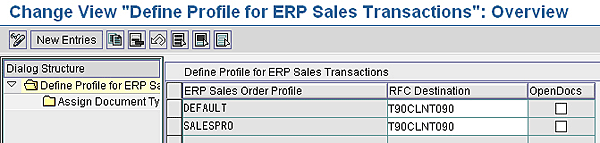
Figure 1
Choose profiles for ERP sales transactions
In Figure 1, you can set up the profile for ERP sales transactions, such as ERP sales orders, ERP quotations, and ERP quantity contracts. Using this profile, you can define which ERP sales transactions are permitted for processing (i.e., which ones you can create and change). You can also specify whether the system informs you about relevant open ERP quotations or ERP contracts during ERP sales order creation in SAP CRM. You can do this by selecting or de-selecting the OpenDocs check box. For further information, see the F1 help for this field in the Customizing activity.
As you see in Figure 1, the DEFAULT and SALESPRO profiles are standard. However, you must maintain the Remote Function Call (RFC) destination of your ERP system. Document types that have been copied from the ERP system using the customizing adapter object DNL_SAREA_P can be assigned to the profile in the Assign Document Types folder under the Dialog Structure on the left (Figure 2). You can see that the SAP-delivered ERP Quote and Order Types have been assigned to the SALESPRO profile.

Figure 2
Assign document types screen
Next, assign the ERP profile SALESPRO to the business role as a functional profile by following IMG menu path Customer Relationship Management > UI Framework > Business Roles > Define Business Role (Figure 3). You must assign the SALESPRO profile to the SALESPRO business role. To do this, highlight the business role and double-click the Assign Function Profiles folder. Next, add a new entry for the function profile ERP_SALES_ORDER with the value of your ERP profile.
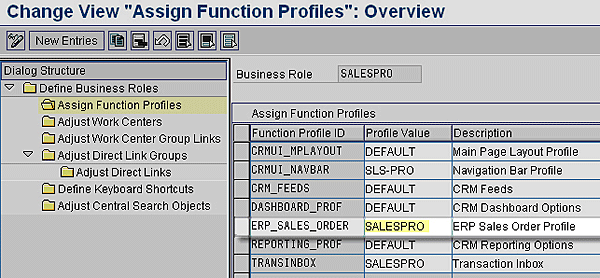
Figure 3
Assign the ERP profile to the business role as a functional profile
Now, to ensure that you are able to create one of the ERP transactions as a target from one of the SAP CRM pre-sales transactions, you must maintain the cross-system copy control tables for the header and item levels. Follow menu path Setting for ERP Transactions Maintained via CRM > Cross-System Copy Control for Opportunities and ERP Transactions > Cross-System Copying of Transaction Types (Figure 4). The screen that appears shows that source transaction OPPT can have QT and OR document types created as follow-up documents, while transaction OPSM can be a source for the follow-up document QT quote. Companies now have the advantage of leveraging opportunity management in SAP CRM while keeping the quote and sales order functionality in SAP ERP. The document flow facilitates a smooth hand-off in the opportunity-to-order business process.

Figure 4
Maintain the cross-system copy control tables
Now it’s time to go to the CRM WebClient UI and test these settings. Launch the CRM WebClient UI and proceed to the create opportunity transaction. After ensuring that the opportunity was error free, I saved it and clicked the Create Follow-Up link at the top of the screen (Figure 5).
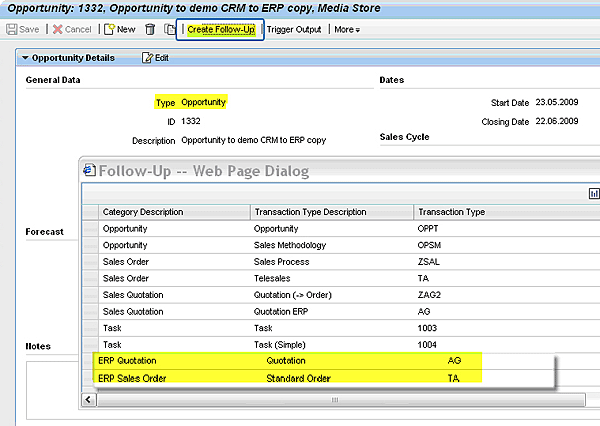
Figure 5
Create ERP Quotation and ERP Sales Order as follow-up documents
After clicking ERP Sales Order (or ERP Quotation) to select it, the system prompts you to decide which items from the source document you would like to copy into the target document. The header and item data, including partners, pricing, organization, notes, and product configuration, are all copied into the ERP document. The transaction history also reflects connections between the two systems’ documents, as shown in Figure 6.

Figure 6
ERP Sales Order with copied items and transaction history in the CRM WebClient UI
From here, you can explore other options for configurations with the ERP Sales Order function in SAP CRM, such as product proposals. There is a new configuration for ERP quote and order transactions that allows you to include product proposals with simplified method schemas and product proposals based on historic sales orders. Here are the steps you must follow to use this functionality:
Step 1. Assign sales areas to the permitted sales document types in SAP ERP Central Component (SAP ECC). To do so, navigate to Customizing in SAP ECC and follow menu path Sales and Distribution > Sales > Sales Documents > Sales Document Header > Assign Sales Area to Sales Document Types.
Step 2. Create your organizational model in SAP CRM.
Step 3. Map the required SAP ECC sales organizations to the SAP CRM organizational units in the organizational model.
Step 4. Create the required transaction types in SAP CRM.
Step 5. Perform the initial load for object DNL_SAREA_P from SAP ECC to SAP CRM.
Service
Now that I’ve explored some of the new features for sales in SAP CRM 7.0, I’ll turn my attention to service. Service in SAP CRM 7.0 has undergone a major facelift, and several scenarios, including IT service management and service request management, have been added. I’ll review some of the most significant ones.
Service Management
Serial numbers — Users can now search for service objects such as IBases, IObjects, and service transactions (including complaints and returns) using the new filter criteria “serial number.” In addition, you can enable any of the object attributes, such as equipment ID or VIN number, to identify these objects.
Service Level Agreements (SLAs) — You can now assign SLAs, including the service and response profiles, to objects other than service contracts and orders. You can assign them to business partners (associate SLAs), IBases, IBase components, and organizational units. Using the new SLA determination procedure (complete with customizable access sequences), you can also automatically identify SLA information from any of the objects mentioned above. The SLA information can then be associated with different business transactions, such as service order, service tickets, or incidents, thus ensuring a proper response time, escalation procedure, and resolution timeline for these transactions. This gives companies a more flexible means with which to define SLA agreements and ensure proper handling of service processes — and in turn, more satisfied customers.
Service-level performance metrics — You can now define service-level performance metrics for service contracts. These metrics are negotiated between customers and their service providers. The service-level performance metrics define a qualitative target that has to be achieved for the service provided. These metrics provide a baseline for measuring the performance of the customer service center. The customer and the service provider agree in advance on the most important key figures (e.g., response time, first call resolution percentage, or queue hold times) and set targets or thresholds that can be monitored to ensure the customer receives quality support.
Multilevel categorization and referenced objects — For SAP CRM service transactions (including inquiry and quote), the categorization and referenced objects are now inherited at the item level from the header level. (Formerly, the categorization was not passed from the header to the item level.) The same inheritance can also apply for the creation of follow-on transactions. For example, service requests that have been coded as a hardware problem can pass that coding along to any incident or resolution created with a reference to that request. This improvement in SAP CRM 7.0 saves time and ensures consistent coding across service processes.
Service contract — The new date type “installed on” allows the service confirmation to automatically trigger the release of service contracts and start the warranty. This guarantees an accurate commencement date for contracts and reduces the need to manually update the service contract after installation. Another new feature for service contracts is the mass change for service contracts feature, which allows you to manage the renewal process for multiple contracts that are about to expire. The mass change transaction can automatically create new service contract quotations or even entirely new service contracts . This makes it easier for companies to identify and respond to customer contracts. In previous releases, the renewal process was handled one contract at a time.
Service agreements — You can now create service agreements and pricing rules for a business partner hierarchy, and they can be determined automatically during the creation of service orders.
Service contract template — In SAP CRM 7.0, you can create service contract templates that you can use as the basis for creating new service contracts. This saves time and results in consistent treatment of standard rules and policies regarding service contracts.
Cost integration — You can retrieve planned costs for service parts, tools, service, and sales products from SAP ERP and display them in service orders, confirmations, contracts, quotations, and billing requests. You can use these costs to calculate margins with SAP CRM pricing based on planned costs from SAP ERP.
IT Service Management
One of the most significant new functionalities in SAP CRM 7.0 is IT Service Management. With it, you can run processes that allow you to manage your IT infrastructure in accordance with IT Infrastructure Library (ITIL) best practices. The following processes are supported:
- Incident management (standard transaction ITIN [incident]): This includes detecting, classifying, and resolving incidents in an organization. Incidents are events that are not part of the standard operation of a service and that interrupt or reduce the quality of that service such as an outage or error.
- Problem management (standard transaction ITPR [problem]): This tracks the investigation of the underlying cause of incidents and minimizes the effect of defects in services, defects within the IT infrastructure, human errors, and external events.
- Change management (standard transaction ITCH [request for change]): This handles changes to the IT infrastructure or any aspect of services in a controlled manner, enabling approved changes with minimal disruption.
- Service-level management: This allows for the definition and control of the services that the IT organization offers and performs for its customers.
- IT object management: IT objects account for the IT infrastructure items within the organization that are relevant for efficient incident, service request, problem, and requests for change processing.
Service Request Management
Another significant new function of SAP CRM 7.0 is Service Request Management, the ability to manage service request processes that reliably submit, dispatch, approve, monitor, and deliver customers’ requests for service. Incoming requests can be logged through an organization’s service desk or directly by the service personnel or users. The requests are then dispatched to the appropriate personnel for approval and service delivery, if necessary. These service requests can be monitored for the performance of the service individual, team, or organization, and also to ensure customer satisfaction. New functions for Service Request Management include:
- Expanded capabilities of multilevel categorization to quickly and accurately categorize your service requests and, if appropriate, automatically determine service products
- Classification of transactions based on their urgency and impact to determine the recommended priority to ensure processing according to agreed-upon delivery times
- Automatic calculation of time spent on each phase of service request processing
- Automatic determination of SLAs for transactions based on determination procedures
- Predefined templates to facilitate the entry of commonly reported requests
- The ability to assign several service request transactions to a master ticket transaction so that the service team can administer a single master ticket instead of multiple individual transactions
- System proposal of related transactions to quickly determine relationships between transactions
- Integration with Knowledge Management articles that provide solutions quickly for known problems
- Integrated approval procedures, especially for requests for change, to enable controlled processing of all required approval steps
- Integrated escalation that uses emailing and SAP Workflow to ensure that all involved parties get the required information about the transaction status in time
- Customizable processing log that presents changes made to a transaction in a structured manner
There is a predefined transaction type called service request (transaction SRVR) that acts as the basis for customizing your service request process. In addition, there are four new nodes of customizing that you will need to be aware of to set up Service Request Processing:
- Node for the customizing activities related to service requests under Customer Relationship Management > Transactions > Settings for Service Requests
- Node for the customizing activities related to approvals under Customer Relationship Management > Transactions > Basic Settings > Approval Settings
- Two new nodes for customizing activities related to multilevel categorization under Customer Relationship Management > CRM Cross-Application Components > Multilevel Categorization
A Closer Look at Customizing a Service Request
I’ll look at the customizing of the service request for determining SLAs, as this has changed significantly. You maintain the customizing settings for service requests by navigating to IMG activities and following menu path SPRO > Customer Relationship Management > Transactions > Settings for Service Requests. Now, you need to define a determination procedure by giving it an ID and description. Open the Define SLA Determination Procedures node (Figure 7). In this example, you see only one defined profile.
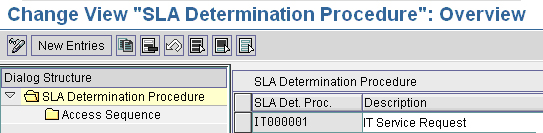
Figure 7
Define the SLA determination procedures
Open the access sequence for the profile, SLA Det. Proc. IT000001, by clicking the Access Sequence folder in the Dialog Structure on the left side of the screen. You’ll see the screen shown in Figure 8.

Figure 8
SLA Prof. Det. Proc. IT000001 access sequence
This procedure allows the service request transaction to determine an SLA by first looking for a service contract, which was once the only way to determine SLAs. Now, if there is no contract found, SLAs can be maintained and determined from other objects — such as IBases, business partners, and organizational units.
Once the procedure has been defined, it can be assigned to the Service Request transaction. Return to the IMG and select the Define Transaction Types node. The screen shown in Figure 9 appears. Select the transaction type SRVR.

Figure 9
Select the Service Request transaction
Open the Assignment of Business Transactions folder in the Dialog Structure on the left side of the screen by double-clicking it. The screen shown in Figure 10 appears and you can select the line with BUS2000116 Service Process.
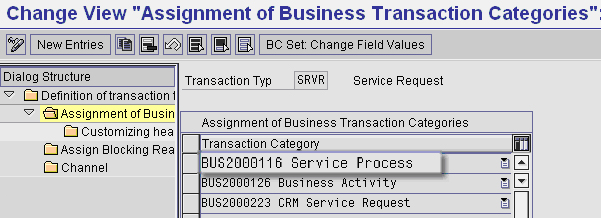
Figure 10
Assignment of business transaction category BUS2000116 Service Process to transaction type SRVR
Next, double-click the folder for Customizing header in the Dialog Structure (Figure 11). You can see the customizing header level details, including the assignment of an SLA profile determination procedure. In this example, the SLA Prof. Det. Proc. IT000001 IT Service Request is assigned to the customizing header for transaction type SRVR .

Figure 11
Assignment of SLA profile determination procedure
Define a New Service Arrangement
Now that you know how the SRVR transaction determines SLAs, you can define a new Service Arrangement for one of the objects in the access list from Figure 8.
Open the Accounts and Products Work Center and select Search Corporate Accounts (Figure 12). In this example, I identified the corporate account customer with an ID of 300044 called 20Megastore. You can review the Service Arrangement using the new assignment block for Service Arrangements and clicking New.
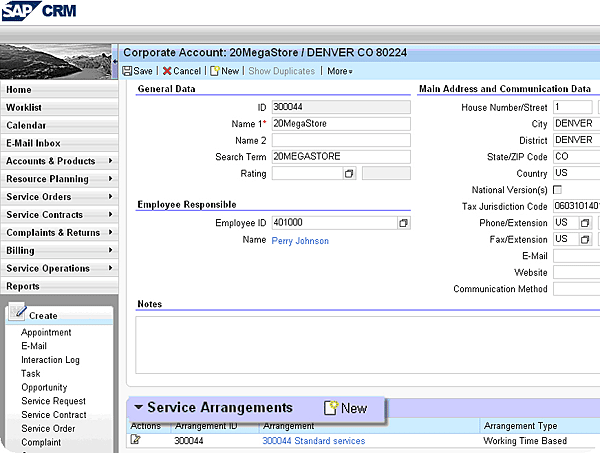
Figure 12
Service Arrangements assignment block for corporate account 20MegaStore
In the details of the service arrangement shown in Figure 13, you can define the validity, service area, location, job function, and qualifications (requirements), as well as the availability, which can be added from scratch or via a template.

Figure 13
Screenshot of the definition of a service arrangement
Now that you have the customizing and master data to support identifying a valid Service Arrangement when creating a service request, you can ensure that the agreed-upon service level for this customer is adhered to.
Matt Mantooth
Matt Mantooth is an education consultant at SAP in the areas of SAP CRM, SAP NetWeaver Application Server, SAP ECC, SAP ERP HCM, and SAP NetWeaver BW. He has more than eight years of SAP CRM and technical consulting experience. Matt holds an SAP CRM 7.0 associate level certification and a bachelor’s degree in information systems from the University of Alabama, Birmingham.
You may contact the author at matt.mantooth@sap.com.
If you have comments about this article or publication, or would like to submit an article idea, please contact the editor.