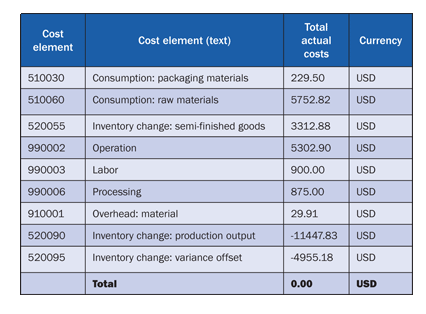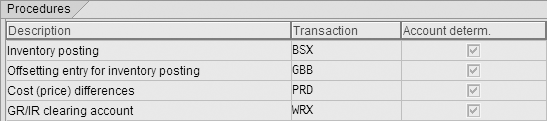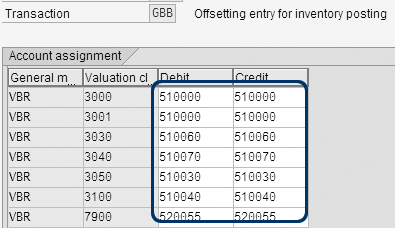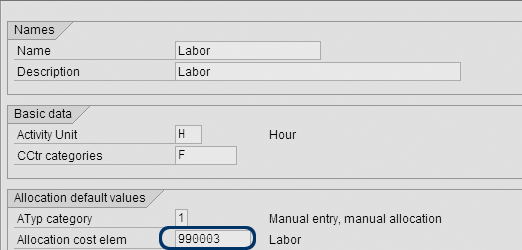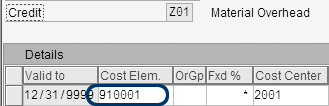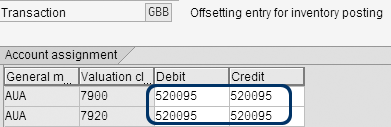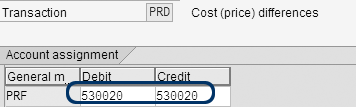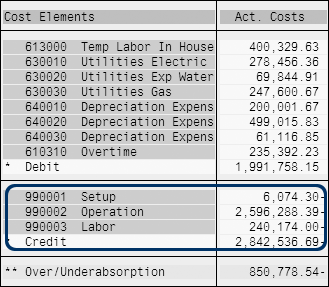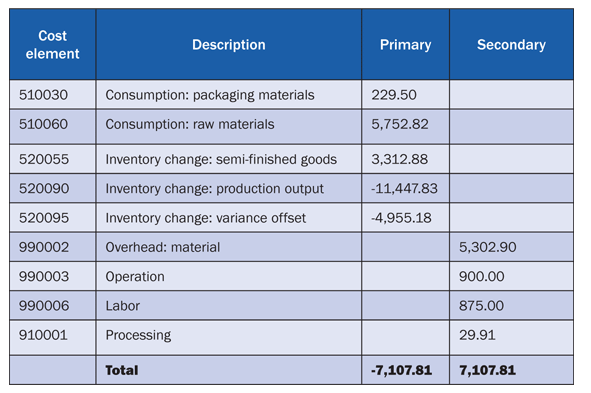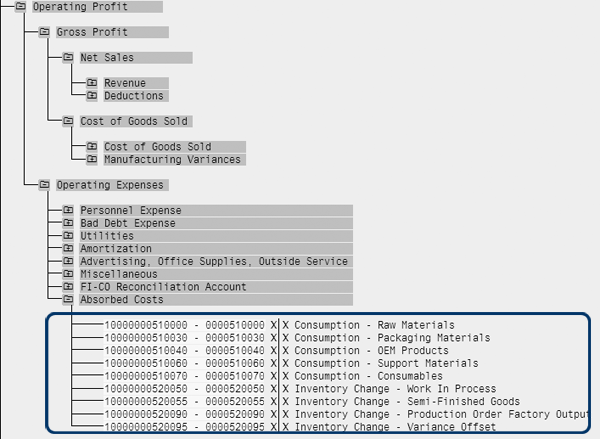Learn the configuration settings that determine which accounts are posted to when performing the various transactions on a production order (e.g., goods issue, confirmation, goods receipt, work in process, overhead, and variance calculation). Then see how to structure these accounts in their financial statements to reflect the true cost of goods sold.
Key Concept
Several profit and loss accounts are updated when transactions on a manufacturing order are made. Some of these accounts are primary cost elements (i.e., linked to the general ledger), some are secondary (i.e., exist only in managerial accounting [CO]), and some are neither primary nor secondary cost elements (i.e., they are set up only in the general ledger). It is important to understand how these accounts are derived and how to position them in your financial statement version.
Many companies are not used to SAP’s concept of using consumption accounts to track production activity in the profit and loss (P&L) statement. The relationship of these accounts to cost of sales can also be confusing. In most legacy systems, production activity is reflected mainly on the balance sheet (at least until the product is produced and variances arise) by way of journal entries.
However, in SAP systems, the accounting entries are posted automatically to inventory as well as to P&L accounts when you perform goods issues and receipts on a production order. Also, the allocation of activities and calculation of overhead are not posted to the general ledger. Because of this, it is sometimes difficult for accountants to analyze their financial statements with respect to what happened in the production process and what should be reflected in the cost of goods sold section.
I’ll help you understand where these accounts are configured, how they relate to the production process, and how you can structure them in your financial statements so that your P&L accounts properly reflect your true cost of sales. I will base this article on the make-to-stock product cost by order component, but it is applicable to the other types of production as well. The screenprints in my example are from an SAP ERP Central Component (SAP ECC) 6.0 system, but the article applies to SAP R/3 systems as well.
Components of a Production Order
Table 1 is an example of the components of a production order that has been settled. Note that for the production order to have all the cost elements listed, you must have performed goods issues and confirmation, as well as the month-end steps of overhead, work in process (WIP — the valuation of unfinished products, calculated at actual cost), variance calculation, and settlement.
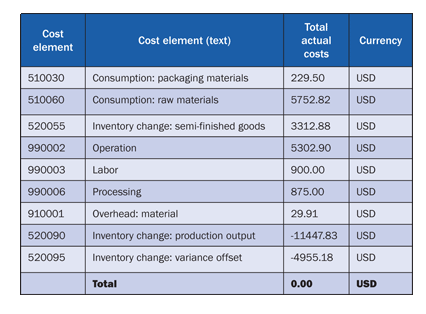
I will group the list of cost elements into five categories and explain what they represent and how they are set up:
- Input materials
- Activities
- Overhead
- Production output
-
Variance offset
1. Input Materials
These could be raw materials such as packaging materials, semi-finished goods, finished goods, and co-products. Basically, these are the components on the bill of material (BOM — a list of the required parts) of a product that is being produced. You configure the related accounts in transaction OBYC, under transaction key GBB-VBR (or GBB-ZOF for co-products) along with a valuation class that determines the type of material to which the account relates.
When you go to transaction OBYC, the system asks you to specify your chart of accounts. When you do so you see the screen shown in Figure 1, which lists various transaction keys and their descriptions. These transaction keys are linked (automatically by the system) to movement types that relate to inventory management and invoice verification transactions. You can link general ledger accounts directly to these transaction keys — for example, the goods receipt / invoice receipt account is linked to transaction key WRX, and the inventory accounts are linked to key BSX.
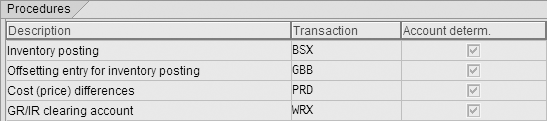
Figure 1
Transaction keys in transaction OBYC
However, for certain keys, such as GBB (offsetting entry for inventory posting) and PRD (cost [price] differences), you can use different transactions that are assigned to different general ledger accounts. For example, you could use key GBB for goods issues, scrapping, or order settlement, and you could use key PRD for purchase price variance, production order variance, or material transfer variance. In these cases, it is necessary to further categorize the transaction key into a subkey known as an account grouping code or general modification. You can access these keys by simply double-clicking the main transaction key. To describe a transaction key that has a general modification that is linked to a general ledger account, I use a hyphen to connect the two keys. For example, GBB-VBR means transaction key GBB and general modification VBR.
You will also notice a column in transaction OBYC called Valuation cl. (valuation class) (Figure 2). This determines the type of material to which the account is linked. The valuation class is entered in the Accounting 1 view of the material master, and is used to group materials with similar characteristics (e.g., raw materials, trading goods, semi-finished materials, and finished materials). By using valuation classes, you can assign different general ledger accounts to different groups of materials under the same transaction key.
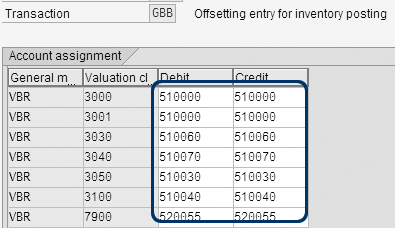
Figure 2
Account determination for input materials (transaction OBYC)
2. Activities
These are operations such as processing time, packaging time, quality inspection, and machine time that you perform in the production process. You set up the activity types in transaction KL01 by assigning them to allocation cost elements (Figure 3). These allocation cost elements are secondary cost elements (i.e., there is no related general ledger account) and they are used to transfer costs between cost objects. You create these cost elements in transaction KA06 using an agreed-upon number range (which should not conflict with the numbers in the general ledger) and specifying cost element category 41.
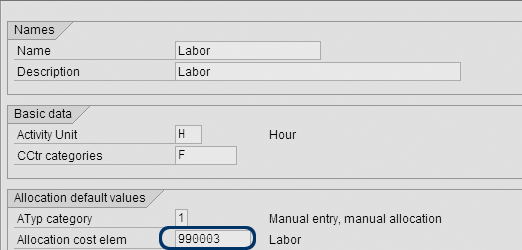
Figure 3
Account assignment for activity types (transaction KL01)
3. Overhead
Overhead is normally calculated on a quantity or percentage basis on one or many of the components of the product. For example, it could be based on material costs, labor costs, machine costs, or all costs. You can use costing sheets to calculate the basis of the overhead costs, and link them to overhead cost elements in transaction KZE2 by entering the material overhead into the Credit field (e.g., Z01) in the costing sheet table (Figure 4). These overhead cost elements are also secondary cost elements (of cost element category 43) that do not have corresponding general ledger accounts.
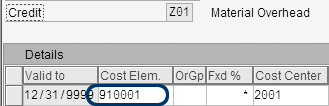
Figure 4
Account assignment for overhead credits
4. Production Output
After you receive confirmation or goods receipt of the quantity produced, you create production output. This represents the actual quantity multiplied by the standard cost of the product, and is always represented as a credit on the order. You configure the account in transaction OBYC under transaction key GBB-AUF (Figure 5). Double-click transaction key GBB in the configuration screen, and then if prompted for a chart of accounts enter the relevant one. Then under general modification AUF, enter the relevant account in the Debit and Credit columns for the respective valuation classes.

Figure 5
Account determination for production output (transaction OBYC)
5. Variance Offset
Variance offset is the offset amount of the difference between the debits and credits on the production order if the order is either delivered (status DLV) or technically completed (status TECO). If a variance is calculated, then the order normally becomes zero upon settlement. You configure the account that is posted when an order is settled in transaction OBYC under transaction key GBB-AUA using the same procedure as above (Figure 6). Alternatively, if there is no account set up under this key, the system uses the same account as the one for production output (GBB-AUF).
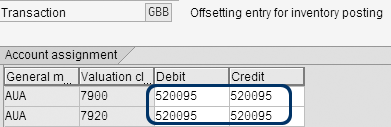
Figure 6
Account determination for variance offset (transaction OBYC)
Other Accounts Related to Cost of Sales and Production
Three other accounts that are part of the production and cost of sales process do not appear on the production order:
- Change in WIP account: This is the difference between the debits and credits on the production order if the order is either released (status REL) or partially released (status PREL). If WIP is calculated, the order has a balance upon settlement that represents the amount that has been transferred to the WIP account. This P&L account, which is configured in transaction OKG8 under the WIPR key, does not appear on the production order as it is not set up as a cost element (Figure 7).
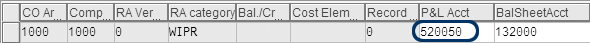
Figure 7
Account assignment for WIP calculation (transaction OKG8)
- Variance account: This represents the variance on the production order. When a production order is settled, this account is credited (for a favorable variance) or debited (for an unfavorable variance) with the balance on the production order. This account is set up in transaction OBYC under transaction key PRD-PRF and is not to be created as a cost element (Figure 8). The variance offset account mentioned above is the offsetting entry to this account.
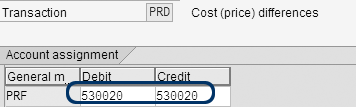
Figure 8
Account determination for production variance account (transaction OBYC)
- Cost of sales account: This is the account posted to when a product is delivered from inventory to sales. A post goods issue is performed for the quantity to be sold and the cost of sales account, which you configure in transaction OBYC under key GBB-VAX (or VAY if the account is a cost element and the sales order is a cost object), is updated (Figure 9).

Figure 9
Account determination for cost of sales (transaction OBYC)
Primary versus Secondary Cost Elements
One issue about the way the above entries are posted, relative to the financial statements, is that the overhead and allocation cost elements are not in the general ledger. This means that the original postings in the cost center expense accounts remain as they are in the financial statements even after activity confirmation or overhead calculation has been done. From a financial standpoint, this is correct as these costs represent the full expenses that were made to the accounts (e.g., salaries, utilities, depreciation, and maintenance). However, what it does not show is how much of these expenses relate to cost of sales, since this is only represented by the secondary cost elements (non-general ledger accounts) used in overhead and activity type allocations to the production order. In managerial accounting (CO), as depicted in the cost center report in Figure 10, credits are shown on the cost centers (using secondary cost elements 990001 to 990003) that show the costs that have been absorbed in production, but this is not reflected in FI.
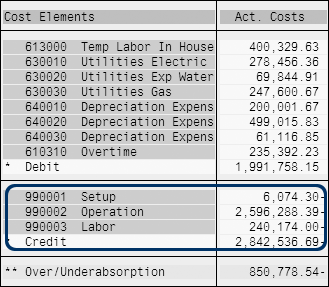
Figure 10
Cost center report showing primary costs and production absorption
Note
You can also structure your financial statements to show true cost of sales by using functional areas. In that case, you would designate a functional area to every P&L transaction using substitutions, cost center categories, master data assignment, or direct entry, and these functional areas separate expense transactions from cost of sales transactions. However, this is outside the scope of this article.
Because the balance on the production order is made up of the general ledger accounts (primary cost elements) and the secondary cost elements, it means that the total of all the general ledger accounts on the production order (including the change in WIP account, if the order is not complete) represent the opposite amount of the total of the secondary cost elements. For example, the production order components shown in Table 1 can be categorized and totaled by primary and secondary cost element as shown in Table 2.
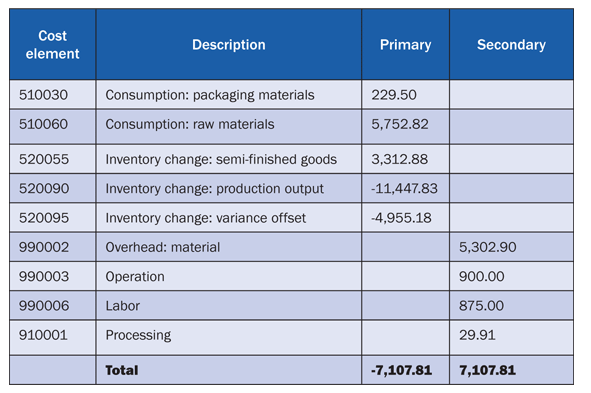
Table 2
Components of a production order
This total of the primary cost elements is the exact opposite amount of the secondary cost elements, so it is the credit amount that you want to reflect in the appropriate area of the P&L statement.
Structuring Financial Statements
For example, if you group these accounts in the financial statement version into a subgroup called absorbed costs and add it to the operating expenses group, it represents the portion of operating expenses that have been absorbed to production. A simple extract of a financial statement contains the account groups shown in Figure 11. You can access this screen by using transaction FSE2 and entering the financial statement version that is relevant to your organization.
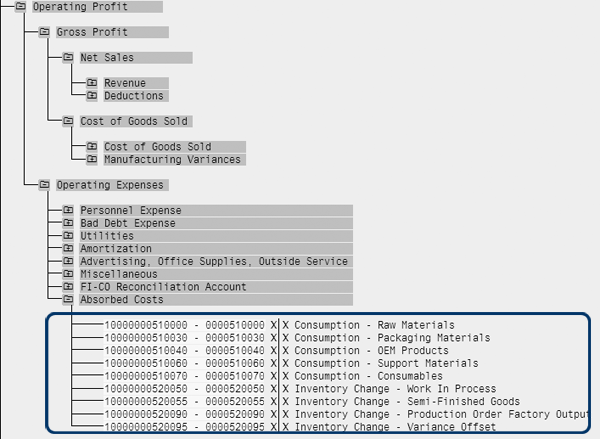
Figure 11
Consumption accounts in the financial statement version
The accounts that are in the cost of goods sold group should be the cost of goods sold account and the manufacturing variance accounts subgroups, which is also from transaction FSE2 (Figure 12).

Figure 12
Cost of goods sold accounts in the financial statement version
Two accounts are posted when the variance is calculated and settled. It is important to know which account should be classified along with the consumption account and which one should be in the variance category. The account that is configured in PRD-PRF is the variance account. You should not create this account as a cost element, but should classify it along with the other variance accounts. The account configured in GBB-AUA is the variance offset account. You should create this account as a cost element, and should classify it with the consumption accounts.
Table 3 shows a summary of the accounts that should be grouped under cost of goods sold, versus the ones to be grouped under operating expenses.

Table 3
Accounts to be classified as cost of goods sold or operating expense
Note
You can also accomplish the same reporting goal described above by adding secondary cost elements to your P&L reports. With the SAP General Ledger (formerly called the new general ledger), of which profit center accounting is now a part, you can have both primary and secondary cost elements in the same report. Treat this with caution, however, if you are using this report as part of a financial statement that you’re providing to external parties. Secondary cost elements do not create double entry postings (and hence do not form part of a balanced financial statement) and may not be easily explainable to someone who does not understand this unique functionality in your SAP system.
Paul Ovigele
Paul Ovigele is the founder of ERPfixers, an online micro-consulting platform (https://www.erpfixers.com). He has worked as an ERP financials consultant since 1997 in both North America and Europe, specializing in implementing the FI and CO modules along with their integrated areas for companies in industries such as consumer goods, chemicals, logistics, pharmaceuticals, apparel and entertainment. Paul has delivered numerous training sessions to finance professionals at both the functional and managerial levels, and he has presented at various SAP financials conferences around the world.
You may contact the author at paul@ovigele.com.
If you have comments about this article or publication, or would like to submit an article idea, please contact the editor.