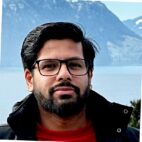Strategic Versus Standard Financial Planning in Healthcare Using SAP BPC
Building a standard financial planning, budgeting, and forecast model in healthcare presents a daunting challenge because the key performance indicators (KPIs) are unique to each organization and the market conditions are ever changing. The KPIs for a cancer specialty research center may be quite different from those of a group of family medicine practitioners or a pharmaceutical company. However, recent restructuring in the insurance sector and growing pressure to improve profit margins have led to healthcare clients across the board refocusing on reducing costs and maintaining long-term profitability.
In addition, healthcare organizations are moving away from a fee-for-service strategy to a more robust value-based model. This model requires not just hospitals but also consumers to look at the big picture rather than at just costs of each individual piece. This approach has led companies to refocus their resources from a day-to-day cost accounting model to a more forward-looking budget and forecast planning architecture. SAP Business Planning and Consolidation (SAP BPC) delivers just that – a budgeting-and-planning financial consolidation software that empowers users with built-in features that let them swiftly adjust plans and forecasts based on real-time data. The budgeting process and closing cycles are shortened and take less effort. SAP BPC provides users with these benefits while also easing the process of ensuring compliance and meeting financial reporting standards.
According to Dr. Aditya Joshi, a leading medical academician at the University of Texas Medical Branch, Houston location, “attention is being paid less to individuals’ symptomatic treatment, and more emphasis is being laid on studying the long-term health trends based on demographics of the entire community.”
Explore related questions
With data and systems moving to cloud-based solutions, it has become important to secure a patient’s medical records while simultaneously using information better for marketing and exploring new opportunities. Data analysis and data management become more pertinent in light of individual privacy and data security laws, especially for hospitals.
SAP BPC allows companies to build strategic financial models. Multiple features in SAP BPC facilitate a robust forecast, and we describe them in each of the points below. When you are building such a model, these are baby steps your organization needs to take:
- Know the company’s mission – The model should be consistent with the long-term mission statement. The mission is defined as the goal and philosophy that are the sole purpose of the company’s existence. Financial goals should be aligned to a company’s mission statement.
- Outline measurable goals – The model should be able to identify short-term tangible goals such as revenue targets and timelines, keeping in line with the overall vision of the company. The vision can change based on leadership, environmental changes, and fluctuating marketing conditions. So the strategic model should be flexible enough to adapt to these dynamics. Driver-based forecasting in SAP BPC allows companies to easily adjust their short-term plans by tweaking their short-term drivers such as revenue targets and timelines. Drivers can be easily changed as the vision of the company evolves.
- Know strategic issues in the industry and within the organization – Once you have a grasp of the industry landscape and understand your organization’s unique value proposition, you can help identify targeted goals for your business. Examples of some strategic goals could be reducing overall costs, increasing the number of new patients, or stopping provider attrition. After you identify the overall strategic goals, the individual deliverables can be determined. For example, if the overall strategic goal is to maximize the intake of new patients, then one of the issues that can be looked into would be to market your hospital’s competitive advantage to consumers. To help conduct strategic forecasting in SAP BPC, you could create multiple versions. Each version can be tailored based on the selected strategy, and multiple versions can be compared to see which selected strategy would lead to the best possible outcome for the hospital. For example, version one for 2019 could be to maximize patient intake, while version two could be to provide more value to existing patients. Management can easily compare both scenarios to decide which route to take in 2019.
- Establish a timeline – According to Kiran Rajaya (MBA, MS) a consultant at Baylor College of Medicine in Houston, “a lifespan of three to five years in terms of financial strategy planning seems to be a fair horizon for most healthcare organizations.”
- Determine key drivers and trends – After you identify a time range for the strategic analysis and define goals, you can then determine the corresponding key driver and trends for the same time period.
While operational plans are important for running day-to-day activities, a strategic plan is important to ensure the business stays a going concern. The entire cycle of long-range planning, short-term forecasting, and annual operating budgeting needs to run as one unified process. Starting top down with a strategic plan that feeds to the forecasts that further drive the annual budget for the healthcare clients is becoming crucial. This planning can be done in an Excel add-in in SAP BPC. The user interface is Excel, while the back-end database consists of SAP BW cubes.
As shown in Figure 1, a sound architecture model for unified planning would encompass the following:
- A long-range plan at the annual year-on-year level for different services that a hospital provides (for example, out-patient procedures and surgeries)
- Breakdown numbers by unique revenue and expense categories for each service and department for a defined period of forecast (for example, the Radiation Oncology Department or Human Resources)
- Further drilldown by monthly annual budgets for each procedure category, revenue, and expense line items built from the bottom up, but driven by targets (for example, the budget for the month of January 2018 for the Neurological Oncology Department for in-patient surgeries)
Rolling Forecast Best Practices
Figure 2 shows an example of an outline of actual and forecast performance.
Traditional financial planning and budgeting revolved around building a bottom-up model. However, the industrywide trend seems to be moving toward shortening the annual budgeting process by moving toward a higher-level driver-based forecast, using the key trends and analysis to come up with long-range strategic plans. Now the real question becomes, how do you make that happen? Some of the best practices around building an architecture for a long-range strategic plan are:
- Avoid excessive detail
- Identify key trends, drivers, and relationships
- Use a consistent reporting period
- Coordinate action plans with business units
- Evaluate against budgeted and actual performance – continuous planning
Several tools and cloud-based software solutions in the market make this standardization possible. However, SAP BPC stands out as it offers a wide variety from prebuilt standard software modules to customizable ones that offer extended flexibility and adaptability. When you are choosing between prebuilt modules and customized implementations, several factors can help you decide:
- Costs – There are direct costs associated with licenses and implementations of a customized solution. However, indirect costs are also associated with maintenance of the application and periodic upgrades. You need to consider all aspects when making the decision.
- Flexibility and adaptability – Prebuilt solutions are typically rigid, but they are faster and more cost-effective to implement. Customized software solutions enable organizations to satisfy almost all the requirements without any reason to compromise. Although implementing a customized solution could be time-consuming, it may offer greater long-term value to your organization.
- In-house technical know-how – Customized solutions require ongoing IT support from the organization, whereas prebuilt modules include support from the company that offers the product. While this leaves the organization at the mercy of the software company for upgrades and bug fixes, it takes away the onus of maintaining the applications and thus the associated costs from the organization using the solution.
- The company providing the application – Typically, solutions belonging to a company with a proven track record and huge available R&D resources have a better chance to fit and adapt quickly to the changing needs of an organization. While smaller companies may be willing to please customers faster, larger companies can provide bigger and better R&D support.
SAP BPC’s built-in features let users swiftly adjust plans and forecasts based on real-time data. Some features of SAP BPC include:
- An Excel add-in – less training as most users are already well versed with Excel
- Simplicity – SAP BPC is a user-run, user-managed tool, reducing the IT footprint
- US eliminations – to help consolidate data for multiple locations (At the time of reporting the financial results for a group of companies, one may want to see the results for the entire group net all intercompany activities. The US Elimination process helps identify these intercompany postings and balances.)
- A user-friendly report creation dialog box – this feature helps new users walk through user creation, reducing training costs.
- Backed by SAP BW cubes – All data is saved to SAP BW
SAP BPC shortens and facilitates the budgeting process and closing cycles. The following features help an organization comply with reporting standards:
- Admin Console (back end) and Excel add-in (front end) separation
- Security features can lock out editing of actual data – data will be based only on what is pulled from the source system
- Version lock – Actual data is locked after close
- Audit trail – SAP BPC has an audit trail feature that can track any changes made by any user on the system
SAP BPC is suited for organizations with multiple business units, departments, and budgeting needs – complexities that necessitate an equally complex planning and consolidation effort. SAP BPC is backed by SAP BW. If the company’s ERP processes are already running in an SAP environment, then data loads and other functions are more streamlined. SAP BPC has multiple features, such as ownerships, scope consolidation, and US eliminations, that help perform complex planning and consolidation operations that may not be as easy for any other reporting tool.
SAP BPC works better when the foundational transactional system is SAP ERP Central Component (SAP ECC) and the Financial Accounting and Controlling (FI-CO) modules are running. It works even better if the organization has separate teams with FI-CO, SAP BPC, ABAP, SAP Business Warehouse (SAP BW), Basis, and Supply Chain Management (SCM) expertise. Features such as admin lock, version lock, and audit trail make SAP BPC attractive to healthcare organizations.
Pros
For a list of benefits of using SAP BPC, read this blog.
SAP BPC makes optimal use of the SAP NetWeaver platform (SAP BPC 10.1 is based on SAP NetWeaver and SAP HANA architecture). SAP NetWeaver helps with separating Admin Console (MD/TD-back end) from the Excel add-in (the front end). One major benefit is that the front end can still be used and accessible, while administrative work is being conducted in the Admin Console – something not every tool can do.
According to Shyam Ayyar, a technical consultant implementing SAP BPC at a Houston-based oil and gas company, “BPC planning is used as a global financial planning and consolidation tool across all my business units. It curtails the cycle time of rolling forecasts and adds users’ confidence in the forecast data. It eliminates tedious manual steps and the age-old practice of entering planning data in Excel. To add to this the workflow approvals in BPC helps enhance the decision-making process and promote quick action.”
With SAP BPC, SAP now can offer an integrated planning as a function in SAP S/4HANA. Consequently, users can perform detailed real-time planning based on data at the lowest granular level of aggregation. SAP BPC makes it redundant to further develop a separate planning solution as a part of the ERP environment.
References
The following resources were used as sources of information for this blog:
Blogs posted on Perficient.com: https://blogs.perficient.com/author/nnehru/
SAP_BPC_vs_Oracle_Hyperion_A_bird’s_eye_view; https://www.researchgate.net/publication/326450711