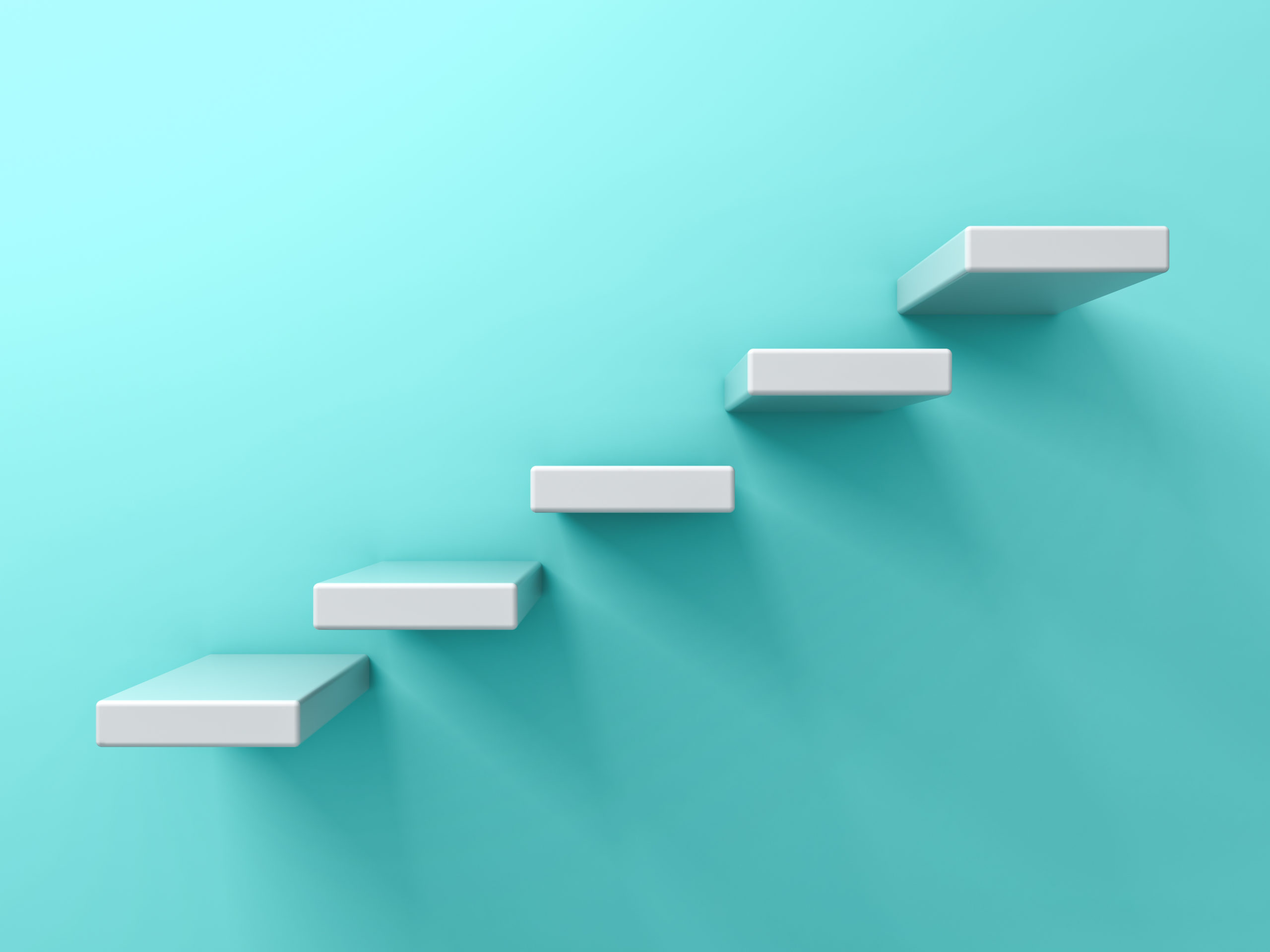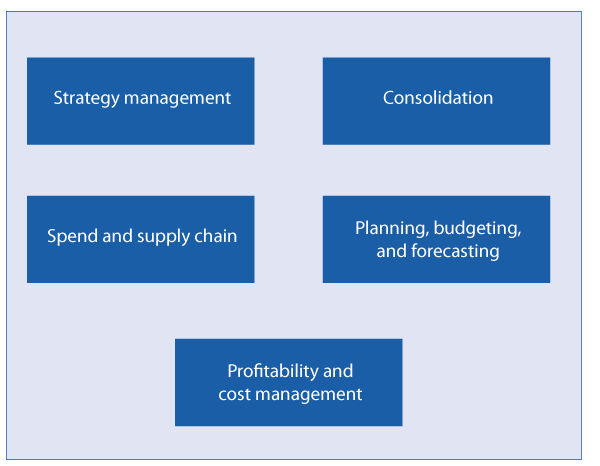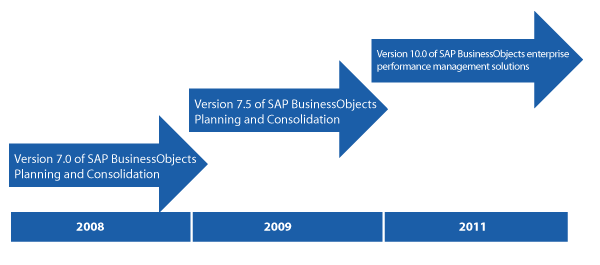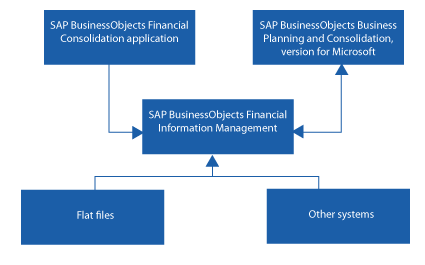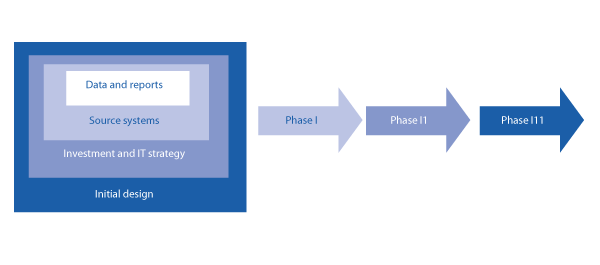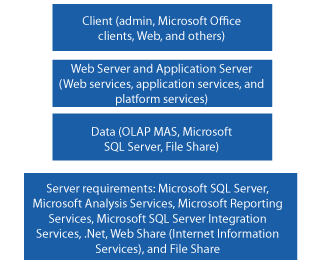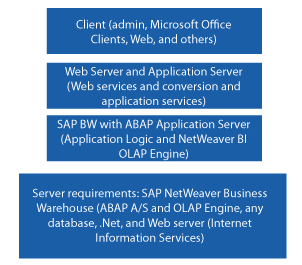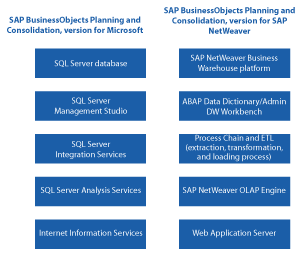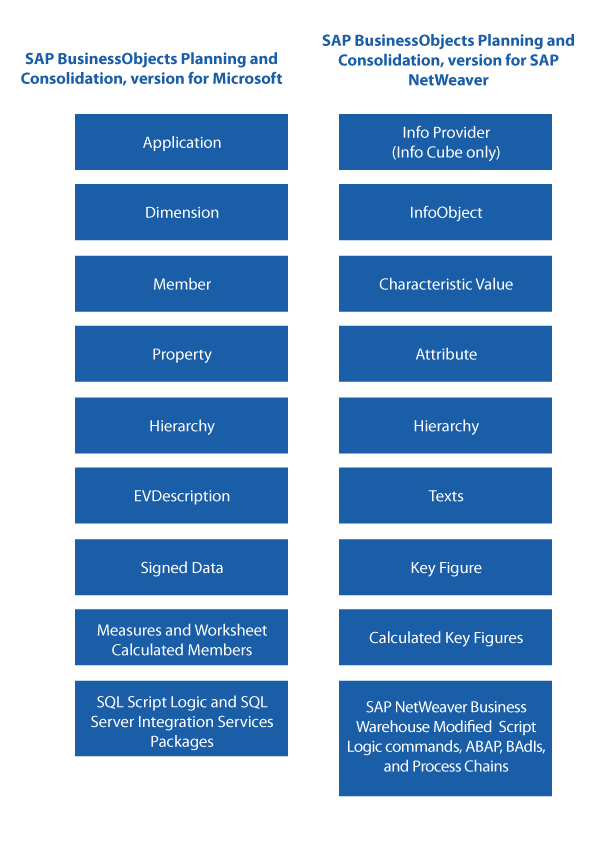Compare the SAP BusinessObjects Planning and Consolidation, version for Microsoft and the SAP BusinessObjects Planning and Consolidation, version for SAP NetWeaver environments, and examine the strategies associated with this technology. Review the concept of the platform as the main issue behind a company’s reason for implementing one of these versions because of data integration issues, connectivity, and support of the long-term investment strategy for each type of technology.
Key Concept
SAP BusinessObjects Planning and Consolidation, version for Microsoft works with the Microsoft SQL Server database and does not connect by default to a transactional system. It is based on flat file uploads and does not have any direct connectivity with SAP or any other transactional systems. In comparison, SAP BusinessObjects Planning and Consolidation, version for SAP NetWeaver uses SAP NetWeaver Business Warehouse (SAP NetWeaver BW) technology as the database. It thus supports SAP ERP and any other SAP technologies owing to its direct link and similarities with the different systems .
I’ve seen a lot of confusion with regard to SAP BusinessObjects Planning and Consolidation 7.x, version for SAP NetWeaver and SAP BusinessObjects Planning and Consolidation 7.x, version for Microsoft. Some companies started with SAP BusinessObjects Planning and Consolidation 5.1, and now they do not know where to go next. Others have brand-new implementations where there is an overall idea, but a manager is against one technology or the other because he or she is averse to learning anything new or wants to protect his or her team from becoming obsolete.
In more serious situations, I’ve seen users who have completely disregarded the recommended practices and procedures from SAP and substituted best practices based on absolutely nothing. In worst-case scenarios, millions of dollars have been invested and the system does not deliver the performance expectations of its users. I recommend you make a decision between these two versions of SAP BusinessObjects Planning and Consolidation around four business decisions: modify your design, invest in more hardware, invest in more software, or some combination of the preceding three. Investing in more software includes migrating from one version to another based on the long-term IT strategy of the company, and depending on the SAP BusinessObjects Planning and Consolidation version currently installed in your company, might also involve additional hardware.
I’ll describe the differences, including technology and risks, between the currently available SAP BusinessObjects Planning and Consolidation versions. I’ll also answer a few common questions.
The New Version of SAP BusinessObjects Planning and Consolidation
The original product, SAP BusinessObjects Planning and Consolidation 5.1 based on Microsoft and SQL Server databases, has evolved into four versions:
- SAP BusinessObjects Planning and Consolidation 7.0, version for Microsoft
- SAP BusinessObjects Planning and Consolidation 7.0, version for SAP NetWeaver
- SAP BusinessObjects Planning and Consolidation 7.5, version for Microsoft
- SAP BusinessObjects Planning and Consolidation 7.5, version for SAP NetWeaver
The new version of SAP Business Objects Planning and Consolidation has been integrated as part of a complete suite of tools called version 10.0 of SAP BusinessObjects enterprise performance management (SAP BusinessObjects EPM) solutions. This suite was released in May 2011 for Ramp-Up participants only. It includes the latest versions of the following products:
- SAP BusinessObjects Strategy Management (previously known as Pilot)
- SAP BusinessObjects Planning and Consolidation (previously known as SAP Business Planning and Consolidation or OutlookSoft)
- SAP BusinessObjects Profitability and Cost Management (formerly of ALG Software)
- SAP BusinessObjects Intercompany
- SAP BusinessObjects Financial Consolidation (previously known as Cartesis)
- SAP Financial Information System, which is a similar system to SAP NetWeaver Business Warehouse (SAP NetWeaver BW) for non-SAP companies
- SAP BusinessObjects Spend Performance Management (a nonfinancial and operational application, previously known as Spend Analytics)
- SAP BusinessObjects Supply Chain Management
With the release of version 10.0 of SAP BusinessObjects EPM solutions, SAP has created a suite of products based on the acquisitions made from different companies such as ALG Software, OutlookSoft, Pilot, and Business Objects.
Figure 1 provides a simplification of the business needs delivered within this release.
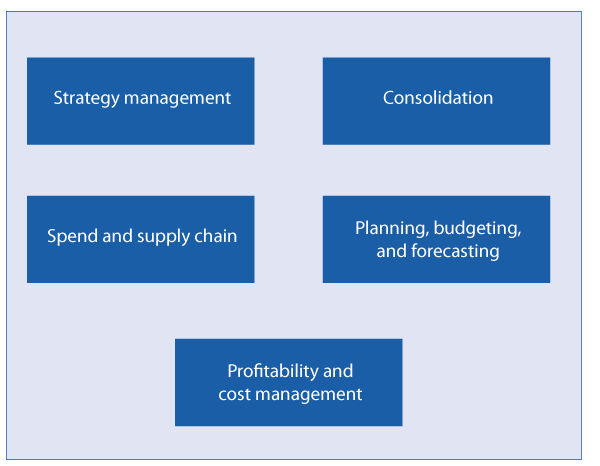
Figure 1
Functionalities delivered with version 10.0 of SAP BusinessObjects EPM solutions
However, there are still opportunities for simplification of the architecture based on redundancies in functionalities in version 10.0 of SAP BusinessObjects EPM solutions. For example, the consolidation requirements of a company can be addressed using SAP BusinessObjects Planning and Consolidation, SAP BusinessObjects Financial Consolidation, and SAP BusinessObjects Intercompany. All the previous products provided components or functionalities that can be considered redundant but addressed needs of companies that were working with previous versions. SAP BusinessObjects Planning and Consolidation, version for SAP NetWeaver is the recommended solution for companies starting from scratch, because it also performs intercompany elimination and consolidation functions.
From a business planning and consolidation point of view, the SAP BusinessObjects Financial Consolidation and SAP BusinessObjects Planning and Consolidation replace the previous SAP Strategic Enterprise Management (SEM) Business Planning and Simulation (BPS) and Consolidation (EC-CS), both of which are not being positioned for future enhancement or development. On the other hand, SAP plans to continue to support the traditional SAP SEM tool, BCS, at least until 2016.
In this article, I’ll focus specifically on the issues associated with SAP BusinessObjects Planning and Consolidation because it is the tool most widely used and implemented in the market currently.
Figure 2 provides a general roadmap on the different versions that SAP BusinessObjects Planning and Consolidation has taken in recent years until its full integration as part of the SAP family of products, which is successfully completed with the release of version 10.0 of SAP BusinessObjects EPM solutions. In addition with the release of version 10.0 of SAP BusinessObjects EPM solutions, a complete suite of tools similar to the previous SAP SEM has been created to make companies aware that all business needs described in
Figure 1 are now integrated into a single platform.
Note
It is important to emphasize that version 5.1 of SAP BusinessObjects Planning and Consolidation has been an obsolete platform for nearly two years and that it is no longer supported by SAP, and OutlookSoft as a company does not exist any longer. Therefore, any investment, development, or activities that your company is currently doing using version 5.1 of SAP BusinessObjects Planning and Consolidation might be costly and futile.
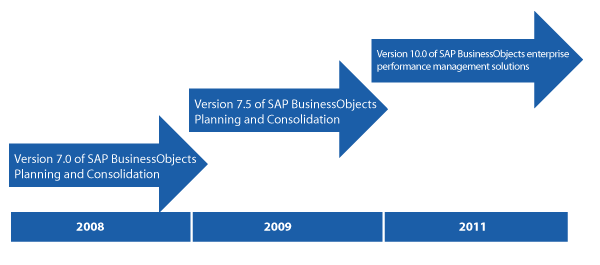
Figure 2
The integration of SAP BusinessObjects Planning and Consolidation into version 10.0 of SAP BusinessObjects EPM solutions
SAP BusinessObjects Planning and Consolidation as a Business Decision
SAP recommends companies consider SAP BusinessObjects Planning and Consolidation 7.x, version for SAP NetWeaver as the way to move forward. The company has assured them it plans to continue to improve, support, and enhance this technology. On the other hand, the SAP BusinessObjects Planning and Consolidation 7.x, versions for Microsoft are still supported and are still under development by SAP. However, considering that SAP BusinessObjects Planning and Consolidation 5.1 was a Microsoft-based version and that most of the new implementations are using SAP BusinessObjects Planning and Consolidation 7.x, version for SAP NetWeaver technology, it is possible for SAP that the SAP BusinessObjects Planning and Consolidation 7.x, version for Microsoft platform might not be as profitable.
The market perceives SAP BusinessObjects Planning and Consolidation 7.x, version for NetWeaver as the safest investment because SAP guarantees that it will continue developing and supporting this product. Also, for companies that already have SAP ERP Central Component (SAP ECC) as their core transactional system and SAP NetWeaver Business Warehouse (SAP NetWeaver BW) as the core data warehouse system, it makes more sense to keep working with a technology that complements and supports the long-term investment and IT strategy. In addition, for publicly traded companies the issue of having to deal with multiple flat files downloaded from the transactional system, stored on regular folders on the network, and then uploaded into the SAP BusinessObjects Planning and Consolidation, version for Microsoft servers has been a concern for auditors and controllers from a data security point of view.
Even though the release of SAP BusinessObjects Financial Information Management provides an environment similar to that of an SAP NetWeaver Business Warehouse data warehouse using the Data Integrator, it is still unknown if there is a future for such an application (
Figure 3). As a reference, my firm received only one request in the last two years from a client interested in implementing SAP BusinessObjects Financial Information Management,and it was for a two-week period to just explore if the tool was appropriate. However, SAP BusinessObjects Financial Information Management has not been widely used yet in SAP BusinessObjects Planning and Consolidation 7.x, version for Microsoft implementations because most companies that I have been in contact with prefer to work with flat files, download programs, or other third-party tools.
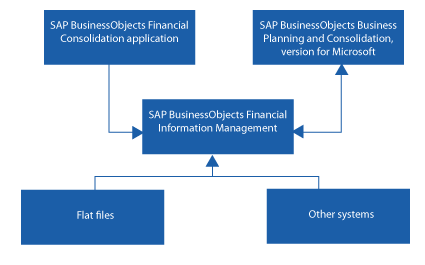
Figure 3
Integration of SAP BusinessObjects Planning and Consolidation, version for Microsoft, and SAP BusinessObjects Financial Consolidation
In addition, when you are deciding to implement SAP BusinessObjects Planning and Consolidation for SAP NetWeaver or Microsoft, another critical factor appears: the skill sets and background of your implementation team. The basic solution to resolve this problem is to ask yourself as a decision maker the simple question: is your business an SAP company or not? If the answer is yes, then SAP BusinessObjects Planning and Consolidation 7.x, version for SAP NetWeaver is the best solution for you because it will be aligned with your company’s current and future investments. Furthermore, you have a direct integration with SAP ECC and SAP BusinessObjects Planning and Consolidation 7.x, version for SAP NetWeaver using SAP NetWeaver BW as the intermediary environment. Your resources might already have the required SAP skills to build and integrate this technology with the current environments, and your best choice might be to have resources with more SAP experience rather than SQL Server experience.
If you are used to working with Microsoft SQL Server and you have doubts about the benefits of SAP NetWeaver BW, I recommend getting together with the SAP NetWeaver BW team in your organization and express your concerns to the team. If the implementation of a SAP NetWeaver BW system has already been initiated and you have been asked to implement SAP BusinessObjects Planning and Consolidation version for SAP NetWeaver, based on what I have seen in the industry, I recommend that you and your team start learning SAP NetWeaver BW and SAP ECC if you want to maintain a key role in your implementation or even keep your job.
If your business is not an SAP company, then SAP BusinessObjects Planning and Consolidation 7.x, version for Microsoft and other technologies such as version 7.5 of SAP BusinessObjects Financial Information Management might be the correct platforms to use. With this decision comes the issue that your resources might need to be familiar with Microsoft Visual Studio and Microsoft SQL Server environments rather than SAP systems. Furhtermore, the availability of more resources with this skill set would be more easily available, and some of the practices associated with SAP BusinessObjects Planning and Consolidation 5.1 are still applicable to this product. However, you also might have to deal with the uncertainty of being forced to move to the SAP BusinessObjects Planning and Consolidation 7.x, version for SAP NetWeaver in the future if something similar to what happened to SAP BusinessObjects Planning and Consolidation 5.1 occurs.
From an investment point of view, working in both environments (SAP BusinessObjects Planning and Consolidation 7.x, version for SAP NetWeaver and SAP BusinessObjects Planning and Consolidation 7.x, version for Microsoft) just does not make any sense.
Note
The most difficult situation to deal with in an implementation is when an SAP company has decided to implement SAP BusinessObjects Planning and Consolidation 7.x, version for Microsoft because the management team feels more comfortable working with Microsoft SQL Server rather than with SAP NetWeaver BW. This is because there might be a considerable number of flat files across the company. This could present data accuracy and security risks because your financial data in the form of a flat file stored in a shared folder on the network can allow users to easily modify it before it is uploaded into the SAP BusinessObjects Planning and Consolidation environment. It is easy to access a flat file in the form of *.txt or *.csv, for example, because it is an open format that allows any common tools such as Microsoft Office to modify the data and save it. The only way to identify one file from another is its name, which can be easily changed. In this way, it is clear that the flat file flexibility for data upload can also increase the risk of data manipulation by business users before the data is uploaded into your SAP BusinessObjects Planning and Consolidation database. In addition, generating large volumes of flat files from SAP ECC requires a great number of custom ABAP programs as the implementation progresses, creating the difficulty to track down correctly the versions of the data generated.
From an end-user point of view, the implementation of SAP BusinessObjects Planning and Consolidation 7.x, version for SAP NetWeaver or SAP BusinessObjects Planning and Consolidation 7.x, version for Microsoft should not have any major concerns because the front-end environments are virtually the same. Both use Microsoft Office integration. The difference occurs owing to the nature of the back end or database used to store, manipulate, upload, and make data available to business users. The back ends and database of the two platforms are different because SAP BusinessObjects Planning and Consolidation 7.x, version for SAP NetWeaver runs based on SAP NetWeaver BW and ABAP programs, and SAP BusinessObjects Planning and Consolidation 7.x, version for Microsoft uses Microsoft SQL Server and .Net components, such as SQL Server Integration Services (SSIS) packages and Microsoft Analysis Services.
In the next section I discuss in more detail the differences in architecture between SAP BusinessObjects Planning and Consolidation 7.x, version for SAP NetWeaver and SAP BusinessObjects Planning and Consolidation 7.x, version for Microsoft. The business decision can dramatically change the profile of your implementation team as previously discussed. Finally, the most common mistake when implementing either platform of SAP BusinessObjects Planning and Consolidation is that you are just working with Microsoft Excel sheets mostly. Thus, anything that can be replicated in an Excel sheet should work in the same way using SAP BusinessObjects Planning and Consolidation. Keep in mind that this is a database system with rules and limitations that uses Excel as the gate to interact with the outside world. Don’t make the fatal mistake of assuming that SAP BusinessObjects Planning and Consolidation is just a big Excel sheet, and remember that flexibility must not be the justification for a bad design.
Architecture Considerations
When you are deciding whether to use SAP BusinessObjects Planning and Consolidation 7.x, version for SAP NetWeaver or SAP BusinessObjects Planning and Consolidation 7.x, version for Microsoft from an implementation point of view, you won’t have many concerns because both platforms are designed and built to perform planning, budgeting, and consolidation. Because of the nature of the database, the difference between the two is caused by one using SAP NetWeaver BW and ABAP, and the other one using a Microsoft SQL Server database. From an implementation point of view, I usually find it useful to focus on the process presented in
Figure 4 so that both IT and finance are oriented to determine what has to be accomplished rather than how it is going to be accomplished.
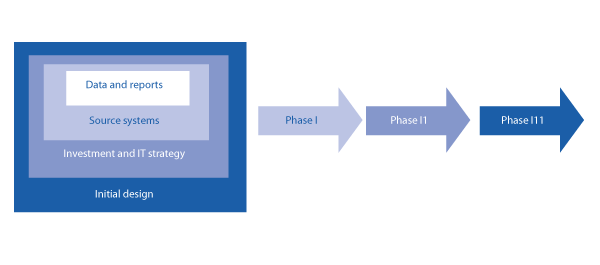
Figure 4
General analysis before you start
Once you are ready to initiate your project, you must consider a few differences in architecture. Your choice affects the kinds of skill sets you need for your implementation team.
Figure 5 presents the architecture for an SAP BusinessObjects Planning and Consolidation 7.x, version for Microsoft environment, which has a client with the Microsoft Office, Web, and Administration components, similar to that of SAP BusinessObjects Planning and Consolidation 7.x, version for SAP NetWeaver. The difference occurs in the Web Server (IIS) and .Net Application Server owing to the use of Microsoft SQL Server, Microsoft Analysis Services, Microsoft Reporting Services, Microsoft SSIS, and others. The architecture shown in
Figure 5 follows the same design previously used in SAP BusinessObjects Planning and Consolidation 5.1. It also allows you to use load-balancing technology to monitor and control system performance-based memory usage and concurrency.
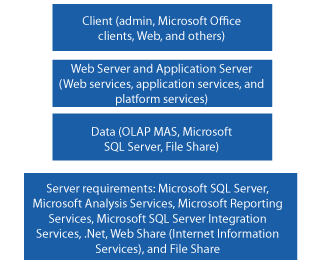
Figure 5
Basic architecture of version 7.5 of SAP BusinessObjects Planning and Consolidation, version for Microsoft
Figure 5 also shows the use of OLAP, Microsoft SQL Server, and File Sharing Data components, which store and access the information in the system and also allow manipulation using MDX and SQL programming. The back-end database uses Microsoft SQL Server and Microsoft Visual Studio components that were replaced with SAP BW components for the SAP BusinessObjects Planning and Consolidation 7.x, version for SAP NetWeaver.
However, the issue of having Microsoft technology as your back end also creates additional considerations. For example, during a few implementations using SAP BusinessObjects Planning and Consolidation 7.x, version for Microsoft, the SQL 2005 database multiple errors were occurring, and the implementation team had to wait until Microsoft, not SAP AG, generated the fix for the database to resolve the problem. Even though SAP provides software fixes in the form of SAP Notes that can be related to software installation or parameter settings to resolve a particular issue, these fixes only support components that SAP has developed.
In the case of the Microsoft SQL database, SAP did not develop this product and thus serious SQL Server errors might not be possible to resolve with the help of SAP technical resources or SAP Notes. These SAP Notes are accessible using the SAP Marketplace with a password and ID. It is recommended to use these SAP Notes as important sources of guidance in your implementation. SAP offers different SAP Notes for each version, so make sure that you know exactly what is applicable to your particular installation.
If you choose to implement SAP BusinessObjects Planning and Consolidation 7.x, version for Microsoft while working in an SAP environment, you should expect to have multiple ABAP programmers available to you to be able to generate download programs to specific formatting characteristics, and with different table relationships depending on required fields. If you have SAP NetWeaver BW and are implementing SAP BusinessObjects Planning and Consolidation 7.x, version for Microsoft you can also create InfoCubes and perform flat file downloads. However, depending on the project complexity, this process might become cumbersome and go against of the goal of data integrity, security, and control that made you implement SAP ECC in the first place. Why should you generate a flat file from SAP NetWeaver BW instead of directly reading the InfoCube? Why should you download your master data and hierarchies to two separate flat files when you can read them directly from version 7.5 of SAP BusinessObjects Planning and Consolidation, version for SAP NetWeaver?
In addition, when working with SAP BusinessObjects Planning and Consolidation 7.x, version for Microsoft, you need a knowledgeable person to work with SQL commands, Microsoft Visual Studio, .Net, and other components. In a few implementations, I have also seen stability problems on the servers when handling large data volumes, and multiple server disconnections associated with Send Governor that controls the processes that send data to the database when using input schedules, executing script logic, and posting or unposting journal entries. In addition, you might expect to use extensibility SSIS packages, which are nothing else than automatic .Net code that performs data transformation and conversion operations.
However, companies that choose SAP BusinessObjects Planning and Consolidation 7.x, version for SAP NetWeaver are assured of receiving continued support from SAP, in comparison with companies that are running SQL and SAP BusinessObjects Planning and Consolidation 5.1, version for Microsoft. Now, I’ll review the architecture and design for SAP BusinessObjects Planning and Consolidation 7.5, version for SAP NetWeaver (
Figure 6). Note that there is an ABAP Application Server and connectivity to the Business Warehouse Accelerator (BWA), previously known as BIA, which is the equivalent of a load-balancing version of the SAP BusinessObjects Planning and Consolidation 7.x, version for Microsoft. Most important, in
Figure 6 there is direct connectivity to the SAP NetWeaver BW environment using the SAP NetWeaver BW OLAP Engine providing enhancement package 1 was installed in the SAP NetWeaver BW environment.
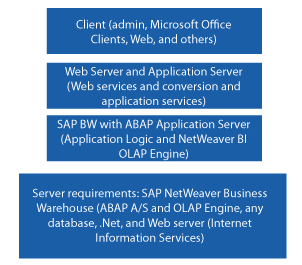
Figure 6
Basic architecture of version 7.5 of SAP BusinessObjects Planning and Consolidation, version for SAP NetWeaver
In addition, SAP BusinessObjects Planning and Consolidation 7.x, version for SAP NetWeaver does not have Microsoft Reporting Services. The previous Microsoft DTS/SSIS available in the version for Microsoft has been substituted by ABAP programs and SAP NetWeaver Business Warehouse process chains, and the data is stored in SAP NetWeaver BW InfoCubes and master data objects rather than SQL tables. Notice in
Figure 6 there are no differences on the client components in comparison to the Microsoft versions shown in
Figure 5. Basically, the client components shown in
Figures 5 and
6 are exactly the same in both environments, which is why the end users would not perceive major differences when working with either version of SAP BusinessObjects Planning and Consolidation.
However, an important component required to allow SAP BusinessObjects Planning and Consolidation 7.x, version for SAP NetWeaver to read the contents of SAP NetWeaver BW is enhancement package 1, as previously mentioned. Many companies have struggled with this concept and prefer to set up a separate environment just for SAP BusinessObjects Planning and Consolidation 7.x, version for SAP NetWeaver to avoid this upgrade and reduce the effects of the new components with other currently deployed platforms (such as Business Explorer [BEx]).
The platforms shown in
Figures 5 and
6 contain three tiers, and you can review in more detail the differences in each of them. Both environments contain .Net components, and this is mostly applicable to the Web server environments. The complete change in design and architecture for SAP BusinessObjects Planning and Consolidation for SAP NetWeaver 7.x versions was done to integrate SAP NetWeaver BW with SAP BusinessObjects Planning and Consolidation and substitute Microsoft SQL Server with SAP NetWeaver Business Warehouse and ABAP functionalities. Thus, the script logic programs created previously in the Microsoft version would not function in the SAP NetWeaver version because new commands have been introduced.
Similarities Between the Two Platforms for SAP BusinessObjects Planning and Consolidation
Experienced managers who are long-time supporters of SAP BusinessObjects Planning and Consolidation 5.1 or Microsoft SQL Server database-related technologies often request to have some kind of reference to understand the changes when migrating from the Microsoft to the SAP NetWeaver version. Even though I have not yet seen a client that has chosen to migrate from the SAP NetWeaver version to the Microsoft version of SAP BusinessObjects Planning and Consolidation 7.x, software migration from completely different architectures is always a concern. Furthermore, it is also shocking to managers with Microsoft SQL Server database experience and without any SAP background that SAP NetWeaver BW does not behave anywhere close to what they expect. For this reason,
Figures 7 and
8 are useful references that provide some guidance during the decision-making process.
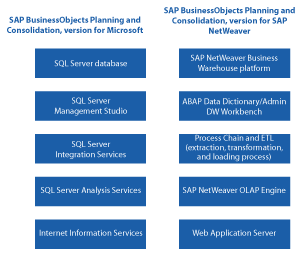
Figure 7
Terminology approximations of the platform components for the Microsoft and SAP NetWeaver versions
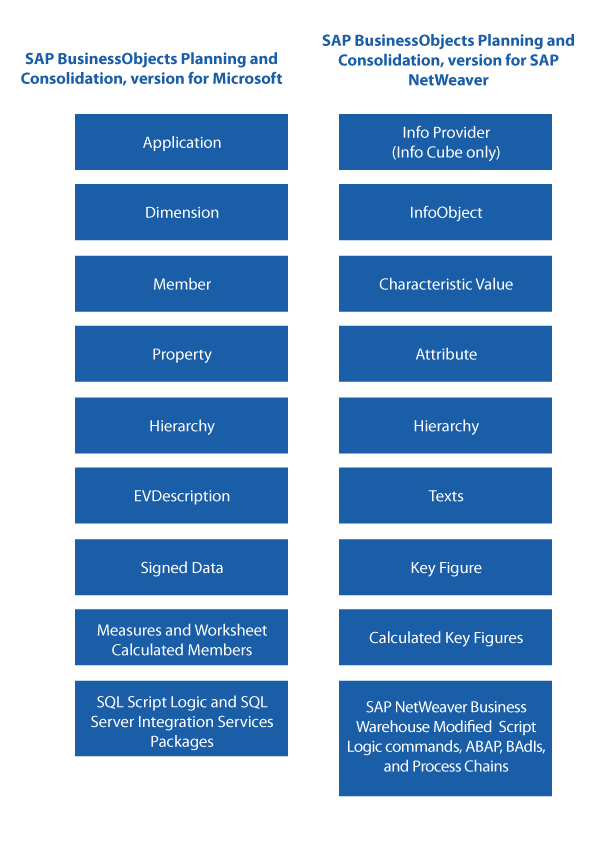
Figure 8
Approximation of development components in the Microsoft and SAP NetWeaver versions
In
Figure 7 the core of both systems is the database. On the left, you can see the reference components in SAP BusinessObjects Planning and Consolidation, version for Microsoft and on the right, the SAP NetWeaver BW equivalents present in SAP BusinessObjects Planning and Consolidation, version for SAP NetWeaver. Remember, when SAP BusinessObjects Planning and Consolidation, version for Microsoft was created, OutlookSoft was not thinking that it was going to be acquired by SAP, so what you see in
Figure 7 is just an approximation in objects and behaviors. For example, SAP BusinessObjects Planning and Consolidation, version for Microsoft uses SQL Server 2005 or 2008 and SAP BusinessObjects Planning and Consolidation, version for SAP NetWeaver uses SAP NetWeaver BW to perform ETL operations. SAP BusinessObjects Planning and Consolidation, version for Microsoft uses SSIS in comparison with process chains in SAP BusinessObjects Planning and Consolidation, version for SAP NetWeaver.
If you want to work with the different objects available in SAP BusinessObjects Planning and Consolidation, version for Microsoft versus SAP BusinessObjects Planning and Consolidation, version for SAP NetWeaver you can also use
Figure 8 as a reference to explain an approximation of similarities between the two platforms to provide some peace of mind to your managers or technical users. However, once again their behaviors are not equivalent in the one-to-one relationship in
Figure 8.
Note
A distinction must be made in Figure 8 between an InfoProvider and an application. An application in SAP BusinessObjects Planning and Consolidation, version for Microsoft is a specific structure, but SAP NetWeaver BW only uses an InfoProvider called the InfoCube as the equivalent of the application. Other InfoProviders such as DataStore objects (DSO) and Virtual InfoCubes are not part of the current SAP BusinessObjects Planning and Consolidation, version for SAP NetWeaver environment. For this reason, it is important to clarify that in SAP BusinessObjects Planning and Consolidation, version for SAP NetWeaver, an Application is limited to the same behavior as that of an InfoCube in the SAP NetWeaver BW environment.
The concept of InfoObjects in SAP NetWeaver BW and Dimensions in SAP BusinessObjects Planning and Consolidation differs slightly. InfoObjects group two components: characteristics or the columns of a table that describe information and key figures or the amounts and quantities associated with the table columns. A clear example is a customer account and a sales value. You can say that customer A made a purchase worth US$100. In this case, the column Customer is the characteristic, and the US$100 is the key figure component from an SAP NetWeaver BW point of view. For SAP BusinessObjects Planning and Consolidation, version for SAP NetWeaver, a Dimension is exclusively equivalent to an SAP NetWeaver BW environment characteristic because a key figure exists independently in a SignedData column where your key figure values are stored in SAP BusinessObjects Planning and Consolidation, version for SAP NetWeaver.
For example,
Figure 8 shows that in SAP BusinessObjects Planning and Consolidation, version for Microsoft, an Application is the equivalent of an InfoCube in SAP BusinessObjects Planning and Consolidation, version for SAP NetWeaver behind the scenes. However, if you are working in the design mode (the Administration environment) of any of these versions, in both environments the object Application behaves in the same way. The same case occurs with the SAP BusinessObjects Planning and Consolidation, version for Microsoft, when working with the object called Dimension. In SAP BusinessObjects Planning and Consolidation, version for SAP NetWeaver, an InfoObject behind the scenes of SAP BusinessObjects Planning and Consolidation, version for SAP NetWeaver, a Dimension is the equivalent of an InfoObject behind the scenes, but in the Administration environment, both platforms appear with the name Dimension. A similar relationship applies to the other objects, except in the Microsoft version, multiple hierarchies create performance issues, but in the SAP NetWeaver version a hierarchy is an object used to improve system performance in the SAP system.
Another important difference between the Microsoft and SAP NetWeaver versions is the relationship between SignedData and Key Figure (
Figure 8). The SignedData object stores the amount or quantity information, and this is a design limitation if you consider it this way, because SAP BusinessObjects Planning and Consolidation, version for Microsoft allows only one column called SignedData where the values are loaded inside the database, but in SAP BusinessObjects Planning and Consolidation, version for SAP NetWeaver, when working with the SAP NetWeaver BW environment, there can be multiple Key Figures that can exist in the same InfoCube. This variation can cause quite a lot of confusion between pure SAP NetWeaver BW teams and SAP BusinessObjects Planning and Consolidation, version for Microsoft, teams, and this can be considered a limitation or design adjustment depending on your interpretation of this difference.
Dr. Marco Sisfontes-Monge
Dr. Marco Sisfontes-Monge
is managing partner of Arellius Enterprises based in New York City and for more than 15 years has supported SAP implementers, direct clients, and other customers in Europe, North America, Latin America, Asia, and Africa in the following industries automotive, insurance, pharmaceutical, logistics, software, utilities, chemical, oil and gas, exploration and natural resources, discrete and process manufacturing, retail, and financial services. His background includes project management and performance measurement, product- and activity-based costing, design optimization, discrete and process simulation, system dynamics, and structural equations modeling. He also has finance specializations from the London Business School and Said Business School from Oxford University. He wrote the SAP PRESS books
CPM and Balanced Scorecard with SAP,
Controlling-Profitability Analysis (CO-PA) with SAP, Implementing SAP Business Objects Planning and Consolidation (SAP BPC): Volume I: Foundations, and
Implementing SAP BusinessObjects Planning and Consolidation (SAP BPC) Volume 2: Advanced Concepts.
You may contact the author at
msisfontes@arelliusenterprises.com.
If you have comments about this article or publication, or would like to submit an article idea, please contact the
editor.