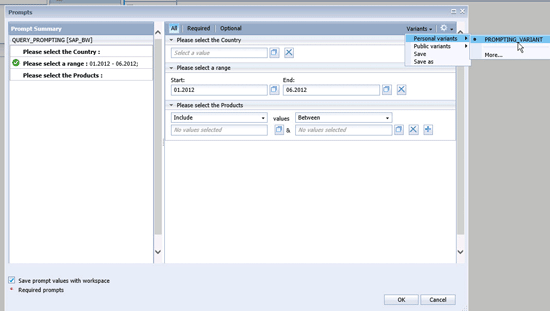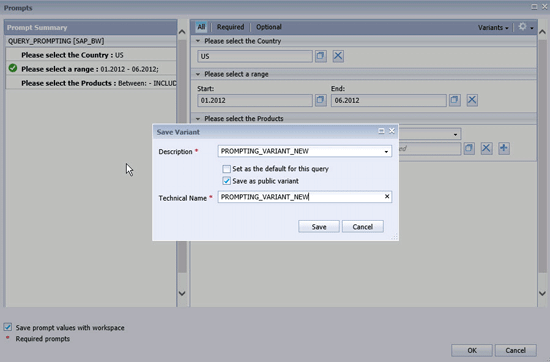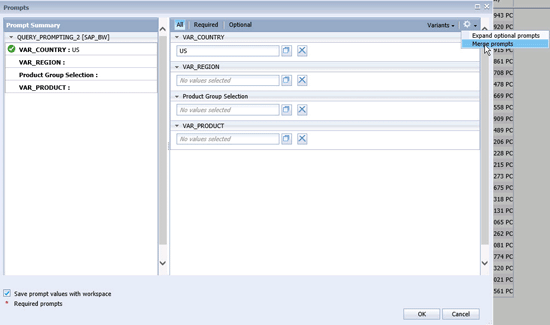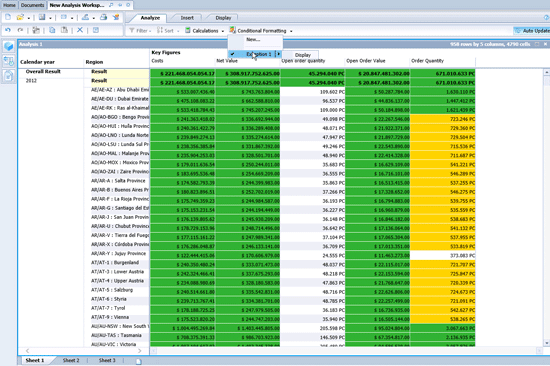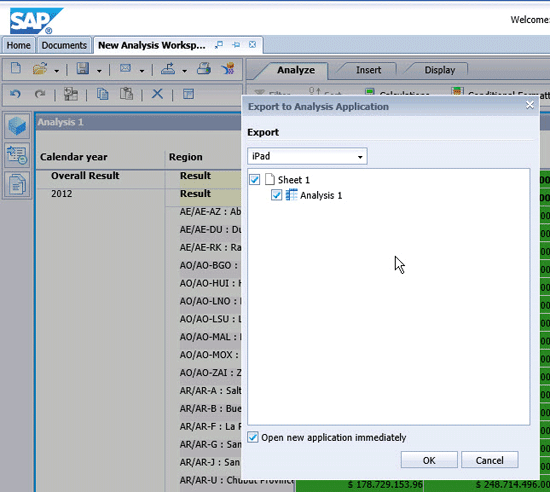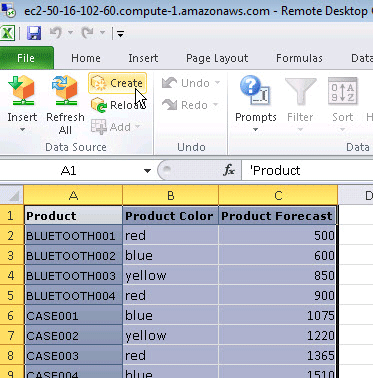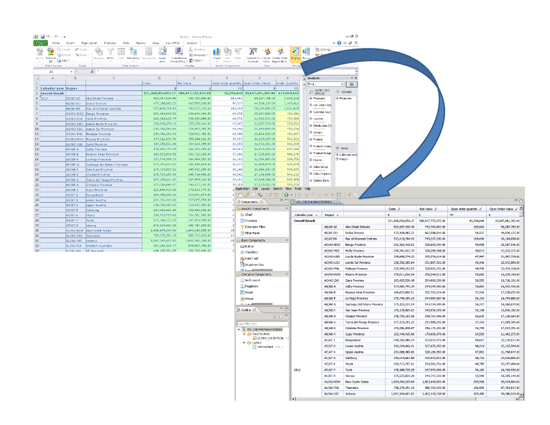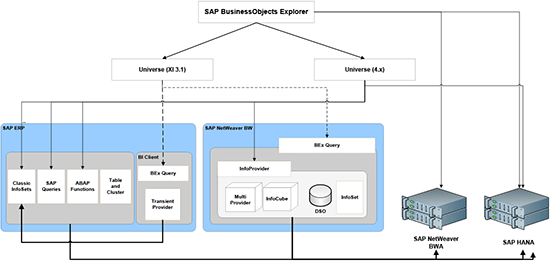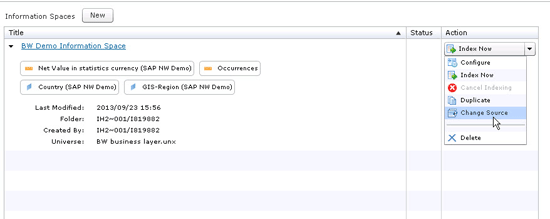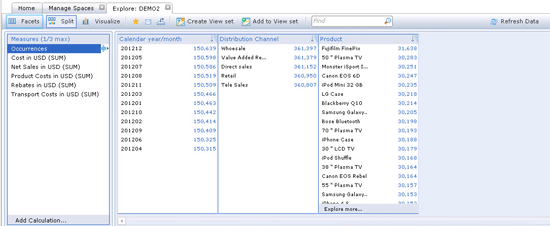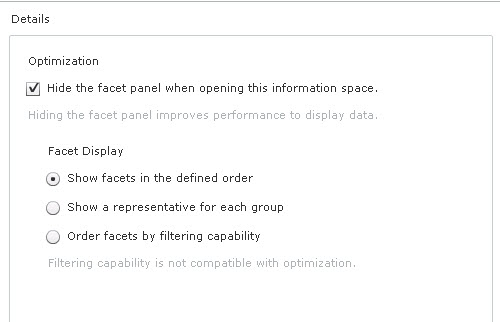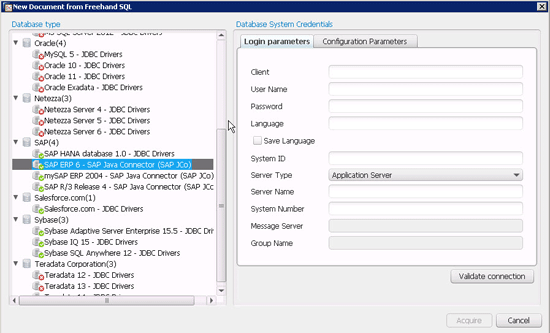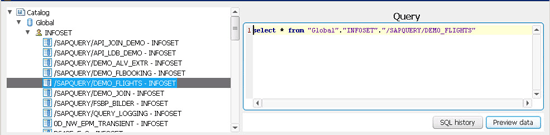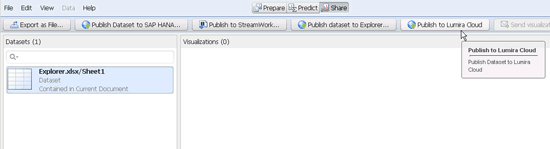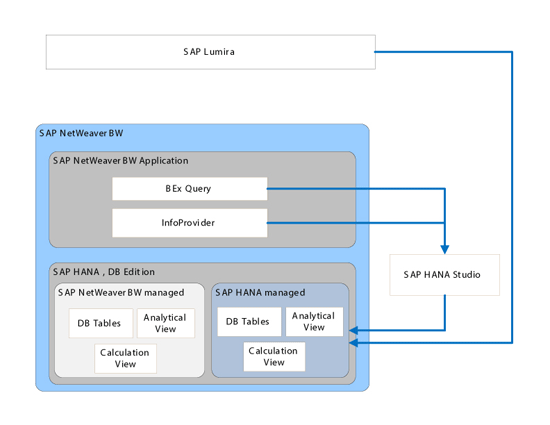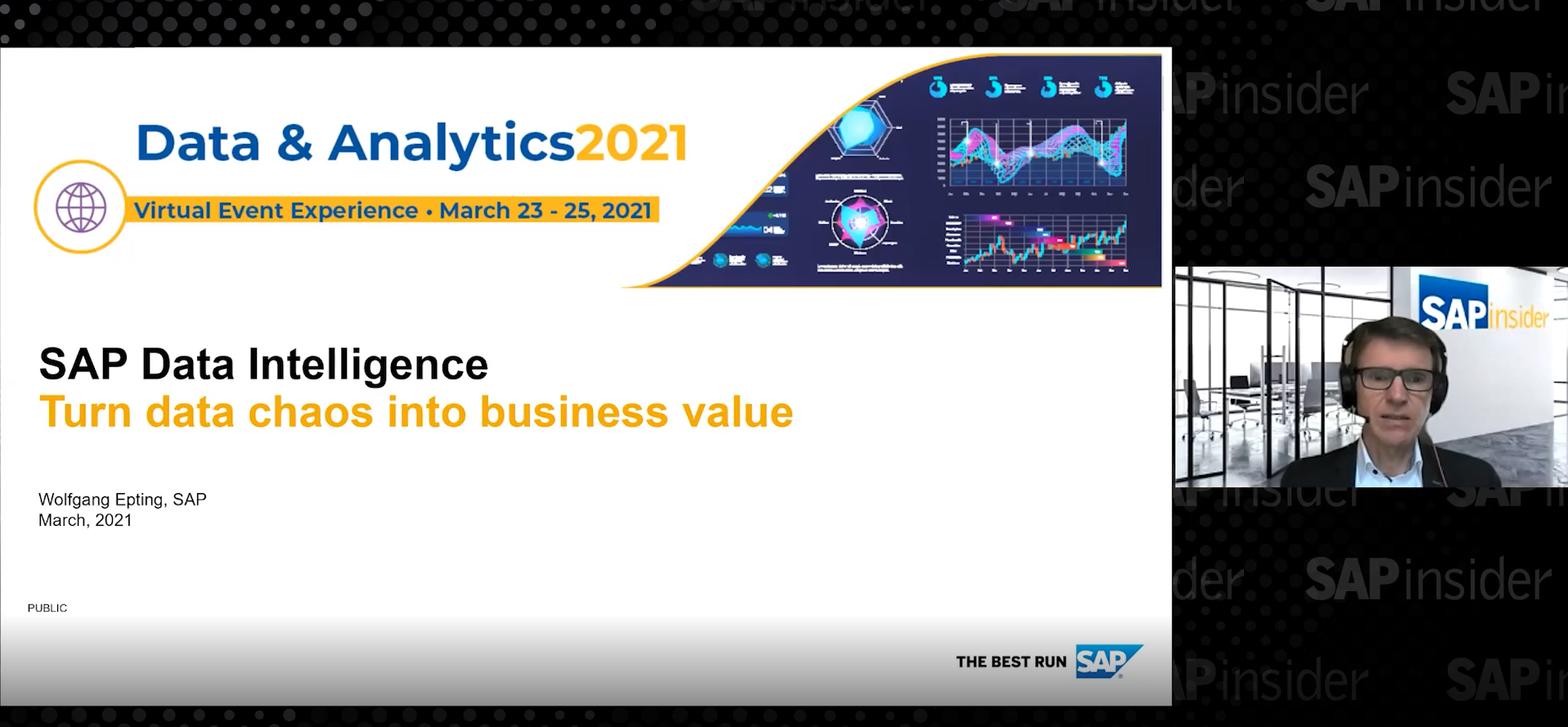Ingo Hilgefort describes several new integration features in release 4.1 of the SAP BusinessObjects BI Suite. Learn about the most important new features and functionality across the complete BI suite.
Key Concept
The
4.1 release of the SAP BusinessObjects BI Suite of products has several new features, such as the support for variable variants with SAP BusinessObjects Analysis, edition for OLAP, the integration of SAP BusinessObjects Analysis products with SAP BusinessObjects Design Studio, and the integration of SAP Lumira with SAP NetWeaver BW on SAP HANA.
Release 4.1 of the SAP BusinessObjects BI Suite provides new capabilities for SAP BusinessObjects Analysis, edition for OLAP, SAP BusinessObjects Analysis, edition for Microsoft Office, SAP BusinessObjects Explorer, and SAP Lumira (formerly Visual Intelligence).
BusinessObjects Analysis, edition for OLAP
SAP BusinessObjects Analysis, edition for OLAP, release 4.1 offers several enhancements for integration with SAP NetWeaver BW. It:
- Supports variable variants
- Allows you to merge or unmerge variables based on the technical name of the variable
- Supports manual entry of values for BEx variables
- Supports exceptions defined in the underlying BEx query
- Supports the Report-Report Interface (RRI) as a valid sender
- Integrates with SAP BusinessObjects Design Studio. Users can generate a mobile Web application with a single click.
The prompting part of the product has been improved and is now close to the prompting functionality of SAP BusinessObjects Analysis, edition for Microsoft Office. SAP BusinessObjects Analysis, edition for OLAP now allows you to leverage your already defined variable variants for the BEx variables.
SAP BusinessObjects Analysis, edition for OLAP not only allows you to read the already existing variable variants from SAP NetWeaver BW (Figure 1), but the user is also able to change existing variable variants or to create new variable variants from SAP BusinessObjects Analysis, edition for OLAP (Figure 2).
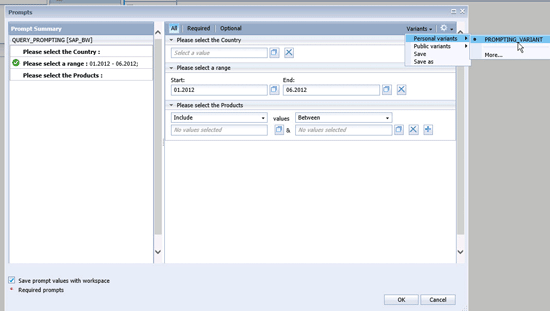
Figure 1
Retrieving variable variants
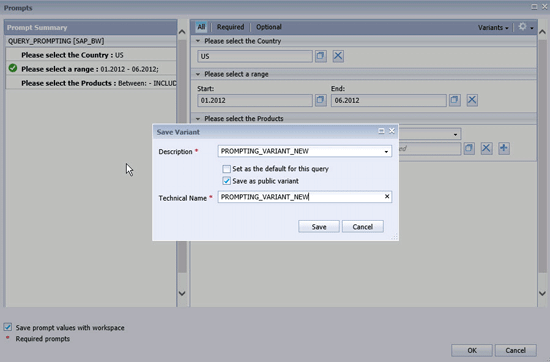
Figure 2
Creating variable variants
In addition to the support for the variable variants, SAP BusinessObjects Analysis, edition for OLAP added two important features into the 4.1 release. It now supports the manual entry of variable values, which means that the user does not have to load a list of values first, then select the value for the variable. Instead the user can now manually enter the required value for the BEx variable.
Another new functionality as part of the prompting workflow is the ability to merge the variables based on the technical names (Figure 3). If you create a workbook in SAP BusinessObjects Analysis, edition for OLAP with multiple BEx queries and these BEx queries share BEx variables, then the user has the ability to merge these variables. That means the user only is prompted once instead of being prompted multiple times.
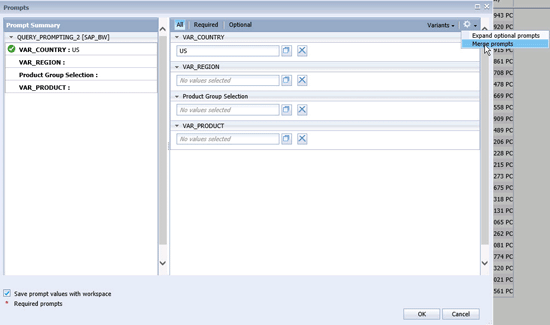
Figure 3
Merge variables
In addition to these enhancements for the prompting workflow, there are several other enhancements, one of them being the support for predefined exceptions in the BEx query. You now can leverage exceptions that you created as part of the BEx query and the corresponding numbers are highlighted as part of your workbook (Figure 4).
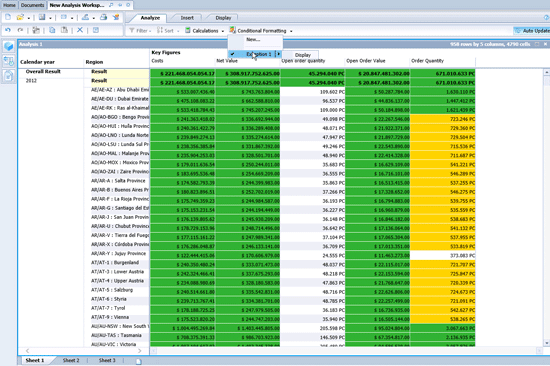
Figure 4
Highlighted exceptions
You are still also able to define exceptions – now called conditional highlighting – in SAP BusinessObjects Analysis, edition for OLAP as part of the workbook definition.
In regards to product interoperability, as part of the 4.1 release you can leverage the Report-Report Interface (RRI) in combination with SAP BusinessObjects Analysis, edition for OLAP. The integration with the RRI allows you to leverage it as a valid sender for those defined jump targets. As part of the 4.1 release, the limitation of this integration with the RRI is the fact that it can only be a valid sender and not a valid receiver.
For example, you could navigate from a SAP BusinessObjects Analysis, edition for OLAP workbook into the corresponding SAP ERP transaction (assuming this is defined as a target in RRI), but you would not be able to navigate from SAP BusinessObjects Analysis, edition for Microsoft Office to SAP BusinessObjects Analysis, edition for OLAP as that would require SAP BusinessObjects Analysis, edition for OLAP to be a valid receiver of the RRI.
Probably the most expected feature for SAP BusinessObjects Analysis, edition for OLAP 4.1 is the integration with SAP BusinessObjects Design Studio (Figure 5). Users are now able to generate a SAP BusinessObjects Design Studio application based on their existing workbooks. In that way they can display their existing workbooks easily on a mobile device.
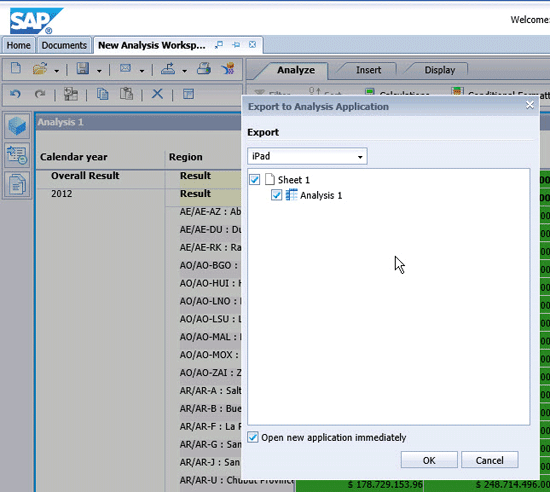
Figure 5
Integration with Design Studio
SAP BusinessObjects Analysis 1.4, Edition for Microsoft Office
SAP BusinessObjects Analysis 1.4, edition for Microsoft Office has several new features. It:
- Integrates with SAP NetWeaver BW Workspaces
- Offers a scheduling workflow for workbooks when integrating with SAP BusinessObjects BI platform release 4.1
- Integrates with SAP BusinessObjects Design Studio and users can generate a mobile Web application with a single click
SAP BusinessObjects Analysis, edition for Microsoft Office has several major enhancements:
- It integrates with BW workspaces. BW workspaces is a feature that as part of SAP NetWeaver BW 7.3. In combination with SAP HANA or SAP NetWeaver BW Accelerator (BWA) BW workspaces allows business users to upload local files – such as a Microsoft Excel spreadsheet or a CSV file – to the SAP NetWeaver BW system. In addition the user is able to use the uploaded data and combine this data set with information that is already available in SAP NetWeaver BW. All these steps are done in SAP NetWeaver BW and all the resulting data is shareable and accessible via the BEx query.
- The team integrated this functionality of BW workspaces, so that a user is now able to simply upload data from an open spreadsheet to the SAP NetWeaver BW system and enrich an existing BEx query with the uploaded data – and all of that in SAP BusinessObjects Analysis, edition for Microsoft Office (Figure 6).
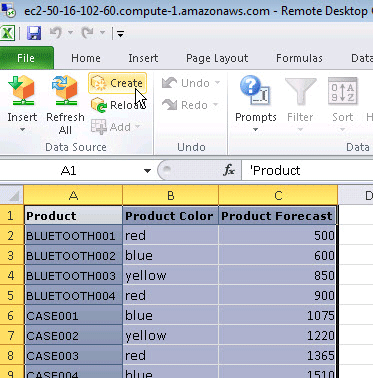
Figure 6
BW Workspace
- One long expected feature is the ability to schedule a workbook and send the workbook via email. With the release of SAP BusinessObjects BI platform 4.1 and the release 1.4 of SAP BusinessObjects Analysis, edition for Microsoft Office this functionality is planned to become available in Q4 2013 to SAP customers. A user then can schedule an SAP BusinessObjects Analysis, edition for Microsoft Office workbook on the SAP BusinessObjects BI platform release 4.1.
- Last but not least, it integrates with SAP BusinessObjects Design Studio so that you generate mobile Web applications based on your existing workbooks (Figure 7). With a single click the workbook created with SAP BusinessObjects Analysis, edition for Microsoft Office is used as a template. A Web application – following the layout from the workbook – is generated in SAP BusinessObjects Design Studio. You can then make the application available via SAP BusinessObjects Mobile BI.
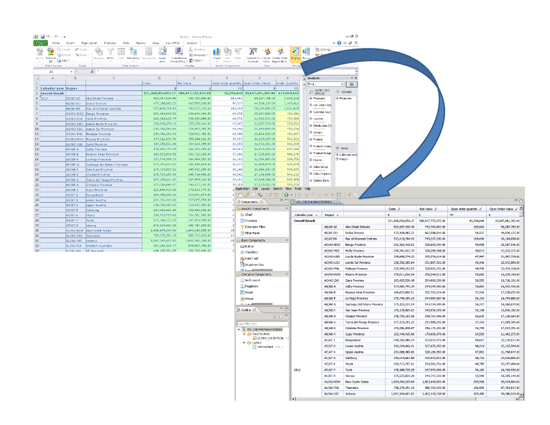
Figure 7
Integration with Design Studio
SAP BusinessObjects Explorer 4.1
With SAP BusinessObjects Explorer 4.1 SAP users have access to several new features. It:
- Supports the XI 3.1 based universe (UNV) in a SAP BusinessObjects BI platform release 4.1 system
- Offers a Change Data source workflow for the administrators, so that they are able to change the underlying source of an Information Space
- Supports a Refresh of the Information Space by the user, in case the Information Space is based on SAP HANA
- Offers the administrator the option to hide the facets on the initial opening of an Information Space
As part of the 4.1 release of SAP BusinessObjects Explorer, the option to leverage an XI 3.1 universe as the data source for an Information Space was added back to the product. This means that you can leverage a XI 3.1 universe based on a BEx Query or a SAP BusinessObjects BI 4.x Universe based on an InfoProvider as the source for your Information Space (Figure 8).
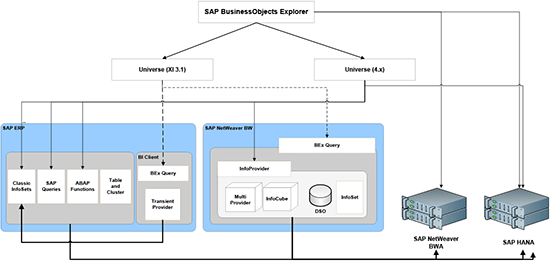
Figure 8
Data connectivity
Another important capability that was added to the 4.1 release of SAP BusinessObjects Explorer is the ability to change the data source for an existing Information Space (Figure 9). Administrators are now able to select an existing Information Space and change the source to, for example, another universe. This functionality is especially helpful when moving, for example, a completely defined Information Space with Exploration Views from your development environment to your test and your production environment. Now the administrator can simply change the data source but none of the predefined configurations are lost.
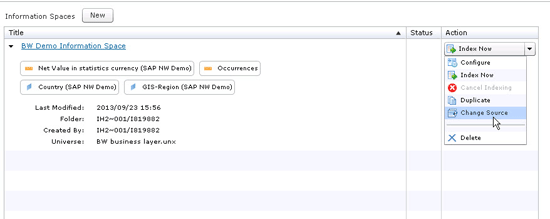
Figure 9
Change the data source
In regards to the performance and integration with SAP HANA, SAP BusinessObjects Explorer offers the ability to refresh the data from an existing Information Space – in case the underlying source is SAP HANA (Figure 10). The user can simply click the Refresh Data button and the data for the Information Space is updated. This is helpful for scenarios for which the data presented by SAP BusinessObjects Explorer is close to or true real-time information.
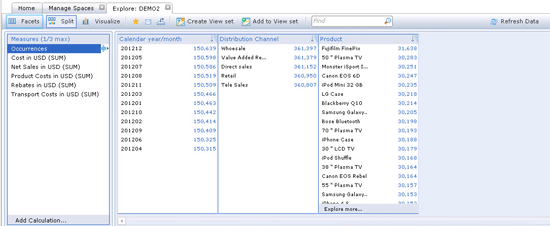
Figure 10
SAP BusinessObjects Explorer - Refresh Data
SAP BusinessObjects Explorer is able to hide the facets on the initial opening of the Information Space (Figure 11). The administrator has the ability to hide the facets for the initial opening of the overall Information Space. This setting can be configured during the creation of the Information Space.
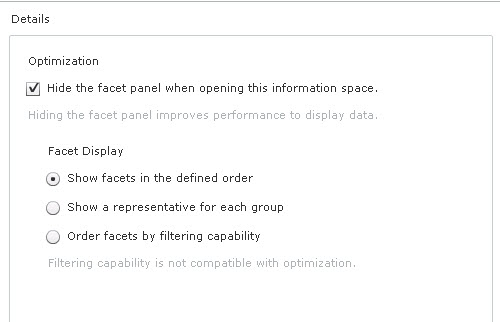
Figure 11
Hiding facets
Hiding the facets speeds up the opening of the Information Space because each of the facets represents a Top 10 calculation on the complete data set. This Top 10 calculation across the complete data set can take some time.
SAP Lumira
SAP Lumira now:
- Offers direct connectivity to your SAP ERP system
- Integrates with SAP Lumira in the cloud
- Leverages the integration of SAP NetWeaver BW on SAP HANA and connects to the generated SAP HANA models
With the latest release of SAP Lumira you can now leverage data from your SAP ERP system directly. SAP Lumira allows you to connect to classic InfoSets as part of your SAP ERP system. In the first step you establish the data connectivity to your SAP ERP system as a Freehand SQL data connectivity option (Figure 12).
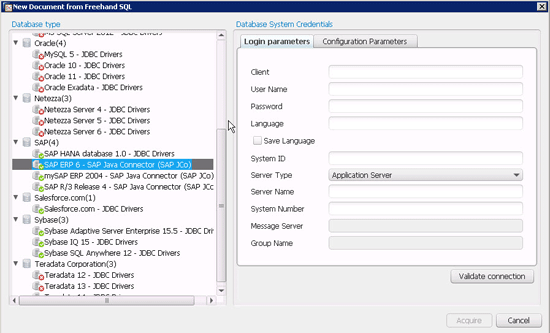
Figure 12
Freehand SQL
In the second step you select the InfoSet (Figure 13). Note that the distinction between a local and global InfoSet is still visible in SAP Lumira.
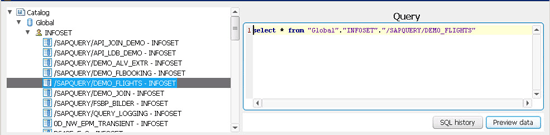
Figure 13
SAP Lumira - SAP ERP InfoSet
As a last step you create the SQL statement selecting the fields from the InfoSet. With that you can acquire the data from the underlying SAP ERP system and use the information with SAP Lumira. SAP Lumira also integrates with SAP Lumira Cloud (Figure 14). You can navigate to https://cloud.saplumira.com/ and create a free account for yourself for SAP Lumira Cloud. As soon as you receive the account you can also integrate SAP Lumira with SAP Lumira Cloud.
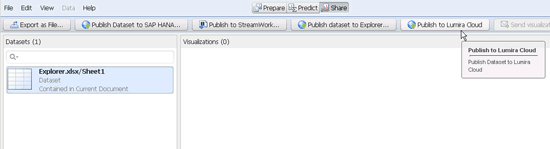
Figure 14
SAP Lumira cloud integration
The ability to share your work with SAP Lumira Cloud gives you an option to share the data and visualizations with your peers and management. Last but not least SAP Lumira is able to leverage the integration of SAP NetWeaver BW with SAP HANA when SAP NetWeaver BW runs on SAP HANA (Figure 15).
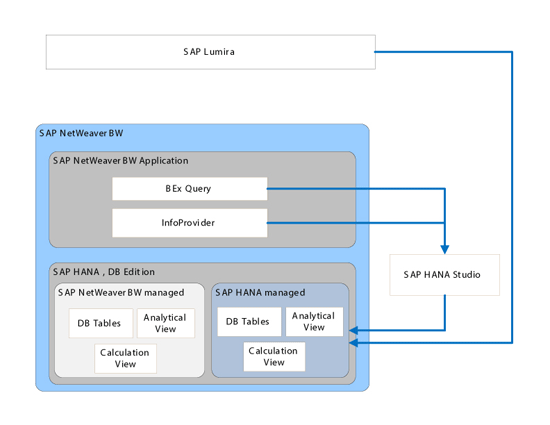
Figure 15
SAP NetWeaver BW on SAP HANA with SAP Lumira
With SAP NetWeaver BW on SAP HANA you are able to leverage a BEx Query or your in-memory optimized InfoCube/DSO object and automatically generate an SAP HANA model. After the model has been generated, you can then leverage SAP Lumira or any of the other SAP BusinessObjects BI products and connect to the generated SAP HANA model.
For the complete details on the integration of SAP NetWeaver BW on SAP HANA with SAP Lumira and how you can generate a SAP HANA model based on your existing assets in SAP NetWeaver BW, use this link: https://www.saphana.com/docs/DOC-2943.
For the technical prerequisites to leverage this integration, check the following SAP Notes: 1703061, 1759172, 1752384, 1733519, and 1764251.
In case you would like to see the workflow of this integration, you can follow the next set of links to see a complete walkthrough:
Note
Ingo will provide more information about SAP BusinessObjects BI 4.1 at the SAPinsider Reporting & Analytics 2013 Nov. 20-22 in Orlando. He’ll be featured in an SAP ExpertsLive session at the SAP Insider booth, speaking on “What's new in SAP BusinessObjects BI 4.1 for SAP NetWeaver BW and SAP ERP customers?” Other sessions by Ingo at the conference include “A technical guide to integrating SAP BusinessObjects BI 4.x with SAP NetWeaver BW, SAP NetWeaver BW on SAP HANA, and SAP ERP.” A complete list of his sessions is here:
https://reporting2013.wispubs.com/Orlando/Search/?u=&s=&q=ingo&x=-1045&y=-39.
Note
Product Roadmap disclaimer: The descriptions in this article of future functionality are the author’s interpretation of the publicly available product integration roadmap. These items are subject to change at any time without any notice, and the author is not providing any warranty on these statements.

Ingo Hilgefort
Ingo Hilgefort started his career in 1999 with Seagate Software/Crystal Decisions as a trainer and consultant. He moved to Walldorf for Crystal Decisions at the end of 2000, and worked with the SAP NetWeaver BW development team integrating Crystal Reports with SAP NetWeaver BW. He then relocated to Vancouver in 2004, and worked as a product manager/program manager (in engineering) on the integration of BusinessObjects products with SAP products. Ingo's focus is now on the integration of the SAP BusinessObjects BI suite with SAP landscapes, such as SAP BW and SAP BW on SAP HANA, focusing on end-to-end integration scenarios. In addition to his experience as a product manager and in his engineering roles, Ingo has been involved in architecting and delivering deployments of SAP BusinessObjects software in combination with SAP software for a number of global customers, and has been recognized by the SAP Community as an SAP Mentor for SAP BusinessObjects- and SAP integration-related topics. Currently, Ingo is the Vice President of Product Management and Product Strategy at Visual BI Solutions, working on extensions to SAP’s product offering such as SAP BusinessObjects Design Studio and SAP Lumira. You may follow him on Twitter at @ihilgefort.
You may contact the author at Ingo@visualbi.com.
If you have comments about this article or publication, or would like to submit an article idea, please contact the editor.