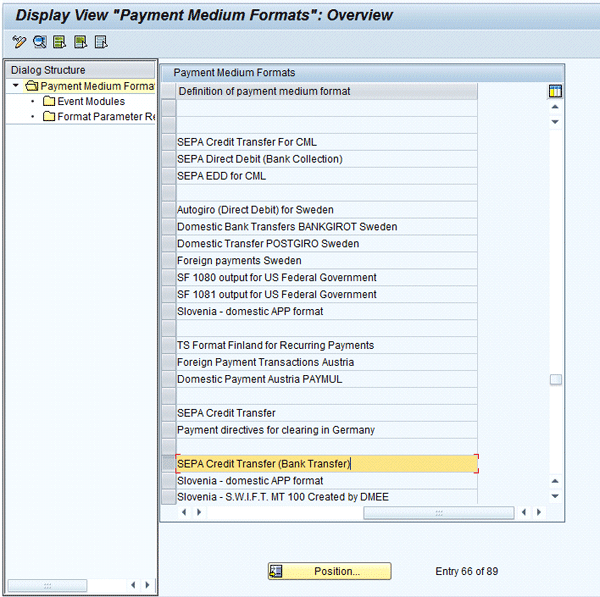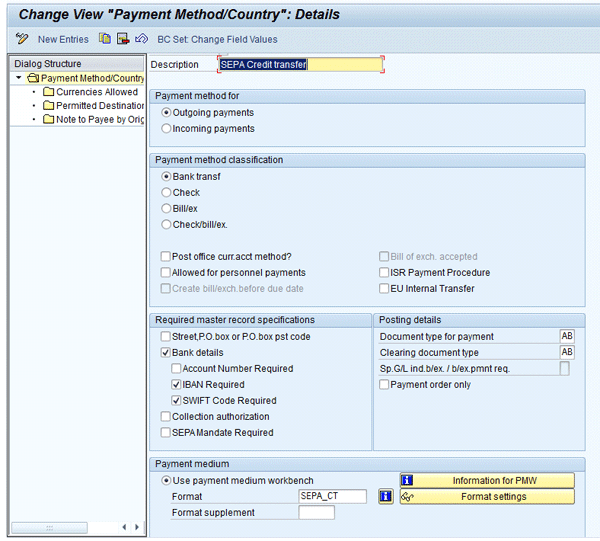It is highly likely that by 2014 the Single Euro Payments Area (SEPA) will become mandatory for all companies operating in Europe that are sending and receiving Euro payments in the SEPA zone. One of the most significant impacts will be the decommissioning of domestic payment formats. Become familiar with the new payment methods being introduced with SEPA. Get detailed insight into the necessary settings within the SAP ERP Financials system to activate the new payment formats. Understand the logical structure of the respective format trees within the Data Medium Exchange Engine.
Key Concept
In December 2010, the European Commission proposed a new regulation to establish technical requirements for credit transfers and direct debits within the Single Euro Payments Area (SEPA). The new regulation calls for a mandatory migration date for the currently existing domestic payment methods within the 32 SEPA member states by 2014 at the latest. This forces all companies that are doing business with European partners and that are sending or collecting payments in Euros to comply with the new payment standards. Payment formats such as checks or bills of exchange are not affected by the new standards because they are paper based.
The Single Euro Payments Area (SEPA) is the result of actions taken by the banking industry in 2002, when the industry created the European Payments Council (EPC) to define the standards, frameworks, and rules for Euro payments. SEPA enables citizens, companies, and other stakeholders to make and receive payments in Euros within Europe, whether between or within national boundaries, under the same basic conditions, rights, and obligations, regardless of their location. The political driver behind SEPA is the European Commission along with the European Central Bank.
SEPA applies to all national and cross-border Euro payments within and between the 32 member states of SEPA, including the 27 European Union (EU) countries, the three European Economic Area countries (Liechtenstein, Iceland, and Norway), and Switzerland and Monaco. SEPA was originally launched in January 2008 with the introduction of the SEPA credit transfer payment instrument. In November 2009, the second phase started with the introduction of two direct debit payment schemes — one for business-to-consumer (SEPA core direct debit) and one for business-to-business (SEPA B2B direct debit) transactions. These new payment instruments are supposed to be identical across SEPA and provide significant payment efficiencies for the daily business of corporations. For example, exporters no longer require expensive, difficult-to-manage, incoming payment accounts at foreign correspondence banks. Companies can set up payment factories and shared service centers for financial operations, enabling them to centralize their financial accounting, cash, and treasury management functions.
Initially the new SEPA payment instruments exist in parallel to the traditional domestic payment formats such as BACS (bankers’ automated clearing services) in the UK. SEPA adoption still remains low. According to statistics from the European Central Bank, less than 10 percent of all payment transactions were SEPA credit transfers at the end of 2010. To speed up the migration, the European Commission decided to introduce a regulation setting a fixed migration date for this parallel phase. The current proposal calls for a 12-month transition period for credit transfers and a 24-month transition period for direct debits after the regulation enters into force. It also foresees an extension of these time frames of up to 24 months, which implies that the new SEPA payment forms will become mandatory by 2014 at the latest provided that the regulation is passed by the European Parliament and the Council of the European Union.
Both the SEPA credit transfer and the SEPA direct debit payments are based on International Organization for Standardization (IOS) 20022 payment processing standards and are defined as XML formats. The SEPA credit transfer does not differ significantly from the existing standard credit transfer within the EU, but it eliminates the current 50,000 Euro value limit. The SEPA direct debit schemes are more complex payment instruments requiring the creditor to receive a mandate from the creditor’s debtors.
The mandate is the authorization and expression of consent given by the debtor to the creditor allowing the collection of outstanding receivables from a specified debtor account. Creditors must store mandate information in their systems as proof of legitimate collections, as well as to transfer mandate-related data to their financial institutions. Both the SEPA credit transfer and the SEPA direct debit payment instruments require the use of the international bank account number (IBAN) and bank identifier code (BIC). Companies have to update their systems to support both IBAN and BIC.
I’ll explain the structure of the SEPA credit transfer payment format and the necessary settings in the SAP system. SAP’s SEPA functionality supports releases SAP R/3 4.7 and higher, including SAP ERP Central Component (SAP ECC) systems. The SEPA functions are delivered with Support Packages that belong to the software components SAP_ABA (generic components) and SAP_APPL (logistics and accounting).
SEPA Credit Transfer Settings in the Payment Medium Workbench
SAP implemented the new SEPA credit transfer with the Payment Medium Workbench (PMW) and the Data Medium Exchange Engine (DMEE). In contrast to the classic payment medium programs (RFFO*, where * represents a country suffix), the PMW allows you to maintain, configure, and enhance your payment formats more easily. In addition, the PMW separates generic functions from format-specific mapping and allows you to apply legal changes to payment medium formats faster. The component also reduces the degree of complexity, because you only need to use one tool and don’t have to work with many different payment medium programs that are often hard to maintain and extend. The DMEE is integrated in the PMW, which facilitates generating files for the defined payment formats. The DMEE provides a customizing tool in the form of a graphical editor, allowing you to model an externally defined file format to meet the requirements of your financial institution.
In the case of SEPA, this is particularly important because the payment formats that are defined by the EPC change over time. The latest version published on www.europeanpaymentscouncil.eu is 5.0, which becomes applicable in November 2011. SAP currently provides the SEPA credit transfer with version 4.0 as a payment medium format (SEPA_CT) inside the PMW. (For more on this, see SAP Note 1540040.) To check whether your SAP system contains this payment medium format follow IMG menu path Financial Accounting > Accounts Receivable and Accounts Payable > Business Transactions > Outgoing Payments > Automatic Outgoing Payments > Payment Media > Make Settings for Payment Medium Formats from Payment Medium Workbench > Adjust Payment Medium Format (Figure 1).
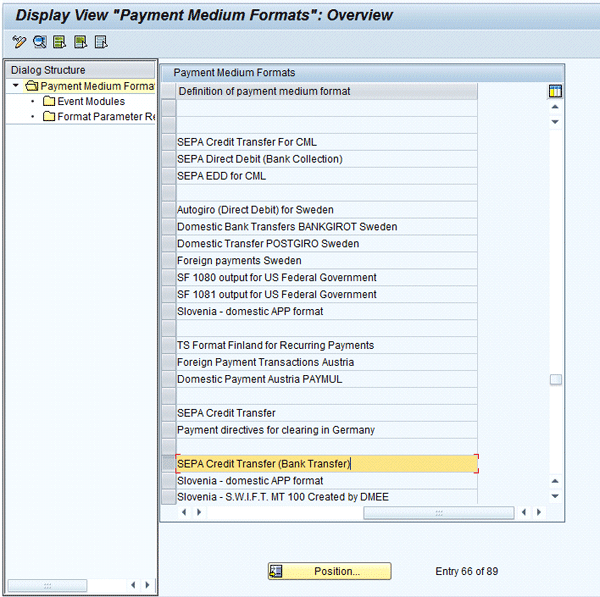
Figure 1
SEPA credit transfer payment medium format in the PMW
Double-click the SEPA credit transfer payment medium format to validate that the following PMW settings are maintained correctly (Figure 2):
- The Payment medium without docs. field should be XML
- The Documentation module field should be DMEE_SEPA_CT (which contains some general text provided by SAP describing the SEPA format delivery)
- Mapping using the DMEE
- The Payment medium output divided by level of detail section should have Company code and House bank checked. This is called granularity in the SAP context.

Figure 2
Detailed PMW settings of the SEPA credit transfer payment medium format
The last parameter, granularity, is a very interesting one. The granularity defines how the SAP system combines and groups your outgoing payments in a file. This happens immediately after the payment run (program F110) by the program RFPAYM_SCHEDULE, which sorts the pool of items to be cleared. In the case of the SEPA credit transfer, the PMW creates a separate payment file for each combination of company code and house bank that was used in the payment run. The logic of this step is similar to the selection variants of the classic RFFO* programs. You have to assign a selection variant of the generic payment medium program SAPFPAYM to each of these payment groups to ensure that each payment is contained in one payment medium.
One of the advantages of the PMW is that you can maintain these selection variants centrally instead of assigning them for the classic RFFO* programs as a parameter in every payment run. Use transaction OBPM4 or follow IMG menu path Financial Accounting > Accounts Receivable and Accounts Payable > Business Transactions > Outgoing Payments > Automatic Outgoing Payments > Payment Media > Make Settings for Payment Medium Formats from Payment Medium Workbench > Create/Assign Selection Variants (Figure 3).

Figure 3
Maintain selection variants for payment medium formats
You cannot reduce the granularity of the SEPA credit transfer PMW payment medium format — you can only increase it. The reason is that this granularity corresponds with the EPC’s format specification for the SEPA credit transfer.
As you can see in Figure 2, there are four additional configuration settings in the control on the left. I will only briefly discuss the last entry (Text Fields for Reference Information), which is most relevant for your operations. SAP’s standard note to payee (SAP SEPA) includes three fields: a note to payee as well as an internal and external short entry for the note to payee. SAP delivers a default structure for the note to payee, which you can maintain with transaction OBPM2 or by following IMG menu path Financial Accounting > Accounts Receivable and Accounts Payable > Business Transactions > Outgoing Payments > Automatic Outgoing Payments > Payment Media > Make Settings for Payment Medium Formats from Payment Medium Workbench > Adjust Note to Payee (Figure 4).

Figure 4
Default note to payee for SEPA credit transfer
The SAP system uses XML-like tags for the contents stored in the default note to payee. There are four types of tags:
- /INV/ for an invoice, or another document that is cleared by the payment program
- /ADV/ for a payment advice
- /FOR/ for the ultimate beneficiary of the payment
- /OBO/ for the originator of the payment
Those tags are not part of the original EPC format description, so you can replace them with your own structure by simply editing the tags without risking non-compliance with SEPA. You may want to do this to include further remittance detail information.
Configuration of the Payment Medium Format
Before you can actually execute SEPA credit transfers, you have to assign this payment medium format to the country and country code settings of the SAP payment program. To do this, use transaction FBZP or follow IMG menu path Financial Accounting > Accounts Receivable and Accounts Payable > Business Transactions > Outgoing Payments > Automatic Outgoing Payments > Payment Method/Bank Selection for Payment Program > Set Up Payment Methods per Country for Payment Transactions (Figure 5).

Figure 5
Assign payment medium formats to countries
By double-clicking the payment method, you can maintain the country-specific settings. Make sure that you have entered the following configuration details (Figure 6):
- Payment method for: Outgoing payments
- Payment method classification: Bank transf (bank transfer)
- Required master record specifications: Bank details, IBAN Required, Swift Code Required
- Posting details: Document type for payment and Clearing document type are AB in this example (representing an accounting document), but depend on your configuration settings and may be different in your SAP system
- Payment medium: Select the Use payment medium workbench radio button and enter SEPA_CT in the Format field. You need to make sure that the DMEE format tree and the PMW payment medium format have the same name.
- Allowed currency is Euro only, which you can set within the Currencies Allowed folder on the left
- Note to payee should point to the default delivery by SAP, which you can set within the Note to Payee by Origin folder on the left
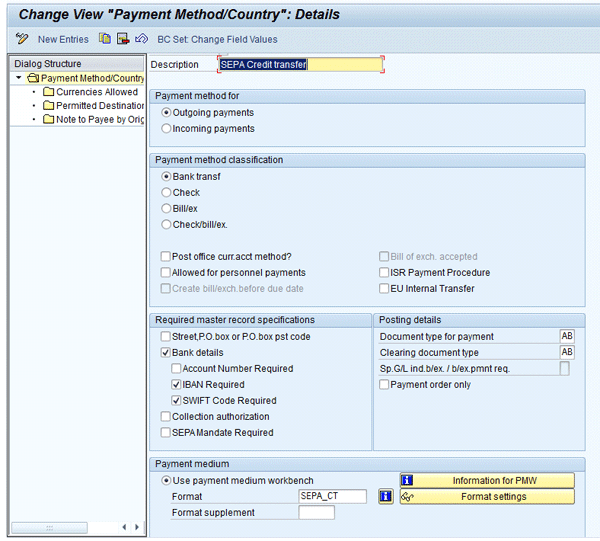
Figure 6
Country settings of the SEPA credit transfer
The reason for selecting IBAN and SWIFT code is the SEPA format specifications that require this master data. In the next step, you need to maintain the company code settings for the payment method. To do this, use transaction FBZP or follow IMG menu path Financial Accounting > Accounts Receivable and Accounts Payable > Business Transactions > Outgoing Payments > Automatic Outgoing Payments > Payment Method/Bank Selection for Payment Program > Set Up Payment Methods per Company Code for Payment Transactions. In the detail company code settings of the payment method you need to maintain the following configuration (Figure 7):
- Paying co. code
- Pymt method: A code consisting of one character you use for master data maintenance and for the payment run settings
- Amount limits based on your choice
- Check the Foreign business partner allowed and Cust/vendor bank abroad allowed? options
- Restrict the note to payee to four rows of text (because this is the setup of the default note to payee delivered by SAP)

Figure 7
Company code settings of the SEPA credit transfer
Limiting the note to payee to four rows complements the format settings within the PMW and DMEE and ensures that your SEPA credit transfers don’t exceed the 140-character limit for remittance information as defined in the EPC format description.
The DMEE Format Tree for the SEPA Credit Transfer
Physical SEPA credit transfer files consist of three elements (Figure 8):
- A generic and mandatory group header that appears only once per payment file. This group header contains administrative data such as the message identification or the initiating party.
- Payment information that is mandatory as well but can appear multiple times within the payment file. In general, one of these payment information blocks is consistent with a batch of grouped payments. Typically, your house bank sends a common bank statement item for such a batch and not separate items for the individual payments. The header data includes the originator of a payment, the execution date, the account that should be debited, and other information.
- The items of this payment information batch are the individual credit transfer payments from the SAP system (i.e., the entries of the REGUH table). Each payment consists of header data including the beneficiary (the creditor), BIC, and IBAN, as well as the payment amount. In addition, there is remittance information to reconcile the payment with the open items in your SAP system. These are the REGUP entries (cleared invoices) belonging to one REGUH entry (payment).

Figure 8
Physical file structure of the SEPA credit transfer
This physical file structure is replicated in the DMEE format tree for the SEPA credit transfer delivered by SAP. You can access the DMEE by using transaction DMEE. The default DMEE format tree for the SEPA credit transfer is called SEPA_CT and has the type PAYM (for payment program). You need to make sure that this format tree is activated in the SAP system since you won’t be able to use it otherwise. The format tree consists of three hierarchy levels that you can find in the Levels tab (Figure 9):
- Level 1 is assigned to the group header of the payment file. Since this header record appears only once, the value 1 is assigned in the Repetition Factor field. The repetition factor determines how often the SAP system can output a certain level. If the repetition limit is reached for the uppermost level in the format tree, and the system has to process additional data, then the system automatically generates a second file. If the repetition limit is reached for lower levels, the preceding level is repeated so that data can continue to be output for this level.
- Level 2 is assigned to the payment information (the batches) with a repetition factor of 9999999, meaning you can include a maximum of 9,999,999 credit transfer batches. As mentioned, the system automatically creates another file if there are more batches.
- Level 3 is assigned to the individual credit transfer payments, again with a repetition factor of 9999999. This is the maximum number of payment documents that can correspond to a single batch.

Figure 9
Hierarchy levels of the DMEE format tree for the SEPA credit transfer
Note
Level 0 with the repetition factor of 9999999 is used for the subnodes in the DMEE format tree and doesn’t affect the physical file structure.
In addition to these hierarchy levels you should also take a closer look at the Sort/key fields tab. The sort fields determine how certain fields in the payment format are sorted. If you mark a Sort field as a Key field, changes to the value in the Sort field cause the corresponding format level to end. If you activate both the Key field and No Sorting selection boxes, you are specifying that the respective data not be sorted by this criterion. SAP has defined the following Sort and Key field attributes for the default DMEE format tree (Figure 10):
- Level 1 has been assigned the paying company code (ZBUKR) of the ABAP structure FPAYH. This is the payment data of the payment medium. Since this Key field is already included in the granularity of the PMW payment medium format (see Figure 2) you don’t need it as a Sort field and you can select the No Sorting field. Since this attribute is the first one in the sorting sequence of the PMW, enter 1 in the Sequence field.
- Level 2 has been assigned two Key fields: the due date and account ID (FPAYH-AUSFD and FPAYH-HKTID). Because both attributes aren’t included in the granularity of the PMW payment medium format they should be sorted and receive the sequences 2 and 3. Therefore, you do not check the No Sorting field.
- Level 3 gets the Key field payment document reference (FPAYH-DOC1R), but you do not want this as a Sort field. This attribute receives sequence number 4.

Under the Format attributes tab, you need to make sure that there is an entry FPM_SEPA for a format-specific structure. SAP delivers this Data Dictionary structure to include additional payment format parameters. The main purpose is to create local derivatives of the default SEPA credit transfer payment format that may be required in certain SEPA countries. (For more information, see SAP Note 1360908.) Covering all the format tree nodes is outside the scope of this article. In SAP Notes 1062489 and 1540040, you will find a detailed overview of the various structure nodes and how they are filled by the SAP system for the SEPA credit transfer versions 3.2 and 4.0 as they have been defined by the EPC. Version 4.0 is the latest version, valid from November 1, 2010, so you should double-check with your bank to see if it complies with this version.
Juergen Weiss
Juergen Weiss works in the functional area of SAP Financial Supply Chain Management. As part of SAP’s product management team, he was globally responsible for the Financial Supply Chain Management applications, including Electronic Bill Presentment and Payment, Dispute Management, Collections Management, Credit Management, Treasury and Risk Management, Bank Relationship Management, and In-House Cash as well as Accounts Payable and Receivable.
You may contact the author at juergen.weiss@sepa-now.de.
If you have comments about this article or publication, or would like to submit an article idea, please contact the editor.