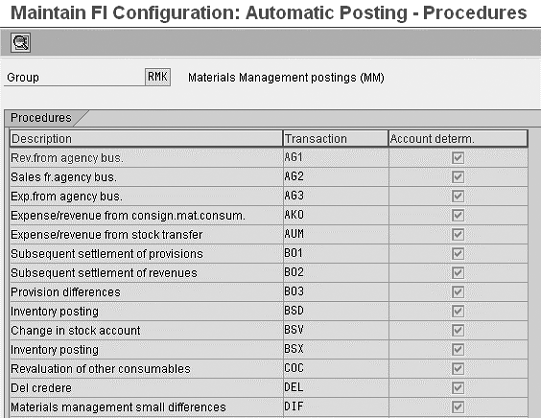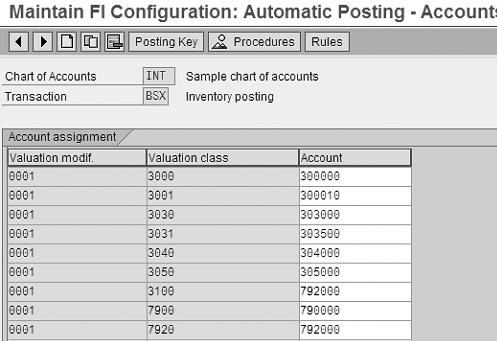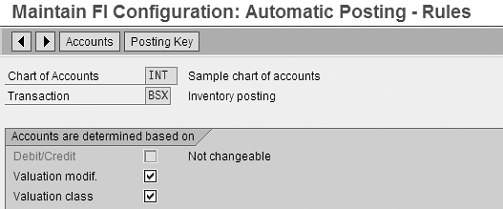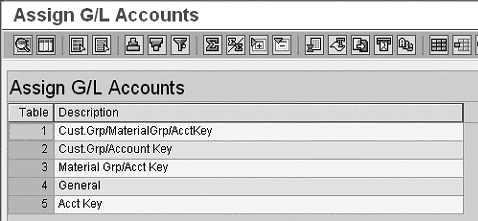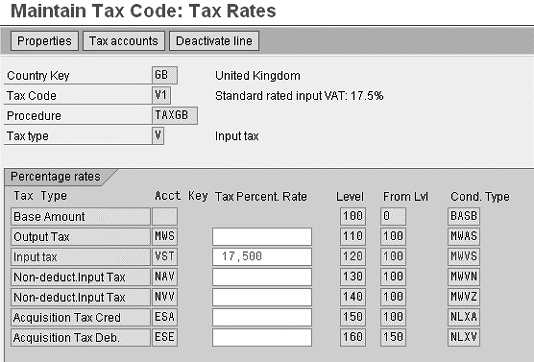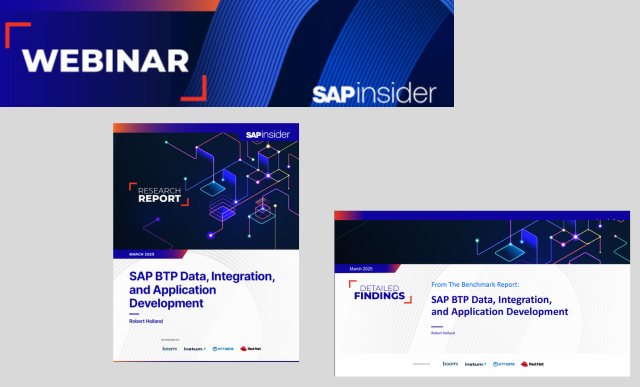Learn the features of SAP’s latest real estate solution, Flexible Real Estate Management (RE-FX), and see how it differs from and improves on its predecessor, RE-classic.
Key Concept
From a functional perspective, Flexible Real Estate Management (RE-FX) builds on RE-classic. RE-FX contains all of the basic features offered by RE-classic and in addition has many enhancements. Users have the choice of continuing with or switching off RE-classic, or implementing RE-FX. This means that you can use only one solution in one instance. For example, if a user running on RE-classic would like to upgrade to the latest version, he or she would have to deactivate RE-classic and activate RE-FX, whereas other users either new to SAP or running an SAP system without a real estate solution can activate RE-FX directly. RE-FX comes as a built-in component with an SAP ERP license, but there is an additional cost when you use it for commercial purposes.
In 2001, I worked on implementing SAP Real Estate (RE-classic) for a large automobile manufacturer in India and in 2005 evaluated Flexible Real Estate Management (RE-FX) for a large financial services infrastructure provider in the Middle East. In both cases, the documentation was not adequate and I had to go through multiple sources of information to get a start in RE-classic and RE-FX. SAP initially built this offering for commercial real estate companies, but large multinational corporations (MNCs) can also use it across industries to manage their internal real estate space.
I’ll describe how to set up RE-FX, its new technical components, and how it differs from RE-classic. Then I’ll go over some implementation and migration options.
Basic Settings for Activating RE-FX
As a prerequisite to implementing RE-FX, you have to have the FI and Controlling (CO) modules. Other components, such as Plant Maintenance (PM), Materials Management (MM), Asset Accounting (FI-AA), or Product Cost Controlling are optional as add-ons. You can use FI-AA in particular to sync up your real estate assets to RE- FX.
To implement RE-FX, follow these four steps:
Step 1. In transaction SPRO, choose Activation Switch for SAP R/3 Enterprise Extension Set (Figure 1). Select the A (Active) indicator for the Financials Extension (EA-FIN) application (Figure 2). The setting is client independent, which means that it affects all clients in a single server where SAP is deployed.
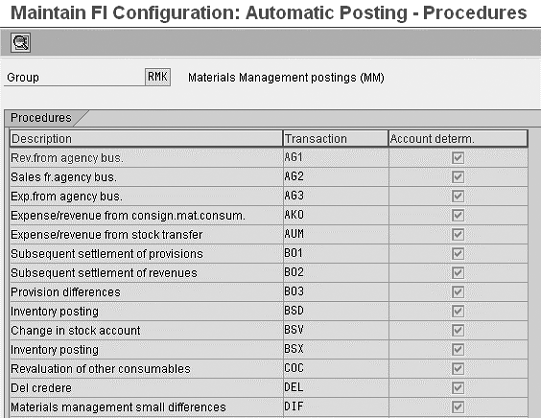
Figure 1
Activation switch
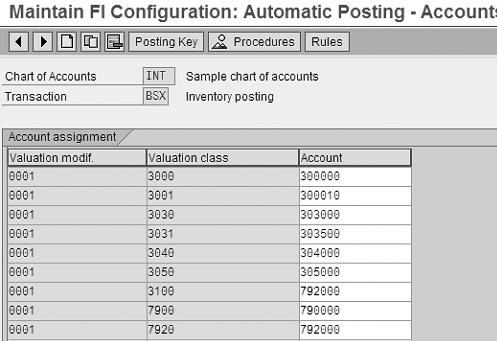
Figure 2
Application activation switch
Step 2. Use transaction RECACUST or follow menu path Flexible Real Estate Management > Basic Settings > Activate Real Estate Extension (Figure 3). Then in the screen that appears, select Extension Active in the Activate Real Estate Extension check box (Figure 4).
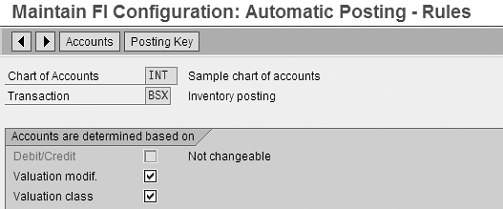
Figure 3
Real estate extension activation switch
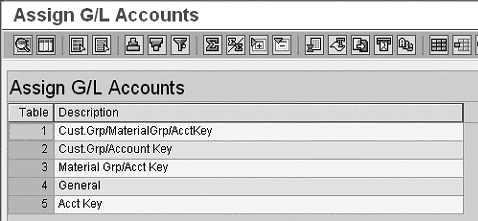
Figure 4
Details screen for real estate extension activation switch
Step 3. Ensure that you have activated BTE (represents business transaction event) Application (RE) Active in Figure 4. You can check this in transaction SM30 by giving the Table/View TBE11 (Figure 5). You need to set the Active indicator for the RE application (Figure 6). The setting is client independent, which means this affects all clients in a box.
Note
From SAP ERP Central Component (ECC) 5.0 onward, activating the BTE Application (RE) Active indicator is a precondition to selecting the Extension Active indicator, which means that the system does it automatically.
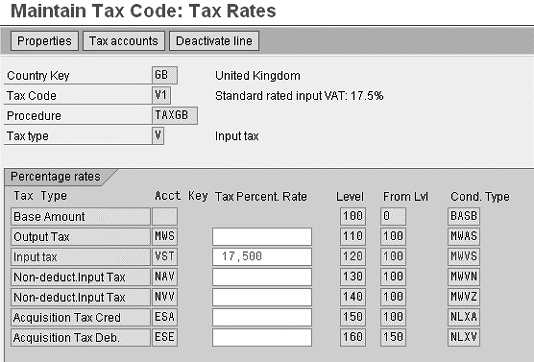
Figure 5
Transaction SM30 table view

Figure 6
Check on BTE Application Indicator for Real Estate (RE-FX)
Step 4. Add the SAP_RE_APPL role to the user master record in transaction SU01 to obtain the Easy Access menu of RE-FX. This step is R/3 4.7 system specific and is not required in ECC. The security team needs to add this role to the user master record, which in turn produces the application menu for RE-FX in the SAP Easy Access menu.
New Functionalities of RE-FX
I’ll show you some improvements in RE-FX in key areas such as Master Data Management, Contract Management, and reporting. Some of this functionality is entirely new to RE-FX, while some of it represents improvements to RE-classic.
RE-FX fulfills roughly three-quarters of the standard requirements of a real estate business and has new features such as Central Data Management. Central Data Management manages data of leases, properties, and rental objects at one stop. For example, you can manage lease-related security deposits and print out all master data objects (e.g., building details), not just the contract. You need to address the remaining requirements with custom development. One example would be to implement an automatic update of sales- based reports from tenants having sales-based rent, rather than having users key in the data independently. Next, I’ll look at functions that RE-FX provides that RE-classic did not.
Master Data Management
SAP radically improved master data both from the Property and Partner Management sides. Three new key features are:
- RE Navigator. This is similar to RE Browser in RE-classic. It has a central view to create, edit, and display all master data objects along with contracts.
- Resubmission. You can use it for all real estate objects, in addition to contracts, which gives you the ability to create alerts in RE-FX for business functions such as renewal and routine inspection.
- Architecture view. This gives you the ability to have client-specific structures along with a 1:N relationship between the usage and architecture, and then report on those structures.
Contract Management
- Contract processing. SAP optimized and streamlined this functionality, giving more flexibility and adaptability to various processes such as lease in and lease out. In RE-FX, you can conduct all of these real estate-specific processes in one transaction with the use of contract type.
- Calculation of percent for sales-based rents with group conditions. RE-FX gives you the ability to realize if minimum rent condition is met and arrive at the overall rent for the tenant.
- Security deposits. These common processes at private or public sector real estate businesses now have standard functionality in RE-FX, compared to the custom developments you needed to make in RE-classic.
Service Charge Settlement
Settlement of service charges has a new set of additional features making the whole process of posting expenses such as electricity bills and maintenance charges much easier.
- Cost object settlement. This feature enables posting costs to multiple cost object types and in turn allows the system to settle them to a contract. For example, you can now post costs on various objects and in turn settle them to a higher level settlement unit.
- Settlement in steps. This function, which also includes a restart function at the point of termination, simulation with analysis, and the storage of results without posting, gives more control to the users executing the process.
- Participation groups. You can now assign existing participation groups to other participation groups. For example, you can define a generic participation group for common areas such as parking space and assign specific participation groups to the generic participation group.
Additional Features
- Sales-based rent settlement. You can process all variable-based rents depending on the agreements with tenants in RE-FX. You can also process multiple sales reports, reducing the effort for processing sales-based data from tenants. Additional reporting features such as letters to tenants about the sales-based rent calculation and remainders are standard features in RE-FX.
- FI and CO integration. RE-FX offers enhanced FI and CO features, giving more options to the user community. You can perform input tax distribution and create real estate documents. You can also complete manual planning of costs and activity inputs and revenues with planning to help roll up costs from contract level so you can plan costs at a building level.
- Add-ons. Integration of add-ons such as COA, LUM, and CRE, which represent Condominium Owners’ Association, Land Use Management, and Commercial Real Estate, respectively, are an integral part of the RE-FX functionality and SAP provides a unified upgrade and maintenance strategy.
- SAP Smart Forms. You now correspond using SAP Smart Forms and can use it for all master data objects, and not just for the contract as in RE- classic.
- Reporting. SAP enhanced the reporting features on occupancy, measurements, conditions, and other parts of the functionality. The standard reporting is supplemented by BW reporting (extractors).
Implementation and Migration Options
I have briefly listed out some options for implementing RE- FX. You should conduct detailed requirement analysis and assessment study before choosing any of these options.
New implementation. Regardless of different situations, all users with real estate or property management operations who are not using the RE-FX component and are using SAP FI and CO modules or evaluating SAP software for the first time can implement RE-FX immediately.
Automatic migration. Companies whose data structure remains the same, such as rental organizations and commercial rental organizations with rigid structures, can go through automatic migration. Automatic migration is available as of SAP ERP 2005, as most of the migration tools come standard, reducing cost. However, this option is only available after you migrate to SAP ERP 2005 and should be handled as a stand-alone project.
You can find the migration programs in SAP Notes 865444 and 480180, which describe how to import these programs, and in SAP Note 13719, which describes how to activate the imported programs.
Data transfer after upgrade. This technically is not a migration but a reimplementation of a new component. Companies burdened with a large number of sales-based lease outs, or interested in restructuring or room rental, can opt for migration by data transfer. This option allows the user to redesign the process to eliminate custom processes developed in RE-classic such as security deposits functionality and custom fields and texts for company-specific org structures.
Data transfer along with upgrade. This is similar to the option described in “Data transfer after upgrade” to the extent of re- implementing, but the risk of going with the new module along with upgrade is high. You can evaluate if it’s a good decision if the data volume and complexity is limited to leverage the new functionality and cut down costs and effort.
The above options mentioned under migration options are generic and broadly classified. As I said, you should assess carefully what option related to an upgrade is best for you.
Praveen Garapati
Praveen Garapati is lead SAP functional specialist at KAUST. He is currently responsible for ongoing support, enhancements, and projects of multiple SAP applications with a specific focus in SAP higher education and research solutions. Praveen has more than nine years’ experience on several IT projects, in which he has acted as a project lead. Praveen is a certified SAP Financials and SAP Real Estate Management consultant. He is also an active contributor on SDN and SAP Community Network. Before moving to Saudi Arabia, he was a member of American SAP User’s Group (ASUG).
You may contact the author at editor@financialsexpertonline.com.
If you have comments about this article or publication, or would like to submit an article idea, please contact the editor.