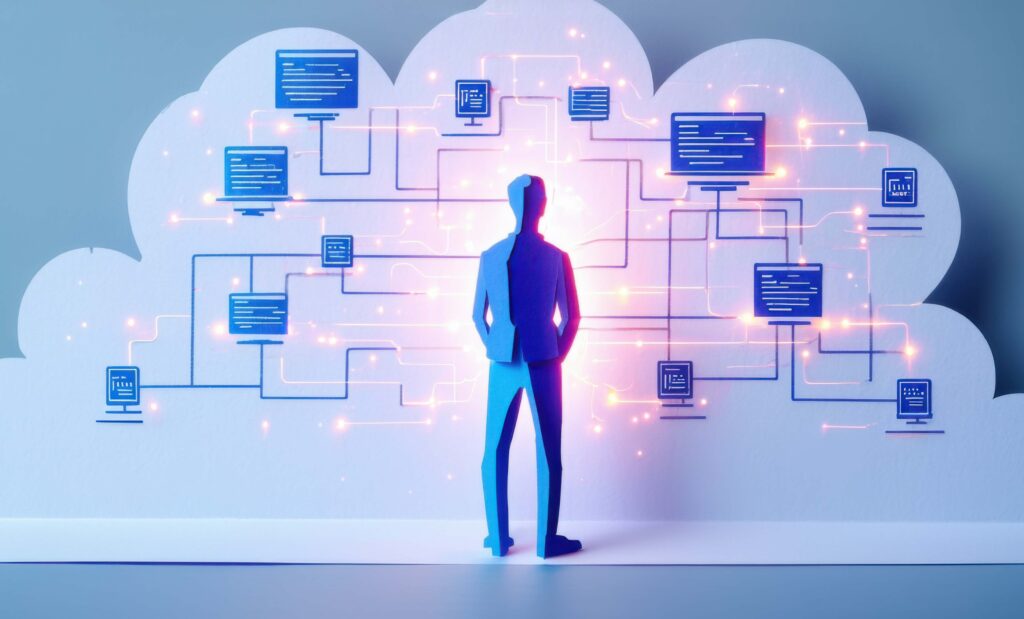Whatever the cause of your program’s performance troubles, optimizing the runtime of the application requires that you first find out where the majority of the runtime is spent. The first installment of this two-part article series showed you how to use SAP’s performance monitoring and tracing tools to identify the critical actions or code sequences causing poor runtime in your program. This second installment helps you to focus your correction efforts by presenting the most commonly found performance bugs — problems with database accesses and internal table handling in ABAP program code — and the recommended solutions.
Werner Schwarz
Werner Schwarz joined SAP Retail Solutions in October 1998 after working as a developer at two other IT companies. Today, he is the development team contact for all performance-related issues concerning the IBS-CI (Industry Business Sector - Consumer Industries). Werner’s major tasks include information rollout and support of his colleagues regarding performance during both development and maintenance.
You may contact the author at werner.schwarz@sap.com.
If you have comments about this article or publication, or would like to submit an article idea, please contact the editor.