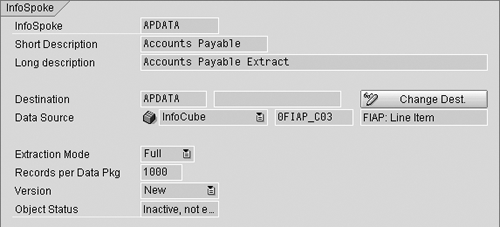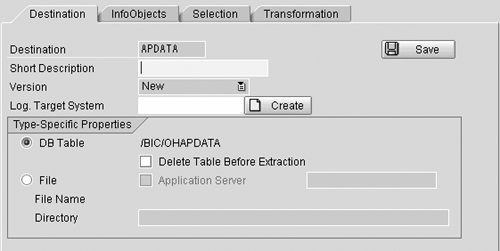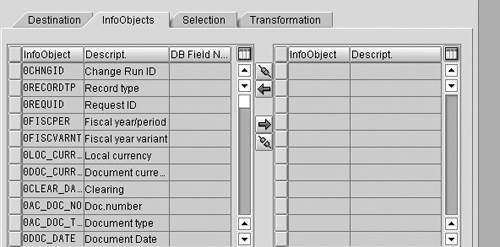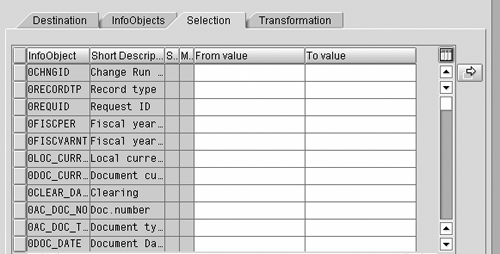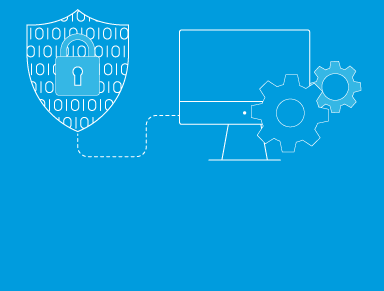SAP's Open Hub Service makes it easier to extract data from BW to non-SAP destinations than other methods, and it provides a means to monitor the process. This article explains what Open Hub Service can do and shows you how to create the mechanism--a new BW object called an InfoSpoke--by which the extractions are carried out.
With the introduction of Open Hub Service, SAP provides you with yet another way to extract data from your BW system and move it to non-SAP data marts and analytical applications.1 It is a tool specifically designed for the extraction of data from BW with various extraction options, detailed scheduling and monitoring, and delta capability. So what's the big deal?
Not only does Open Hub Service make extraction easier, but it also centralizes the extraction process so that anyone with access to the Open Hub Monitor can see what has been done. Before Open Hub Service, you might run a query and download the results to another system as an Excel file. However, you had no way to track when data was extracted, and you had no delta capability. Others on your team had no way of knowing that the extraction had taken place. Open Hub Service brings this capability to BW for the first time.
Open Hub Service facilitates BW's role as a source or information hub for controlled distribution of consistent, consolidated data to non-SAP destinations. It pulls data from the InfoCubes, ODSs, and master data stored in BW and sends that data to external destinations as either a relational database table or a flat file.
Central to Open Hub Service is the InfoSpoke. The InfoSpoke is a new BW object used for the extraction of data. It contains details concerning the source of the data, the mode of extraction, and the destination of the extracted data. As Figure 1 shows, each destination has its own InfoSpoke. Any non-SAP destination that accepts either a flat file or a database table can have an InfoSpoke.

Figure 1
Open Hub Service provides a means to send consistent, consolidated data from BW to any non-SAP data mart or application that accepts either a database table or a flat file. Each BW data object has its own InfoSpoke, a new BW object used for data extraction.
All you have to do to extract data from BW using Open Hub Service is create and activate an InfoSpoke for each BW data object. I've provided a series of screenprints (Figures 2 through 6) that show just how easy it is to create an InfoSpoke.

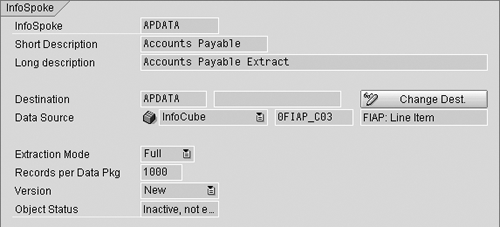
Figure 2
Go to the Create InfoSpoke screen using transaction code RSBOH1 or Administrator Workbench menu path Tools>Open Hub Service>Create InfoSpoke. Name the InfoSpoke and destination, and provide the DataSource information and extract mode. The source of the data can be an InfoCube, ODS object, or InfoObject (text or attribute). The extract mode can be full or delta, but delta mode is possible only for InfoCubes and ODS objects.
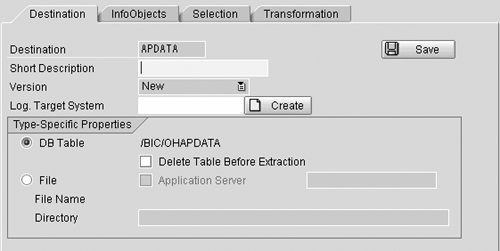
Figure 3
Click on the “continue” icon or press the Enter key to open the Destination tab. Enter a description and a logical target system, and designate File or DB Table for the destination before proceeding to the other tabs.
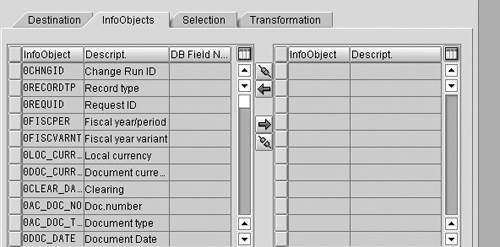
Figure 4
Click on the InfoObjects tab to select the InfoObjects you want in your file or table. Use the “transfer all” icon to transfer all InfoObjects to the left side of the InfoObjects tab, as shown, or select individual InfoObjects by highlighting the ones you want and using the “transfer” icon to move the selected InfoObject to the left.
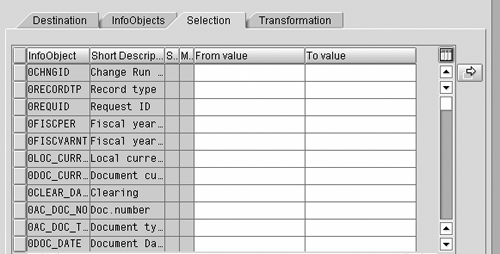
Figure 5
Click on the Selection tab to export your data based on your selection.
Once you've created your InfoSpoke, click on the “activate” icon. Once activated, the InfoSpoke can be executed using the “start extraction” icon. Alternatively, you can place the InfoSpoke in a process chain as shown in Figure 7.

Figure 6
Click on the Transformation tab to transform the InfoObjects to be transferred using a Business Add-In (BADI).2 Use a BADI any time you need to transform the data prior to populating the extract file or table—for example, a date or currency conversion, or reading text with an InfoCube.
View Results in Open Hub Monitor
You can view the results of the execution of the InfoSpoke in the Open Hub Monitor screen (Figure 8). The Monitor is organized by logical target system, destination, and date. By double-clicking on a request, you can see the details for the request in the detail monitor in the lower half of the screen. For example, the Monitor shows how many data records were extracted, the run-time of the extraction process, and whether the extraction was successful.

Figure 8
Open Hub Monitor screen
Transaction code RSBOH2 brings you directly to the Open Hub Monitor, or you can follow the Administrator Workbench menu path Tools>Open Hub Service>Open Hub Monitor. You can also call up the Open Hub Monitor from the InfoSpoke maintenance screen using the Monitor icon.
Once the data has been loaded to a table or flat file, it is available for use in other applications. If you loaded your data to a flat file, you will find your file plus a file with the metadata information in the directory or on the application server you specified. If you load your data to a table, a transparent table is automatically generated for you.
Now for the fine print. Whenever you extract data from the SAP BW environment into third-party target systems, your SAP BW data warehouse functions as an Open Hub platform. Extracting data from SAP BW using Open Hub Service or by any other means requires additional licensing! For additional pricing information, contact your SAP representative.
Lisette Bellissimo
Lisette Bellissimo is an application consultant specializing in the implementation of the Business Information Warehouse. Her experience is focused in the activation and enhancement of delivered business content and the creation of custom content to meet specific customer requirements. Lisette has experience with BW versions 2.0B, 2.1C, 3.0B, and 3.1C; and implementing BW in conjunction with SEM, FI, SD, MM, and CCS. In addition to her SAP experience, she is a seasoned IT professional with more than 20 years of experience in business reengineering and software development and deployment.
If you have comments about this article or publication, or would like to submit an article idea, please contact the editor.