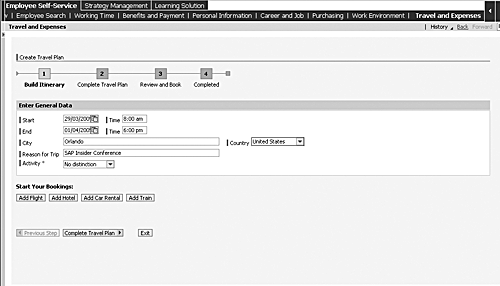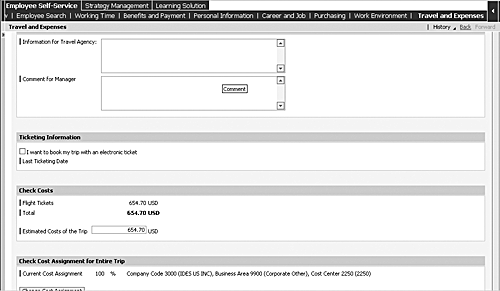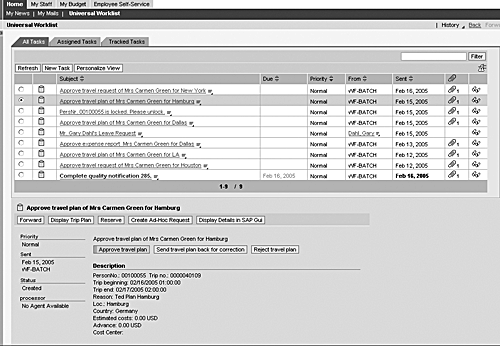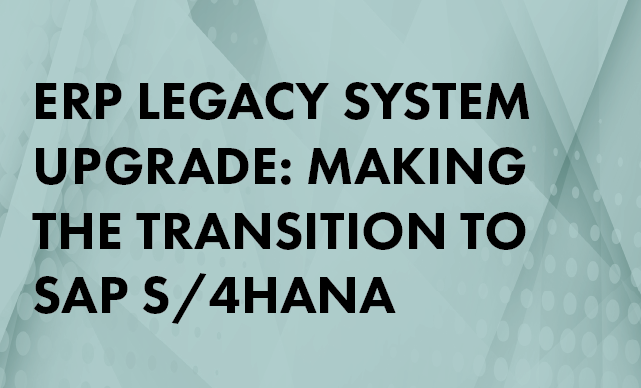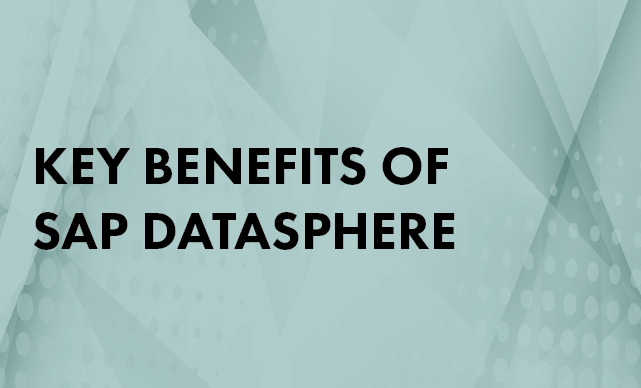/Financials
Compliance with the Sarbanes-Oxley Act has prompted many organizations to analyze their existing internal travel and expenses controls to reduce risk. Learn how the latest version of mySAP ERP Travel Management automates business processes for travel policy enforcement and streamlines time-consuming administrative tasks.
Key Concept
MySAP ERP Travel Management supports the standard SAP Business Workflow approval procedures. You can easily change, adapt, or enhance standard workflow templates to accommodate specific business processes such as pretrip approval authorization using the options provided by the SAP Business Workflow Builder tool. You can also use it to enhance the audit process and for fraud prevention by triggering a workflow to an auditor.
mySAP ERP Travel Management monitors travel practices from booking through payment to ensure that company policies are enforced. Made up of the SAP Travel Planning and SAP Travel Expense components, the full suite includes advances, pretrip approval, online booking, and expense reporting. Since it is integrated with SAP Business Workflow, you can adapt mySAP ERP Travel Management to your own business processes.
SAP has enhanced mySAP ERP Travel Management significantly since Release 4.7, adding an itemization tool to support the breakdown of a receipt into multiple expense types, support for multiple credit card usage, credit card clearing in the offline mode, and the Galileo/Apollo Global Distribution System (GDS) engine for online booking. In mySAP ERP 2004 (ECC 5.0) the full suite user interface has been redesigned for greater ease of use. The mySAP ERP 2004 release also includes the Sabre GDS engine.
If you are not already using mySAP ERP Travel Management, then I’ll show you how to put it to work for you. I’ll explain what infotypes you need to implement it and then give you some best practices. First, let me give you an overview of the main mySAP ERP Travel Management components.
SAP Travel Planning
Deployment of the online booking functionality enables travelers to secure real-time reservations for airline, hotel, and car rental reservations based on the company’s travel policy and preferred suppliers. The traveler profile for online booking and credit card management is accessible via Employee Self-Service (ESS).
The traveler profile is typically maintained by the travel agency in GDSs (i.e., Sabre, Galileo/Apollo, and Amadeus). This helps employees who travel better manage their personal preferences and track their frequent traveler amenity programs.
The SAP integration with the GDS and the travel agency synchronizes additions/changes made via ESS to a traveler profile. This automates communication of the traveler’s preferences to the airline or hotel. It reduces the travel agency time spent maintaining traveler profiles, and ultimately reduces the overall transaction cost charged by the travel agency.
SAP Travel Planning eliminates pretrip approval. A traveler makes a reservation using SAP Travel Planning (using the preferred suppliers and within the travel policy). The reservation goes via workflow to the manager for approval. Actual versus estimated costs are sent to the manager via workflow for approval. This functionality guards against cost increases that might occur by the time the reservation is actually secured.
Note
SAP Travel Planning configuration restricts a traveler’s personal preferences from overriding the company’s travel policy or preferred vendors during the booking process.
SAP Travel Expense
Automation of the expense reporting and accounting processes can dramatically reduce the work and resource requirements for the traveler as well as streamline the accounting and settlement processes. Configuration of SAP Travel Expense allows for enforcement of the travel policy. For example, each expense type for a receipt can have a maximum rate, additional information such as for an entertainment expense, and hard and soft warning text messages.
SAP Travel Expense includes management of cash advances, cost assignment distribution, management of receipts via credit card feeds or paper receipts, optical archiving, country-specific per-diem values, mileage, additional destinations, and deductions (all with document historical data).
If you have already deployed SAP Travel Expenses since Release 4.6C, then your employees already own the license for SAP Mobile Travel for the laptop for offline entry. The offline travel expense solution is considered an extension of the existing online ESS license; therefore, SAP does not charge for using the mobile engine.
Tip!
The TRIP transaction, available since Release 4.6C, represents all components of mySAP ERP Travel Management regardless of which components you elect to deploy (advances, pretrip approval, online booking, or expense reporting). Use TRIP for implementation rather than individual transactions such as PR05 for travel expenses or TP01 for travel planning. The TRIP transaction is Web-enabled for portal-type solutions.
Workflow Actions/Authorizations
Authorizations control which employees are able to review mySAP ERP Travel Management transactions for approval or rejection. The approving manager is automatically notified that approval is required for a travel process. The employee is automatically notified if the action is approved, rejected, or if corrections are required.
A prerequisite is that you must have set up SAP Business Workflow and Travel Management workflow scenarios. For more information go to help.sap.com>mySAP ERP>mySAP ERP 2004>English>Financials>Financial Accounting (FI)>Travel Management (FI-TV)>Workflow Scenarios in Travel Management (FI-TV).
You can configure workflow actions to accommodate your specific business processes. However, SAP provides eight standard workflow templates out of the box for the following actions: advances/pretrip approval, online booking, and reimbursement of expense report. The standard templates are:
- Approve travel/advance request
- Automatically approve travel/advance request
- Approve travel plan
- Automatically approve trips
- Approve trip
- Mail notification for trip on hold
- Trip has been settled
- Trip has been transferred to FI
Standard tasks, which are supplied by SAP as single-step tasks, describe elementary business activities from an organizational perspective. In each case, a single-step task relates to one object method (the interface between mySAP ERP Travel Management functions and workflow is made possible by object technology). At runtime, the standard task is addressed to the employee’s superior via role resolution (the manager who has authorization to approve trips).
The SAP Business Workflow Builder tool in SAP Business Workflow allows you to tailor the templates to your business needs. For example, say an employee has received pretrip approval authorization and estimated the cost at $1,000. When the expense report is completed and the total expense amount is less than $1,000, the workflow template for automatic approval is used based on the predefined criteria.
You can also use the SAP Business Workflow Builder to improve your audit and fraud prevention processes. Known policy violators can automatically trigger a workflow to an auditor, or based on predefined patterns of behavior, a workflow can be triggered.
Figures 1 and 2 illustrate how an employee makes a travel reservation using SAP Travel Planning. The flight cost is $654.70 (a hotel and car reservation were not booked). The employee has comment areas to communicate additional information.
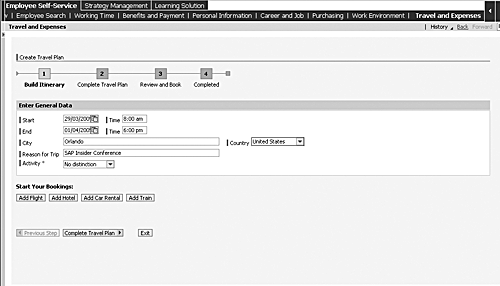
Figure 1
Searching for a flight
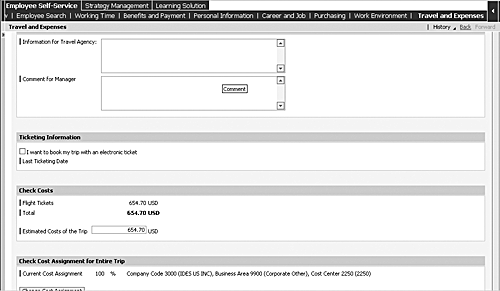
Figure 2
Ticket cost displayed
The approving manager receives the online booking reservation via the Universal Worklist (UWL) in ESS or Manager Self-Service (MSS). The manager highlights the approval request and the description of the trip is displayed (Figure 3). The manager has the ability to approve, reject, or send back the request to the traveler for corrections.
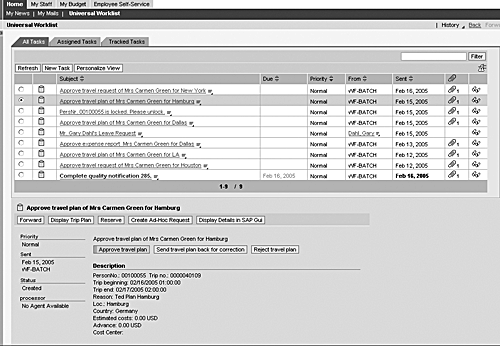
Figure 3
Manager’s screen for approval, rejection, or sending back for more information
Note
mySAP ERP Travel Management is available via mySAP ERP HCM as well as Financials. In the expense area, online expense reporting has been available since R/2, and offline travel expenses for the laptop became available in Release 4.6C. The online booking functionality, SAP Travel Planning, was launched with Release 4.6C.
Tip!
You need to define positions created for the approving manager as chief positions.
Required Infotypes
The required infotypes are based on the business process and functionality that the user would like to deploy. A user can deploy one or all of the components of mySAP ERP Travel Management without sacrificing any integration benefits.
For the newly hired employee, the personnel action hiring (Travel and Expense mini-master) contains the infotypes required for SAP Travel Management and presents them, one after the other, for initial entry. Existing HR master data can be changed or supplemented at any time. The following infotypes are required at a minimum for implementation of advances, pretrip approval, and online booking:
- Infotype 0001 (organizational assignment): The employee’s cost center automatically defaults from this area. If SAP workflow is used, this infotype is required.
- Infotype 2002 (personal data): Employee details are included, such as the first/last name and employee number, language, nationality, and birth date.
- Infotype 0017 (travel privileges): The control parameters that drive the enforcement of business rules are maintained in this infotype. Examples include the reimbursement amount used for settlement and the types of receipts an end user can select. Per diems, statutory requirements, mileage, etc., are driven by travel privileges.
SAP Travel Management offers functionality that you can deploy in areas such as credit card clearing, reimbursement options, and cost distribution. If implemented, these infotypes are needed:
- Infotype 0105 (communication): To enable credit card clearing (direct feed into SAP for electronic receipt delivery to the SAP Travel Expenses), subtype 0011 provides the ability to store the name of the credit card provider, account number, and validity dates. Multiple credit card numbers and providers can be stored for corporate cards and purchasing cards.
- Infotype 0006, subtype 1 (addresses), and infotype 0009, subtype 2 (bank details): These infotypes are necessary if you want to generate vendor master records in Financials for non-payroll expense report reimbursement and create corresponding personnel numbers in HR automatically, or if you use a form of data medium exchange (DME).
- Infotype 0027 (cost distribution): This infotype provides the ability to distribute total costs, costs based on a percentage of the trip, or at the receipt level to cost centers, project numbers, work breakdown structure (WBS) elements, etc.
To enable the personal traveler’s profile for online booking (SAP Travel Planning) you need the following infotypes:
- Infotype 0471 (airline preferences)
- Infotype 0472 (hotel preferences)
- Infotype 0473 (car rental preferences)
- Infotype 0474 (rail preferences currently applicable for Deutsche Bahn in Germany)
Implementation Best Practices
- Watch the cost of auditing of expense reports by conducting audits randomly and based on known violators and senior management.
- Use credit card clearing to streamline the management and storage of receipts, tighten fraud prevention as receipts cannot be changed, and provide for direct payment to the credit card vendor to enhance “time-to- pay” negotiations.
- When deciding whether to reimburse employees via payroll or mySAP ERP Financials, the key decision is how frequently employees will be reimbursed — immediately or biweekly via the payroll run. Many customers are reimbursing employees quickly, so the payment would be made via Financials versus waiting for a biweekly payroll reimbursement. For example, an employee can be reimbursed in as little as three days versus waiting a full two weeks for payment with a payroll check. Reimbursing through Financials is enabled by setting up a vendor record for the employee.
- A manager is mainly interested in who traveled, the purpose of the trip, and the cost. A streamlined delivery of this key information to the manager via MSS streamlines all approvals (travel, leave requests, etc.) to a single source to have the pertinent details and the approval/rejection process together.
- For expense reporting, keep receipt expense type drop-down options to a maximum of 30. If you limit the expense types, the employee is less aggravated searching for the appropriate expense type and spends less time for completion. Consider organizing the drop-down list alphabetically, or bundle items based on services — for example, airfare paid by company, airfare paid by employee, ticketing service fee paid by company, and ticketing service fee paid by employee. These services all relate to purchasing airline services; therefore, in the drop-down they should be in a logical order.
- Many organizations use a so-called “ghost card” or business travel account (BTA) for the purchasing of airline tickets. This data is stored only in the implementation guide (IMG), which is not related to an infotype. As this type of credit card is not used by individual travelers, they do not have access. However, the charges made on this credit card can pre-populate the expense report as “airfare paid by company.”
- An end-to-end integrated solution for the management of the complete trip life-cycle maximizes cost savings in process management, policy enforcement, and management of preferred suppliers. Each step of the travel process should reuse the existing employee data, travel policy, cost assignment, and organizational structure for approvals, reimbursement, and data warehousing. mySAP HCM provides the employee data infrastructure and mySAP ERP Travel Management reuses this information, eliminating the need to maintain interfaces. It also pre-populates the next step of the process (i.e., online booking pre-populates the expense report for fewer end-user redundant entries). On the mySAP ERP Financials side, Financials provides integration to the G/L and payment to the credit card provider or employee, etc. This means you do not need additional interfaces to a non-SAP solution and upgrade compatibility is guaranteed.
Debbie Peake
Debbie Peake is a 25-year corporate travel management industry veteran. She has worked for SAP for more than five years dedicated to the business development, product management, and marketing of SAP's Travel Management solutions. Debbie has previous experience working for global distribution systems, mega-travel agencies, airlines, and corporate travel management consulting.
You may contact the author at debbie.peake@sap.com.
If you have comments about this article or publication, or would like to submit an article idea, please contact the editor.