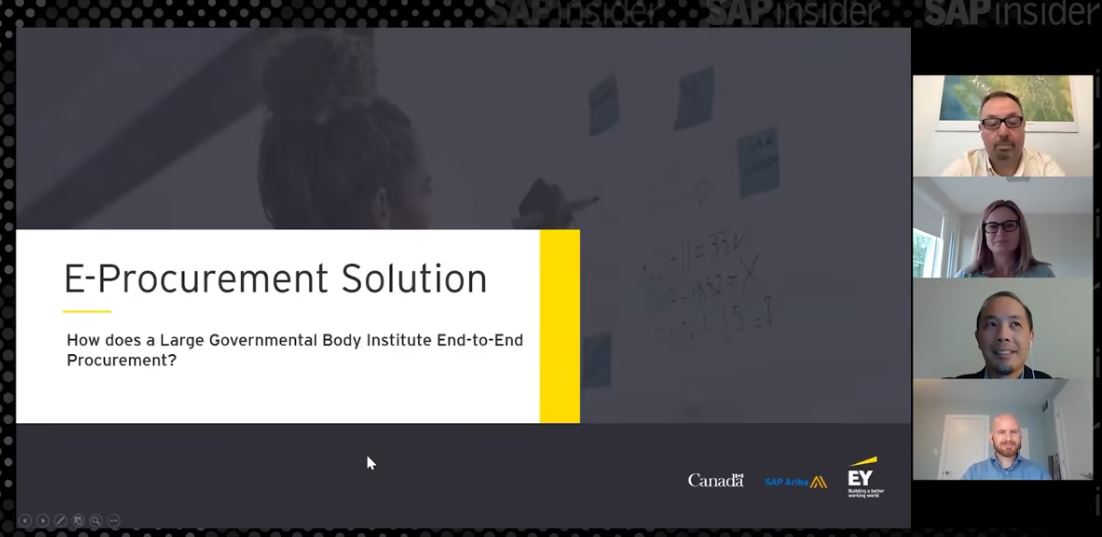Key Innovations in SAP Ariba 2502 Enhance Procurement Efficiency
Meet the Authors
Key Takeaways
⇨ The SAP Ariba 2502 release enhances the Item Details Page with improved usability and accessibility, including a redesigned header for quick access to supplier information and comprehensive product details.
⇨ New functionality features like simplified Favorites Management, clearer Advanced Pricing Information, and the integration of critical indicators such as Hazardous Material and Green Item support informed purchasing decisions.
⇨ The introduction of Spend Consumption Reports provides procurement teams with structured visibility into spending patterns, facilitating better compliance tracking and budget monitoring, while the Price Validation feature streamlines requisition imports, reducing errors and manual intervention.
Earlier this year, the SAP Ariba 2502 release introduced a series of strategic enhancements to optimize the procure-to-order process, improve user experience, strengthen compliance, and automate key tasks. These updates reflect SAP’s commitment to evolving the Ariba platform to meet the complex demands of modern procurement. Let’s examine some of the key innovations delivered in this release.
Interactive Features
A significant update focuses on the Item Details Page within SAP Ariba Guided Buying. SAP has redesigned this page to enhance usability and information accessibility, recognizing the importance of a streamlined and intuitive purchasing process for all users.
The updated design is more responsive, facilitating navigation and information retrieval on various devices. A prominent enhancement includes the redesigned header section, which now provides immediate access to the supplier’s detailed page and multiple images of the item, offering a more comprehensive overview at a glance.
Explore related questions
Improved Functionality
Functionality enhancements on the Item Details page include simplified Favorites Management, allowing users to add or remove items from their favorites list directly from the detail view. Advanced Pricing Information is presented with greater clarity for items with complex cost structures, utilizing a pop-up window to explain elements like Price per Unit and Net Amount.
Critical information such as Hazardous Material and Green Item indicators are now integrated into the Product Information section, supporting informed and compliant purchasing decisions. The addition of a Recently Viewed Items section also aids users in easily revisiting previously considered items.
More Supplier Information
The release also expands the available supplier information accessible from the item details, contingent upon feature enablement. The ‘About the supplier’ section provides deeper insights, including Diversity Information (e.g., “women-owned,” “locally sourced”) to support organizational sustainability and diversity objectives, Supplier Status indicators integrated from supplier management processes, and Additional Supplier Metadata like address, contact, risk, and diversity insights available via a pop-up window. These details empower buyers with a more holistic view of potential suppliers during the selection process.
Beyond the transactional interface, the 2502 release introduces Spend Consumption Reports within SAP Ariba Buying. These reports are designed to enhance visibility into spending patterns and improve compliance tracking.
A new ‘Spend Consumption’ folder under pre-packaged reports includes dedicated reports for PO Spend and Non-PO Invoice Spend. These reports can be configured to run based on preferred billing cycles and are enabled via the “EnableSpendConsumptionReports parameter.” This provides procurement and finance teams with structured data for analysis and optimization.
Price Validation
Finally, the release addresses efficiency in bulk processing with Price Validation for Requisition Import. This innovation automates the validation of item prices during the requisition import process. Requisitions with line-item prices equal to or lower than catalog prices are automatically submitted, streamlining processing. If a price exceeds the catalog price, the system generates an error message, requiring user review and update before submission. This feature is intended to improve data accuracy, reduce manual intervention, and accelerate the requisitioning workflow.
What This Means for SAPinsiders
Your item details just got way more helpful. With the enhanced header in the revamped Item Details page, buyers needing to source an item quickly can instantly see multiple product images. A direct link to the supplier’s page means users can jump straight to their details without extra clicks. The expanded “About the Supplier” section clearly shows diversity attributes that help align purchases with your company’s diversity goals as you browse. Or, if you’re ordering something potentially tricky, including Hazardous Material information, it saves you from hunting through separate documentation, ensuring compliance and safety from the get-go.
Unlock spend visibility with easier reporting. The introduction of dedicated Spend Consumption Reports for PO and Non-PO spending is a game-changer for anyone tasked with monitoring budgets and ensuring compliance. Instead of wrangling disparate data sources or manually compiling spreadsheets, SAPinsiders now have pre-packaged reports ready. For instance, a procurement lead can easily run a quarterly Non-PO spend report to identify areas where spending is happening outside of preferred channels, prompting investigations into potential maverick spend. These reports take the heavy lifting out of data aggregation, giving users the clear, actionable insights needed to manage spend effectively and demonstrate compliance during audits without needing to be a data scientist.
Requisition import is smoother and more accurate. If you are a power user who frequently imports requisitions, the new automatic Price Validation feature offers a much more streamlined process. For example, a user has prepared a large batch of requisitions for import. Before, they would submit and just hope everything matched the catalog prices, often leading to errors and manual rework for discrepancies. Now, the system acts as an instant co-pilot, so if you accidentally include a line item with a price higher than the catalog, Ariba will immediately flag it before submission. This drastically reduces the time spent resolving pricing errors, making the import process faster and less prone to delays that disrupt the procurement flow.