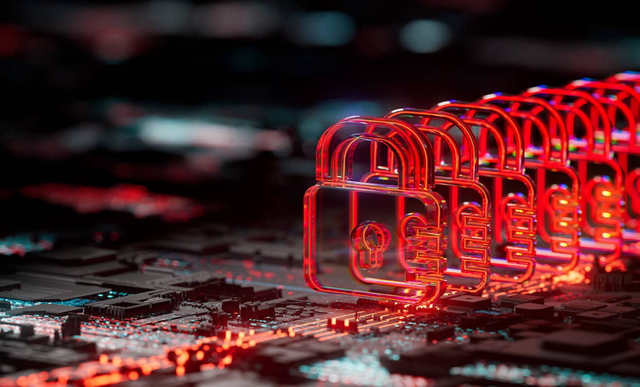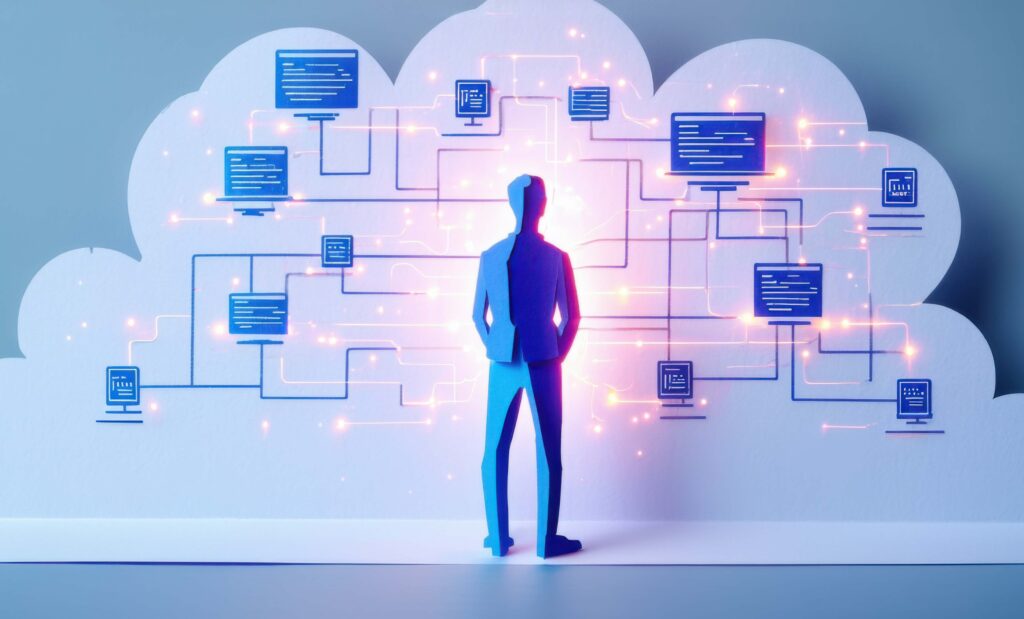Learn how to use infotype 41 (Date Specifications) and infotype 19 (Monitoring of Dates) to manage all the dates for employees stored in your R/3 HR/Payroll system.
The employees stored in your R/3 HR/Payroll system have dates and lots of them. They have hire dates, term dates, load dates, next review dates, last review dates, adjusted service dates, benefit dates, service dates, and so on. Infotype 41 (Date Specifications) and infotype 19 (Monitoring of Dates) can help you manage them.
Infotype 41
Infotype 41 is designed to store dates (
Figure 1). As the customer, you define your date types to whatever fits with your company best. You could use the ones in Figure 1 or create your own unique date types. Infotype 41 is a useful source of accurate employee date storage. Often, other dates that are stored in R/3, such as action/event start and end dates, are not “true” dates.

Figure 1
Infotype 0041 for storage of dates
For example, for the hiring event in R/3, you enter a start date to initiate the action. The system recognizes this as an employee’s entry date. It stores it in the system accordingly and uses it in its standard reports. Often, this date does not represent an employee’s actual hire date, because the date entered is often impacted by other factors. Some companies enter a date on infotype 000 to initiate the hiring event that is associated with the start of the pay period when hiring employees. Similarly, sometimes a date other than the “true last day worked” is used as the start date for the termination event.
Infotype 19
Another place that is helpful for the collection of dates is infotype 19, which is set up as a date monitor or reminder— for example, for storing an employee’s next review date. Infotype 19 not only stores the date you wish to save, but it also defaults to a reminder date, allowing for date monitoring, as shown in
Figure 2.

Figure 2
Infotype 19 with reminder date
Having a reminder date built in allows the system to use it for notifications. For example, if an employee’s review is due on 9/26/2003, the system can default to a particular reminder date (in
Figure 2) two months in advance.
Reporting on the Infotypes
Many of the standard reports delivered with the R/3 system use entry and leaving dates that are based on actions, which, as I mentioned, may not be accurate. However, standard reports exist for date monitoring reporting from infotype 19. You can also do your own reporting from infotype 41. Because infotype 41 is a unique-looking infotype that stores the same two fields repeatedly (date type and date), many have trouble reporting off it, whether it be through straight ABAP reporting or through an additional field in an InfoSet for the Ad Hoc or SAP Query reporting tools. The problem is that multiple lines result for each employee for each date type.
Figure 3 shows the code you can use to effectively report off infotype 41 without producing those multiple lines. This example includes at least seven different dates on an infotype 41 for an employee.
TABLES: PA0167.
DATA: DAR LIKE PA0041-DAR01,
DAT LIKE PA0041-DAT01,
HIREDATE LIKE PA0041-DAT01,
REHIREDATE LIKE PA0041-DAT01,
LASTHIREDATE LIKE PA0041-DAT01,
ADJSVCDATE LIKE PA0041-DAT01,
TERMDATE LIKE PA0041-DAT01,
SEPARATIONDATE LIKE PA0041-DAT01,
BENTERMDATE LIKE PA0041-DAT01,
KEY_DATE1 TYPE D.
FORM GET_DATE USING VALUE(PERNR)
VALUE(DATUM)
VALUE(TYPE)
CHANGING RESULT.
CLEAR RESULT.
PERFORM READ_INFOTYPE(SAPFP50P) USING
PERNR ‘0041’ SPACE SPACE SPACE DATUM DATUM ‘0’ ‘NOP’ I0041.
IF SY-SUBRC EQ 0.
DO 20 TIMES
VARYING dar FROM I0041-dar01 NEXT I0041-dar02
VARYING dat FROM I0041-dat01 NEXT I0041-dat02.
IF dar IS INITIAL.
EXIT.
ENDIF.
IF DAR EQ TYPE.
RESULT = DAT.
exit.
ENDIF.
ENDDO.
ENDIF.
ENDFORM.
|
|
| Figure 3 |
Code for listing multiple dates for one employee |

Danielle Larocca
Danielle Larocca is currently the Senior Vice President of Human Capital Management for EPI-USE Labs. Previously she was the Executive Vice President of Operations/Chief Knowledge Officer at a technology start-up. She has more than 20 years of strategic leadership experience in multi-national business, business process re-engineering, and project and people management. Danielle is an expert on SAP Human Resources (HR) and reporting and has authored four best-selling books on SAP. She is a regular speaker at numerous conferences around the world on topics such as HR, technology, change management, and leadership. She is an official SAP Mentor, a global designation assigned to less than 160 professionals worldwide, who serve as influential community participants in the SAP ecosystem. This group is nominated by the community and selected by the SAP Mentors’ Advisory Board to keep SAP relevant. Danielle also serves as an expert advisor for
SAP Professional Journal.
You may contact the author at
me@daniellelarocca.com.
If you have comments about this article or publication, or would like to submit an article idea, please contact the
editor.