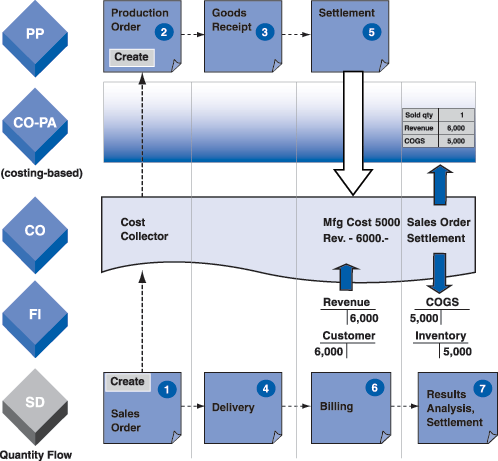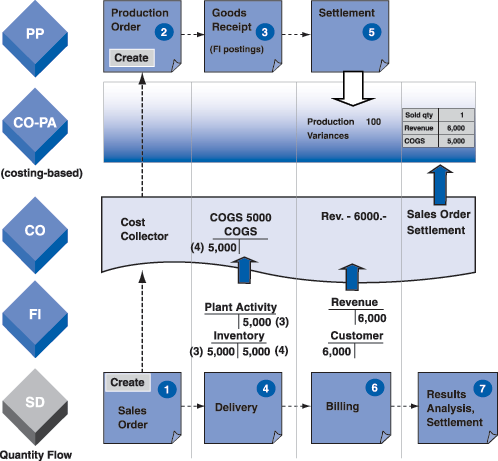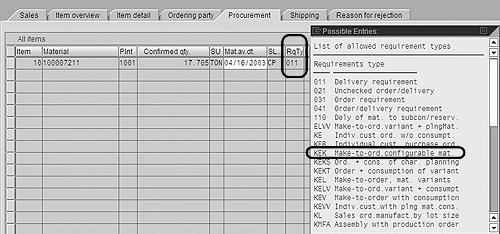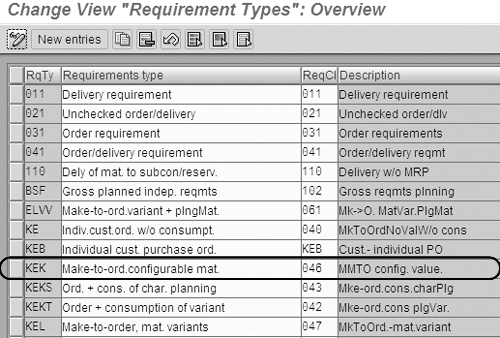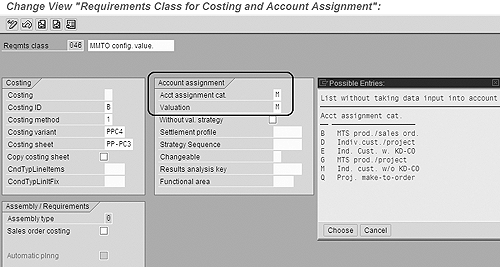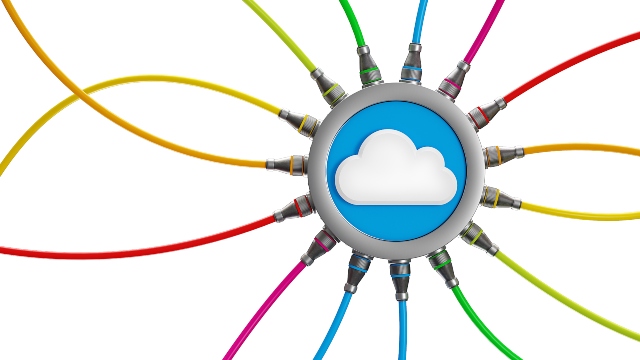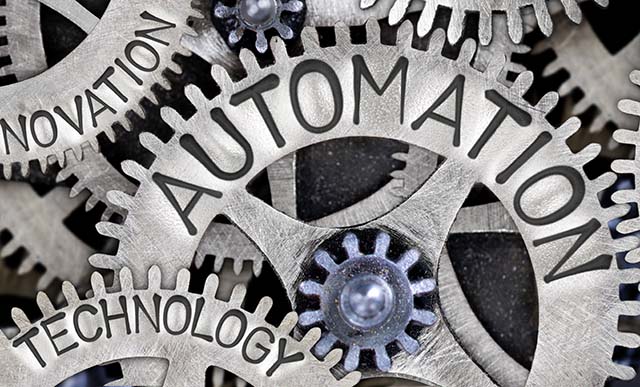A subtle but important difference in the way you can have the CO module calculate work in process (WIP) and cost of sales (COS) sneaked into R/3 way back in Release 4.0. Thanks to the vocabulary words selected to describe this new option - "Valuated Sales Order Stock with Sales Order Controlling" - few people, even today, understand that it’s there.
A subtle but important difference in the way you can have the CO module calculate work in process (WIP) and cost of sales (COS) sneaked into R/3 way back in Release 4.0. Thanks to the vocabulary words selected to describe this new option — “Valuated Sales Order Stock with Sales Order Controlling” — few people, even today, understand that it’s there.
By “sales order controlling,” the folks at SAP simply mean that when your end users type in and save a new line item in a new sales order, R/3 automatically generates some entries in the CO module that allow the sold item to have the same cost accounting functionality normally available only to production orders. This raises the question of what it would mean to have a new sales order without sales order controlling. This is where things — in a subtle way — get confusing.
If you manufacture products in advance, put them on the shelf, and then wait for customers to call, you use a form of business that in R/3 would not normally have “sales order controlling” active. However, the opposite scenario — your factory does not manufacture anything until you get the exact specifications from the customer (i.e., make-to-order sales) – allows three options: (1) No sales order controlling with valuated stock, (2) Sales order controlling with valuated stock, and (3) Sales order controlling with non-valuated Stock. But, what do these options mean in regards to your WIP and COS automatic accounting?”
The debit and credit amounts and timing differences among the three make-to-order costing scenarios, and therefore the potential advantages and disadvantages of each are generally not well understood. I believe this is simply because the vocabulary words are so ambiguous. For the remainder of the article, therefore, I’m going to focus on examining the two make-to-order accounting options that involve this term — “sales order controlling.”
Once you can see what is meant by this (i.e., the accounting flow of “sales order controlling”), it’s a reasonably easy step to form your own opinions about the pros and cons of using it. For more detail on the “valuated sales order stock without sales order controlling” option, refer to the sidebar, “Make-to-Order Sales Orders without Controlling.”
If you already know the differences among the three options, but you’re just not sure how to give instructions to R/3 on using one or none of them, refer to the final section, “How is Sales Order Controlling Activated?”
Example 1: Sales Order Controlling with Non-Valuated Sales Order Stock
This is the only option available prior to Release 4.0. You can use it after Release 4.0 if non-valuated inventory is desired or necessary.1
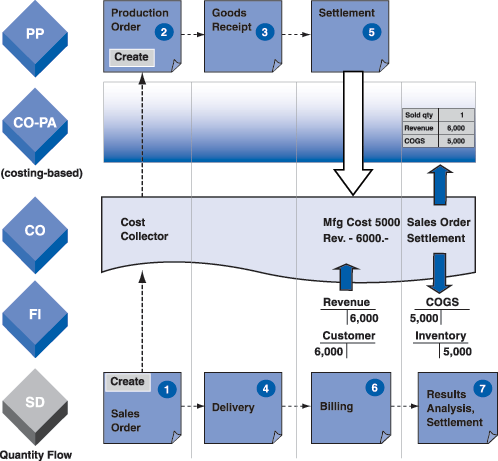
Figure 1
Sales order control with non-valuated sales order stock
Let’s follow the seven steps shown in Figure 1.
- A sales order acts as a cost collector each time one or more line items trigger the sales order controlling functionality. For more details, refer to this article’s final section.
- The production order is either created automatically when the sales order is saved (called assembly processing), or created manually later. In either case, R/3 automatically establishes a link between the production order and the sales order, a link that becomes important later on when it is time for the CO module to calculate that sales order’s WIP or COS value.
- There are no accounting entries during finished goods receipt into inventory from the production order, since sales order stock is non-valuated.
- There are also no accounting entries when the finished goods are removed from inventory and issued to the customer during sales order delivery.
- During production order settlement, all production costs are transferred from the production order to the sales order. This is a movement of costs only within the controlling module. No financial accounting entries are posted.
- Billing results in immediate revenue postings to financial accounts. When sales order controlling is off, the revenue value posted to the G/L would also be posted to costing-based CO-PA because the CO-PA profit segment from the sales order acts as the CO module’s cost accounting assignment. But when sales order controlling is on, the sales order itself takes on that role, even if costing-based CO-PA is active. Therefore, as shown in #6 in Figure 1, the revenue value posted to the G/L is posted to the sales order’s cost collector and not to CO-PA.
- At month-end, the results analysis (RA) transaction reads sales order billing status. The financial accounts for WIP and COS postings during the follow-on settlement step are determined. If a sales order has a status of Final Billing, the full production costs received from the production order are posted to COS accounts. A status of Partial Billing may result in a portion of the production costs posted to COS, and the remainder to WIP.2
Make-to-Order Sales Orders without Controlling
The option to use sales orders without controlling only became available with the introduction of valuated sales order stock in R/3 version 4.0. Because the sales order itself does not receive the many debits and credits (transferred from the production order and the sales billing) that it would when sales order controlling is on, you cannot use standard CO module reports that compare that one particular sales order's revenues against its costs. However, you also avoid month-end transactions such as results analysis (RA) and sales order settlement. Is that good or bad?”
In situations where profitability analysis (CO-PA) reporting provides sufficient sales margin analysis and customer invoicing (revenue) occurs on the same day as goods issue to the customer (COS), it might be good. If that situation is reversed, it might be bad, since the RA transaction exists specifically to help you monitor and/or generate the accounting for complex or long-term make-to-order sales cycles.
Sales order controlling can be activated (or not) by the choice of requirements type during creation of the sales order. Since the sales order does not act as a cost collector, there is no costing link between the production order and the sales order.
Example 2: Sales Order Controlling with Valuated Sales Order Stock
Now let’s examine the other sales order controlling scenario that became available along with valuated sales order stock from Release 4.0 on. This option may be considered for many reasons — for example, if you need to closely monitor the profit margin for each sales order because you have high-value individual sales orders. It can also be considered if you need to defer billing until the customer has received and accepted the product, as determined in customer contracts.
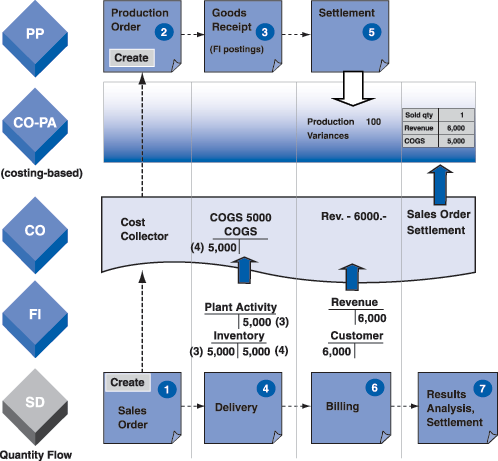
Figure 2
Sales order control with valuated sales order stock
Let’s follow the seven steps shown in Figure 2. The main difference you will see in this option is that because the finished goods inventory movements automatically generate an accounting posting in the G/L, the system needs some way to “know” the unit value for each finished good. Typically, this comes from either a sales order cost estimate or from the production order’s planned costs calculation.
- As before, the sales order acts as a cost collector each time a sales order is saved. Even though R/3 eventually needs to know a cost rate for each unit of the finished good you’re manufacturing and selling, there is no need to have a sales order cost estimate calculated. However, if you do calculate one, it can serve as the basis for the standard price of the sales order stock when produced.
- The production order’s cost estimate also can be used as the basis for the standard price of the finished good when produced. (Note that this is the only option when using assembly processing — i.e., when the production order is created automatically when the sales order is saved).
- Financial account postings are generated when finished goods are received into inventory. The finished goods inventory account is debited and plant activity P&L account is credited. The production order is credited with the quantity produced times the standard price determined by either the sales order or production order cost estimate.3 Once the first goods receipt occurs, the standard price is set and cannot be changed. There are no postings to the sales order’s cost collector at this step.
- A posting to the COS account is made when removing the sales order stock from inventory to deliver to the customer. The sales order’s cost collector is debited with the COS.
- During production order settlement, the production variances are settled to the G/L and costing-based CO-PA.
- Billing results in immediate postings to financial accounts. A revenue posting is also made to the sales order’s cost collector. If you are not posting to deferred accounts (described in the next step), billing should normally be carried out on the same day as sales delivery, in order to match COS and revenue postings.
- RA and sales order settlement do not normally result in any postings to financial accounts in this scenario, since all required postings to the G/L have already occured during steps 4, 5, and 6. If, however, billing occurs much later than sales delivery, RA can be used to ensure that COS and revenue are posted to CO-PA at the same time, at month-end. (Though RA and sales order settlement are normally month-end processes, you have an option to run them as batch jobs once a week or even daily).
How Is Sales Order Controlling Activated?
So, how does R/3 know if you want to use sales order controlling for a particular sales order item? This is determined by the Requirement type, which is displayed in the Procurement tab of the sales order (transaction code VA03). (See Figure 3.) The requirements type can be selected automatically through settings in the MRP 1 sales views of the material master or manually by the person taking the sales order details from a customer.
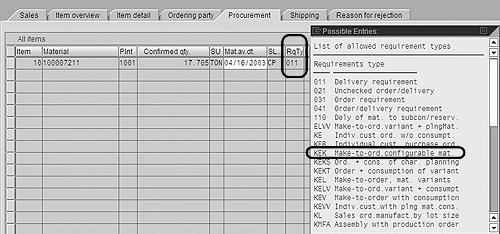
Figure 3
Sales order showing Requirements type
Requirements type KEK is typically used in a make-to-order environment, for configurable materials. This is just one of many requirements types that can be used, depending on the planning strategy determined by the production department. Figure 4 shows how the requirements type is in turn related to the requirements class (ReqCl) via transaction code OVZH.
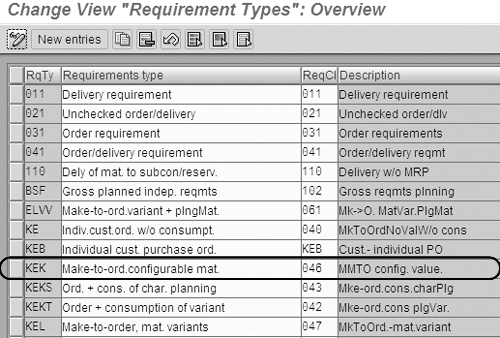
Figure 4
Relationship between Requirement type and Requirement class
In this case, Figure 4 indicates that requirements type KEK corresponds to requirements class 046.
Account assignment category M in Reqmts class 046 shown in Figure 5 indicates there is no sales order controlling in this scenario (transaction code OVZG). Account assignment category E would indicate sales order controlling is active.
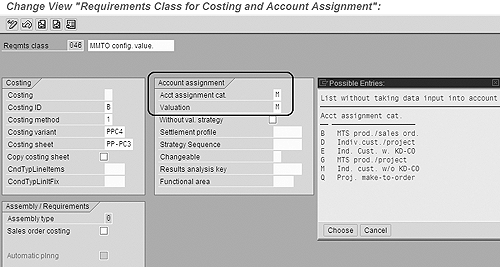
Figure 5
Requirements class determines sales order controlling setting
The Valuation entry M immediately below the Acct assignment cat. in Figure 5 indicates sales order stock is valuated. A blank entry would indicate sales order stock is not valuated.
1 Many reasons exist as to why a site might prefer to have the WIP and COS accounting occur only at the end of a fiscal period or end of a sales cycle. One is to have the quantities of fixed asset masters show up in the MM module's reports for simplified tracking. The asset already has its own balance sheet valuation, so valuated inventory would lead to double counting on the balance sheet. This scenario can occur if the company manufactures its own assets, which are then leased or loaned to customers.
2 There are many possible ways to determine the portions posted. Two of the most common are revenue-based results analysis and the cost-based percentage of completion (POC) method.
3 A pre-defined strategy determines the valuation of sales order stock. The system attempts to determine the standard price by each of the following steps in sequence until successful: 1. Already existing price in sales order stock segment, 2. Customer exit, 3. Sales order costing, 4. Production order planned costs, 5. Standard price (standard cost estimate).
John Jordan
John Jordan is a freelance consultant specializing in product costing and assisting companies gain transparency of production costs resulting in increased efficiency and profitability. John has authored bestselling SAP PRESS books Product Cost Controlling with SAP and Production Variance Analysis in SAP Controlling.
You may contact the author at jjordan@erpcorp.com.
If you have comments about this article or publication, or would like to submit an article idea, please contact the editor.