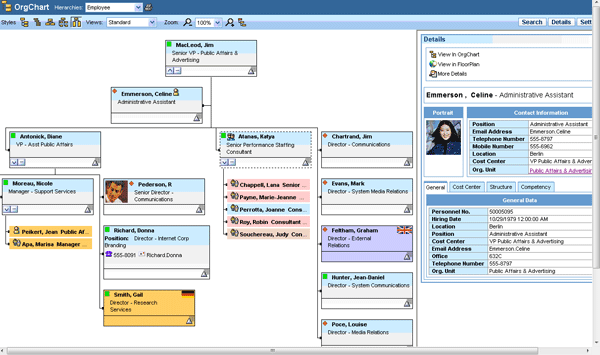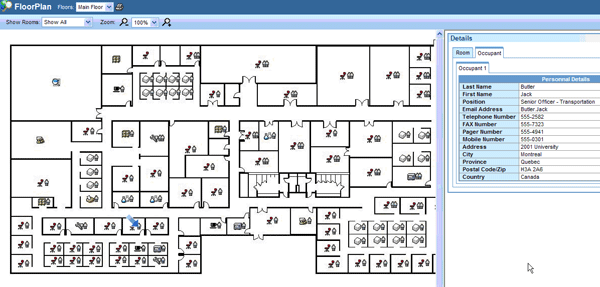In this general overview, learn about the various tools offered in SAP Talent Visualization by Nakisa.
Key Concept
In 2007, SAP signed a global reseller arrangement with Nakisa to provide enhancement tools for the Organizational Management function. The product was released in 2008 as SAP Talent Visualization by Nakisa.
Graphically representing your company’s structure has always been a big challenge. Companies used to creating and maintaining organizational structures through Microsoft PowerPoint and Visio often hope that the implementation of SAP Enterprise Resource Planning Human Capital Management (SAP ERP HCM) will solve all of their organizational structure maintenance and reporting problems. The SAP ERP HCM Organizational Management component allows companies to quickly create and maintain complex global organizational structures, enabling them to link employees to their positions, responsibilities, organizational units, cost centers, standard working hours, locations, and many other pieces of key data.
However, Organizational Management only solves 50% of the problem. Most people still have a problem producing graphical representations of all this important information. To counteract this, companies have traditionally purchased third-party software to create their organizational structures and publish them on the intranet. Now they can use SAP Talent Visualization by Nakisa.
Nakisa is a separate license. However, since SAP has taken over the branding (hence the name SAP Talent Visualization by Nakisa), it is integrating Nakisa functionality into SAP ERP HCM. That means you have to purchase this SAP-approved add-on separately. Nakisa works with SAP R/3 Enterprise, 4.7, and later, but some newer functionality requires SAP ERP 6.0. These new features include deeper insight into talent, improved tracking of critical roles, new job architecture visualization, and systematic competency management.
SAP Talent Visualization by Nakisa
SAP Talent Visualization by Nakisa is an application that complements and enhances the Organizational and Talent Management functionality by providing visual tools. These tools include:
- Nakisa OrgChart
- Nakisa SuccessionPlanning
- Nakisa HCM Dashboard
- Nakisa OrgModeler
- Nakisa Directory
- Nakisa FloorPlan
- Nakisa SAPExtractor
Let me explain each one with a little more detail.
Nakisa OrgChart
This tool allows users to create, visualize, and print organizational charts based on position, department, cost center, or any other logical structure. These charts can also include access to employee roles, groups, salaries, relationships, reporting structures, and other human capital information. Figure 1 shows an example of the OrgChart. The system pulls key employee information from SAP ERP HCM — such as employee data, organizational data, and employee photos — and arranges it graphically.
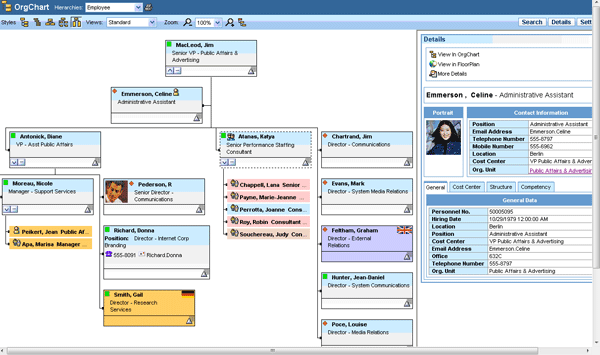
Figure 1
An example of an organizational structure displayed in Nakisa OrgChart
Nakisa SuccessionPlanning
This enables companies to prepare graphical representations of key succession plans within their company. This tool helps you identify key positions and people. You can then manage them through multi-level succession plans with the ability to perform scenario modeling, gap analysis, and full reporting.
Nakisa HCM Dashboard
Using the information stored in both SAP ERP HCM and SAP NetWeaver Business Warehouse, Nakisa HCM Dashboard enables you to analyze and act on key pieces of information via graphical tables, graphs, key performance indicators (KPIs), and reports.
Nakisa OrgModeler
This tool gives users the ability to quickly model organizational changes by creating simulated organizational structures to assess the impact of hierarchy and human capital changes.
Nakisa Directory
You can organize and view employees using the Nakisa Directory. Here you can find up-to-date contact information, including phone and fax numbers, email addresses, reporting hierarchies, and other human capital information (Figure 2).

Figure 2
The directory listing of an example company with key employee data pulled from SAP ERP HCM
Nakisa FloorPlan
With this tool you can produce high-quality, detailed maps of just about anything from offices and conference rooms down to employee cubicles and equipment locations, such as faxes and printers. Figure 3 shows an example of the kind of map you can make with the physical layout combining data from SAP HRP HCM and other relevant information stored in Nakisa.
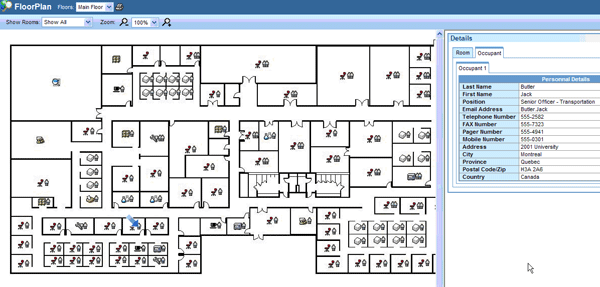
Figure 3
Sample office floor plan
Nakisa SAPExtractor
The extractor is an integrated tool that enables non-technical users to create and manage the extraction of personnel and organizational data from single or multiple SAP systems. Its user interface allows users to create their own secure extract routines and then merge and arrange data into a format that external tools (such as a standalone software package that uses the employee database to manage employee ID cards), applications, and reporting tools (such as a third-party business warehouse tool that uses SAP as its source of HR data) can use.
Greg Newman
Greg Newman is originally from New Zealand, and has been implementing and supporting HR and Payroll systems since 1999. He has worked on numerous SAP HR and Payroll implementations for Great Britain, the Republic of Ireland, Australia, New Zealand, and several other international rollouts. Currently Greg is a managing consultant working for Newhit HR and Payroll Solutions in England.
You may contact the author at greg.newman@saphr.com.
If you have comments about this article or publication, or would like to submit an article idea, please contact the editor.