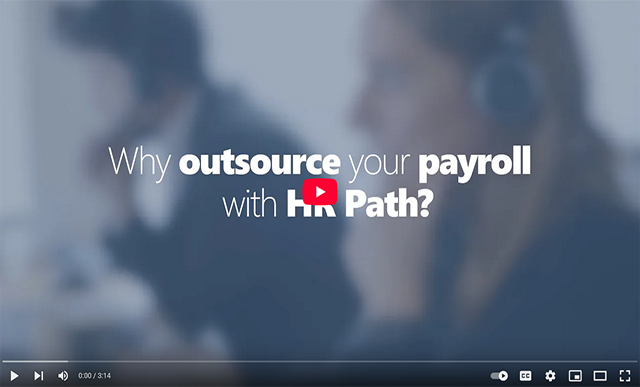Gain an overview of the benefits—and any potential drawbacks—of making the transition from SAP and non-SAP payroll platforms to SAP SuccessFactors Employee Central Payroll.
Key Concept
In addition to using SAP SuccessFactors Employee Central as their core HR platform, companies are now faced with the decision of whether to switch to Employee Central Payroll as their payroll platform. The decision-making scenarios may be different for different companies—some are already using SAP ERP HCM on-premise payroll, while others want to transition from non-SAP payroll platforms to Employee Central Payroll. In both the scenarios, key factors of integrations, technology transitions, and implementation parameters need to be considered.
On-premise payroll systems typically carry many years of legacy maintenance outcomes and, sometimes, excessive customizations with them. Therefore, payroll managers are often wary of transitioning to a new platform because of concerns about accuracy and timeliness issues that can occur with the new system. The “if it ain’t broke, don’t fix it,” attitude is common in this kind of scenario. SAP SuccessFactors Employee Central Payroll’s cost and simplicity advantages therefore can be overshadowed by perceived transition risks. I help you understand the different aspects of SAP SuccessFactors Employee Central Payroll and explain the details of this transition.
I discuss the key concepts around transitioning to SAP SuccessFactors Employee Central Payroll, including different scenarios that payroll managers are likely to face. I begin with an explanation of the differences between SAP ERP HCM on-premise payroll and SAP SuccessFactors Employee Central Payroll, and then discuss the integration challenges that come with making this transition.
As more companies are considering making the transition to SAP SuccessFactors Employee Central Payroll to reduce costs and increase operational efficiency, more questions and concerns arise. The key points that these companies and projects are leveraging are:
- Simplify payroll processes: When evaluating this goal, it is also a good time for payroll departments to take a fresh look at service delivery and optimizing resources.
- Simplify payroll policies: This should be done only where possible and changes should only be made that do not affect regulatory requirements. Not considering the regulatory requirements at the outset has often caused complex payroll rules issues on other projects of this type.
- Evaluate and standardize the wage type and pay components catalogues: By doing this, it makes it easier to complete the data entry to data posting processes.
- Simplify integrations as well as identifying consolidation opportunities: When doing this, make sure you include upstream as well as downstream interfaces.
- Leverage the Employee Central–core HR implementation to simplify the HR administrative processes that typically go together with payroll. Some examples include:
- Termination actions and final payments from payroll
- Workflow approvals for pay changes and impact on payroll
- Retroactive data changes in Employee Central
An Overview of Employee Central Payroll
Employee Central Payroll co-exists with SuccessFactors Employee Central, which is the core HR/workforce administration system. In the past, SAP ERP HCM on-premise payroll co-existed with SAP’s Personnel Administration (PA) and Organizational Management (OM) modules. Employee Central Payroll is in SAP’s cloud, unlike the on-premise payroll system, which typically is on a company’s own hardware landscape. Employee Central Payroll can only co-exist with Employee Central as the core HR system of records, whereas SAP on-premise payroll can co-exist either with SAP ERP HCM on-premise or SAP SuccessFactors Employee Central.
Point-to-Point (P2P) Integration
To understand SAP SuccessFactors Employee Central Payroll better, you need to understand the integration between SAP SuccessFactors Employee Central (HR only) and SAP SuccessFactors Employee Central Payroll.
A few years ago, SAP rolled out Dell Boomi-based architecture for integrating Employee Central and Employee Central Payroll. Many of us had used that framework for early Employee Central Payroll implementations. As of 2016, SAP released the new P2P framework for integrating Employee Central with Employee Central Payroll.
Figure 1 presents a simple graphic of the Employee Central to Employee Central Payroll replication layer.

Figure 1
Employee Central to Employee Central Payroll P2P replication
Employee Central Payroll pulls the data from Employee Central, replicates it to Employee Central Payroll, and sends confirmation signals to the Employee Central system. This integration does not need third-party middleware such as Dell Boomi and is also easier and faster to implement and operate.
The simple steps to understand the Employee Central to Employee Central Payroll integration are as follows:
- Employee data is maintained in Employee Central along with associated employee events such as Hire, Termination, Position Change, and so on.
- Employee Central and Employee Central Payroll need to be kept in sync with each other for appropriate mapping of HR structures, pay components, and all the associated data that moves from Employee Central to Employee Central Payroll (e.g., Employee Central Payroll must maintain such configuration in parallel with Employee Central)—for example, personnel areas, payroll areas, and employee groups).
- Settings can be decided for the frequency of data replication from Employee Central to Employee Central Payroll—for example, every 30 minutes or every few hours.
- Data is replicated (e.g., if an employee is hired in Employee Central then the P2P layer replicates the hiring data from Employee Central to Employee Central Payroll).
- Employee Central Payroll has an employee population that is in the same status as in Employee Central, such as active or terminated employees. Additional data can then be maintained in Employee Central Payroll directly (e.g., tax and garnishment data). This data is maintained in cross-system infotypes (e.g., the data resides in Employee Central Payroll, but the user interface [UI] is handled by Employee Central).
- If Employee Central continues to make any current-dated/future-dated/retroactive data changes, then replication continues to move the data to Employee Central Payroll with appropriate dates.
- Payroll control record and infotype 0003-based data controls are in effect for the replication such as retroactive changes in the past.
- In addition, you can leverage ABAP Business Add-Ins (BAdIs) between Employee Central and Employee Central Payroll to manage any specific requirements. BAdIs can help intermediate transformation for data going from Employee Central to Employee Central Payroll.
P2P integration keeps Employee Central and Employee Central Payroll aligned. There is no on-going maintenance needed after it is set up during implementation. Exceptional scenarios, such as adding a new business unit or adding a new payroll area because of acquisitions, however, can cause maintenance such as HR structures or pay components.
Time and attendance (time management) is often a major topic of discussion when considering the transition to Employee Central and Payroll. This topic is divided in two main considerations, as follows:
- Topics where Employee Central has available functionality (such as absence management, accruals, and timesheets).
- Determining how to track positive-time tracking and time evaluations when you must use external, third-party solutions such as Kronos and WorkForce Software.
When discussing replication, the key point is the need to keep Employee Central and Employee Central payroll in sync with each other. To do this successfully, you need to focus on the applicable data elements, such as foundation structures (for example, department and employee class) as well as employee-level data elements, such as pay components and work schedules.
Differences Between SAP ERP HCM On-Premise Payroll and SAP SuccessFactors Employee Central Payroll
SAP SuccessFactors Employee Central Payroll and Employee Central Payroll run on the same engine as SAP ERP HCM on-premise payroll. The framework of payroll schemas, wage types, and calculation rules is the same. The difference is in the approach and implementation. The advantages are controlled by your transformational and standardization initiatives.
Table 1 presents a list of topics of comparison between SAP ERP HCM on-premise payroll and SAP SuccessFactors Employee Central Payroll.
| Topic |
SAP ERP HCM on-premise payroll |
SAP SuccessFactors Employee Central Payroll |
| Customizations, including modifying core objects |
- Modifications are allowed
- Implementations face challenges during upgrades
|
SAP, generally speaking, will restrict modifications |
| Tax updates |
Payroll departments must handle tax updates, including BSI Tax factory updates in the US |
SAP applies tax updates, including US BSI Tax Factory updates. This reduces the monitoring as well as effort. |
| Payroll Control Center |
Exists for SAP ERP HCM on-premise payroll |
Exists for Employee Central Payroll |
| Employee Central as the core HR system alongside Employee Central Payroll |
- Traditional SAP ERP HCM user experience
- It can be hard (complicated) to create work flows
|
- Provides a better user experience
- Has easy work flows
- Offers newer functionality, such as Employee Service Center (ESC)
|
| User interface (UI) |
Back-end SAP UI is not popular among users because it is not as intuitive as more recently released web-based applications |
- Easy to use
- “Mashed-up infotypes” allow payroll data to reside in payroll while the UI is in SAP SuccessFactors Employee Central, which creates a consistent experience for users across SAP SuccessFactors Employee Central and SAP SuccessFactors Employee Central Payroll
|
| Offers country-specific payroll versions |
Available in most countries |
Similar footprint as on-premise for availability of country versions |
| Operating costs |
- IT support costs
- Hardware maintenance costs
- As a result, there are higher IT operating costs
|
- Due to cloud model, some of the BASIS services move with SAP
- No on-premises hardware
- As a result, there are lower IT costs
|
| Interfaces (post-payroll) |
- Related to payroll downstream interfaces such as benefits, finance postings, and third party tools
- Relies on ABAP and Process Integration (PI) tools
|
- Like SAP ERP HCM on-premise payroll
- Some reliance on ABAP to extract from payroll results, but also available with SAP Cloud integration
- SAP’s standard integrations can be leveraged for some third-party vendors to create cost advantages (e.g., Kronos, Aon Hewitt, and ADP)
|
| Payslips and pay stubs |
Smart Forms/SAPscript |
- Smart Forms and SAPscript
- Accessible from SAP SuccessFactors Employee Central self-services
|
| Overall functionality and configuration |
Same |
Same |
| Landscape |
Instances and clients—in many cases this is complicated by user demands. Implementations had created more clients or more instances since it was within their control. |
Much more standardized, especially because of its linkage to SuccessFactors Employee Central |
Table 1
A comparison of SAP ERP HCM on-premise payroll and Employee Central Payroll
What is SAP SuccessFactors Employee Central Payroll Not?
SAP SuccessFactors Employee Central Payroll is not about the following:
- Employee Central Payroll is not a straight migration from on-premise SAP payroll
- Employee Central Payroll does not offer Cross-Application Time Sheet (CATS) and associated time evaluation. However, Employee Central does offer absence management, absence accruals, and timesheet functionalities. For additional information, refer to the SAP SuccessFactors Employee Central guides here: https://support.sap.com/release-upgrade-maintenance/sf-release-info.html. For positive-time tracking and time evaluation, you need to evaluate third-party products such as Kronos or WorkForce Software.
- Core modifications and enhancements are not allowed
- Core HR functionality and core HR compliance reporting have shifted to Employee Central
- Employee central has global benefits functionality available as of recent releases. The functionality is limited for certain countries.
- Functionalities such as dynamic actions in SAP PA are not available since core HR has moved to SAP SuccessFactors Employee Central
SAP SuccessFactors Employee Central Payroll Considerations
What are the advantages of moving to SAP SuccessFactors Employee Central Payroll? At the beginning of this article, I discussed the two types of payroll implementations—those that are currently running SAP ERP HCM on-premise payroll and ones that are running on non-SAP payroll platforms.
The Ecosystem of Employee Central Payroll
Figure 2 presents the Employee Central Payroll ecosystem with its peripheral dependency on other applications. It is helpful to review the ecosystem before discussing implementation considerations.

Figure 2
Employee Central Payroll ecosystem
This ecosystem is made up of following components:
- Core HR: Employee Central
- Payroll: Employee Central Payroll
- Compensation management: Either the SAP SuccessFactors Compensation module or a non-SAP system
- Time and attendance: SAP’s WorkForce Software or non-SAP platforms such as Kronos or other third-party software
- Finance: SAP or non-SAP finance systems that have integrations for cost centers and general ledger leading to payroll postings
- Benefits: Probably outsourced to a third-party provider of outsourced benefits deductions.
- Other external systems/vendors that provide earnings and deductions data to either Employee Central or Employee Central Payroll—for example, relocations, union deductions, or stocks
This ecosystem demands that appropriate integrations be built between the components and data flows as well as making sure that Employee Central Payroll’s core goals of accuracy, timeliness, and compliance are met. Employee Central Payroll is heavily dependent on this ecosystem’s components to perform and to meet its goals.
Payroll implementations fall in one the three following categories. The ecosystem that is described above is still valid for each of these scenarios. In all three categories, the assumption is that the core HR platform is moving to SuccessFactors Employee Central.
- Existing SAP HR and SAP Payroll: Current operations use both SAP ERP HCM as the core HR platform and SAP Payroll as the in-house payroll operations platform.
- Non-SAP payroll: Non-SAP platforms are used for both HR and payroll.
- Bringing back outsourced payroll to in-house: Outsourced payroll is being used currently, with the goal of bringing it back in house.
Let’s consider Employee Central Payroll as an option in each of these three scenarios,
Key Decisions to Consider When Using Employee Central Payroll to Manage the Payroll Ecosystem
HR and IT together must make strategic decisions. These strategic decisions drive the Employee Central Payroll agenda of bringing in operational efficiency and cost reductions. Listed below are representative examples of these decisions and the challenges associated with each.
The concept of core HR and system of records: How far do you want to push Employee Central as the HR system of record? Following are some examples the kinds of decision-making questions that should be asked and answered, as well as some expected functionalities.
- Earnings: Are you going to maintain all earnings in Employee Central?
- Deductions: Should you continue deductions in Employee Central Payroll?
- Foundation decisions: How should you be designing your payroll area, company code, personnel areas, and personnel sub-areas?
- Employee groups and employee sub-groups: Determine which data needs to be maintained directly in Employee Central Payroll versus Employee Central.
- Deductions: Employee Central can maintain deductions through Employee Central portlets. The key decision, however, is whether to maintain both recurring and one-time deductions in Employee Central or Employee Central Payroll.
- Time-based payments – Time-based payments such as shift differentials or overtimes are normally captured in infotype 2010 in the on-premise payroll system. The same infotype continues in Employee Central Payroll and data can be uploaded from external time systems.
- Garnishments: Employee Central does not have this functionality and therefore, this data needs to be directly maintained in Employee Central Payroll.
- Tax-related data: Employee Central does not have the functionality
- US Benefits info type 0169 from SAP HCM on-premises also exists in Employee Central Cloud Payroll and can be leveraged
- Payroll compliance reporting and dependence on fields such as payroll area or personnel area (U.S. Tax company [FEIN] relationship with personnel area)
- Data maintenance strategy and service-delivery models
- Availability of SAP’s “mashed-up infotypes” in the Employee Central UI. (A mashed-up infotype is one where data resides in Employee Central Payroll while the UI is Employee Central based. In this scenario, the user experience is very like Employee Central).
SAP continues to add new functionality in their future roadmap. The following is a list of some recent additions:
- Time off and absence management
- Timesheets
- Global benefits
Let’s now look at the three different scenarios and their implementation considerations. Keep the ecosystem and the above decisions in mind when looking at these scenarios.
Scenario 1: Transitioning from In-House SAP ERP HCM On-Premise Payroll to SuccessFactors Employee Central and Employee Central Payroll
In this scenario, the transition is from an existing SAP ERP HCM on-premise payroll to Employee Central Payroll. Typically, many of the in-house on-premise SAP payroll applications are heavily customized, creating maintenance challenges as well as sometimes compromising the accuracy and timeliness of payroll operations. Although there is no availability of direct porting of on-premise to Employee Central Payroll, you can potentially look at reusing some of the on-premise work. This includes schemas, wage type catalogues, calculation rules, and some unique custom operations. This helps reduce the transition costs as well.
The obvious question is, can you reuse many of your payroll interfaces? It is possible to reuse the ABAP interfaces especially for downstream outbound data from Employee Central Payroll—for example, data from payroll results. However, if you look at the decision points above, then, depending on the data-maintenance strategy, some of the inbound interfaces may have to transition to Employee Central. This offers a good opportunity to consolidate as well as build efficiency into the integrations.
Transitioning from SAP ERP HCM on-premise payroll to SAP SuccessFactors Employee Central and Employee Central Payroll should be relatively straightforward. The Employee Central Payroll functionality and configuration are the same and, therefore, transition challenges should be minimal. However, this is a good opportunity to implement operational efficiency and reduce maintenance costs.
Examples of such opportunities include:
- Removal of customizations and changes to the processes
- Re-defining HR and payroll service center models
- Adopting new functionality, such as Payroll Control Center to reduce cycle times and bring about payroll operations efficiency
- Shifting approvals workflows to SuccessFactors Employee Central
- Consolidation of payroll areas
Key considerations for this scenario are:
- Developing a business case to transition from SAP ERP HCM on-premise payroll to Employee Central Payroll, including financial business cases such as savings of IT costs or improvements in operational efficiency
- Process improvements
- Change management for discarding customizations
- Absence management strategy
- Data maintenance and service delivery strategy
Scenario 2: Transitioning from Non-SAP Payroll to SAP SuccessFactors Employee Central Payroll
In this scenario, the transition is from an existing non-SAP on-premise payroll to Employee Central Payroll. The assumption is that core HR has already moved or is in process of moving to SuccessFactors Employee Central alongside Employee Central Payroll.
In this scenario, the downstream payroll integrations must be re-implemented and this offers a good transition opportunity to consolidate, remove, and simplify the integrations. Commonly, many of the old legacy systems need more integration, which can present a challenge when implementing Employee Central Payroll. Some of these integrations can easily be replaced by downloads from standard SAP reports such as the wage type reporter.
This is a new payroll implementation that offers the opportunity to standardize, adopt best practices, and implement a simplified payroll application. You need to provide sufficient time, resources, and budgets, including those for a robust payroll parallel test.
Key considerations for this option are:
- Managing large change and transition impacts
- Managing budgets for re-implementation
- Preparing business and IT users
- Strategy for time and attendance- and benefits-related functionality
- Policy harmonization and policy changes
- Union negotiations (where applicable)
- Tax year and timelines for implementation (for example, the beginning of the tax year or tax quarter)
Scenario 3: Bringing Outsourced Payroll Back In-House on to the Employee Central Payroll Platform
Many of outsourced back-to-in-house transitions are based on a non-financial business case. For example, they are driven by customer service requirements or by the ability to control data and reporting aspects. Typically, these are infrequent unless there are compelling reasons to bring payroll back in house.
This scenario demands the re-design and the build of integrations. In the outsourced payroll, there may be downstream interfaces that are directly catered by the outsourced vendor. You need to move them to Employee Central Payroll through the transition. It can become a time-consuming and expensive exercise with necessary third-party vendor testing and a sign-off process.
This is a new payroll implementation with opportunity to standardize and adopt simplified business processes, like the one in scenario 2.
The key considerations for this option are lot more impactful than in the earlier scenarios.
- Setting up an employee service center including a payroll call center
- Establishing new payroll operating procedures
- Establishing a new service delivery model
- Managing the staffing
- Establishing in-house Service Level Agreements (SLAs) and metrics for payroll operations
- Data conversions and access to data from outsourced vendors
- Budgets and time lines for implementation
Integrations
In all these scenarios, you need to consider the integration tools and development of integrations.
You must consider integration tools for both Employee Central and Employee Central Payroll (e.g., SAP HCI can be the single tool on both sides). Employee Central Payroll needs interface and integration tools for the inbound as well as outbound integrations. In many cases, the inbound data resides in SuccessFactors Employee Central. However, there are cases, such as taxes, garnishments, and manual checks, in which the data comes directly to the Employee Central Payroll system. All the post-payroll scenarios are still applicable as they were in case of on-premise payroll—for example, downstream finance postings, bank transfers or benefits’ vendor-related outbound interfaces. If you are transitioning from an existing SAP ERP HCM on-premise payroll system, then you should be able to reuse many of the downstream ABAP interfaces. However, I strongly urge you to relook at the code for opportunities to simplify.
Traditional ABAP-based tools are available in the Employee Central Payroll platform. However, many implementations are looking to the SAP HANA Cloud Integration (HCI) platform as a choice to build integrations. A few years back, a Dell Boomi middleware-based integration strategy worked for implementations for both Employee Central to Employee Central Payroll, as well as interfaces, However, with P2P integration, there is no need for the Dell Boomi platform between Employee Central and Employee Central Payroll. Thus, both Employee Central Payroll-related inbound and outbound interfaces also have the freedom to choose HCI or ABAP development. In certain cases, implementations are also considering other third-party integration platforms and leveraging delivered Application Program Interfaces (APIs).
Table 2 presents a list of some of the integrations. Your integration strategy should analyze all scenarios like these examples.
| Integration from |
Integration to |
Description |
| Employee Central |
Employee Central Payroll |
Standard P2P integration |
| Employee Central |
SAP ERP HCM PA |
HCI based |
| Employee Central |
SAP ERP HCM OM |
HCI based |
| Employee Central |
SAP ERP HCM Time Management |
HCI based |
| SAP ERP FI/CO |
Employee Central |
Cost centers |
| Employee Central |
Benefits providers |
HCI based/Standard mass upload templates can also be used |
| Employee Central |
Third-party time and attendance vendors |
HCI based |
| SAP SuccessFactors Compensation |
Employee Central |
Delivered |
| Employee Central |
Third-party payroll vendors |
HCI based |
| Employee Central Payroll |
Employee Central |
Bring back high-level payroll results through standard APIs |
| Employee Central Payroll |
Benefits providers |
ABAP |
| Employee Central Payroll |
Finance |
Standard Idoc |
| SAP Finance |
Employee Central |
Delivered |
| Third-party time-clocking application |
Employee Central Payroll |
ABAP-based upload in infotype 2010 in Employee Central Payroll |
Table 2
Sample delivered integrations.
Satish Badgi
Satish Badgi has been helping clients implement SAP ERP HCM and payroll for more than 15 years. He has been involved with large full-scale SAP ERP HCM and payroll implementations using the breadth and depth of SAP modules. Satish works for a large management and systems integration consulting firm and handles global payroll for clients. He has published two books on SAP payroll,
Configuring US Benefits with SAP and
Practical SAP US Payroll.
You may contact the author at
sbadgi@comcast.net.
If you have comments about this article or publication, or would like to submit an article idea, please contact the
editor.