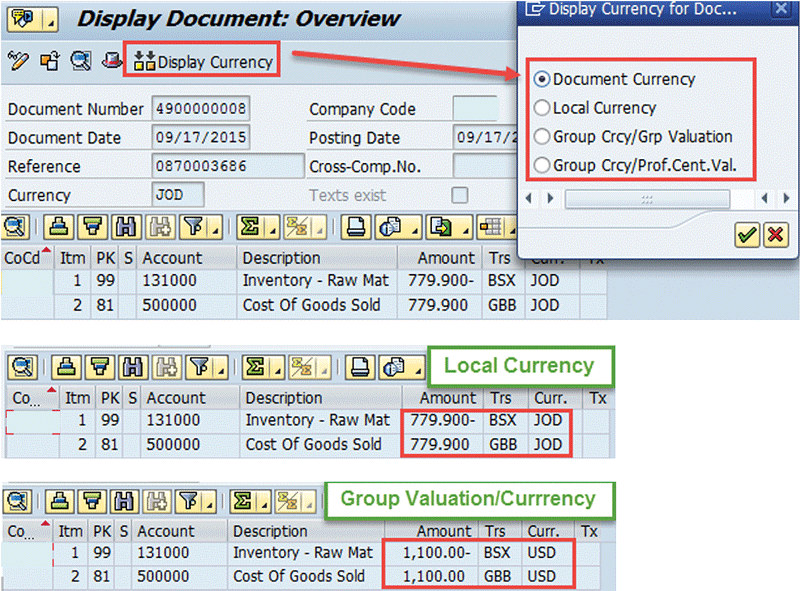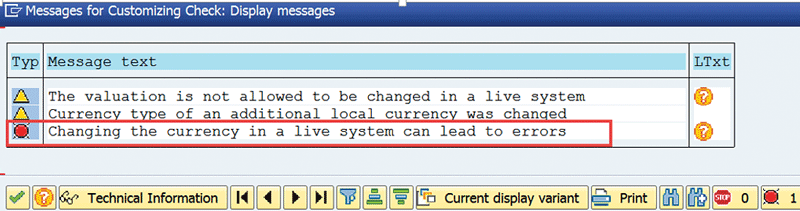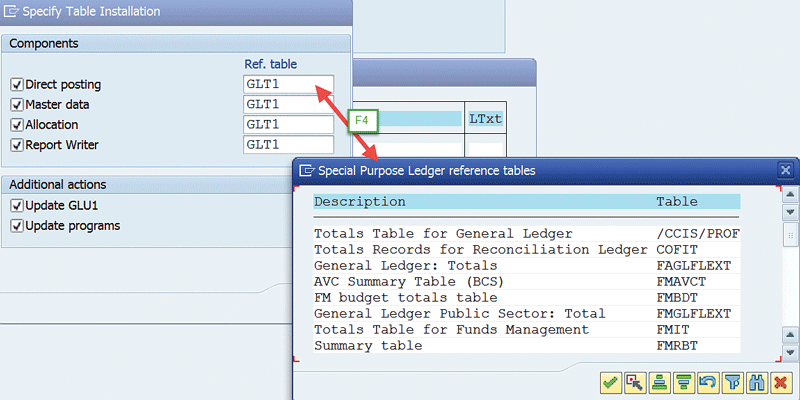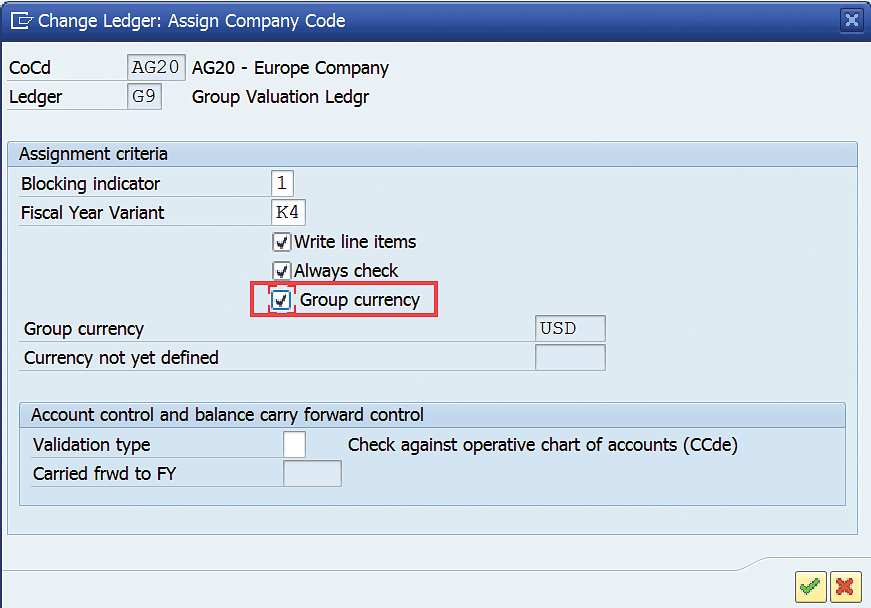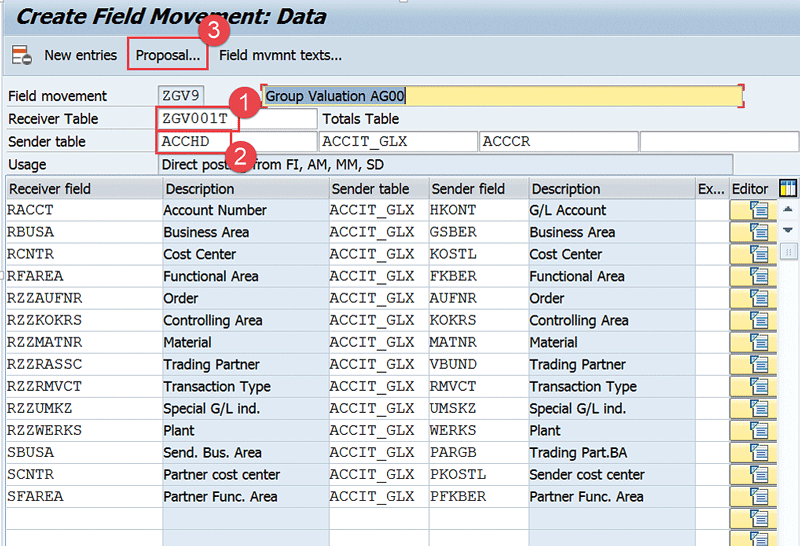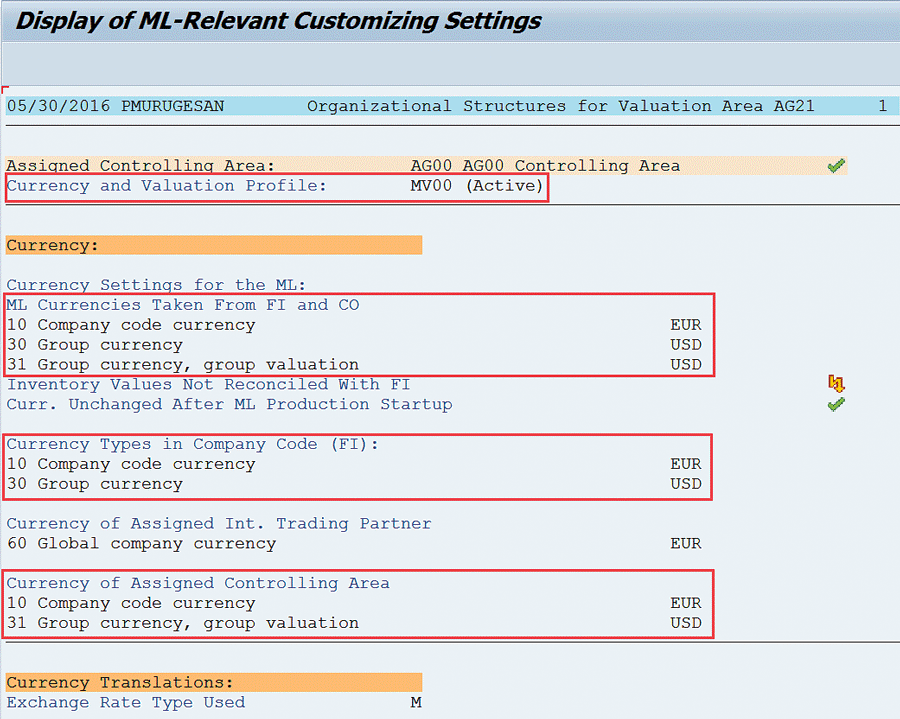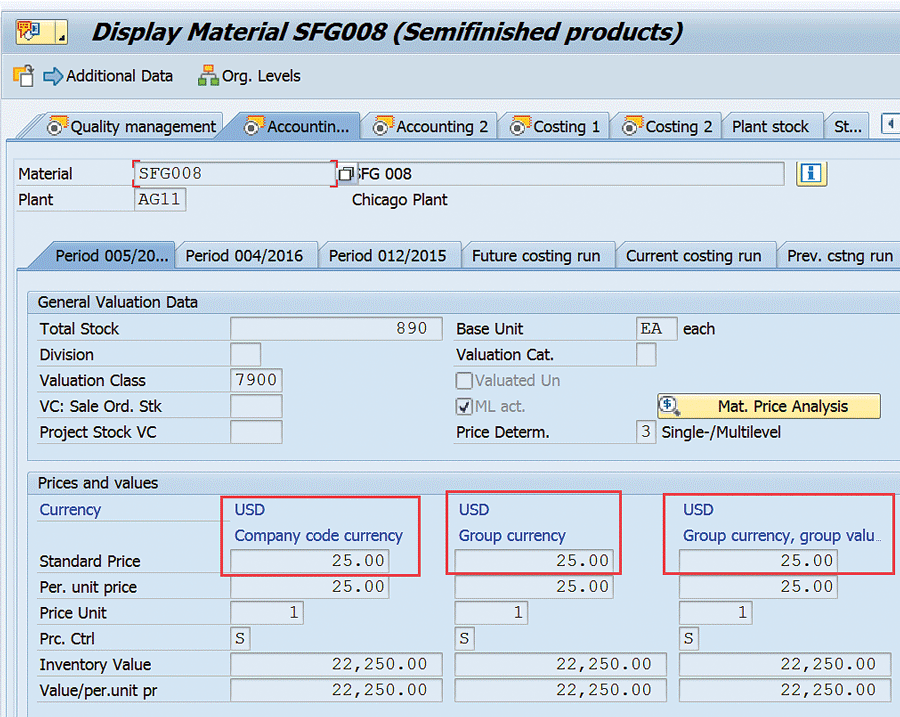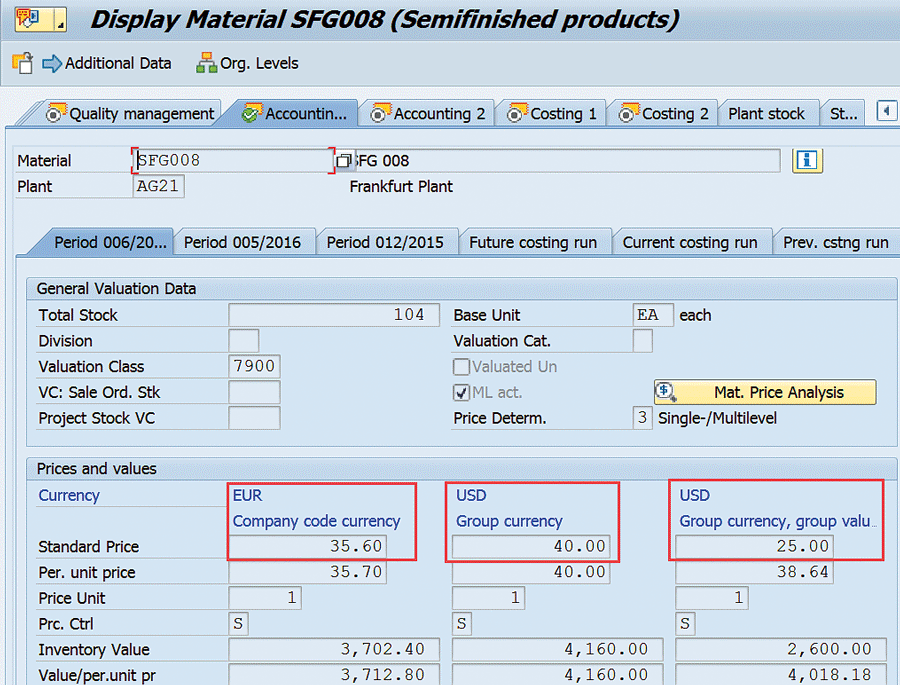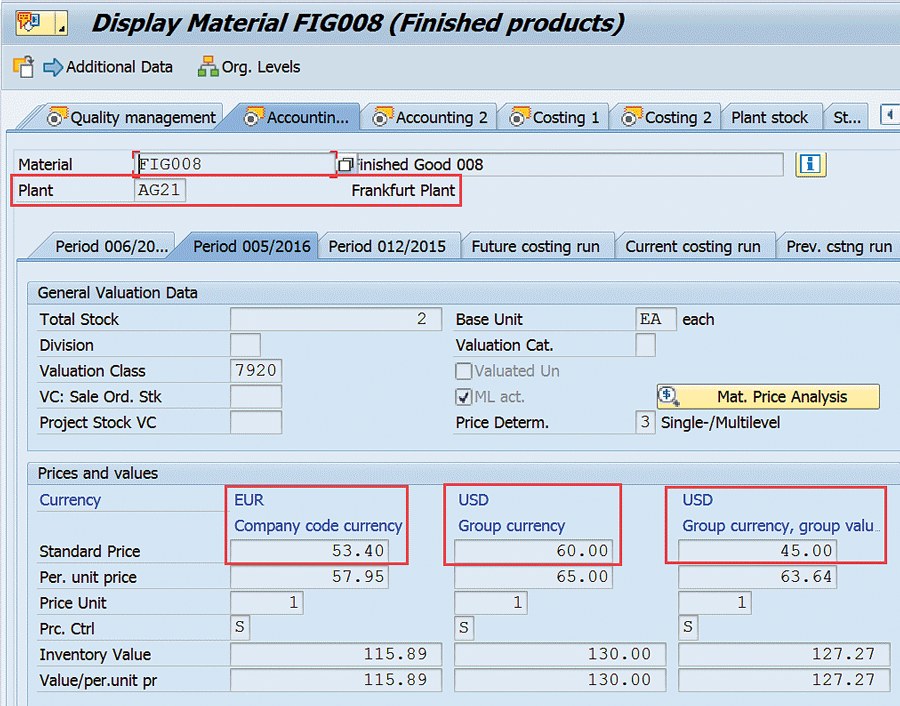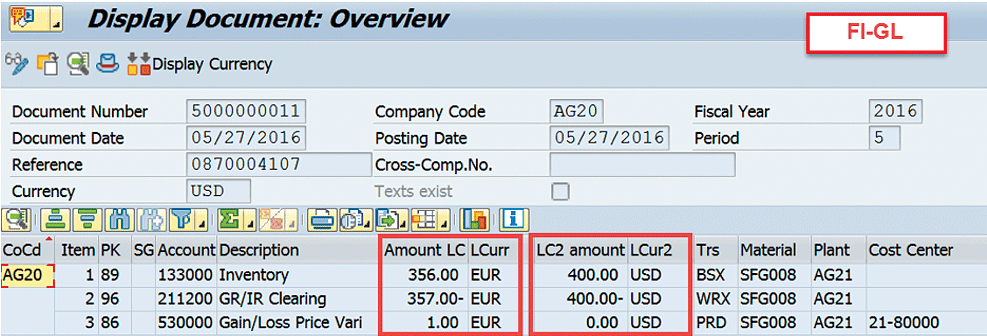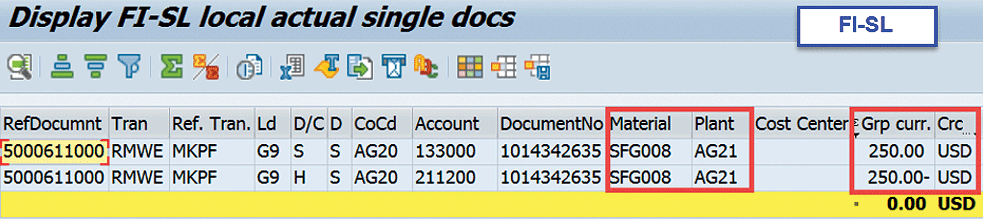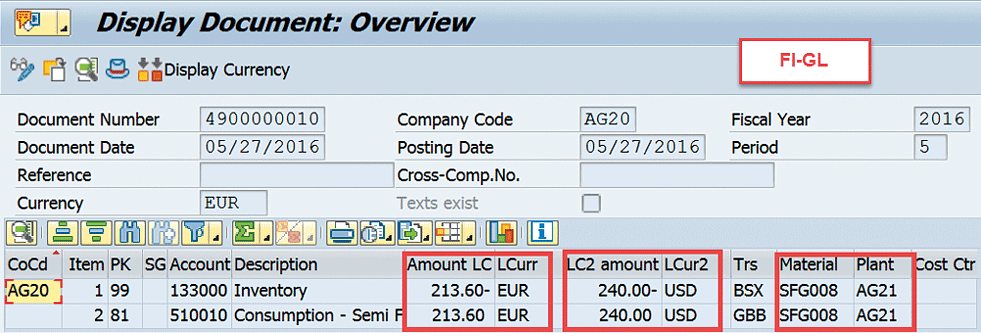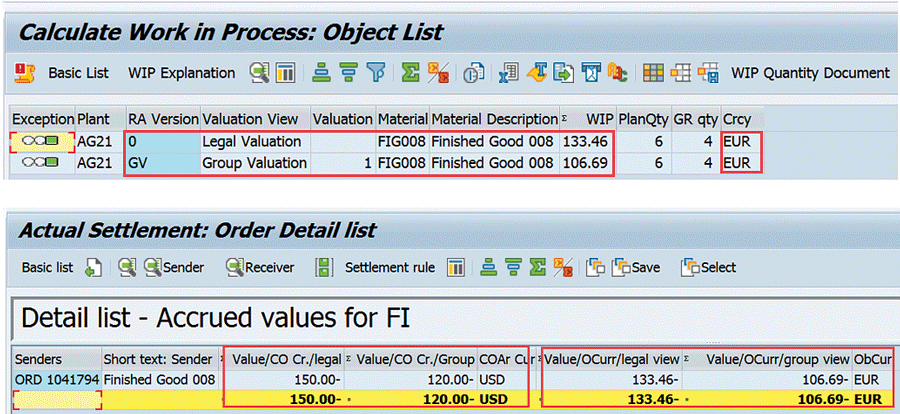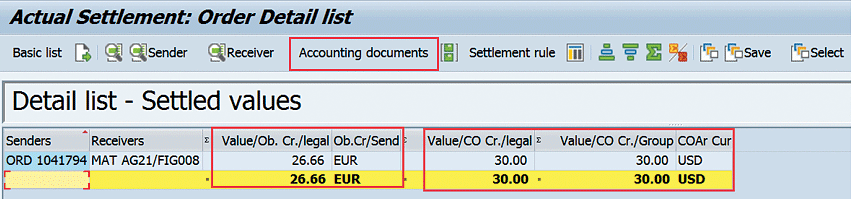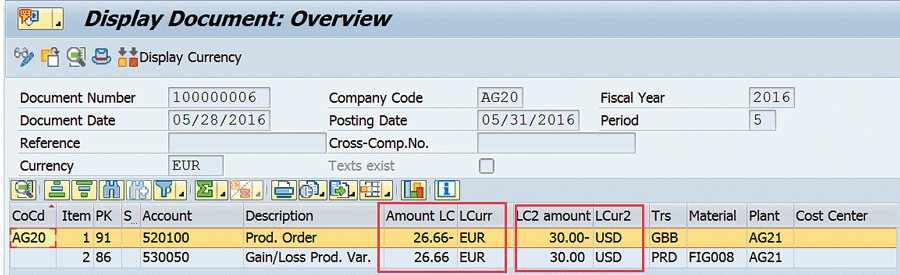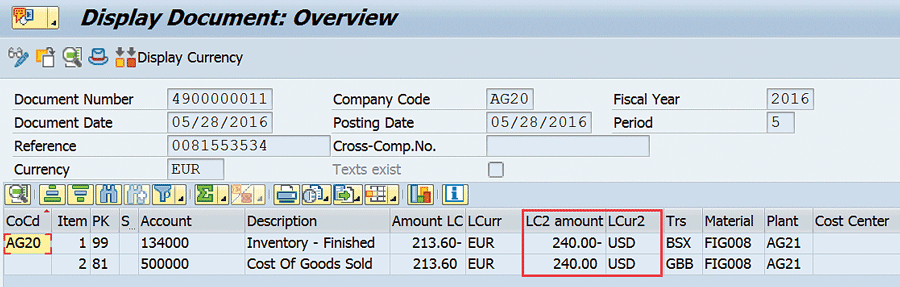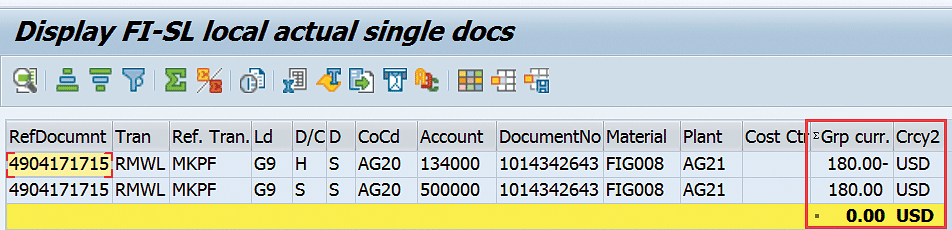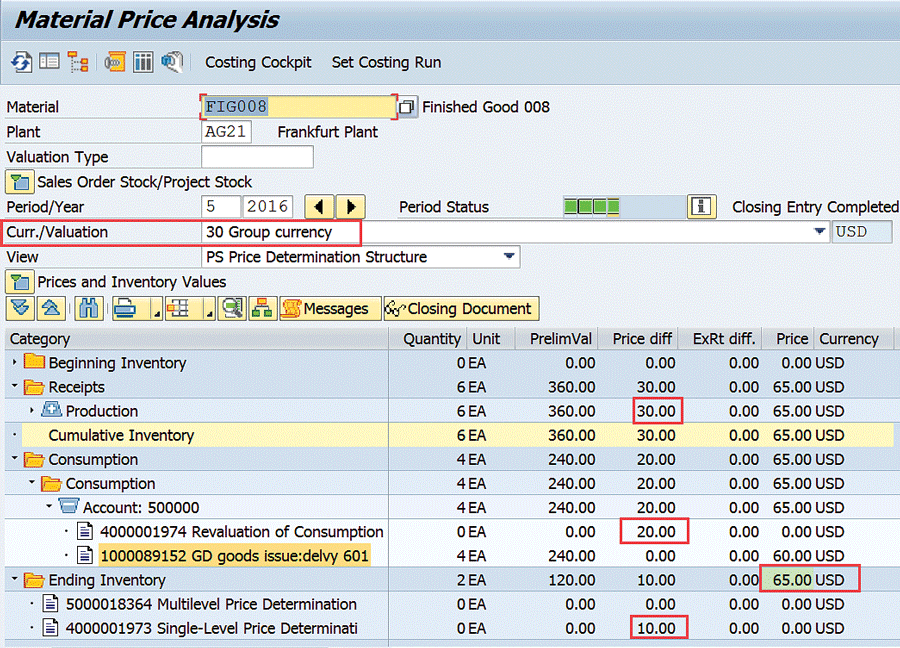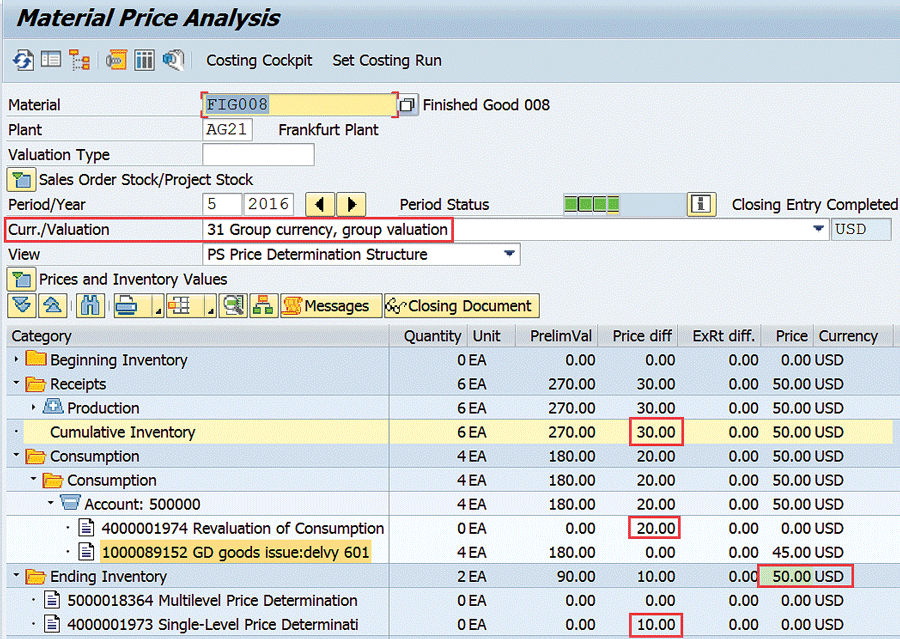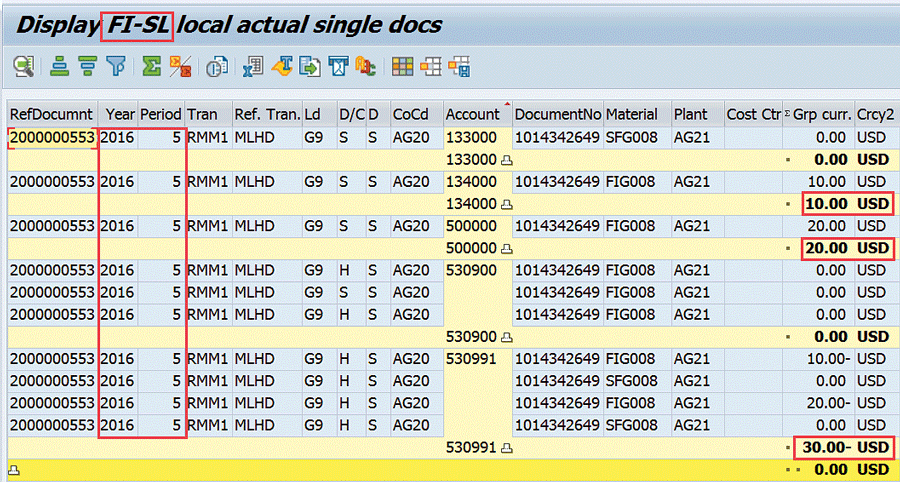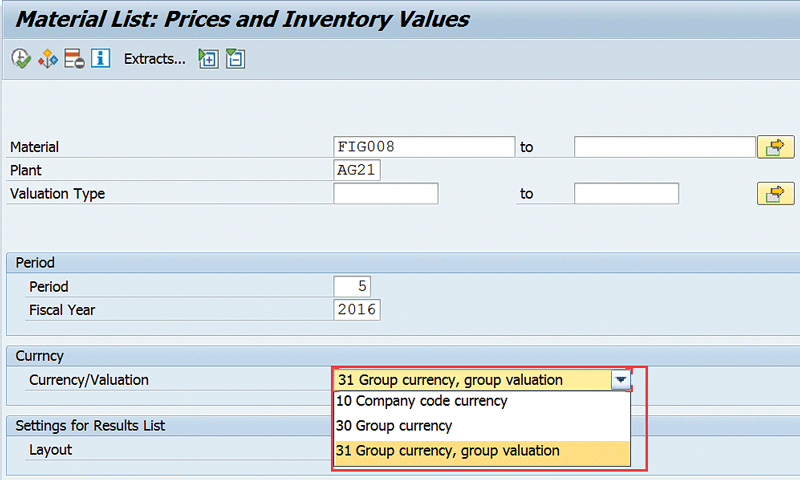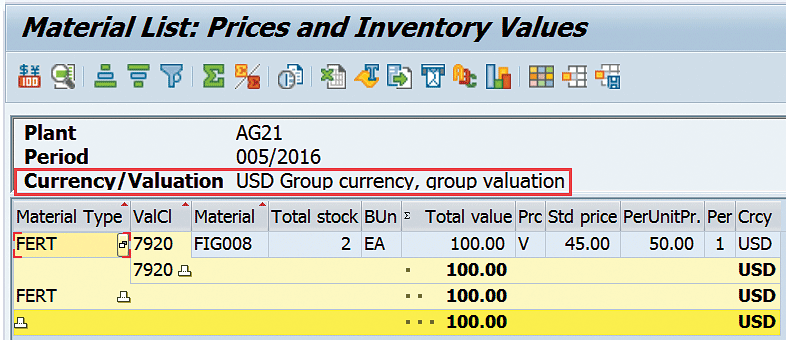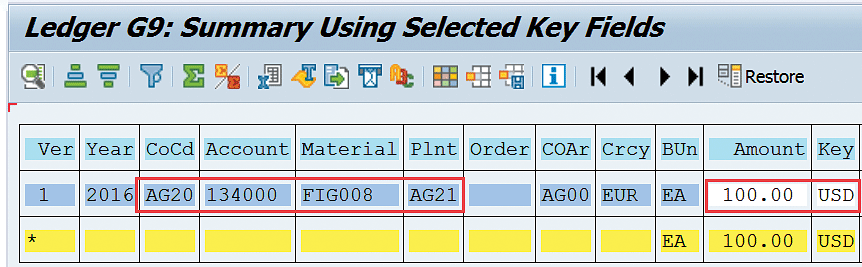Learn how to design the standard SAP system to implement the Material Ledger with multiple valuations in the production environment using the Special Purpose Ledger. The main reason to use the Special Purpose Ledger is to avoid changes required in existing currency settings and impacts on other applications that are already in use. The Special Purpose Ledger supports multiple valuation approaches and seamlessly integrates with the Material Ledger and other related applications.
Key Concept
Implementation of the multiple valuation approach in the Controlling (CO) module along with the Material Ledger requires corresponding currency settings in FI; otherwise, the values of multiple valuations are not posted in FI. In the production environment, changing the currency settings required for multiple valuations has ripple effects on other applications that are already in use, and often requires complex data conversions. To avoid these complexities, you can use the Special Purpose Ledger in FI for multiple valuations.
The ever-shifting transfer pricing strategies and an increase in the volume of intercompany transactions demand visibility on the actual cost of goods sold at different organizational levels by eliminating internal markups. Implementation of the Material Ledger with a multiple valuation approach addresses this demand and provides visibility on the actual cost of goods sold at three different organizational levels: the division level (each area of responsibility or product line), the legal entity level, and the corporate level.
To overcome these complexities and complex data conversions, you can use the Special Purpose Ledger in FI in conjunction with the Material ledger.
A multiple valuation approach in the Material Ledger provides the value of goods in three different views in two different currencies—profit center view, legal view, and group view.
Profit center valuation provides the value of goods with a markup agreed upon by other areas of responsibility or the profit center.
In legal valuation, the markups charged between the profit centers are eliminated because they are added only to determine the profitability of an individual division or product line within a legal entity. In addition, the legal valuation includes the intercompany markup or transfer price on a par with the competitive market price to avoid manipulation of income tax.
Implementing the Material Ledger with a multiple valuation approach in a production environment has many complexities due to changes required in the existing currency settings. Various applications in the SAP system use the same currency settings. Changing them has multiple impacts and often requires data conversion. Normally, data conversions due to currency changes are more complex and can be performed only through SAP System Landscape Optimization (SAP SLO).
Note
For ease of explaining the concept of using the Special Purpose Ledger for multiple valuations, I use only group valuation in this article. However, the concept is applicable for profit center valuation as well.
Changing Currency Settings in a Live System: A Complex Undertaking
Before discussing how to use the Special Purpose Ledger for multiple valuations, I explain the difficulties in changing the currency settings in a production system. The ideal currency settings required in FI for multiple valuations are shown in Figure 1.

Figure 1
Currency settings in FI for implementing multiple valuations
Any documents that are posted in the SAP General Ledger with the above currency settings have four different values—legal valuation in document currency, legal valuation in local currency (10), group valuation (31), and profit center valuation in group currency (32). The details are shown in Figure 2.
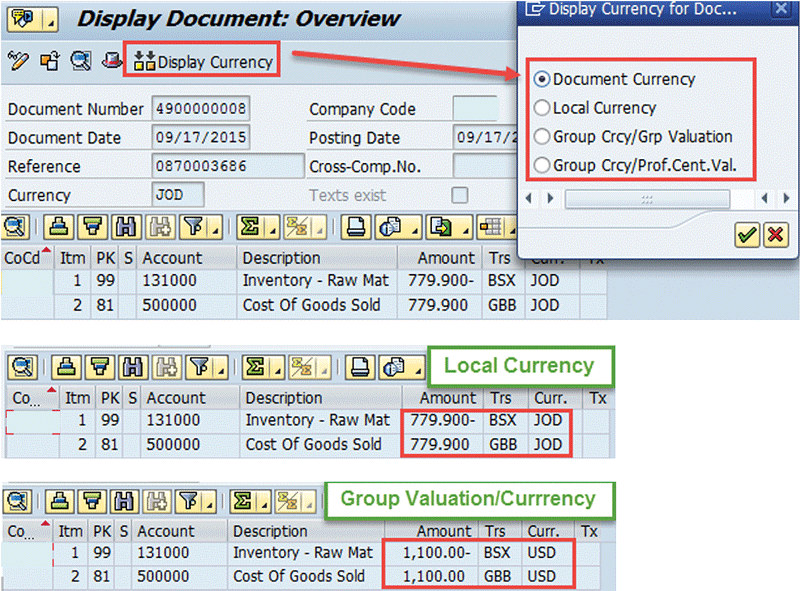
Figure 2
Example: FI document with multiple valuations
Note
In the SAP system, currency types and valuation methods are represented by numeric codes. For example, 10 and 30 represent local and group currencies, respectively. Likewise, 0, 1, and 2 represent legal, group, and profit center valuation methods, respectively. The combination of currency type and valuation method forms the valuation approach, which is represented by the first digit of the currency type and valuation method. Thus, 10 represents legal valuation in local currency, 30 represents legal valuation in controlling area currency, 31 represents group valuation in group currency, and 32 represents profit center valuation in group currency.
Note that the value of profit center valuations is not shown in Figure 2, as my focus is only on group valuation to illustrate the concept.
In a greenfield SAP system implementation, the currency settings shown in Figure 1 can be applied without issue. However, if the currency settings need to be changed in a production system containing transactional data, the system provides an error message. This error can only be resolved through SAP SLO. Moreover, data conversion needs to be performed for the SAP General Ledger balances, inventory, or asset values. Business owners of other applications might resist these changes due to the complexity of the required conversion.
To demonstrate the error, assume that in the production system, the company code has only local currency (10) and group currency (30) maintained in the FI module (transaction code OB22). If the currency settings need to be changed according to the requirements of group valuation (Figure 3), the system generates an error, as shown in Figure 4.

Figure 3
To-be currency settings with multiple valuations
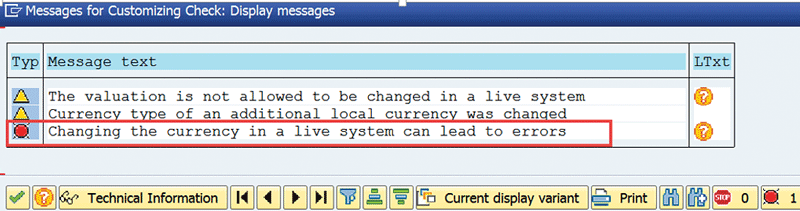
Figure 4
Error message while changing currency settings to include multiple valuations
The system does not allow you to change the currency settings due to existing transactional data. The SAP SLO service needs to be used to proceed further. Using the SAP SLO service adds cost and delays the project significantly. In many cases, companies are reluctant to accept these additional burdens. As such, there is a business case for technically sound alternatives. I do not recommend that you make the currency settings for multiple valuation when it is not required. It may create inconsistency between FI and CO modules.
The complexities of changing the currency settings to implement multiple valuation in the live environment continue to exist in the SAP S/4HANA environment as well. The proposed solution discussed in this article is also applicable for organizations in the SAP S/4HANA environment.
The Special Purpose Ledger as an Alternative to Holding Multiple Valuations
The Special Purpose Ledger is a flexible application in FI that allows you to create user-defined ledgers that can receive data from other SAP applications or external systems. User-defined ledgers are database tables with the reporting dimensions required by the business. Data can be passed on to the Special Purpose Ledger from other applications either periodically or instantly. In addition, the Special Purpose Ledger allows you to choose the valuation approach for each ledger, which makes it possible to post the values of group or profit center valuation. Moreover, a special purpose ledger has no impact on other sub-modules. These characteristics make the Special Purpose Ledger a viable alternative to the SAP General Ledger for multiple valuations.
Crucial Configurations Required in Special Purpose Ledger to Hold Multiple Valuations
The following steps are required to set up the Special Purpose Ledger for the group valuation:
- Create a user-defined database table with the required dimensions as data elements (fields in the table)
- Install a user-defined database table group
- Create the Special Purpose Ledger with the required valuation approach (a combination of valuation type and currency)
- Assign company codes to the Special Purpose Ledger
- Assign business transactions to feed the data to the Special Purpose Ledger
Step 1. Create a User-Defined Database Table with the Required Dimensions as Data Elements (Fields in the Table)
Technically, ledgers are nothing but a set of tables in which the data is stored. Similar to the SAP General Ledger, Special Purpose Ledgers also need relevant tables to store the data. Since Special Purpose Ledgers are user-defined ledgers, corresponding tables must also be user defined to store the data. The standard SAP system allows these tables to be created through configuration; thus, you can create them without any effort from ABAP developers. The user-defined tables can be created via the configuration node menu path IMG > Financial Accounting > Special Purpose Ledger > Basic Settings > Tables > Definition > Define Table Group (Figure 5) In this step, table groups can be created with the required dimensions, which automatically create the set of tables required to store plan data, actual data, or summary data. As shown in Figure 5, enter a name in the Table group field and click the Create button.

Figure 5
Creation of a table group in the Special-Purpose Ledger
While creating the table group, the system provides the option to choose whether the table group is applicable for an individual company code or for a global company. The local table group option creates company code as part of the table group, whereas the global table group option creates a global company as part of the table group. Selecting the local table group option provides flexibility in terms of determining how each company code should post data to the Special Purpose Ledger. Because in my example, you are configuring the Special Purpose Ledger for group valuation, all the company codes assigned to the controlling area must be assigned to the Special Purpose Ledger as well.
While creating the table group, by default the system creates five different tables: Object table 1, Object table 2, Plan line item table, Actual line item table, and Summary table. The names of these five tables are differentiated by the last letter of the table group name, as follows:
- ZGV001O – Object table 1 (object / partner)
- ZGV001C – Object table 2 (transaction attributes)
- ZGV001P – Plan line item table
- ZGV001A – Actual line item table
- ZGV001T – Summary table
The object table 1 has dimensions required to create the Special Purpose Ledger. By default, the system adds certain dimensions that are the bare minimum for posting in the Special Purpose Ledger, such as Client, Company Code, and Posting Date (from and to).
However, from a Material Ledger perspective, to post the values of group valuation into FI, a few other dimensions are mandatory, such as material, plant, order number, and controlling area. These dimensions can be added by entering the corresponding technical names of the data element. The technical names can be obtained by executing transaction code SE11, for which ABAP consultants can assist, if needed. For example, the dimension Material can be added by including the data element MATNR. Once the data element is entered, the system automatically populates the attributes such as length, check table, text, and field name. By default, the field name is created with the letters ZZ appended as the first two letters of the name of the data element (Example: ZZMATNR), as shown in the Figure 6.

Figure 6
Adding dimensions to user-defined tables
The fields added in the Object Table 1 are also automatically available in the Summary Table, Actual line Item Table, and Plan line item table. The creation of a table group can be completed by clicking the save icon. Before saving, the check functionality can be used to make sure there are no errors in the table creation. While saving this data, the SAP system can automatically create table indices and the tables are activated in the background. After you create the table group, the list of tables shown in Figure 6 is visible after you execute transaction code SE16 or SE16N.
Step 2. Install a User-Defined Database Table Group
The installation step is available in the same configuration where the table group was created. During installation, the reference table needs to be mentioned to transfer data to the Special Purpose Ledger tables. The selection of reference tables is shown in the Figure 7.
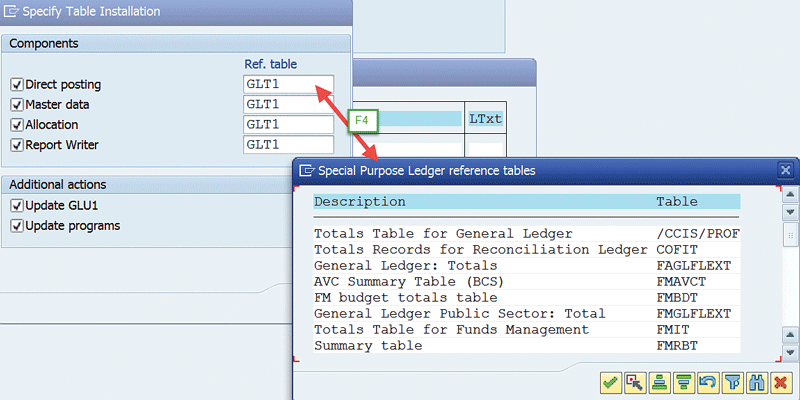
Figure 7
Installation of a table group and assignment of a reference table
Table GLT1 (Local General Ledger Summary Table) needs to be selected as a reference table so that the data posted in the SAP General Ledger can be transferred to the Special Purpose Ledger. After you select the reference table, you need to select the program group to create the required programs to perform the data transfer. After successful creation of the programs, a message is shown that the table groups are properly installed.
Step 3. Create a Special Purpose Ledger with the Required Valuation Approach (a Combination of Valuation Type and Currency)
Using the Table group, you need to create a new Special Purpose Ledger to post the values of group valuation. If the business requires profit center valuation as well, a separate Special Purpose Ledger needs to be created with a separate set of table groups. The Special Purpose Ledger can be created by following menu path Financial Accounting > Special Purpose Ledger > Basic Settings > Master Data > Ledger > Define Ledger. While defining the Special Purpose Ledger, select the option group valuation and group currency to get the values relevant to group valuation into the Special Purpose Ledger. The crucial configuration settings of the Special Purpose Ledger are shown in Figure 8.

Figure 8
Special Purpose Ledger settings for group valuation
Step 4. Assign Company Codes to the Special Purpose Ledger
The table group was created with an individual company code as an attribute, so the required company codes need to be assigned to the Special Purpose Ledger. It can be done in the same configuration path as the Special Purpose Ledger was created. Select the Assign comp.cd/comp. (assign company code/company) option and then assign the required company codes in the screen shown in Figure 9.
To ensure accurate postings of group valuation in the Special Purpose Ledger, it is vital to assign all the company codes available under the controlling area. The fiscal year variant assigned to company code in the Special Purpose Ledger should be same as the one assigned in the SAP General Ledger. In addition, the blocking indicator should set to 1 so that adjustment postings can be made directly to the Special Purpose Ledger, if needed. The configuration settings for the company code assigned to the Special Purpose Ledger are shown in Figure 9.
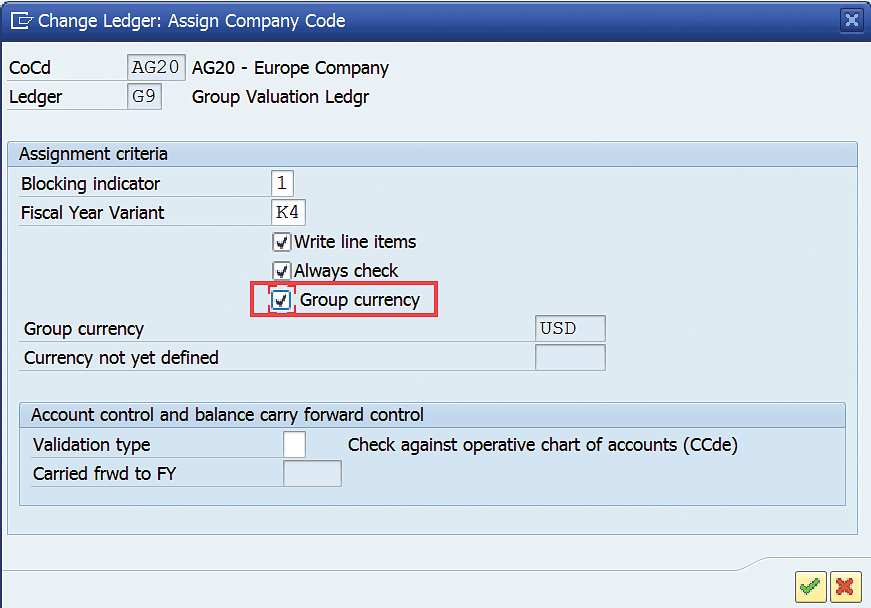
Figure 9
Settings for company codes assigned to the Special Purpose Ledger
Step 5. Assign Business Transactions to Feed the Data to the Special Purpose Ledger
This is one of the crucial configurations to update the Special Purpose Ledger with the required information. The data from other applications can transfer to the Special Purpose Ledger only by assigning the corresponding business transactions. The assignment of business transactions requires two configuration steps:
- Create a field grouping code. A field grouping code determines which dimensions or fields from other SAP applications need to be transferred to the Special Purpose Ledger.
- Create an activity. An activity represents the various business transactions in other applications of the SAP system.
To create a field grouping code, follow menu path Financial Accounting > Special Purpose Ledger > Basic Settings > Master Data > Maintain Field Movements. This path takes you to Figure 10. In this configuration, the required dimensions (fields) from the sending application need to be assigned to the receiving application. Select the Create Field Movement option to create the new field grouping code. In Figure 10 enter ZGVOOIT for the Summary table as a receiver. In the Sender field, enter table ACCHD (Interface to Accounting: Header Information). By selecting the option Proposal, the system suggests the possible dimensions that can be transferred from the sender table to the receiver table. If the system proposal does not match the business requirement, the sender and receiver dimensions can be entered manually.
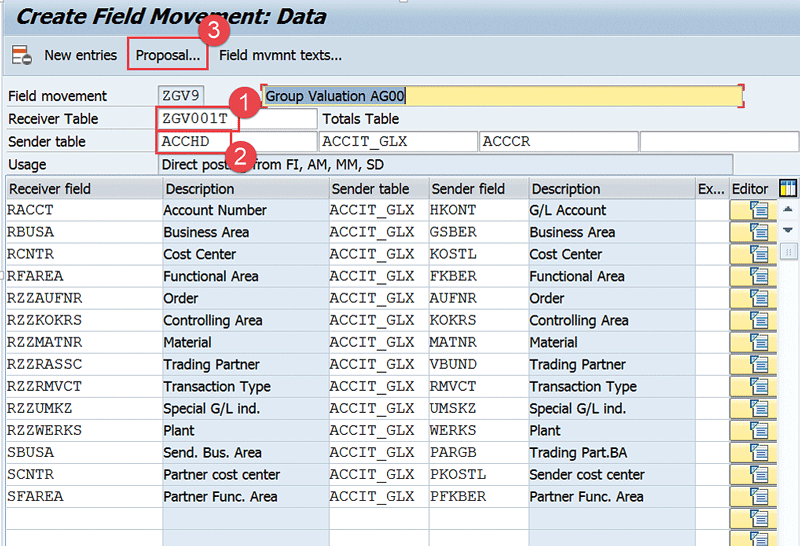
Figure 10
Configuration of the field movement
In the Special Purpose Ledger, the business transactions available in other SAP applications are created as activities. Activities can be created in the configuration menu path SPRO > Financial Accounting > Special Purpose Ledger > Basic Settings > Master Data > Maintain Activities. In most cases, SAP-provided activities are sufficient. New activities can be created as needed without disrupting the configuration.
Once the required activities and field movements are created, they can be assigned to the Special Purpose Ledger in the configuration path SPRO > Financial Accounting > Special Purpose Ledger > Basic Settings > Master Data > Ledger > Define Ledger > Change Ledger. In the screen that appears (Figure 11), click the Choose activities… button. The system then proposes possible business transactions that can be assigned. All the business transactions related to FI, material management (MM,) sales and distribution (SD), and CO need to be selected to make sure the required information is transferred to the Special Purpose Ledger. The activities required to post the information of Group Valuation in the Special Purpose Ledger are shown in Figure 11. After you press Enter to save this configuration, the Special Purpose Ledger is ready to receive data from other SAP applications.

Figure 11
Assignment of business transactions to the Special Purpose Ledger
Configuration Settings in CO
The CO application needs to be configured for a multiple valuations approach, and the Material Ledger should also be activated with multiple valuations. In addition, group costing functionality is required to set the standard price for group valuation. There are no specific configuration changes in CO for using the Special Purpose Ledger to post values of a group valuation. To keep the scope of the article limited, the details of the configuration steps required in CO are not explained.
After you complete the required configuration settings, the Material Ledger settings can be verified by executing transaction code CKM9 and following IMG menu path Controlling > Product Cost Controlling > Actual Costing/Material Ledger > Check Material Ledger Settings (Figure 12).
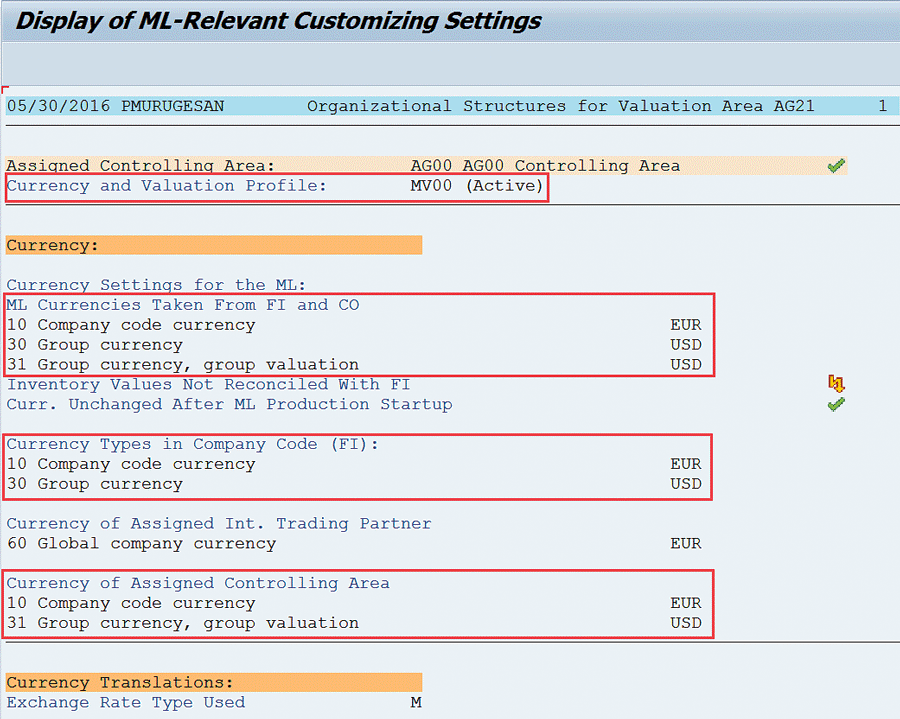
Figure 12
Check Material Ledger settings
Figure 12 shows the Material Ledger settings and a comparison of currency settings with FI. Note that the Material Ledger is active with multiple valuations using the valuation profile assigned to CO. The Material Ledger has legal valuation in local (10) and group currency (30) and group valuation in group currency (32). Currency settings in the FI application have only local currency (10) and group currency (30). The report also shows that the inventory values in the Material Ledger cannot be reconciled with values in FI because the group valuation is not available in FI.
As per my design, the reconciliation issue between the Material Ledger and FI are bypassed by establishing the Special Purpose Ledger for group valuation.
Verifying the Postings in the Special Purpose Ledger for Group Valuation
Now that the configuration settings are completed, the Special Purpose Ledger can be validated for group valuation using transactions that are common in any organization.
For testing purposes, use the following scenario:
- Controlling area AG00 has two company codes: AG10 and AG20.
- Company code AG10 has the local currency USD, and the plant AG11 is linked to it. Likewise, company code AG20 has the local currency EUR, and the plant AG21 is linked to it.
- Semi-finished product SFG008 is manufactured in plant AG11 and transferred to plant AG21 through an intercompany stock transport order (STO) with an intercompany markup.
- Semi-finished product SFG008 is used to produce the finished product FIG008 in plant AG21.
- Part of produced finished goods produced FIG008 is sold to an external customer, while the remainder is left in inventory.
To make sure that the goods movements are valuated with the multiple valuations, the standard cost estimate needs to be calculated and released for all active valuation approaches in the controlling area. This is can performed using the transaction code CK40N or menu path SAP Easy Access > Accounting > Controlling > Product Cost controlling > Product Cost Planning > Material Costing > Costing Run > Edit Costing Run.
The released standard cost estimate in both legal and group valuation for the materials used for testing is shown in Figures 13, 14, and 15.
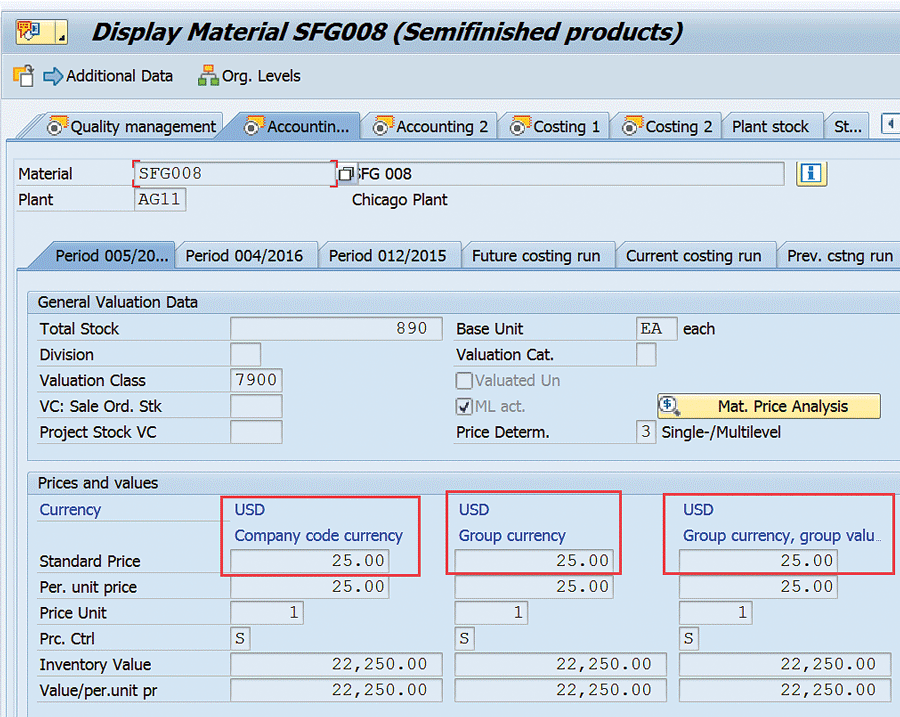
Figure 13
Standard cost of semi-finished goods in plant AG11
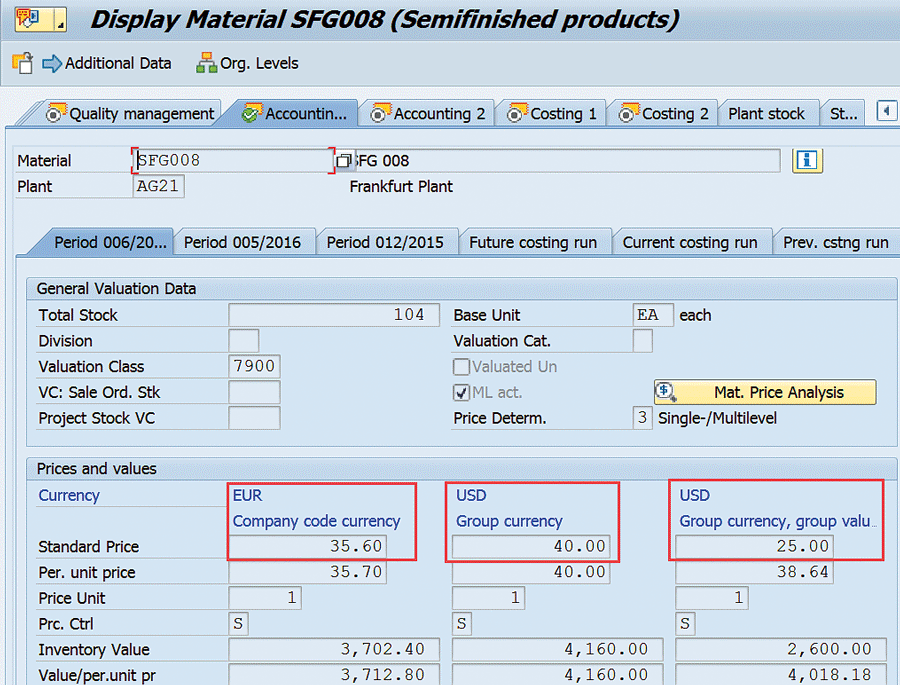
Figure 14
Standard cost of semi-finished goods in plant AG21
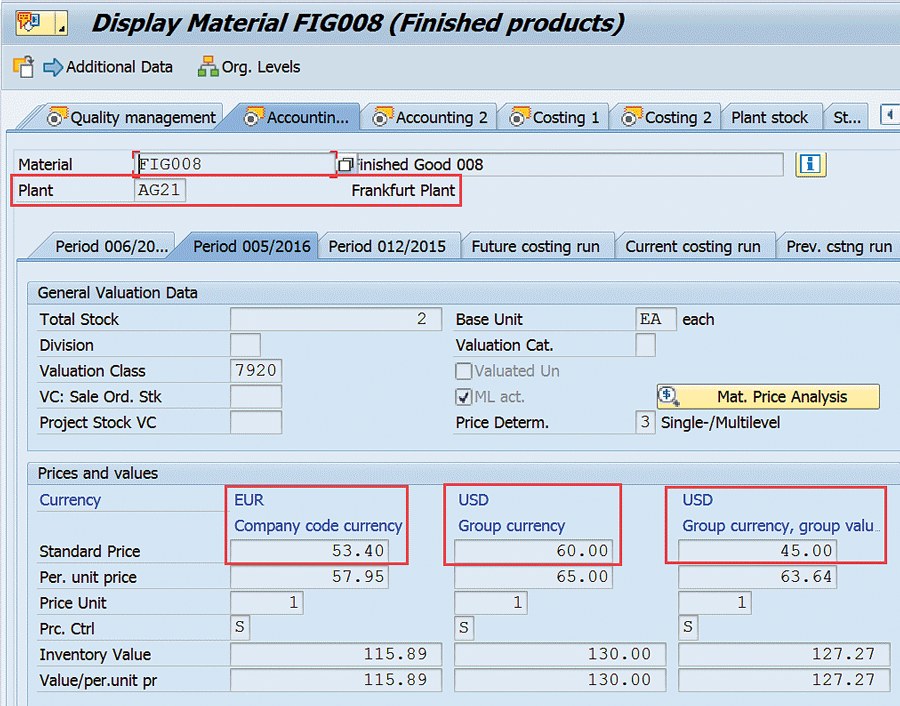
Figure 15
Standard cost of finished material in plant AG21
As shown in Figures 13 and 14, the standard group cost of material remains the same 25.00 USD across the company codes, by eliminating the intercompany markup of 15.00 USD. To verify postings in the Special Purpose Ledger for group valuation, you need to complete six steps.
Step 1. Post a Goods Receipt (GR) for the STO
Normally, to procure materials from affiliated companies, STOs are used. STOs are similar to purchase orders for which the delivery and goods issue are performed by the warehouse team of the sending plant. Upon goods arrival in the receiving plant, a GR will be posted by the warehouse team of the receiving company. The GR automatically creates the material document with the corresponding accounting documents. The material document for the GR is available in the purchase order history tab of the STO, which can be accessed using transaction code ME23n. The accounting documents associated with the material document from the GR can be accessed by clicking the Accounting Documents button shown in Figure 16.

Figure 16
The material document from a GR against an STO along with corresponding accounting documents
As shown in Figure 16, the Special Purpose Ledger document has been created along with the accounting document. The details of the accounting document or Special Purpose Ledger document can be obtained by double-clicking the corresponding document number. The accounting document created in the SAP General Ledger has only the information of Legal Valuation in Local and Group Currency. The details of the accounting document are shown in Figure 17 in which the Amount LC LCurr (legal currency) column holds the value of legal valuation in local currency and the LC2 amount LCur2 column holds the value in group currency.
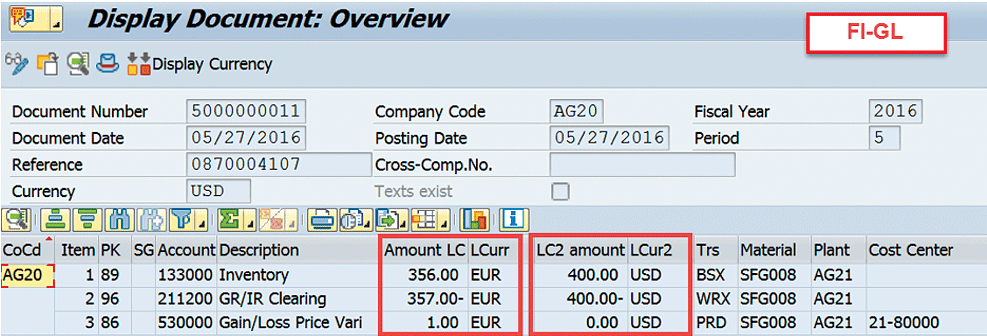
Figure 17
The accounting document in the SAP General Ledger for a GR against an STO
Note that the value of group valuation is not available in the SAP General Ledger. It is available only in the Special Purpose Ledger document, as shown in Figure 18. In addition, the material document number is populated as a Reference Document in the Special Purpose Ledger document along with the values of Plant and Material, and their corresponding quantities.
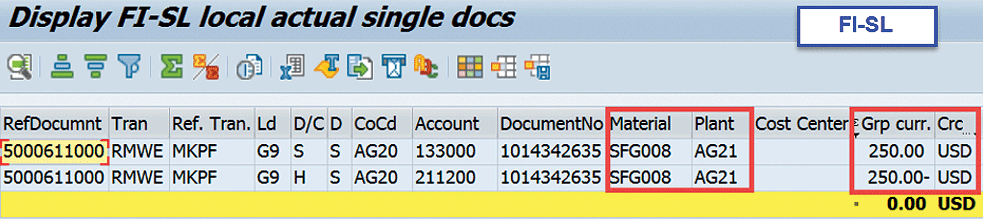
Figure 18
The Special Purpose Ledger document for a GR against an STO
Step 2. Post a Goods Issue to the Production Order
The Special Purpose Ledger has been configured to receive postings from any goods movements. As per the test scenario, the semi-finished material SFG008 is used to produce the finished good FIG008 through a production order. The semi-finished goods were issued against the production order using transaction code MIGO. The goods issue creates the corresponding material document. The list of accounting documents is shown in Figure 19.

Figure 19
The material document and corresponding accounting documents generated by issuing goods to a production order
The details of the accounting document in the SAP General Ledger and the Special Purpose Ledger are shown in Figures 20 and 21.
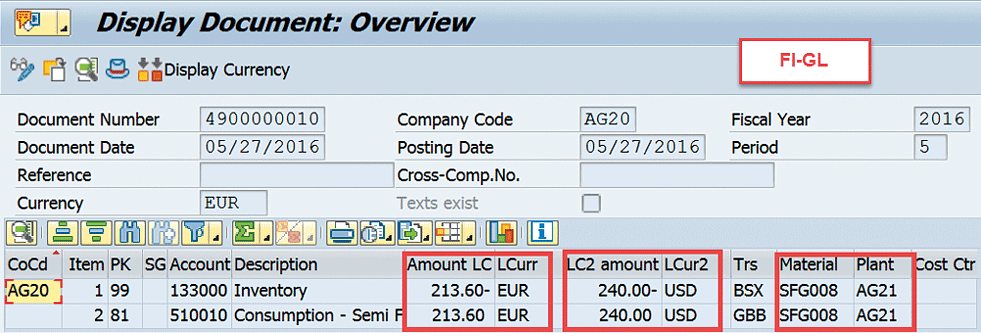
Figure 20
The accounting document in the SAP General Ledger for a goods issue toward a production order

Figure 21
The Special Purpose Ledger document for a goods issue toward a production order
As expected, the accounting document in the SAP General Ledger only has the values of Legal valuation and Group currency. A view of Group valuation is available only through the Special Purpose Ledger document. This characteristic of the Special Purpose Ledger is applicable for cost objects-process orders, product cost collectors, and CO production orders as well.
Step 3. Complete a Work-in-Process (WIP) Settlement
When the multiple valuation approach is active in the controlling area, WIP is calculated for legal and group valuations. (WIP is also be included in the Profit center valuation, if this is part of the multiple valuations approach adopted.) The WIP can be calculated using the transaction code KKAX and settled using the transaction code KO88. Figure 22 shows the details of the WIP calculation and settlement to the FI application.
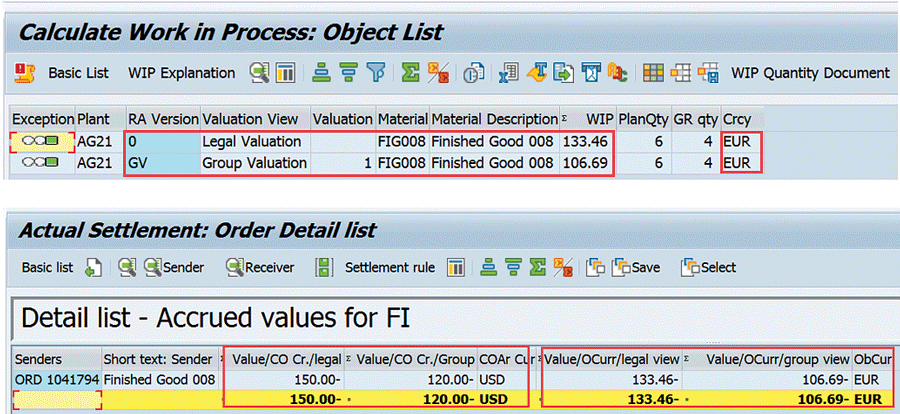
Figure 22
WIP calculation and settlement
As Figure 22 shows, WIP has been calculated for both legal and group valuation in both the Object currency and the controlling area currency. In total, four different values are available:
- Legal valuation in Object currency, (133.46 EUR)
- Legal valuation in Group currency, (150.00 USD)
- Group valuation in Object currency, (106.69 EUR)
- Group valuation in Group currency, (120.00 USD)
Once the WIP is settled, the system creates an accounting document in the SAP General Ledger for legal valuation and in the Special Purpose Ledger for group valuation. You can access the accounting documents by clicking the Accounting Documents button (not shown). The details of the documents are shown in Figures 23 and 24.

Figure 23
The SAP General Ledger accounting document from the WIP settlement

Figure 24
The Special Purpose Ledger document from the WIP settlement
Step 4. Complete a Variance Settlement
Throughout the period, the material movements and activity allocation to corresponding cost objects happen based on the plan values or standard cost estimate. The difference between plan and actual values is recorded as a variance in the cost objects such as production orders, process orders, product cost collectors, and sales order items. As part of the period end close, the variance needs to be settled to calculate the actual values. With multiple valuation approaches active in the controlling area, the variance will be calculated for all the active valuations. The variance can be calculated using transaction code KKS2 and settled using transaction code KO88 Figure 25 shows the values of variance calculated and settled to the FI module, for both legal and group valuation.
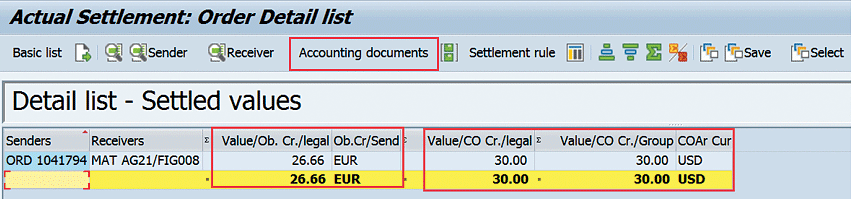
Figure 25
A production order variance settlement
As shown in Figure 26, the variance settlement creates an accounting document in the SAP General Ledger for legal valuation in both legal and group currencies. You can access the details of the accounting documents by clicking the Accounting documents button, highlighted in Figure 25.
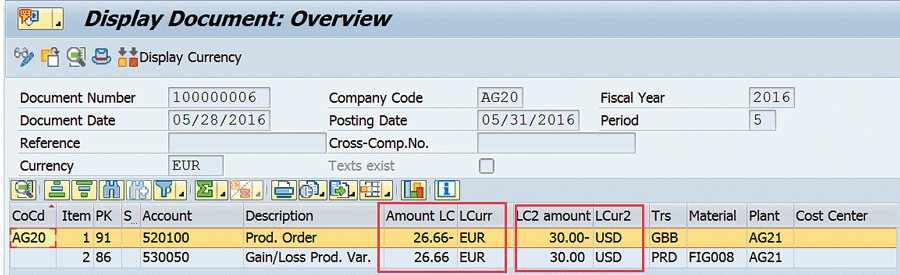
Figure 26
The SAP General Ledger accounting document from the variance settlement
In addition, a Special Purpose Ledger document is created with the values of group valuation, as shown in Figure 27.

Figure 27
The Special Purpose Ledger document from the variance settlement
Step 5. Post a Goods Issue for Delivery to External Customers
The warehouse team performs the steps to deliver the goods to external customers, which creates the corresponding material and accounting documents. The material documents are available in the document flow of the delivery document, which can be accessed throuh transaction code VL03n. The goods issue to external customers behaves the same as a goods issue to a production order or a goods receipt against an STO as discussed earlier. It creates the same set of accounting documents in the SAP General Ledger and the Special Purpose Ledger. The details are available in Figures 28, 29, and 30. These documents support the revaluation of consumption process during the Material Ledger closing.

Figure 28
The material document from a goods issue against deliveries to external customers
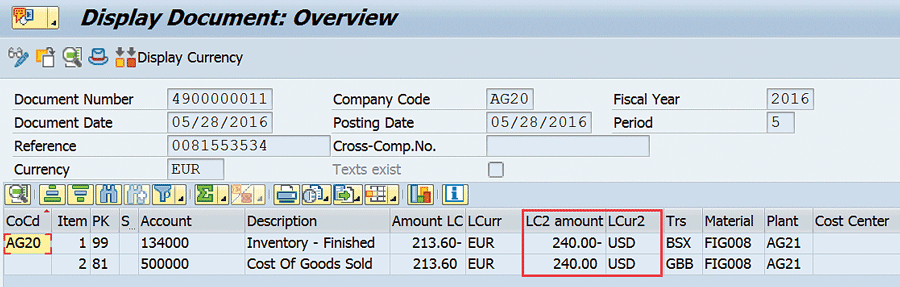
Figure 29
The accounting document in the SAP General Ledger for a goods issue toward an external delivery
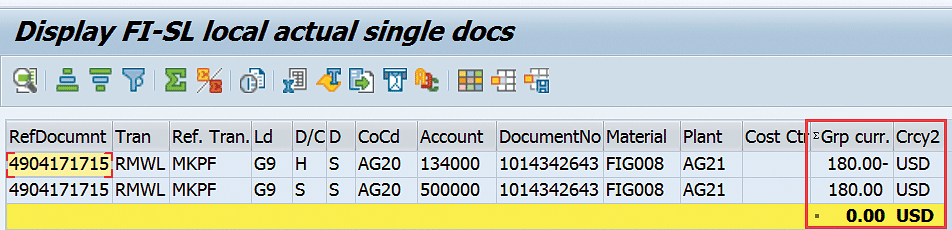
Figure 30
The Special Purpose Ledger document for a goods issue toward an external delivery
Step 6. Complete a Monthly Period-End Close in the Material Ledger
All the plants (valuation areas) active in the Material Ledger must be closed every month. Using a Special Purpose Ledger for group valuation does not require any changes to the Material Ledger closing steps. With correct configuration steps and proper execution of the Material Ledger close, a special purpose document should automatically be created in addition to the FI document in the SAP General Ledger. For clear understanding, the details posted in the Material Ledger need to be reviewed before validating the details available in the accounting documents.
As per the configuration settings for multiple valuation approach, Material Ledger postings are available with three different values, as listed below:
- Legal valuation in local or company code currency, shown in Figure 31.
- Legal valuation in group currency, shown in Figure 32.
- Group valuation in group currency, shown in Figure 33.

Figure 31
The Material Ledger report for legal valuation in local currency
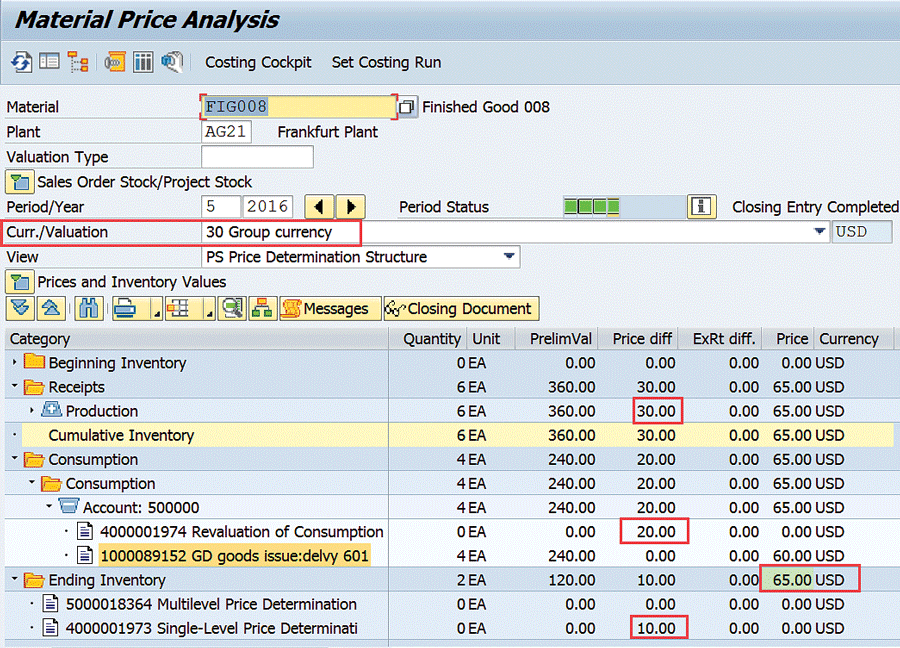
Figure 32
The Material Ledger report for legal valuation in group currency
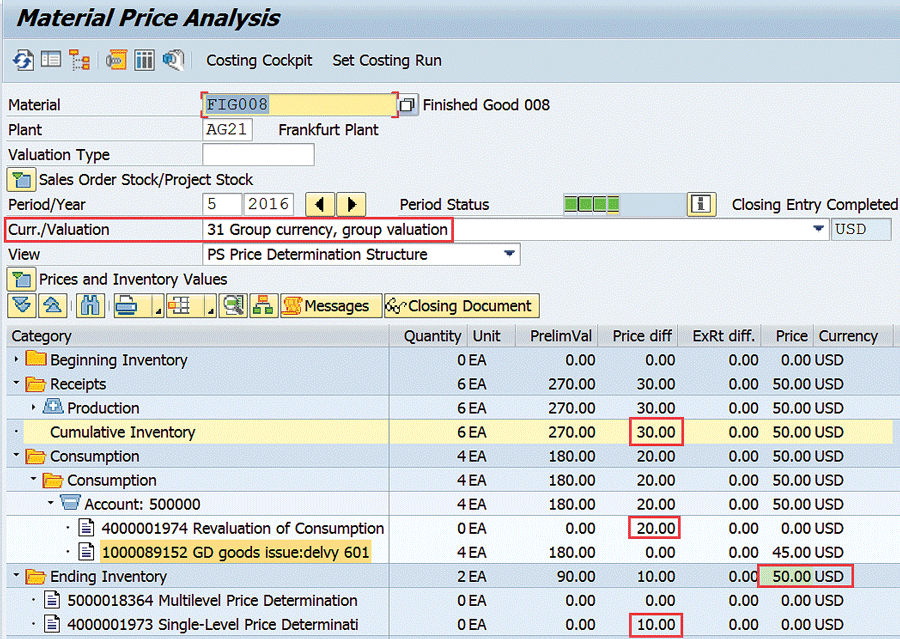
Figure 33
The Material Ledger report for group valuation in group currency
The Material Ledger price analysis report provides all transactions performed for a material in a specific plant, in all possible valuations. The report can be accessed through transaction code CKM3N and the required valuation can be selected from the list available in the Curr./Valuation field.
Here are the details of transactions performed in the material and collected in the Material Ledger. Six quantities were received into the finished goods inventory from the production line. The values are available under the Receipts folder in the Production section. Out of the six quantities, four quantities were issued to external customers. The values are grouped under the heading Consumption and the sub-heading Account: 500000. 500000 is the Cost of Goods Sold account, which is debited at the time of goods issue to external customers. The underlying details are available in Figure 31.
At the end of the period, two quantities are left in the inventory. The variance settled from the production order was 30.00 USD or 27.26 EUR. The transactional details are present in Figure 25.
After you execute the single level, multi-level price determination, and revaluation of consumption steps in the Material Ledger Closing Cockpit, the Production order variance is allocated to Ending Inventory and Consumption based on quantity.
In the Material Ledger report for Legal valuation in the company code currency (Figure 31), the total variance of 27.26 EUR has been split to Consumption (18.17 EUR) and Ending inventory (9.09 EUR).
In the Material Ledger report for Legal valuation in the group currency (Figure 32), the total variance of 30.00 USD has been split to consumption (20.00 USD) and ending inventory (10.00 USD).
In the Material Ledger report for Group valuation in the group currency (Figure 33), the total variance of 30.00 USD has been split to consumption (20.00 USD) and ending inventory (10.00 USD).
After you execute the Post closing step in the Material Ledger Closing Cockpit, the variances allocated in the Material Ledger will be posted to the FI module. The list of accounting documents created is shown in Figure 34. Both Special Purpose Ledger documents and SAP General Ledger accounting documents are created at this time. There are two documents in each ledger: one for the period which is closed and another in the period that has just opened for transactions.

Figure 34
Accounting documents from the Material Ledger closing
The details of the accounting document posted in the SAP General Ledger from the Material Ledger closing can be accessed by clicking the Closing Document button in the Material Ledger report. The details of the accounting document are provided in Figure 35. Note that the Inventory - Finished goods 134000 has been posted with the portion of the total variance allocated to get the actual inventory value for legal valuation in the company code currency and group currency. Likewise, the Cost of Goods Sold account 500000 has been posted with the variance allocated to generate the actual cost of goods sold.

Figure 35
An accounting document in the SAP General Ledger from the Material Ledger close in the previous period
Figure 36 shows the details of the accounting document posted in the Special Purpose Ledger from the Material Ledger closing. Similar to the document in the SAP General Ledger, Inventory - Finished goods account 134000 has been posted with the variance allocated to get the actual inventory value for group valuation in group currency, and the Cost of Goods Sold account 500000 has been posted with the variance allocated to get the actual cost of goods sold.
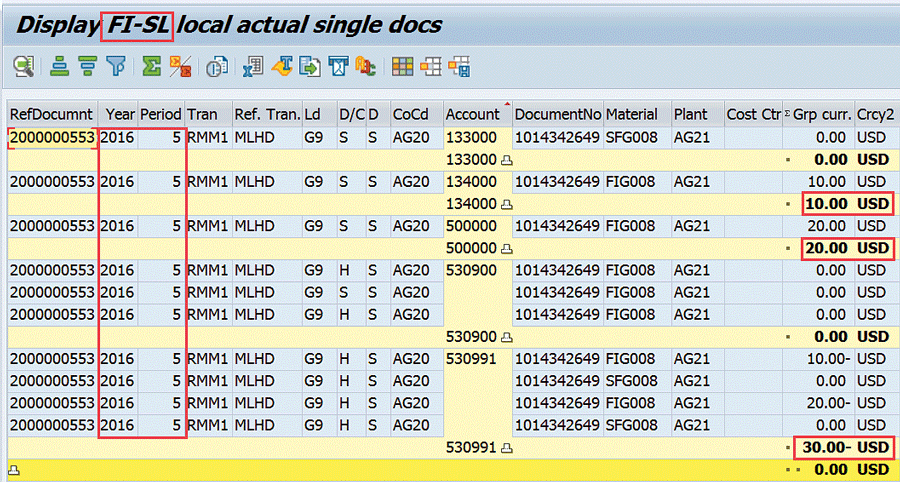
Figure 36
An accounting document in the Special Purpose Ledger from the Material Ledger close in the previous period
Reconciliation of Values in the Material Ledger with Accounting
After completion of the Material Ledger close, the inventory values in the Material Ledger should match the inventory balance in FI for all possible valuations. The inventory balance in the Material Ledger can be checked using the standard report available in menu path SAP Easy access > Accounting > Controlling > Product Cost Controlling > Actual Costing/Material Ledger > Information System > Object List > S_P99_41000062 - Prices and Inventory Values. As shown in Figure 37, inventory values can be obtained in in every valuation activated in the multiple valuations approach.
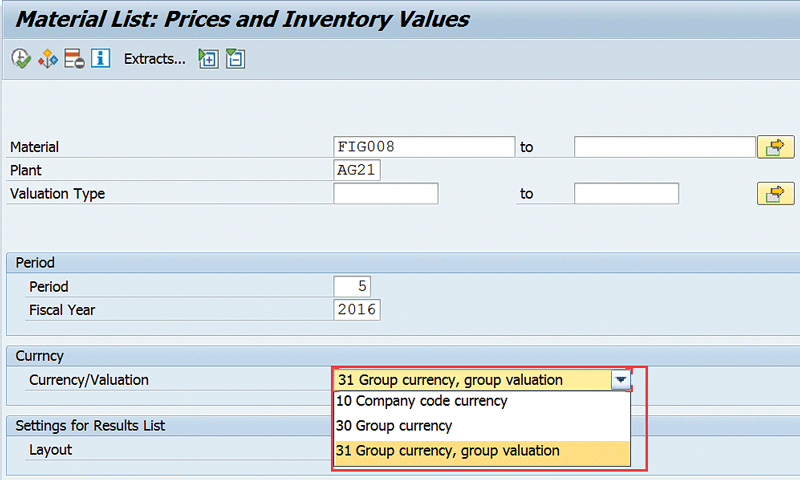
Figure 37
Selection screen: Inventory value report in the Material Ledger
Executing the report with the group valuation option selected obtains the inventory balance in the Material Ledger, as shown in Figure 38.
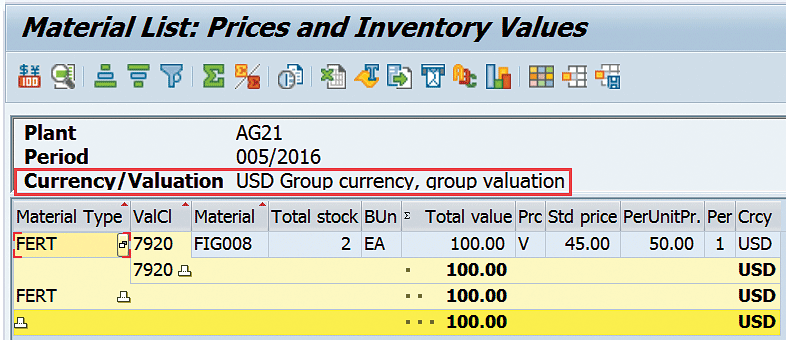
Figure 38
Inventory balance in the Material Ledger for group valuation
Similar to the Material Ledger, standard reports are available in the Special Purpose Ledger to check the balance on inventory accounts. The reports can be accessed through menu path SAP Easy access > Accounting > Special Purpose ledger > Actual Posting > GD13 - Display Totals (Figure 39).

Figure 39
The selection screen for the Special Purpose Ledger report
After you execute the report with the selection parameters shown in Figure 39, the inventory balance posted in the Special Purpose Ledger can be obtained, as shown in Figure 40.
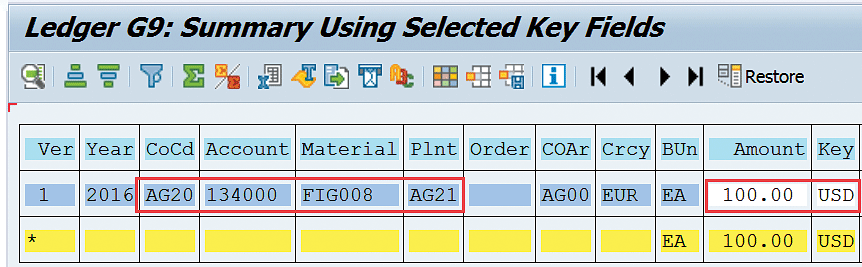
Figure 40
Inventory balance in the Special Purpose Ledger for group valuation
The values of the group valuation in the Material Ledger match with the values in the Special Purpose Ledger. This establishes that the Special Purpose Ledger can be used as an alternative to the SAP General Ledger for holding multiple valuations, and will reliably reconcile with values in the Material Ledger.
Praveen K. Murugesan
Praveen K. Murugesan is an SAP Controlling (CO) solution architect with extensive experience in multiple end-to-end implementations and global rollouts. His areas of expertise include product costing, Material Ledger, Profitability Analysis, Project System, transfer pricing, intercompany accounting, and FI-CO integration with other SAP modules. He has also worked on the classic General Ledger, the SAP General Ledger, Accounts Payable, Accounts Receivable, Bank Accounting and integration with Vertex. Praveen holds a bachelor’s degree in engineering and master’s in finance.
You may contact the author at praveen.murugesa@gmail.com.
If you have comments about this article or publication, or would like to submit an article idea, please contact the editor.