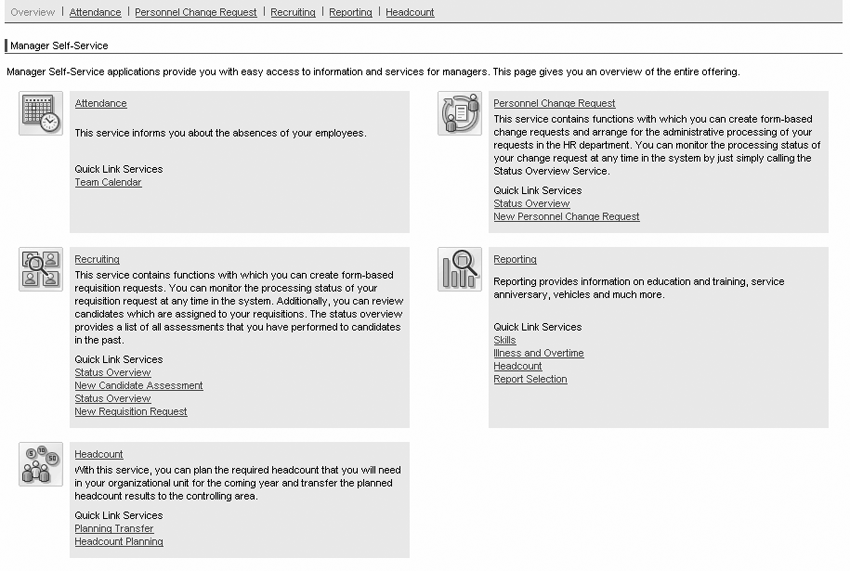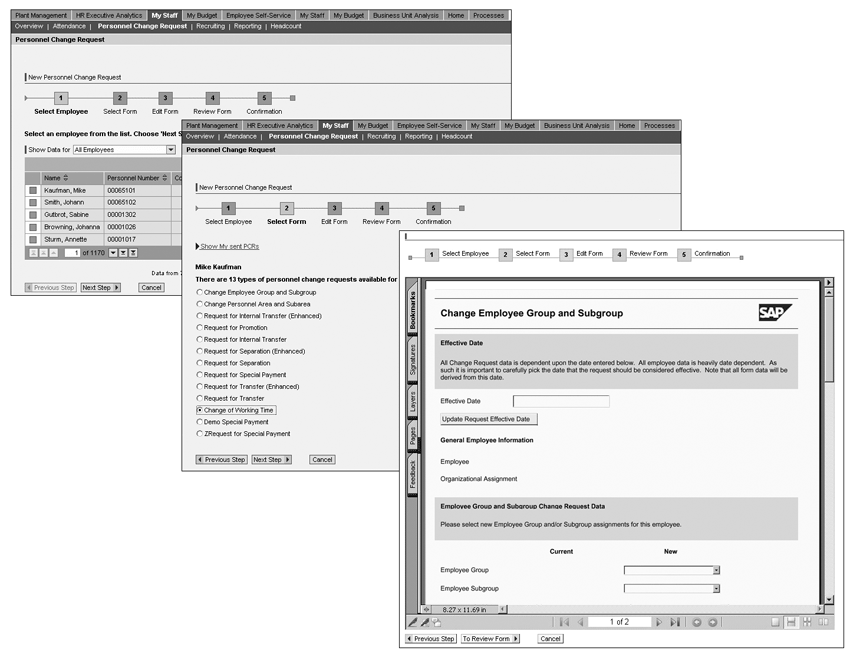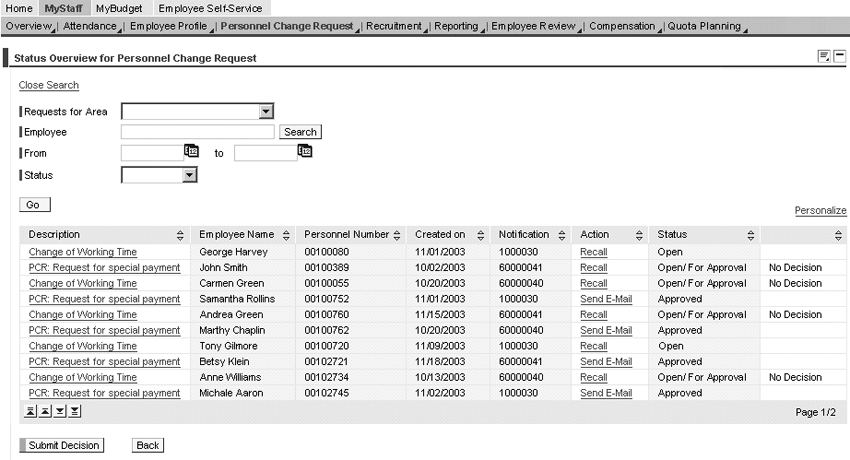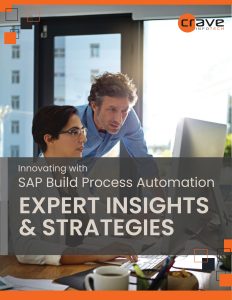Many organizations process HR service requests inefficiently via paper or email, requiring thorough HR validation. Accelerate the HR service request processing cycle, improve data quality, provide reliable and measurable routing, and allow managers to easily create HR requests for their employees with SAP Personnel Change Requests (PCRs).
Key Concept
SAP’s Personnel Change Request (PCR) is a workset that’s part of Manager Self-Service (MSS) in SAP NetWeaver Portal. You can use it in almost any current SAP environment to support company-specific business processes. Custom PCR-based solutions can simplify the request submission process, automate request processing, streamline request processing and HR service center operations, and enhance overall HR data quality.
All employee situation changes such as a transfer to a different organization, pay frequency change, or full-time to part-time transition require timely processing. Without an automated system, this often becomes a long and inefficient process as managers struggle to find the correct forms and determine where to send them.
To complicate matters, managers are often unfamiliar with SAP HR terminology. They may not know what the employee group and subgroup are or how they differ from the personnel area and the subarea. Managers also need to know and correctly enter all the relevant data — position number, cost center, payroll area, work schedule rule, work site code, and so on. It’s difficult to measure the efficiency of this process or track or audit the submitted paper- or email-based HR forms.
HR personnel concerned about HR data quality typically assist managers through this process and spend most of the time on data validation and entry. One HR request may require several phone calls and emails before processing. I’m going to describe an alternative processing method — SAP’s Personnel Change Request (PCR). I will explain its features, customization options, and technical aspects, then present a scenario of an actual PCR-based solution. For more information about system prerequisites, see the sidebar, “PCR Prerequisites.”
PCR Overview
You can significantly improve your HR service request process with Web-based PCRs that facilitate HR service request creation, routing, approval, tracking, and processing. Figure 1 displays a Manager Self-Service (MSS) screen with a Personnel Change Request link on the right.
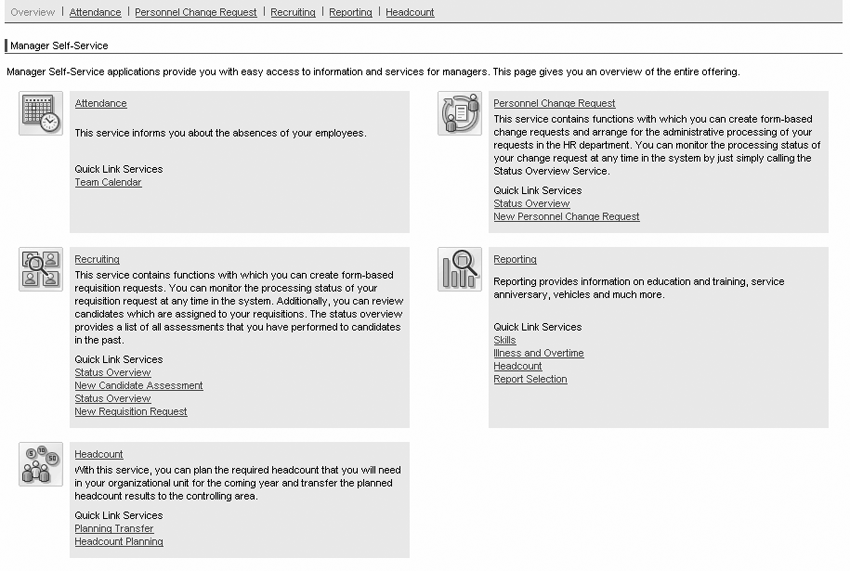
Figure 1
MSS overview screen featuring Personal Change Request link on the right click here to view a larger version of this image
Typical PCR scenarios consist of four main steps:
- A manager submits a request using a Web-based form
- The R/3 system validates data against SAP business rules
- SAP Business Workflow routes the request for managers to approve it
- HR administrator processes the request in HR SAP without retyping
PCRs encourage managers to take more responsibility for recording employee situation changes in their business units. Managers are the first people to know about planned or actual changes in their departments. You should consider appropriate change management activities such as training if you introduce new responsibilities by using PCRs.
Submitting forms with PCRs is easy. You can change the layout and functionality of delivered PCRs according to your needs. You may prepopulate many required form fields from SAP HR based on the employee and the form selection. Drop-down boxes with only applicable choices make the form even easier. You can validate a completed form against SAP business rules for consistency before forwarding it for approval or processing. These steps ensure data accuracy, reduce validation efforts, and allow you to fully automate form processing, if desired.
PCR uses SAP workflow to forward submitted requests for approval and processing, ensuring a dependable routing process. Each request has a unique tracking (notification) number that you can use to check the status of the request, including the type of request, the employee, time of creation, approval, processing, and names of the people involved. HR managers can now measure the efficiency of request processing, audit previous requests, and better understand business dynamics.
PCRs can reduce the workload of your service center or HR administrators involved in data processing because submitted forms arrive validated so no one needs to retype the request data. PCRs can prepopulate the HR action screens with the form data so the administrator can simply review the information and save each screen. Alternatively, you can fully automate form processing for all or some requests with additional programming.
You can design HR service requests to trigger events in non-HR systems — for example, to initiate equipment assignment, create user IDs, or set up phone service for new or transferred employees.
Standard-Delivered Features
From the technical perspective, a PCR is a workset of the MSS Business Package for SAP NetWeaver Portal. It includes a set of iViews, R/3 configuration screens, workflow templates, function modules, tables, and other objects.
The following iViews come standard-delivered in the PCR workset:
- Selection of Personnel Change Requests: Displays the list of employees in a manager’s area of responsibility and allows you to select employees and access their available PCR forms.
- Change Employee Group and Subgroup: Updates infotype 0001 (organizational assignment).
- Change Personnel Area and Subarea: Updates infotype 0001.
- Change of Working Time: Updates employee work schedule rule and employment percentage in infotype 0007 (planned working time).
- Request for Promotion: Updates employee salary or pay group and level or pay grade and level in infotype 0008 (basic pay).
- Request for Special Payment: Updates infotype 0015 (additional payments).
- Change Position: Transfers employee within the manager’s area of responsibility. The manager can also propose the action reason, employee subgroup, time data, and salary changes.
- Request for Transfer: Transfers employee to an area outside of the manager’s area of responsibility. Also proposes the action reason, employee subgroup, time data, and salary changes.
- Request for Separation: Requests employer- or employee-initiated termination and provides a reason and the last working day.
- Status Overview/My last PCRs: Displays the status of recently submitted requests, including the request name, request data, key dates, and employee name.
You can use all delivered PCR scenarios as is, but you might prefer to use them as examples to create your own request forms that contain different fields and follow your own workflow and processing rules. Figures 2 and 3 demonstrate typical iViews from the PCR workset.
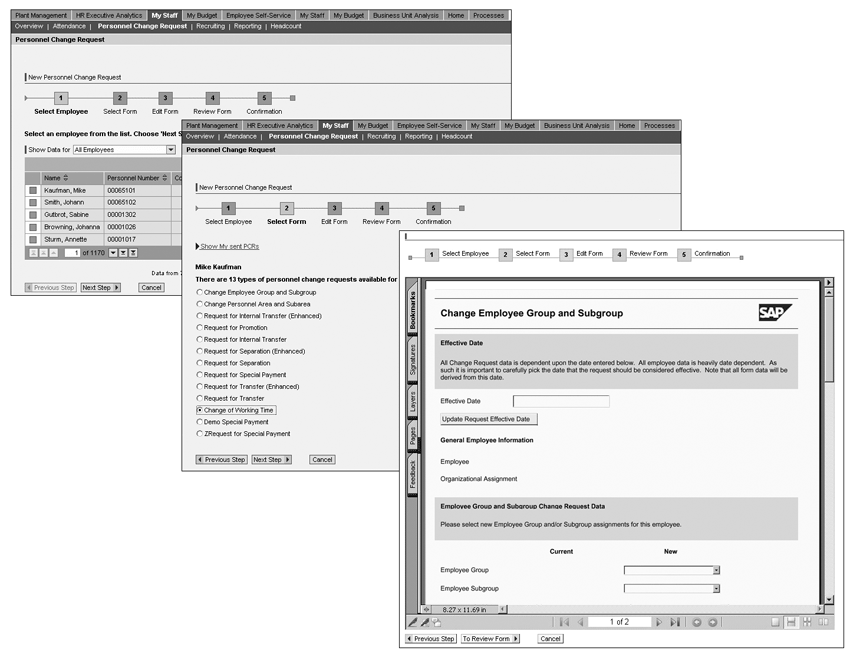
Figure 2
Employee selection, PCR selection, and the request form screens
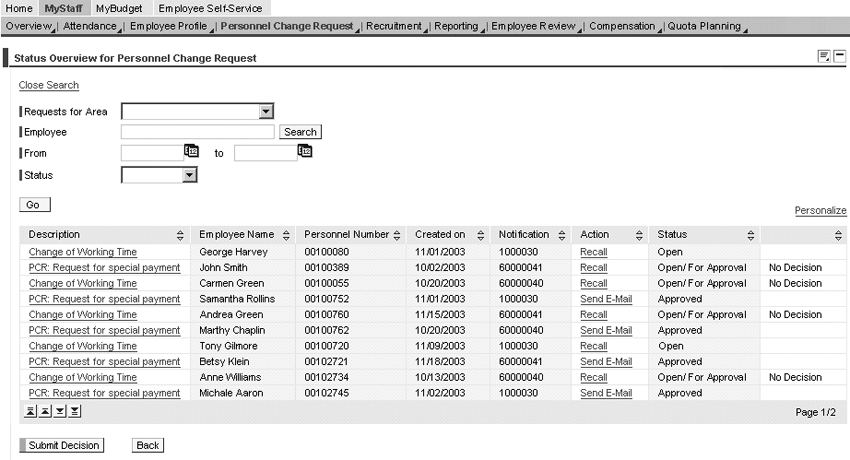
Figure 3
PCR status screen with a list of previously submitted requests
SAP provides three standard PCR workflow templates:
- No approval: The request goes directly to the HR administrator for processing.
- One-step approval: The senior manager needs to approve the request.
- Two-step approval: The system forwards the approval request to a manager defined on the form or entered by the user. Then, the system sends the request to a senior manager.
You can use these workflow templates as is or extend them with your own custom rules for approver determination. Approvers access their SAP workflow items in SAP NetWeaver Portal’s Universal Worklist, which is a standard feature of the portal. Additionally, you can configure workflow to send emails to approvers to notify them that their action is needed. Approvers can approve, reject, or send the form back for corrections.
SAP also supplies example function modules for parameterized calls to transactions PA30 and PA40. You use them in the final step of the form processing to transfer data from the request form into appropriate fields in HR infotypes or actions.
MSS’s recruiting workset also contains a number of PCR-based iViews: designate vacant position, reject applicant, invite applicant, and job offer. The recruiting PCRs come with their own workflow templates and processing function modules.
What’s Not in the Box?
You may find that standard PCRs are too simple or do not cover all of your business scenarios. Some businesses’ approval rules are complex and do not fit into delivered PCR workflow templates, especially when the chief position is not the basis of reporting relationships. Customized HR actions and infotypes may also require development work.
Some HR service requests that your organization might use are missing from the standard package; for example, new hire and rehire, leave of absence (start and return), retirement, or transfer initiated by a receiving manager.
SAP provides no standard PCRs to maintain positions, jobs, and org units. You may want to provide a custom PCR to allow managers to create new or modify existing vacant positions in the org unit and fill those positions with employees transferring from other departments, returning from leave of absence, or new hires.
Lookup capabilities are also absent from the standard PCR package to search for positions, cost centers, work schedule rules, and other objects that may not fit in a standard drop-down list. You also need to develop programs if you want to provide input help and data validation.
SAP-delivered PCRs assume that HR administrators receive approved requests and process them in SAP HR. You can fully automate request processing with the help of additional programming.
In many organizations, managers need to delegate responsibility to create HR service requests to another manager, administrative assistant, or local HR employee. The standard SAP PCR workset doesn’t support this need, but you can customize it to do so.
Technical Details
From a technical perspective, an SAP-delivered PCR consists of multiple parts residing both in the SAP system and SAP NetWeaver Portal. The PCR workset included in the MSS Business Package is a collection of iViews and portal components that communicate with the SAP ERP system. Even though the portal receives the requests, most of the action happens inside the ERP system with the help of the Internal Service Request (ISR) framework.
ISR serves as the foundation and definition framework for Web-based PCR forms. It allows you to create new requests, define form fields and workflows, and specify form processing rules. ISR is a set of SAP tables, function modules, workflow templates, configuration screens, and other components. Temporary XML-based data storage for submitted requests is another feature that ISR provides. ISR is not HR-specific and you can use it for any request process that requires approval. PCR is an HR-specific layer on top on the ISR that allows you to further configure and define the request scenarios.
Make PCRs Work in Different Environments
When implementing PCRs in the portal, you can take advantage of delivered iViews and customize them for your needs. Depending on the release of SAP, you can choose a technology for your new PCR forms.
- In mySAP ERP 2004/2005, you can generate a new iView based on Java Server Pages (JSPs) or Business Server Pages (BSPs, written in ABAP) in addition to interactive Adobe PDF forms. PDF forms require mySAP ERP 2004 Support Pack 7+.
- In SAP Enterprise 4.7, you can create PCR iViews based on JSP or BSP. BSP forms require SAP Web Application Server (Web AS) 6.20 or higher.
- In SAP R/3 4.6C, you can only use iViews based on JSP.
If you are not using the portal, but run Internet Transaction Server (ITS), you can generate ITS HTML templates for all PCR forms. You can use ITS-based forms alone, in SAP Workplace (legacy portal), or in any non-SAP portal (e.g., Plumtree).
Some organizations cannot use SAP-delivered PCRs, SAP NetWeaver Portal, or MSS because of technology restrictions (e.g., Java restriction, significant investment in non-SAP portal technology, or unwillingness to use ITS). Even in such cases, you can take advantage of the PCR/ISR framework available in R/3 and develop custom .NET or Java applications to meet your needs. You can access almost all PCR functionality through Remote Function Call (RFC)-enabled function modules through SAP .NET and Java Connectors. The PCR/ISR framework significantly accelerates custom development because it provides many basic functions like form definition, workflow, temporary request data storage, and processing.
Enhance SAP-Delivered PCRs
You can enhance PCRs in the following ways:
- Configure aspects of how PCRs look and work through transactions SPRO and SIMG_SPORT
- Define new request forms using transaction QISRSCENARIO
- Change the look and feel of PCR iViews using portal development tools such as SAP NetWeaver Developer Studio. This program includes form layout, colors, instructions, and any other visual changes.
- Use Business Add-Ins (BAdIs) to add business logic to forms. For example, prepopulate forms with R/3 data based on a selected employee and form, provide appropriate values for drop-down, or validate form data.
- Use custom workflows and approver resolution rule.
- Develop custom function modules to process the request forms in automated mode
Example of Custom PCR-Based Solution
A global company wanted to reduce costs associated with form processing and improve HR data quality. Its HR service center received and processed forms and its employees used a basic, disconnected Web- and email-based process to submit HR service requests.
The company addressed these special considerations:
- Administrative assistants and local HR employees, rather then managers, fill out forms.
- Managers receive a notice of completed actions after approving requests.
- HR customer service center processes the requests rather than the HR administrator.
The company’s SAP environment included SAP R/3 4.6C, ITS, Workplace, and no SAP NetWeaver Portal.The company designed, built, and tested a custom PCR-based system that included 30 HR service requests in nine months and went live with 4,000 US users. The requests included position, job and org unit maintenance, new hire, and many other custom requests. Some requests were very complex and allowed, for example, real-time position creation immediately followed by a transfer request that used the new position.
Today, this company processes about 5,000 HR requests each month. It reduced HR service center staffing by more than 25 percent in the first three months.
The key custom component included a wizard-like form generation application that guides a user through the form preparation, provides appropriate choices, validates input data, and allows searching for employees, positions, and other objects.
Figure 4 shows real-time position maintenance as a part of new hire/rehire request. A user can search for a vacant position, use it as, modify it, or create a new position. Position updates occur in real-time with no approval. Users can access a vacant, modified, or newly created position right away via the new hire request.

Figure 4
Custom wizard-like form generation application with position search form, position search results, and new hire request form screens
Lessons Learned
A PCR project is usually a part of a larger MSS or SAP HR implementation. However, some companies run it separately after basic self-service functionality is in place. In either case, you’ll need people with a variety of technical and business skills on the implementation team, including:
- An ABAPer to develop form processing automation Batch Data Communication (BDC) programs
- A workflow specialist to address request routing and approvals
- An SAP MSS configuration resource to define ISR/PCR settings
- An SAP Web developer (ITS, BSP, JSP, Java, .NET, Web Dynpro, or Adobe Acrobat, depending on your platform)
- An SAP/portal security resource
- A portal administration resource
- A functional HR specialist
Do not forget to involve HR administrators or personnel from your data center who currently process the request. They know all the details about form processing and typical data issues with the current forms like no one else.
You should know that one PCR form supports only one workflow rule. It means that different parts of your organization need to agree on the business process for each request, specifically whether the process requires approval, how many steps it takes, and who should approve it. Defining workflow routing rules and manger roles can complicate your project if your company’s organizational structure and chief relationships are misaligned.
Make sure you engage project stakeholders, users, and HR administrators in solution design and demonstrations in early solution development. They should not see the product for the first time during the user acceptance testing if you want to minimize the risk of rework.
The biggest savings come from automating request processing. However, you need to ensure the submitted data is error-free. User-friendly interfaces, pre-populated forms, limited input choices, and strong validations are key components in achieving this goal.
PCR Requisites
At minimum, you need SAP R/3 4.6C to use PCR. All newer releases, including SAP Enterprise 4.7 and mySAP ERP 2004 and 2005 (ERP Central Component [ECC] 5.0) also support PCR.
The SAP-delivered PCRs require SAP Enterprise Portal 5.0 or SAP NetWeaver Portal and MSS. You can build custom PCR-based solutions without the portal, but the minimum ERP system requirements still apply. SAP PCRs require a manager to occupy a chief position of an org unit. It’s also necessary to configure infotype 0105 (communication) to link SAP user IDs to personnel numbers (PERNRs).
Andre Polakoff
Andre Polakoff is a director and SAP Portal practice lead at Towers Perrin. He has 10 years of experience in implementing HR portals and SAP self-service packages and developing custom Web applications for HR. Andre has presented his points of view at various SAP HR and ASUG conferences and meetings.
You may contact the author at andre.polakoff@towersperrin.com.
If you have comments about this article or publication, or would like to submit an article idea, please contact the editor.