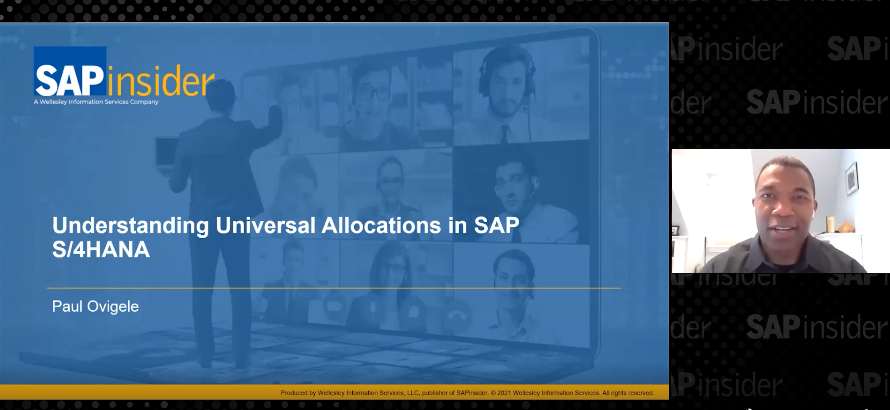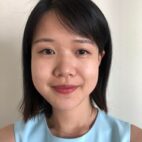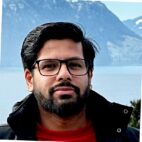Learn about the different tools available in an SAP system to implement active budget availability control and how to select the most appropriate tool for your organization based on its financial, cash flow, and budget control objectives.
Key Concept
Organizations of nearly all types and sizes hold a budget. The budget is a monetary depiction of organizational targets, priorities, plans, and cash-flow constraints for the fiscal year or years to come. Some organizations may only need passive budget control through reporting; for others, active budget enforcement is needed for part of or for the entire organizational budget in different levels of detail.
SAP standard solutions provide you with tools to realize active budget availability control (AVC) for various business scenarios, scope, and level of detail. Through reading this article, you will learn about basic options of budget AVC in the Controlling (CO) module for specific expense types through internal orders. In Project System, I describe more advanced options than available in internal orders for active AVC and budgeting, especially with regard to complex multi-level projects and detailed budget management options.
I also explain numerous options that SAP Public Sector Management Funds Management (PSM-FM) allows for active AVC for all types of organizational costs (profit and loss [P&L] expenses, fixed assets and inventory acquisition), for every needed dimension within objects and across objects and for various budget targets, such as P&L expenses targets, cash flow targets, or both.
I list the most common business scenarios relevant for budget AVC, and then in each tool description, I list its matching scenarios, allowing you to tailor the tool that most closely matches your budget AVC organizational needs.
Table 1 in the final section summarizes linkages between budget AVC business scenarios and AVC tools while indicating which tool best matches each business scenario when more than one tool is possible.
I review the diverse budget controlling needs organizations may have and the possible solutions SAP standard tools can offer. To be as business process oriented as possible, I define budget AVC, describe common budgetary business scenarios requiring budget AVC, describe each tool and its associated objects, and describe tools and features that best fulfil the business scenarios requirement.
What Is AVC?
AVC means real-time monitoring and checks of costs against budget. The checks are carried out throughout the monitored business process or part of it. For example, it can be triggered right from purchase requisition entry and continue through a complete sequence: purchase order > goods receipt > invoice verification > payment (FM only). Or it could start at a later point and terminate earlier. The AVC message to the user can be an error message, a warning message, or a warning and an email to responsible persons.
Common Budgetary Business Scenarios Requiring Budget AVC
Before you implement a budget AVC solution, it is crucial that you understand the organization motivation for its use. It may be task specific or may stem from a higher-level and broader requirement, such as abiding by profit and loss (P&L) targets, keeping expenses within cash flow restrictions, or both. Following is a list of common business scenarios requiring budget AVC in an ascending level of AVC complexity.
- Employees travel costs
- Fixed assets (machines and buildings) maintenance costs
- Company events costs
- Products marketing campaigns expenses
- Employees’ company owned vehicle expenses
- Other general ad hoc expenses
- Construction projects
- Technological projects
- Products development (R&D) projects
- Other projects
3. Direct fixed assets procurement: Machines, buildings, vehicles, and others costs classified in accounting as assets.
4. Complex multi-level projects with multiple phases that require aggregate budget control for each phase, groups of phases, or the complete project.
5. Inventory procurement for project stock: raw materials and other inventory.
6. Free inventory procurement: raw materials and other inventory.
7. Inventory reservation budget commitment – typically created in the planning phase of maintenance and production orders.
8. Purchase agreements budget commitment.
9. General and administrative (G&A) costs only.
10. Complete P&L report costs: cost of goods sold (COGS) expenditure, sales costs, G&A and R&D.
11. Separate budgets and AVC types for commitments (purchase requisitions and orders) and actual postings for specific types of expenditures. For example, in the municipal and government sectors, big projects are managed with separate budgets for commitments and payments. Often, the commitments budget is a total multi-year budget, while the payments budget is annual.
12. Budget control by aggregative control object. For example, some organizations may need to manage their maintenance expenditures budget for a specific cost center and in parallel to check the total maintenance budget for the whole company.
13. Cash flow-oriented commitments (purchase requisitions and orders), and actual postings active budget controlling. This type of budget AVC is different from the P&L type of AVC requirements in three main ways:
- The cash flow budget is based on cash flow forecast.
- The budget posting date is different from the FI posting date. In the budget view, the posting date is calculated throughout the purchasing flow based on vendor’s payment terms.
- Complete cash flow budget control ideally requires all types of purchases to be monitored: expenses, assets, and inventory.
14. Parallel, cash flow, and P&L budget AVC. Some organizations may need to monitor both a P&L targeted budget and an in-parallel cash flow targeted budget.
15. Budget management and AVC control for different budget sources, where the source needs to be represented by the budget address. For example, organizations that receive grants for specific types of their operations (R&D or research) may need to manage detailed budget and AVC for grant expenditures. Some may need to perform detailed budget control by P&L category (such as COGS, sales cost, or G&A).
Tools Available for Budget Active AVC
Tools available for budget active AVC include internal orders, Project System Work Breakdown Structure (WBS) elements, and PSM-FM. I describe each of these three tools and explain the business scenarios that are relevant for each tool.
Internal Orders
Internal orders are used in the CO module to plan, collect, settle, and monitor costs of a company’s internal tasks, jobs, asset costs, and projects (simply managed without network relationships as in WBS elements). Internal order types typically are defined for each type of cost that needs to be monitored. An internal order follows the life cycle of those cost objects from the creation phase to closure through its status management feature. When an operation recorded on the internal order completes, the internal order is settled to another cost object (cost center, another internal order, or WBS element) or capitalized to a fixed asset. An internal order can also be marked as statistical, which means that every cost posted to this type of internal order is simultaneously posted to a cost center. Statistical orders are typically created to track operation and maintenance costs of a company’s assets (vehicles, machines, or buildings).
As a CO object, an internal order can only record costs from G/L accounts defined as cost elements, which are mainly P&L accounts. One exception is the asset acquisition balance sheet account that can be defined as a special type of cost element.
When commitment management is active in CO, costs can be recorded as soon as a purchase requisition is entered.
Internal orders budget: When needed, selected internal order types can be configured to hold a budget for active AVC. An internal order budget can either be copied from its detailed planned cost or can be directly entered.
Internal orders have the following budget and AVC features:
- The budget is entered in one dimension (internal order only without reference to the G/L account).
- Possible budget activities are entry, supplement, and reduction.
- A budget is entered annually and for total value.
AVC can be set up to issue errors, warnings, or warnings with email to budget managers when the budget is exhausted or use exceeds a certain threshold. By default, budget use is recorded for every cost element posted to the internal order. Optionally, selected cost elements can be set not to consume budget. An internal order can be customized to perform budget AVC for fixed assets acquisitions balance sheet (BS) accounts. AVC can be customized to be triggered for a fiscal year budget or the total budget (all fiscal years).
Business Scenarios Relevant to Budget AVC Using Internal Orders
Performing budget AVC through CO internal orders is the preferred choice when the following conditions are met:
- When active budget controlling is needed for specific cost types characterized as job, task, project, and asset maintenance.
- When the budget is not based on a cash flow forecast.
- When the financial classification of the expense GL accounts is either a P&L or an asset acquisition balance sheet.
- There aren’t any broader active budget controlling needs.
Common examples of such scenarios are
- Specific types of varying organizational expenses
- Assets under construction (capital or investment expenses) annually or in total
- Direct fixed assets procurement
Examples of specific types of varying organizational expenses include:
- Employees travel costs
- Fixed assets (machines and buildings) maintenance costs
- Company events costs
- Products marketing campaign expenses
- Expenses for employees’ company-owned vehicles
- Other general ad hoc expenses
Examples of assets under construction (capital/investment expenses) annually or in total include:
- Construction projects
- Technological projects
- Products development (R&D) projects
- Other projects
Examples of direct fixed assets procurement include machines, buildings, vehicles, and others cost classified in accounting as assets.
The Benefits of Budget AVC Using Internal Orders
AVC using internal orders yields the following benefits:
- Gain of real-time control over specific expense types that tend to exceed planned cost.
- Gain of enhanced transparency among all relevant personnel regarding budget limits for jobs, tasks, and projects through online or email messages, thereby keeping expenses within company budget constraints.
- Relatively short and simple technical configuration.
- Simple budget entry and maintenance screens
- Standard SAP budget versus commitments and actual reports.
Project System WBS Elements
Project System WBS elements describe phases of work in a project organized in a hierarchical structure. WBS elements are CO objects that share all the characteristics of internal orders described before. WBS elements have some additional, more advanced features in terms of cost and budget. I describe these features in the next section.
Features of Budget AVC Using WBS Elements
In this section I describe three features of budget AVC using WBS elements:
- Linked costs
- Inventory cost controlling
- Budget management
Linked Costs
WBS elements can be linked to networks of other WBS elements and orders (CO internal orders and all other types of orders in SAP: Project System network orders, maintenance orders, production orders, and others) that are relevant to the operation of a project phase. Hence, a WBS element absorbs costs directly posted to it and from all its linked objects. This feature allows cost and budget controlling for a complete phase, a set of phases in a project, or for the entire project.
Inventory Cost Controlling
When projects involve production or purchase of inventory for an exclusive use of a project, there’s an option to post a purchase of inventory (balance sheet account) to WBS elements.
Budget Management
Budget management allows greater detail. In addition to basic budget operations available in internal orders, such as budget entry, budget supplement, and budget reduction, budgeting in WBS elements can also record:
- Budget transfers between WBS elements and between periods.
- Budget release, a feature that allows partial budget consumption from total original budget, where AVC is checked against the released amount. The release amount can be periodic or can be based on various criteria like project progress.
Business Scenarios Relevant to Budget AVC Using WBS Elements
Performing budget AVC through Project System (PS) WBS elements is the preferred choice when the following conditions are valid:
- Active budget controlling is required for complex multi-level projects, where each phase is composed of network of orders and activities that should be budget controlled as a whole.
- When a project involves fixed assets or inventory procurement that also require budget AVC.
- When budget changes need to be tracked in greater detail than is possible through internal orders or the assigned project budget needs to be released according to project milestones.
- When the requirements that were detailed for internal orders may also apply.
- When, the budget doesn't need to be actively controlled based on a cash flow (forecast) budget.
- When there aren't any broader budget AVC requirements.
Common examples of such scenarios are:
- Complex multi-level projects with multiple phases that require aggregate budget control for each phase, groups of phases, or a complete project.
- Inventory procurement for project stock: Raw materials and other inventory.
- Part or all internal orders scenarios.
The Benefits of Budget AVC Using PS WBS Elements
AVC using PS WBS elements yields the following benefits:
- All benefits that I describe in “The Benefits of Budget AVC Using Internal Orders” section.
- The ability to perform aggregate budget AVC to a complete WBS element hierarchy (including all its components).
- Budget AVC to project stock procurements.
- Enhanced budgeting features over internal orders: budget transfer between WBS elements and budget release by project milestones or other criteria.
SAP PSM-FM
SAP PSM-FM is a module in SAP accounting that supports budgeting for all cost and revenue types and for all needed areas of responsibility. It supports multi-dimensional budgeting to allow representation of various budget sources and AVC targets.
PSM-FM is fully integrated with all core ERP components. PSM-FM budget AVC can be customized to meet various financial targets both separately and in parallel.
PSM-FM master data consists of six possible budgeting dimensions, of which the first two (Funds Center and Commitment Item) are obligatory (the others are optional and require activation):
- Funds Center is typically used to represent an area of responsibility within the organization, such as divisions, departments, geographical areas (represented in CO as single or groups of cost and profit centers), or projects.
- Commitment Items typically represent specific or groups of expenses or revenues (represented in FI as single or groups of G/L accounts and as single or groups of cost elements in CO).
- A fund may represent a budget source that needs to be managed separately or other higher level organizational entity. Examples of funds can be internal projects, grants for R&D or academic purposes, and optionally single or groups of profit centers that require different budget management logic.
- A Functional Area is typically an FI dimension used to represent areas of P&L report (revenue, COGS, G&A, and others). Hence, budget control can also be represented by this dimension.
- A Funded Program may represent internal projects such as CO internal orders or any other budget separating dimension.
- A Grant is a dimension activated when Public Sector Grants management is activated. A budget address is: Funds Center + Commitment item + other optional dimensions. PSM-FM account assignment elements are usually not directly entered by the user, but indirectly derived through a derivation strategy from CO or FI account assignments elements (cost center or internal order, G/L account, and others) and other logistic objects in the document such as material or plant.
PSM-FM Basic Independent Budget Categories
The PSM-FM module consists of two basic budget categories. Each can be budgeted independently and updated through different update logic both in terms of business process document types that need to be updated in each category (purchase requisition, purchase order, goods receipt, invoice, and payment) and in terms of budgetary posting date for each business process to meet different financial targets. The two basic categories are:
- Commitment budget: Typically, a commitment budget includes business process types from purchase requisition to a goods receipt or invoice. The budget update posting date equals requisition or purchase order creation date, and the FI posting date for the goods receipt or invoice FI documents.
- Payment budget: A payment budget typically excludes purchase requisition update. A payment budget updates a purchase order through payment. The budget posting date is typically derived from the vendor’s payment terms from purchase order to invoice. Update control allows wide flexibility with regard to an update of actual and commitments data, beyond defaults provided by the update profile chosen.
PSM-FM also provides a flexible budgeting workbench to tailor a wide variety of needs in each budget category. These are the main budgeting characteristics:
- Budgeting processes possible: Original entry, supplements, reductions, transfer between budget addresses, budget release, and year carryforward.
- Budget types: Budget types can be defined in order to represent different budget functions. For instance, regular budget, special budget, or statistical budget. Budget types can be used in reporting and can be customized to be consumable or non-consumable.
- Version: A budget can be entered to almost any number of budgeting versions used to depict the budgeting approval process. Version 0 is always the approved version.
- Period: A budget can be entered periodically (monthly) or for the entire fiscal year. However, budget AVC is by default annual, unless the period object is activated.
- Workflow: PSM-FM budgeting supports budget approval through a customizable workflow process for every budget process chosen (usually budget transfers).
- Revenues Increasing Budget (RIB): RIB is a mechanism that allows for an automatic budget increase according to flexible rules based on revenues.
Budget AVC is very flexible in PSM-FM. In addition to the usual AVC messages mechanism when budget is exhausted or reaches certain thresholds (error, warning, warning with email to budget manager), it also has the following primary additional functionalities:
- AVC Profile: AVC Profile is a set of rules and actions (messages) to be carried out in response to budget overrun tolerances and thresholds. It can be customized to be strict or muted. Multiple profiles can be customized and be derived for different budget addresses by flexible derivation rules.
- AVC control object: An AVC control object is an optional summarization of lower level budget addresses according to flexible derivation rules. When a control object is defined, it allows budget checks both against the basic budget address and the summarized object within an AVC ledger. This enables different assignments of AVC profiles to the basic address and the control object.
- Checking Horizon: Through flexible rules, the Checking Horizon mechanism determines annual or overall budget checks.
- Filter Settings: This mechanism allows flexible filtering of selected budget addresses from AVC checks and budget consumption.
Business Scenarios Relevant to Budget AVC Using PSM-FM
PSM-FM is the most suitable choice for budget AVC when all or part of the following requirements and scenarios need to be met:
- Budget AVC needs to be detailed (for example, by G/L account).
- Free inventory procurement budget AVC is needed.
- Inventory reservation budget commitment – typically created in the planning phase of maintenance and production orders.
- Purchase agreements budget commitment.
- G&A only.
- Complete P&L report costs: COGS expenditure, sales costs, G&A, and R&D.
- Separate budgets and AVC types for commitments (purchase requisitions and orders) and actual postings for specific types of expenditures. For example, in the municipal and government sectors, big projects are managed with separate budgets for commitments and payments. Often, the commitments budget is total multi-year budget while the payments budget is annual.
- Budget control by aggregative control object. For example, some organizations may need to manage their maintenance expenditures budget for a specific cost center and in parallel to check total maintenance budget for the whole company.
- Cash flow-oriented commitments (purchase requisitions and orders) and actual postings active budget controlling. This type of budget AVC is different from the P&L type of AVC requirements in three main characteristics: (1.) the cash flow budget is based on a cash flow forecast; (2.) the budget posting date is different from the FI posting date. In the budget view, the posting date is calculated throughout the purchasing flow based on the vendor’s payment terms; and (3.) complete cash flow budget control ideally requires all types of purchases to be monitored: expenses, assets, and inventory.
- Parallel, cash flow, and P&L budget AVC. Some organizations may need to monitor both P&L targeted budget and in parallel the cash flow targeted budget.
- Budget management and AVC control for different budget sources, where the source needs to be represented by the budget address. For example, organizations that receive grants for specific types of their operations (R&D or research) may need to manage detailed budget and AVC for grant expenditures. Some may need to perform detailed budget control by P&L category (COGS, sales cost, G&A).
- Detailed budget management that allows description of all budget changes.
- Work flow process for budget changes.
- All internal orders and WBS scenarios.
The Benefits of Budget AVC Using PSM-FM
Budget AVC using PSM-FM yields the following benefits:
- Enhanced transparency of complete budget targets among all relevant personnel through online and email messages.
- Improved ability to meet P&L targets and cash flow restrictions.
- Enhanced control over budget through detailed budget management and workflow mechanism.
- Enhanced integration with logistic processes allowing budget control before commitment or actual posting was carried out through integration with purchasing agreements and inventory reservation processes.
- Wide flexibility in determination of budget addresses allowing budget control in different level of detail.
- Wide flexibility in budget AVC for different budget addresses and in different business transactions.
- A standard Report Painter library allowing customization of custom budget reports, and standard tools for easy integration with SAP Business Warehouse (SAP BW).
Tailoring Budget Business Scenarios to AVC Tools
In this final section the budget business scenarios that I described are matched with the appropriate tools as shown in
Table 1.


David Golan
David Golan is a senior SAP CO/FM consultant at C-Value, LTD. He has more than 10 years of experience as a consultant and team leader and more than 13 years’ experience in ERP and IT. David holds a BA degree in economics and an MA degree in public administration. He has acquired experience and expert SAP consulting skills in various settings, including eight full-cycle projects in many industries, such as manufacturing, finance, public utilities (municipal), government, and defense. He has expert knowledge in the Funds Management functionality, Product Costing functionality - Standard and Actual Costing, including material ledger and alternative valuation/cumulative costing and Mill Products CO industry solution, FI Accounts determination (standard and extended), Profitability Analysis (CO-PA), Cost Centers and Internal Order Accounting (Overhead Management), Activity-Based Costing (ABC), and Profit Center Accounting (EC-PCA).
In addition to his SAP consulting experience, he has held positions as a QA team leader, a programmer in a large high-tech company, a financial software instructor, and assistant researcher in the Bank of Israel Research department.
You may contact the author at
david.golan@gmail.com.
If you have comments about this article or publication, or would like to submit an article idea, please contact the
editor.