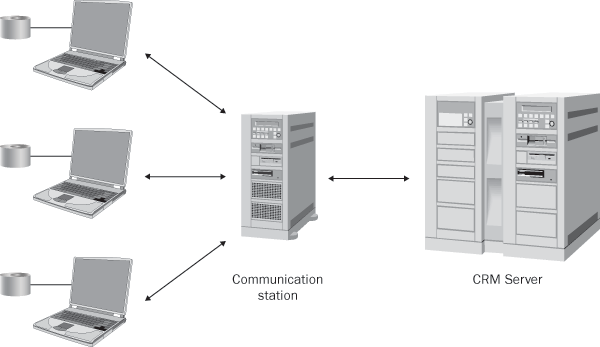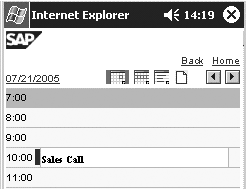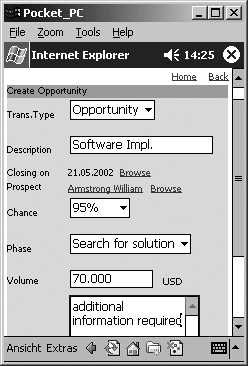/Mobile
SAP offers multiple mobile solutions for SAP CRM that you can enhance to meet your needs. Determine which option is best for your mobile team and find out the technical requirements for each.
Key Concept
To work with SAP CRM you must be online and connected to your company network with a PC or laptop. SAP offers three mobile solutions that allow you to either work offline with a laptop or PDA or to access your CRM system online via the browser of your BlackBerry or smartphone. They are SAP Mobile Sales for Laptop, SAP Mobile Sales for Handheld, and SAP Mobile Sales Online.
In the US alone, more than 60 million people — representing 45% of the overall workforce — spend 20% or more of their on-the-job time outside of the office. This includes many sales representatives and other people who must access SAP CRM to carry out their work anywhere and anytime.
In 2004, 2% to 5% of IT budgets were spent on mobile implementations; in 2008 it is around 8 to 10% (Gartner). This shows the growth of the mobile market, which has just started. In the near future, people will take mobile solutions for granted, just as they do with their desktop computers today.
We’ll provide an overview about the standard SAP Mobile applications that connect with SAP CRM to enable you to pick the right solution for your use case. We will compare the business cases and the functional scope of the three standard SAP solutions: SAP Mobile Sales for Laptop (SAP MSA Laptop), SAP Mobile Sales for Handheld (SAP MSA Handheld), and SAP Mobile Sales Online (SAP MSA Online). We will look into the required landscape as well as the technical background.
SAP MSA Laptop
Users equipped with SAP MSA Laptop can download data from the online SAP CRM system and use this information at a customer site to perform sales or service business transactions without an online connection to the CRM Server. The client collects and stores data offline in the mobile application and then synchronizes it back to the central SAP CRM system at the appropriate time.
The functionally rich laptop client allows the user to perform many complex functions, for example:
- Business partner creation or maintenance
- Contact data creation or maintenance
- Activity creation, scheduling, and maintenance
- Opportunity tracking and management
- Inbox notifications, rejections, and confirmations
- Report generation
- Sales order creation (Mobile Sales)
Technology and Landscape
The target platform for SAP MSA Laptop is Windows XP/Vista Laptops or Tablet PCs. A typical SAP CRM Mobile Sales landscape includes the following components on the client side:
- CRM Mobile Client: This is the client application that is installed on the user’s laptop and runs the offline application (Microsoft .NET and SQL Server)
- CRM Internet Pricing and Configurator (IPC) Mobile: The IPC Engine is an optional component that provides pricing and product configuration to the Mobile Client Application. It requires a Java Runtime Environment (Java 2 Platform, Standard Edition [J2SE]).
The server side and middleware applications include:
- Communication Station: A Remote Function Call (RFC) gateway that allows .NET Mobile Sales Clients to communicate with an ABAP Web Application Server (C/C++)
- CRM Middleware and Consolidated Database (CDB): The central CRM Server component (ABAP)
Figure 1 shows the three-tier SAP MSA Laptop landscape with the mobile clients, the communication stations (middleware), and the central CRM system (back end).
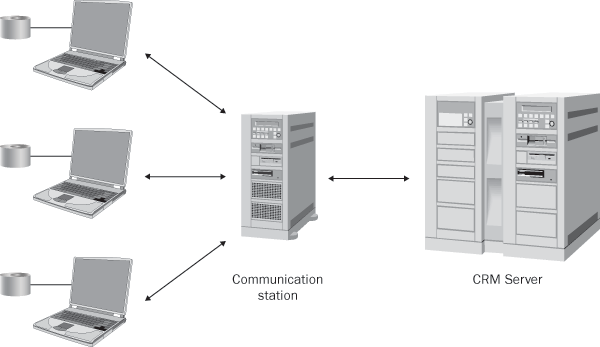
Figure 1
High-level overview of the SAP MSA Laptop landscape runtime environment
Development Environment
- CRM Mobile Application Studio: An Integrated Development Environment (IDE) used to enhance the standard SAP Mobile application (Visual Studio and SQL Server)
- Mobile Development Workstation (MDW): The master development workstation used to coordinate and manage developments (Visual Studio and SQL Server). You can run this on the same or different machine as CRM Mobile Application Studio. Note that it runs on a different server than CRM Middleware or the CDB.
- CRM Mobile Application Repository and Mobile Repository Server: A central repository for storing developments (C++ and SQL Server)
- CRM Authorization Mobile Management Tool (AMT): A tool that you use to control and grant access privileges to mobile users (Visual Studio and SQL Server)
Enhancements
You can enhance SAP MSA Laptop with development in the following areas:
- Client-side development/enhancement using CRM Mobile Application Studio (.NET). For example, you can add fields, tabs, or tiles to the mobile applications.
- Server-side and Middleware development using the ABAP workbench (ABAP). For example, you can enhance the CDB and Middleware to handle custom fields.
Note that if your enhancement adds fields on the client side, you must also enhance the server side. Figure 2 gives an overview of the SAP MSA Laptop development landscape.

Figure 2
SAP MSA Laptop development landscape
Although you can create enhancements with SAP MSA Laptop, you cannot create custom solutions (an application for doing travel expenses, for example). In this situation, you could integrate SAP MSA Laptop with SAP Mobile Timesheet and Mobile Travel Expense.
SAP MSA Handheld
SAP MSA Handheld is an offline application designed for handheld PDAs that provides access and input of customer information. Targeted at organizations with fewer than 500 users, SAP MSA Handheld is based on the mobile framework SAP NetWeaver Mobile 7.0 and runs on Windows Mobile devices. Figures 3 and 4 show what the application looks like running on a Windows Mobile device.
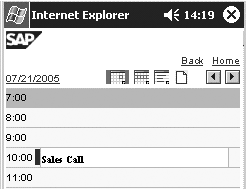
Figure 3
SAP MSA Handheld calendar view
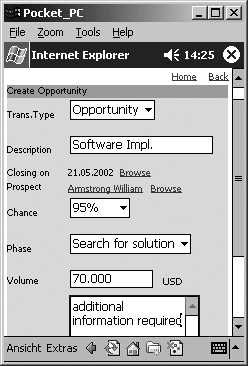
Figure 4
Creating an opportunity in SAP MSA Handheld on a Windows Mobile device
SAP MSA Handheld enables sales representatives to do their work anywhere and at any time, even when they are offline. It gives them quick access to current sales-related information. The functional scope includes:
- Manage customer information
- Manage activities
- Creating quotations and sales orders
- Maintain opportunities
Technology and Landscape
The target platform for SAP MSA Handheld includes handheld devices running Windows Mobile 5.0/6.0. The devices should have at least 128 MB of RAM and 128 MB of ROM.
SAP MSA Handheld uses SAP NetWeaver Mobile 7.0, which is a mobile framework that allows you to create mobile offline applications that work without connection to your corporate local area network (LAN). It is available for Windows Mobile and Win32 (Windows XP and Vista) devices. A mobile application based on SAP NetWeaver Mobile consists of three parts: client, middleware, and back end.
Client: The Mobile client part is based on Java and therefore requires a Java Runtime Environment installation. On PDAs this is the NSIcom CrEme Java Virtual Machine 3.2.x., which is shipped by SAP.
Middleware: The SAP NetWeaver Mobile middleware is part of the SAP NetWeaver Application Server (SAP NetWeaver AS). It contains functionality for synchronizing data, deploying applications to mobile devices, and accessing the back-end system. It also contains tools for monitoring and administrating your mobile landscape.
Back end: The SAP MSA Handheld back end consists of function modules that the middleware calls. They deliver the data to the middleware server.
Figure 5 gives an overview of an SAP NetWeaver Mobile landscape.

Figure 5
The SAP NetWeaver Mobile/SAP MSA Handheld landscape
Enhancements and Custom Solutions
You enhance SAP MSA Handheld via the SAP NetWeaver Developer Studio. SAP created SAP MSA Handheld with the Mobile Composite Application Framework (mCAF) enhancement concept. This allows you to enhance the application without modifying any standard files. Instead, you create enhancements by writing Java code and creating mCAF-specific XML files. With SAP NetWeaver Mobile, you can also create custom applications that can connect against SAP CRM, SAP ERP, and even non-SAP systems.
SAP MSA Online
SAP MSA Online helps organizations maintain their SAP CRM Sales data through smartphones. The application runs in a browser while the user is connected to his corporate network. It provides scenarios tailored to the needs of sales managers, key account managers, and executives. It does not include scenarios for sales representatives. It also does not support data caching for offline work, and therefore only works while the user has an Internet connection.
SAP MSA Online has the following functional scope:
- Account/contact management: Create, update, and search account and contact information
- Activity Management: Create, update, and search for activities
- Opportunity Management: Create, update, and search for opportunities
- Sales contracts/orders: Search for contracts and orders
- Analytics reporting: Display reports
You use a Web-based administration console to customize and configure the mobile application.
Technology and Landscape
The target platforms for SAP MSA Online are BlackBerry (Figure 6), Windows Mobile (Figure 7), and Nokia Series 60/80 devices. SAP developed SAP MSA Online using Mobile Web Dynpro. This is a subset of the full Web Dynpro, SAP’s programming model for developing Web applications.

Figure 6
SAP MSA Online on a BlackBerry device

Figure 7
SAP MSA Online on a Windows Mobile device
Mobile Web Dynpro focuses on the scenario in which a browser of a mobile device is always connected to a Web server. This is based on technologies such as Wireless Application Protocol (WAP), wireless LANs, and General Packet Radio Service (GPRS). The main objectives of Mobile Web Dynpro are to allow application developers to create and modify mobile applications easily, and to extend existing desktop browser applications for mobile use. It provides the appropriate infrastructure and renderers for wireless handhelds. On BlackBerry devices, the server renders applications using Wireless Markup Language (WML), while for Windows Mobile devices it generates HTML.
Figure 8 shows an overview of the landscape. The landscape for SAP MSA Online includes an SAP NetWeaver 2004 or 7.0 Java Application Server on which the application is deployed and running. This middleware is connected to SAP CRM (from mySAP CRM 3.0 to SAP CRM 2007). An SAP BW system (3.0 to 3.5) is optional to display BW reports in either graph (pie chart or bar chart) or table format. If you use BlackBerry devices, the communication between the SAP landscape and your devices goes through the RIM BlackBerry server. The server acts as a proxy and is responsible to encrypt and compress your data.

Figure 8
The SAP MSA Online landscape
Enhancements and Development Environment
Your SAP developer can enhance SAP MSA Online by modifying the SAP source code. As with other Web Dynpro applications, developers use SAP NetWeaver Developer Studio to change the existing functionalities or add new ones. To do this, you must have SAP NetWeaver Development Infrastructure (NWDI) installed to import the SAP MSA Online software component (Figure 9). NWDI enables development teams to work together on the same project because it manages the source code.

Figure 9
The development landscape for a Mobile Web Dynpro project
You can develop your own scenarios using the Mobile Web Dynpro technology. Those already familiar with Web Dynpro will find the same metadata model, the same development environment, and the same functions provided for non- mobile Web Dynpro applications. As Web Dynpro separates the layout data and the business data, the same Web Dynpro programming model can also be used for mobile devices as well as for conventional desktop applications.
SAP MSA Comparisons
Although SAP MSA Laptop offers the most functionality, it is the most complex solution to implement. SAP MSA Online is easy to implement, but it has limited functionality and only works if the user has an Internet connection. SAP MSA Handheld is in between these two. It works offline and offers more functionality than SAP MSA Online, but not as much as SAP MSA Laptop. No matter which SAP Mobile solution you choose, it will make the lives of your mobile workforce easier.
Martin Fecteau
Martin Fecteau is a software architect and senior consultant who has seven years of experience with SAP. He worked for more than five years within the mobile development group at SAP Labs Canada where he was involved in the development of Mobile Direct Store Delivery, Mobile Sales Online, and the Mobile Business Client on BlackBerry. Before leaving SAP in 2007, he was the development and project lead of MSA Online. Martin joined msc mobile Canada in March 2008 as associated partner and senior SAP Mobile consultant.
You may contact the author at martin.fecteau@msc-mobile.com.
If you have comments about this article or publication, or would like to submit an article idea, please contact the editor.

Alexander Ilg
Alexander Ilg first came into contact with mobile software in 1997 when he implemented a mobile software solution for DaimlerChrysler. He has worked with SAP’s mobile software since 2002 and has been involved in numerous mobile projects, bringing more than 100,000 mobile users live. Alexander was part of the team that implemented the SAP NetWeaver Mobile Time and Travel and Mobile Asset Management solutions. In 2006, he founded msc mobile ltd., which focuses on implementing easy-to-use mobile solutions.
You may contact the author at alexander.ilg@msc-mobile.com.
If you have comments about this article or publication, or would like to submit an article idea, please contact the editor.