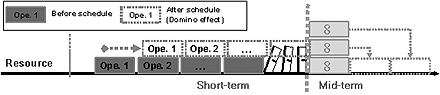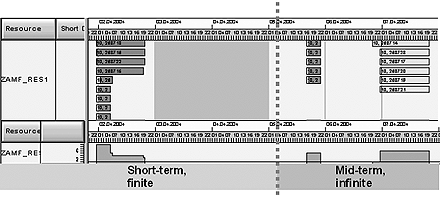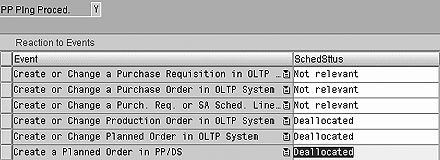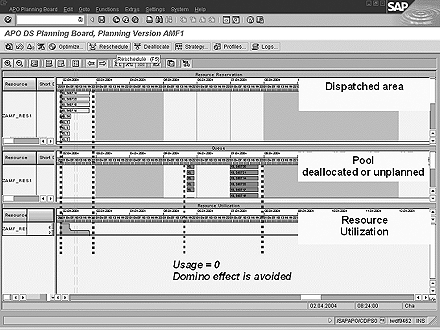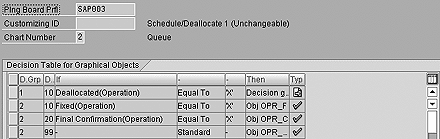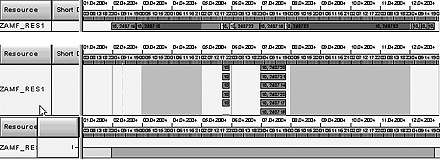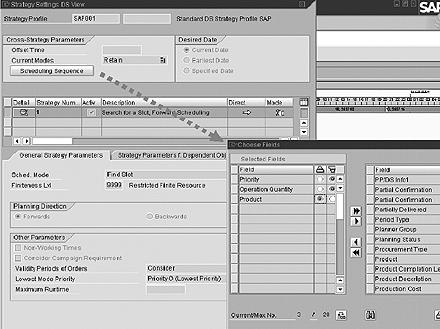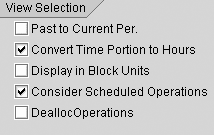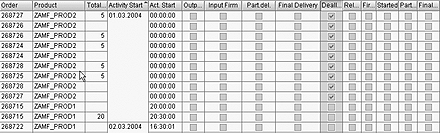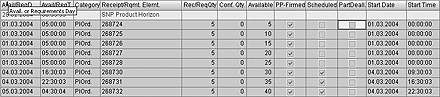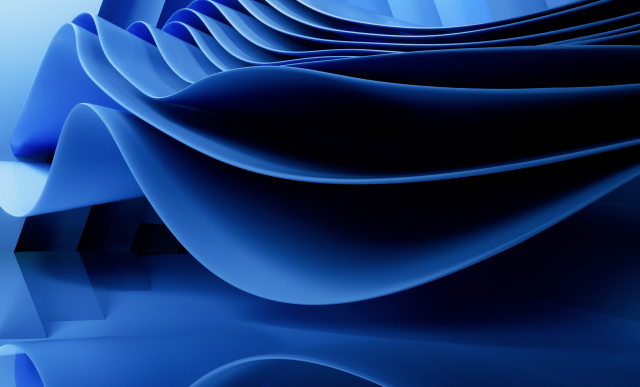Changes made in the short-term planning horizon often create problems for the mid-term horizon, moving operations that should remain stable. You can avoid this problem in APO Production Planning/Detailed Scheduling (PP/DS) using the deallocated status functionality, and the author explains how.
Most companies divide their production planning horizon into several segments that correspond to short-, mid-, and long-term. Scheduling activities usually take place in the short-term, while the mid-term horizon is not scheduled manually and remains scheduled infinitely. Changes in the short-term are frequent because schedulers and planners make decisions in this time frame. The mid-term is planned periodically with regular automatic processes (MRP/MPS). Periodicity depends on each company's planning process — e.g., weekly or monthly.
Changes made in the short-term horizon can propagate to the mid-term, and this propagation can create "noise" in the stable horizon that leads to problems and unnecessary work for schedulers and planners. I call this propagation in the production planning process the domino effect, and it is triggered when a scheduled order or operation affects subsequent operations, as Figure 1 shows.
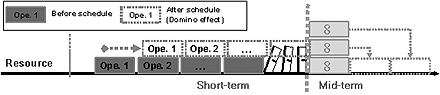
Figure 1
The domino effect in production planning. If a planner schedules one of the first operations forward, the effect could propagate to the mid-term (scheduled infinitely) like a row of dominos falling and therefore, can move operations (?) that should stay stable.
Figure 2 represents the short- and mid-term result of an MRP/MPS execution in the Advanced Planning and Optimization (APO) Production Planning/Detailed Scheduling (PP/DS) planning board. You can see the imaginary division between short-term (finite) and mid-term (infinite) planning horizons. If the planner tries to schedule all operations located at 02.04.2004 by using a finite strategy (insert operation, find slot, etc.), it affects operations located in the mid-term because not enough capacity is available to accommodate them from 2.4.2004 to 5.4.2004. In this period, resource ZAMF_RES1 has only 36 hours available due to a non-working weekend, but the operations on 2.4.2004 require more than 100 hours. When a planner finitely schedules these operations, they invade the mid-term and can trigger the domino effect.
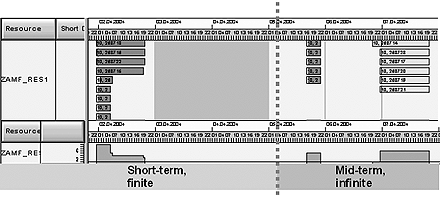
Figure 2
The short- and mid-term result of an MRP/MPS execution in the APO PP/DS planning board
This behavior destabilizes the plan and can lead to the following problems:
- Some companies divide planning tasks and responsibilities between two levels: shop-floor schedulers (responsible for short-term) and planners (responsible for the mid-term). In this scenario, the decisions of the schedulers can invade the planning area and complicate this division. (In this article, I'm assuming that one person is responsible planning activities and another is responsible for scheduling activities.)
- Nervousness, an old concept in MRP terminology: Small changes in requirements can cause large changes in orders. You can translate this to the scheduling process: Small changes in the short-term can trigger large changes in the mid-term. This can overwork planners who must constantly replan the stable replenishment elements in the mid-term.
- Unnecessary alerts: Modifications to the mid-term due to the domino effect can trigger alerts (delays, stock-outs, and so on) that are not generated with an infinite plan.
- Bad performance of the schedule planning tool: Many operations located in the mid-term, which should not be rescheduled, can be affected by a simple activity such as an insert operation that occurs in the short-term. In a real environment, the planner can manage thousands or hundreds of operations in a particular resource, so the domino effect can lead to bad performance while scheduling a few operations in the short-term.
Note
In this article, I use the terms "operation" and "activity" to refer to the same concept, although SAP APO makes a clear distinction between them. An operation in APO, for example, can include several activities (set up, run, and so on).
Let me describe how to resolve this issue using an APO PP/DS functionality, deallocated status. I will show you how it allows you avoid the domino effect and ensure a stable mid-term planning horizon and guide you through a production planning process from the necessary settings and master data to planning functionality and reporting tools. This process applies to all current APO releases (3.0, 3.1, and 4.0). I've identified several SAP notes for planning more complex and specific scenarios.
Settings and Master Data
As I mentioned earlier, the way to avoid the domino effect resides in a special status of the orders: deallocated, also referred to as "unplanned." First, you need to define which deallocation procedure to use. You have two options to do this:
As of APO 3.1, the Planning Procedure setting, defined at the product location level under the PP/DS tab (Figure 3), helps to decide when a planned order is deallocated. Planning procedures allow the system to react to different events such as order creation or order change. In this step, you create a new Planning Procedure to fulfill company requirements. For instance, all new planned orders are created in deallocated status (PP Ping Proced. Y in Figure 4) and changes to orders also deallocate operations belonging to those orders. To make this setting, follow the menu path IMG>Advanced Planning and Optimization>Supply Chain Planning>PP/DS>Maintain Planning Procedures.

Figure 3
Click on the PP/DS tab in APO at the product location level to access the Planning Procedure setting
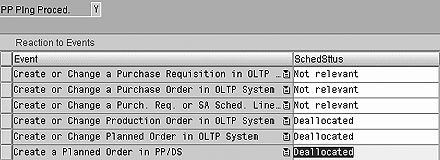
Figure 4
Definition of planning procedures
Note
APO 3.0 requires that you implement a user exit to ensure that new planned orders are created with unplanned or deallocated status. Refer to SAP note 362208 for details.
The second option to define the deallocation status is to program a Deallocate function as a new step in the PP/DS planning steps or Function/Heuristic chain. Figure 5 shows a simple example with three planning steps. The planning process can be composed of several processing steps (functions or heuristics) and defined in Production Planning>Automated Production Planning and Optimization> Production Planning Run.

Figure 5
Production planning run with a new planning step deallocated
Note
The PP/DS heuristic is a method of problem solving that uses rules determined by experience or intuition rather than by optimization. Heuristics can be considered the heart of APO PP/DS, and they can be called from different transactions. Examples of heuristics include product planning (MRP for a product), bottom-up scheduling, and manual sequence scheduling.
This particular method moves all selected operations to an unplanned status after they are created. The planner is responsible for protecting planned orders that should not be included. He or she does this by adjusting desired operations or executing this function in a reduced time horizon, defining a time profile that would not be affected in the short-term.
Note
Operations can be unplanned manually in the DS Planning Board (Deallocate button, Figure 6). However, this is not a mass procedure and it is prone to human error; so it is recommended only for controlled changes.
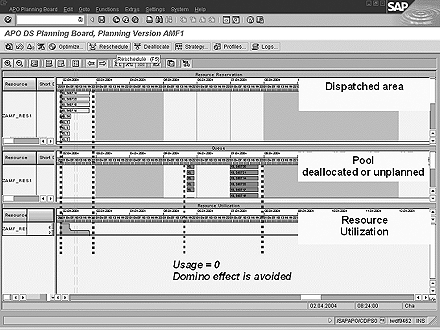
Figure 6
DS Planning Board profile SAP003 with two main sections
DS Planning Board
APO provides a Gantt chart suitable for scheduling the short-term based on the concepts of dispatched and deallocated status. The Planning Board profile SAP003 (Figure 6) displays in a split-screen view of Gantt diagrams for planned (Resource Reservation) and unplanned operations (Queue). The DS Planning Board menu path is Production Planning>Interactive Production Planning>Detailed Scheduling Planning Board>Variable View. Then choose planning board profile SAP003.
These two areas make it easier to manage deallocated operations and avoid the domino effect. Division in these two main charts helps schedulers identify whether operations that are already scheduled. The third chart in Figure 6, Resource Utilization, displays how a deallocated operation does not generate capacity requirements (0 %) in what was initially defined as the mid-term horizon (from 5.4.2004) in Figure 2.
Both charts belong to a resource type (chart Object Resource). According to the operation information (Figure 7), however, it is possible to decide in which chart a particular operation is displayed (dispatched or not). Planning Board profiles can be maintained in IMG>Advance Planning and Optimization>Supply Chain Planning>PP/DS>Detailed Scheduling Planning Board (called Directly)>Planning Board profile> Maintain Planning Board Profile. You can use Planning Board profile SAP003 as a template to generate planning boards based on customer requirements. Here, colors of the operations, graphic objects, object type, filter-out objects, flying texts, and other items can be adapted easily to offer user-friendly and meaningful information about represented operations.
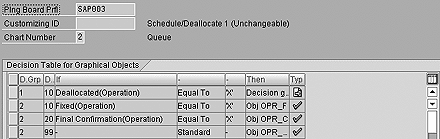
Figure 7
Settings for the Queue chart in profile SAP003: decision for deallocated operations
You can use the second chart as a queue or pool of operations to be scheduled, providing the scheduler with more visibility about which activities are still pending. Operations included in this chart are not affected by the domino effect when the scheduled short-term invades mid-term area. Figure 8 shows an example where the propagation of the scheduled operations does not affect the deallocated operations; it instead remains in the original position.
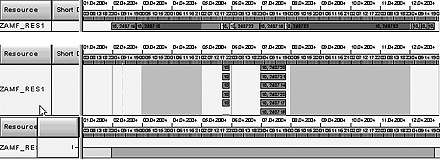
Figure 8
The domino effect is avoided in periods 5.4.2004 to 8.4.2004
Scheduling Activities
Once you give a planned order a deallocated status, you need to describe how the scheduler can allocate or schedule orders inside the short term or scheduling horizon. From the Queue chart, desired orders can be easily scheduled or dispatched (Figure 8) in several ways. It is beyond the scope of this article to describe in detail how these scheduling methods work, but let me introduce four methods in order from least to most sophisticated:
Manual processes: Select orders by pressing the Ctrl key and clicking on the activities you want or drawing a frame around them, and then clicking on the Schedule button. Orders are allocated into first chart following the criteria and rules defined into the strategy profile. Alternatively, you can drag and drop an individual activity or a group of activities from the second chart to the first one.
Use sequencing rules: Strategy Profile allows you to choose a sequence of rules so activities can be sorted in a previous step. In Figure 9, for example, Priority and Operation Quantity are sorted in descending order, and Product is sorted in ascending order. While working with the Planning Board, you can change the scheduling parameters by pressing the Strategy… button. All fields included in the activity table can be declared as sorting criteria. This way, orders with higher priority are scheduled first. After the scheduling sequence is defined, a manual process is required (previous procedure).
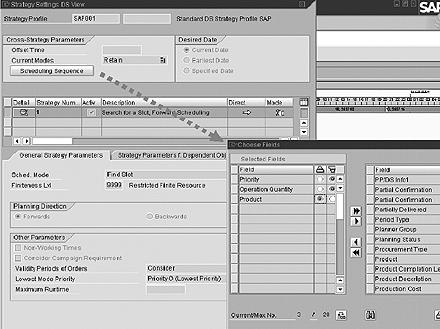
Figure 9
Scheduling by sorting operation (Strategy profile)
Manual sequence heuristic (the heuristic called SAP003): This simple heuristic facilitates daily tasks by sorting and grouping unplanned activities to be scheduled. In a user-friendly table, a scheduler can sort, filter out, or select/reject activities. Using these functions, he or she decides what the final sequence is. As shown in Figure 10, the left section displays the final sequence while the right section displays the pending deallocated operations. When you click on the Schedule button, operations on the left subscreen are scheduled while operations on the right are not. Heuristics can also be executed in the DS Planning Board from the Functions menu.

Figure 10
The manual sequence heuristic
Execute Optimizer: This tool can schedule deallocated activities within a time interval either in a Planning Board transaction or through a new step in the automatic planning run (Figure 5). It tries to minimize the cost function while taking into account productions constraints. The following formula represents the Optimizer weights definition where wn means weights assigned to each parameter (Figure 11):
w1*total lead time+ w2*total setup times+ w3*total setup costs+ w4*maximum delay costs+ w5*total delay costs+ w6*total mode costs

Figure 11
Optimizer criteria and weights definition
Reporting
One of the most common reports managed by planners/schedulers is the capacity load report, also called the resource utilization report. This report (Figure 12) provides information about work center or resource load and allows schedulers to make decisions in anticipation of future problems, specifically overloads caused by machine maintenance, vacations, or other interruptions.

Figure 12
Capacity load report (transaction /SAPAPO/CDPS_REPT)
In APO 3.0 and 3.1, this report does not provide information about deallocated load, although it is easy to add. You can use an APO user exit (APOCDPS5) to create additional columns in different reports. In this case, you can add a new column to display deallocated capacity load during a specific period. SAP note 509014 can help you develop and implement this new column. This user exit is not required as of APO 4.0, because it allows the user to decide whether to consider deallocated operations when the report is executed (Figure 13). This new setting allows you to include requirements created by unplanned operations in the capacity load report.
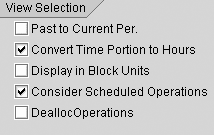
Figure 13
SCM/APO 4.0 capacity load report: pop-up menu for detailed information
The second report is the production list (Figure 14), which usually provides a work list for shop floor or production planners. To call this report, follow the menu path Production Planning> Reporting>Production List. The standard report does not display deallocated activities, as they are no longer displayed in standard APO since SAP note 527522 was delivered. However, you can change this behavior by using the configuration table for Production Planning table /SAPAPO/PPTMOD. To switch on the display of deallocated activities, field MOD17 should be set to TRUE ("X"). For further information, refer to SAP note 608348.
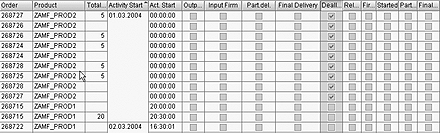
Figure 14
Production list (transaction /SAPAPO/PPL1)
Tips and Tricks
Information about the order status (planned or unplanned) could be important when the planner makes any manual decision in the Product View (equivalent to the R/3 Stock and Requirement List, transaction MD04) such as change the order quantity or execute an ATP check. Two columns display information about the order status (Figure 15): Scheduled or PartDeall. (partially deallocated).
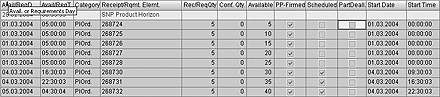
Figure 15
Product View: order status information (transaction /SAPAPO/RRP3)
These columns are not calculated by default for performance reasons. To view the order status information in these columns, you must activate the Display Planning Status flag in the User Settings of the Product View (Order tab).
For production and process orders, the scheduling status of R/3 operations is always transferred to the corresponding APO order. If planners need to change the order quantity or introduce new operations in R/3, the standard functionality sets deallocated status to all the operations of the modified orders. Depending on your company processes, this behavior might not be acceptable — for example, if you use a capable-to-promise scenario where APO triggers a call to PP/DS during ATP check process. To modify this behavior in APO 3.0 and 3.1, apply the recommendations in SAP note 456756. Finally, if it is required to deallocate rescheduled operations after the backlog is removed with heuristic SAP002, apply SAP note 620041, since this functionality is not implemented into standard APO.
The use of deallocated status can be considered a good production planning practice that provides advantages such as visibility, plan stability, and better performance. The functionalities I described here will help to increase the level of efficiency in the production planning and scheduling processes using APO PP/DS.

Adolfo Menéndez Fernández
Adolfo Menéndez Fernández is the application architecture manager at Repsol in Madrid. Previously, he worked at SAP Consulting Spain as the logistics consulting manager. He studied at the University of Oviedo, where he earned an electronic engineering degree. He is a certified SAP consultant in supply and demand planning (SNP and DP), order fulfillment (Global Available-to-Promise), production planning and detailed scheduling (PP/DS), as well as procurement and materials management (MM). Adolfo has more than 10 years of SAP implementation experience in the consumer product goods, pharmaceutical, automotive, furniture, textile, chemical, oil & gas, and steel industries using SAP ERP logistic modules (including PP, MM, and sales and distribution [SD]) as well as SAP SCM (DP, SNP, and PP/DS). He is APICS certified in Production and Inventory Management (CPIM).
You may contact the author at asturiasadolfo@yahoo.com.
If you have comments about this article or publication, or would like to submit an article idea, please contact the editor.