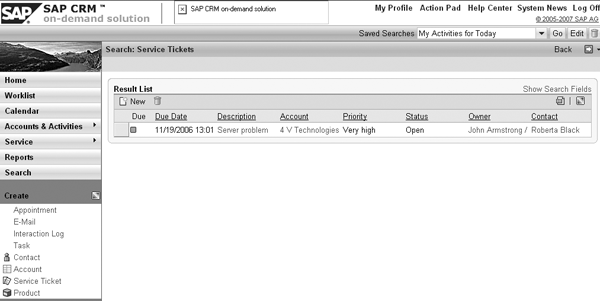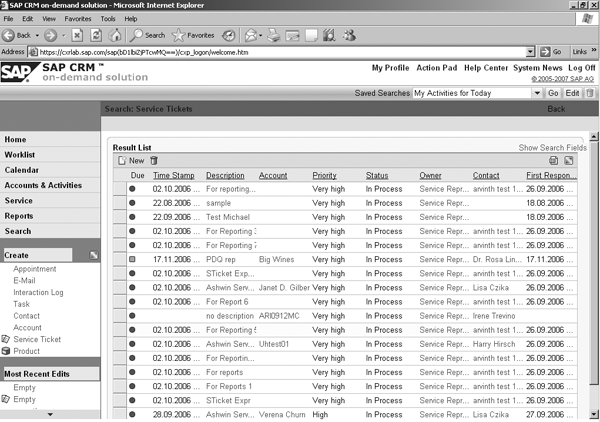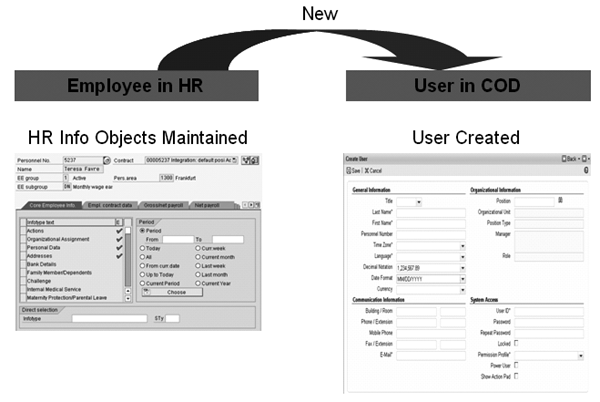Find out about the latest update to the SAP CRM on-demand suite. It includes SAP CRM on-demand for Service, which adds service ticket functionality. The update also allows you to integrate your SAP HR system with the SAP CRM on-demand suite.
Key Concept
SAP CRM on-demand for Service (SAP CoD for Service) differs from the on-premise mySAP CRM for Service in that you do not need to install software or hardware to run the system. You access SAP CoD for Service through a Web browser with a user ID and password. Both the on- premise and on-demand systems run on the SAP NetWeaver infrastructure and use the same data model.
Increasing the functionality included with the SAP CRM on-demand (SAP CoD) suite, SAP added a third module, SAP CoD for Service, in September 2006. This release joins the other two SAP CoD modules — SAP CoD for Sales and SAP CoD for Marketing — introduced earlier in 2006. SAP CoD users receive SAP CoD for Service as part of the automatic upgrades included with the SAP CoD suite.
Designed for small and medium businesses (SMBs), SAP CoD for Service includes functionality such as multilevel categorization, service level agreement (SLA) calculation, rule-based ticket distribution, actions, and knowledge search. In addition, if you already have SAP HR, you can integrate it with the SAP CoD suite to avoid redundant entries in both systems.
As your business grows and you require a greater depth of functionality and integration, you can migrate from the hosted SAP CoD to the on-premise mySAP CRM with minimal downtime. SAP CoD is based on the same architecture and data model as mySAP CRM, which reduces (and in some cases eliminates) many time-consuming aspects of a migration. These include data mapping and conversion, migration of configurations and business processes, and retraining and change management for users.
Let me show you around SAP CoD for Service. I’ll use the example of Roberta Black, who is reporting an issue with her notebook computer. The service center agent logs in to the Web-based SAP CoD for Service to document the issue and decide the appropriate course of action.
Detailed Functionality
The service ticket functionality allows service center agents to log problem reports and forward them to a second support level person when necessary. The service center agent selects a service ticket from the overview screen by clicking on Service on the left side of the screen in Figure 1 and selecting Service Ticket. A list view appears that includes custom queries for searching tickets. You define the query based on the party involved (e.g., Me or My Responsibility Group) as well as the status of the ticket (e.g., Open). When you execute the search, you see all matches for your query in the Result List (Figure 2).

Figure 1
SAP CoD for Service overview screen
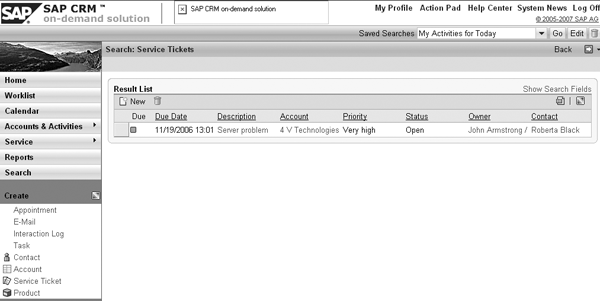
Figure 2
Service tickets for the specific user based on a predefined query. You can create service tickets from this screen.
Click on the service ticket to view its details (Figure 3). This Service Ticket Details screen looks quite different from the one in the on-premise mySAP CRM 2005. Here you enter a description of the problem, the customer’s account, the main customer contact, and the product involved in the problem. The Problem Description and Solution Description fields are part of a solution database. This allows the service center agent to search for existing notebook problems and solutions that are similar to Roberta’s problem.

Figure 3
Service ticket details
The Group Responsible is the group in the organizational structure that should solve the service ticket issue. If the service agent in this responsibility group cannot solve the issue, the agent forwards it to the next support level. You can define rules based on priority, status, account, product, and categorization to distribute the service ticket to the responsible groups. For example, with these rules you can assign problems with a certain product to that product’s support organization. You also could set rules to funnel all of a VIP customer’s issues to a special support team.
In the Categorization area, you categorize the service ticket to determine what type of problem you need to solve. You can select up to four category types from the drop-down menus. In my example of a problematic notebook, the service center agent would select Hardware for Category 1 and Notebooks for Category 2.
The Priority, Account, Product ID, and Description are related to the SLA response times. An SLA provides the response times necessary for the specific ticket, which the system displays in the First Response By and Due By fields in the Service Level area (Figure 4). The First Response By field indicates when the first response should have happened, and the Due By field indicates when it should be solved.

Figure 4
SLA response times
The response times depend on the product or account used within validity dates of the SLA. For example, if the product is a heart monitor, the SLA agreement could state that the first response should occur within a minute of receiving the complaint. In this case, the Due By time could be within three minutes. A VIP customer might negotiate a faster response rate, similar to the quicker access to airlines services that airline gold card members receive.
SLA monitoring is covered via predefined queries and monitoring reports. For example, you can sort the initial service ticket display by First Response By. If a red circle appears in the Due column, it means that the due date has passed. Conversely, a green square means that the service agent is still within the appropriate time frame for responding to the problem (Figure 5).
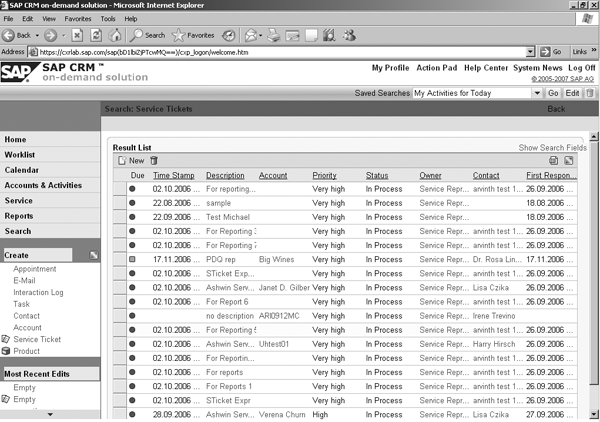
Figure 5
The red circles and green squares in the Due column indicate if the due date has passed
The service team defines who is involved in the ticket. A super user configures this per the partner customization done in other areas of SAP CoD for Service, in the same way as in SAP CoD for Sales. The super user also can customize the roles. Depending on your company’s needs, you could incorporate roles, such as product expert and owner, into SAP CoD for Service.
The Open Activities and Completed Activities sections link activities. For example, you could create activities from the service ticket and link them to this ticket. The Solutions section links solutions from the solution database to the service ticket. You can use this area for analytical purposes at a later stage — for example, to analyze which solutions service agents use often or infrequently. The Attachments tab allows you to attach documents as you would in the on-premise version of mySAP CRM Service.
HR Integration
A new value-added service included with this SAP CoD release allows you to integrate it with SAP HR to reduce redundant data entry (Figure 6). This new offering allows you to:
- Create an SAP CoD user from an employee in SAP HR
- Populate default time zones
- Default initial passwords
- Default permission profiles
- Maintain email addresses in SAP HR
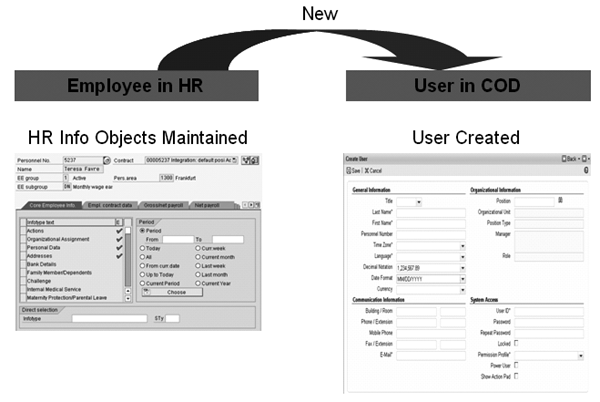
Figure 6
HR employee integration to SAP CoD
With this, you can integrate the HR organizational model, positions, and employees with SAP CoD. This allows employees to create service tickets (e.g., for an internal help desk) and use other SAP CoD features. Most companies have a requirement to see who has created a particular transaction and to which support function the employee belongs. If the employees and groups already are set up in SAP HR, SAP CoD pulls this information from SAP HR instead of retyping it. This means less risk of inconsistencies and fewer double data entries.
With this integration, you use SAP’s Application Link Enabling (ALE) distribution to transfer employee information to SAP CoD to create a user ID in SAP CoD. Although SAP HR becomes the leading system for updates, you maintain SAP CoD-specific data, such as permission profiles, date format, default currencies, and roles, within SAP CoD. You cannot edit fields that you maintain within SAP HR — you maintain these fields in SAP HR and then transfer them to SAP CoD.
Also, SAP extended SAP CoD functionality to create positions within roles, which you use for authorizations in SAP CoD. Some examples of positions include service representatives, sales representatives, and super users. This extension provides SAP Managed Services the ability to define default values for mandatory SAP CoD fields, such as time zone and initial password, for the user and position. This means that users can get up and running faster. These values are mandatory for SAP Managed Services to maintain — otherwise, you cannot create an SAP CoD user ID with the SAP HR integration. A power user can change these default values in SAP CoD.
Conny Dahlgren
Conny Dahlgren is a senior consultant with SAP Australia in Melbourne. He has worked with mySAP CRM since 2000, and with SAP products, including SD and MM, for more than nine years. Within mySAP CRM, Conny has experience in most areas in different roles. Currently he is a CRM solution architect for a large CRM project focusing on service and marketing.
You may contact the author at c.dahlgren@sap.com.
If you have comments about this article or publication, or would like to submit an article idea, please contact the editor.