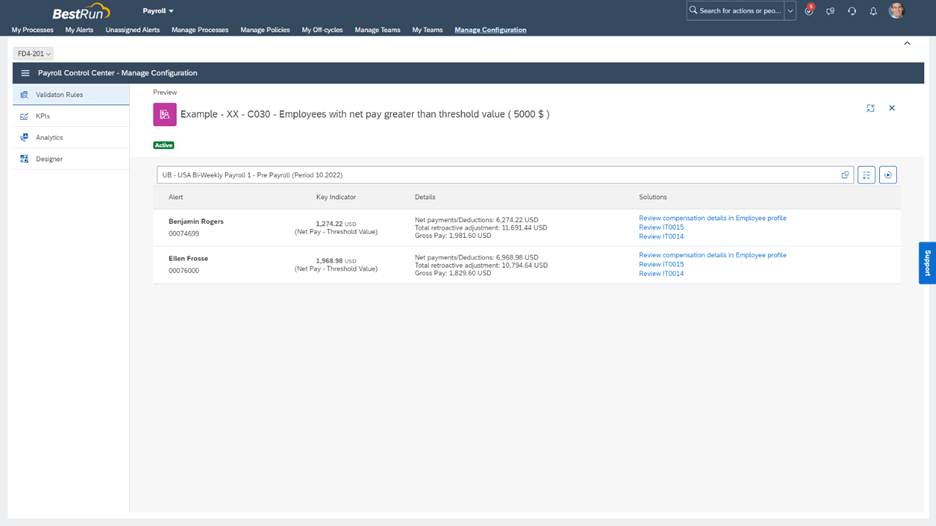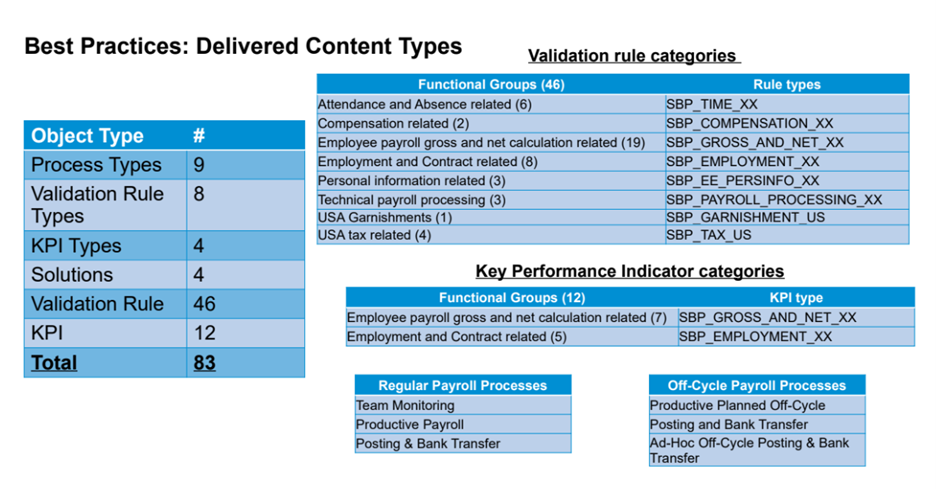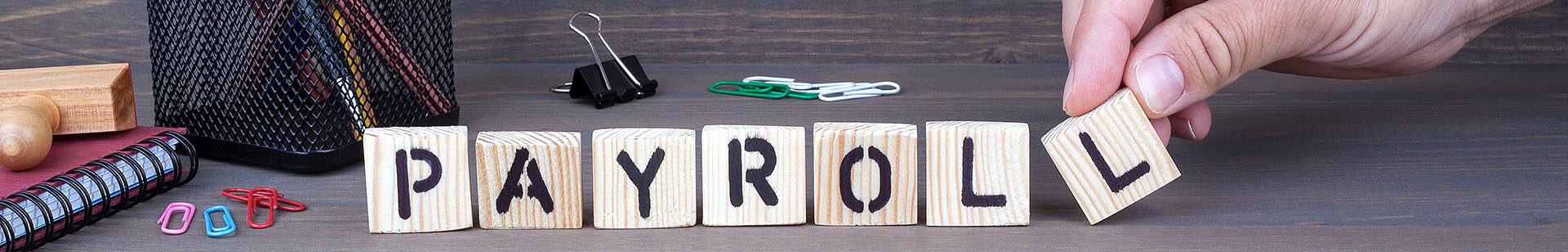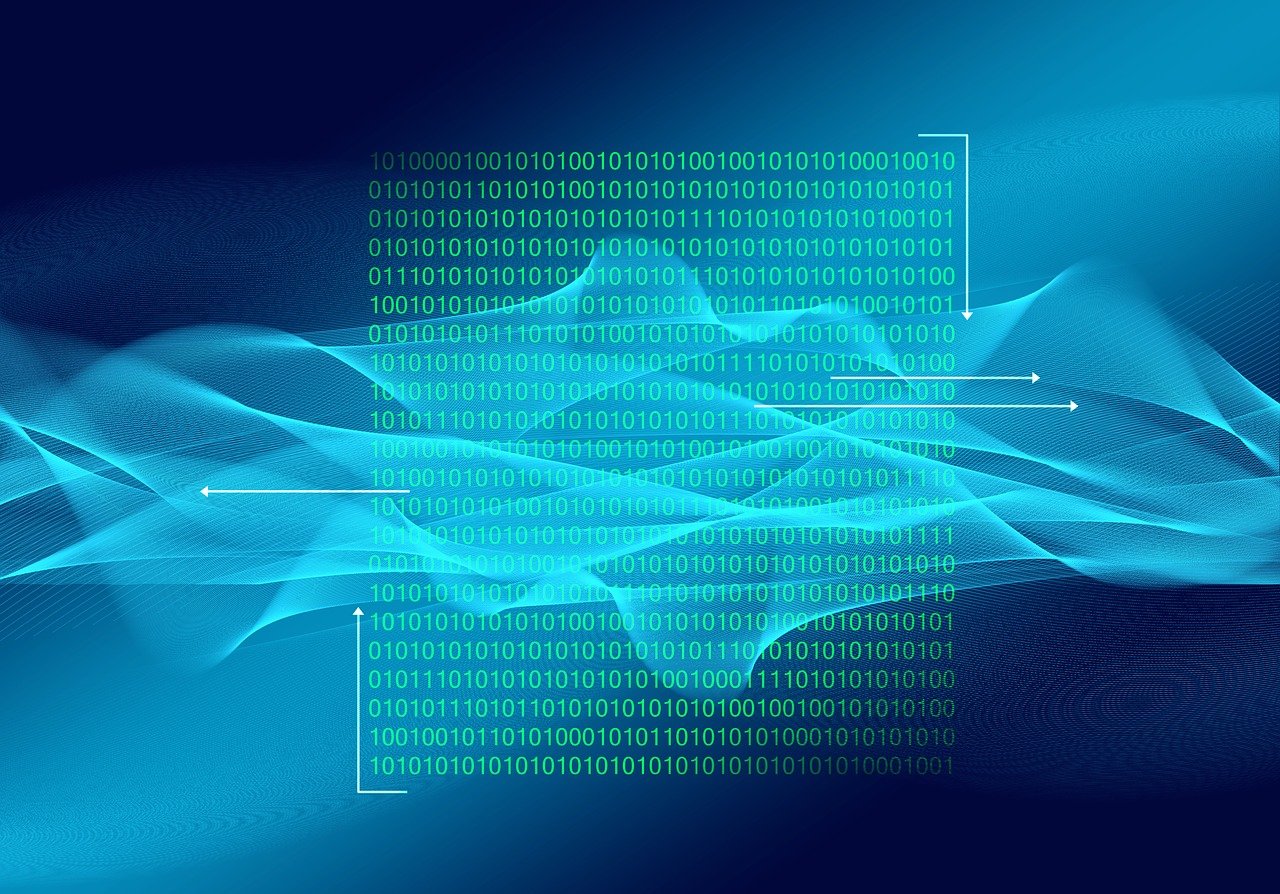The Evolution of Payroll Control Center Configuration
Back in 2014, SAP released the payroll control center add-on which is available for customers using any SAP-based payroll system, including SAP ERP HCM Payroll and SAP SuccessFactors Employee Central Payroll.
At that time, nearly all the core processing logic for the validation rules/alerts framework was built using ABAP within Classes and METHODS and thus implementing it required a technical programmer resource. While we did deliver best practice content that covered the top 15 most common scenarios, it still required programming to change any of the core logic. Over time, the best practice content was enhanced and expanded to cover more content and also started moving to table configuration of variables such as solution links, but most of the SAP development effort was around enhancements to the core processes of payroll control center.
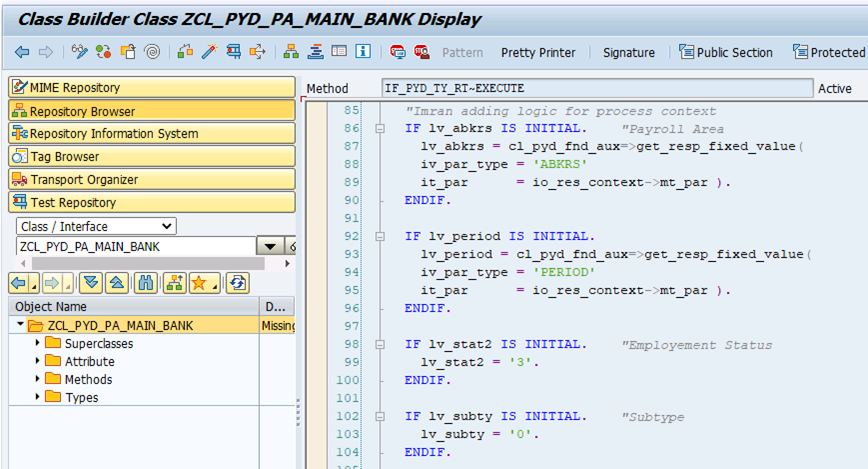 Image 1: PCC ABAP Class and Method logic
Fast forward to 2020 and SAP delivered a new centralized configuration dashboard that moved a great deal of the configuration out of the programming and into a back-end workbench that made it so a functional consultant could do a lot of the setup. This included basic information around alerts and parameters such as wage type, amounts, and more. It also included the ability to define alert details such as payroll amount comparisons, along with the defined solution for an alert.
Image 1: PCC ABAP Class and Method logic
Fast forward to 2020 and SAP delivered a new centralized configuration dashboard that moved a great deal of the configuration out of the programming and into a back-end workbench that made it so a functional consultant could do a lot of the setup. This included basic information around alerts and parameters such as wage type, amounts, and more. It also included the ability to define alert details such as payroll amount comparisons, along with the defined solution for an alert.
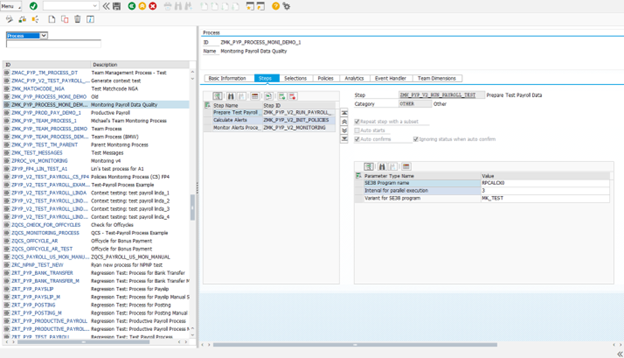 Image 2: PCC configuration workbench (PYC_CONFIG_WORKBENCH)
We got a lot of great feedback and it made the PCC much easier to implement but rather than rest on our laurels we doubled down and in 2021 took this to the next level by creating a beautiful new user application called Manage Configuration. Since then, in nearly every release we have enhanced this application based upon the feedback of our customers including mostly recently with 2H/2022.
Image 2: PCC configuration workbench (PYC_CONFIG_WORKBENCH)
We got a lot of great feedback and it made the PCC much easier to implement but rather than rest on our laurels we doubled down and in 2021 took this to the next level by creating a beautiful new user application called Manage Configuration. Since then, in nearly every release we have enhanced this application based upon the feedback of our customers including mostly recently with 2H/2022.
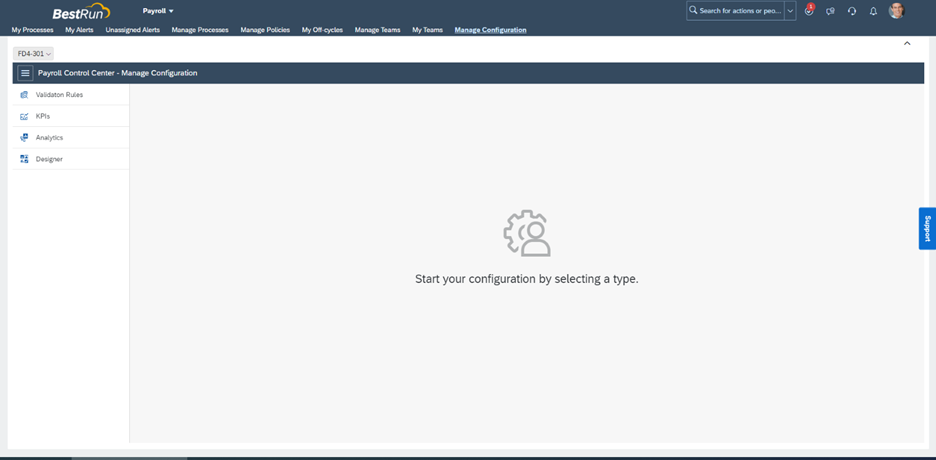 Image 3: Manage Configuration
Image 3: Manage Configuration
What is the Manage Configuration Application
Manage Configuration is a no-code application designed to set up and maintain key pieces of the payroll control center such as key performance indicators and validation rules/alerts which we will cover below. For SAP SuccessFactors Employee Central customers this is embedded directly into SAP SuccessFactors as shown in the screenshot above.
Creating Key Performance Indicators
Key performance indicators are statistical information that is displayed in tiles within the payroll control center that provides relevant data for the payroll team. This can be details such as payroll amounts (total net or total gross including a period comparison) or employee data (number of active employees). An example for what the end user would see once this is fully configured is shown in the screenshot below.
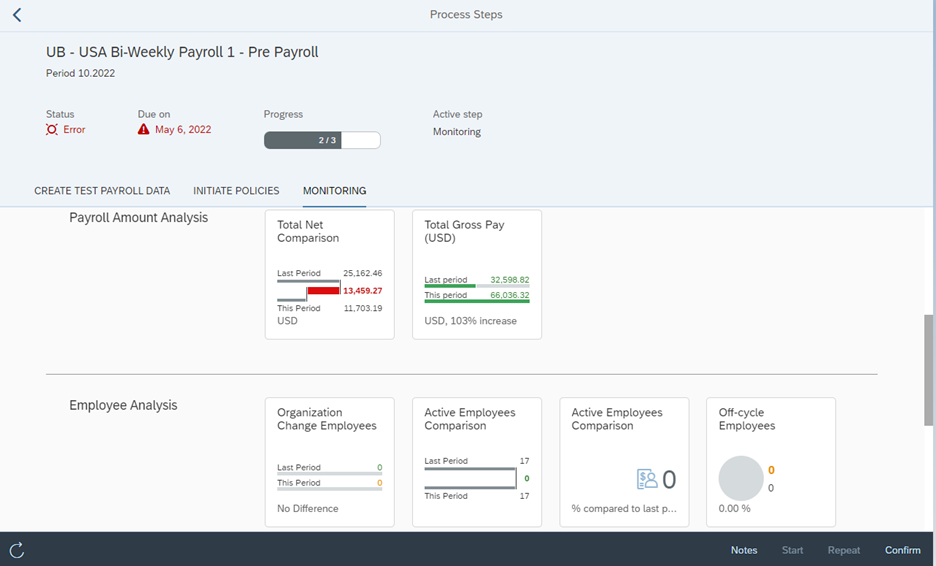 Image 4: KPI screenshots
With the Manage Configuration application users can define what is shown to the end user. It is a user interface to define the core logic of the KPI and includes details such as the type of tile it is (there are 8 different chart types that are supported), what icon is shown, what is shown in the header (ex: Total Net Comparison), what is shown in the main tile (the payroll amounts), and more. In the two screenshots below, we can see some an example of what this looks like and how it is defined including choosing the payroll period and the wage type that is used. You can also see a preview of what the chart will look like directly while creating it.
Image 4: KPI screenshots
With the Manage Configuration application users can define what is shown to the end user. It is a user interface to define the core logic of the KPI and includes details such as the type of tile it is (there are 8 different chart types that are supported), what icon is shown, what is shown in the header (ex: Total Net Comparison), what is shown in the main tile (the payroll amounts), and more. In the two screenshots below, we can see some an example of what this looks like and how it is defined including choosing the payroll period and the wage type that is used. You can also see a preview of what the chart will look like directly while creating it.
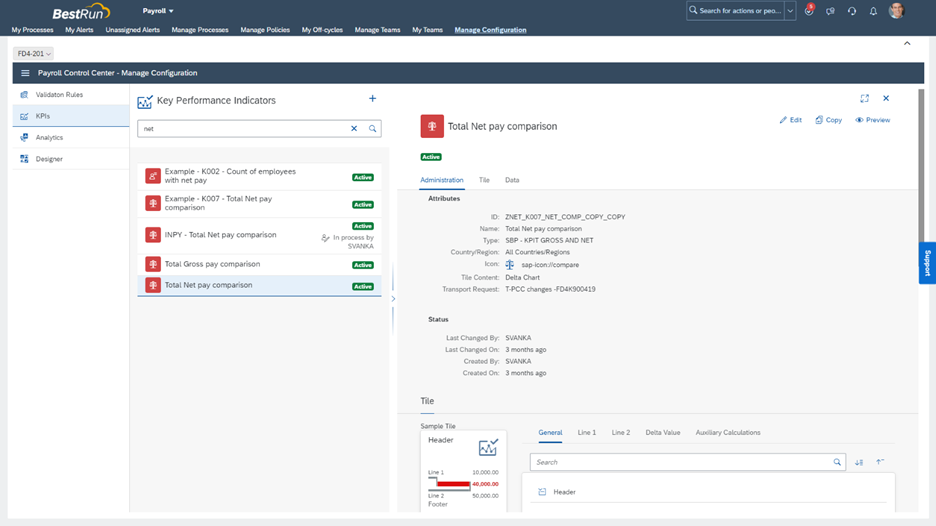 Image 5: Manage Configuration KPI Creation (A)
Image 5: Manage Configuration KPI Creation (A)
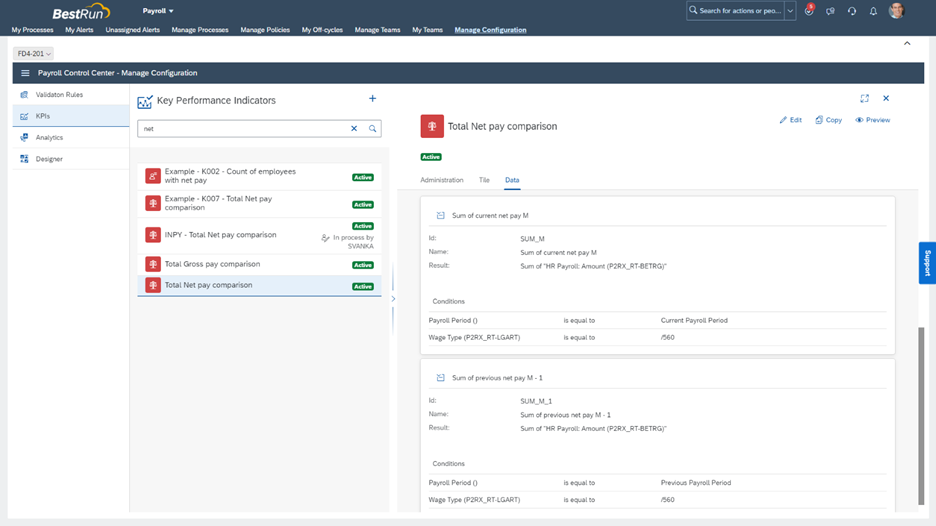 Image 6: Manage Configuration KPI Creation (B)
Beginning in the 2H/2022 release SAP has also added the ability to click into KPIs and provide additional details. The details which are provided are created using the manage configuration application and can be seen in the screenshot below.
Image 6: Manage Configuration KPI Creation (B)
Beginning in the 2H/2022 release SAP has also added the ability to click into KPIs and provide additional details. The details which are provided are created using the manage configuration application and can be seen in the screenshot below.
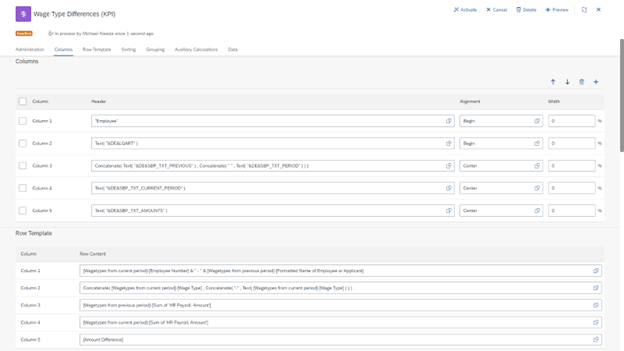 Image 7: KPI drill-down details
Image 7: KPI drill-down details
Creating Alerts/Validation Rules
Alerts are rules that are defined ahead of time which automatically run against payroll data which will return employees who meet the criteria so a payroll administrator can investigate. An example of this is the payroll team might want to know and investigate anyone who has a big pay variance between pay periods. These can be based upon employee data or payroll data. An example for what the end user would see once this is fully configured is shown in the screenshot below.
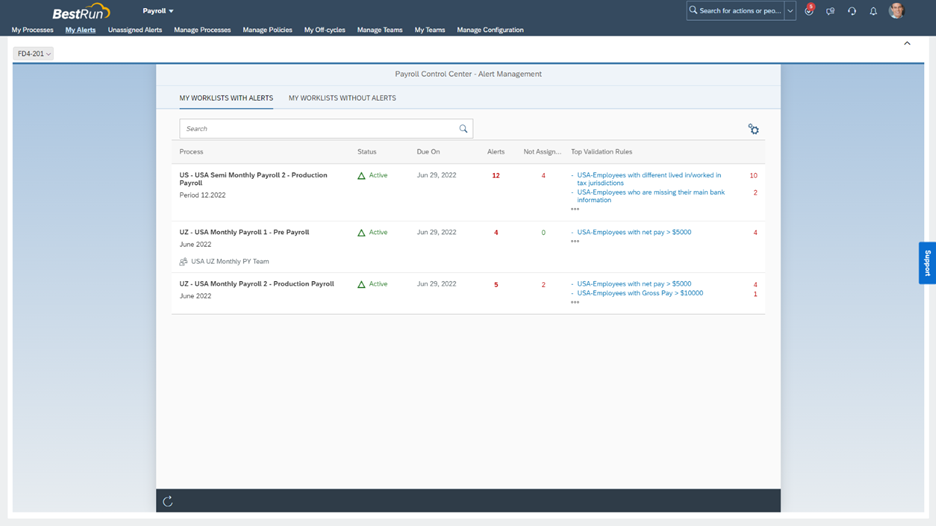 Image 8: Manage Configuration Alerts
With the Manage Configuration application users can define what alerts they have, the core logic of the alert, and details provided to the end user as they investigate this alert. In the screenshots below we can see some an example of what this looks like:
Image 8: Manage Configuration Alerts
With the Manage Configuration application users can define what alerts they have, the core logic of the alert, and details provided to the end user as they investigate this alert. In the screenshots below we can see some an example of what this looks like:
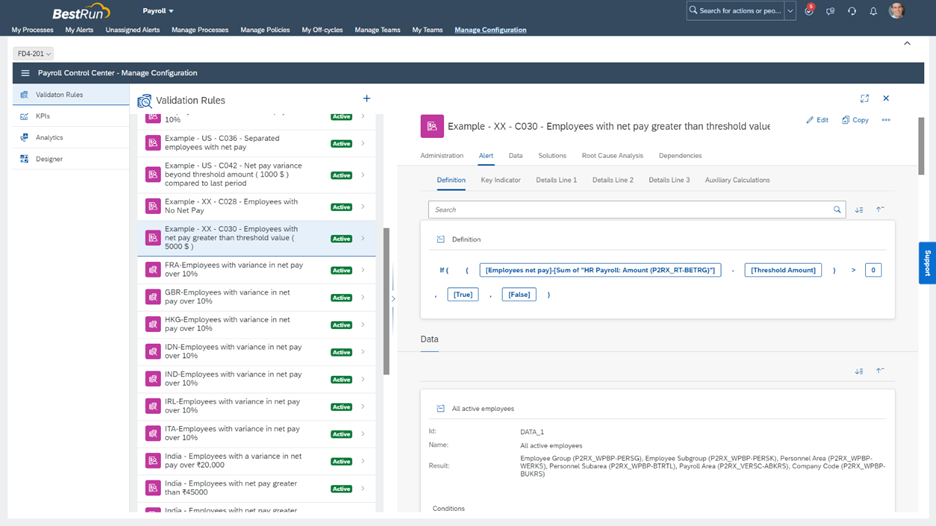 Image 9: Manage Configuration Alert Creation (A)
Image 9: Manage Configuration Alert Creation (A)
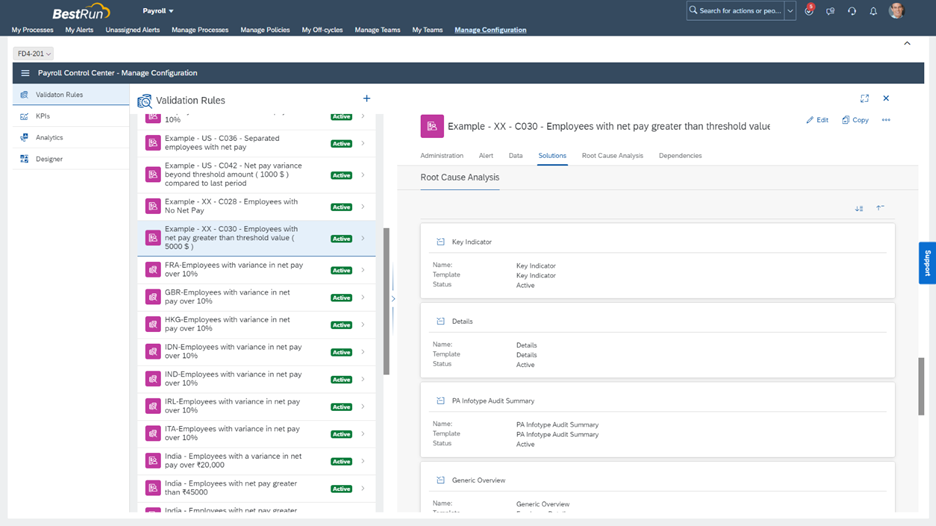 Image 10: Manage Configuration KPI Creation (B)
Image 10: Manage Configuration KPI Creation (B)
Real-Time Instant Preview
One of the really useful features of manage configuration available beginning in 2H/2021 that is available for both the creation of KPIs and Alerts is the ability to preview the data in real time. Within the application there is a preview button that allows the user to pick a data set of employee’s and immediately run the logic of the KPI to see what would be returned. We can see what this looks like in the screenshot below.
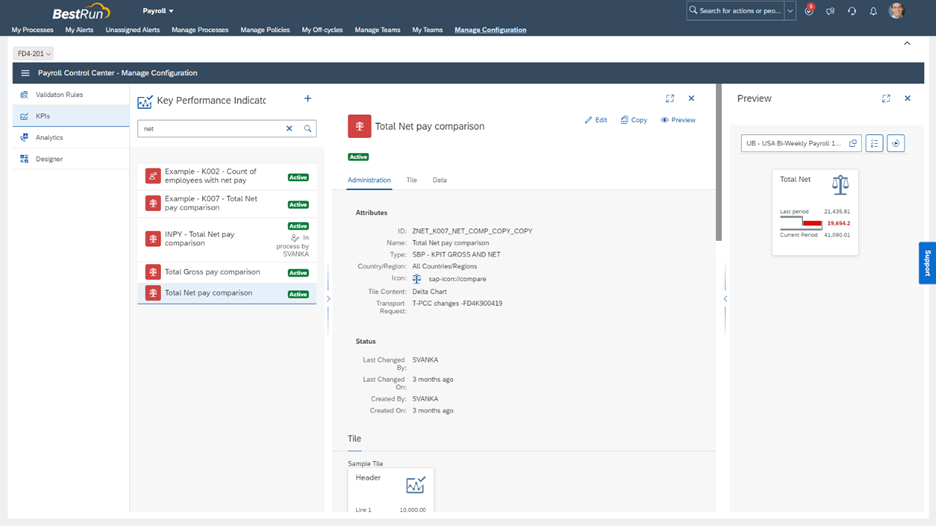 Image 11: Manage Configuration KPI Preview
This also works similar for alerts where you can see which employees would be returned based upon the logic of the alert and then also see line item details including the key indicator information along with details and solutions.
Image 11: Manage Configuration KPI Preview
This also works similar for alerts where you can see which employees would be returned based upon the logic of the alert and then also see line item details including the key indicator information along with details and solutions.
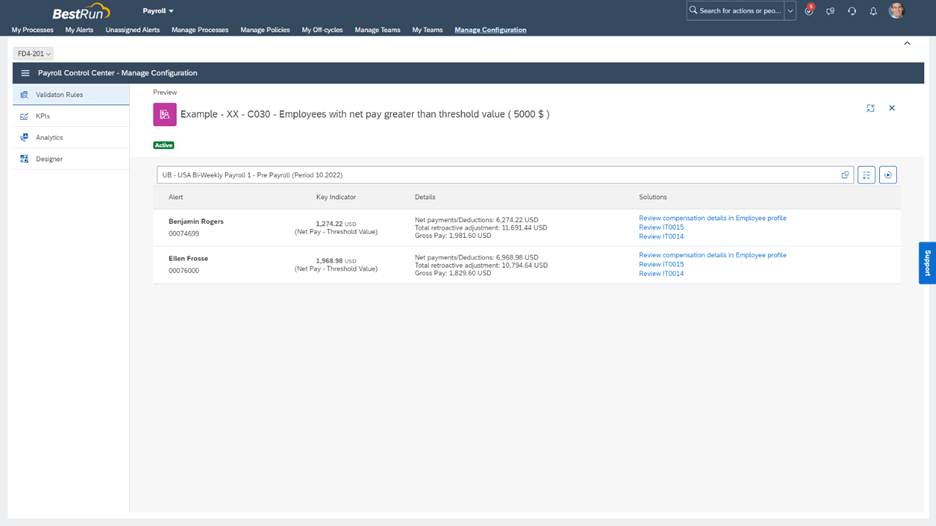 Image 12: Manage Configuration Alert Preview
Here is a video demo I recorded available on YouTube that walks through what this looks like with a real-world example. You can also try it yourself with this interactive click through demo.
Image 12: Manage Configuration Alert Preview
Here is a video demo I recorded available on YouTube that walks through what this looks like with a real-world example. You can also try it yourself with this interactive click through demo.
SAP SuccessFactors Best Practice Content
In the 1H/2022 release SAP released updated best practice content for the payroll control center that uses the manage configuration application. This was really good news for customers because it provides example configuration that makes it much easier to implement and so no one needs to start from scratch. Full details can be found in the SAP Help portal for the SAP Best Practices for SAP Payroll Processing control center which includes:
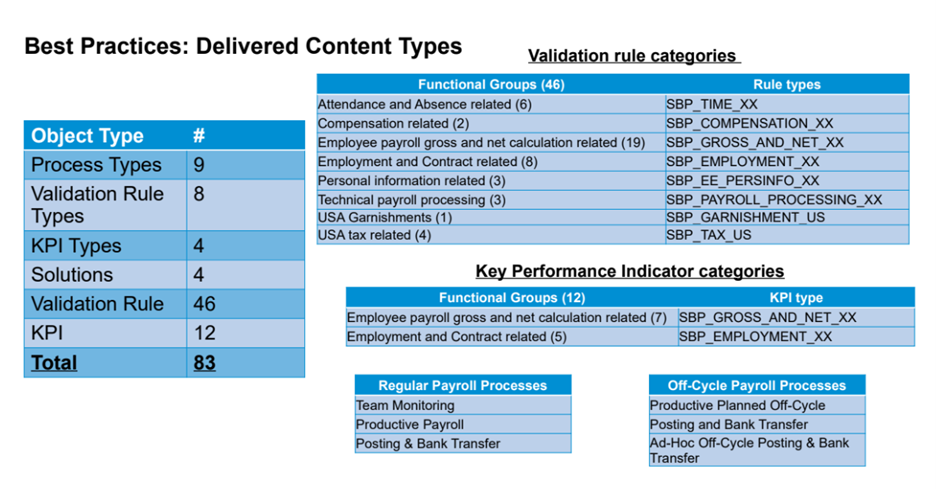 Image 13: Best practice content
For additional information please see SAP Note 3143779 – SAP Best Practices for Payroll Control Center – Based on “Manage Configuration Application.”
Overall, the evolution of configuration in the payroll control center has come a long way and the game changing pre-delivered content makes it significantly easier to implement the payroll control center and transform your payroll operations to reduce risk for a more accurate payroll.
Image 13: Best practice content
For additional information please see SAP Note 3143779 – SAP Best Practices for Payroll Control Center – Based on “Manage Configuration Application.”
Overall, the evolution of configuration in the payroll control center has come a long way and the game changing pre-delivered content makes it significantly easier to implement the payroll control center and transform your payroll operations to reduce risk for a more accurate payroll.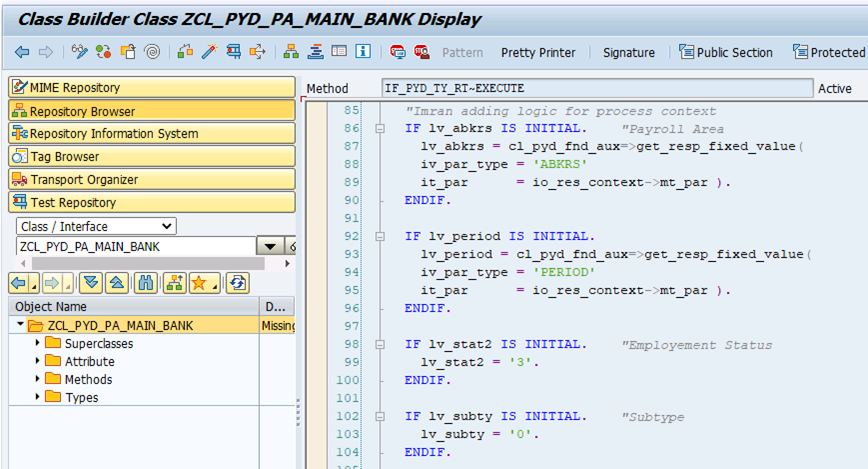 Image 1: PCC ABAP Class and Method logic
Image 1: PCC ABAP Class and Method logic 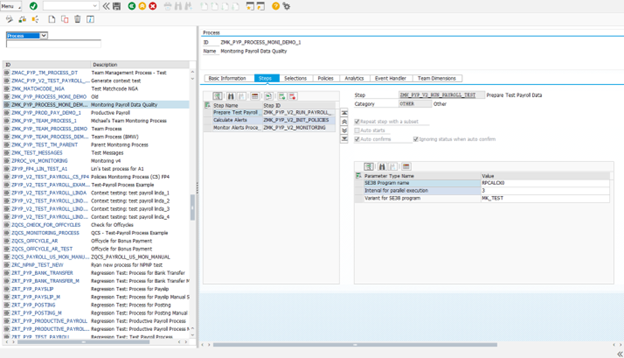 Image 2: PCC configuration workbench (PYC_CONFIG_WORKBENCH)
Image 2: PCC configuration workbench (PYC_CONFIG_WORKBENCH)
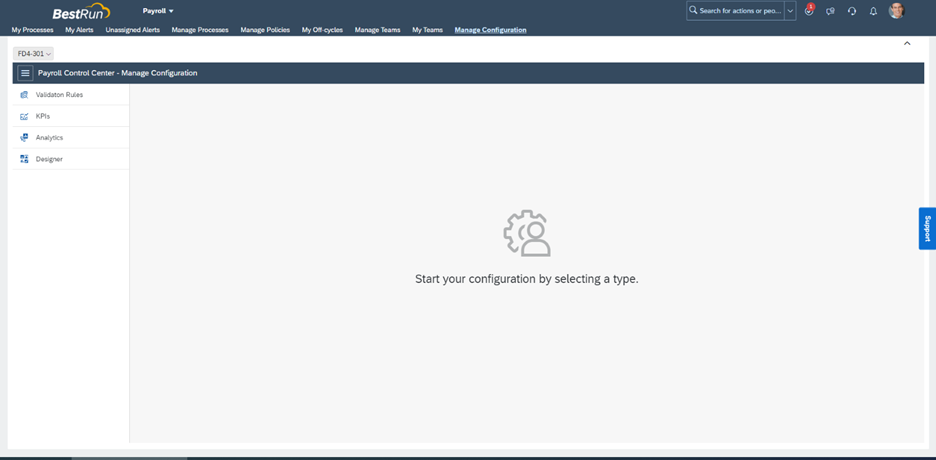 Image 3: Manage Configuration
Image 3: Manage Configuration
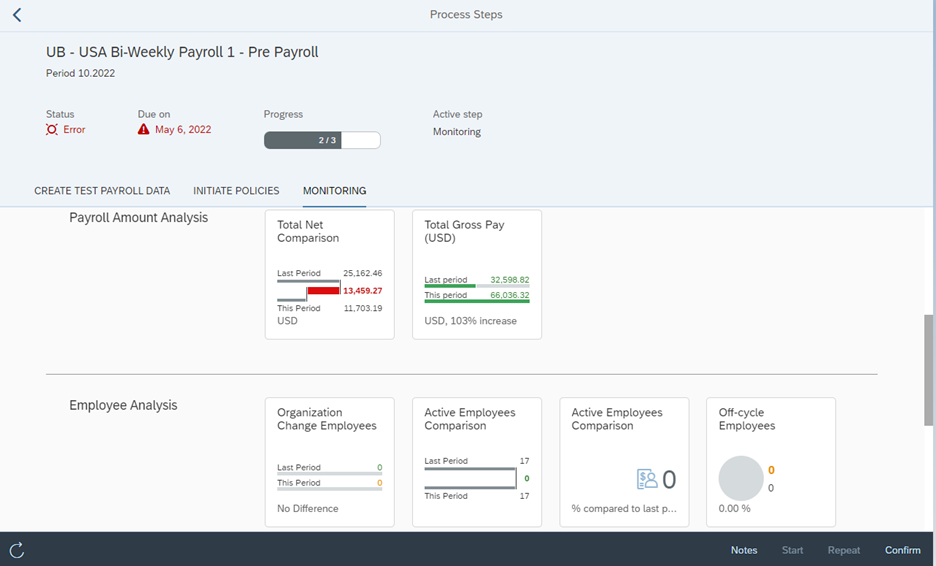
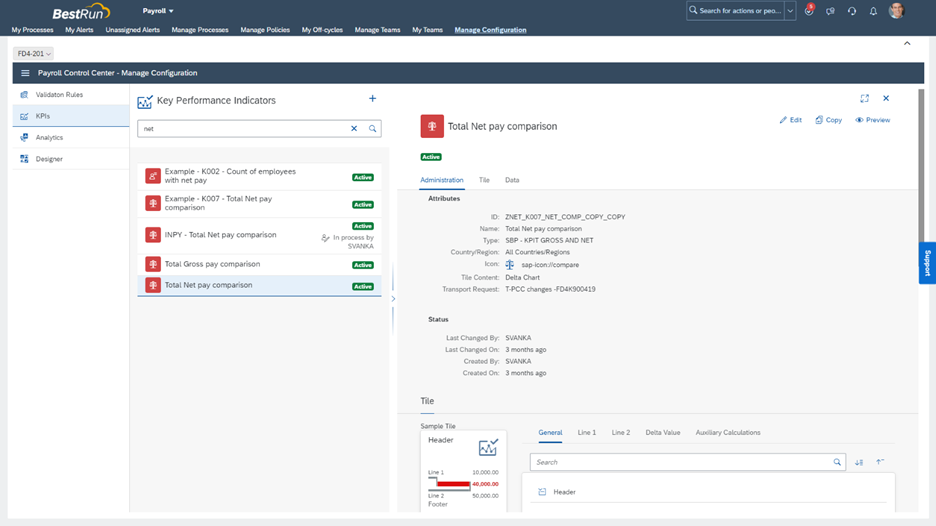 Image 5: Manage Configuration KPI Creation (A)
Image 5: Manage Configuration KPI Creation (A)
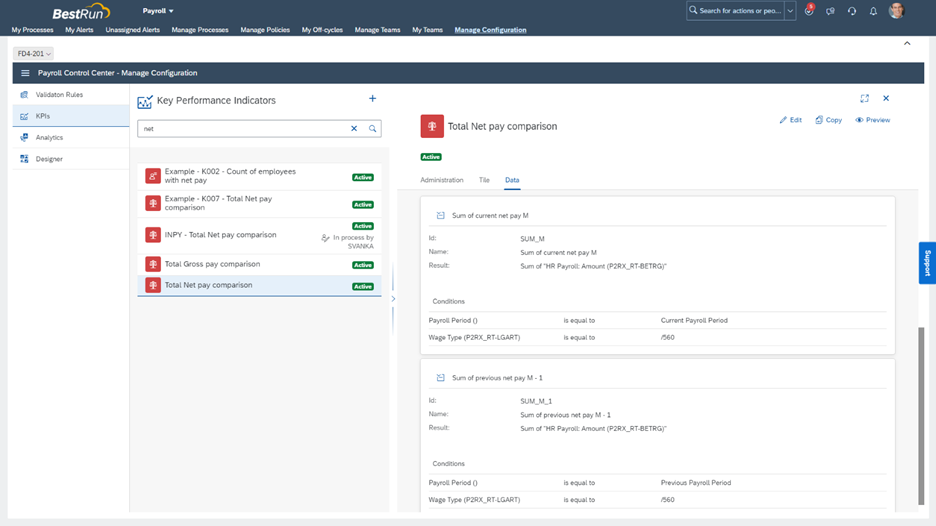 Image 6: Manage Configuration KPI Creation (B)
Image 6: Manage Configuration KPI Creation (B)
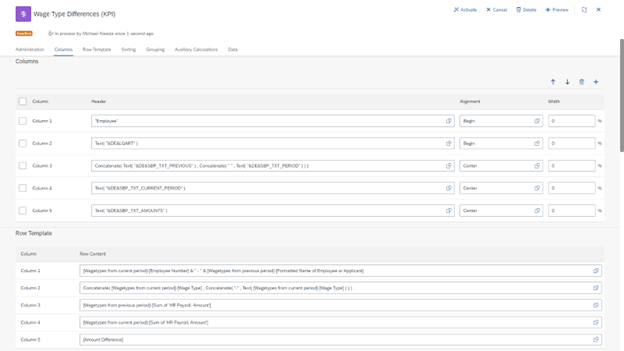
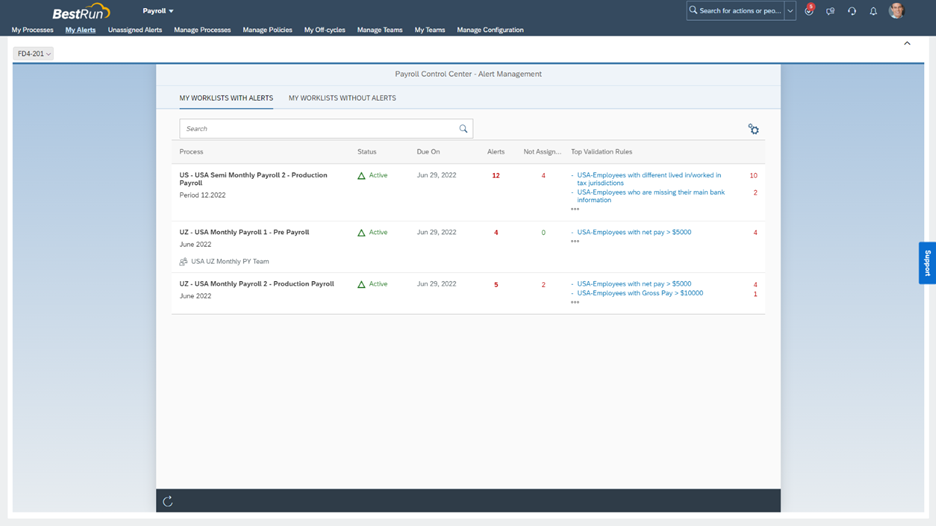
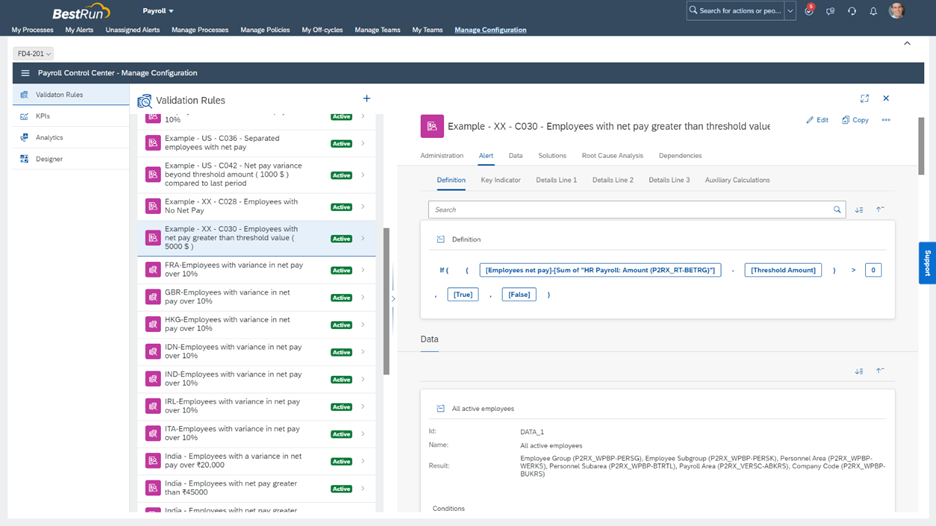
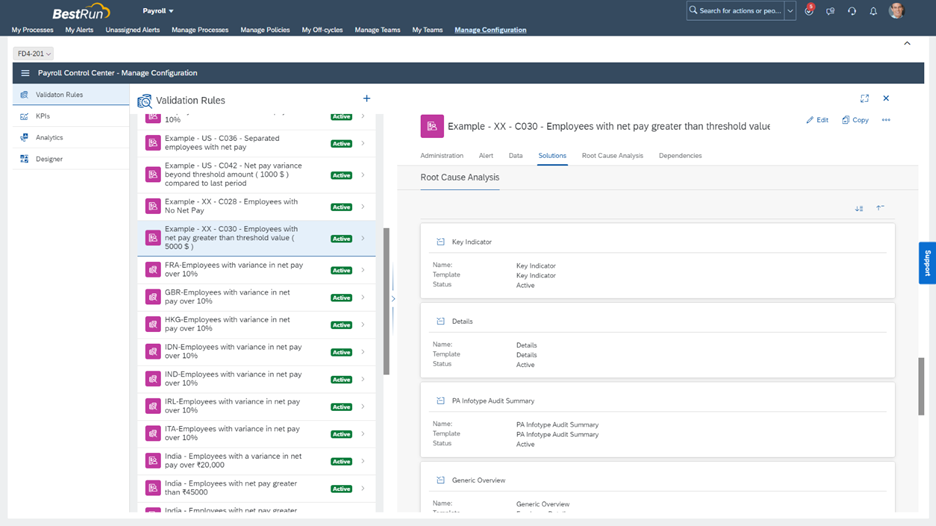
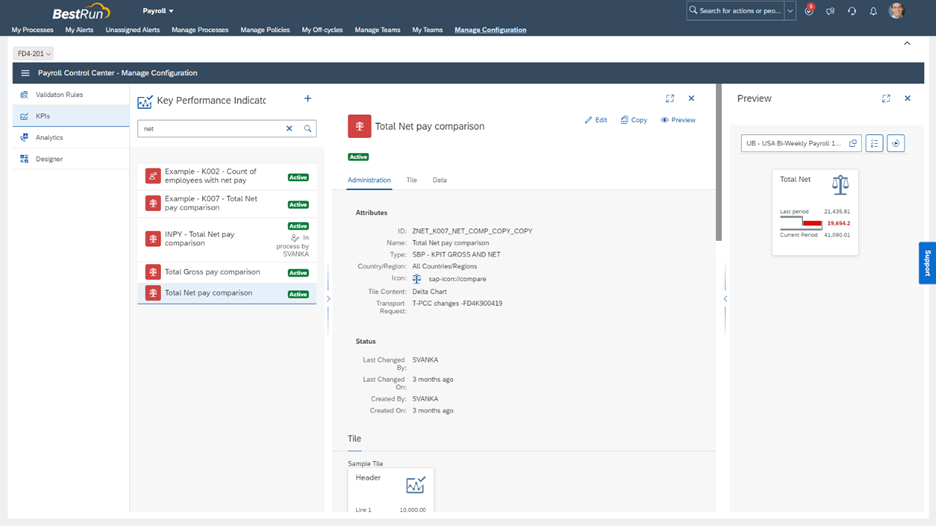 Image 11: Manage Configuration KPI Preview
Image 11: Manage Configuration KPI Preview